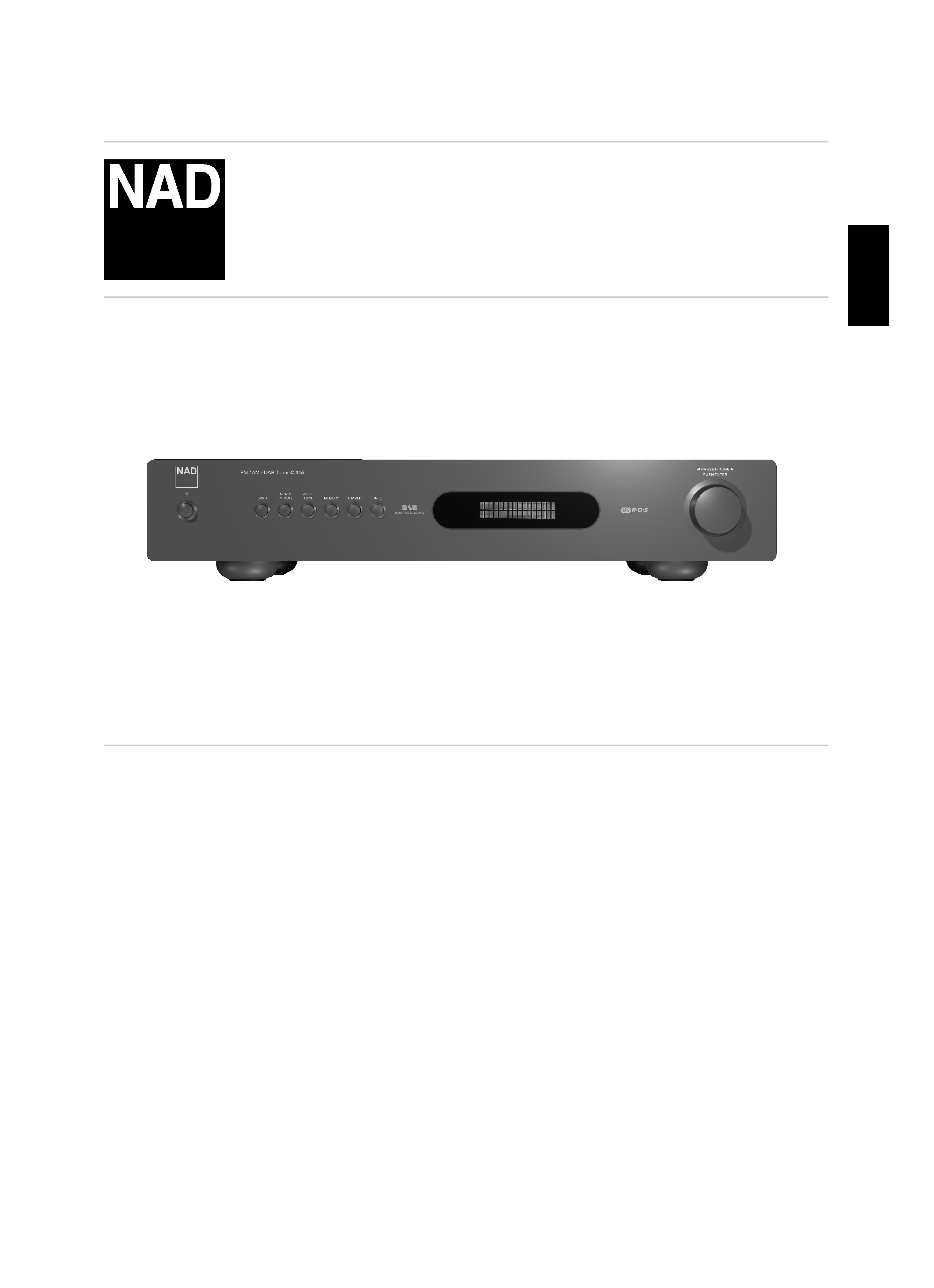
C 445422
FM/AM/DAB Tuner
ENGLISH
FRANÇAIS
DEUTSCH
NEDERLANDS
Owner's Manual
®
C445_eng_v03.qxd
2/24/2006
9:14 AM
Page 1
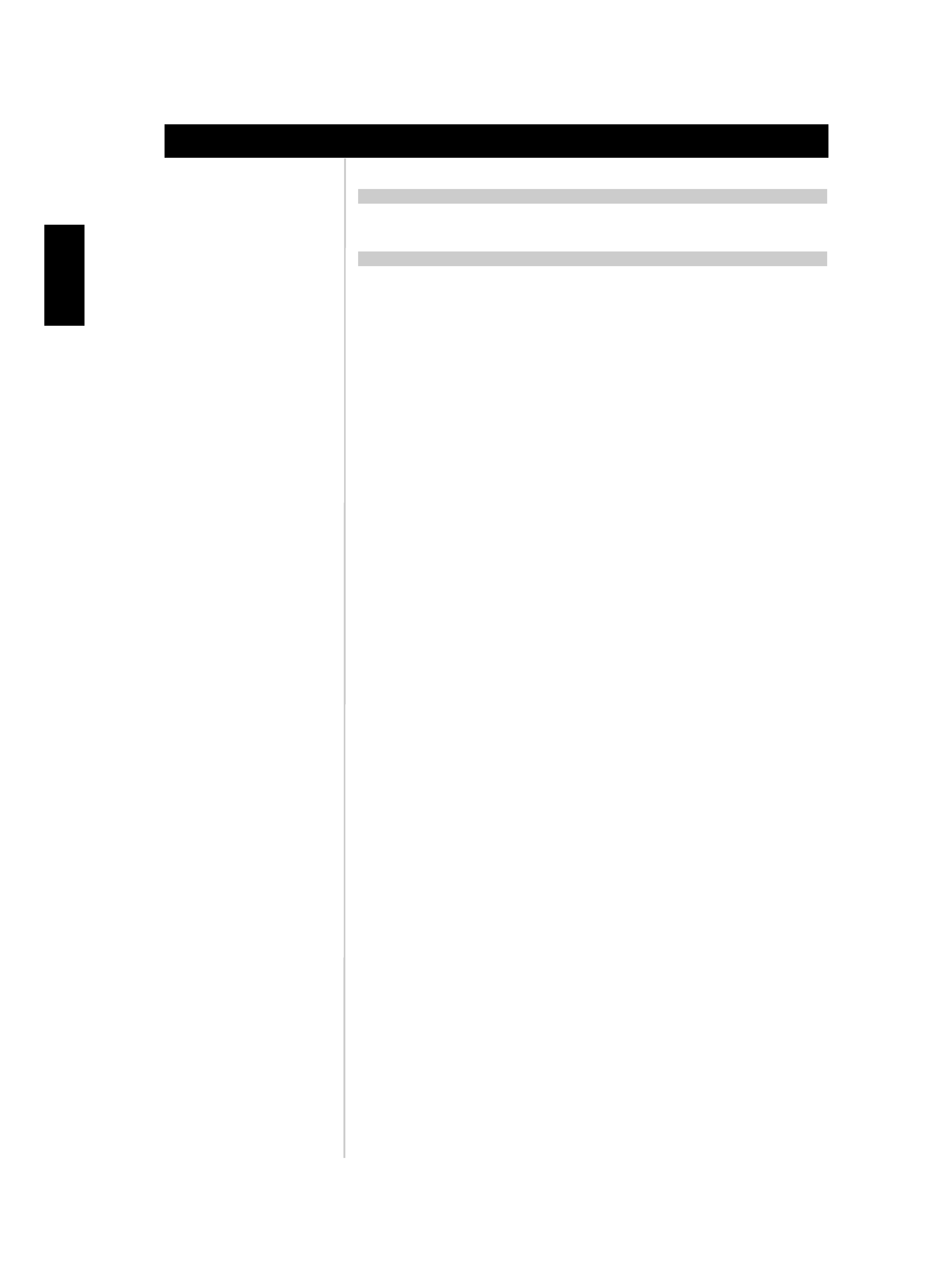
ENGLISH
FRANÇAIS
DEUTSCH
NEDERLANDS
ESP
AÑOL
IT
ALIANO
POR
TUGUÊS
SVENSKA
2
Introduction
IMPORTANT SAFETY INSTRUCTIONS
WARNING
TO REDUCE THE RISK OF FIRE OR ELECTRIC SHOCK, DO NOT EXPOSE THIS PRODUCT TO RAIN OR
MOISTURE.
CAUTION
TO PREVENT ELECTRIC SHOCK, MATCH WIDE BLADE OF PLUG TO WIDE SLOT, FULLY INSERT.
C445_eng_v03.qxd
2/24/2006
9:14 AM
Page 2
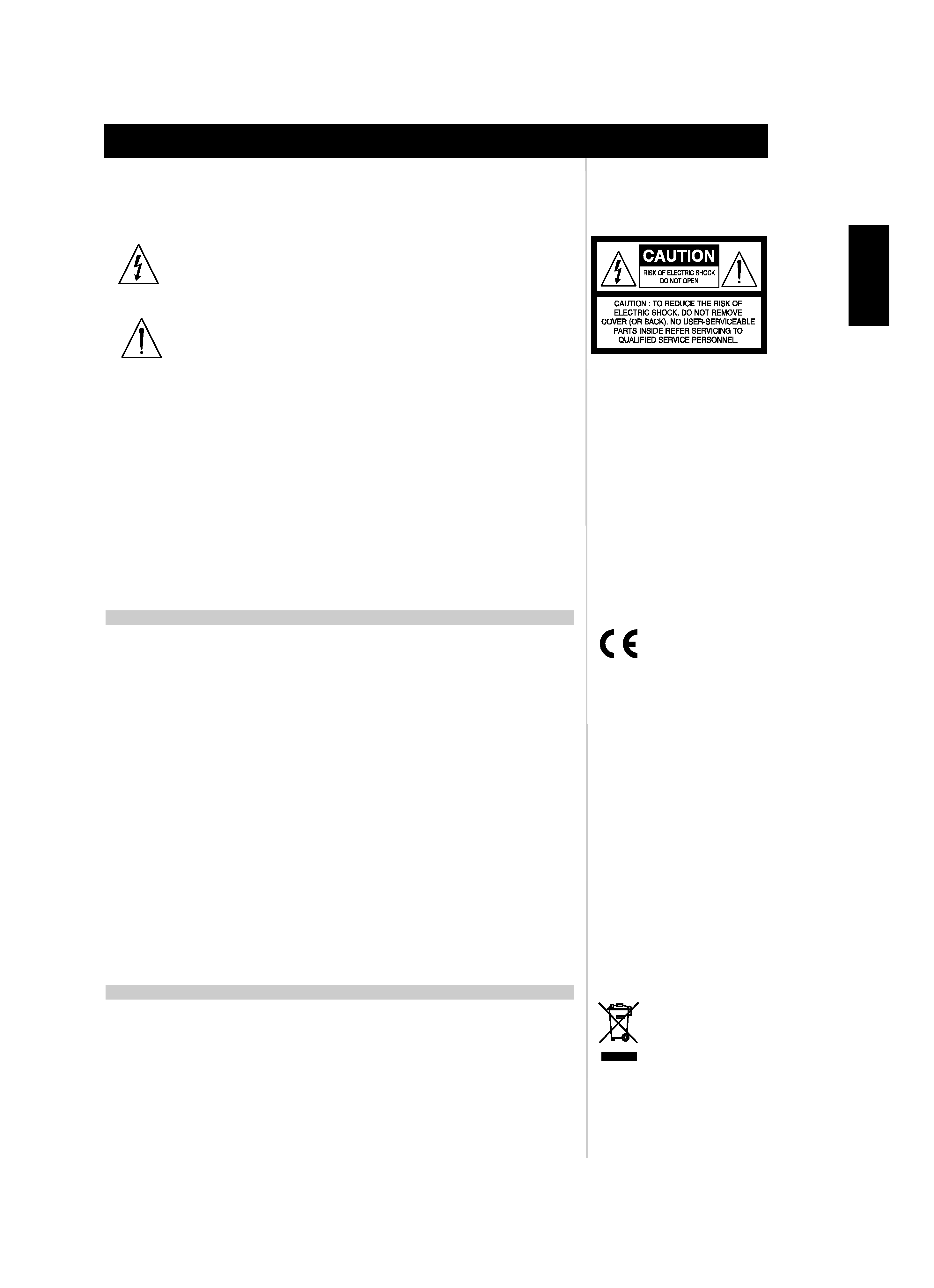
ENGLISH
FRANÇAIS
DEUTSCH
NEDERLANDS
ESP
AÑOL
IT
ALIANO
POR
TUGUÊS
SVENSKA
3
Introduction
IMPORTANT SAFETY INSTRUCTIONS
WARNING
TO PREVENT FIRE OR SHOCK HAZARD, DO NOT EXPOSE THIS APPLIANCE TO RAIN OR MOISTURE.
THE LIGHTNING FLASH WITH ARROWHEAD SYMBOL, WITHIN AN EQUILATERAL
TRIANGLE, IS INTENDED TO ALERT THE USER TO THE PRESENCE OF UNINSULATED
"DANGEROUS VOLTAGE" WITHIN THE PRODUCT'S ENCLOSURE THAT MAY BE OF
SUFFICIENT MAGNITUDE TO CONSTITUTE A RISK OF ELECTRIC SHOCK TO PERSONS.
THE EXCLAMATION POINT WITHIN AN EQUILATERAL TRIANGLE IS INTENDED TO ALERT
THE USER TO THE PRESENCE OF IMPORTANT OPERATING AND MAINTENANCE
(SERVICING) INSTRUCTIONS IN THE LITERATURE ACCOMPANYING THE APPLIANCE
The equipment draws its nominal non-operational power from the AC outlet with its POWER switch in
the STANDBY position. The socket-outlet shall be installed near the apparatus and shall be easily
accessible.
CAUTION
Changes or modifications to this equipment not expressly approved by NAD Electronics for compliance
could void the user's authority to operate this equipment.
CAUTION REGARDING PLACEMENT
To maintain proper ventilation, be sure to leave a space around the unit (from the largest outer dimensions
including projections) equal to, or greater than, shown below.
Left and Right Panels: 10 cm
Rear Panel: 10 cm
Top Panel: 50 cm
IMPORTANT INFORMATION FOR UK CUSTOMERS
DO NOT cut off the mains plug from this equipment. If the plug fitted is not suitable for the power points
in your home or the cable is too short to reach a power point, then obtain an appropriate safety approved
extension lead or consult your dealer. If, nonetheless, the mains plug is cut off, REMOVE THE FUSE and
dispose of the PLUG immediately, to avoid possible shock hazard by inadvertent connection to the mains
supply. If this product is not provided with a mains plug, or one has to be fitted, then follow the
instructions given below:
IMPORTANT
DO NOT make any connection to the larger terminal which is marked with the letter `E' or by the safety
earth symbol or coloured GREEN or GREEN AND YELLOW.
The wires in the mains lead on this product are coloured in accordance with the following code:
BLUE - NEUTRAL
BROWN - LIVE
As these colours may not correspond with the coloured markings identifying the terminals in your plug,
proceed as follows:
The BLUE wire must be connected to the terminal marked with the letter `N' or coloured BLACK.
The BROWN wire must be connected to the terminal marked with the letter `L' or coloured RED
When replacing the fuse, only a correctly rated and approved type should be used, and be sure
to re-fit the fuse cover.
IF IN DOUBT CONSULT A COMPETENT ELECTRICIAN
NOTES ON ENVIRONMENTAL PROTECTION
At the end of its useful life, this product must not be disposed of with regular household waste but must
be returned to a collection point for the recycling of electrical and electronic equipment. The symbol on
the product, user's manual and packaging, point this out.
The materials can be reused in accordance with their markings. Through re-use, recycling of raw materials,
or other forms of recycling of old products, you are making an important contribution to the protection
of our environment.
Your local administrative office can advise you of the responsible waste disposal point.
C445_eng_v03.qxd
2/24/2006
9:14 AM
Page 3
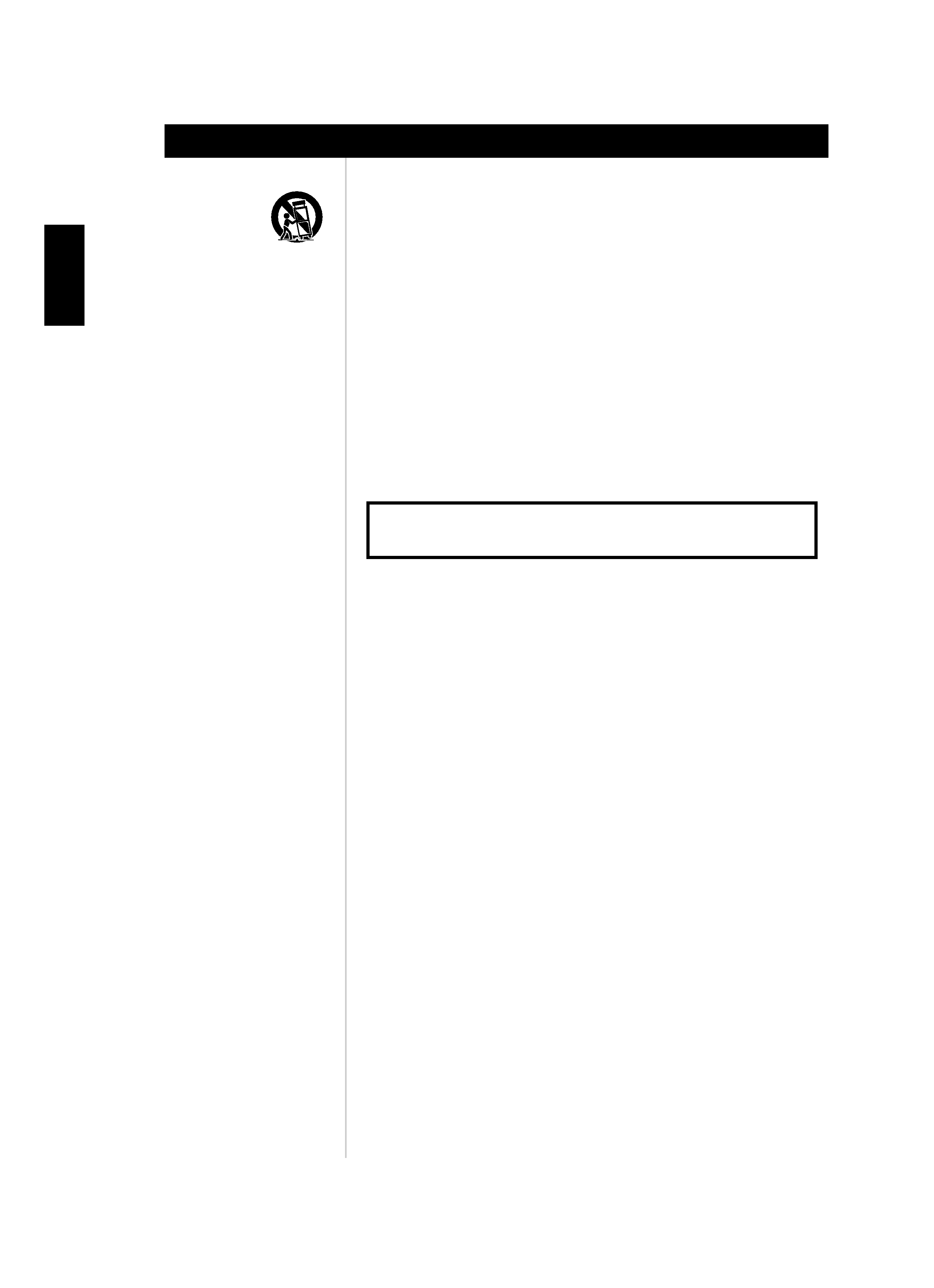
4
ENGLISH
FRANÇAIS
DEUTSCH
NEDERLANDS
ESP
AÑOL
IT
ALIANO
POR
TUGUÊS
SVENSKA
Introduction
Do not place this unit on an unstable cart, stand or tripod, bracket or table. The unit may fall, causing
serious injury to a child or adult and serious damage to the unit. Use only with a cart, stand, tripod,
bracket or table recommended by the manufacturer or sold with the unit. Any mounting of the device
on a wall or ceiling should follow the manufacturer's instructions and should use a mounting accessory
recommended by the manufacturer.
An appliance and cart combination should be moved with care. Quick stops, excessive force and uneven
surfaces may cause the appliance and cart combination to overturn.
WARNING: CHANGES OR MODIFICATIONS NOT EXPRESSLY APPROVED BY THE
PARTY RESPONSIBLE FOR COMPLIANCE COULD VOID THE USER'S AUTHORITY TO
OPERATE THE EQUIPMENT.
NOTE
The C445 is not an auto voltage DAB Tuner. Connect only to the prescribed AC outlet, i.e., 230V 50Hz.
The model and serial number of your new DAB Tuner are located on the back of the cabinet. For your
future convenience, we suggest that you record these numbers here:
RECORD YOUR MODEL NUMBER (NOW, WHILE YOU CAN SEE IT)
The model and serial number of your new C445 are located on the back of the C445 cabinet. For your
future convenience, we suggest that you record these numbers here:
NAD is a trademark of NAD Electronics International, a division of Lenbrook Industries Limited
Copyright 2006, NAD Electronics International, a division of Lenbrook Industries Limited
IMPORTANT SAFETY INSTRUCTIONS
MODEL NO.: ______________________________
SERIAL NO.:_______________________________
C445_eng_v03.qxd
2/24/2006
9:14 AM
Page 4
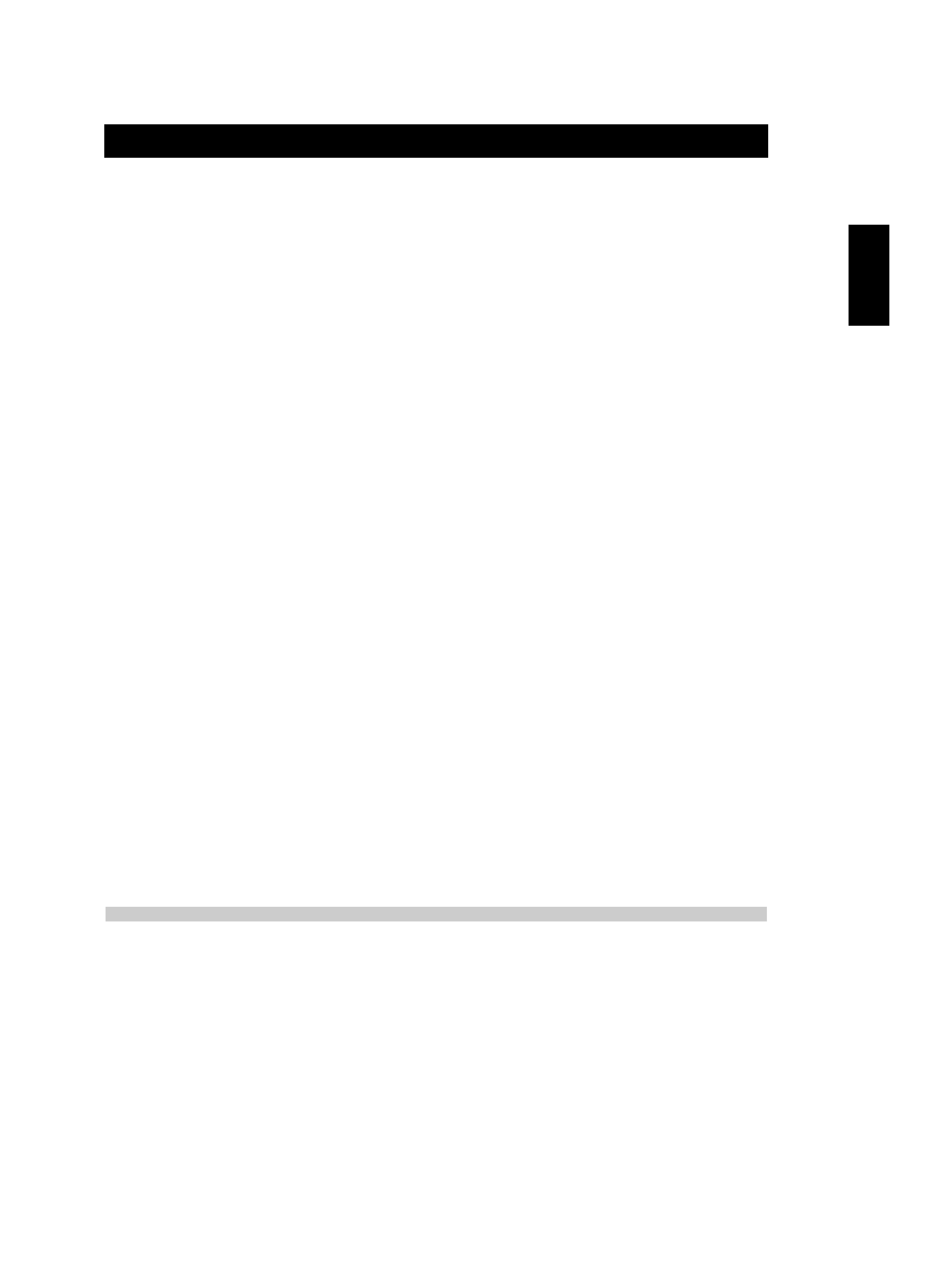
5
ENGLISH
FRANÇAIS
DEUTSCH
NEDERLANDS
ESP
AÑOL
IT
ALIANO
POR
TUGUÊS
SVENSKA
Introduction
TABLE OF CONTENTS
THANK YOU FOR CHOOSING NAD
Congratulations! With the purchase of the C445 Tuner you are about to begin many years of listening enjoyment.
While sophisticated systems are hard at work within the C445 Tuner to make all of this happen, hook-up and operation are simple.
To obtain maximum enjoyment from your new C445 Tuner, we urge you to take a few minutes to read through this manual. This will ensure that
connections are made properly. In addition, a few minutes spent learning the functions of the various controls will enable you to take advantage of
all the power the C445 Tuner is able to deliver.
If you have any questions about this product, its installation or operation, please contact your dealer. He is your best local source of information.
One more thing: We urge you to register your C445 ownership on the NAD Worldwide Web site:
http://www.nadelectronics.com/warranty/index.htm
For warranty information contact your local distributor.
DESCRIPTION AND FEATURES
The C445 Tuner is equipped with DAB (Digital Audio Broadcast) and RDS (Radio Data System), bringing a wide range of information to radio listeners.
Until now, analogue radio signals such as FM or AM have been subject to numerous kinds of interference on their way from the transmitter to your
radio. These problems were caused by mountains, high-rise buildings and weather conditions.
With DAB, you can now receive CD-like quality radio programs without any annoying interference and signal distortion.
Now in use in many countries, RDS is a system for transmitting station identification, a description of the station's program type, indication of national,
regional or local programs and the correct time. RDS also allows you to search for favourite programme types. A DOT-matrix display brings all this
information to you with high visibility. As more FM stations become equipped with RDS capabilities, the C445 will serve as an easy-to-use centre for
both information and entertainment.
INTRODUCTION
Important Safety Instructions . . . . . . . . . . . . . . . . . . . . . . . . . . .2-4
Warning. . . . . . . . . . . . . . . . . . . . . . . . . . . . . . . . . . . . . . . . . . . . . 2
Caution . . . . . . . . . . . . . . . . . . . . . . . . . . . . . . . . . . . . . . . . . . . . . 2
Important Safety Instructions for UK Customers . . . . . . . . . . . . . . 3
Table of Contents . . . . . . . . . . . . . . . . . . . . . . . . . . . . . . . . . . . . . 5
Description and Features . . . . . . . . . . . . . . . . . . . . . . . . . . . . . . . . 5
Front Panel Controls . . . . . . . . . . . . . . . . . . . . . . . . . . . . . . . . . . . .6
Rear Panel Connections . . . . . . . . . . . . . . . . . . . . . . . . . . . . . . . . .7
Remote Control Functions . . . . . . . . . . . . . . . . . . . . . . . . . . . . . . . .8
Installation and Connections . . . . . . . . . . . . . . . . . . . . . . . . . . . . .9
Audio Connections . . . . . . . . . . . . . . . . . . . . . . . . . . . . . . . . . . . . 9
OPERATION
Basic Operation . . . . . . . . . . . . . . . . . . . . . . . . . . . . . . . . . . . . .10-11
DAB Operation . . . . . . . . . . . . . . . . . . . . . . . . . . . . . . . . . . . . . . 10
Station List. . . . . . . . . . . . . . . . . . . . . . . . . . . . . . . . . . . . . . . . . . 10
Preset Setting. . . . . . . . . . . . . . . . . . . . . . . . . . . . . . . . . . . . . . . . 10
Information Settings . . . . . . . . . . . . . . . . . . . . . . . . . . . . . . . . . . 11
Menu Control . . . . . . . . . . . . . . . . . . . . . . . . . . . . . . . . . . . . . . . 11
Signal Error Rate . . . . . . . . . . . . . . . . . . . . . . . . . . . . . . . . . . . . . 11
Preset tune . . . . . . . . . . . . . . . . . . . . . . . . . . . . . . . . . . . . . . . . . 11
Dynamic Range Control (DRC) Value. . . . . . . . . . . . . . . . . . . . . . 11
Manual Tune . . . . . . . . . . . . . . . . . . . . . . . . . . . . . . . . . . . . . . . . 11
FM/AM Tuner Operation . . . . . . . . . . . . . . . . . . . . . . . . . . . . .12-13
Station Selection . . . . . . . . . . . . . . . . . . . . . . . . . . . . . . . . . . . . . 12
Preset Tuning . . . . . . . . . . . . . . . . . . . . . . . . . . . . . . . . . . . . . . . .12
Auto Preset . . . . . . . . . . . . . . . . . . . . . . . . . . . . . . . . . . . . . . . . .12
Recalling Preset Station . . . . . . . . . . . . . . . . . . . . . . . . . . . . . . . .12
RDS Operation (FM Tuner Operation) . . . . . . . . . . . . . . . . . . .12-13
Program Search (PTY) . . . . . . . . . . . . . . . . . . . . . . . . . . . . . . . . .13
Troubleshooting . . . . . . . . . . . . . . . . . . . . . . . . . . . . . . . . . . . . . . .14
Specifications . . . . . . . . . . . . . . . . . . . . . . . . . . . . . . . . . . . . . . . . .15
C445_eng_v03.qxd
2/24/2006
9:14 AM
Page 5
