
1
Keypad layout ............ 2,4
Phone overview ......... 3,5
Using this guide ............ 6
Key actions ....................... 6
Display Indicators ............. 7
Getting started ............. 8
Inserting SIM card ............. 8
Attaching battery .............. 9
Charging battery ............. 10
Changing faceplate G310 11
Basic phone operations 13
Turning on the phone ..... 13
Standby display .............. 13
Making a call .................. 13
Answering a call ............. 14
Ending a call ................... 14
Turning off the phone .... 14
Unanswered call, voice mail
and new SMS message
indicators ..................... 15
Safety information ..... 16
Care and maintenance .... 18
Security codes ................. 19
Emergency calls .............. 20
General features ......... 21
Dialing stored numbers .. 21
Speed dialing .................. 21
Silent alert mode ............ 22
Muting ............................ 22
Volume adjustment ........ 22
Sending DTMF tones ....... 23
Pause feature .................. 23
Options while Talking.. 24
Holding, retrieving a call . 24
Call waiting, swapping
and multi-party
conference calls ............ 24
Menu system ............... 26
Menu map ...................... 26
Entering text ................... 28
Network Services ............ 32
Voice Mail ....................... 32
Phone Book .................... 33
Storing numbers ......... 33
View, dial numbers ..... 35
Own number display .. 36
Fixed dialing numbers 36
Speed dialing .............. 37
Messages (SMS) .............. 38
Calls & Timers ................. 41
Call log ....................... 41
Call timers .................. 42
Call timer - reset ......... 43
Call costs .................... 44
Alternate line service .. 45
Services ........................... 46
Call forward ................ 46
Caller Line Identity ...... 47
Network ..................... 48
Broadcast - cell broadcast
(CB) messages .............. 52
Settings - customizing your
phone ........................... 55
Office Tools ..................... 64
Scratchpad ................. 64
Currency converter ..... 65
Alarm clock G340 ....... 66
Appendix ..................... 68
Accessories ..................... 68
Glossary .......................... 69
Troubleshooting ............. 70
Error messages ............... 71
Index ............................ 74
Warranty ...................... 79
Table of contents
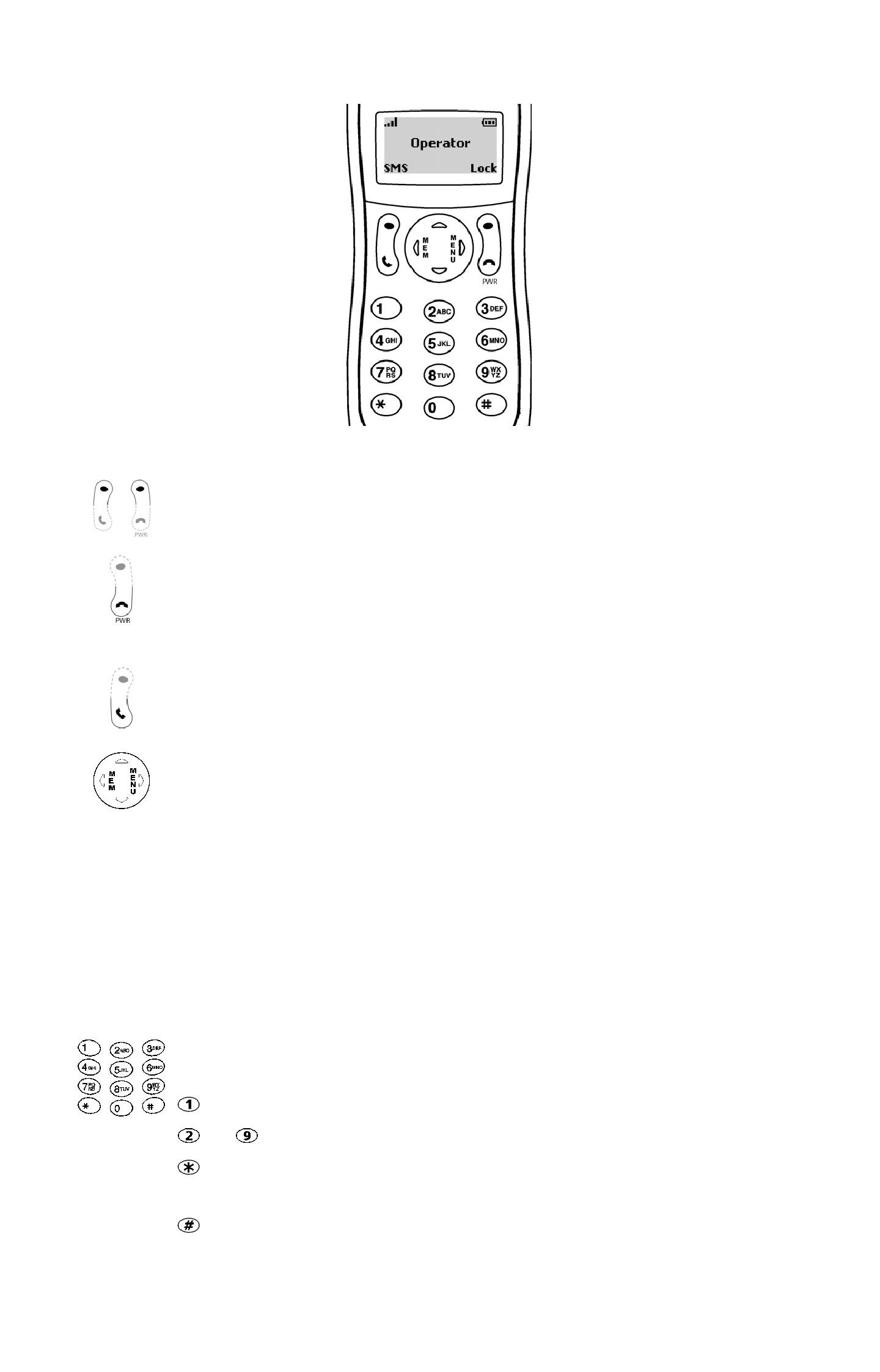
2
G310 Keypad layout
List of keys
Softkeys or selection keys
.
Perform the functions indicated by the text above it.
End, On/Off key
. Press and hold to turn the phone on or off.
Press to end or reject a call.
Press while in menus to go back to the standby display.
Send key
. Press to make or answer a call.
Press in standby display recalls last dialed numbers.
Express Key
.
Press left to view Phone Book entries or return to previous display.
Press right to enter main menu and/or select a feature from list.
In conversation, press up or down to adjust volume.
Press up to scroll up the menus. In standby, press to enter
volume control menu.
Press down to scroll down the menus. In standby, press to enter
alert tones setting.
Moves the cursor through the displayed text in Edit Mode.
Alphanumeric keys, 0 - 9, *, #
.
Enters numbers, characters and punctuation marks.
key. Press and hold to call the voice mail number.
to
keys. Press and hold to speed dial preferred numbers.
key. Press and hold to enter international + prefix, 'P' symbol
or '_' underscore wildcard.
key. Used with keypad lock softkey to lock/unlock the keypad
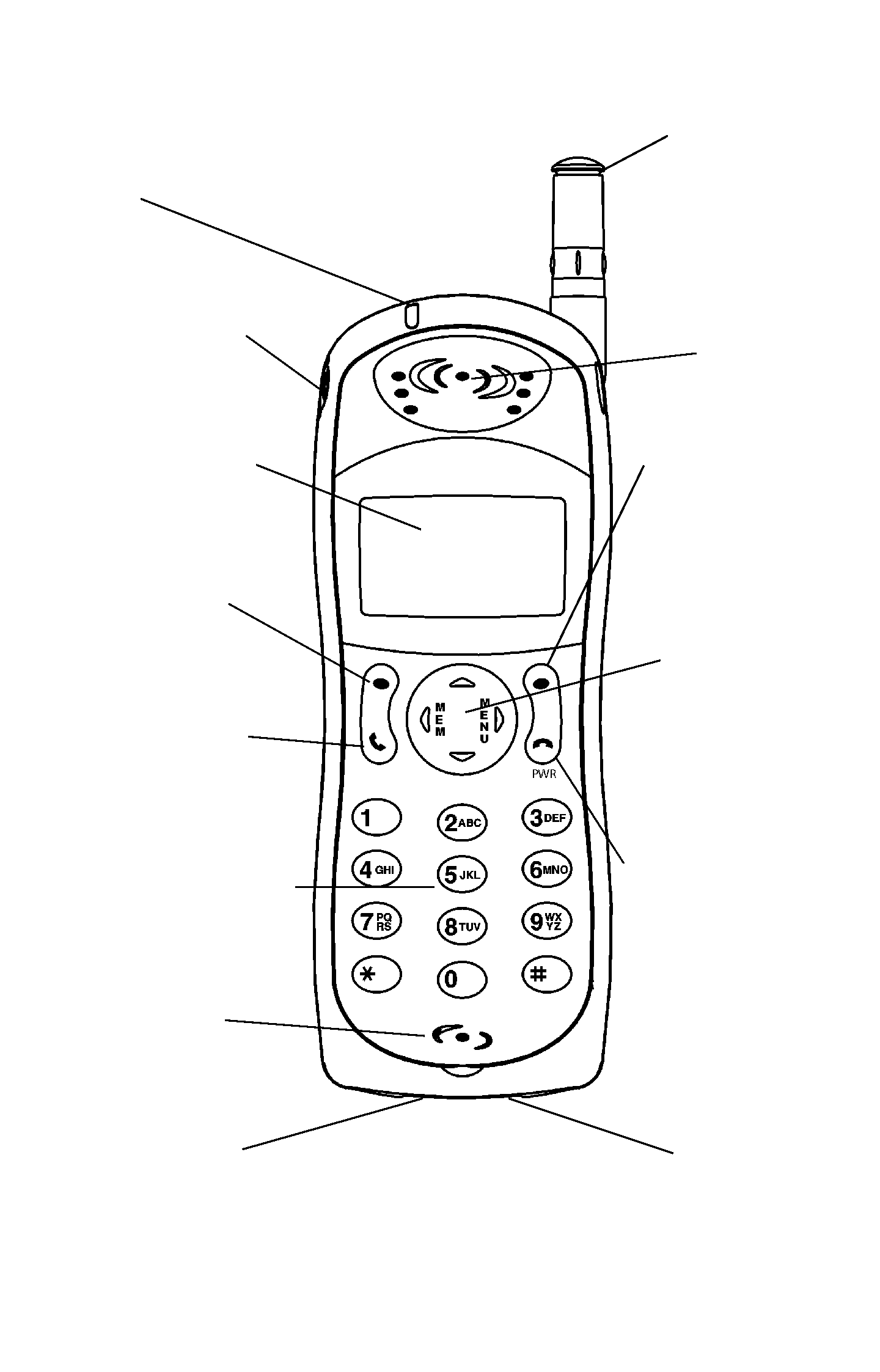
3
G310 Phone overview
Alphanumeric keys
Enter text and
telephone numbers
AC Adapter socket
LED
Call and
battery charge
indicator
Retractable
antenna
Extend the
antenna fully
when making or
receiving a call
Earpiece
Graphic display
Telephone numbers,
menus, messages, etc.
are displayed here
Left softkey
Performs action
displayed on screen
directly above
Right softkey
Performs action
displayed on
screen directly
above
Express Key
Navigates around
the memories and
menus. Press up
or down during
conversation to
adjust volume
Call/SEND key
Dials displayed
number or name
and answers calls
On/Off, END key
Press and hold to
turn the phone on
or off. Press to end
a call or return to
standby display
Accessories
socket
Headset socket
Connect the
headset here
Microphone
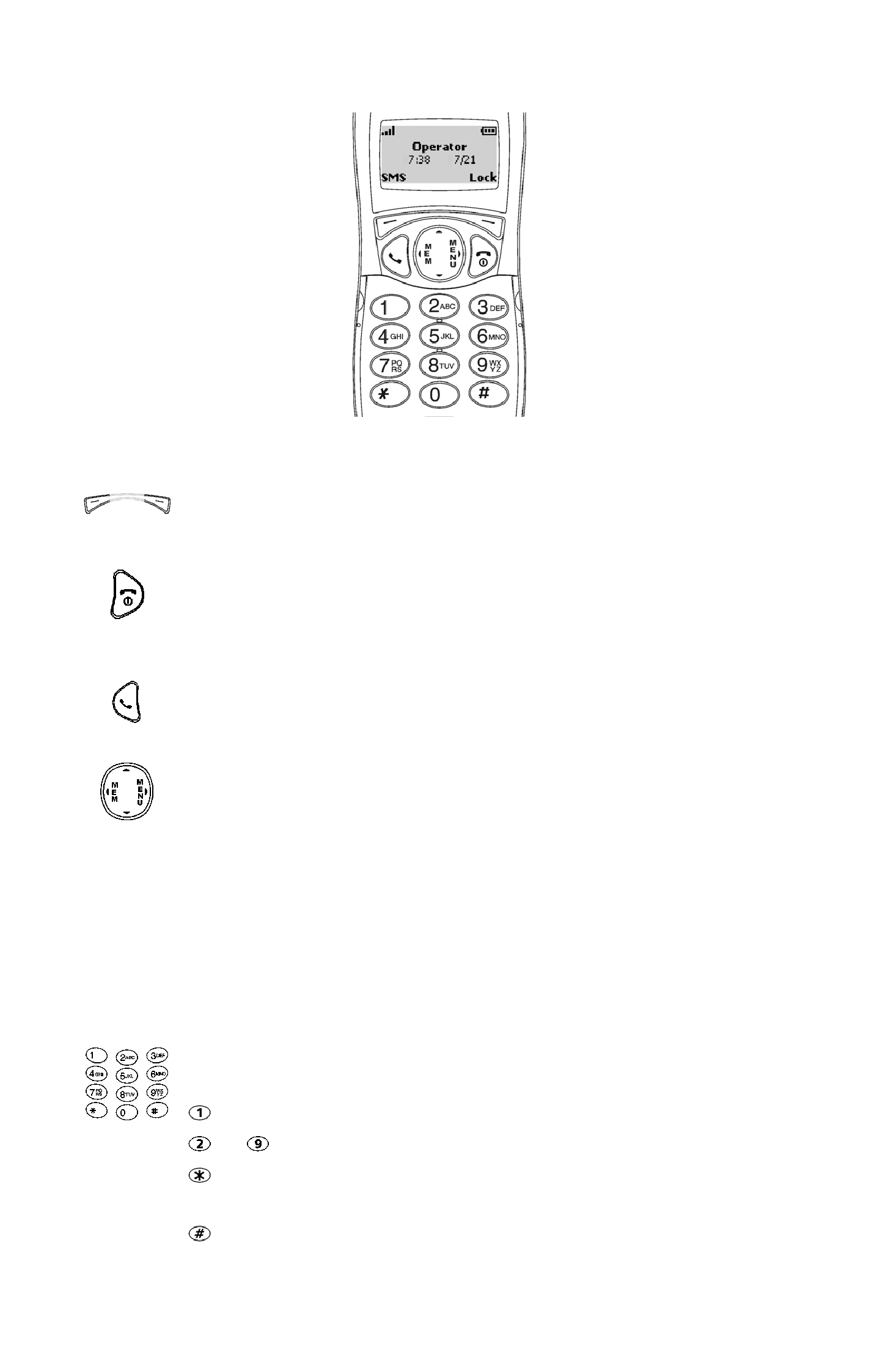
4
G340 Keypad layout
List of keys
Programmable softkeys or selection keys
.
Perform the functions indicated by the text above it.
End, On/Off key
. Press and hold to turn the phone on or off.
Press to end or reject a call.
Press while in menus to go back to the standby display.
Send key
. Press to make or answer a call.
Press in standby display recalls last dialed numbers.
Express Key
Press left to view Phone Book entries or return to previous display.
Press right to enter main menu and/or select a feature from list.
In conversation, press up or down to adjust volume.
Press up to scroll up the menus. In standby, press to enter
volume control menu.
Press down to scroll down the menus. In standby, press to enter
alert tones setting.
Moves the cursor through the displayed text in Edit mode.
Alphanumeric keys, 0 - 9, *, #
.
Enters numbers, characters and punctuation marks.
, or press and hold to call the voice mail number.
to
keys. Press and hold to speed dial preferred numbers.
key. Press and hold to enter international + prefix, 'P' symbol
or '_' underscore wildcard.
.key.Used with keypad lock softkey to lock/unlock the keypad
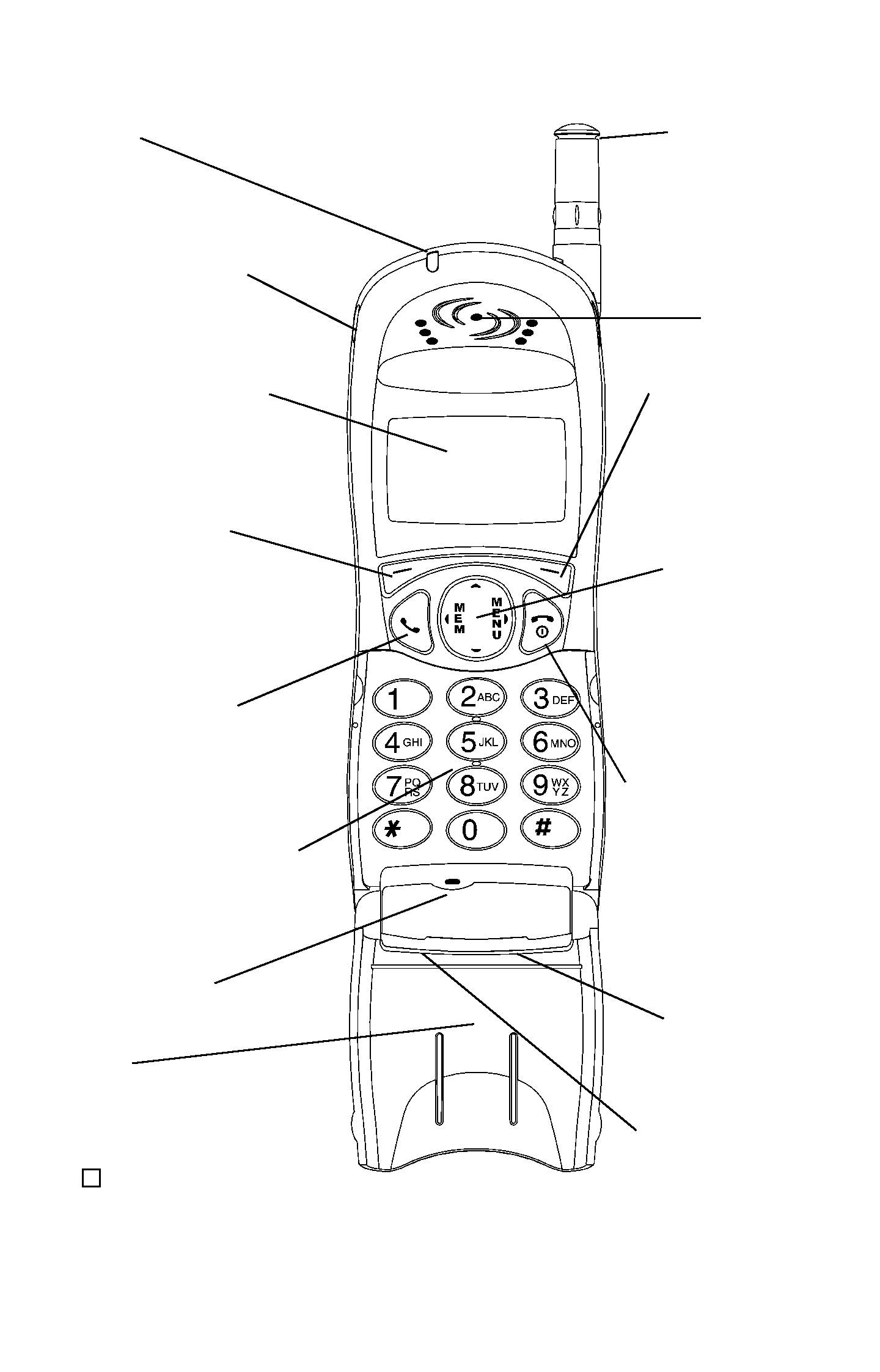
5
G340 Phone overview
Alphanumeric keys
Enter text and telephone
numbers
AC Adapter
socket
LED
Call and
battery charge
indicator
Retractable
antenna
Extend the
antenna fully
when making or
receiving a call
Earpiece
Graphic display
Telephone numbers,
menus, messages, etc.
are displayed here
Left softkey
(programmable)
Performs action
displayed on screen
directly above
Right softkey
(programmable)
Performs action
displayed on screen
directly above
Express Key
Navigates around
the memories and
menus. Press up
or down during
conversation to
adjust volume
Call/SEND key
Dials displayed
number or name
and answers calls
On/Off, END key
Press and hold to
turn the phone on
or off. Press to end
a call or return to
standby display
Accessories
socket
Headset socket
Connect the
headset here
Microphone
Flip
Open when you want to
use the alphanumeric
keys
Opening or closing
the flip does not answer
or end a call
