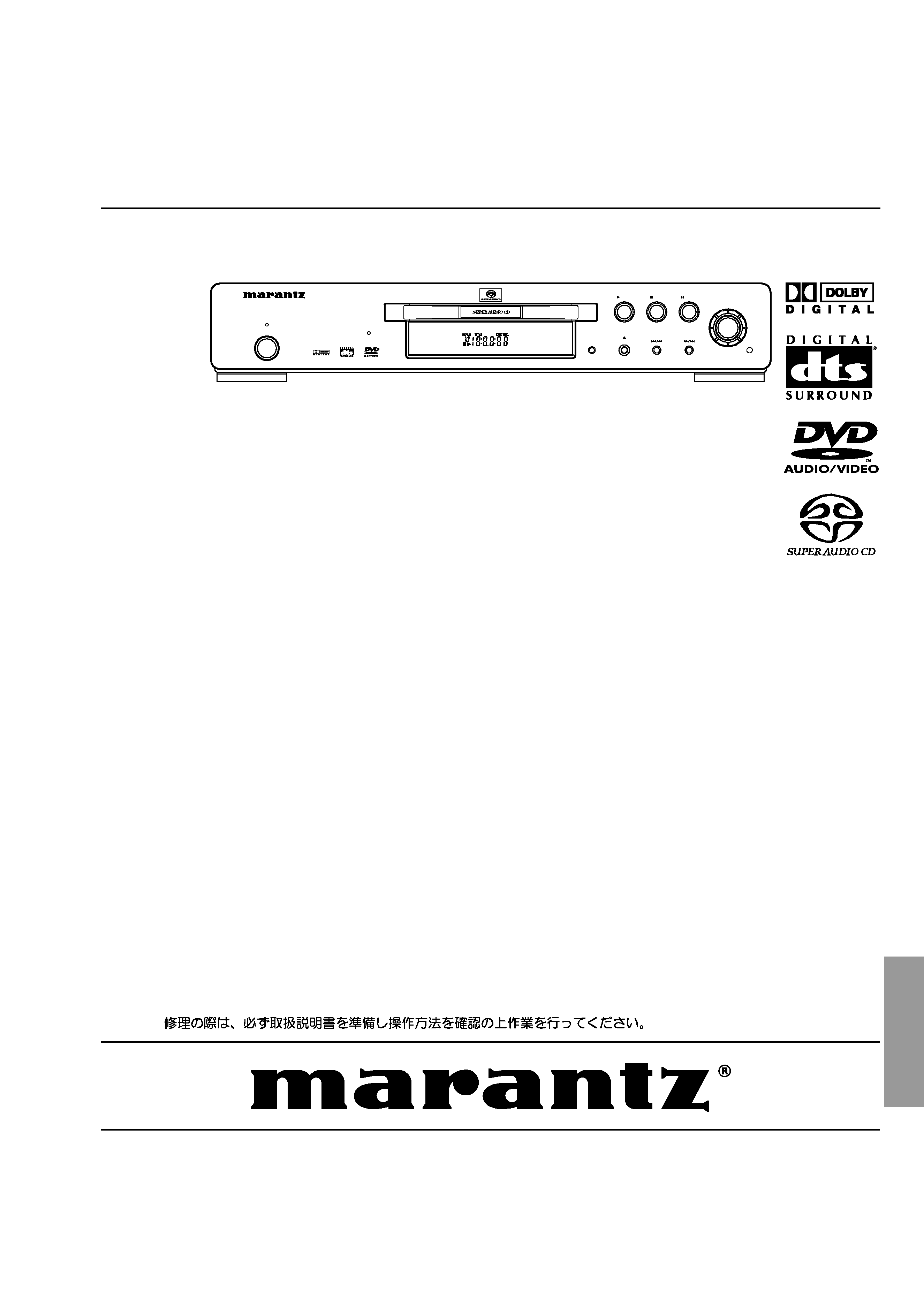
Super Audio CD / DVD Player
DV6500
Part no. 90M13BW855010
First Issue 2004.06
ecm
Service
Manual
DV6500 /N1B/N1S
Please use this service manual with referring to the user guide (D.F.U) without fail.
DV6500
TABLE OF CONTENTS
SECTION
PAGE
TECHNICAL SPECIFICATIONS .............................................................................................. 1-1-1
SERVICE HINTS AND TOOLS ................................................................................................ 1-2-1
WARNING AND LASER SAFETY INSTRUCTIONS ................................................................ 1-2-2
LASER BEAM SAFETY PRECAUTIONS ................................................................................ 1-2-3
IMPORTANT SAFETY PRECAUTIONS .................................................................................. 1-3-1
STANDARD NOTES FOR SERVICING ................................................................................... 1-4-1
CABINET DISASSEMBLY INSTRUCTIONS ............................................................................ 1-5-1
TROUBLESHOOTING ............................................................................................................. 1-6-1
BLOCK DIAGRAMS ................................................................................................................. 1-7-1
SCHEMATIC DIAGRAMS / CBA'S AND TEST POINTS .......................................................... 1-8-1
WAVEFORMS .......................................................................................................................... 1-9-1
WIRING DIAGRAMS .............................................................................................................. 1-10-1
FIRMWARE RENEWAL MODE ............................................................................................. 1-11-1
IC PIN FUNCTION DESCRIPTIONS ..................................................................................... 1-12-1
LEAD IDENTIFICATIONS ...................................................................................................... 1-13-1
EXPLODED VIEWS ............................................................................................................... 1-14-1
PARTS LIST ........................................................................................................................... 1-15-1
GROUP
P.SCAN
DVD A
VCD
SACD
M
AUDIO
EX.
AUDIO EX.
STANDBY
POWER ON/STANDBY
SUPER AUDIO CD/DVD PLAYER DV6500
PLAY
STOP
PAUSE
ENTER
MENU
OPEN/CLOSE
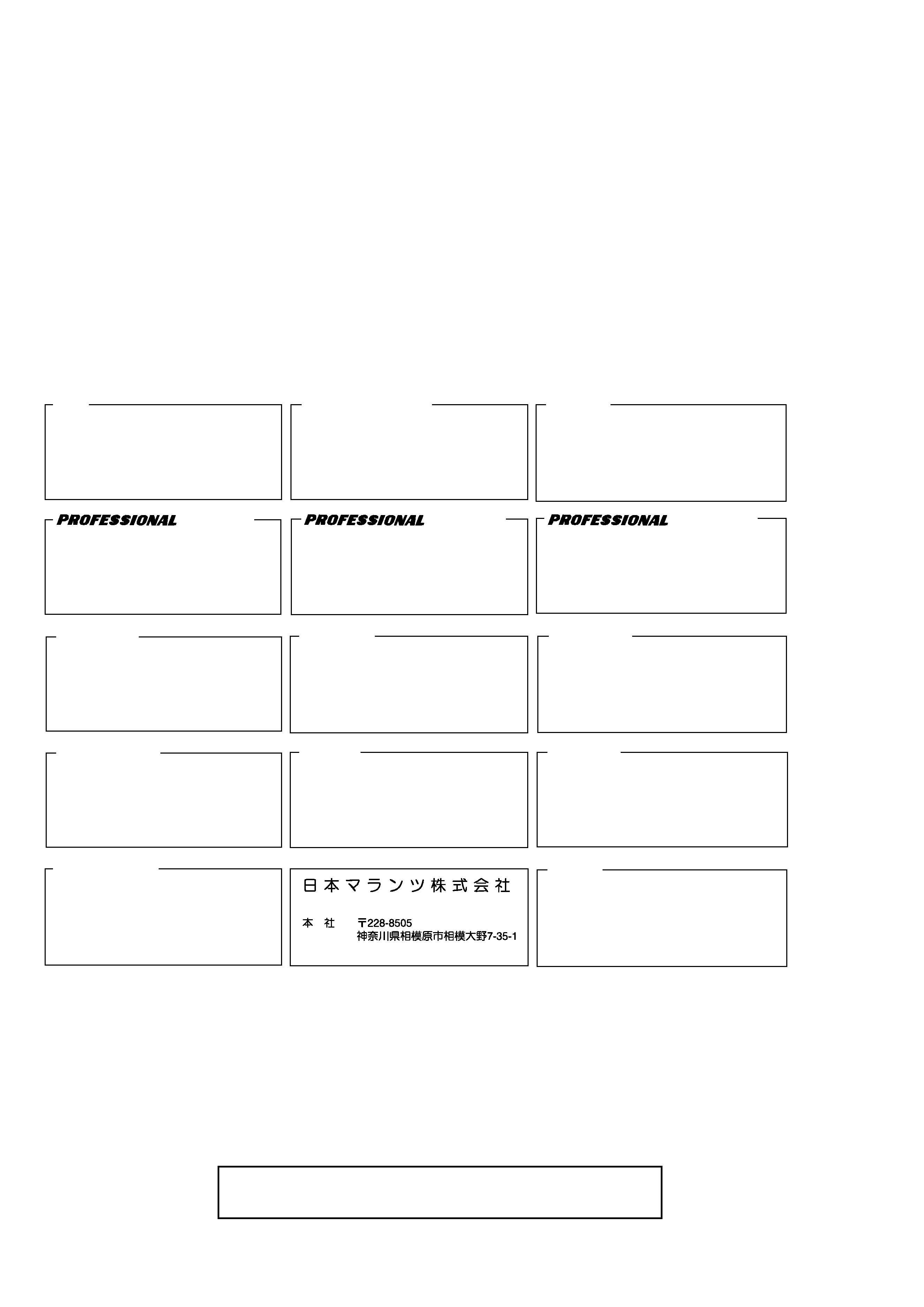
MARANTZ DESIGN AND SERVICE
Using superior design and selected high grade components,
MARANTZ company has created the ultimate in stereo sound.
Only original
MARANTZ parts can insure that your MARANTZ product will continue to perform to the specifications for which
it is famous.
Parts for your
MARANTZ equipment are generally available to our National Marantz Subsidiary or Agent.
ORDERING PARTS :
Parts can be ordered either by mail or by Fax.. In both cases, the correct part number has to be specified.
The following information must be supplied to eliminate delays in processing your order :
1. Complete address
2. Complete part numbers and quantities required
3. Description of parts
4. Model number for which part is required
5. Way of shipment
6. Signature : any order form or Fax. must be signed, otherwise such part order will be considered as null and void.
SHOCK, FIRE HAZARD SERVICE TEST :
CAUTION : After servicing this appliance and prior to returning to customer, measure the resistance between either primary AC
cord connector pins ( with unit NOT connected to AC mains and its Power switch ON ), and the face or Front Panel of product and
controls and chassis bottom.
Any resistance measurement less than 1 Megohms should cause unit to be repaired or corrected before AC power is applied, and
verified before it is return to the user/customer.
Ref. UL Standard No. 1492.
In case of difficulties, do not hesitate to contact the Technical
Department at above mentioned address.
040401ECM
SUPERSCOPE TECHNOLOGIES, INC.
USA
MARANTZ AMERICA, INC
1100 MAPLEWOOD DRIVE
ITASCA, IL. 60143
USA
PHONE : 630 - 741 - 0300
FAX
: 630 - 741 - 0301
JAPAN Technical
MARANTZ JAPAN, INC.
35- 1, 7- CHOME, SAGAMIONO
SAGAMIHARA - SHI, KANAGAWA
JAPAN 228-8505
PHONE : +81 42 748 1013
FAX
: +81 42 741 9190
EUROPE / TRADING
MARANTZ EUROPE B.V.
P. O. BOX 8744, BUILDING SILVERPOINT
BEEMDSTRAAT 11, 5653 MA EINDHOVEN
THE NETHERLANDS
PHONE : +31 - 40 - 2507844
FAX
: +31 - 40 - 2507860
AUSTRALIA
QualiFi Pty Ltd,
24 LIONEL ROAD,
MT. WAVERLEY VIC 3149
AUSTRALIA
PHONE : +61 - (0)3 - 9543 - 1522
FAX
: +61 - (0)3 - 9543 - 3677
NEW ZEALAND
WILDASH AUDIO SYSTEMS NZ
14 MALVERN ROAD MT ALBERT
AUCKLAND NEW ZEALAND
PHONE : +64 - 9 - 8451958
FAX
: +64 - 9 - 8463554
THAILAND
MRZ STANDARD CO., LTD
746 - 754 MAHACHAI ROAD.,
WANGBURAPAPIROM, PHRANAKORN,
BANGKOK, 10200 THAILAND
PHONE : +66 - 2 - 222 9181
FAX
: +66 - 2 - 224 6795
TAIWAN
PAI- YUING CO., LTD.
6 TH FL NO, 148 SUNG KIANG ROAD,
TAIPEI, 10429, TAIWAN R.O.C.
PHONE : +886 - 2 - 25221304
FAX
: +886 - 2 - 25630415
MALAYSIA
WO KEE HONG ELECTRONICS SDN. BHD.
2ND FLOOR BANGUNAN INFINITE CENTRE
LOT 1, JALAN 13/6, 46200 PETALING JAYA
SELANGOR DARUL EHSAN, MALAYSIA
PHONE : +60 - 3 - 7954 8088
FAX
: +60 - 3 - 7954 7088
AMERICAS
MARANTZ PROFESSIONAL PRODUCTS
2640 WHITE OAK CIRCLE, SUITE A
AURORA, ILLINOIS 60504 USA
PHONE : 630 - 820 - 4800
FAX
: 630 - 820 - 8103
KOREA
MK ENTERPRISES LTD.
ROOM 604/605, ELECTRO-OFFICETEL, 16-58,
3GA, HANGANG-RO, YONGSAN-KU, SEOUL
KOREA
PHONE : +822 - 3232 - 155
FAX
: +822 - 3232 - 154
SINGAPORE
WO KEE HONG DISTRIBUTION PTE LTD
No.1 JALAN KILANG TIMOR
#08-03 PACIFIC TECH CENTRE
SINGAPORE 159303
PHONE : +65 6376 0338
FAX
: +65 6376 0166
HONG KONG
Jolly ProAudio Broadcast Engineering Ltd.
UNIT 2, 10F, WAH HUNG CENTRE,
41 HUNG TO ROAD, KWUN TONG, KLN.,
HONG KONG
PHONE : 852 - 21913660
FAX
: 852 - 21913990
CANADA
MARANTZ CANADA INC.
5-505 APPLE CREEK BLVD.
MARKHAM, ONTARIO L3R 5B1
CANADA
PHONE : 905 - 415 - 9292
FAX
: 905 - 475 - 4159
TECHNICAL AUDIO GROUP PTY, LTD
43-53 Bridge Rd.,
STANMORE NSW 2048
AUSTRALIA
PHONE : +61 - (0)2 - 9519 - 0900
FAX
: +61 - (0)2 - 9519 - 0600
AUSTRALIA
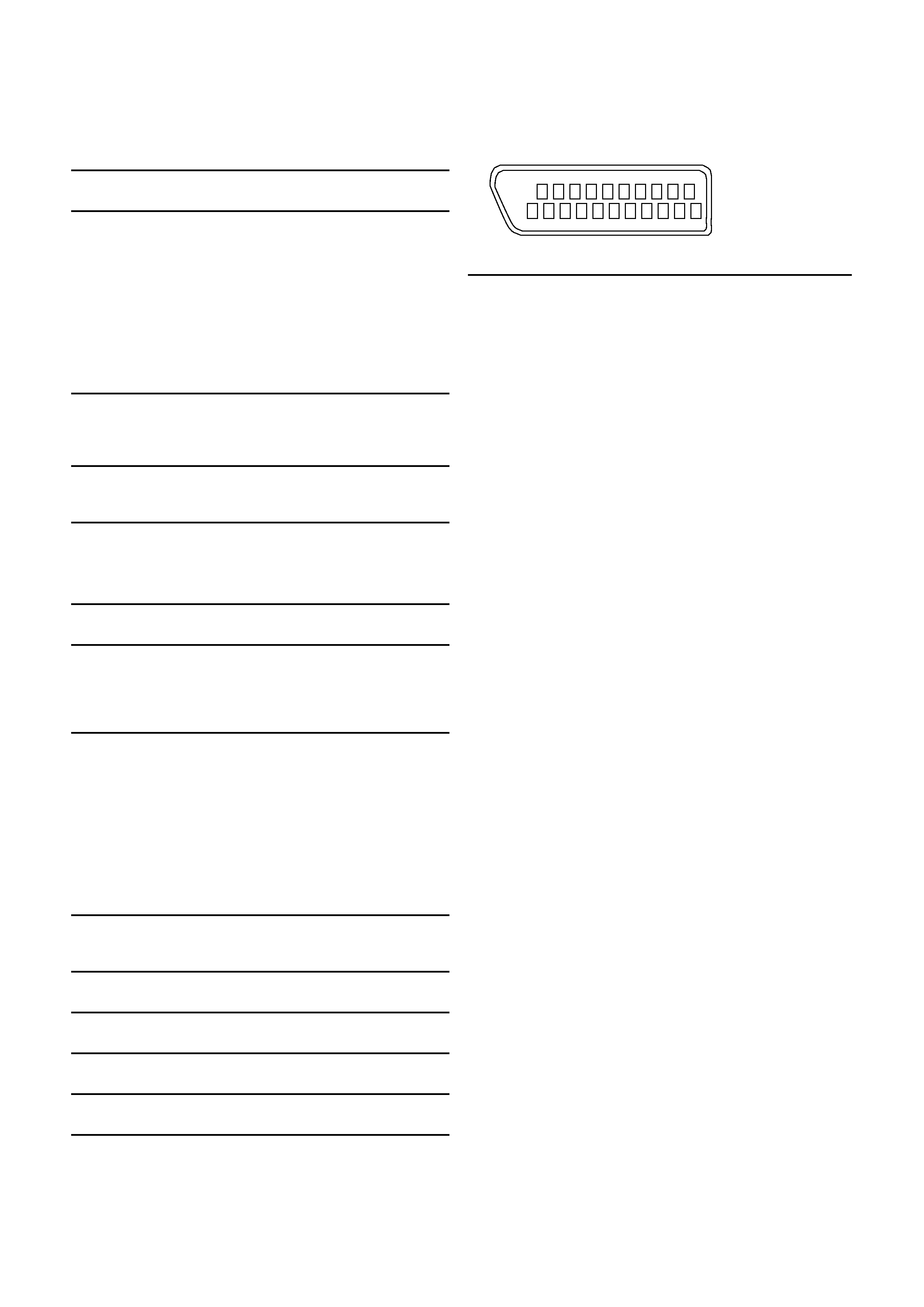
SIGNAL SYSTEM
PAL color
APPLICABLE DISCS
(1) DVD-Audio/DVD-Video Discs
1-layer 12cm single-sided discs, 2-layer 12cm single-sided
discs, 2-layer 12cm double-sided discs (1 layer per side)
1-layer 8cm single-sided discs, 2-layer 8cm single-sided
discs, 2-layer 8cm double-sided discs (1 layer per side)
(2) Super Audio CD
(3) DVD-R/DVD-RW
(4) Compact discs (CD-DA, Video CD, Super Audio CD)
12cm discs, 8cm discs
(5) CD-R/CD-RW
S-VIDEO OUTPUT
Y output level: 1Vp-p (75 /ohms)
C output level: 0.30Vp-p
Output connectors: S connectors, 1 set
VIDEO OUTPUT
Output level: 1Vp-p (75 /ohms)
Output connector: Pin jacks, 1 set
COMPONENT OUTPUT
Y output level: 1Vp-p (75 /ohms)
CB/PB output level: 0.7Vp-p (75 /ohms)
CR/PR output level: 0.7Vp-p (75 /ohms)
Output connector: Pin jacks, 1 set
AUDIO/VIDEO
21-pin scart jack
AUDIO OUTPUT
Output level: 2Vrms
2 channel (L, R) output connector: Pin jack, 1 set
Multi channel (FL, FR, C, SW, SL, SR)
output connector:
Pin jack, 1 set
AUDIO OUTPUT PROPERTIES
(1) Frequency response
1 DVDs (linear PCM) : 4Hz to 22kHz (48 kHz sampling)
: 4Hz to 44kHz (96 kHz sampling)
: 4Hz to 88kHz (192 kHz sampling)
2 CDs
: 4Hz to 20kHz
3 Super Audio CD
: 4Hz to 100kHz (192 kHz sampling)
(2) S/N ratio
: 115dB
(3) Total harmonic distortion : 1kHz CD: 0.0045%
(4) Dynamic range
: DVD: 100dB
CD:
98dB
DIGITAL AUDIO OUTPUT
Optical digital output: Optical connector, 1 set
Coaxial digital output: Pin jack, 1 set
POWER SUPPLY
AC 230V, 50Hz
POWER CONSUMPTION
13 W
MAXIMUM EXTERNAL DIMENSIONS
440 (width) x 75 (height) x 211 (depth) mm
MASS
2.2 Kg (4.9 lbs)
REMOTE CONTROL UNIT
RC6500DV
Infrared pulse type
Supply: DC 3V, 2 R6P/AA batteries
Contacts, signal levels and impedances
Contact 1
Audio Output (Right):
2.0Vrms/01k
Contact 3
Audio Output (Left):
2.0Vrms/01k
Contact 4
Audio, Ground
Contact 5
RGB, Ground (Blue)
Contact 7
RGB Output (Blue):
0.7Vp-p/75
Contact 8
Function Select Switching Control
L : 0.0~2.0V DC
Power Off
M: 4.5~7.0V DC
Wide-Screen Mode
(16:9)
H: 9.5~12.0V DC
Normal Mode (4:3)
Contact 9
RGB, Ground (Green)
Contact 11
RGB Output (Green):
0.7Vp-p/75
Contact 13
RGB, Ground (Red)
Contact 14
RGB Switching Control, Ground
Contact 15
RGB Output (Red):
0.7Vp-p/75
Contact 16
RGB Switching Control
H: 3.3V DC
RGB Mode
Contact 17
Video Output Signal, Ground
Contact 18
Video Input Signal, Ground
Contact 19
Video Output (CVBS):
1.0Vp-p/75
Contact 21
Common Ground (shielding)
1
3
5
7
9
2
4
6
8
10
12
14
16
18
20
11
13
15
17
19
21
TECHNICAL SPECIFICATIONS
1-1-1
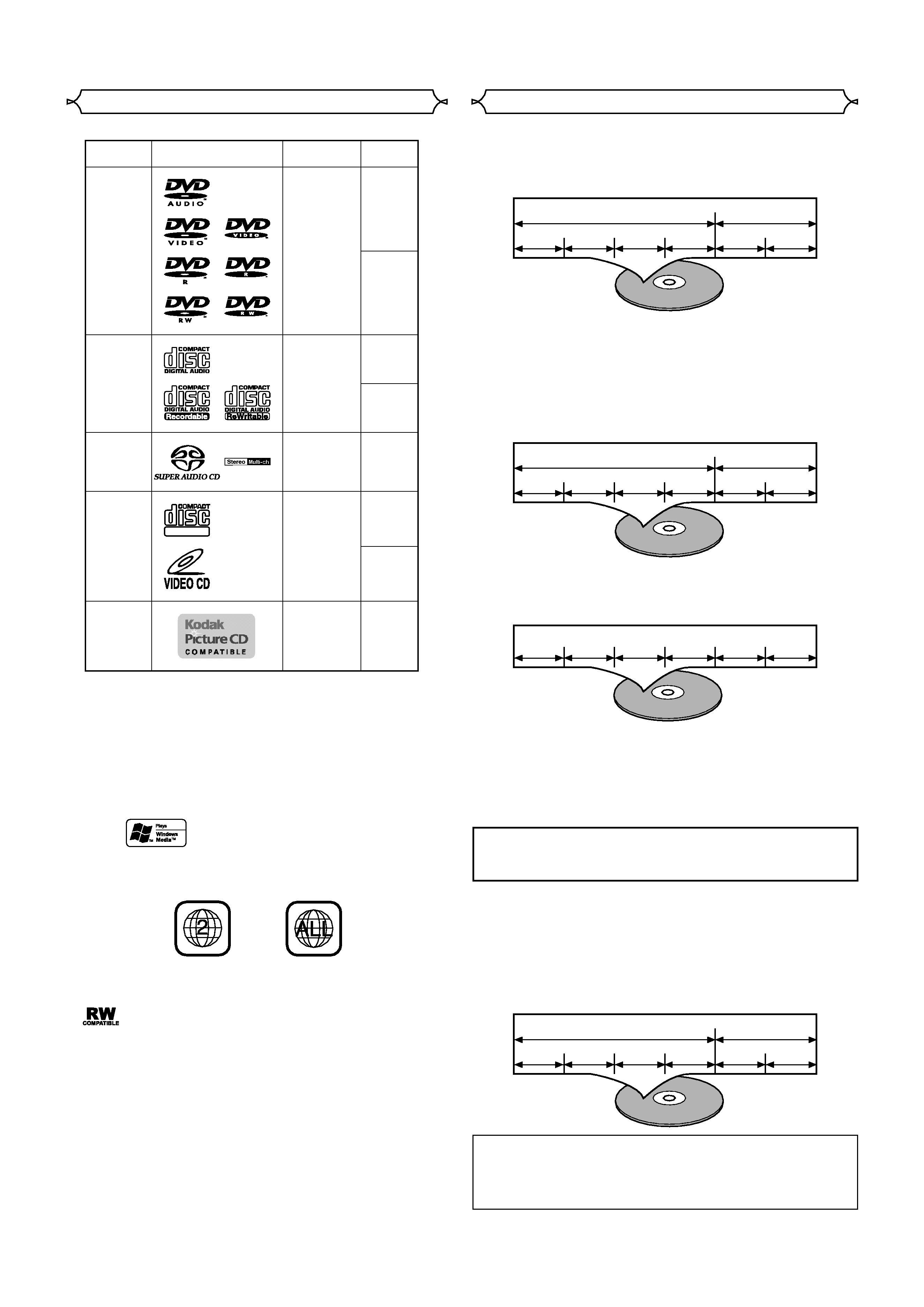
1-1-2
This player conforms to the PAL colour system. Also you can play
discs recorded with the NTSC system via a PAL system TV set.
Some discs include region codes as shown below.
The number inside the symbol refers to a region of the world,
and a disc encoded in a specific region format can only be
played back on DVD players with the same region code.
: This label indicates playback compatibility with DVD-RW
discs recorded in VR mode (Video Recording Format).
On the following discs, only the sound can be heard
(picture cannot be viewed).
CDV
CD-G
NEVER play back the following discs. Otherwise, mal-
function may result!
DVD-RAM
CD-I
Photo CD
DVD with region codes other than 2 or ALL
DVD-ROM for personal computers
CD-ROM for personal computers
Any other discs without compatibility indications.
Disc Types
Playable Discs
The following discs can be played back on this DVD player.
CAUTION:
· Use caution not to pinch your finger in the disc slot.
· Be sure to remove a disc and unplug the AC power cord
from the outlet before carrying the DVD player.
[DVD-Video]
Data on a DVD is divided into sections called "titles" and then
into subsections called "chapters" each of which is given a
title or chapter number. Playback conditions are preset on
some DVD-Video discs, and these playback conditions take
priority over user operations on this player. If a function you
selected does not run as desired, refer to the manual accom-
panying the disc.
[Audio CD, Video CD, Super Audio CD]
Data on Audio CD, Super Audio CD or Video CD is divided
into sections called "tracks," each of which is given a track
number.
[MP3, JPEG, WMA]
Data on an MP3, JPEG or WMA are divided into sections
called "groups" and then into subsections called "tracks" each
of which is given an group or track number.
Example
Title 1
Title 2
Chapter 1 Chapter 2
Chapter 1 Chapter 2
Chapter 3 Chapter 4
Track 1
Track 2
Track 5
Track 6
Track 3
Track 4
Example
Example
Group 1
Group 2
Track 1
Track 2
Track 5
Track 6
Track 3
Track 4
DVD-Video
(NOTE 1)
DVD-Audio
DVD-R
DVD-RW
(NOTE 2, 3)
CD
CD-R
CD-RW
(NOTE 4)
Picture CD
Digital video
(MPEG2)
Digital audio
MP3
WMA (NOTE 5)
Digital picture
(JPEG)
JPEG
Mark (logo)
Usable
discs
Recorded
signals
Disc Size
12 cm
12 cm
12 cm
8 cm
8 cm
NOTE 1: Some DVD-Video discs do not operate as described in this manual
due to the intentions of the discs' producers.
NOTE 2: This unit can play DVD-RW discs recorded in DVD video format or
DVD video recording format.
* The disc may not be played back due to recording quality or
properties of the disc, dirt on the disc or the pickup lens, or
condensation on the pickup lens.
NOTE 3: Discs that have not be finalized cannot be played.
Depending on the disc's recording status, the disc may not be
accepted or may not be played normally (the picture or sound may
not be smooth, etc.).
NOTE 4: Some of CD-R/CD-RW discs may be incompatible because of
"scratch and stain of disc", "Recording condition", and "Characteristic
of Recorder".
NOTE 5:
Windows Media and the Windows logo are trademarks
or registered trademarks of Microsoft Corporation in
the United States and/or other countries.
Sound
and
Pictures
12 cm
8 cm
(Singles)
Video
CD
Digital audio
12 cm
Super Audio
CD
DIGITAL VIDEO
ABOUT THE PBC FUNCTION OF VIDEO CD
This unit conforms to ver.1.1 and ver.2.0 of Video CD
standard, with PBC function.
Ver.1.1 (without PBC function): You can enjoy playback pic-
ture as well as music CD.
Ver.2.0 (with PBC function): While using a Video CD with
PBC function, "PBC" appears on the screen and the display.
NOTE:
When playing Video CDs with PBC function, some operations
(e.g., track search and repeat tracks) cannot be performed
unless the function is cancelled temporarily (Refer to page 16).
What is PBC? "PBC" stands for the Playback Control.
You can play interactive software using menu screens.
Refer to instructions in the Video CD.
Example
Group 1
Group 2
Track 1
Track 2
Track 1
Track 2
Track 3
Track 4
[DVD-Audio]
DVD-Audios are divided into several large sections called
"groups" and smaller sections called "tracks." Numbers are
alloted to these sections. These numbers are called "group
numbers" and "track numbers."
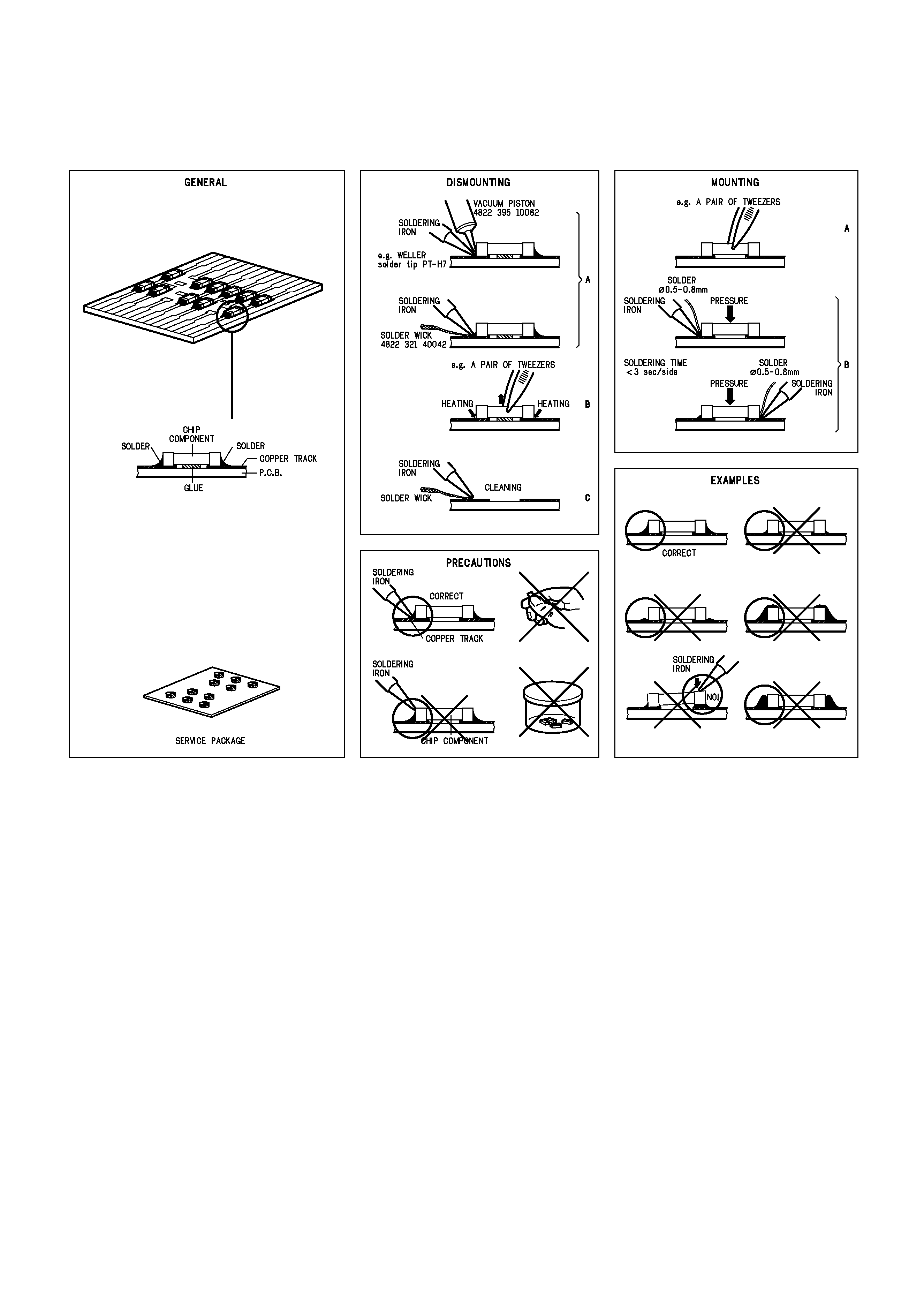
SERVICE HINTS AND TOOLS
1-2-1
DVD test disc (NTSC) ALMEDIO
TDV-540
SERVICE TOOLS
Audio signals disc
4822 397 30184
Disc without errors (SBC444)+
Disc with DO errors, black spots and fingerprints (SBC444A)
4822 397 30245
Disc (65 min 1kHz) without no pause
4822 397 30155
Max. diameter disc (58.0 mm)
4822 397 60141
Torx screwdrivers
Set (straight)
4822 395 50145
Set (square)
4822 395 50132
13th order filter
4822 395 30204
DVD test disc (PAL)
4822 397 10131
SERVICE HINTS
