
24 TRACK/24 BIT, DIGITAL AUDIO HARD DISK RECORDER
QUICK START GUIDE
MDR 24
MDR 24
MDR 24
MDR 24
MDR 24/96
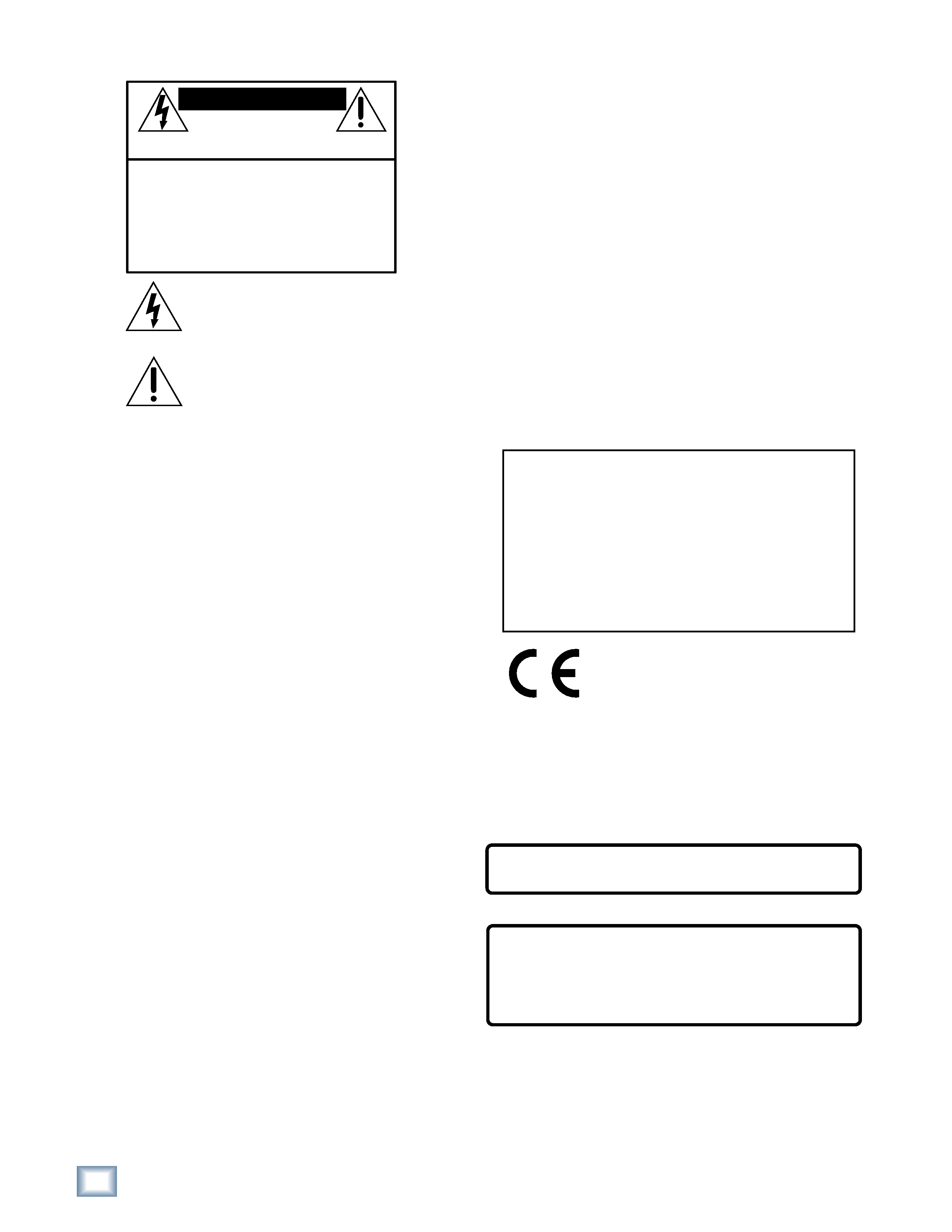
2
MDR 24/96
MDR
24/
96
1. Read instuctions -- Read, understand and follow all safety and operating
instructions before using the MDR24/96.
2. Retain Instructions -- Keep these safety and operating instructions for future
reference.
3. Heed Warnings -- Follow all warnings on the MDR24/96 and in these
operating instructions.
4. Water and Moisture -- Do not use the MDR24/96 near water for
example, near a bathtub, kitchen sink, garden hose, incontinent poodle,
sweaty drummer, etc. or when condensation has formed on the unit.
5. Heat and Ventilation -- Locate the MDR24/96 away from heat sources such
as radiators, campfires, compost pits, heliarc welders, magma flows, etc. Do
not block MDR24/96 ventilation openings or install in spaces that prevent
adequate air circulation to the unit.
6. Power Sources -- Connect the MDR24/96 only to a power source of the type
described in these operating instructions or as marked on the MDR24/96.
7. Power Cord Protection -- Route power supply cords so that they are not likely
to be walked upon, tripped over, or abraded by items placed upon or against
them. Pay particular attention to cords at plugs, convenience receptacles, and
the point where they exit the MDR24/96.
8. Object and Liquid Entry -- Do not drop objects or spill liquids into the
MDR24/96. Clean only with a damp cloth; do not clean with liquid or aerosol
cleaners.
9. Attachments -- Use the MDR24/96 with only the accessories specified in
this manual.
10. Damage Requiring Service -- The MDR24/96 should be serviced only by
qualified service personnel when:
A. The power supply cord or the plug has been damaged; or
B. Objects have fallen onto, or liquid has spilled into the unit; or
C. The unit has been exposed to rain or water; or
D. The unit does not appear to operate normally or exhibits a marked
change in performance; or
E. The unit has been dropped, or its chassis damaged.
11. Servicing -- Do not attempt to service the MDR24/96. All servicing
should be referred to the Mackie Service Department.
12. Lightning -- Unplug the MDR 24/96 during lightning storms or when
unused for long periods of time.
13. Grounding and Polarization -- To prevent electric shock, do not use the
MDR24/96 polarized plug with an extension cord, receptacle or other
outlet unless the blades can be fully inserted to prevent blade exposure.
Do not defeat the MDR24/96 grounding by plugging into an ungrounded
receptacle or ground lift adapter.
This apparatus does not exceed the Class A/Class B (whichever is applicable)
limits for radio noise emissions from digital apparatus as set out in the radio
interference regulations of the Canadian Department of Communications.
ATTENTION -- Le présent appareil numérique n'émet pas de bruits
radioélectriques dépassant las limites applicables aux appareils numériques de
class A/de class B (selon le cas) prescrites dans le réglement sur le brouillage
radioélectrique édicté par les ministere des communications du Canada.
This product has been tested and complies with the
following standards and directives as set forth by the
European Union:
* EN 55022 Radiated and Conducted Emissions
* EN 61000-4-2 Electrostatic Discharge Immunity
* EN 61000-4-3 RF Electromagnetic Fields Immunity
* EN 61000-4-4 Electrical Fast Transient/Burst Immunity
* EN 60950/IEC 950 Electrical Safety Requirements
FCC Information
NOTE: This equipment has been tested and found to comply
with the limits for a Class A digital devices, pursuant to Part 15
of the FCC Rules. These limits are designed to provide
reasonable protection against harmful interference when the
equipment is operated in a commercial installation. This
equipment generates, uses, and can radiate radio frequency
energy and, if not installed and used in accordance with the
instruction manual, may cause harmful interference to radio
communications. Operation of this equipment in a residential
area is likely to cause harmful interference in which case the
user will be required to correct the interference at his own
expense.
CAUTION
AVIS
RISK OF ELECTRIC
SHOCK
DO NOT OPEN
RISQUE DE CHOC ELECTRIQUE
NE PAS OUVRIR
CAUTION: TO REDUCE THE RISK OF ELECTRIC SHOCK
DO NOT REMOVE COVER (OR BACK)
NO USER-SERVICEABLE PARTS INSIDE
REFER SERVICING TO QUALIFIED PERSONNEL
ATTENTION: POUR EVITER LES RISQUES DE CHOC
ELECTRIQUE, NE PAS ENLEVER LE COUVERCLE. AUCUN
ENTRETIEN DE PIECES INTERIEURES PAR L'USAGER. CONFIER
L'ENTRETIEN AU PERSONNEL QUALIFIE.
AVIS: POUR EVITER LES RISQUES D'INCENDIE OU
D'ELECTROCUTION, N'EXPOSEZ PAS CET ARTICLE
A LA PLUIE OU A L'HUMIDITE
The lightning flash with arrowhead symbol within an equilateral
triangle is intended to alert the user to the presence of uninsulated
"dangerous voltage" within the product's enclosure, that may be
of sufficient magnitude to constitute a risk of electric shock to persons.
Le symbole clair avec point de fl che l'int rieur d'un triangle
quilat ral est utilis pour alerter l'utilisateur de la pr sence
l'int rieur du coffret de "voltage dangereux" non isol d'ampleur
suffisante pour constituer un risque d' l ctrocution.
The exclamation point within an equilateral triangle is intended to
alert the user of the presence of important operating and maintenance
(servicing) instructions in the literature accompanying the appliance.
Le point d'exclamation l'int rieur d'un triangle quilat ral est
employ pour alerter les utilisateurs de la pr sence d'instructions
importantes pour le fonctionnement et l'entretien (service) dans le
livret d'instruction accompagnant l'appareil.
Important Safety Instructions
WARNING -- Before applying power to the MDR24/96, make sure that the
Voltage Selector switch next to the AC inlet jack on the rear panel is set to
the line voltage used in your region. Powering-on the MDR24/96 with
the Voltage Selector switch set incorrectly will cause an electrical and fire
hazard that may result in irreparable damage to the unit.
WARNING -- To reduce the risk of fire or electric shock, do not expose this
appliance to rain or moisture.
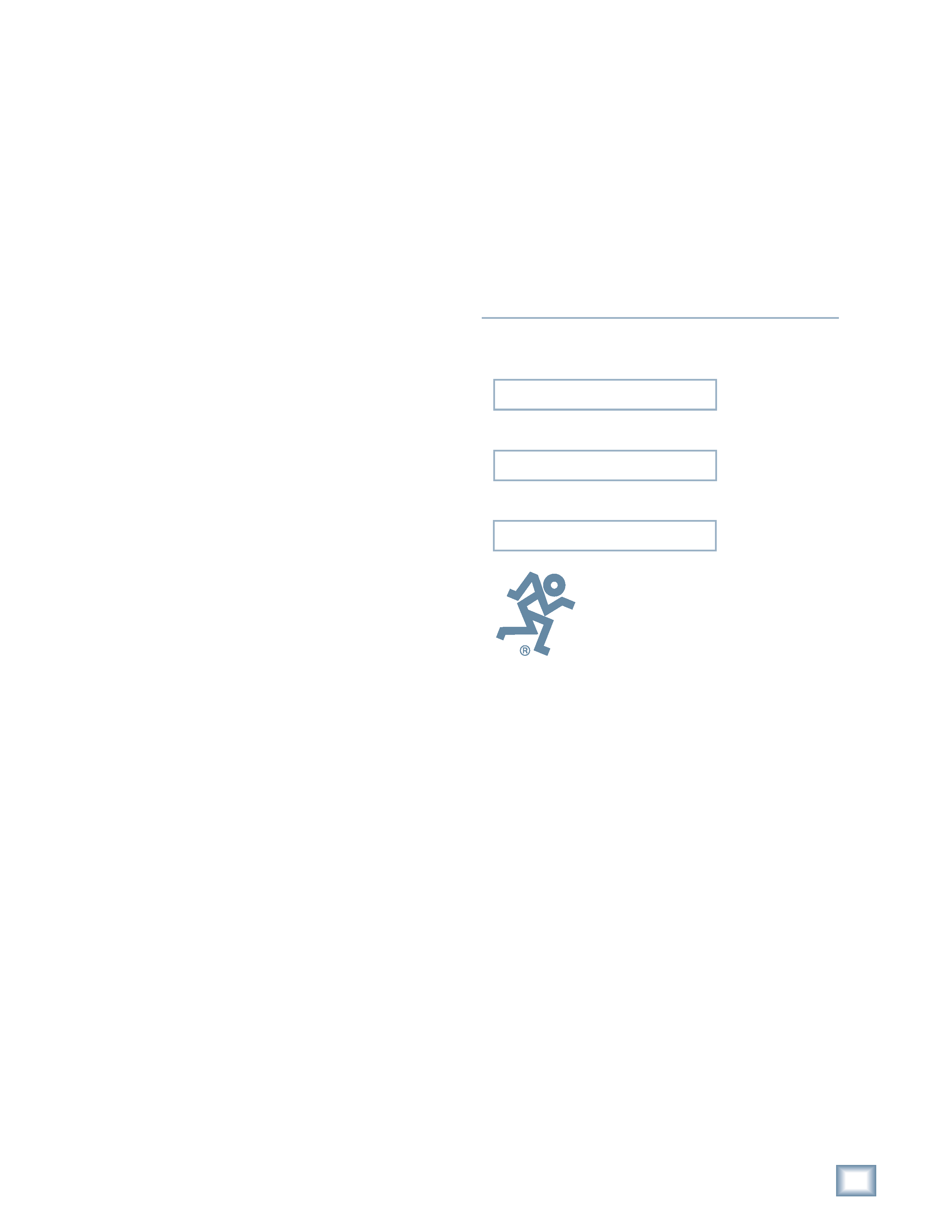
3
Quick Start Guide
Quick
Star
t
Guide
Please write your serial number here for future
reference:
Purchased at:
Date Of Purchase:
Contents
Introduction ----------------------------4
Save your Box! -------------------------------- 4
How To Use This Guide --------------------- 4
Conventions ---------------------------------- 5
About "Tape" --------------------------------- 5
Overview -------------------------------------- 6
Setup & Configuration----------------7
Required Equipment ------------------------ 7
Installation------------------------------------ 7
I/O Cards & Cables ------------------------------- 8
Sync Card & Cables - Word Clock and Digital
Synchronization -------------------------------- 10
Mackie Media (Optional) ----------------------- 12
Remote 24 / Remote 48 (Optional) ---------- 13
Footswitch (Optional) --------------------------- 13
Power-Up -------------------------------------- 13
Configuration--------------------------------- 14
I/O Cards ------------------------------------------- 14
Synchronization ---------------------------------- 16
Hookups ----------------------------------------18
Analog Hookup (AIO·8) ------------------------- 18
TDIF Hookup (DIO·8) ---------------------------- 20
ADAT Optical Hookup (DIO·8 or OPT·8) ---- 22
AES/EBU Hookup (PDI·8) ----------------------- 25
MDR24/96 Operation ----------------27
Opening Projects ---------------------------- 27
Time Display ---------------------------------- 28
Basic Transport Operations ----------------28
Locate Points and Looping----------------- 29
Track Editing ---------------------------------- 30
Cut / Join ------------------------------------------ 30
Copy ------------------------------------------------- 30
Paste / Insert -------------------------------------- 30
Undo / Redo -------------------------------------- 30
Creating Projects ---------------------------- 31
Monitoring ------------------------------------ 32
Metering and Setting Record Levels ----- 33
Recording ------------------------------------- 34
Footswitch Operation ---------------------- 35
Delete Last ------------------------------------ 36
Saving Projects --------------------------------36
Project Backup / Restore ------------------ 37
Purge Audio ------------------------------------38
Appendix A: Compatible Cables ----39
Analog and Digital Multitrack Cables ----39
Other Cables---------------------------------- 40
Troubleshooting and service --------42
Notes -------------------------------------43
Manual Part No. 0000107 Rev. A1 08/01
© 2001 Mackie Designs Inc., All rights reserved
Printed in the U.S.A.
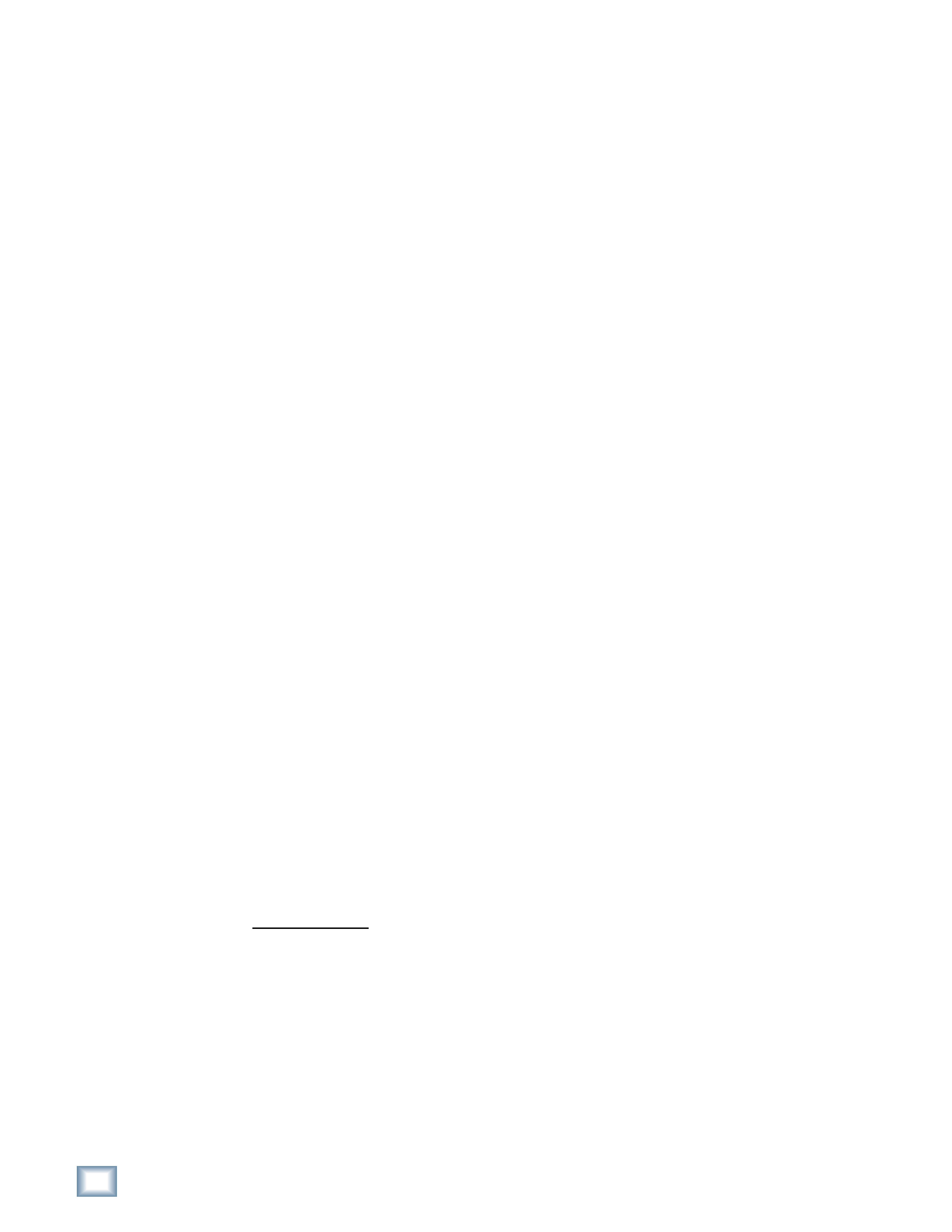
4
MDR 24/96
MDR
24/
96
Introduction
Save your Box!
Uncle Jeff's Bottom Ten Reasons to Save the Box:
10. You think boxes grow on trees?
9. It's actually a time capsule, packed with a biological code that can't be
decrypted until 2043.
8. Its festive graphics will cheer up those other boxes forgotten in your
attic.
7. Impress your friends: tape it up and pretend that you actually have two
MDR24/96s.
6. If you throw it away, bad people will know you have a studio in your
house.
5. Someday, when paper costs more than steel, it could net you a fortune.
4. The MDR24/96 itself only costs $47.95. The balance is what you paid for
the box.
3. Properly sealed, it can be used as a flotation device in the unlikely event
of a water landing.
2. It's a great place to hide your old digital 8-track recorder.
1. If you collect ten MDR24/96 boxes, Greg will come over for dinner (this
offer does not apply to dealers or distributors).
In the unlikely event that you should need to send the MDR24/96 back to Mackie
for service, please use the shipping box it came in. This box has been specially
designed to minimize damage to the MDR24/96 during shipping, so that it won't
end up more broken than when you sent it.
How To Use This Guide
Welcome to the cutting edge of affordable multitrack recording and editing! We
know you're feeling eager, but please take a few minutes and read this brief Quick
Start Guide before you jump into your first MDR24/96 session. The first part of
this guide explains how to install and configure the various MDR24/96 I/O cards
and connect the MDR24/96 to an analog or digital console. The second part
describes how to start a session, operate the basic transport and monitoring
controls, and explains the terms and conventions used to name, store, and retrieve
projects on disk.
We have purposely excluded all the extra stuff from this guide to give you just the
basic information you need to get going right away. For step-by-step tutorials, in-
depth feature descriptions, and endless technical details, see the MDR24/96
Technical Reference Manual on the companion CD-ROM. Updated manuals and the
latest software releases can be obtained via Mackie's website at:
www.mackie.com.

5
Quick Start Guide
Quick
Star
t
Guide
Conventions
The MDR24/96 Quick Start Guide uses the following conventions to help you find
information quickly:
Text Conventions
a) File or folder names (example: C:\HDR Projects\Ode To Masters\Ode
To Masters.hdr
)
b) Software or hardware controls (example: Punch)
c) Proper names of objects in GUI or front/rear panel (example: Transport)
Icons
This icon identifies in-depth explanations of features and practical tips. Though
not required reading, they do offer some choice tidbits of knowledge that will
leave you wiser for the reading.
This icon identifies information that is critically important to the operation of the
MDR24/96. So for your own sake, please read these sections.
About "Tape"
No, you're not reading the wrong manual. Our goal was to build a hard disk
recorder that is comfortable for someone familiar with tape recording, but that
doesn't require you to get a brain transplant from a computer geek to use. When
familiar terms such as Tape Inputs, Tape Returns, Transport, and the like are
applied to the MDR24/96, they mean exactly what you expect them to mean.
Where the well-worn shoe fits, we continue to wear it.
