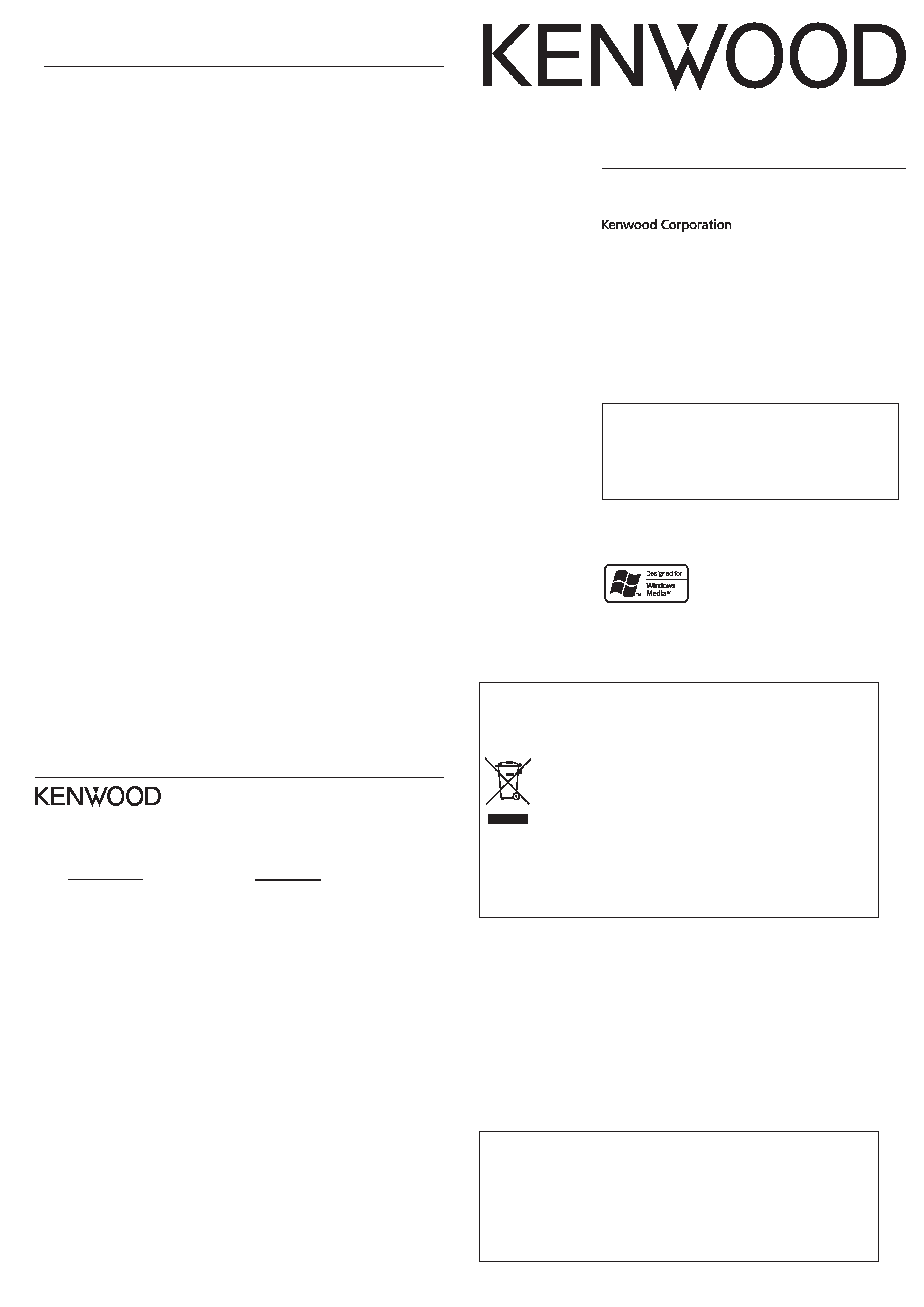
English
M1GC7
© B60-5660-10/01 (E) 0610
QuiCk start MaNuaL
DIGITAL AUDIO PLAYER
For your records
Record the serial number, found on the back of the unit, in the spaces designated on the
warranty card, and in the space provided below. Refer to the model and serial numbers
whenever you call upon your dealer for information or service on this product.
Model
Serial Number
Information on Disposal of Old Electrical and Electronic Equipment
(applicable for EU countries that have adopted separate waste collection
systems)
Products with the symbol (crossed-out wheeled bin)cannot be
disposedashouseholdwaste.
Oldelectricalandelectronicequipmentshouldberecycledatafacility
capableofhandlingtheseitemsandtheirwastebyproducts.
Contactyourlocalauthorityfordetailsinlocatingarecyclefacility
nearesttoyou.
Properrecyclingandwastedisposalwillhelpconserveresources
whilst preventing detrimental effects on our health and the
environment.
Specifications
Trademark Information
÷ "Microsoft"and"WindowsMedia"aretrademarksorregisteredtrademarksof
MicrosoftCorporationintheUSAandothercountries.
÷ "AdobeReader"isatrademarkofAdobeSystemsIncorporated.
Othersystemnamesandproductnamesarealsotrademarksorregistered
trademarksoftheirrespectivedevelopers.Notethatthe"TM"and"®"markings
areomittedinthetextofthismanual.
Reading the PDF Instruction Manual
TheInstructionManualissavedasaPDFfileinthefollowing
folderofthePlayer.CopythisfileintoyourPCbeforereadingit.
[My Computer] [KENWOOD_DAP] [Manual]
Referto"RechargingBattery/ConnectingaPC"fordetails.
Built-in flash memory
:1GB*1
Headphone output
:3.5mmstereominijack
:4.5+4.5mW/16
USB jack
:USB2.0/USB1.1
Display
:1.1inch256colorsOLED
Main unit dimensions (W × H × D)
:37.0mm×67.0mm×15.5mm
:(1-7/16×2-5/8×5/8inch)
Weight (Net)
:Approx.31g(withoutbattery)
:(Approx.0.07lbs)
:Approx.44g(includingbattery)
:(Approx.0.10lbs)
Battery type
:AAAsizeNi-MHrechargeable
battery
:AAA(LR03)sizealkalinebattery
Battery operation time *2
Rechargeable battery operation
Continuousplaytime
MP3(128kbps):Approx.10hours
WMA(64kbps):Approx.8hours
ContinuousFMbroadcasting
receptiontime
:Approx.5.5hours
Alkaline battery operation
Continuousplaytime
MP3(128kbps):Approx.11hours
WMA(64kbps):Approx.8.5hours
ContinuousFMbroadcasting
receptiontime
:Approx.5hours
FM receiver
Frequencyrange(50kHzspace)
:87.50MHz108.00MHz
Channel:Stereo/Monaural
Presetstations:32
Playback format
MP3
Samplingrate:44.1kHz
Bitrate:64-320kbps
Variablebitrate:64-320kbps
ID3tag:ver.2.2/2.3/2.4
WMA (DRM compatible)
Samplingrate:44.1kHz
Bitrate:32-320kbps
Variablebitrate:32-355kbps
WAV
Samplingrate:44.1kHz
Bitcount:16bits
Channel:Stereo/Monaural
Maximum number of files
:3,000
Maximum number of folders
:4,000
Max. recording time/ tracks *3
:Approx.32hours/Approx.480
tracks
· Kenwoodfollowsapolicyofcontinuous
advancementsindevelopment.Forthis
reasonspecificationsmaybechanged
withoutnotice.
· Thefullperformancemaynotbe
exhibitedinanextremelycoldlocation
(underawater-freezingtemperature).
*1OneGB(gigabytes)isequalto
1,000,000,000bytes.Theactualcapacity
afterformattingmaybesmallerthan
thenominalcapacity.
*2Usingtheprovidedheadphones,
Supreme:"Off",Soundmode:"NORMAL".
*3Assumingthateachtracksisinthe64
kbpsWMAformatwithplaybacktimeof
about4min.

English
Read InstructionsAllthesafetyandoperatinginstructionsshouldberead
beforetheproductisoperated.
Retain InstructionsThesafetyandoperatinginstructionsshouldberetained
forfuturereference.
Heed WarningsAllwarningsontheproductandintheoperatinginstructions
shouldbeadheredto.
Follow InstructionsAlloperatinganduseinstructionsshouldbefollowed.
1. PowersourcesTheapplianceshouldbeconnectedtoapowersupplyonlyof
thetypedescribedintheoperatinginstructionsorasmarkedontheappliance.
2. Enclosure removalNeverremovetheenclosure.Iftheinternalpartsare
touchedaccidentally,aseriouselectricshockmightoccur.
3. DropDonotdroptheunitorapplystrongshocktoit.(Damagedueto
droppingtheunitisnotcoveredbythewarranty.)
4. VentilationAvoidhinderingtheventilationoftheappliancebycoveringit
withacloth,etc.
5. Abnormal smellIfanabnormalsmellorsmokeisdetected,immediately
turnthepowerOFFandpulloutthepowercord.Contactyourdealerornearest
servicecenter.
6. HeatAvoidplacingtheapplianceunderdirectsunlightornearasourceof
heatsuchasheatingequipment.Particularly,neverleaveitinanautomobileoron
thedashboard.
7. TemperatureTheappliancemaynotfunctionproperlyifusedatextremelylow,
orfreezingtemperatures.Theidealambienttemperatureisabove+5°C(41°F).
8. Water and moistureTheapplianceshallnotbeexposedtodrippingand
splashing--forexample,nearabathtub,washbowl,kitchensink,laundrytub,in
awetbasement,ornearaswimmingpool,etc.Donotplaceanobjectcontaining
liquid,suchasaflowervase,ontheappliance.
9. Dust and moistureAvoidplaceswhereisdustyorwherethehumidityis
high.
10. VibrationsAvoidplacingtheapplianceonanunstableplacesuchasashelf
orinaplacesubjecttovibrations.
11. Magnetic fieldsKeeptheapplianceawayfromsourcesofmagneticfields
suchasTVsets,speakersystems,radios,motorizedtoysormagnetizedobjects.
12. CleaningDonotusevolatilesolventssuchasalcohol,paintthinner,gasoline,
orbenzine,etc.tocleanthecabinet.Useacleandrycloth.
13. Nonuse periodsThepowercordoftheunitshouldbeunpluggedfromthe
outletwhenleftunusedforalongperiodoftime.
14. Damage requiring serviceTheapplianceshouldbeservicedbyqualified
servicepersonnelwhen:
A. Thepower-supplycordortheplughasbeendamaged.
B. Objectshavefallen,orliquidhasbeenspilledintotheappliance.
C. Theappliancehasbeenexposedtorain.
D. Theappliancedoesnotappeartooperatenormallyorexhibitsamarked
changeinperformance.
E. Theappliancehasbeendropped,ortheenclosuredamaged.
15. ServicingTheusershouldnotattempttoservicetheunitbeyondthat
describedintheoperatinginstructions.Allotherservicingshouldbereferredto
qualifiedservicepersonnel.
Safety precautions
¤
Caution:
Readthispagecarefullytoensuresafeoperation.
WARNING :
TOPREVENTFIREORELECTRICSHOCK,DONOTEXPOSETHISAPPLIANCETORAINORMOISTURE.
Notes on using through car stereo
·Donotleavetheproductsorbatteriesinthecar,particularlyabovethedashboard,
forthismayleadtomalfunctionordamageduetosolarheat.
·Iftheunitisconnectedtoacarstereousinganaudiocord,noisemaysometimes
interfere.
IMPORTANT SAFETY INSTRUCTIONS
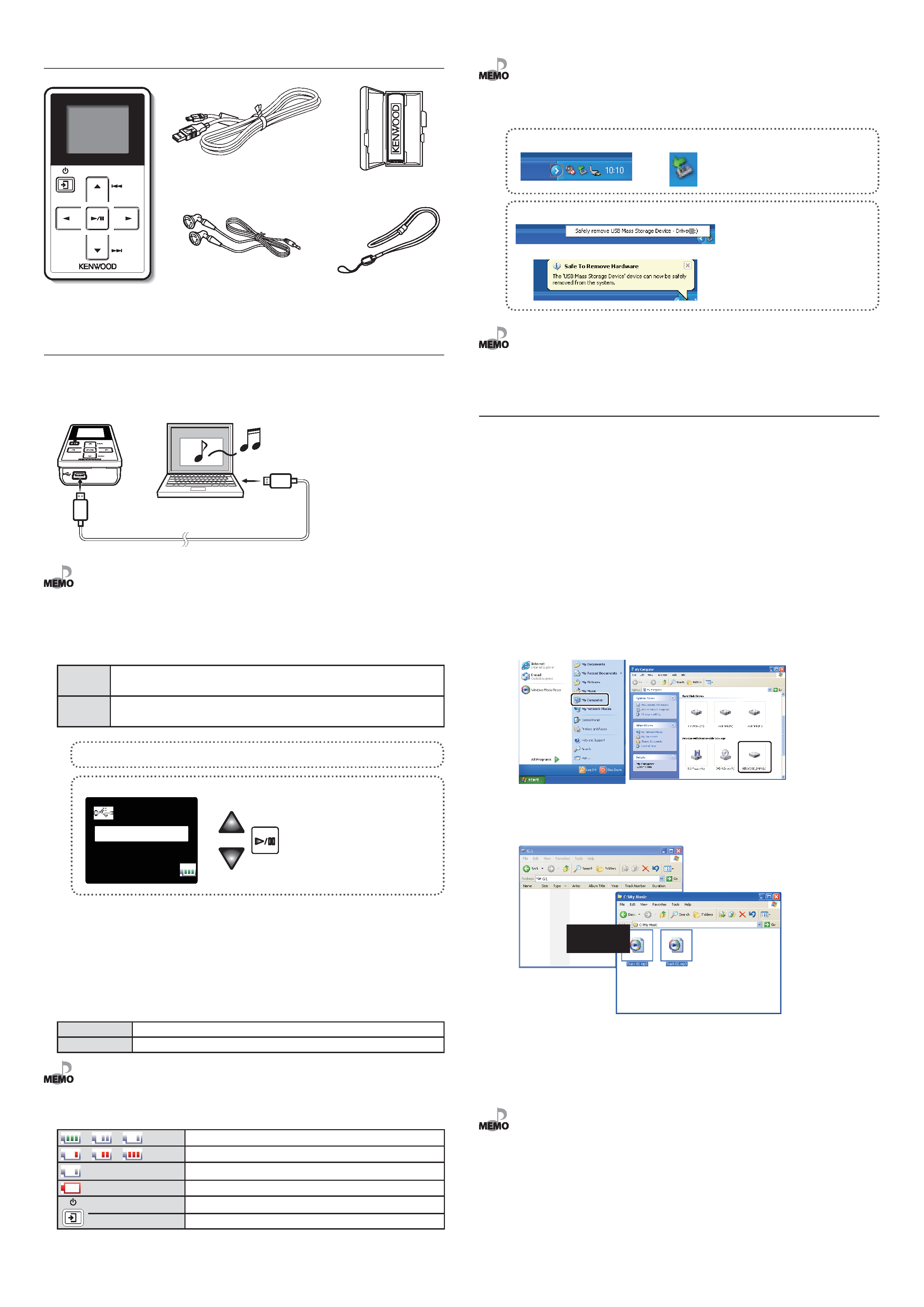
English
Unpacking
Player(mainunit)
USBcable
Headphones
Rechargeablebattery
Strap
Recharging Battery/ Connecting a PC
Using the provided USB cable, connect the Player to a PC. This makes it possible to
transfer music from the PC to the Player and to recharge its battery.
Recharging Battery/ Connecting a PC
·StartupthePCbeforeconnectingthePlayer.
·ThePlayerisswitchedONautomaticallyatthemomentitisconnectedtothePC.
·WhentheUSBconnection,alwaysuseasuppliedUSBcable.
·TheplayershouldbeconnecteddirectlytotheUSBportofthePC.Wecannotguaranteethe
operationiftheplayerisconnectedviaaUSBhub.
The Player and PC can be connected in either connection mode below.
Storage
Mode for data transfer and battery recharging. The Player cannot be operated while it is connected in this
mode.
Player
Mode for operating the Player for playback, etc., while recharging the battery. Data transfer from the PC is
not available in this mode.
1
Connect the Player to a PC.
2
Select the connection mode.
The connection mode selection menu is
displayed after connection using the USB
cable.
Reading the PDF Instruction Manual
TheInstructionManualissavedasaPDFfileinthefollowingfolderofthePlayer.Copythis
fileintoyourPCbeforereadingit.
[My Computer] [KENWOOD_DAP] [Manual]
Aftercopying,youmaydeletethePDFfiletoincreasethespacefortransferringmorefiles.
IfyoudeletethePDFfilebymistake,youcantransferitfromtheKenwoodwebsite.
PC system configuration requirements
OS
Microsoft®Windows® XP/2000
USB connector
Compliant to USB 1.1/2.0 standard (USB 2.0 recommended)
·AlloftheabovespecifiedPCenvironmentdoesnotguaranteefulloperationofthePlayer.
·UseaPCinwhicheitherOSmentionedaboveispreinstalled.Operationisnotguaranteedona
PCrunninganupgradedOSoraPCassembledbyyourself.
Recharging and battery indication
=
=
(White)
Shows the remaining power of the battery.
=
=
(Red)
Indications during recharging.
(White)
The battery is nearly exhausted. Recharge it if it is rechargeable.
(Red)
The battery is not inserted or not rechargeable.
(ON)
The indicator lights during recharging.
(OFF)
The indicator is extinguished when recharging completes.
Rechargingcompletesinabout3hours.
·ThePlayercanrechargeonlytheNB-3A90rechargeablebatterythatisprovidedbutalso
availableoptionally.Neverattempttorechargeabatteryotherthanthededicatedbatteryfrom
Kenwood.
Disconnecting the Player from the PC
1
Click the [Safe To remove Hardware] icon.
2
Click [Safely remove USB Mass Storage Device].
When the message showing that the Player
can be disconnected safely, disconnect it from
the PC.
·IftheconnectionmodeisthePlayermode,simplyunplugtheUSBcablefromthePC.
Capturing Music in PC/Transferring Music
from PC
To play music files as tracks of this Player, first rip music files in the PC and then transfer
them from the PC to this Player.
The Player can play the following three types of music files.
· MP3 (*.mp3) : MPEG-1 Audio Layer-3
· WMA (*.wma) : Windows Media Audio
· WAV (*.wav) : WAVE file (PCM)
Fordetailedspecifications,see"Specifications".
Data transfer by drag & drop
OpentheWindowsExploreranddrag&dropthedesiredfilefromthePC'sharddiskdrive
tothisPlayer(expressedas[KENWOOD_DAP]onWindows).Copy&pastecanalsobeused
fordatatransfer.
1
Open the removable disk corresponding to this Player.
Click[Start][MyComputer][KENWOOD_DAP].
2
Open the folder storing the desired music file.
3
Drag & drop the music file into the removable disk.
Using Windows Media Player 10/9
AmusicCDcanberippedintothePCusingtheWindowsMediaPlayer10/9.
TheobtainedmusicfilescanthenbetransferredtothePlayer.
Fordetails,refertotheInstructionManualinthePDFfile.(page12)
·Beforetransferringamusicfile,viewitwiththeWindowsMediaPlayer10/9toconfirmthatthe
genre,artistname,albumtitleandtracktitlearesetcorrectly.
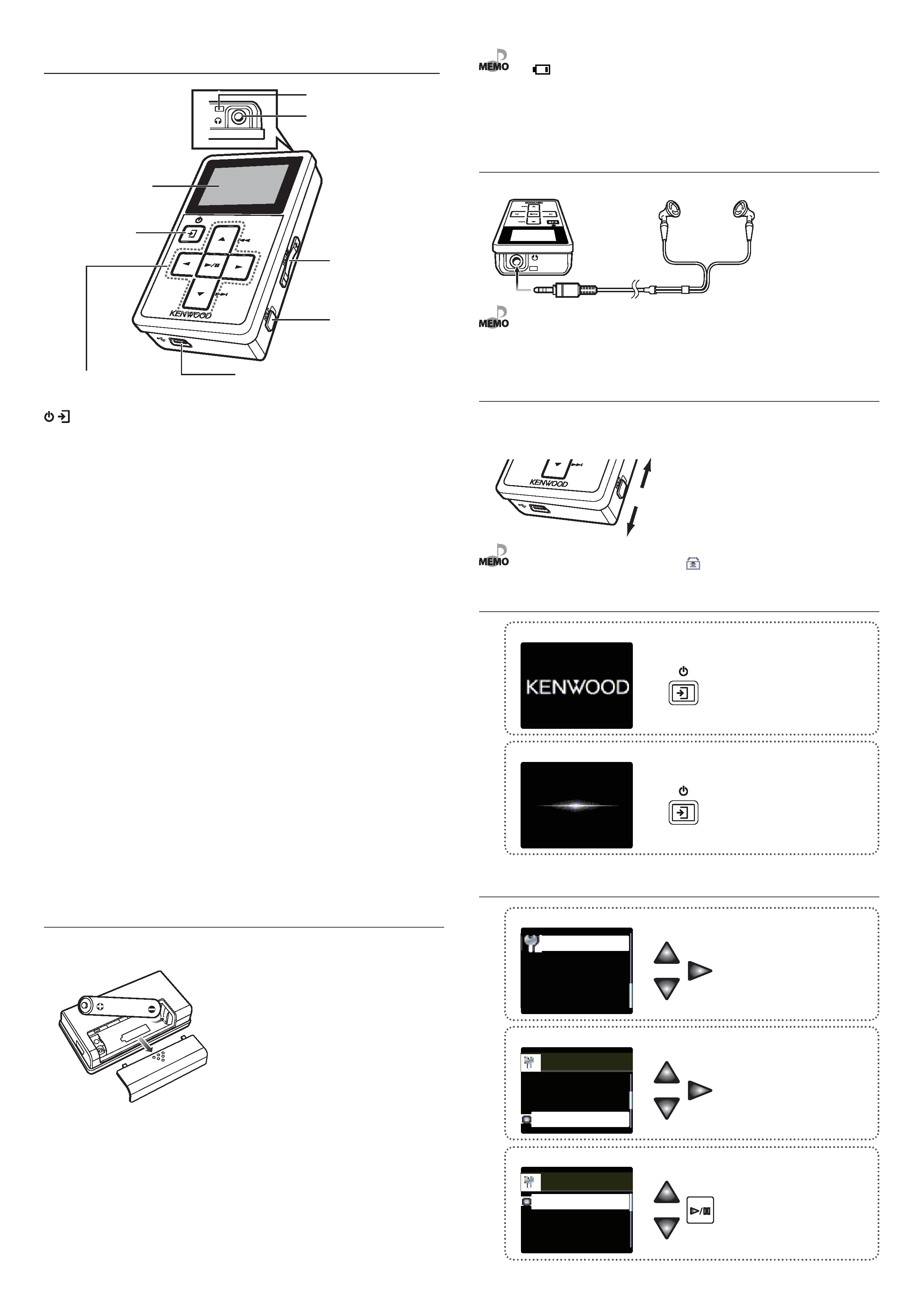
English
Names and functions of parts
/
Power/Menu button
· Pressshortlytoopenthepop-upmenu.
Pressing the button again closes the
pop-upmenu.
· PressandholdtoswitchthepowerON/
OFF.
· Presswhenthedisplayisturnedoff(screen
savermode)toturnonthedisplay.
Multi-control button
5 Up button
· Presstomovethecursorupward.
· Press during playback to skip to the
beginningofthecurrenttrack.Pressing
the button at the beginning of a track
skips to the beginning of the previous
track.
· Pressandholdtofastreversethemusic.
· AlsousedfortuningstationsduringFM
broadcastreception.
Down button
· Presstomovethecursordownward.
· Press during playback to skip to the
beginningofthenexttrack.
· Press and hold to fast forward the
music.
· AlsousedfortuningstationsduringFM
broadcastreception.
2 Left button
· Press to return to the previous (left)
display.Thiscanbeusedforexampleto
returnfromtheplaybackdisplaytothe
tracklist.
· Press and hold to return to the home
screen.
· Alsousedtohideapop-upmenu.
3 Right button
· Press to enter an item and advance to
thenext(right)item.
6 Play/Pause button
· Presstoplayatrackorletitpause.
· Press while the menu is displayed to
enteraselecteditem.
· Also used to switch the tuning mode
duringFMbroadcastreception.
VOLUME button
· Presstoincrease(+)ordecrease(-)the
volume.Pressingandholdingabutton
segmentvariesthevolumegradually.
HOLD switch
· Press to defeat all other buttons. This
helps prevent erroneous operation of
the Player when it is carried in a bag,
etc.
Phones jack
· Connecttheprovidedstereo
headphones.
USB jack
· ConnecttoaPCusingtheprovidedUSB
cabletotransfermusicfilesorrecharge
thebattery.
Display
USBjack
Multi-controlbutton
Power/Menu
button
VOLUME
button
HOLD
switch
Phonesjack
Strapeyelet
·Beforeusingthebattery,connectthePlayertothePCandfullyrechargethebattery.
·If
(white)isdisplayed,connectthePlayertothePCtorechargethebattery.
·AlwaysusetheNB-3A90rechargeablebatterythatisprovidedbutalsoavailableoptionally.
NeverattempttorechargeabatteryotherthanthededicatedbatteryfromKenwood.
·Ifyouuseadrycellbattery,useanalkalinebattery.Normaloperationmaynotbepossibleifa
manganesebatteryisused.
Connecting stereo headphones
Connect the provided stereo headphones to the Player.
·Iftheheadphonevolumeisincreasedtoomuch,youwillbeunabletohearthesoundsfrom
outside.Becarefulnottoincreasethevolumetoomuch.
·Theheadphonesalsoplaytheroleofanantenna.AlwaysconnectthemwhenreceivingFM
broadcasting.
Canceling the HOLD function
The HOLD function defeats all of the Player's buttons and helps prevent erroneous
operation when the Player is carried in a bag, etc. The HOLD function should be
canceled before using the Player.
HOLDcanceled
HOLD
(Redindicationisvisible.)
·WhentheHOLDfunctionisswitchedonandthedisplayisinthescreensavermode,thePower/
Menubuttonblinkstwiceevery5seconds."
"isdisplayedwhenthedisplayisturnedon.
Switching Power ON/OFF
1
Switch the Player ON.
Press and hold the Power/Menu button until
the KENWOOD logo is displayed.
The Player enters the mode before the last time
it was switched OFF.
2
Switch the Player OFF.
Press and hold the Power/Menu button until
the display is turned off.
Setting the display language
1
Select "Settings".
2
Select "Language".
3
Select the language.
Select the desired language.
Loading the battery
Insert the provided rechargeable battery in the Player.
A commercially available AAA (LR03) size alkaline battery can also be used.
¤
WARNING
If the alkaline fluid of the battery enter your eyes, immediately rinse with abundant
water and see the doctor. Otherwise, loss of vision or injury may result.
¤
CAUTION
When inserting the battery, always fit the
· end first. Do not insert the battery by force,
as this may break the battery coating and cause short-circuiting, burst, fluid leak and/or
burns.
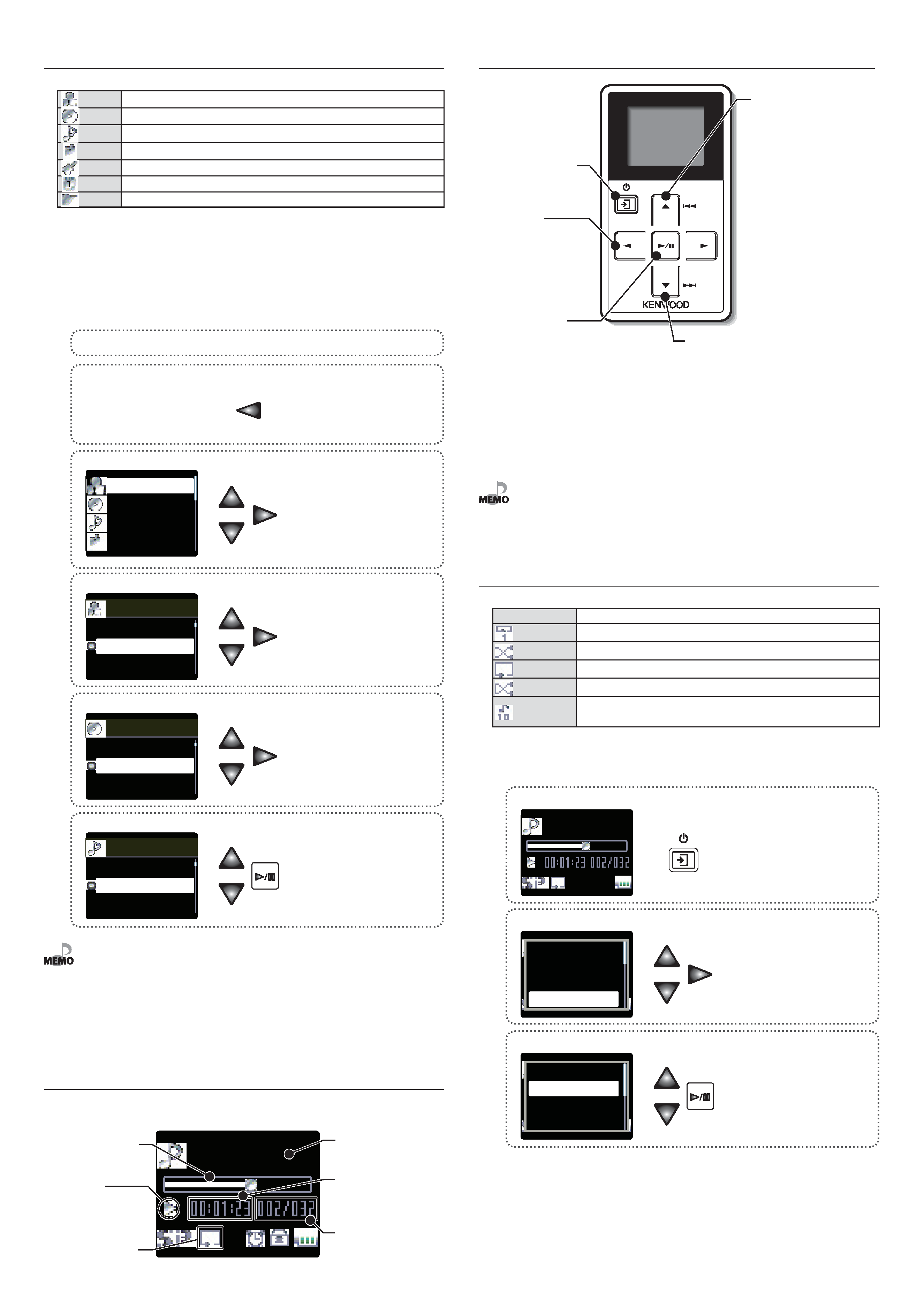
English
Selecting music for playback
To play the desired music, first select one of the items below.
Artist
Select Artist name
= Album title =Track title.
Album
Select Album title
=Track title.
Track
SelectTrack title directly.
Favorite
Select one of the tracks registered as favorite tracks.
Genre
Select Genre
= Artist name = Album title =Track title.
Year
SelectYear of release
=Track title.
Folder
Select Folder and then follow the hierarchy to select the music file for the desiredTrack.
Whenamajoritemisselected,thelistofintermediateitemslocatedbelowitisdisplayed.
PressthePlay/Pausebuttonwhentheitemtobeplayed(Trackoritemname)isdisplayed
startsitsplayback.
When a track is selected from the album title, the tracks are played in order they are
recordedinthealbum.Whenatrackisselectedfromotheritem,thetracksareplayedin
orderoftracktitles.
1
Connect headphones and switch the Player ON.
2
Open the home screen.
Press and hold the Left button
until the home screen appears.
3
Select a major item ("Artist", for example).
Press the Up/Down button to move the cursor
to the desired item,
and then press the Right button to enter the
selection.
The list for the major item (intermediate items)
is displayed.
4
Select an intermediate item ("Artist 2", for example).
If the Play/Pause button is pressed now, all of
the tracks in "Artist 2" will be played.
5
Select an intermediate item ("Album 2", for example).
If the Play/Pause button is pressed now, all of
the tracks in "Album 2" will be played.
6
Select a track.
Playback of Album 2 begins with the selected
track ("Track 2").
·Atrackthatdoesnotcontaintaginformationisclassifiedas"Unknown".
·Ifyoucommitamistakeandwanttoreselectanitem,presstheLeftbuttontoreturntothe
previousitem.
·Torestarttheselectionfromthebeginning,pressandholdtheLeftbuttontoreturntothe
homescreen.
Various play modes
One of the following six play modes can be selected.
Off
Playback stops after having played the tracks in the list.
Repeat one
Playback of the same track repeatedly.
Random
Playback of all of the tracks in the list in a random order, playing every track once.
Repeat
Playback of all of the tracks in the list repeatedly.
Repeat random Repeated playback of all of the tracks in the list in a random order.
Intro
Playback of the introduction parts of all of the tracks in the list, playing the first 10 seconds of
every track.
The tracks in the list vary depending on the item used for selecting the track being
played.
1
Display the pop-up menu.
Press during playback.
2
Select the play mode list.
3
Select the desired play mode.
Elapsedtime
progressbar
Mode
3:Play
8:Pause
Tracktitle
Playmode
Elapsedplaytime
Display during playback
The display shows various information during playback.
Operations available during playback
Power/Menu button
Displaythepop-up
menu.
Left button
Displaystheprevious
list.
Down button
Play mode:
Eachpressskipstothebeginningofthe
nexttrack(Skip-up).
Pressandholdtofastforwardthetrack.
Pause mode:
Eachpressskipstothebeginningofthe
nexttrack(Skip-up).
Pressandholdtoskiptothesubsequent
tracksoneafteranother.
Up button
Play mode:
Eachpressskipstothe
beginningofthecurrent
track(Skip-down).
Pressandholdtofastreverse
thetrack.
Pause mode:
Eachpressskipstothe
beginningofthecurrent
track(Skip-down).
Pressandholdtoskipto
theprevioustracksoneafter
another.
Play/Pause button
Play mode:
Letsplaybackpause
temporarily.
Pause mode:
Resumesplayback.
·ThePlayerswitchesOFFautomaticallyafterithasbeenleftinpausemodeforacertainperiodof
time(AutoPower-OFF).ThetimeuntilAutoPower-OFFoccurscanbechanged(page28ofthe
PDFmanual).
TrackNo./
Numberofselected
tracks
