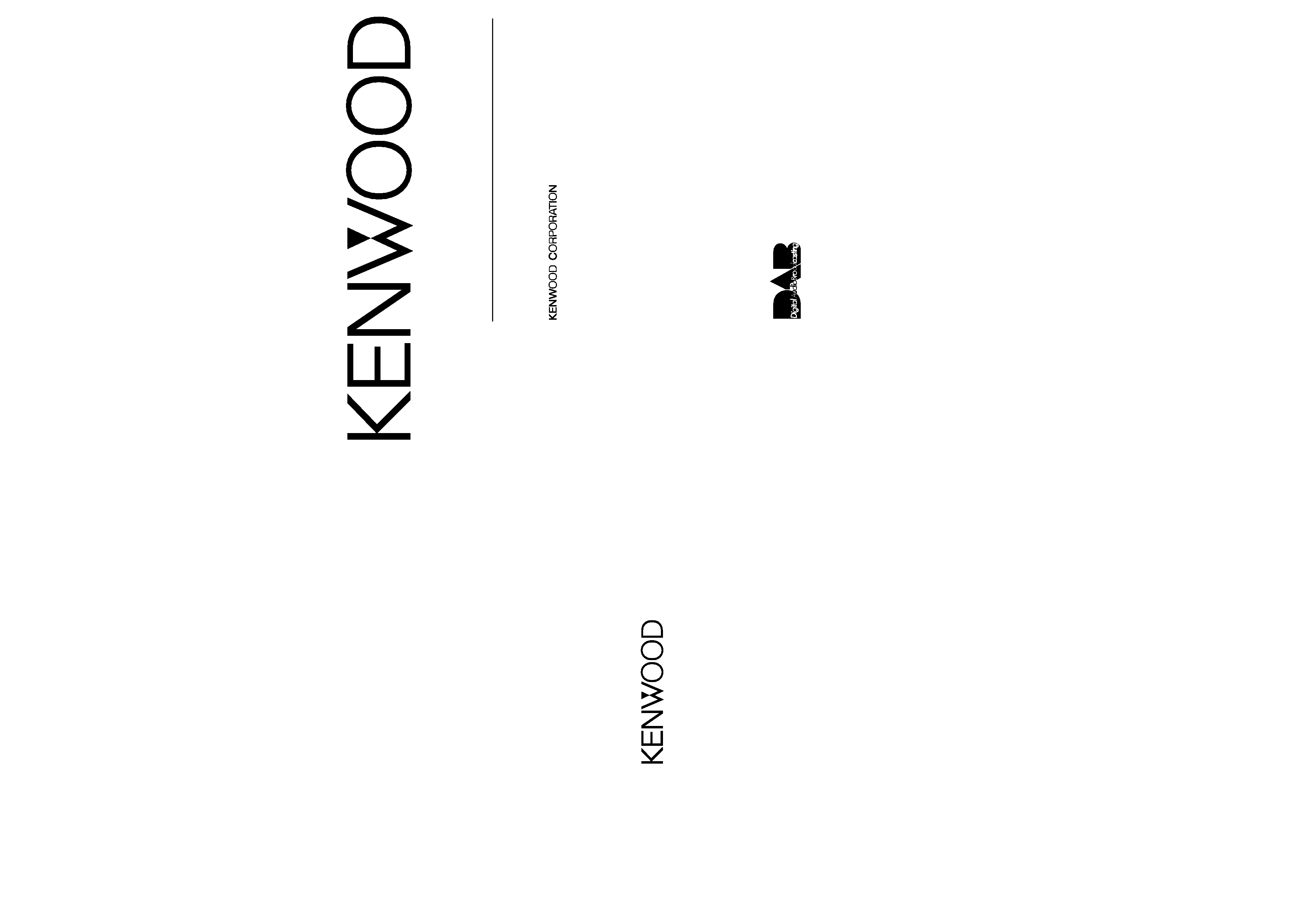
KTC-959DAB
DAB HIDEAWAY TUNER
INSTRUCTION MANUAL
© PRINTED IN JAPAN B64-1175-00 (E) (DT)
SI DICHIARA CHE:
L'apparecchio Sintonizzatore DAB per auto Kenwood, modello KTC-
959DAB
risponde alle prescrizioni dell'art. 2 comma 1 del D.M. 28 agosto
1995, n. 548.
Fatto ad Uithoorn, 24 Marzo 1998
Kenwood Electronics Europe B.V.
Amsterdamseweg 37
1422 AC Uithoorn
The Netherlands
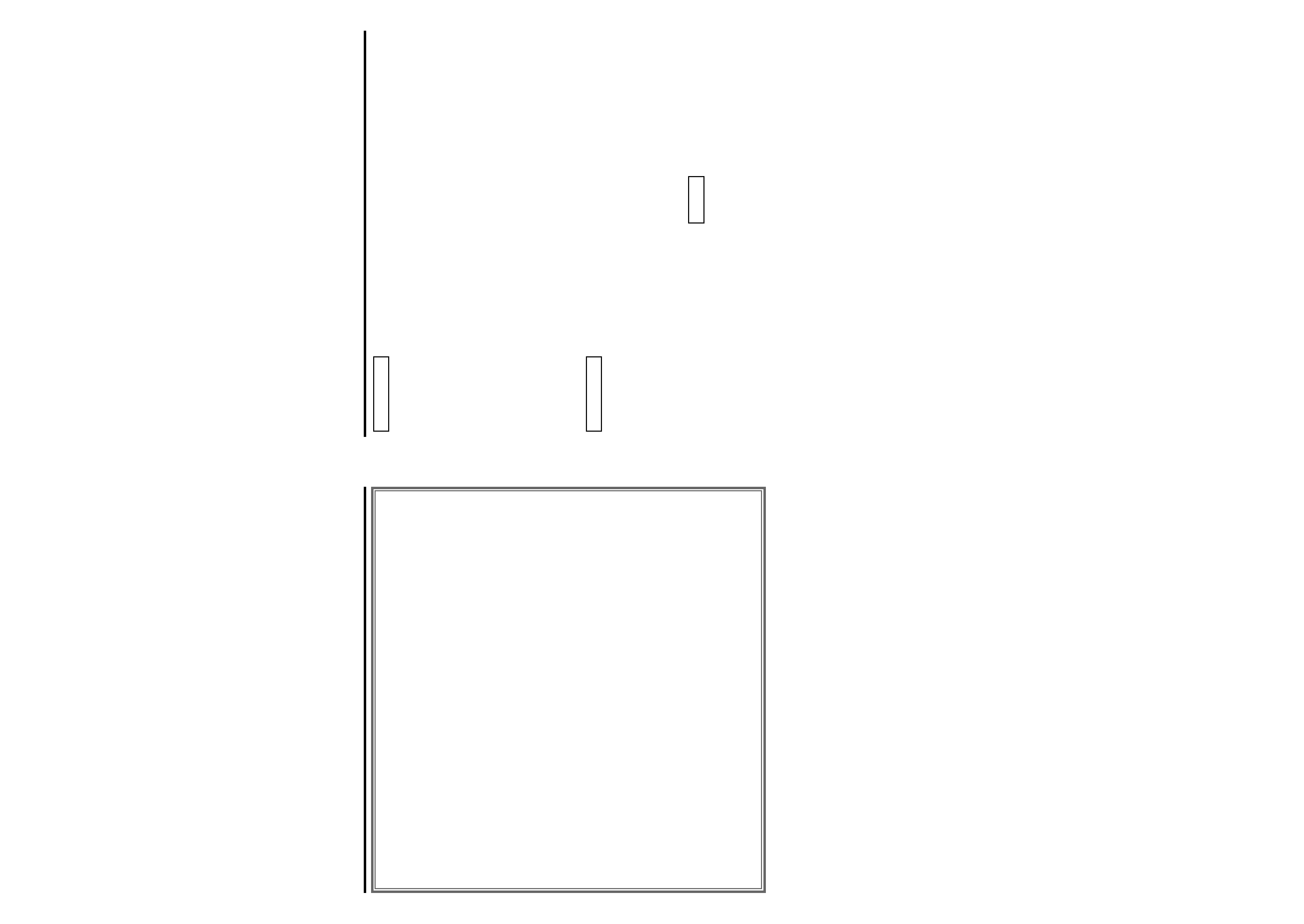
Safety precautions
3
Contents
2
Before use
Safety precautions ...............................................................................................3
Basic operations
Additional functions of Menu SystemVolume .....................................................5
DAB features
About DAB (Digital Audio Broadcasting) ..............................................................6
Alarm....................................................................................................................7
Selecting DAB Mode ...........................................................................................8
Selecting Seek Mode...........................................................................................8
DAB Reception ....................................................................................................8
Primary/Secondary Switching ..............................................................................9
Service Preset Memory .......................................................................................9
Dual Channel Audio Switching...........................................................................10
Dynamic Range Control (DRC)...........................................................................10
Display Switching/Dynamic Label ......................................................................10
Text Scroll ..........................................................................................................11
Traffic Information Function...............................................................................12
News Bulletin Function with PTY News Timeout Setting .................................12
Presetting Volume for Traffic Information/News ...............................................13
Restricting DAB Region (Region Restrict Function)...........................................13
Programme Type (PTY) Function .......................................................................15
Automatic Switching from DAB to RDS ............................................................16
Data Service mode / Radio Data Interface .........................................................16
DAB features with remote control ......................................................17
Installation
Accessories........................................................................................................18
Installation Procedure ........................................................................................18
Connecting Cables to Terminals ........................................................................19
Installation..........................................................................................................20
Troubleshooting guide ................................................................................21
Specifications ..................................................................................................22
To prevent injury and/or fire, take the
following precautions:
· When extending the battery or ground cables,
make sure to use automotive-grade cables or
other cables with an area of 0.75mm
2 (AWG18)
or more to prevent cable deterioration and
damage to the cable coating.
· To prevent short circuits, never put or leave any
metallic objects (e.g., coins or metal tools)
inside the unit.
· If the unit starts to emit smoke or strange
smells, turn off the power immediately and
consult your Kenwood dealer.
· Be careful not to drop the unit or subject it to
strong shock.
To prevent damage to the machine, take
the following precautions:
· Make sure to ground the unit to a negative 12V
DC power supply.
· Do not open the top or bottom covers of the
unit.
· Do not install the unit in a spot exposed to
direct sunlight or excessive heat or humidity.
Also avoid places with too much dust or the
possibility of water splashing.
· When replacing a fuse, only use a new one with
the prescribed rating. Using a fuse with the
wrong rating may cause your unit to
malfunction.
· To prevent short circuits when replacing a fuse,
first disconnect the wiring harness.
· During installation, do not use any screws
except for the ones provided. The use of
improper screws might result in damage to the
main unit.
· This unit has cooling fans to decrease the
internal temperature. Be careful not to block the
cooling fan openings when installing the unit.
Blocking these openings will inhibit the cooling
of the internal temperature and result in
malfunction.
IMPORTANT INFORMATION
The control units that can operate this unit are
listed below.
To enable the DAB operations, please bring the
control unit and the supplied version upgrade to
your Kenwood dealer.
Cassette Receivers
· MASK models
KRC-PS959R, KRC-859R, KRC-859C, KRC-
859W, and KRC-759R
· Flip-down TDF models
KRC-659R and KRC-559R
CD Receivers
· MASK models
KDC-PS9060R, KDC-8060R, and KDC-7060R
· Flip-down TDF models
KDC-6060R and KDC-5060R
MD Receiver
· Flip-down TDF model
KMD-860R
Reception of Data Service will be enabled by
installing an optional RDI (Radio Data Interface)
connector to this unit and connecting it to a
MASK model control unit.
Installation of the RDI connector requires
specialized knowledge and this unit should be
brought to your Kenwood dealer.
A separate, special RDI component is required
in order to use the data output from the RDI
connector.
NOTE
2CAUTION
2WARNING
g Displays shown in this manual are for descriptive purposes only, and may differ from actual displays.
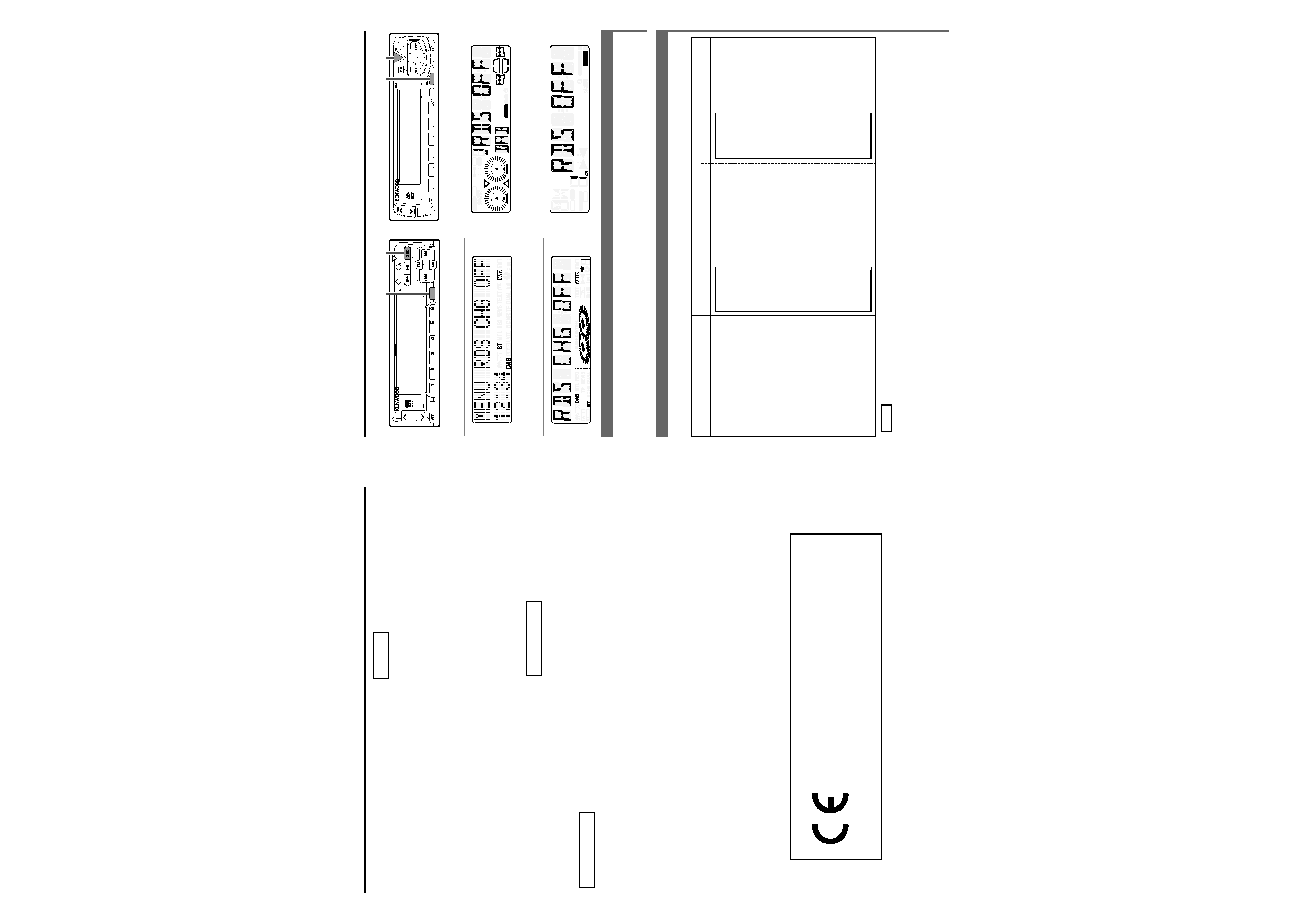
5
Safety precautions
4
IMPORTANT INFORMATION
You cannot connect the unit directly to the
following Disc automatic changers. For users
who want to use older changers with the unit,
follow the directions below according to the
type of changer you own:
· KDC-C200 / KDC-C300 / KDC-C400
Use the extension cable and the control box
attached to the CD changer, and the optional
CA-DS100 converter cable.
· KDC-C301 / KDC-C600 / KDC-C800 / KDC-C601 /
KDC-C401
Use the extension cable attached to the CD
changer, and the optional CA-DS100 converter
cable.
· KDC-C100 / KDC-C302 / C205 / C705 / non-Kenwood
Disc changers
Cannot be used with this model.
You can damage both your unit and the
Disc changer if you connect them
incorrectly.
· If you experience problems during installation,
consult your Kenwood dealer.
· If the unit does not seem to be working right,
try pressing the reset button first. If that does
not solve the problem, consult your Kenwood
dealer.
Cleaning the Unit
If the front panel gets dirty, turn off the power
and wipe the panel with a dry silicon cloth or
soft cloth.
Do not wipe the panel with a stiff cloth or a
cloth dampened by volatile solvents such as
paint thinner and alcohol. They can scratch the
surface of the panel and/or cause the indicator
letters to peel off.
2CAUTION
NOTE
2CAUTION
LA DICHIARAZIONE DI CONFORMITA' "CE" DI QUESTO
PRODOTTO E' DEPOSITATA PRESSO:
KENWOOD ELECTRONICS EUROPE B.V.
AMSTERDAMSEWEG 37
1422 AC UITHOORN
THE NETHERLANDS
Basic operations
This unit performs operations with a control unit such as a CD receiver or a cassette
receiver. The display will differ depending on the control unit. Differing display contents
are indicated by symbols such as "AAAAA"["BBB"] in this Instruction Manual.
Additional functions of Menu System
The following setting items are displayed by the menu system for the setting of DAB
functions.
AUD
DISC
DAB
MENU
LOUD
40W
4
x
TI
DISP/
TEXT
VOL
NAME. S
ADJ
EJECT
PTY
CLOSE
PWR OFF
TUNER
KRC-859R/859C/859W/759R
for KDC-8060R/7060R
for KRC-PS959R, KDC-PS9060R
AUDIO
TI
1
2
3
4
5
6
40W
4
x
MENU
NAME.S
PROG/PTY
VOL ADJ
LOUD
PWR
OFF
ATT
MW/LW
DISP/TEXT
DISC
FM
SRC
AM
for KRC-659R, KDC-6060R, KMD-860R
NEWS
TEXT
ST
TP
B NRDUAL
MTL
REG
1 2
LOUD
DAB
III AUTO
ATT
IN
TA
T I
DISC
FM
AM
+
-
III
ST
1
2
CHANGER
LOUD
AUTO
NEWS
TP
B NR
PTY
DUAL
MTL
DAB
REG
ATT
IN
TA
T I
for KRC-559R, KDC-5060R
SRC
MENU
MENU
SRC
MASK models
Flip-down TDF models
"NEWS OFF"
NEWS ##M
±
"AUTO"
"MANUAL"
±
"DUAL M"
"DUAL S"
±
"RDS CHG OFF"
"RDS CHG ON"
±
"DRC OFF"
"DRC ON"
±
"REG INT OFF"
"REG INT ON"
±
"DATA-SRV"
±
±
Function
Varieties of settings for each function (display)
News Bulletin Function*1
Selecting Seek Mode*2
Dual Channel Audio Switching
RDS Change
Dynamic Range Control
Region Restrict Function
Data service mode*3
*
1 This is a common setting for both DAB source and RDS source.
The "##" display indicates the setting value.
*
2 The same setting items are displayed in each of the DAB mode and the TUNER mode, but
settings for the DAB source are available from within the DAB mode and settings for the
TUNER source are available from within the TUNER mode.
*
3 Only when this unit is connected to a MASK models control unit. (See page 3)
NOTE
<In DAB mode>
<In DAB mode>
<In DAB mode>
<In DAB mode>
<In DAB mode>
<In DAB mode>
...
"NEWS OFF"
NEWS ##M
±
"AUTO"
"MANUAL"
±
["MAIN"]
["SUB"]
±
["RDS OFF"]
["RDS ON"]
±
"DRC OFF"
"DRC ON"
±
["REG OFF"]
["REG ON"]
±
±
.........
MASK models
Flip-down TDF models
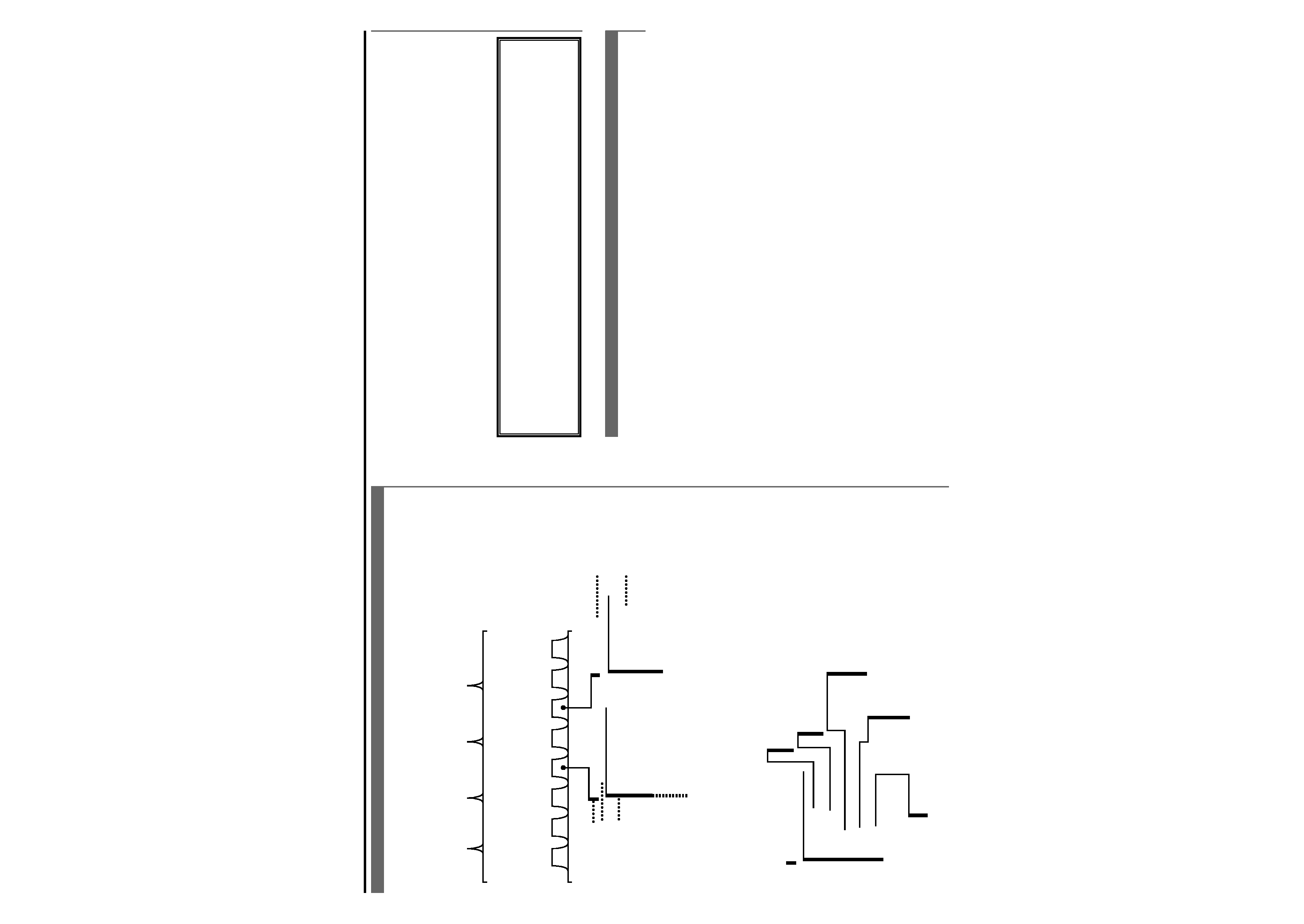
7
DAB features
6
About DAB (Digital Audio Broadcasting)
Thanks to the transmission of broadcast signals in digital format, the DAB system can
reproduce clearer audio than conventional analog broadcasting and stabilise reception
even in a mobile object such as a vehicle.
In existing analogue broadcasting (e.g., FM, MW and LW), for a broadcast station to broadcast
one programme the frequency must be changed and transmitted for each region and when
travelling over long distances it is necessary to change the frequency.
In DAB (Digital Audio Broadcasting), broadcasting to the area in a Single Frequency Network* is
permitted using one channel. In this system, a number of Services (Service components) are
broadcast as an Ensemble (one channel). Service components contain audio programmes and
data services.
Within a Service the main service component is broadcast as Primary and the other service
components are broadcast as Secondary, thereby providing diversity in one Service.
Also note that a Service transmits a wide variety of information such as Service Labels (names)
and network information. For example, transmitted information may include the same Service
that is broadcast by an RDS station. Based on this data, when it is no longer possible to receive
the DAB, there will be automatic switching to the RDS station which will allow continued
monitoring of the Service.
87.5
108.0 [MHz]
FMstation-A
FMstation-C
FMstation-D
RDSstation-B
Jazz music
175.04
249.984 [MHz] (Band III)
(225.648MHz)
channel
channel
BBC National
BBC R1 Digital
BBC R2 Digital
BBC R3 Digital
BBC R4 Digital
BBC R5L Dightal
BBCWorld Service
(---.---MHz)
DAB
Pops music
Jazz music
News
Sports
Drama
Parliament relay
Traffic announcement
Alarm announcement
Data Service
Service
components
[Audio programme]
[Data Service]
Frequency
Ensemble
Ensemble Label
Service Label
12B
Main channel: Regular audio
Sub channel: With commentary
Primary: English
Secondary: French
Secondary: German
Secondary: Dutch
Secondary: Italian
Primary: Regular audio
Secondary: A team fans
Secondary: B team fans
DataService: Team results, player
introductions, etc.
(---.---MHz)
DAB
Pops music
Jazz music
News
Sports
Drama
(Stereo)
(Stereo)
(Monaural)
(Joint Stereo)
(Dual channel)
Dynamic Label:
Song name, singer, song introduction, and other
textual information related to the programme.
Link Function:
Where is the same programme being broadcast?
For example, RDS station-B .
Alarm
When an emergency programme is broadcast in case of a disaster, all functions are
interrupted and switched to the alarm announcement.
· Audio programme services consist of;
· Audio Modes
There are four modes: stereo, dual channel (e.g., bilingual), joint stereo (in which high
frequency audio regions are converted to monaural), and single channel (e.g., mono).
· Sound Quality
There are a variety of levels which range from sound quality on par with a telephone to high
quality sound at the level of CD. There is also a mode that cuts the sampling frequency in half
to raise the transfer efficiency.
Audio mode and sound quality are each used to advantage in broadcasts depending on the
contents of the Service (Audio programme). In addition, the textual information (Dynamic Label)
related to the service (Audio programme) can be transmitted.
g Single Frequency Network* :
A transmission network in which the signal is transmitted on the same frequency from each
transmitter throughout the coverage area. Because signals from neighbouring transmitters
combine, rather than causing interference.
g Programme organization has been created for descriptive purposes and differs from actual
broadcasts. Also note that depending on time, the number of programmes is subject to
change.
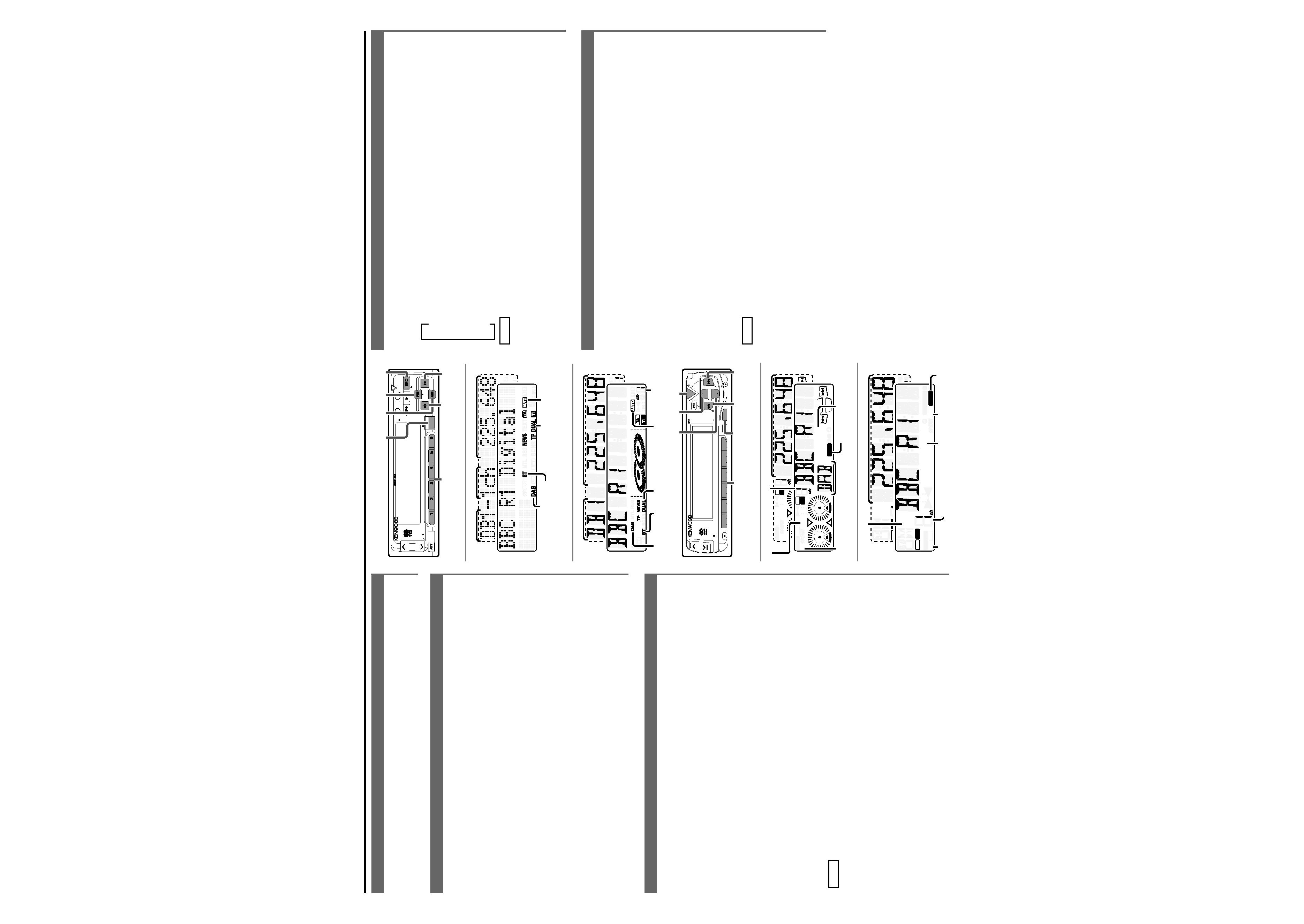
9
8
DAB features
Selecting DAB Mode
Press the SRC button repeatedly until DAB mode is obtained. "DAB" is
displayed when the DAB mode is selected.
The DAB indicator lights whilst the DAB mode.
Selecting Seek Mode
In Ensemble, the channels to be transmitted are allotted as with TV
stations. Auto Ensemble Seek is used to seek these channels in order
and is normally used. The mode is set to Manual Seek when searching
by frequency as with FM stations or when making special adjustments
of the frequency.
The "AUTO" indicator lights up when Auto Ensemble Seek is selected.
Hold down the MENU button for one second or more.
"MENU" is displayed and the menu mode is turned on.
Press the
¢ button repeatedly until the Seek Mode selection function
appears in the display.
Press the
4 button to search in the other direction.
The function setting is indicated by "AUTO" or "MANUAL" in the display,
indicating Auto Ensemble Seek and Manual Seek, respectively.
Switching settings
Press either the AM button or FM button to switch the search mode.
The display and setting will change.
Press the MENU button to end the menu mode.
4
3
2
1
DAB Reception
In DAB, select Ensemble and then choose Service (Audio programme).
Switching the ensemble
· In Auto Ensemble Seek mode
Hold down the
¢ button for one second or more to start Auto
Ensemble Seek toward higher frequencies or hold down the
4
button for one second or more to start it toward lower frequencies.
· In Manual Seek mode
Hold down the
¢ button for one second or more to increase the
receiving frequency by one step or hold down the
4 button for one
second or more to decrease it by one step.
Continuous frequency change is obtained whilst the button is held
down.
Switching service
Each time you press the
¢ button, the service switches in sequence.
The service label of each service is shown on the display.
Pressing the
4 button to switches the services in the reverse order.
· The number of services is variable depending on the ensemle.
· There is no switching to data service.
· The ST indicator lights during reception of a Stereo Audio programme.
· The DUAL indicator lights during reception of a Dual channel Audio
programme.
· When the receiving frequency is decreased in the Manual Seek mode,
the frequencies drop to the FM band without receiving FM broadcasting
(frequency modulated signals).
1451.072 MHz ~ 1492.000 MHz (16 kHz step)
0175.040 MHz ~ 0249.984 MHz (16 kHz step)
0087.552 MHz ~ 0107.968 MHz (16 kHz step)
NOTE
2
1
Primary/Secondary Switching
The Primary and Secondary can be switched with services that are
composed of more than one service components.
Each press of the AM button switches the service as described below.
w
Primary ("PRIMARY", ["P/S P"])
w
Secondary 1 ("SECONDARY", ["P/S S"])
w
Secondary 2 ("SECONDARY", ["P/S S"])
w
· The Primary is selected automatically when the service is switched or
the unit is turned off.
· The number of service components is variable depending on the service.
· The Primary/Secondary switching is not available when the service has
only one service component or its Secondaries consist of data services.
NOTE
...
AUD
DISC
DAB
MENU
LOUD
40W
4
x
TI
DISP/
TEXT
VOL
NAME. S
ADJ
EJECT
PTY
CLOSE
PWR OFF
TUNER
KRC-859R/859C/859W/759R
for KDC-8060R/7060R
for KRC-PS959R, KDC-PS9060R
MASK models
Flip-down TDF models
AUDIO
TI
1
2
3
4
5
6
40W
4
x
MENU
NAME.S
PROG/PTY
VOL ADJ
LOUD
PWR
OFF
ATT
MW/LW
DISP/TEXT
DISC
FM
SRC
AM
for KRC-659R, KDC-6060R, KMD-860R
for KRC-559R, KDC-5060R
SRC
FM
AM
MENU
4
¢
SRC
DUAL
ST
DAB
DUAL
AUTO
AUTO
AUTO
AUTO
ST
DAB
Frequency
Frequency
Frequency
Frequency
FM
MENU
4
¢
AM
NEWS
TEXT
ST
TP
B NRDUAL
MTL
REG
1 2
LOUD
DAB
III AUTO
ATT
IN
TA
T I
DISC
FM
AM
+
-
III
ST
1
2
CHANGER
LOUD
AUTO
NEWS
TP
B NR
PTY
DUAL
MTL
DAB
REG
ATT
IN
TA
T I
NEWS
TEXT
ST
TP
B NRDUAL
MTL
REG
1 2
LOUD
DAB
III AUTO
ATT
IN
TA
T I
DISC
FM
AM
+
-
III
ST
1
2
CHANGER
LOUD
AUTO
NEWS
TP
B NR
PTY
DUAL
MTL
DAB
REG
ATT
IN
TA
T I
DUAL
DUAL
ST
DAB
DAB
ST
#1~6
Band display
Band display
Preset service number
Preset service
number
Band display
Preset service number
Preset service
number
Band display
#1~6
Service Preset Memory
The service being received can be stored in memory under a preset
button.
Press the FM button to select the preset band.
Each time you press the FM button, the preset band switches from
DAB1, DAB2 and DAB3.
Receive the service to be preset.
Hold down the preset button (#1-6) to preset the service for two
seconds or more.
The service is preset when the number of the button blinks once.
Recalling a Preset Service:
Press the FM button to select the preset band, and press the desired
preset number button (#1-6). The number of the pressed button is
shown in the display.
· Preset bands DAB1, DAB2 and DAB3 refer to the bands for use in preset
memory and do not mean different receiving bands.
· Up to 6 services can be preset in each of preset bands DAB1, DAB2 and
DAB3.
· As the preset memory consists of the storage of services, the distinction
of Primary and Secondary service components is not preset. The Primary
service component is received when a service is recalled.
NOTE
3
2
1
