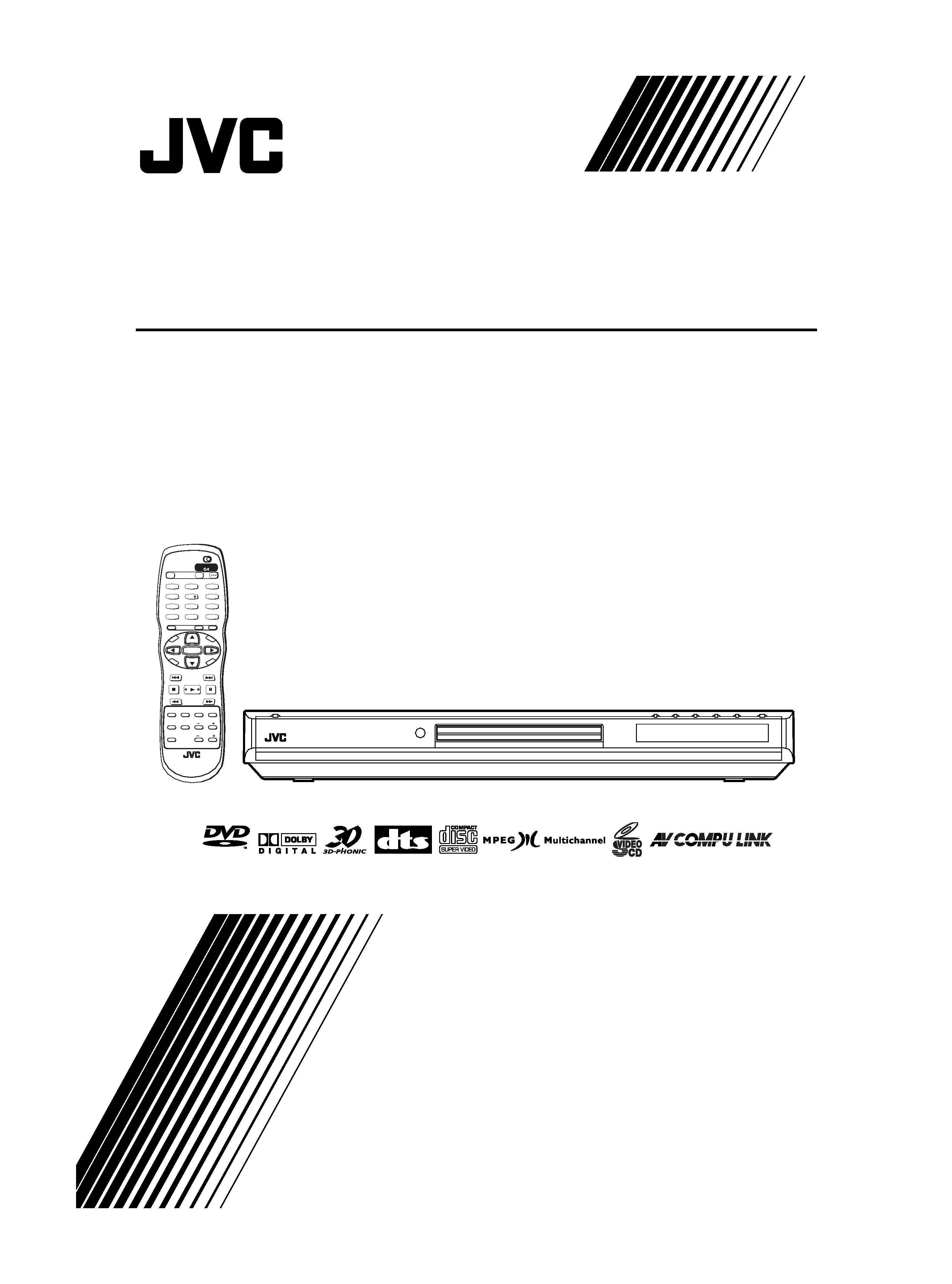
XV-N5SL/LET0204-015A
XV-N5SL
LET0204-015A
[UW]
INSTRUCTIONS
MANUAL DE INSTRUCCIONES
INSTRUÇÕES
VIDEO
DVD VIDEO PLAYER
REPRODUCTOR DVD VIDEO
APARELHO DVD
XV-N5
DVD/SUPER VCD/VCD/CD PLAYER
TV2
2
TV1
1
TV3
3
TV5
5
TV4
4
TV6
6
TV8
8
TV7
7
TV9
9
TV0
0
TV-/--
10
MUTING
+10
TV/VIDEO
CANCEL
TITLE/
GROUP
SUBTITLE
RETURN
VFP
AUDIO
SUB TITLE
REPEAT
ANGLE
DIGEST
3D
PHONIC
ZOOM
AMP VOL
RM-SXV010U
REMOTE CONTROL
OPEN/
CLOSE
TV
DVD
NEXT
PREVIOUS
SELECT
STROBE
CLEAR
SLOW-
SLOW+
VOL-
VOL+
CH
+
CH
-
TO
P
ME
NU
ME
NU
ON
SC
RE
EN
CH
OIC
E
ENTER
STANDBY/ON
TV
DVD
LET0204-015A.book Page i Friday, June 21, 2002 6:19 PM
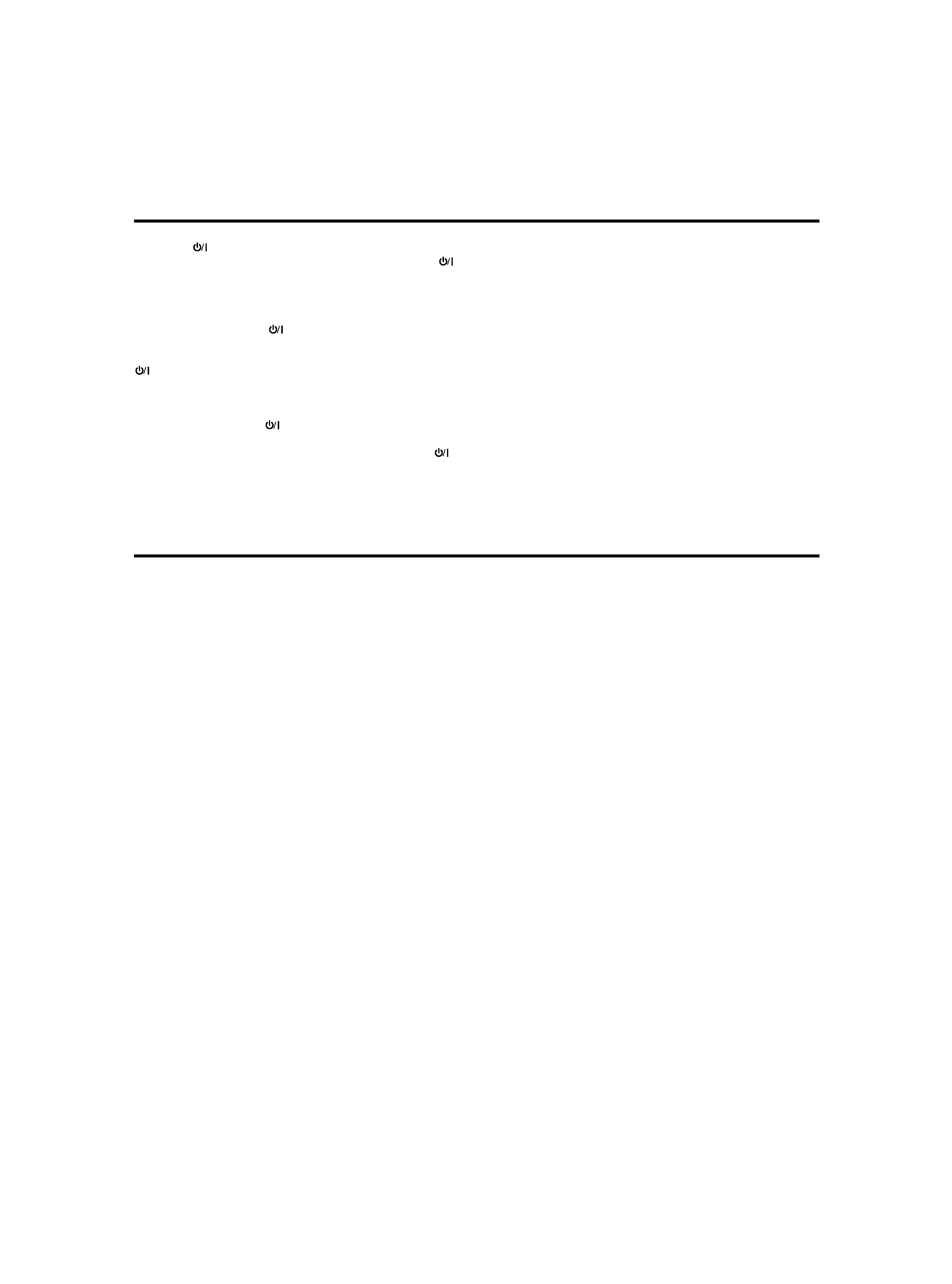
G1
XV-N5SL/LET0204-015A
Warnings, Cautions and Others
Avisos, precauciones y otras notas
Advertências, precauções e outras notas
Caution
switch!
Disconnect the mains plug to shut the power off completely. The
switch in any position does not disconnect the mains line. The power
can be remote controlled.
Precaución Interruptor
!
Desconectar el cable de alimentación para desactivar la alimentación
totalmente. Cualquier que sea la posición de ajuste del interruptor
, la alimentación no es cortada completamente. La alimentación
puede ser controlada remotamente.
Precaução Interruptor
!
Desconectar o cabo de alimentação para desligar a alimentação por
completo. Qualquer que seja a posição de ajuste do interruptor
,
a alimentação não é completamente cortada. A alimentação pode
ser controlada remotamente.
CAUTION
To reduce the risk of electrical shocks, fire, etc.:
1. Do not remove screws, covers or cabinet.
2. Do not expose this appliance to rain or moisture.
PRECAUCIÓN
Para reducir riesgos de choques eléctricos, incendio, etc.:
1. No extraiga los tornillos, los cubiertas ni la caja.
2. No exponga este aparato a la lluvia o a la humedad.
PRECAUÇÃO
Para reduzir riscos de choques elétricos, incêndio, etc.:
1. Não remova parafusos e tampas ou desmonte a caixa.
2. Não exponha este aparelho à chuva nem à umidade.
CAUTION
· Do not block the ventilation openings or holes.
(If the ventilation openings or holes are blocked by a newspaper or
cloth, etc., the heat may not be able to get out.)
· Do not place any naked flame sources, such as lighted candles, on
the apparatus.
· When discarding batteries, environmental problems must be
considered and local rules or laws governing the disposal of these
batteries must be followed strictly.
· Do not expose this apparatus to rain, moisture, dripping or
splashing and that no objects filled with liquids, such as vases,
shall be placed on the apparatus.
PRECAUCIÓN
· No obstruya las rendijas o los orificios de ventilación.
(Si las rendijas o los orificios de ventilación quedan tapados con un
periódico, un trozo de tela, etc., no se podrá disipar el calor).
· No ponga sobre el aparato ninguna llama al descubierto, como
velas encendidas.
· Cuando tenga que descartar las pilas, tenga en cuenta los
problemas ambientales y observe estrictamente los reglamentos o
las leyes locales sobre disposición de las pilas.
· No exponga este aparato a la lluvia, humedad, goteos o
salpicaduras. Tampoco ponga recipientes conteniendo líquidos,
como floreros, encima del aparato.
PRECAUÇÃO
· Não obstrua as aberturas e orifícios de ventilação.
(Se os orifícios ou aberturas de ventilação estiverem obstruídos
por qualquer papel ou tecido, não haverá circulação do ar quente.)
· Não coloque nenhum objeto com chamas, como velas acesas,
sobre o aparelho.
· Ao descartar as baterias, leve em consideração os problemas que
possam ser causados ao meio ambiente e os regulamentos e leis
locais e governamentais sobre recolhimento dessas baterias
devem ser rigorosamente seguidos.
· Não exponha este aparelho à chuva, umidade, pingos ou
esguichos de água, nem coloque em cima do mesmo qualquer tipo
de recipiente que contenha líquidos, como por exemplo vasos.
LET0204-015A.book Page 1 Friday, June 21, 2002 6:19 PM
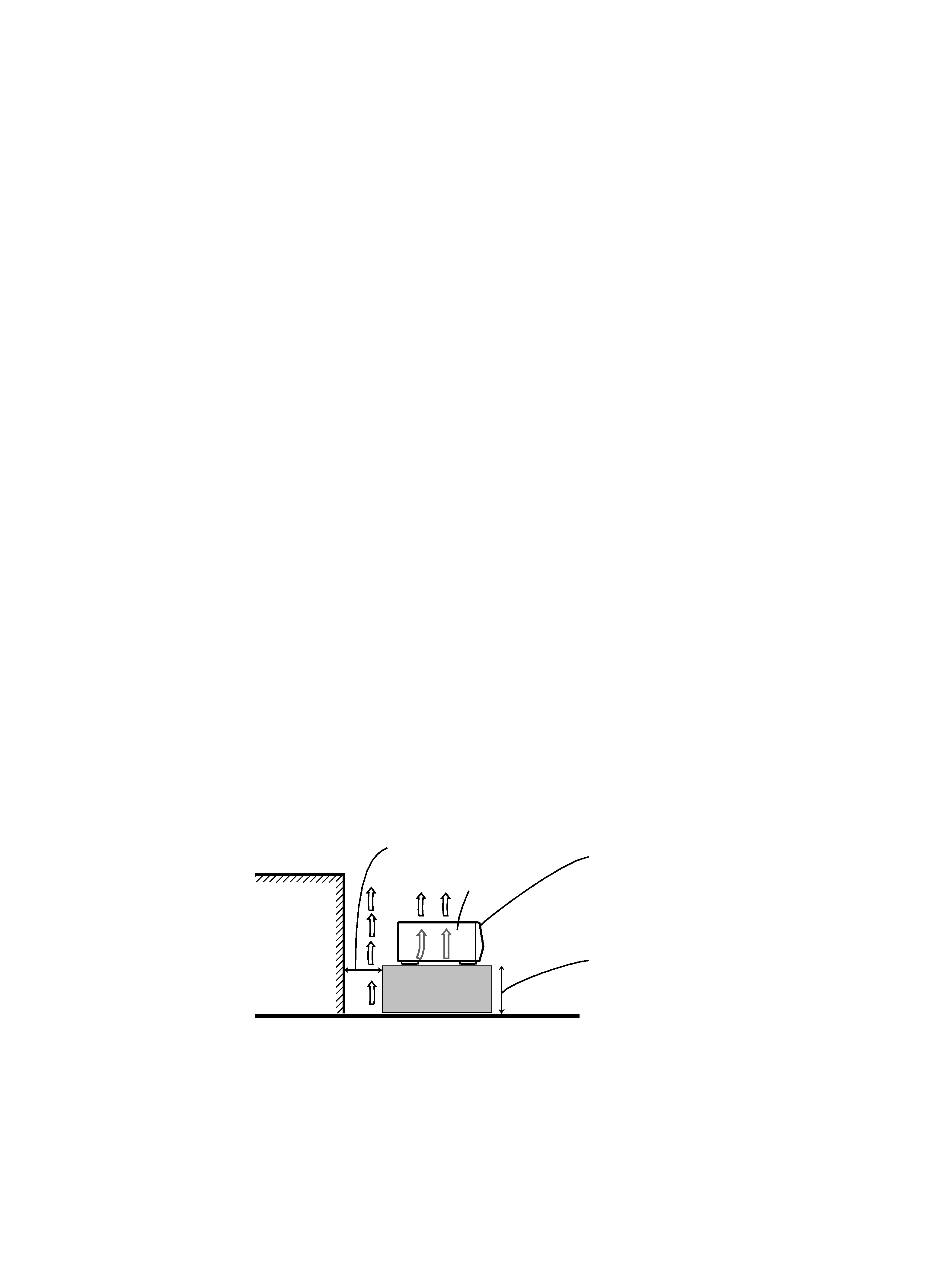
G2
XV-N5SL/LET0204-015A
Caution: Proper Ventilation
To avoid risk of electric shock and fire and to protect from damage.
Locate the apparatus as follows:
Front:
No obstructions open spacing.
Sides:
No obstructions in 3 cm from the sides.
Top:
No obstructions in 5 cm from the top.
Back:
No obstructions in 15 cm from the back
Bottom:
No obstructions, place on the level surface.
Precaución: Ventilación Adecuada
Para evitar el riesgo de choque eléctrico e incendio y para proteger el
aparato contra daños.
Ubique el aparato de la siguiente manera:
Frente:
Espacio abierto sin obstrucciones.
Lados:
3 cm sin obstrucciones a los lados.
Parte superior: 5 cm sin obstrucciones en la parte superior.
Parte trasera: 15 cm sin obstrucciones en la parte trasera.
Fondo:
Sin obstrucciones, colóquelo sobre una superficie
nivelada.
Precaução: ventilação apropriada
Para prevenir o risco de choque elétrico ou incêndio e para proteger o
aparelho contra danos.
Localize-o da seguinte maneira:
Frente:
Espaço aberto, sem obstruções.
Lados:
Espaço de 3 cm sem obstruções nos lados.
Topo:
Espaço de 5 cm sem obstruções acima.
Atrás:
Espaço de 15 cm sem obstruções atrás.
Parte inferior: Sem obstruções. Coloque o aparelho em superfície
nivelada.
Spacing 15 cm or more
Espacio de 15 cm o más
Espaço de 15 cm ou mais
Wall or obstructions
Pared u obstrucciones
Parede ou obstáculo
Stand height 5 cm or more
Allura del soporte 5 cm o más
Base com altura de 5 cm ou mais
Front
Frente
Frente
XV-N5SL
Floor
Piso
Piso
LET0204-015A.book Page 2 Friday, June 21, 2002 6:19 PM
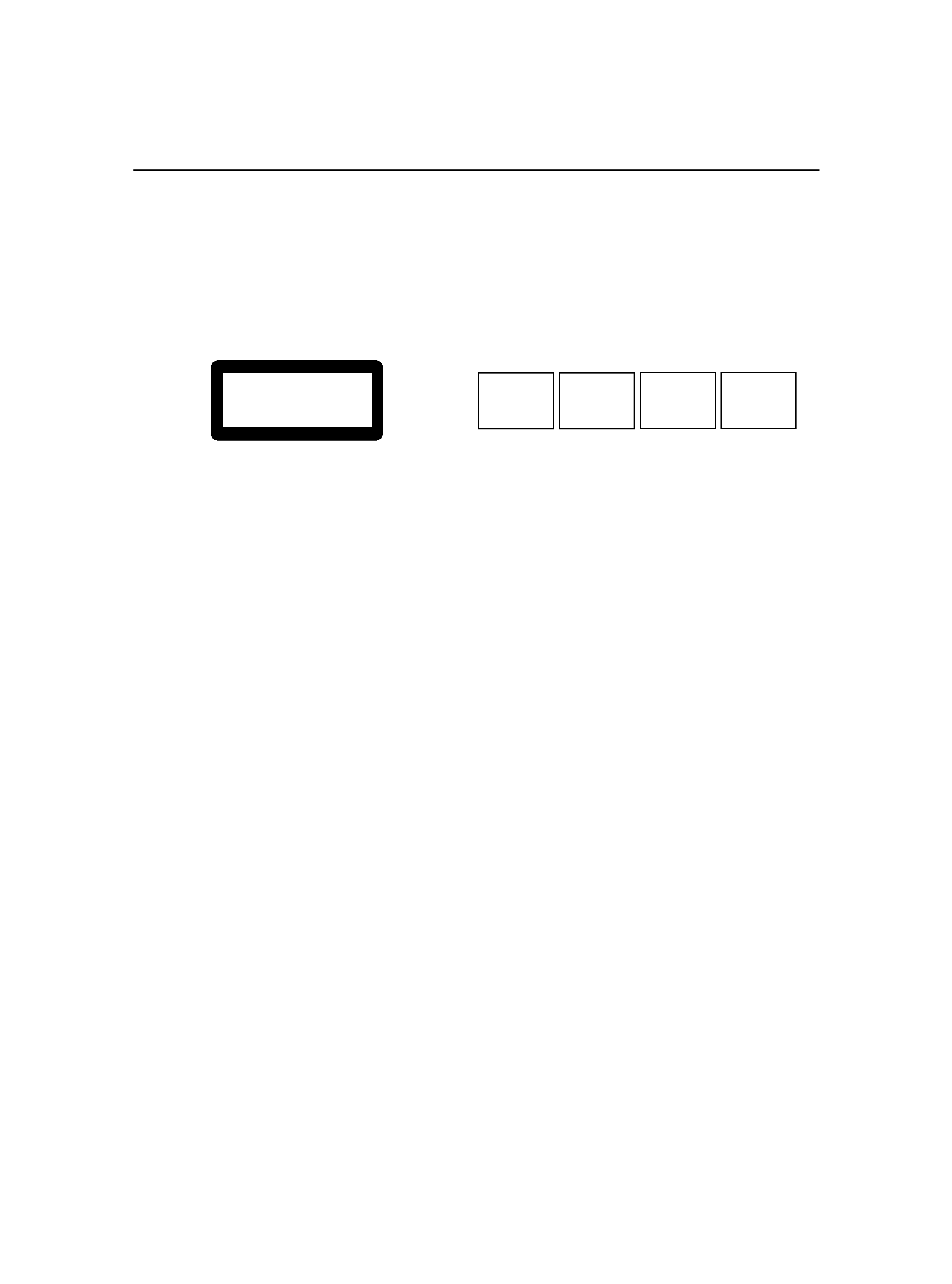
G3
XV-N5SL/LET0204-015A
IMPORTANT FOR LASER PRODUCTS / IMPORTANTE PARA LOS PRODUCTOS LÁSER / IMPOTANTE PARA PRODUTOS LASER
REPRODUCTION OF LABELS / REPRODUCCIÓN DE ETIQUETAS / REPRODUÇÃO DE ETIQUETAS
1
CLASSIFICATION LABEL, PLACED ON REAR ENCLOSURE
1
ETIQUETA DE CLASIFICACIÓN, PEGADA EN LA PARTE
POSTERIOR DE LA CAJA
1
ETIQUETA DE CLASSIFICAÇÃO LOCALIZADA NA PARTE
POSTERIOR DA CAIXA DO APARELHO.
2
WARNING LABEL, PLACED INSIDE THE UNIT
2
ETIQUETA DE ADVERTENCIA, PEGADA EN EL INTERIOR DE
LA UNIDAD
2
ETIQUETA DE ADVERTÊNCIA LOCALIZADA NA PARTE
INTERNA DA UNIDADE.
CAUTION: Invisible laser
radiation when open and
interlock failed or defeated.
AVOID DIRECT EXPOSURE
TO BEAM.
(e)
ADVARSEL: Usynlig laser-
stråling ved åbning, når
sikkerhedsafbrydere er ude
af funktion. Undgå udsæt-
telse for stråling
(d)
VARNING: Osynlig laser-
strålning när denna del är
öppnad och spärren är
urkopplad.
Betrakta
ej
strålen.
(s)
VARO: Avattaessa ja suo-
jalukitus ohitettaessa olet
alttiina
näkymättömälle
lasersäteilylle. Älä katso
säteeseen.
(f)
CLASS
1
LASER
PRODUCT
1. CLASS 1 LASER PRODUCT
2. CAUTION: Invisible laser radiation when open and interlock
failed or defeated. Avoid direct exposure to beam.
3. CAUTION: Do not open the top cover. There are no user
serviceable parts inside the Unit; leave all servicing to qualified
service personnel.
1. PRODUCTO LASER CLASE 1
2. PRECAUCIÓN: En el interior hay radiación láser visible. Evite el
contacto directo con el haz.
3. PRECAUCIÓN: No abra la tapa superior. En el interior de la
unidad no existen piezas reparables por el usuario; deje todo
servicio técnico en manos de personal calificado.
1. PRODUTO LASER CLASSE 1
2. CUIDADO: O laser emite uma rediação invisível que é perigosa,
caso o aparelho esteja aberto e a trava inoperante ou danificada.
Evite exposição direta ao feixe dos raios.
3. CUIDADO: Não abra a caixa do aparelho. Não existem peças
reparáveis pelo usuário na parte interna da unidade. Solicite
assistência técnica somente a pessoal técnico qualificado.
LET0204-015A.book Page 3 Friday, June 21, 2002 6:19 PM
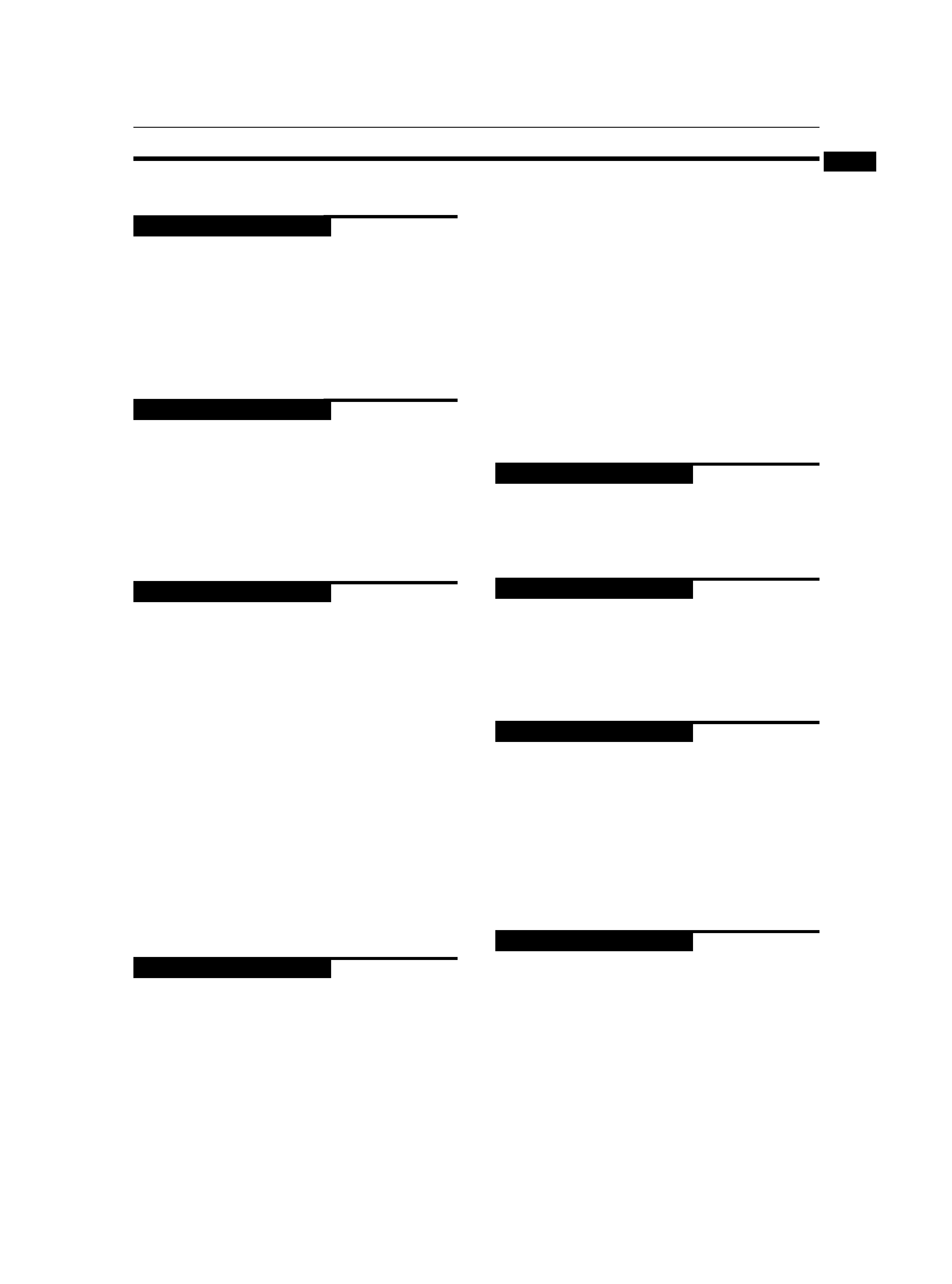
1
XV-N5SL/LET0204-015A/English
English
Table of Contents
Introduction
Page 2
Supplied accessories..........................................................2
Notes on handling ..............................................................3
Important cautions ...................................................................3
Safety precautions ...................................................................3
About discs .........................................................................4
Playable disc types...................................................................4
Non-playable discs...................................................................4
Audio formats...........................................................................4
Disc structure............................................................................5
Video CDs and SVCDs with Playback Control function ........5
Care and handling of discs ......................................................5
Getting started
Page 6
Connections ........................................................................6
Before making any connections .............................................6
To connect to a TV ...................................................................6
To connect to a stereo audio amplifier/receiver ....................7
To connect to a digital audio device.......................................8
To connect the power cord .....................................................9
Using the remote control unit.........................................10
To install batteries in the remote control unit .....................10
Remote sensor .......................................................................10
To use the remote control unit for TV operation.................11
To control the volume of a JVC amplifier or receiver .........11
Basic operations
Page 12
Before operation...............................................................12
Turning on/off the unit...........................................................12
Initial setup before using the unit .........................................13
Basic playback ..................................................................14
Inserting and removing discs................................................14
To start playback ....................................................................15
To stop playback completely ................................................15
To stop playback temporarily ...............................................15
Resuming playback ..........................................................16
To memorize the interrupt position......................................16
To resume playback...............................................................17
Variable speed playback ..................................................18
To advance or reverse playback rapidly
while monitoring.................................................................18
To advance a still picture frame by frame ...........................18
To playback in slow motion ..................................................19
To locate the beginning of the scene or song ...............20
To locate a desired selection using
4 or ¢...................20
To locate a desired selection using
the numeric buttons ...........................................................20
Other convenient functions.............................................21
To check the playback status ................................................21
To move back the playback position during DVD VIDEO
playback [One touch replay function] ...............................22
To change the brightness of the display window ...............22
Advanced operations
Page 23
Playing from a specific position on a disc......................23
To locate a desired scene from the DVD menu ...................23
To locate a desired scene from the menu of a Video CD/SVCD
with PBC ..............................................................................23
To specify a desired title........................................................24
To locate a desired position in the current title or track
[Time search].......................................................................24
To locate a specific scene from the display [DIGEST] ........25
Changing the playback order ..........................................26
To playback in a specific order [Program play] ...................26
To playback in random order [Random play] ......................27
Repeat playback............................................................... 28
To repeat the current selection or all tracks
[Repeat playback] ...............................................................28
To repeat a desired part [A-B repeat playback] ...................29
Changing the language, sound and scene angle.......... 30
To select the subtitle language [SUBTITLE] ........................30
To change the audio language or sound [AUDIO] ..............31
To select a scene angle of DVD VIDEO [ANGLE].................32
Special picture playback and picture/sound effect ...... 33
To display continuous still pictures [STROBE] ....................33
To zoom in or out pictures [ZOOM] .....................................33
To adjust the picture character [VFP] ...................................34
To simulate surround sound [3D PHONIC] ..........................35
Menu bar functions ......................................................... 36
To bring up the menu bar .....................................................36
Basic operation procedure ....................................................36
Menu bar functions for DVD VIDEO .....................................37
Menu bar functions for Audio CD/Video CD/SVCD .............38
MP3 disc playback
Page 40
About MP3 discs .............................................................. 40
Operations........................................................................ 40
Basic operations.....................................................................40
Selecting the desired Group and Track................................41
Direct selection.......................................................................42
Repeat playback .....................................................................42
JPEG disc playback
Page 43
About JPEG discs ............................................................ 43
Basic operations .............................................................. 44
To see a desired picture ........................................................44
To zoom in or out the picture [ZOOM] .................................45
To see pictures continuously [slide show mode] ......... 45
Playback features ...................................................................45
Selecting the start point of the slide show ..........................46
Repeat function ......................................................................47
Changing the initial settings
Page 48
Selecting preferences...................................................... 48
About the Preference display................................................48
How to set preferences..........................................................48
LANGUAGE menu .................................................................49
PICTURE menu .......................................................................50
AUDIO menu ..........................................................................51
OTHERS menu .......................................................................53
Limiting playback by children ........................................ 54
To set Parental Lock for the first time
[PARENTAL LOCK]..............................................................54
To change the settings [PARENTAL LOCK] .........................55
To temporarily release the Parental Lock
[PARENTAL LOCK]..............................................................56
Additional information
Page 57
Names of parts and controls .......................................... 57
Front panel .............................................................................57
Display window......................................................................57
Rear panel...............................................................................57
Remote control unit ...............................................................58
AV COMPU LINK remote control system...................... 59
Connection and setup............................................................59
Operation ................................................................................59
Troubleshooting .............................................................. 60
Frequently Asked Questions .......................................... 62
Specifications................................................................... 63
Appendix A: Country/Area code list
for Parental Lock ........................................................... 64
Appendix B: Glossary ...................................................... 65
LET0204-015A.book Page 1 Friday, June 21, 2002 6:19 PM
