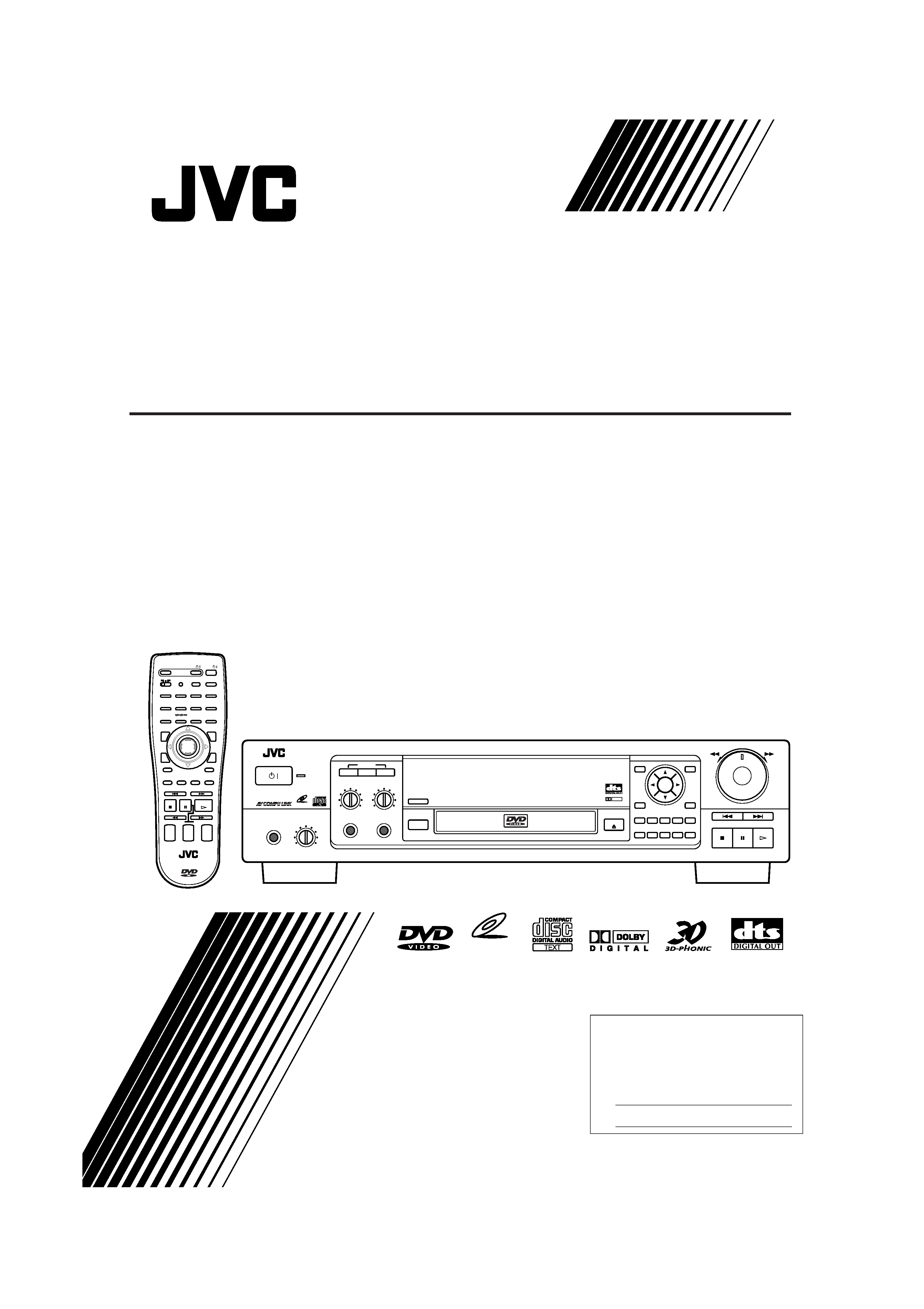
XV-D705GD/XV-D703TN
LET0142-003A
[2U, 3U, 4U, US, UB, UT] EN
For Customer Use:
Enter below the Model No. and Serial
No. which are located either on the rear,
bottom or side of the cabinet. Retain this
information for future reference.
Model No.
Serial No.
LET0142-003A
[ 2U, 3U, 4U, US, UB, UT ]
COMPACT COMPONENT SYSTEM
Enter below the Model No. and Serial No.
which are located on the rear, bottom or
side of the cabinet. Retain this information
for future reference.
XV-D705GD/XV-D703TN
INSTRUCTIONS
DVD PLAYER
SHUTTLE
SKIP
STOP
PAUSE
PLAY
OPEN/CLOSE
3D PHONIC
DIGEST
PHONES LEVEL
PHONES
MIN
MAX
STANDBY
DVD / VIDEO CD / CD
DVD PLAYER
VIDEO CD
MIC 1 LEVEL
MIN
MAX
MIC 2 LEVEL
MIC 1
MIC 2
MIN
MAX
ON/OFF
RESERVE
KARAOKE
CANCEL
DOLBY
DIGITAL
ON SCREEN
+10
5
4
3
2
1
10
0
9
8
7
6
TITLE
RESUME
MENU
ENTER
STANBAY/ON
/
12
34
56
78
910
0
+10
SUBTITLE
ZOOM
DIGEST
ON SCREEN
MENU
OPEN/
CLOSE
TITLE
RETURN
3D PHONIC
ANGLE
NEXT
PREVIOUS
CLEAR
SELECT
SLOW()
SLOW(+)
STROBE
CANCEL
RESUME
TV/VIDEO
SET
KARAOKE
TV
DVD
RMSV501U REMOTE CONTROL
PLAY
PAUSE
STOP
CH
+
TV
VOLUME
+
AUDIO
VOLUME
+
TV
/
DVD
/
KARAOKE
RESERVE
SCORING
KARAOKE
ON / OFF
ECHO
KEY CONTROL
KARAOKE
SOUND
VOCAL
EFFECT
VOCAL
REPLACE
ENTER
VIDEO CD
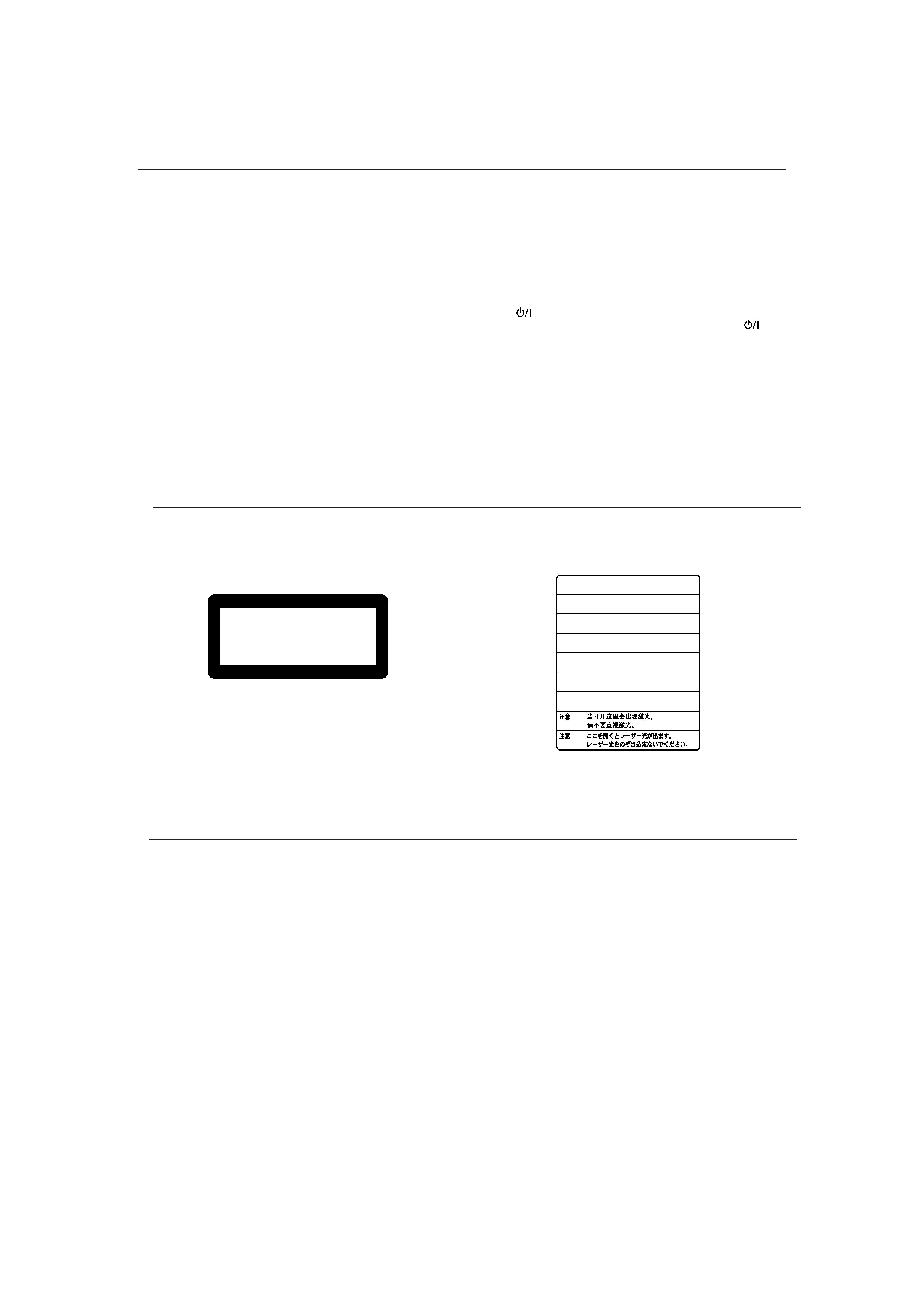
XV-D705GD/XV-D703TN
LET0142-003A
[2U, 3U, 4U, US, UB, UT] EN
Warnings, Cautions and Others
CLASS
1
LASER
PRODUCT
CAUTION -
-
LASER RADIATION WHEN OPEN.
DO NOT STARE INTO BEAM.
ATTENTION RAYONNEMENT LASER EN CAS D'OUVERTURE.
NE PAS REGARDER DANS LE FAISCEAU.
-
VORSICHT LASERSTRAHLUNG, WENN ABDECKUNG GEÖFFENET.
NICHT IN DEN STRAHL BLICKEN.
-
ADVARSEL LASERSTRÅLING VED ÅBNING.
SE IKKE IND I STRÅLEN.
-
ADVARSEL LASERSTRÅLING NÅR DEKSEL ÅPNES.
STIRR IKKE INN I STRÅLEN.
-
VARNING
LASERSTRÅLNING NÄR DENNA DEL ÄR ÖPPNAD.
STRRA EJ IN I STRÅLEN.
VARO!
AVATTAESSA OLET ALTTIINA LASERSÄTEILYLLE.
ÄLÄ TUIJOTA SÄTEESEEN.
-
-
°
CAUTION
To reduce the risk of electrical shocks, fire, etc.:
1. Do not remove screws, covers or cabinet.
2. Do not expose this appliance to rain or moisture.
Caution
button!
Disconnect the mains plug to shut the power off completely. The
button
in any position does not disconnect the mains line. The power can be remote
controlled.
IMPORTANT FOR LASER PRODUCTS
REPRODUCTION OF LABELS
1 CLASSIFICATION LABEL, PLACED ON REAR ENCLOSURE
2 WARNING LABEL, PLACED INSIDE THE UNIT
1.
CLASS 1 LASER PRODUCT
2.
DANGER:Visible laser radiation when open and interlock
failed or defeated. Avoid direct exposure to beam.
3.
CAUTION: Do not open the top cover. There are no user
serviceable parts inside the Unit; leave all servicing to quali-
fied service personnel.
Caution: Proper Ventilation
To avoide risk of electric shock and fire and to protect from damage.
Locate the apparatus as follows:
Front:
No obstructions open spacing.
Sides:
No obstructions in 3 cm from the sides.
Top:
No obstructions in 5 cm from the top.
Back:
No obstructions in 15 cm from the back
Bottom:
No obstructions, place on the level surface.
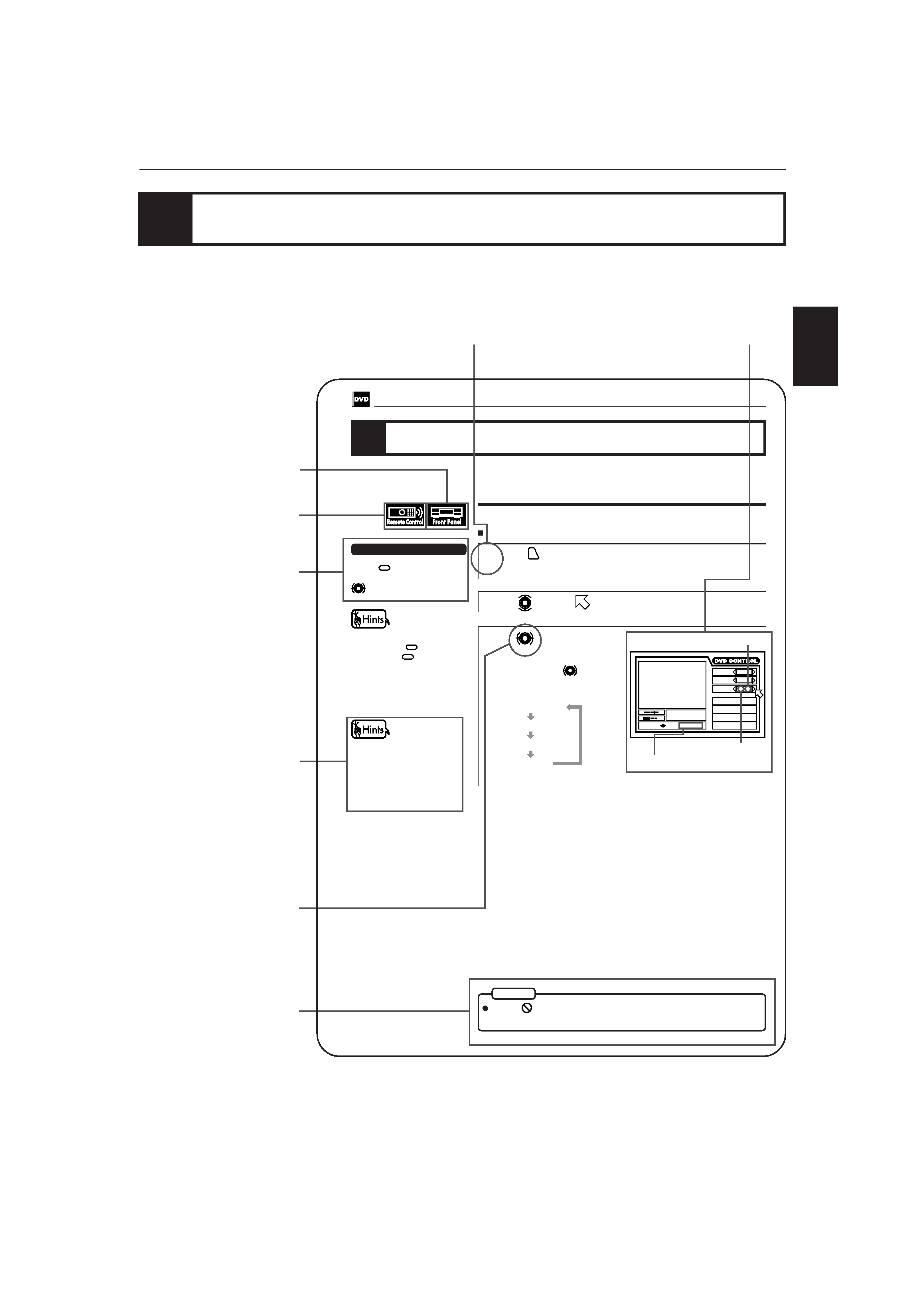
Introduction
Introduction
Portugés
Chinese
XV-D705GD/XV-D703TN
LET0142-003A
[2U, 3U, 4U, US, UB, UT] EN
English
Español
44
DVD VIDEO Operations
1/3 ENGLISH
2/3 FRENCH
/3 (off)
3/3 SPANISH
To select the subtitle language [SUBTITLE]
During playback
1 Press
ON SCREEN
.
The on-screen display appears on the TV screen.
2 Use
to move
to [SUBTITLE].
3 Use
to select the desired
subtitle.
Each time you use
, the subtitle
changes.
Example:
Changing the language and sound
NOTE
You can choose the sub-title or audio language from among the languages
included on a disc and select the sound from a variety of sounds included on a
disc.
When
appears on the TV screen:
You cannot select the subtitle.
Total number
Selected subtitle number
When you select the language, if
the abbreviation appears on the
TV screen, select the
abbreviation corresponding to
the desired language. For
details on abbreviations, see
the end of this instruction.
Press
SUBTITLE
and select the
desired subtitle by using
.
Short cuts
You can turn ON/OFF the sub-
title by pressing
SUBTITLE . Each
time you press
SUBTITLE , the ON/
OFF status is switched. When
the subtitle function is ON, the
subtitle language appears on the
TV screen.
St.
End
010 Mb
TITLE
TIME
03 CHAP. 03
1 : 34 : 58
CHAP.SEARCH
TIME SEARCH
A-B REPEAT
REPEAT
1 / 3
AUDIO
2 / 3
ANGLE
1 / 3
SUB-
TITLE
SELECT
KEY
ENGLISH
Selected subtitle
Using the instructions
The instructions basically explain operations as follows:
The number indicates the procedural step.
Hints:
Other convenient
procedures.
The on-screen display displayed
during the operation.
You can operate with
the remote control unit.
You can operate from
the front panel.
The buttons used in steps
are shown as illustlations.
Short cuts:
Procedures that you can
shorten.
Note:
Additional supplemental
remarks
46
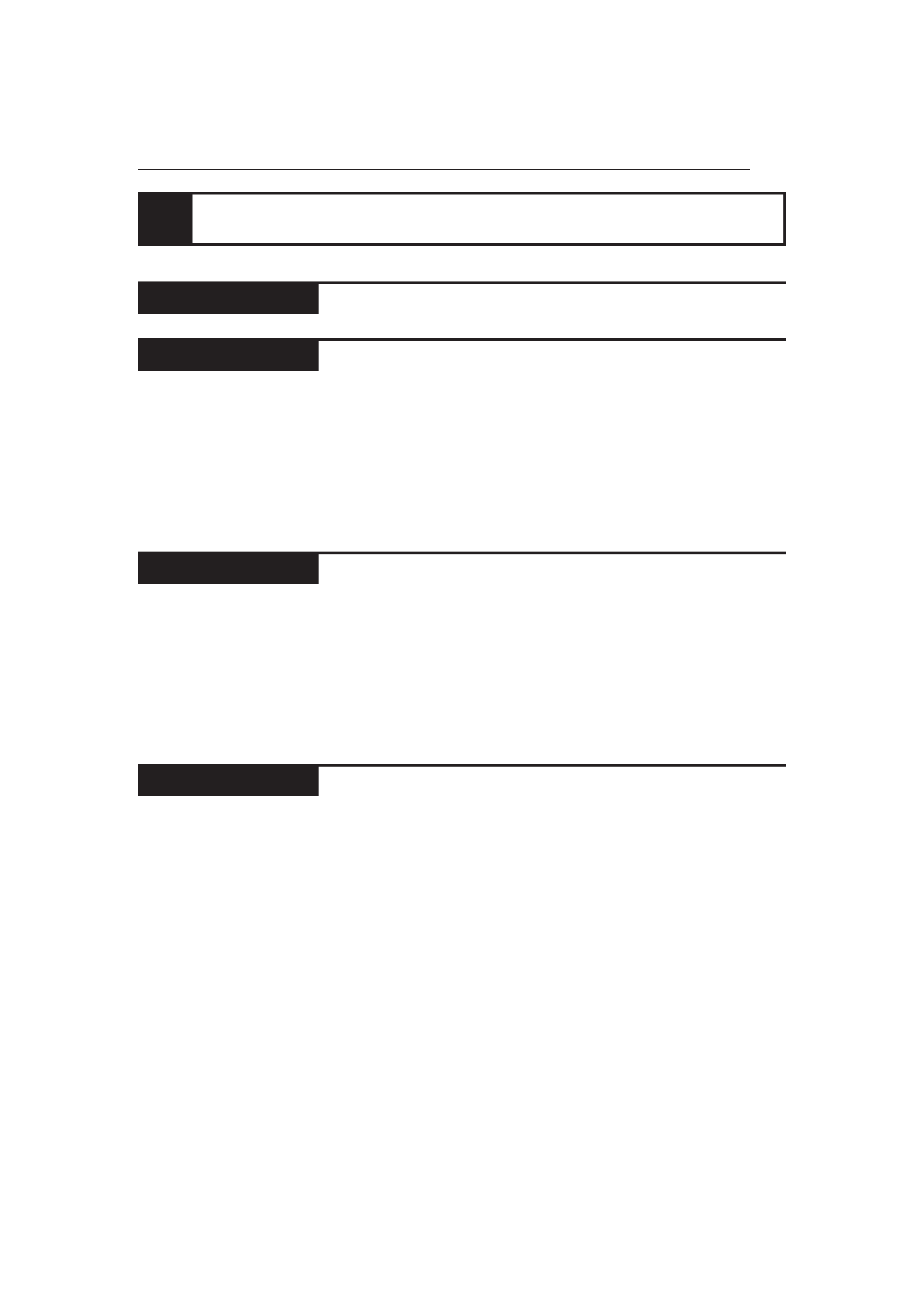
Introduction
XV-D705GD/XV-D703TN
LET0142-003A
[2U, 3U, 4U, US, UB, UT] EN
Table of contents
Using the instructions
Notes on care and handling
Names of parts and controls
Front panel ................................................................................................................. 6
Display window ......................................................................................................... 7
Rear panel .................................................................................................................. 7
Remote control unit .................................................................................................. 8
Display information
On-screen displays .................................................................................................. 10
To prevent the monitor from burning out SCREEN SAVER ............................. 12
On-screen guide icons ............................................................................................ 12
Preliminary knowledge about discs
Playable disc types .................................................................................................. 13
Disc construction ..................................................................................................... 14
Connections
Before making any connections ............................................................................ 16
To connect to a TV, monitor, or projector with the audio input and video input jacks .......... 16
To connect to an audio amplifier or receiver ....................................................... 17
To connect to an amplifier/receiver equipped with Dolby Digital 5.1-channel inputs .. 18
To connect to audio equipment with a digital input ........................................... 19
Turn on the unit
To connect the power cord ..................................................................................... 20
To install batteries in the remote control unit ...................................................... 21
To turn on/off the unit ............................................................................................. 22
Using the remote control unit
To use the remote control unit for TV operation ................................................. 23
Before operation
To turn on your TV and the unit ............................................................................ 26
To select the source you want to operate ............................................................. 26
Inserting and removing discs
To insert or remove discs ....................................................................................... 27
Playing back a DVD VIDEO or CD disc
To playback a disc from the beginning ................................................................. 28
To stop playback completely ................................................................................. 28
To stop playback temporarily ................................................................................ 29
To advance or reverse play rapidly while monitoring ........................................ 29
To locate the beginning of the scene or song ...................................................... 29
Resuming Playback
To store the point where you want to resume playback from RESUME ........ 30
To resume playback from the stored point RESUME ....................................... 30
Adjusting the surround sound
To simulate the surround sound 3D PHONIC .................................................... 31
Summary of basic operations ................................................................................ 32
Preliminary Knowledge
Getting started
Basic operations
Introduction
Page 1
Page 5
Page 15
Page 25
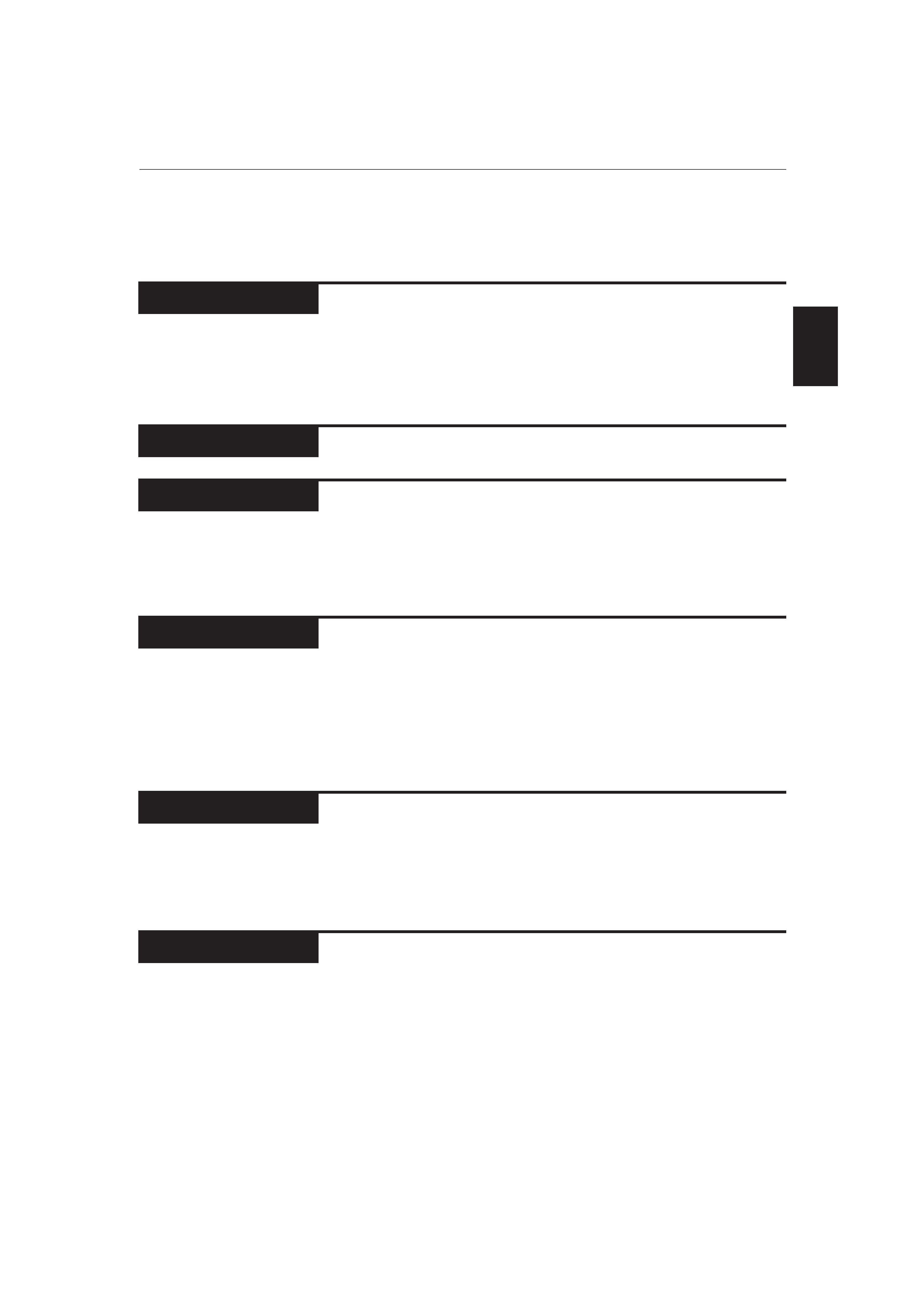
Introduction
Introduction
Portugés
Chinese
XV-D705GD/XV-D703TN
LET0142-003A
[2U, 3U, 4U, US, UB, UT] EN
English
Español
Playing a specific scene on a DVD disc ............................................................... 34
Playing in slow-motion ............................................................................................ 40
Playing a scene close-up ......................................................................................... 41
Repeat playback ........................................................................................................ 42
Viewing from multiple angles ............................................................................... 44
Changing the language and sound ...................................................................... 46
Selecting preferences ............................................................................................... 50
Limiting playback by children ................................................................................ 62
Playing a specific track on a disc .......................................................................... 66
Changing the track order ........................................................................................ 68
Repeat playback ........................................................................................................ 70
Sampling all tracks ................................................................................................... 72
Checking the elapsed time or remaining time ................................................. 73
Information about CD TEXT ................................................................................... 74
Playing a specific scene on a Video CD ............................................................... 76
Playing in slow-motion ............................................................................................ 81
Playing a scene close-up ......................................................................................... 82
Changing the track order ........................................................................................ 83
Repeat playback ........................................................................................................ 85
Sampling all tracks ................................................................................................... 87
Adjusting the sound to suit preferences ............................................................ 88
Checking the total disc time .................................................................................. 89
Preparation .................................................................................................................. 92
Reserving songs ........................................................................................................ 93
Selecting audio .......................................................................................................... 94
Adding an effect to your voice .............................................................................. 98
Shifting the musical key .......................................................................................... 99
Rating your voice .................................................................................................... 100
Care and handling of discs ................................................................................... 102
Troubleshooting ....................................................................................................... 103
AV COMPU LINK remote control system ......................................................... 104
Specifications ........................................................................................................... 106
Table of languages and their abbleviations ....................................... Appendix A
Country code list for parental lock ....................................................... Appendix B
DVD VIDEO operations
Setting and adjustment
Audio CD operations
Video CD operations
Additional information
Page 33
Page 49
Page 65
Page 75
Page 101
KARAOKE operations
Page 91
