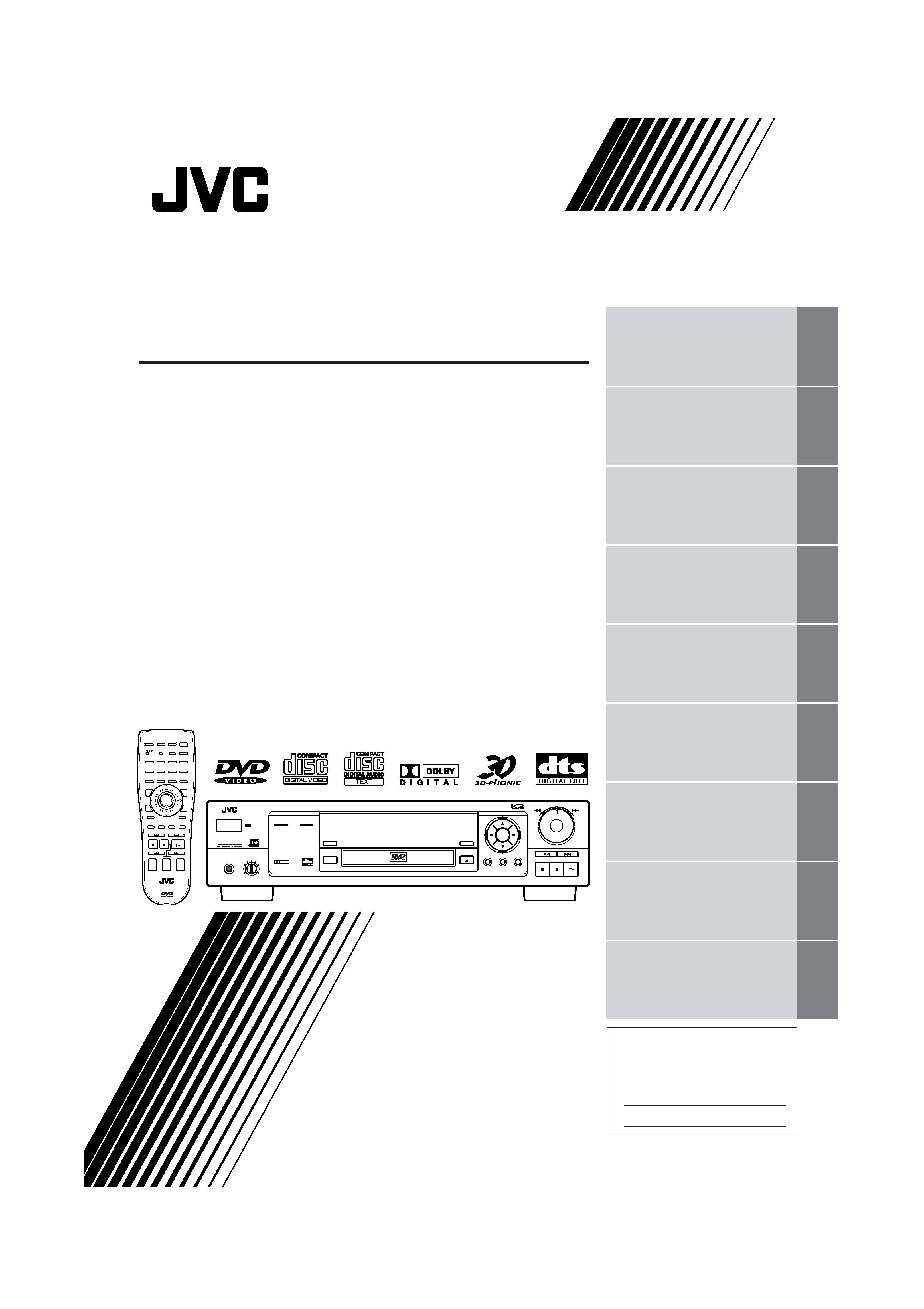
XV-D701BK [J]
LET0141-001C
LET0141-001C
[J ]
INSTRUCTIONS
XV-D701BK
DVD PLAYER
For Customer Use:
Enter below the Model No. and Serial No.
which are located on the rear, bottom or
side of the cabinet. Retain this information
for future reference.
Model No.
Serial No.
Introduction
2
Preliminary knowledge
5
Getting started
15
Basic operations
27
DVD VIDEO operations
35
Setting and adjustment
51
Audio CD operations
67
Video CD operations
79
Additional information
95
12
34
56
78
910
0
100+
+10
SUBTITLE
ZOOM
VFP
DIGEST
ON SCREEN
MENU
TV
POWER
DVD
POWER
OPEN/
CLOSE
CATV/SAT
POWER
CH RETURN
TITLE
RETURN
3D PHONIC
ANGLE
NEXT
PREVIOUS
CLEAR
SELECT
SLOW()
SLOW(+)
STROBE
CANCEL
RESUME
TV/VIDEO
SET
CATV
TV
DVD
RMSVD701U REMOTE CONTROL
ENTER
PLAY
PAUSE
STOP
CH
+
TV
VOLUME
+
AUDIO
VOLUME
+
SHUTTLE
SKIP
STOP
PAUSE
PLAY
MENU
TITLE
ON SCREEN
OPEN/CLOSE
VIDEO FINE
PROCESSOR
ENTER
3D PHONIC
DIGEST
PHONES LEVEL
PHONES
MIN
MAX
STANDBY
DVD / VIDEO CD / CD
SHARP
RESUME
MANUAL
SOFT
POWER
XV-D701
DVD PLAYER
5.1ch OUT
LINEAR PCM
DOLBY
DIGITAL
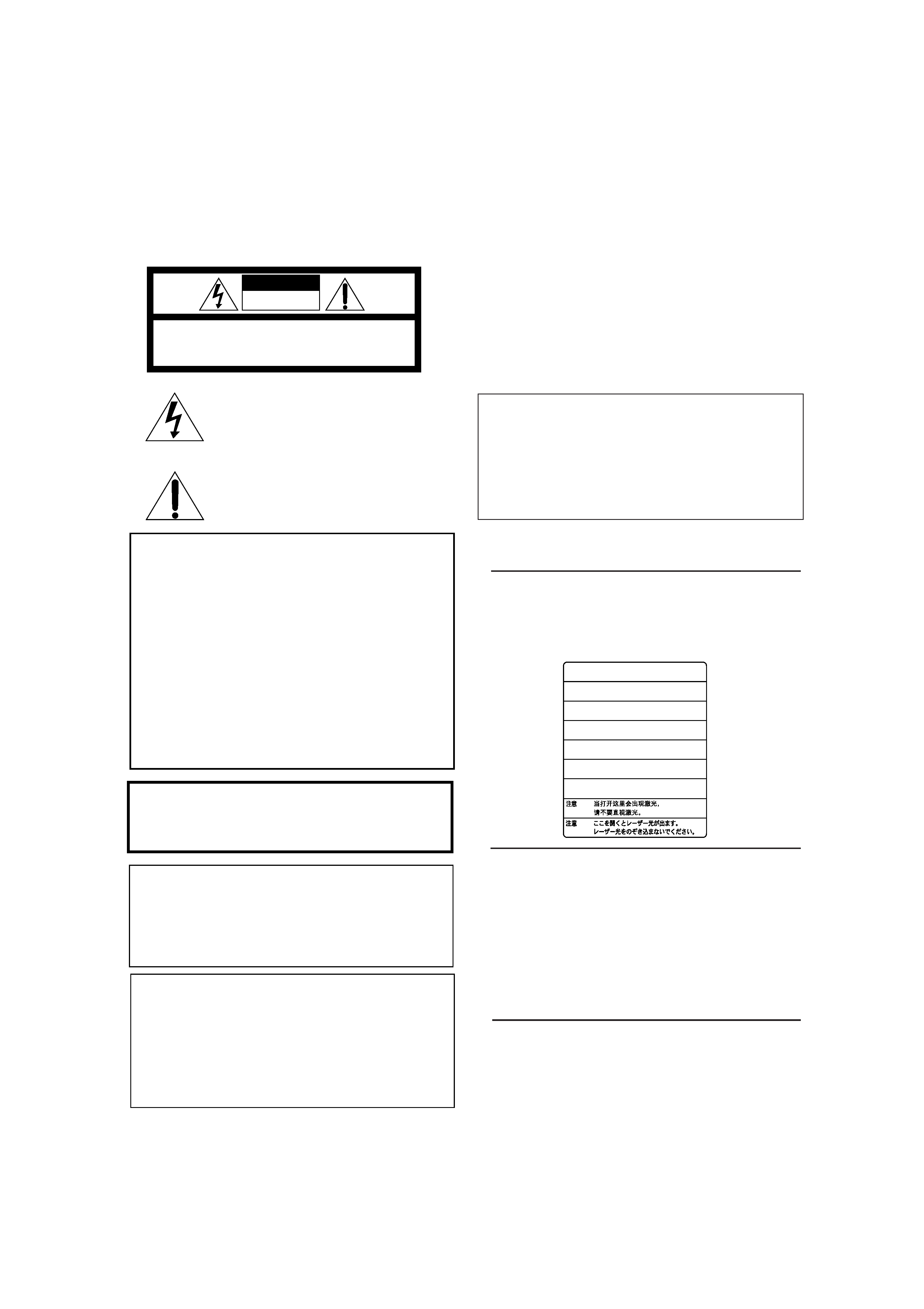
XV-D701BK [J]
LET0141-001C
Warnings, Cautions and Others
Mises en garde, précautions et indications diverses
CAUTION:
TO REDUCE THE RISK OF ELECTRIC SHOCK.
DO NOT REMOVE COVER (OR BACK)
NO USER SERVICEABLE PARTS INSIDE.
REFER SERVICING TO QUALIFIED SERVICE PERSONNEL.
RISK OF ELECTRIC SHOCK
DO NOT OPEN
The lightning flash with arrowhead symbol,
within an equilateral triangle is intended to
alert the user to the presence of uninsulated
"dangerous voltage" within the product's
enclosure
that
may
be
of
sufficient
magnitude to constitute a risk of electric
shock to persons.
The exclamation point within an equilateral
triangle is intended to alert the user to the
presence
of
important
operating
and
maintenance (servicing) instructions in the
literature accompanying the appliance.
CAUTION
For Canada/pour le Canada
THIS DIGITAL APPARATUS DOES NOT EXCEED THE CLASS B
LIMITS FOR RADIO
NOISE EMISSIONS FROM DIGITAL
APPARATUS AS SET OUT IN THE INTERFERENCE-CAUSING
EQUIPMENT STANDARD ENTITLED "DIGITAL APPARATUS",
ICES-003 OF THE DEPARTMENT OF COMMUNICATIONS.
CET APPAREIL NUMERIQUE RESPECTE LES LIMITES DE
BRUITS RADIOELECTRIQUES APPLICABLES AUX APPAREILS
NUMERIQUES DE CLASSE B PRESCRITES DANS LA NORME
SUR LE MATERIEL BROUILLEUR: "APPAREILS NUMERIQUES",
NMB-003 EDICTEE PAR LE MINISTRE DES COMMUNICATIONS.
For U.S.A.
This equipment has been tested and found to comply with the limits
for a Class B digital device, pursuant to part 15 of the FCC Rules.
These limits are designed to provide reasonable protection against
harmful interference in a residential installation.
This equipment generates, uses and can radiate radio frequency
energy and, if not installed and used in accordance with the
instructions,
may
cause
harmful
interference
to
radio
communications. However, there is no guarantee that interference
will not occur in a particular installation. If this equipment does cause
harmful interference to radio or television reception, which can be
determined by turning the equipment off and on, the user is
encouraged to try to correct the interference by one or more of the
following measures:
Reorient or relocate the receiving antenna.
Increase the separation between the equipment and receiver.
Connect the equipment into an outlet on a circuit different from that
to which the receiver is connected.
Consult the dealer or an experienced radio/TV technician for help.
For Canada/pour le Canada
CAUTION: TO PREVENT ELECTRIC SHOCK, MATCH WIDE
BLADE OF PLUG TO WIDE SLOT, FULLY INSERT
ATTENTION: POUR EVITER LES CHOCS ELECTRIQUES,
INTRODUIRE LA LAME LA PLUS LARGE DE LA FICHE DANS LA
BORNE CORRESPONDANTE DE LA PRISE ET POUSSER
JUSQUAU FOND
WARNING: TO REDUCE THE RISK OF FIRE
OR ELECTRIC SHOCK, DO NOT EXPOSE
THIS APPLIANCE TO RAIN OR MOISTURE.
IMPORTANT FOR LASER PRODUCTS
IMPORTANT POUR LES PRODUITS LASER
CAUTION -
-
LASER RADIATION WHEN OPEN.
DO NOT STARE INTO BEAM.
ATTENTION RAYONNEMENT LASER EN CAS D'OUVERTURE.
NE PAS REGARDER DANS LE FAISCEAU.
-
VORSICHT LASERSTRAHLUNG, WENN ABDECKUNG GEÖFFENET.
NICHT IN DEN STRAHL BLICKEN.
-
ADVARSEL LASERSTRÅLING VED ÅBNING.
SE IKKE IND I STRÅLEN.
-
ADVARSEL LASERSTRÅLING NÅR DEKSEL ÅPNES.
STIRR IKKE INN I STRÅLEN.
-
VARNING
LASERSTRÅLNING NÄR DENNA DEL ÄR ÖPPNAD.
STRRA EJ IN I STRÅLEN.
VARO!
AVATTAESSA OLET ALTTIINA LASERSÄTEILYLLE.
ÄLÄ TUIJOTA SÄTEESEEN.
-
-
°
Caution POWER switch!
Disconnect the mains plug to shut the power off completely. The
POWER switch in any position does not disconnect the mains line. The
power can be remote controlled.
Attention Commutateur POWER!
Déconnecter la fiche de secteur pour couper complètement le courant.
Le commutateur POWER ne coupe jamais complètement la ligne de
secteur, quelle que soit sa position. Le courant peut être télécommandé.
WARNING LABEL, PLACED INSIDE THE UNIT
ETIQUETTE D'AVERTISSEMENT PLACÉE À L'INTERIEUR DE
L'APPAREIL
REPRODUCTION OF LABELS
REPRODUCTION DES ETIQUETTES
1.
CLASS 1 LASER PRODUCT
2.
DANGER: Visible laser radiation when open and interlock failed or
defeated. Avoid direct exposure to beam.
3.
CAUTION: Do not open the top cover. There are no user service-
able parts inside the Unit; leave all servicing to qualified service
personnel.
1.
PRODUIT LASER CLASSE 1
2.
ATTENTION: Radiation laser visible quand l'appareil est ouvert ou
que le verrouillage est en panne ou désactivé. Eviter une exposition
directe au rayon.
3.
ATTENTION: Ne pas ouvrir le couvercle du dessus. Il n'y a aucune
pièce utilisable à l'intérieur. Laisser à un personnel qualifié le soin
de réparer votre appareil.
CAUTION
To reduce the risk of electrical shocks, fire, etc.:
1. Do not remove screws, covers or cabinet.
2. Do not expose this appliance to rain or moisture.
ATTENTION
Afin d'éviter tout risque d'électrocution, d'incendie, etc.:
1. Ne pas enlever les vis ni les panneaux et ne pas ouvrir le coffret de
l'appareil.
2. Ne pas exposer l'appareil à la pluie ni à l'humidité.
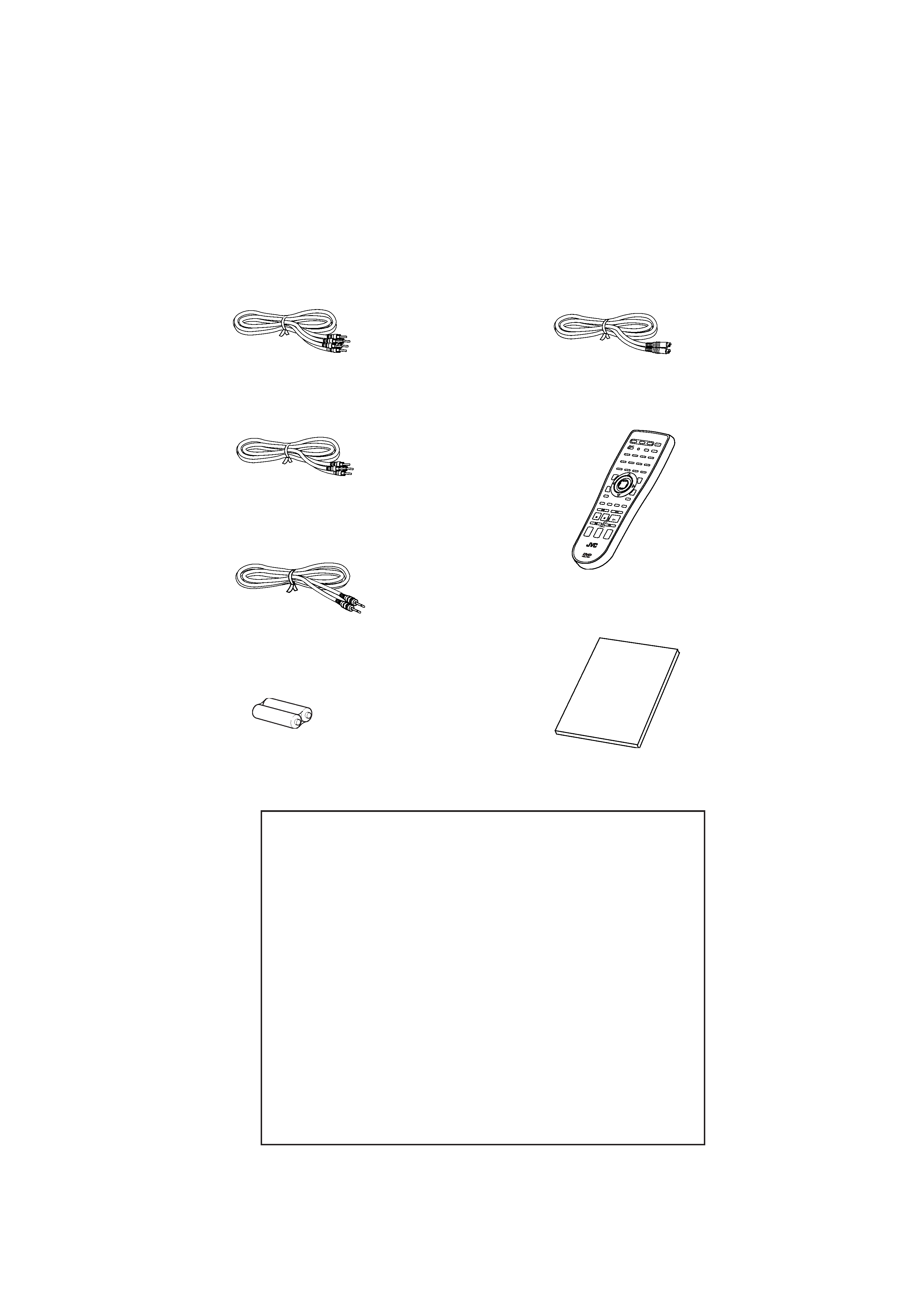
XV-D701BK [J]
LET0141-001C
· Audio/video cable (x 1)
· AV compulink cord (x 1)
· Remote Control Unit (x 1)
· R6P(SUM-3)/AA(15F) batteries (x 2)
· S-video cable (x 1)
Supplied accessories
This product incorporates copyright protection technology that is
protected by method claims of certain U.S. patents and other intel-
lectual property rights owned by Macrovision Corporation and other
rights owners. Use of this copyright protection technology must be
authorized by Macrovision Corporation, and is intended for home
and other limited viewing uses only unless otherwise authorized
by Macrovision Corporation. Reverse engineering or disassembly
is prohibited.
Manufactured under license from Dolby Laboratories. "Dolby" and
double-D symbol are trademarks of Dolby Laboratories.
Confidential Unpublished Works.
© 1992-1997 Dolby Laboratories, Inc. All rights reserved.
Manufactured under license from Digital Theater Systems, Inc. US
Pat. No. 5,451,942 and other world-wide patents issued and pending.
"DTS", "DTS Digital Surround", are trademarks of Digital Theater
System, Inc.
© 1996 Digital Theater Systems, Inc. All Rights Reserved.
· Instructions (x 1)
12
34
56
78
910
0
100+
+10
SUBTITLE
ZOOM
VFP
DIGEST
ON SCREEN
MENU
TV
POWER
DVD
POWER
OPEN/
CLOSE
CATV/SAT
POWER
CH RETURN
TITLE
RETURN
3D PHONIC
ANGLE
NEXT
PREVIOUS
CLEAR
SELECT
SLOW()
SLOW(+)
STROBE
CANCEL
RESUME
TV/VIDEO
SET
CATV
TV
DVD
RMSVD701U
REMOTE
CONTROL
ENTER
PLAY
PAUSE
STOP
CH
+
TV
VOLUME
+
AUDIO
VOLUME
+
· Audio cable (x 2)
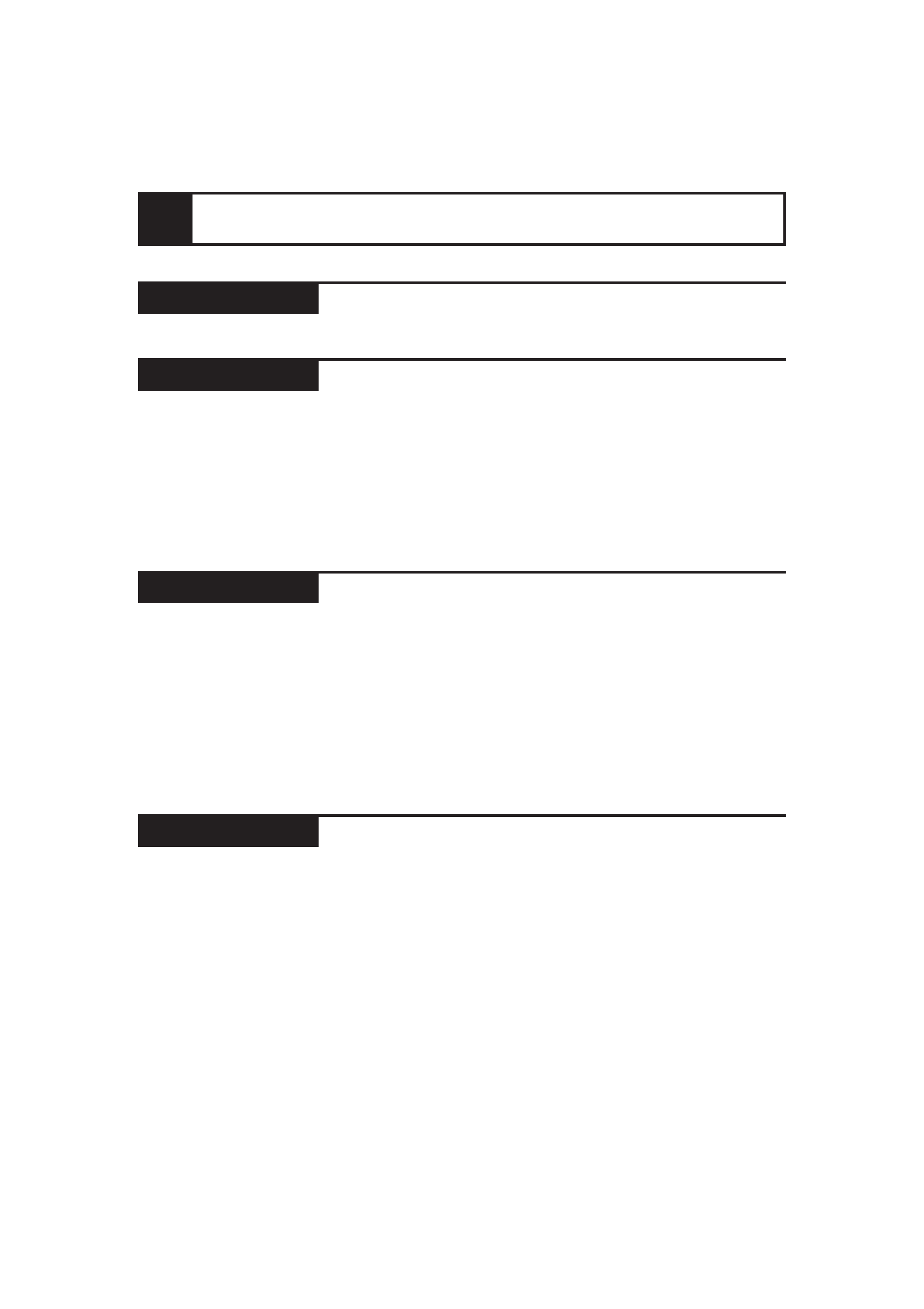
XV-D701BK [J]
LET0141-001C
Table of contents
Features
Using the instructions
Notes on care and handling
Names of parts and controls
Front panel ................................................................................................................. 6
Display window ......................................................................................................... 7
Rear panel .................................................................................................................. 7
Remote control unit .................................................................................................. 8
Display information
On-screen displays .................................................................................................. 10
To prevent the monitor from burning out SCREEN SAVER ............................. 12
On-screen guide icons ............................................................................................ 12
Preliminary knowledge about discs
Playable disc types .................................................................................................. 13
Disc construction ..................................................................................................... 14
Connections
Before making any connections ............................................................................ 16
To connect to a TV, monitor, or projector with the audio input and video input jacks .......... 16
To connect to a TV, monitor, or projector with the component video input jacks ................. 17
To connect to an audio amplifier or receiver ....................................................... 18
To connect to an amplifier/receiver equipped with Dolby Digital 5.1-channel inputs .. 19
To connect to audio equipment with a digital input ........................................... 20
Turn on the unit
To connect the power cord ..................................................................................... 21
To install batteries in the remote control unit ...................................................... 22
To turn on/off the unit ............................................................................................. 23
Using the remote control unit
To use the remote control unit for TV operation ................................................. 24
To use the remote control unit for CATV converter or satellite tuner operation .... 25
Before operation
To turn on your TV and the unit ............................................................................ 28
To select the source you want to operate ............................................................. 28
Inserting and removing discs
To insert or remove discs ....................................................................................... 29
Playing back a DVD VIDEO or CD disc
To playback a disc from the beginning ................................................................. 30
To stop playback completely ................................................................................. 30
To stop playback temporarily ................................................................................ 31
To advance or reverse play rapidly while monitoring ........................................ 31
To locate the beginning of the scene or song ...................................................... 31
Resuming Playback
To store the point where you want to resume playback from RESUME ........ 32
To resume playback from the stored point RESUME ....................................... 32
Adjusting the surround sound
To simulate the surround sound 3D PHONIC .................................................... 33
Summary of basic operations ................................................................................ 34
Preliminary Knowledge
Getting started
Basic operations
Introduction
Page 2
Page 5
Page 15
Page 27
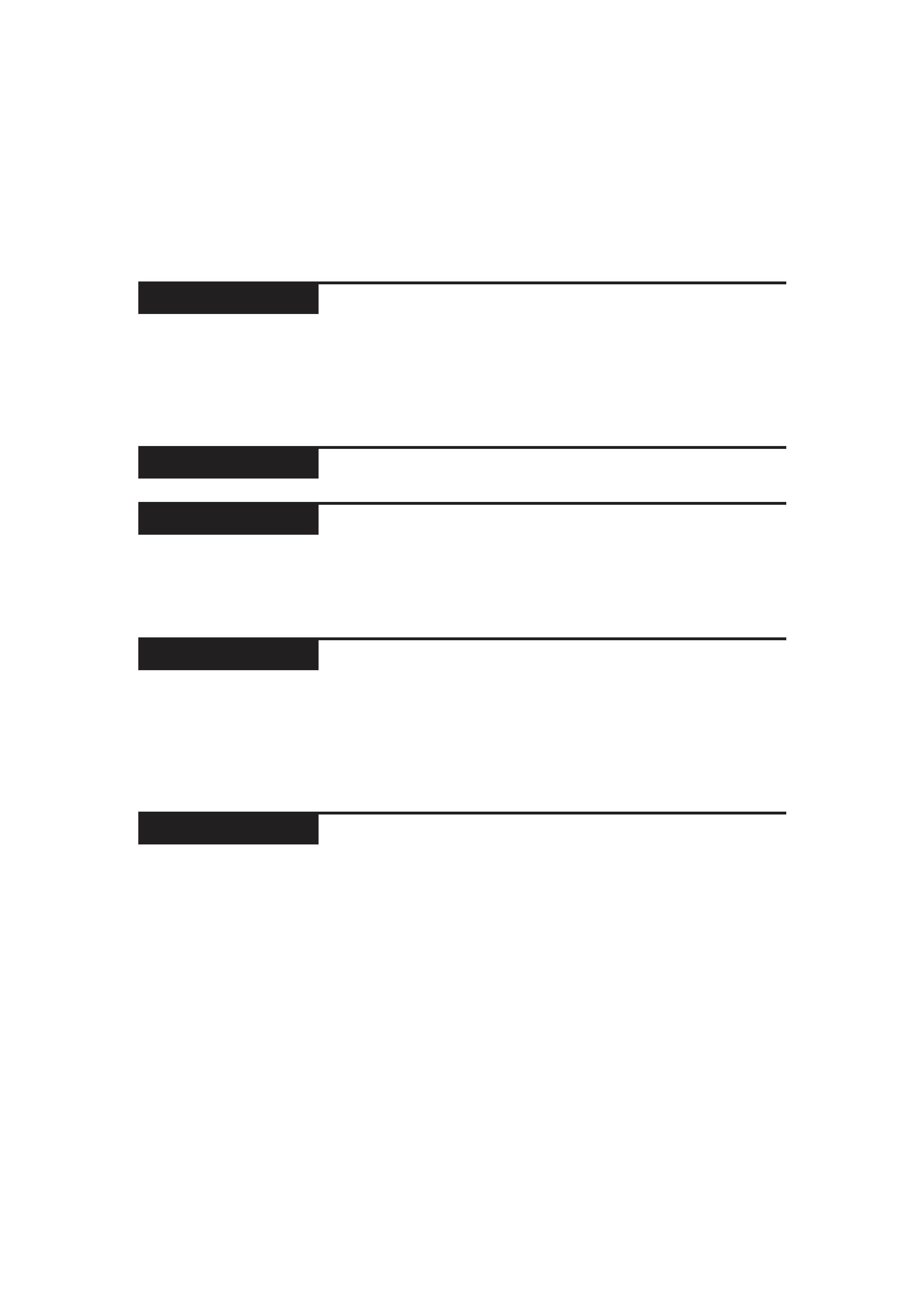
XV-D701BK [J]
LET0141-001C
Playing a specific scene on a DVD disc ............................................................... 36
Playing in slow-motion ............................................................................................ 42
Playing a scene close-up ................................................................................ 43
Repeat playback ........................................................................................................ 44
Viewing from multiple angles ............................................................................... 46
Changing the language and sound ...................................................................... 48
Adjusting the picture to suit the preferences ................................................... 50
Selecting preferences ............................................................................................... 52
Limiting playback by children ................................................................................ 64
Playing a specific track on a disc .......................................................................... 68
Changing the track order ........................................................................................ 71
Repeat playback ........................................................................................................ 73
Sampling all tracks ................................................................................................... 75
Checking the elapsed time or remaining time ................................................. 76
Information about CD TEXT ................................................................................... 77
Playing a specific scene on a Video CD ............................................................... 80
Playing in slow-motion ............................................................................................ 85
Playing a scene close-up ......................................................................................... 86
Changing the track order ........................................................................................ 87
Repeat playback ........................................................................................................ 89
Sampling all tracks ................................................................................................... 91
Adjusting the picture and sound to suit preferences ..................................... 92
Checking the total disc time .................................................................................. 94
Care and handling of discs ..................................................................................... 96
Troubleshooting ......................................................................................................... 97
AV COMPU LINK remote control system ........................................................... 98
Specifications ........................................................................................................... 100
Table of languages and their abbreviatons ..................................................... 101
DVD VIDEO operations
Setting and adjustment
Audio CD operations
Video CD operations
Additional information
Page 35
Page 51
Page 67
Page 79
Page 95
