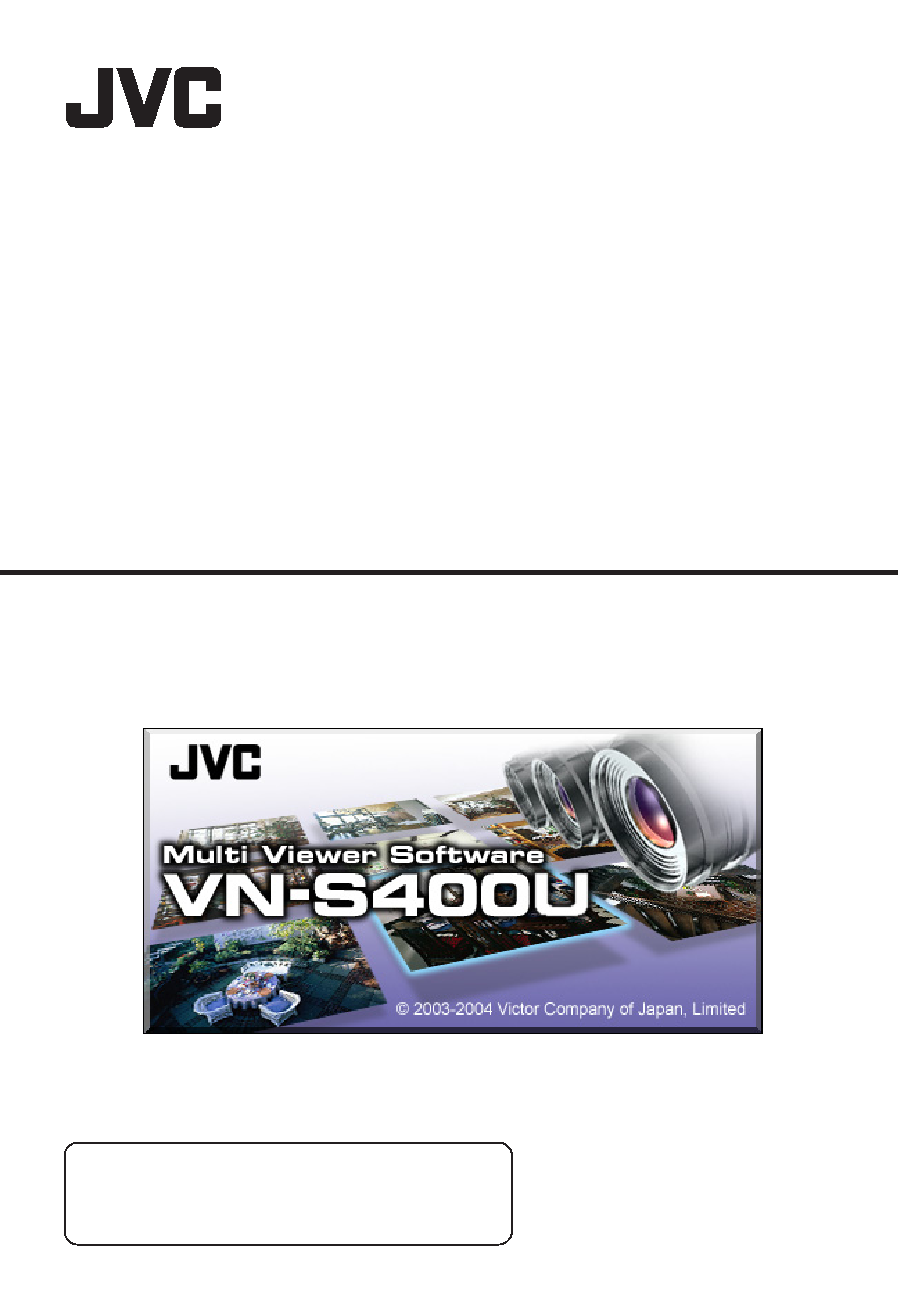
Multi Viewer Software
VN-S400U
User's Guide
V3.2
Thank you for purchasing this JVC product.
This User's Guide has been compiled in order to describe the
operating procedures for the product.
To enable a correct use of the product please read it carefully.
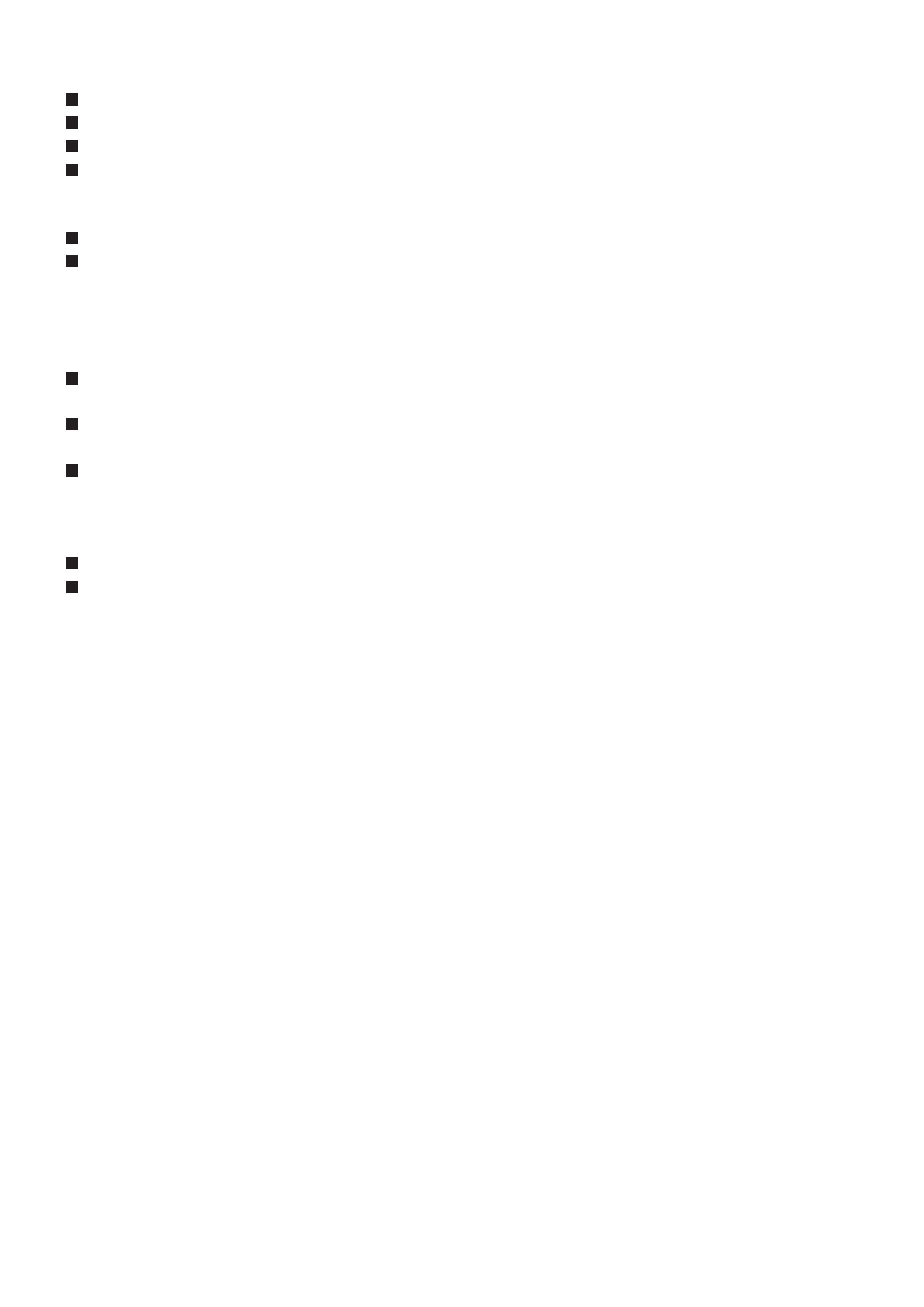
2
<Precautions>
It is strictly prohibited to duplicate any part or the whole of this manual.
The contents of this manual may be subject to change without notice.
Take care not to violate the copyright of other persons.
JVC will not assume liabilities for damages incurred as a result of any error that occurs in this document.
<Trademark information>
Microsoft and Windows are the registered trademarks of the Microsoft Corporation in the USA and other countries.
Any other company names or brand names that appear in this manual are the trademarks or registered trademarks of
their respective owners. Note that this manual omits markings indicating registered trademarks, trademarks and
copyrights.
<Before recording and storing image materials>
Copyright law prohibits the use without the permission of the copyright owners of the recording or storage of image reproduc-
tions such as TV broadcasts or prerecorded materials or of publications such as posters, except for personal use.
Before recording important images, be sure to perform a test recording to ensure that a proper recording and reproduc-
tion is enabled. Also, please confirm the available HDD capacity.
JVC will not assume liability for any damage incurred by a failure to properly record or playback that may have been
caused by any defects in this application or computer software.
<Compatibility with VN-S200U>
On the VN-S400U, it is possible to playback REC files recorded by VN-S200U/S100U.
On the VN-S400U, it is not permitted to open Work Spaces created by VN-S200U/S100U.
This product includes software developed by the Apache Software Foundation (http://www.apache.org/).
This product includes software written by Tim Hudson ([email protected]).
This product includes software written by Eric Young ([email protected]).
This software is based in part on the work of the Independent JPEG Group.

3
1-1. Main Functions of VN-S400U ............................................................ 5
1-2. Differences of the previous version ..................................................... 5
Table of Contents
1. Introduction
4. Image Viewing
(Live Image Viewing)
2. VN-S400U Startup
2-1. Glossary ........................................................................................... 6
2-2. Starting the VN-S400U .................................................................... 7
3. Let's Try ............................................................................................... 8
3. Let's Try
4-1. Creating a New Work Space.............................................................. 10
4-2. Opening a Live View Window ............................................................ 11
4-3. Registering a View Point .................................................................. 11
4-4. Viewing the Image of a View Point ....................................................12
4-5. Exclusive Registration Mode .............................................................13
4-6. Switching the Sound .........................................................................13
5. Control of
a Live Image
5-1. Using the Live Controller .................................................................... 14
5-2. VN-C2U/C3U/C30U Controller ........................................................... 15
5-3. Setting the Position Memory .............................................................15
5-4. External Device Controller ................................................................. 16
6-1. Recording and Using the Live Controller ............................................ 17
6-2. Deleting a Recorded File ...................................................................17
6. Recording an Image
from a View Channel
7. Timer Recording ................................................................................... 18
7. Timer Recording
8. Playback of
a Recording
8-1. Playing Back a PC Recorded File ..................................................... 19
8-2. Playing Back a Local Recorded File .................................................. 20
9-1. Using the Playback Controller ........................................................... 21
9-2. Saving a File as Another Name (For only REC files) .......................... 22
9. Control of
a Playback Image
10. Snap Shot .......................................................................................... 23
10. Snap Shot
11-1. Alarm Setting Procedure .................................................................. 24
11-2. Setting the Operation Upon Alarm Reception ................................... 25
11. Alarm Setup
12-1. Setting the Tree View Area Layout ................................................... 27
12-2. Showing/Hiding the IP addresses ....................................................27
12-3. Highlighting the View Window ......................................................... 27
12-4. Setting the Priority of the Primary Window ...................................... 28
12-5. Setting the Recording File Save Period ............................................ 29
12-6. Setting the Password ......................................................................30
12-7. Protect Mode ..................................................................................31
12-8. Setting the E-Mail Sending Address Upon Alarm Reception ............ 32
12. Option Setup
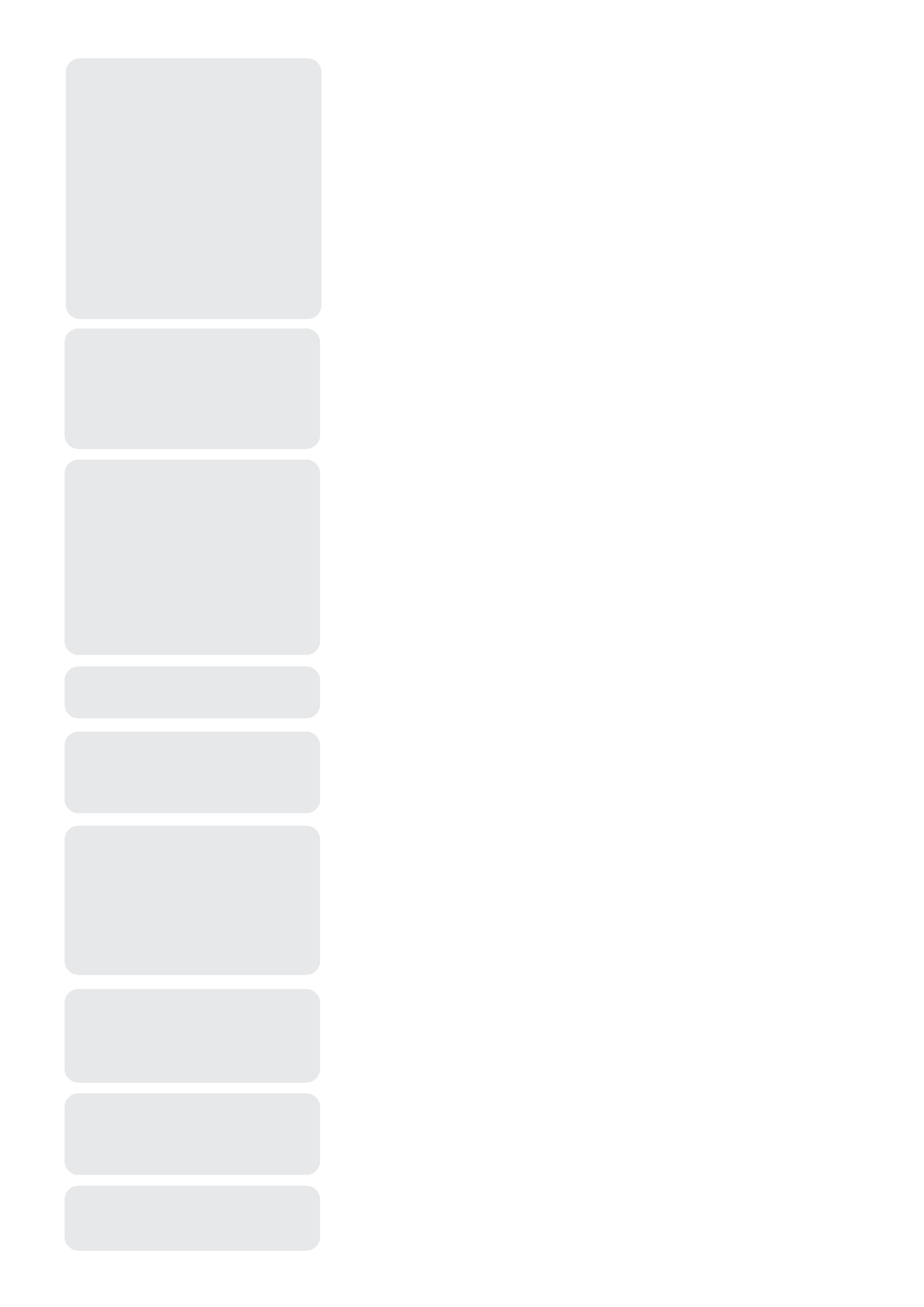
4
13. Live View
Window Setup
13-1. Changing the View Window Name and Its Display Size ....................33
13-2. Motion Detection Display .................................................................33
13-3. Setting Sequential Interval ................................................................34
13-4. Setting the REC Indication ...............................................................34
13-5. Setting the Connected View Point Information Display......................35
13-6. Setting the Time Stamp Display .......................................................35
13-7. Setting the Alarm Message Display Colors .......................................36
13-8. Setting the Recording File Save Location .........................................36
13-9. Starting REC automatically by Opening the Work Space ..................36
13-10. Timelapse Recording ......................................................................37
13-11. Alarm Recording .............................................................................37
16. Primary Window
14-1. Changing the View Window Display Size .........................................38
14-2. Motion Detection Display .................................................................38
14-3. Playback Mode Indication ................................................................38
14-4. Setting the Recording View Point Information Display .......................39
14-5. Setting the Time Stamp Display .......................................................39
15-1. Changing the View Point Name ........................................................40
15-2. Setting the Password for a View Point (DM-NC40U) .........................40
15-3. Setting the Password for a View Point (V.Networks) .........................41
15-4. Setting the Connection Port .............................................................41
15-5. Setting the Image .............................................................................43
15-5. Setting the View Point Image (DM-NC40U) .......................................44
15-6. Setting the View Point Image (V.Networks) ......................................45
15-8. Setting an External Device ...............................................................47
18. Tree View Area
Layout Operations
19. Right-click Menus
and
Keyboard Shortcuts
14. Play View
Window Setup
15. View Point Setup
17. Load Pattern of the
View Windows
16. Primary Window ..................................................................................48
20. Saving Work Space
and Exiting
21. Operation
Suggestions
17-1. Registering the View Window Load Pattern ......................................49
17-2. Displaying View Windows in a Registered Pattern ............................49
17-3. Display/Hide All View Windows ........................................................49
18-1. Dispalying an Image in a Live View Window .....................................50
18-2. Creating a View Point Group ............................................................51
18-3. Playing Back a PC Recorded File ....................................................51
18-4. Playing Back a Local Recorded File .................................................51
18-5. Displaying the Alarm List ..................................................................52
18-6. Deleting Registered Items ................................................................52
19-1. Menus Displayed by Right-clicking in the View Windows .................53
19-2. Menus Displayed by Right-clicking on Icons in the Tree ViewArea Layout ...53
19-3. Keyboard Shortcuts .........................................................................55
20-1. Saving and Exiting the Work Space ..................................................56
20-2. Opening a Saved Work Space ..........................................................56
20-3. Closing Options ................................................................................56
21. Operation suggestions ........................................................................57
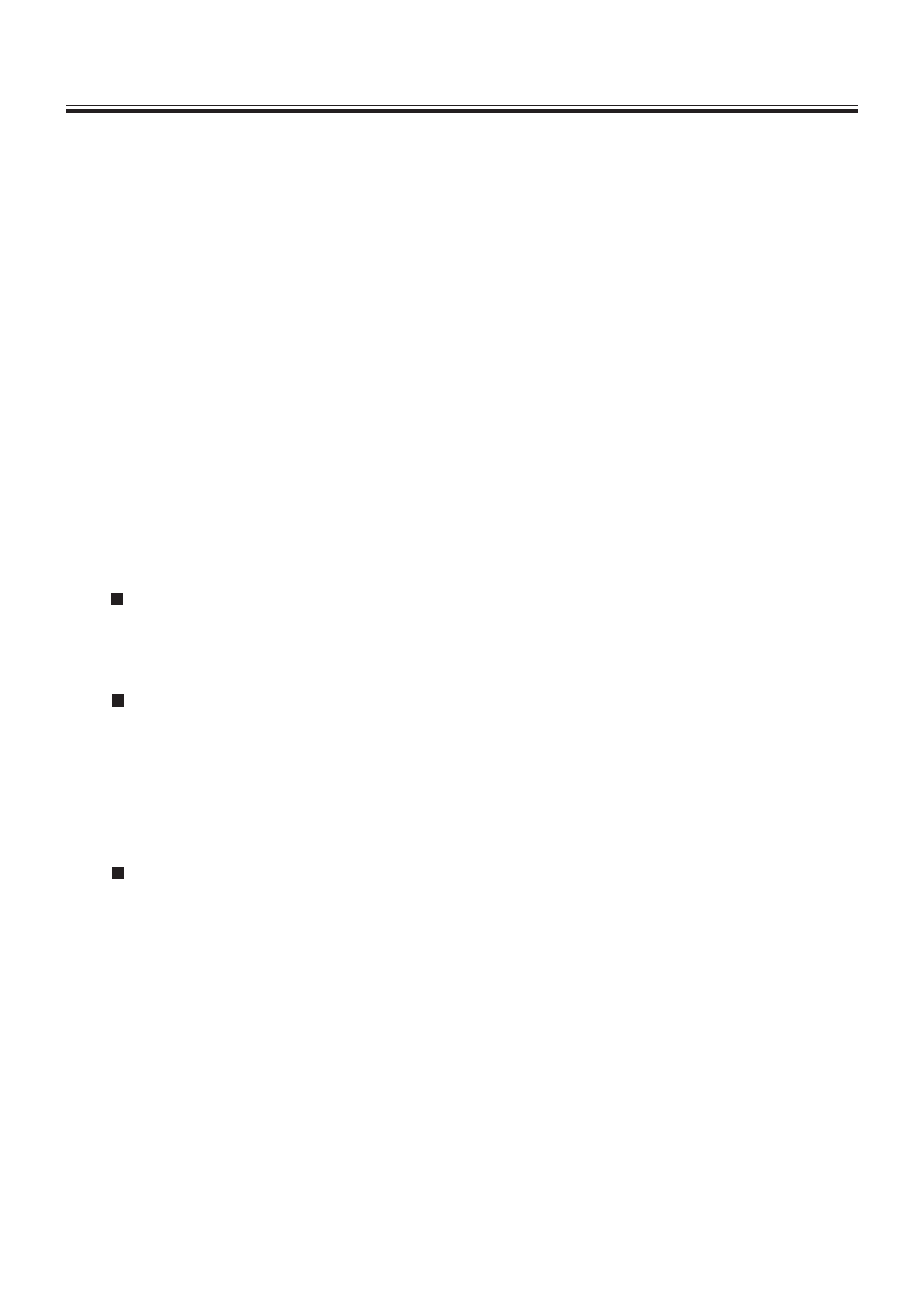
5
This User's Guide describes the operating procedures of the VN-S400U. For the installation and activation setup of
the VN-S400U, refer to the separate instructions. For the operating environment and compatible models of VN-S400U,
refer to the "General Information" sheet attached to the package. Visit our website to confirm the current information
about this version. (URL is addressed under the separate instructions.)
1-1. Main Functions of the VN-S400U
1. Multi-Viewing
Simultaneous connection to multiple devices.
Simultaneous viewing of up to 16 devices.
2. Record / Playback
Recording the images from the connected devices being viewed and playing it back later.
Timer recordings.
3. Snap Shot
Saving still images in a desired folder.
4. Alarm processing
Setting of the method of notification on receiving an alarm from a connected device.
5. Camera control and external device control
Panning / tilting / zooming / of connected cameras.
Control of the devices connected to the serial ports of the VN-A1U or DM-NC40U.
1-2. Differences of the previous version
Work Space compatibility with older versions
Work Space files (.vxw) created by Ver.1 or Ver.2 are available at Ver.3. The Work Space files of Ver.1 or Ver.2
are converted automatically to the Ver.3 format when they are saved at Ver.3.
It is not permitted to use the Work Space files of Ver.3 format at Ver.1 or Ver.2.
The file format for automatic deletion
With Ver.2, *.rec, *.asf, *.jpg, *.bmp and *.avi format images are deleted automatically depending on the [Save
Period] and [disk full] settings at [Option] dialog box. To keep these format files without deletion, save them to
a folder other than the place specified at the [Rec] tab of [Live View Window Setup] dialog box. See `12-5
Setting the Recording File Save Period' for the setting procedure of [Save Period] and [Disk full] at [Option]
dialog box, and see `13-8 Setting the Recording File Save Location' for the setting procedure of saving folder at
[Live view Window Setup] dialog box.
New functions added at Ver.3
1. Exclusive Registration Mode (Page 13)
2. Protect Mode (Page 31)
3. DM-NC40U MPEG-4 TCP mode (Page 43)
4. V.Networks JPEG Frame rate setting (Page 43)
5. DM-NC40U PinP setting (Page 44)
6. VN-C30U JPEG Multicasting (Page 45)
7. VN-C10U High Gain mode (Page 46)
8. DM-NC40U External device control setting (Page 47)
9. Up to 20 patterns available for View Windows (Page 49)
1. Introduction
