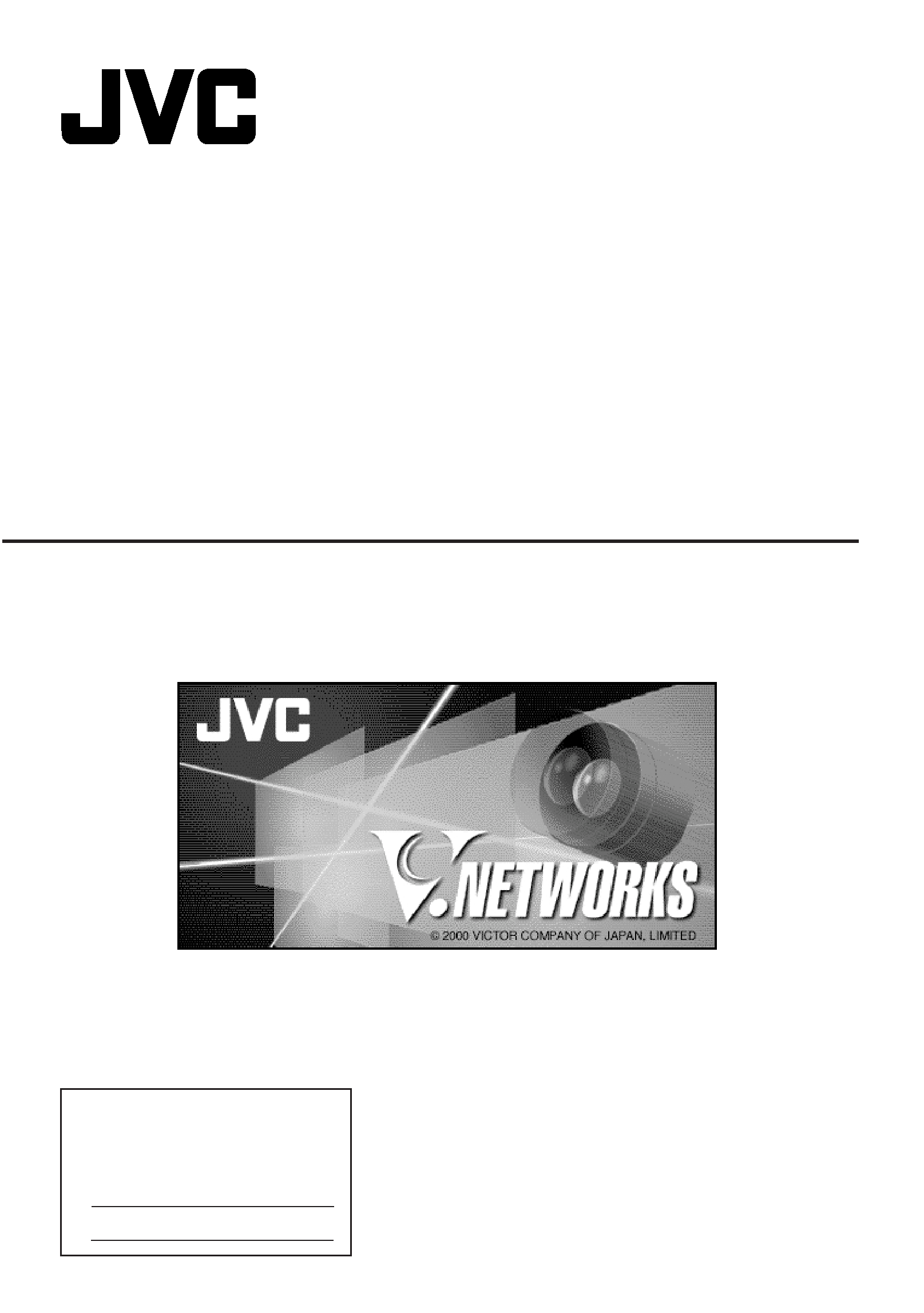
1
VN-S200U/S100U INSTRUCTIONS
For Customer Use:
Enter below the Serial No. which is
located on the body. Retain this
information for future reference.
Model No.
VN-S200U/S100U
Serial No.
This instruction book is made from
100% recycled paper.
V.NETWOKS MULTI CAMERA BROWSER
SS961541-002

2
CUATION
·
It is strictly prohibited to duplicate or copy any part or whole of this document.
·
The information in this document is subject to changes without prior notice.
·
Bear in mind not to violate the copyright when using either the product or this document.
·
We cannot assume any liability for the consequences of any errors or mistakes occurring
in this document.
TRADEMARKS
Microsoft and Windows are registered trademarks of the Microsoft Corporation operating
both in the United States and in other countries.
This document omits symbols such as TM, ©, ® with trademarks.
Other corporate names and product names mentioned in this document are trademarks
or registered trademarks of their respective owners.
BEFORE RECORDING OR SAVING IMAGES
·
Copyright law prohibits the use without authorization of the copyright owners of images
reproduced from TV broadcasting or video recording and the recording of images of
published materials such as posters, except for the purpose of personal entertainment.
·
When recording or saving an important image, always be sure to perform test recording
in order to ensure correct recording and reproduction. Also take care of the available
hard disk capacity.
·
We cannot assume any liability for damages which may be incurred in a case where
correct recording or reproduction is not available due to a problem with the present
application or with the computer software.
INTRODUCTION . . . . . . . . . . . . . . . . . . . . . 3
INSTALLATION . . . . . . . . . . . . . . . . . . . . . . 7
VIEWING V.NETWORKS IMAGES . . . . . . . 9
CONTROLLING THE V.NETWORKS . . . . 12
RECORDING V.NETWORKS IMAGES . . . 14
DELETING RECORDING FILES . . . . . . . . 15
TIMER RECORDING . . . . . . . . . . . . . . . . . 16
PLAYING RECORDING IMAGES . . . . . . . 17
SNAPSHOT RECORDING . . . . . . . . . . . . 19
MANAGEMENT EXPLORER . . . . . . . . . . 20
CONTENTS
CHANGING THE VIEW WINDOW SETUP . . 26
SETTING ACCENT FRAME OF VIEW WINDOW . . 31
CHANGING THE V.NETWORKS SETUP . . . 32
SETTING THE POSITION MEMORY . . . . 34
ALARM SETTING . . . . . . . . . . . . . . . . . . . 35
ARRANGING THE WINDOWS . . . . . . . . . 38
RIGHT-CLICK MENU . . . . . . . . . . . . . . . . . 39
UNINSTALLATION . . . . . . . . . . . . . . . . . . 40
TROUBLE SHOOTING . . . . . . . . . . . . . . . 41

3
This application entitled "MULTI CAMERA BROWSER" (VN-S100U, VN-S200U)
is used to display images from multiple V.NETWORKS units on the operator
terminal equipment.
(The V.NETWORKS series products include the VN-C1U, VN-C2U and VN-
C3U. Verify that your V.NETWORKS unit is the VN-C1U, VN-C2U or VN-C3U.
INTRODUCTION
Operating Environment
The following environment is required to run this application.
Basic software:
Microsoft Windows 95, 98 or NT (Service Pack 4 or higher)
2000(Service Pack 1 or higher)
Computer:
A PC incorporating Pentium
333 MHz or faster CPU.
(Pentium
500 MHz or more is recommended.)
Memory
Available memory space of 64 MB or more.
(128 MB or more is recommended.)
Hard disk free capacity (before installation)
10 MB or more (Free space of at least 50 MB is required for recording.)
Disk device
CD-ROM drive is indispensable.
Display, video card
Resolution 640x 480 or better. High Color (16-bit) display is indispensable.
(Resolution of 1024x 768 or better and True Color (32-bit) display are
recommended)
Other
Microsoft Internet Explorer 4.01 Service Pack 1 or higher indispensable.
(Internet Explorer 5.0 or more is recommended.)
The MULTI CAMERA BROWSER is compatible only with JVC camera models
VN-C1U, VN-C2U and VM-C3U.
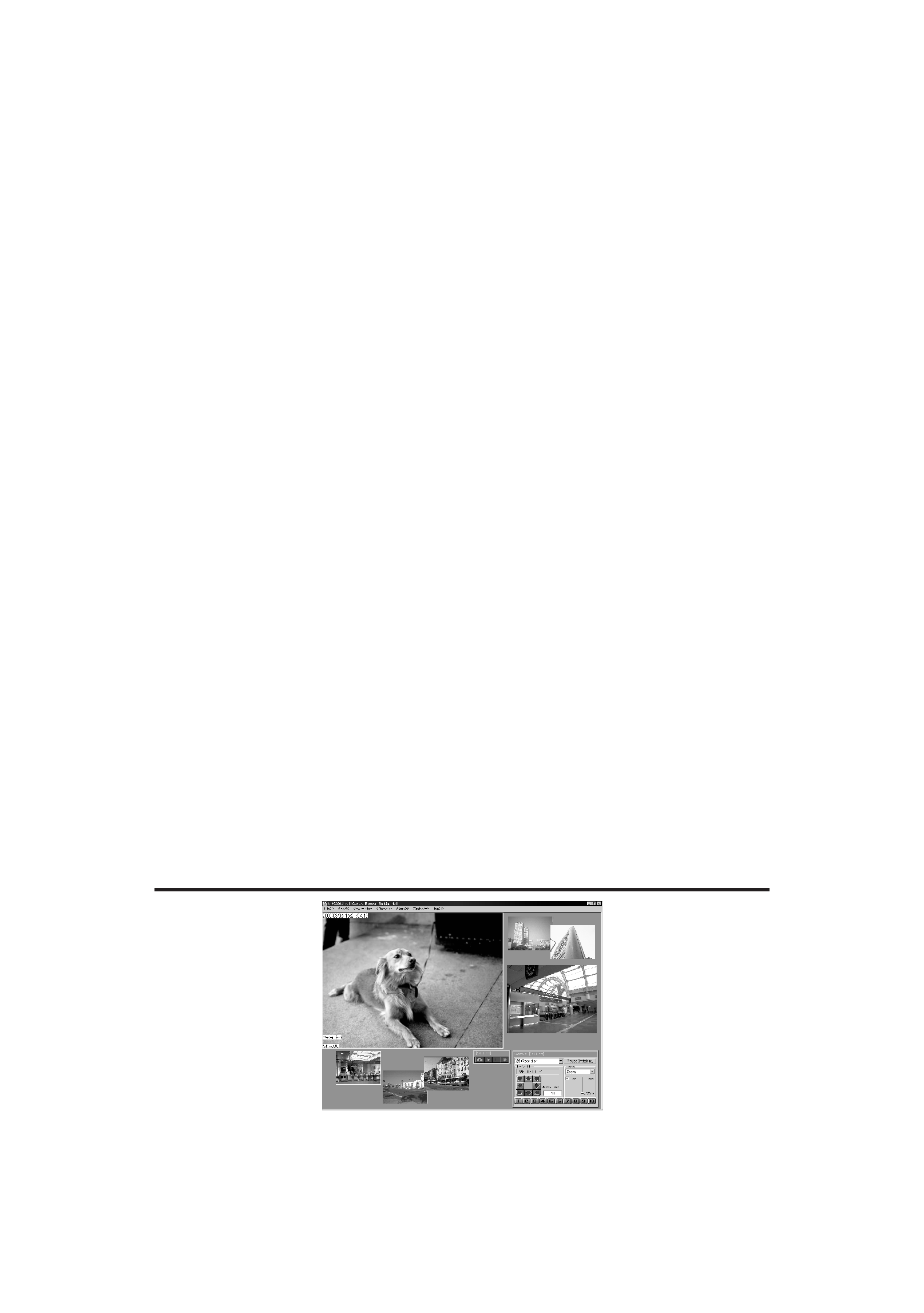
4
Main Functions
1. Multi-browsing
·
Simultaneous connections to multiple V.NETWORKS units.
·
Simultaneous browsing of up to 16 units (With the VN-S100U, up to 4
cameras can be browsed.)
2. Recording
·
The displayed V.NETWORKS images can be saved as successive still
images.
·
Variable saving interval.
·
Timer recording. (This function is for exclusive use with the VN-S200U.)
3. PLAY BACK
·
Playback of recording by simply specifying the time and date.
·
Simultaneous display of saved time.
4. Pop-up
·
Ctrl + double clicking on a window showing a V.NETWORKS image, displays
a magnified image in another window.
5. Snapshot
·
Saving of still images in desired folders (up to 16 images).
6. Auto dial-up
·
When a V.NETWORKS unit on WAN is registered, it can be connected by
automatic dial-up.
Overall View of MULTI CAMERA BROWSER Screen
Figure 1
NOTE) Fig. 1 shows the overall view with the VN-S200U.
With the VN-S100U, up to four images can be displayed in the View window.
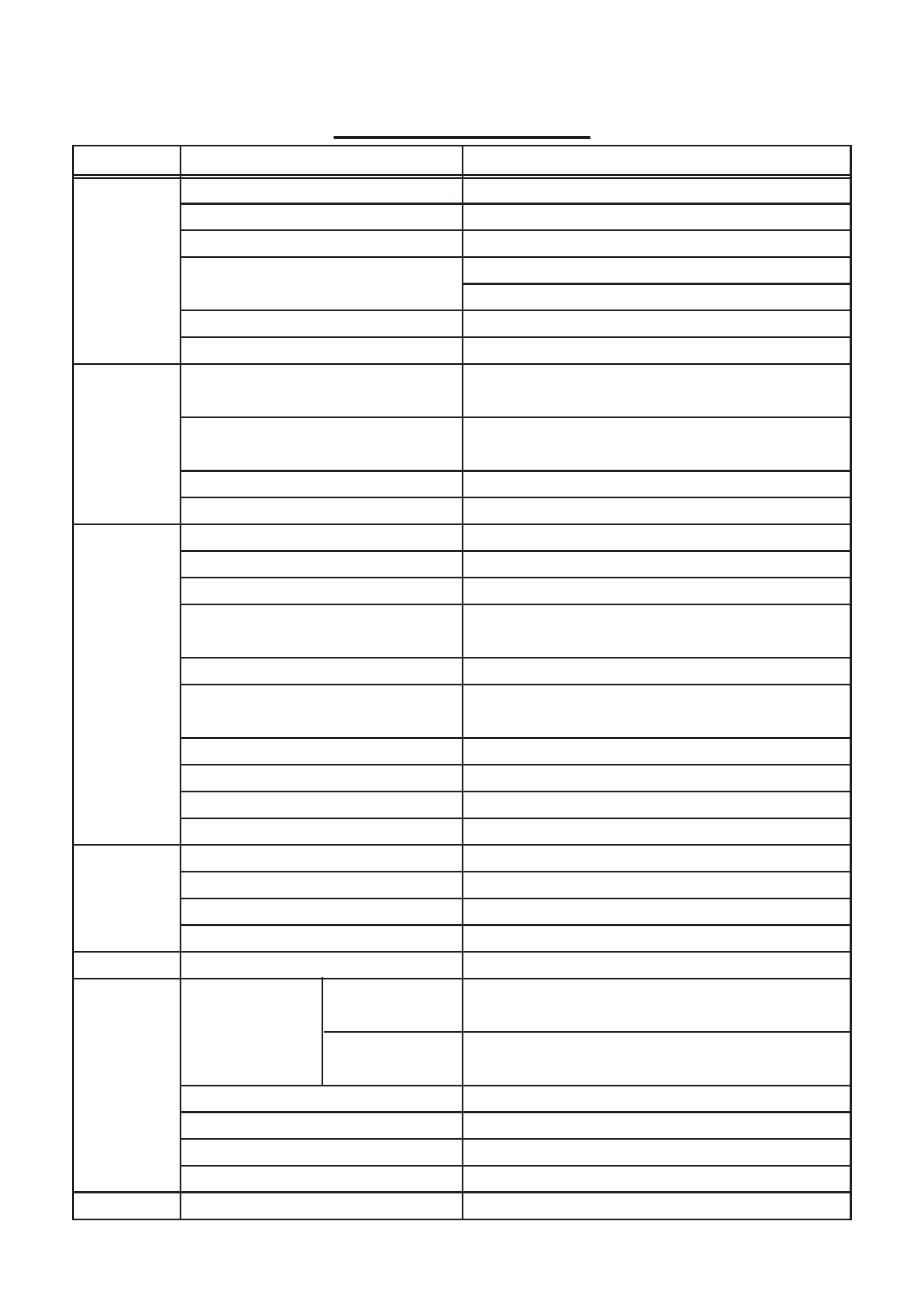
5
Menu Function List
Pull-Down Item
Outline
File
View
View
window
V.Networks
Alarm
Window
Help
New Work space
Open Work space
Save Work space
Save Work space as
Close Work space
(History)
Exit
Controller
REC/Play Controller
Tool Tip
Management Explorer
New View Window
Add View Window
Delete View Window
Start Recording
Stop Recording
Timer Recording
Start Playback
Stop Playback
Properties
Accent Frame
Register V.Networks
Delete V.Networks
Properties
Position Memory
Alarm Setting
Arrange view
Window
Align With Grid
Show All
Hide All
(Window List)
About
Creates a new work space.
Opens an existing work space.
Saves a work space by overwriting.
Saves a work space by assigning a new name.
Close the currently open work space.
Opens the last used workspace.
Exits from the browser.
Toggles the display of the V.NETWORKS
controller on and off.
Toggles the display of the recording,
playback and snapshot controller.
Toggles the display of the tool tip.
Show or hide the Management Explorer.
Creates a new View window.
Opens an existing View window.
Deletes the registration of a View window.
Saves the images in the View window as
successive images.
Stops recording.
Starts and stops recording automatically
at the set time of day.
Plays the recorded images successively.
Stops Playback.
Sets up the View window.
Sets up Accent Frame.
Registers a V.NETWORKS in the View window.
Deletes a V.NETWORKS from the View window.
Sets up a V.NETWORKS.
Sets up the position memory.
Sets up Alarm.
Arranges windows in a tile in the order
they were registered.
Arranges windows in a tile in the
alphabetical order of names
Aligns the windows with grid automatically.
Shows all View windows.
Hides all View windows.
Checks the View windows being displayed.
Shows the browser version.
Menu Item
by
Registration
by Name
