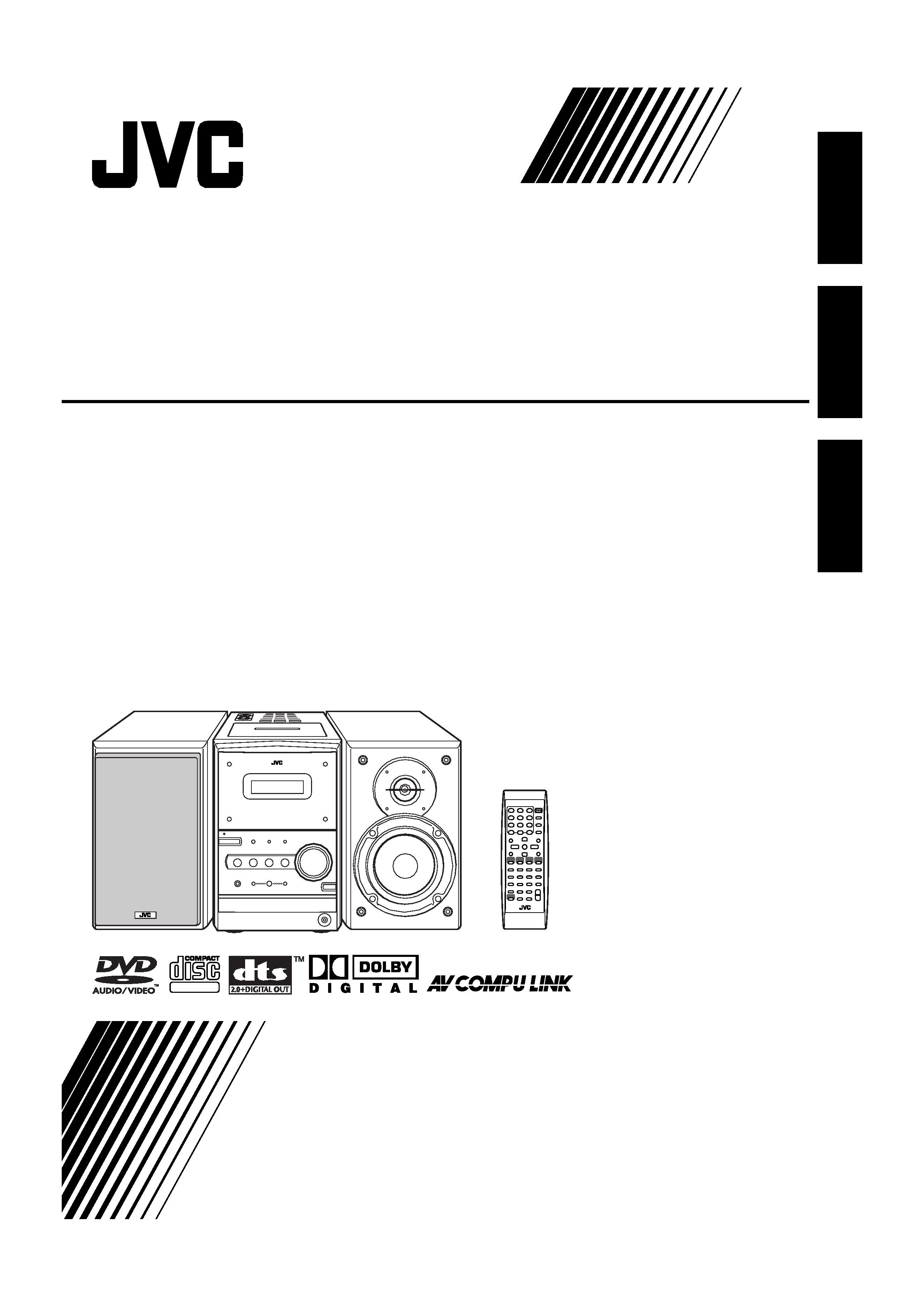
®
MICRO COMPONENT SYSTEM
SISTEMAS DE MICROCOMPONENTES
SISTEMA DE MICRO COMPONENTES
UX-P550
--
Consists of CA-UXP550 and SP-UXP550
--
Se compone de CA-UXP550 y SP-UXP550
--Composto por CA-UXP550 e SP-UXP550
INSTRUCTIONS
MANUAL DE INSTRUCCIONES
INSTRUÇÕES
GVT0130-002A
[UW]
SUPER VIDEO
g
English
Español
Português
Cover[UW].fm Page 1 Wednesday, May 12, 2004 1:48 PM
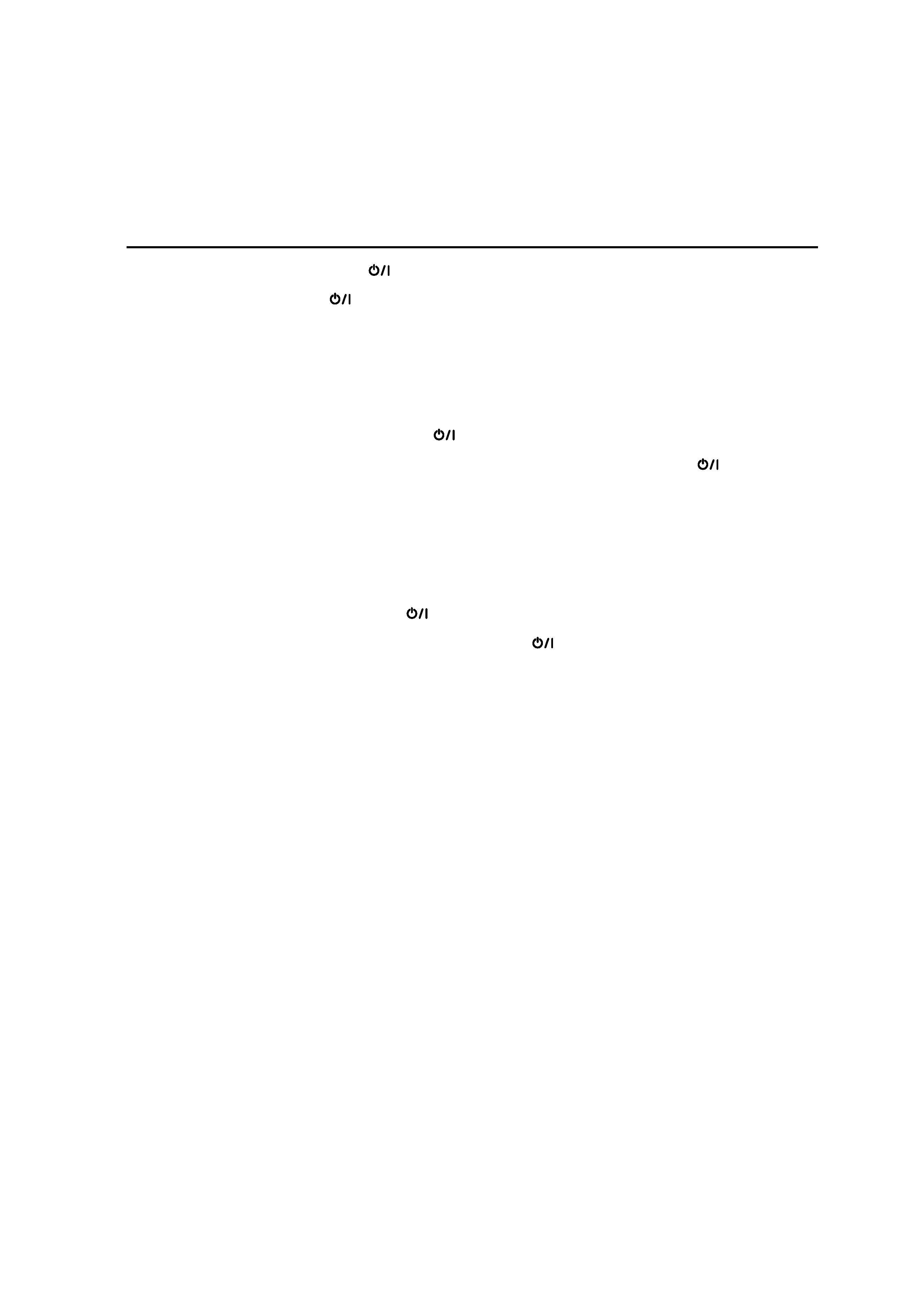
G-1
Warnings, Cautions and Others
Avisos, precauciones y otras notas
Advertências, precauções e outras notas
CAUTION--STANDBY/ON
button!
Disconnect the mains plug to shut the power off completely (all lamps and indications go off).
The STANDBY/ON
button in any position does not disconnect the mains line.
· When the unit is on standby, the STANDBY/ON lamp lights in red.
· When the unit is turned on, the STANDBY/ON lamp lights in green.
The power can be remote controlled.
PRECAUCIÓN--Botón STANDBY/ON
Desconecte el enchufe tomacorriente para desconectar la alimentación completamente (se
apagan todas las lámparas e indicaciones). Ninguna posición del botón STANDBY/ON
conseguirá desconectar la red de alimentación eléctrica.
· Cuando la unidad está en espera, la lámpara STANDBY/ON se enciende en rojo.
· Cuando la unidad está encendida, la lámpara STANDBY/ON se enciende en verde.
La alimentación puede controlarse mediante control remoto.
CUIDADO--botão STANDBY/ON
!
Desligue a ficha da tomada da parede para desligar completamente a alimentação (todas as
luzes e indicadores apagam-se). O botão STANDBY/ON
, quer esteja premido ou solto,
não desliga a alimentação principal.
· Quando a unidade estiver em standby, a luz STANDBY/ON fica vermelha.
· Quando a unidade estiver ligada, a luz STANDBY/ON fica verde.
A alimentação pode ser controlada à distância.
Safty[UW].fm Page 1 Friday, May 7, 2004 2:26 PM
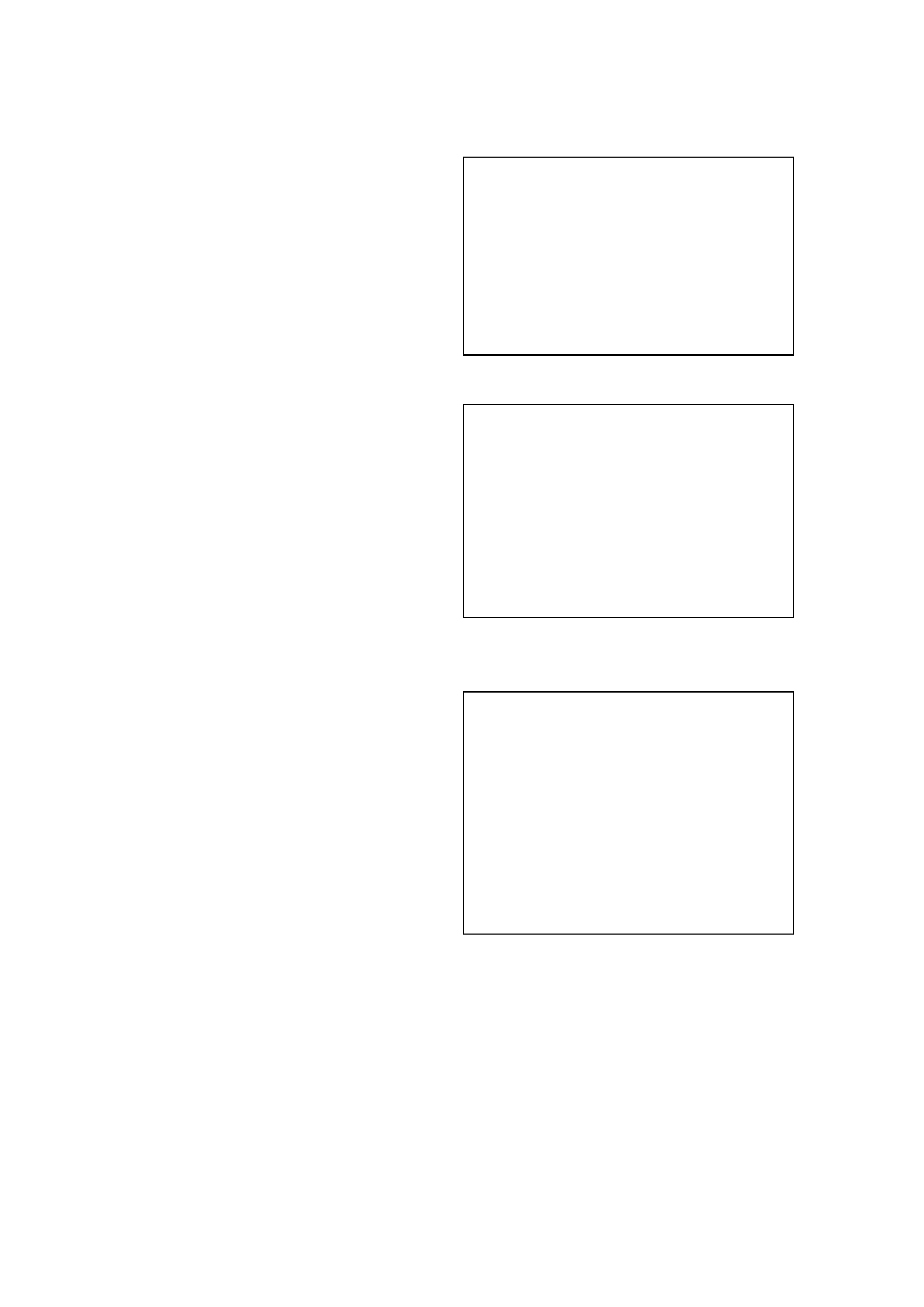
G-2
CAUTION
To reduce the risk of electrical shocks, fire, etc.:
1. Do not remove screws, covers or cabinet.
2. Do not expose this appliance to rain or moisture.
PRECAUCIÓN
Para reducir riesgos de choques eléctricos, incendio, etc.:
1. No extraiga los tornillos, los cubiertas ni la caja.
2. No exponga este aparato a la lluvia o a la humedad.
PRECAUÇÃO
Para reduzir riscos de choques elétricos, incêndio, etc.:
1. Não remova parafusos e tampas ou desmonte a caixa.
2. Não exponha este aparelho à chuva nem à umidade.
CAUTION
· Do not block the ventilation openings or holes.
(If the ventilation openings or holes are blocked by a
newspaper or cloth, etc., the heat may not be able to get
out.)
· Do not place any naked flame sources, such as lighted
candles, on the apparatus.
· When discarding batteries, environmental problems must
be considered and local rules or laws governing the
disposal of these batteries must be followed strictly.
· Do not expose this apparatus to rain, moisture, dripping or
splashing and that no objects filled with liquids, such as
vases, shall be placed on the apparatus.
PRECAUCIÓN
· No obstruya las rendijas o los orificios de ventilación.
(Si las rendijas o los orificios de ventilación quedan
tapados con un periódico, un trozo de tela, etc., no se
podrá disipar el calor).
· No ponga sobre el aparato ninguna llama al descubierto,
como velas encendidas.
· Cuando tenga que descartar las pilas, tenga en cuenta los
problemas ambientales y observe estrictamente los
reglamentos o las leyes locales sobre disposición de las
pilas.
· No exponga este aparato a la lluvia, humedad, goteos o
salpicaduras. Tampoco ponga recipientes conteniendo
líquidos, como floreros, encima del aparato.
PRECAUÇÃO
· Não obstrua as aberturas e orifícios de ventilação.
(Se os orifícios ou aberturas de ventilação estiverem
obstruídos por qualquer papel ou tecido, não haverá
circulação do ar quente.)
· Não coloque nenhum objeto com chamas, como velas
acesas, sobre o aparelho.
· Ao descartar as baterias, leve em consideração os
problemas que possam ser causados ao meio ambiente e
os regulamentos e leis locais e governamentais sobre
recolhimento dessas baterias devem ser rigorosamente
seguidos.
· Não exponha este aparelho à chuva, umidade, pingos ou
esguichos de água, nem coloque em cima do mesmo
qualquer tipo de recipiente que contenha líquidos, como
por exemplo vasos.
Safty[UW].fm Page 2 Friday, May 7, 2004 2:26 PM
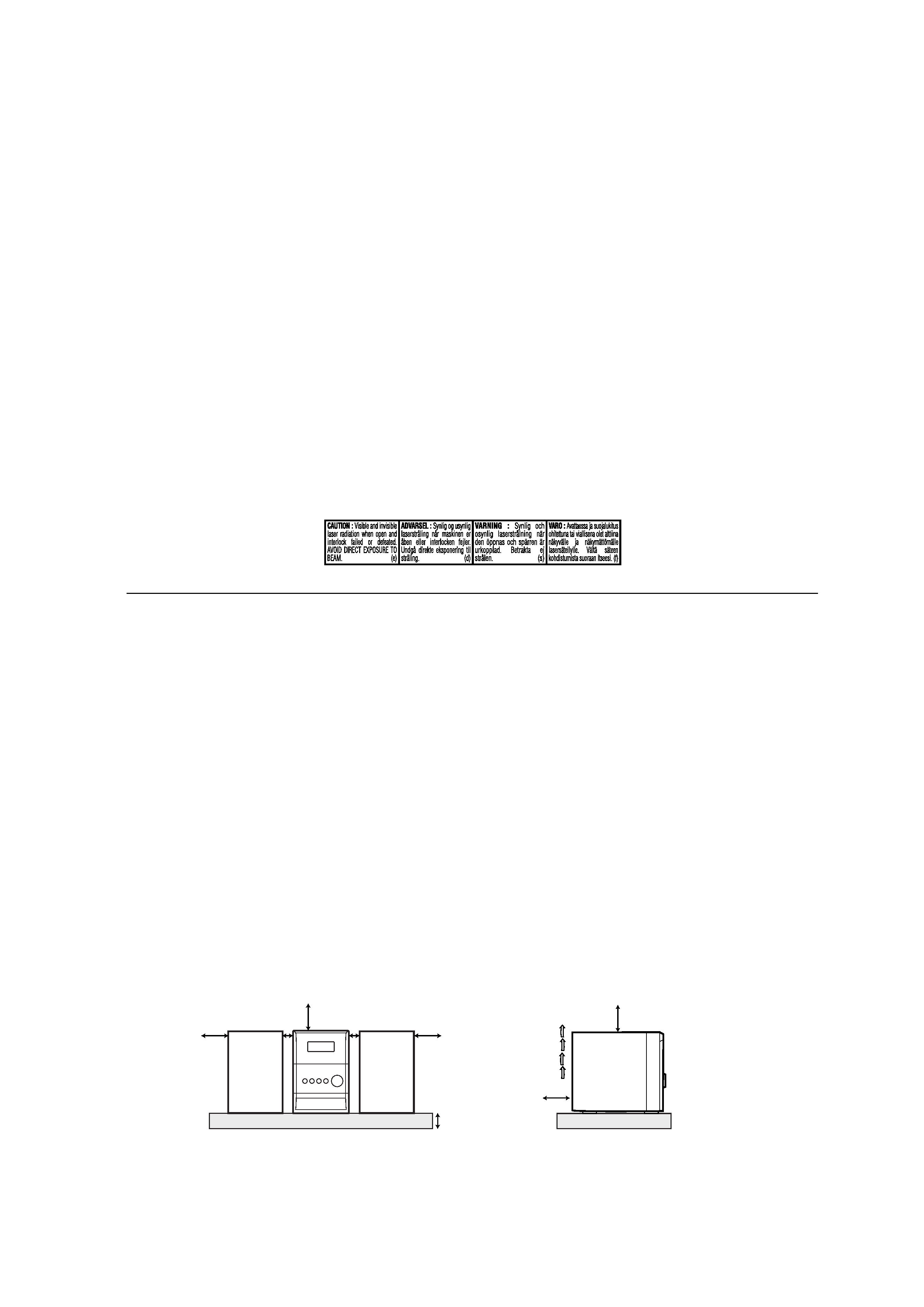
G-3
IMPORTANT FOR LASER PRODUCTS
1. CLASS 1 LASER PRODUCT
2. CAUTION: Do not open the top cover. There are no user serviceable parts inside the unit; leave all servicing to qualified service
personnel.
3. CAUTION: Visible and invisible laser radiation when open and interlock failed or defeated. Avoid direct exposure to beam.
4. REPRODUCTION OF LABEL: CAUTION LABEL, PLACED INSIDE THE UNIT.
IMPORTANTE PARA PRODUCTOS LÁSER
1. PRODUCTO LÁSER CLASE 1
2. PRECAUCIÓN: No abra la tapa superior. En el interior de la unidad no hay piezas que pueda reparar el usuario; encargue el
servicio a personal técnico cualificado.
3. PRECAUCIÓN: Radiación láser visible e invisible en caso de apertura o con interbloqueo averiado o defectuoso. Evite la
exposición directa a los haces.
4. REPRODUCCIÓN DE LA ETIQUETA: ETIQUETA DE PRECAUCIÓN, COLOCADA EN EL INTERIOR DE LA UNIDAD.
PARA PRODUTOS LASER, IMPORTANTE
1. PRODUTO LASER DE CLASSE 1
2. PRECAUÇÃO: não abrir a cobertura superior. Dentro da unidade não existem partes cuja manutenção tenha de ser feita pelo
usuário; deixe qualquer manutenção a cargo do pessoal de serviço qualificado.
3. PRECAUÇÃO: radiação laser visível e invisível quando se abre e com a conexão interna em falha ou frustrada. Evite a
exposição direta ao raio.
4. REPRODUÇÃO DE ETIQUETA: ETIQUETA DE AVISO SITUADA NO INTERIOR DA UNIDADE.
Caution: Proper Ventilation
To avoid risk of electric shock and fire, and to prevent damage, locate the apparatus as follows:
1. Front: No obstructions and open spacing.
2. Sides/Top/Back: No obstructions should be placed in the areas shown by the dimensions below.
3. Bottom: Place on the level surface. Maintain an adequate air path for ventilation by placing on a stand with a height of 10 cm or
more.
Precaución: Ventilación correcta
Para evitar el riesgo de descargas eléctricas e incendio y prevenir posibles daños, instale el equipo en un lugar que
cumpla los siguientes requisitos:
1. Parte frontal: Sin obstrucciones, espacio abierto.
2. Lados/parte superior/parte posterior: No debe haber ninguna obstrucción en las áreas mostradas por las
3. Parte inferior: Sitúe el equipo sobre una superficie nivelada. Mantenga un espacio adecuado para permitir el paso del aire y
una correcta ventilación, situando el equipo sobre un soporte de 10 o más cm de allura.
Precaução: Ventilação adequada
Para evitar riscos de choques elétricos e incêndios, e prevenir avarias, instale o aparelho como segue:
1. Parte frontal: Sem obstruções e espaços abertos.
2. Partes laterais/tampa/posterior: Nenhuma obstrução deverá ser colocada entre as áreas cujas dimensões são indicadas
abaixo.
3. Parte inferior: Instale-o sobre uma superfície plana. Deverá ser mantido espaço suficiente para a ventilação se este for instalado
numa posição que tenha uma altura de 10 cm ou mais.
10 cm
15 cm
1 cm
15 cm
15 cm
1 cm
15 cm
15 cm
CA-UXP550
CA-UXP550
SP-UXP550
SP-UXP550
Safty[UW].fm Page 3 Friday, May 7, 2004 2:26 PM

1
English
Contents
Introduction ..................................................... 2
Precautions ......................................................................2
How to Read This Manual...............................................2
Getting Started................................................. 3
Step 1: Unpack ................................................................3
Step 2: Prepare the Remote Control ................................3
Step 3: Hook Up ..............................................................4
Setting the Video Output Selector ...................................6
Changing the Scanning Mode .........................................6
Before Operating the System.......................... 7
Playable Disc Types ........................................................7
Display Indicators............................................................8
Daily Operations--Playback ........................ 10
Listening to the Radio ...................................................11
Playing Back a Tape ......................................................12
Playing Back a Disc.......................................................12
Daily Operations--Sound & Other
Adjustments ................................................... 15
Adjusting the Volume....................................................15
Adjusting the Sound ......................................................15
Presetting Automatic DVD Video Sound
Increase Level ............................................................16
Changing the Display Brightness ..................................16
Changing the Picture Tone ............................................16
Setting the Clock ...........................................................17
Turning Off the Power Automatically...........................17
Unique DVD/VCD Operations ..................... 18
Selecting the View Angle ..............................................18
Selecting the Subtitle Language ....................................18
Selecting the Audio Track .............................................19
Playing Back a Bonus Group ........................................19
Special Effect Playback .................................................20
Advanced Disc Operations............................ 21
Programming the Playing Order--Program Play..........21
Playing at Random--Random Play...............................22
Playing Repeatedly ........................................................23
Prohibiting Disc Ejection--Child Lock ........................23
On-Screen Disc Operations .......................... 24
On-screen Bar Information............................................ 24
Operations Using the On-screen Bar ............................. 25
Selecting Browsable Still Pictures................................. 27
Operations on the CONTROL Screen ........................... 27
Advanced Tape Operations .......................... 29
Recording on a Tape...................................................... 29
Synchronized Disc Recording ....................................... 30
Enjoying Karaoke ......................................... 31
Singing Along (Karaoke) .............................................. 31
Microphone Mixing....................................................... 32
Timer Operations .......................................... 33
Setting the Timer ........................................................... 33
Setup Menu Operations ................................ 35
Operating Procedure ...................................................... 35
Restricting the Review--Parental Lock ........................ 39
Additional Information................................. 41
Learning More about This System ................................ 41
Maintenance .................................................................. 43
Troubleshooting............................................................. 44
Language Code List....................................................... 45
Country/Area Codes List............................................... 46
DVD OPTICAL DIGITAL OUT Signals ..................... 47
Specifications ................................................................ 48
Parts Index ..................................................................... 48
UX-P550[UW]TOC.fm Page 1 Wednesday, May 12, 2004 10:22 AM
