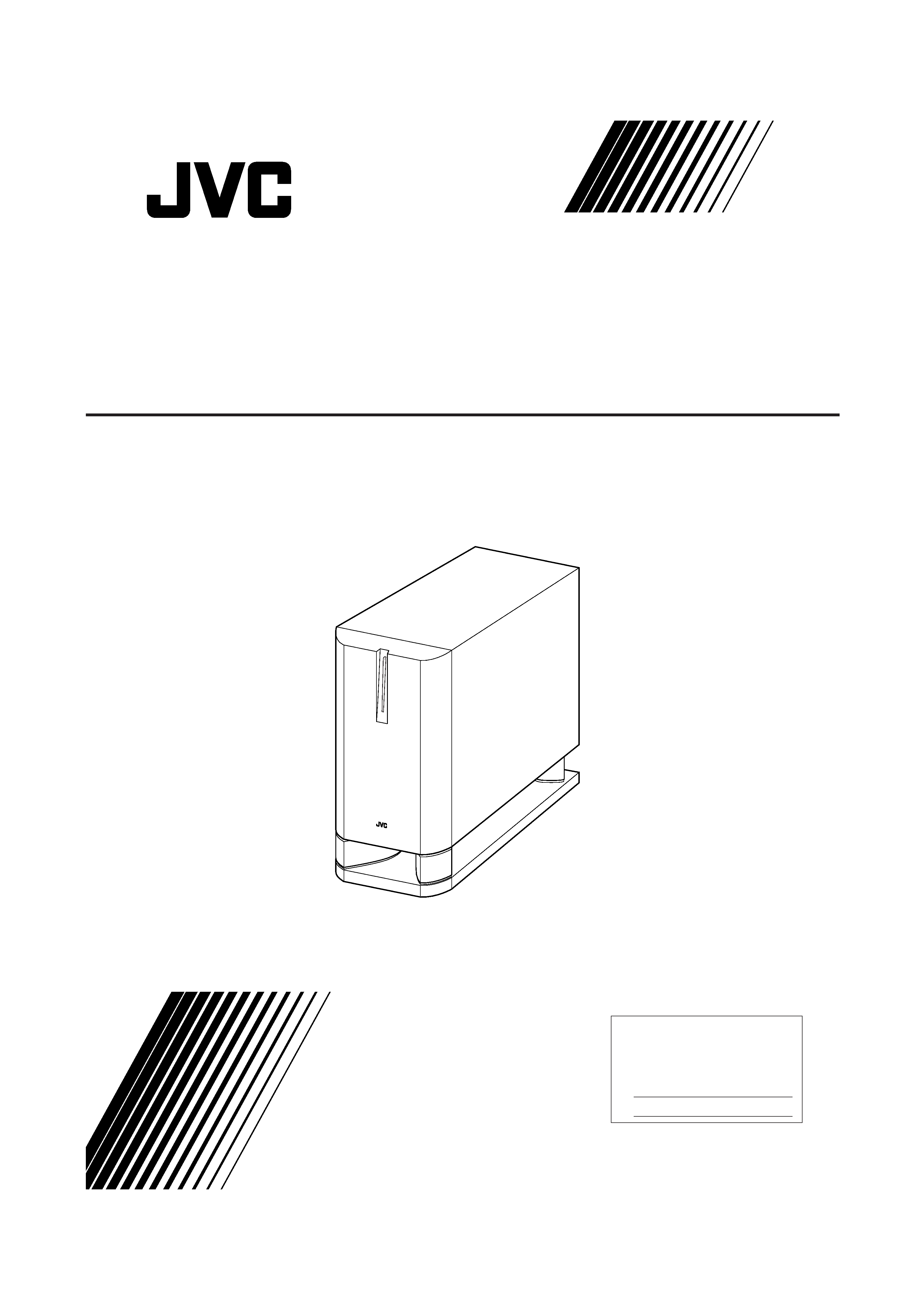
English
1
LVT1030-001A
[J]
SP-DW103
POWERED SUBWOOFER
INSTRUCTIONS
For Customer Use:
Enter below the Model No. and Serial
No. which are located either on the rear,
bottom or side of the cabinet. Retain this
information for future reference.
Model No.
Serial No.
SP-DW103[J]1.p65
03.1.24, 11:13 AM
1
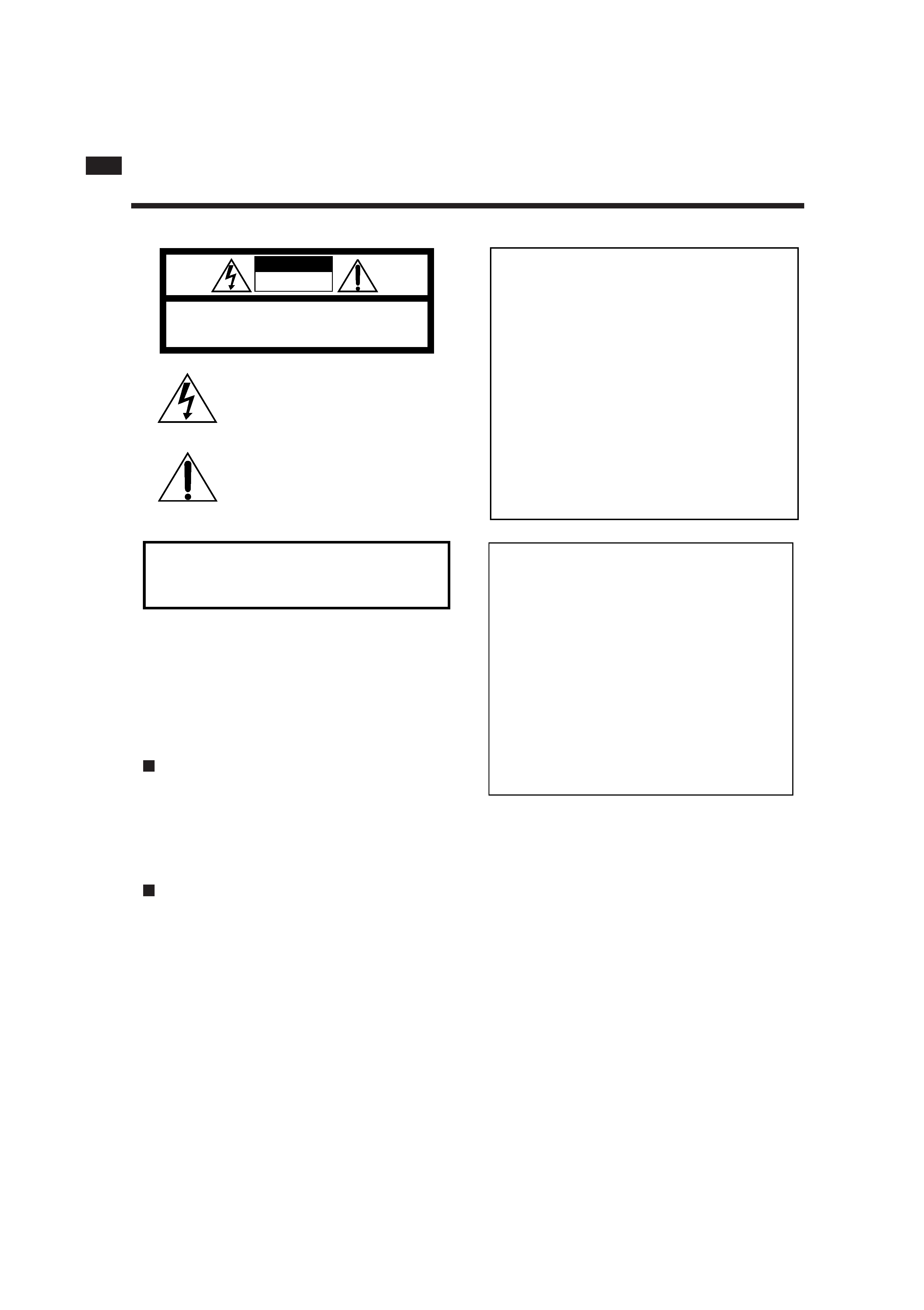
2
English
Warnings, Cautions, and Others/
Mises en garde, précautions et indications diverses
Caution--POWER switch
This apparatus is provided with the POWER switch to
minimize power consumption for safe use. Therefore,
1. Before doing initial settings, complete all the connections
required, connect the mains plug into the wall outlet, then
set the POWER switch to ON [
].
2. When not in use, set the POWER switch to OFF [
].
This disconnects the mains line.
Précaution--Interrupteur POWER
Cet appareil possède un interrupteur POWER permettant
de réduire la consommation électrique et d'assurer une
utilisation en toute sécurité. Par conséquent:
1. Avant de réaliser les réglages initiaux, effectuez toutes
les connexions nécessaires, connectez la fiche
d'alimentation sur une prise secteur murale, puis mettez
l'interrupteur POWER sur la position ON [
].
2. Quand l'appareil n'est pas utilisé, mettez l'interrupteur
POWER sur la position OFF [
].
De cette façon, l'appareil est déconnecté du secteur.
CAUTION
To reduce the risk of electrical shocks, fire, etc.:
1.
Do not remove screws, covers or cabinet.
2.
Do not expose this appliance to rain or moisture.
ATTENTION
Afin d'éviter tout risque d'électrocution, d'incendie, etc.:
1.
Ne pas enlever les vis ni les panneaux et ne pas ouvrir le
coffret de l'appareil.
2.
Ne pas exposer l'appareil à la pluie ni à l'humidité.
CAUTION:
TO REDUCE THE RISK OF ELECTRIC SHOCK.
DO NOT REMOVE COVER (OR BACK)
NO USER SERVICEABLE PARTS INSIDE.
REFER SERVICING TO QUALIFIED SERVICE PERSONNEL.
RISK OF ELECTRIC SHOCK
DO NOT OPEN
The lightning flash with arrowhead symbol,
within an equilateral triangle is intended to
alert the user to the presence of uninsulated
"dangerous voltage" within the product's
enclosure
that
may
be
of
sufficient
magnitude to constitute a risk of electric
shock to persons.
The exclamation point within an equilateral
triangle is intended to alert the user to the
presence
of
important
operating
and
maintenance (servicing) instructions in the
literature accompanying the appliance.
CAUTION
WARNING: TO REDUCE THE RISK OF FIRE
OR ELECTRIC SHOCK, DO NOT EXPOSE
THIS APPLIANCE TO RAIN OR MOISTURE.
For Canada/pour le Canada
CAUTION: TO PREVENT ELECTRIC SHOCK, MATCH WIDE
BLADE OF PLUG TO WIDE SLOT, FULLY INSERT
ATTENTION: POUR EVITER LES CHOCS ELECTRIQUES,
INTRODUIRE LA LAME LA PLUS LARGE DE LA FICHE DANS LA
BORNE CORRESPONDANTE DE LA PRISE ET POUSSER
JUSQUAU FOND
THIS DIGITAL APPARATUS DOES NOT EXCEED THE CLASS
B LIMITS FOR RADIO NOISE EMISSIONS FROM DIGITAL
APPARATUS AS SET OUT IN THE INTERFERENCE-CAUSING
EQUIPMENT STANDARD ENTITLED "DIGITAL APPARATUS,"
ICES-003 OF THE DEPARTMENT OF COMMUNICATIONS.
CET APPAREIL NUMERIQUE RESPECTE LES LIMITES DE
BRUITS RADIOELECTRIQUES APPLICABLES AUX
APPAREILS NUMERIQUES DE CLASSE B PRESCRITES
DANS LA NORME SUR LE MATERIEL BROUILLEUR;
"APPAREILS NUMERIQUES", NMB-003 EDICTEE PAR LE
MINISTRE DES COMMUNICATIONS.
For U.S.A
This equipment has been tested and found to comply with the limits
for a Class B digital device, pursuant to part 15 of the FCC Rules.
These limits are designed to provide reasonable protection against
harmful interference in a residential installation.
This equipment generates, uses and can radiate radio frequency
energy and, if not installed and used in accordance with the
instructions,
may
cause
harmful
interference
to
radio
communications. However, there is no guarantee that interference
will not occur in a particular installation. If this equipment does cause
harmful interference to radio or television reception, which can be
determined by turning the equipment off and on, the user is
encouraged to try to correct the interference by one or more of the
following measures:
Reorient or relocate the receiving antenna.
Increase the separation between the equipment and receiver.
Connect the equipment into an outlet on a circuit different from that
to which the receiver is connected.
Consult the dealer or an experienced radio/TV technician for help.
Changes
or
modifications
not
expressly
approved
by
the
manufacturer for compliance could void the user's authority to
operate the equipment.
SP-DW103[J]1.p65
03.1.24, 11:13 AM
2
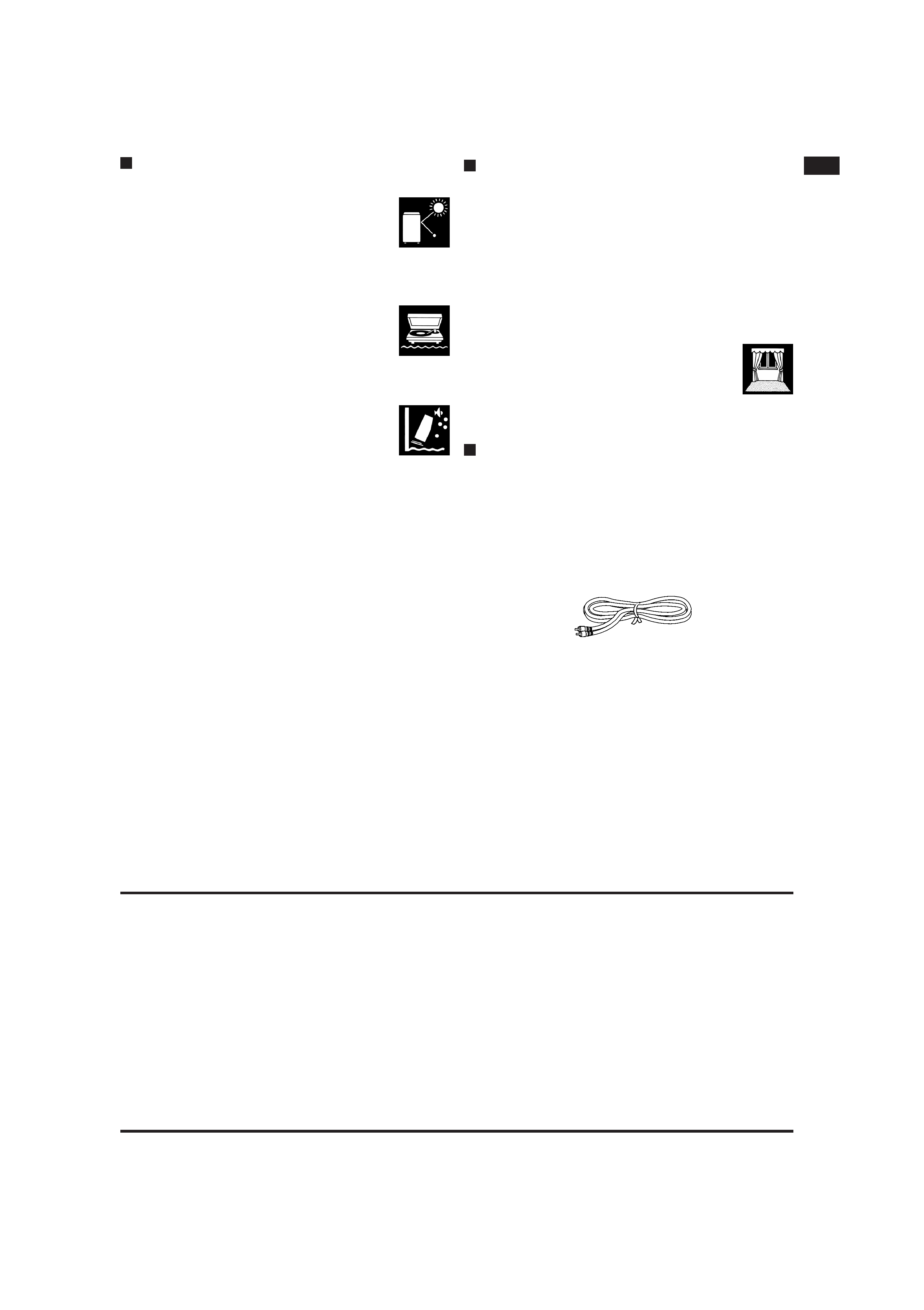
English
3
Precautions for Daily Use
· To maintain the appearance of the unit
Wipe with a dry, soft cloth if the cabinet or control
panel should become dirty.
If very dirty, apply a small amount of water or
neutral detergent to the cloth and wipe clean. Then
wipe with a dry cloth.
· To improve the sound field
If the speakers are facing a solid wall or
glass door, etc., it is recommended to
furnish the wall with materials that
absorb sounds, for example by hanging
up thick curtains, to prevent reflections
and standing waves.
Checking the Supplied Accessories
Check to be sure you have the following supplied
accessories.
The number in parenthesis indicates the quantity of
the piece supplied.
· Monaural audio cord (1)
If the item mentioned above is missing, contact your
dealer immediately.
Precautions for installation
· To prevent deformation or discoloration
of the cabinet, do not install the unit
where it is exposed to direct sunlight or
high humidity, and avoid installation near
air conditioning outlets.
· Speaker vibrations may cause howling.
Place the unit as far away from the
player as possible.
· Take the occurrence of earthquakes or
other physical shocks into consideration
when selecting the installation place,
and secure the unit thoroughly.
· This unit is magnetically shielded to avoid color
distortions on TVs. However, if not installed
properly, it may cause color distortions. So, pay
attention to the following when installing the unit.
When placing this unit near a TV set, turn off the
TV's main power switch or unplug it before
installing this unit.
Then wait at least 30 minutes before turning on
the TV's main power switch again.
Some TVs may still be affected even though you
have followed the above. If this happens, move this
unit away from the TV.
· Tuner reception may become noisy or hissing if this
unit is installed nearby the tuner. In this case, leave
a more distance between the tuner and this unit or
use an outdoor antenna for better tuner reception
without interference from this unit.
CONTENTS
Warnings, Cautions and Others ............................................................... 2
Connections ............................................................................................ 4
Checking Your Amplifier ............................................................................ 4
Connecting to the Amplifier ...................................................................... 4
Operations .............................................................................................. 6
Additional Information ........................................................................... 8
Speaker layout .......................................................................................... 8
Troubleshooting ........................................................................................ 9
Specifications ........................................................................................... 9
SP-DW103[J]1.p65
03.1.24, 11:13 AM
3
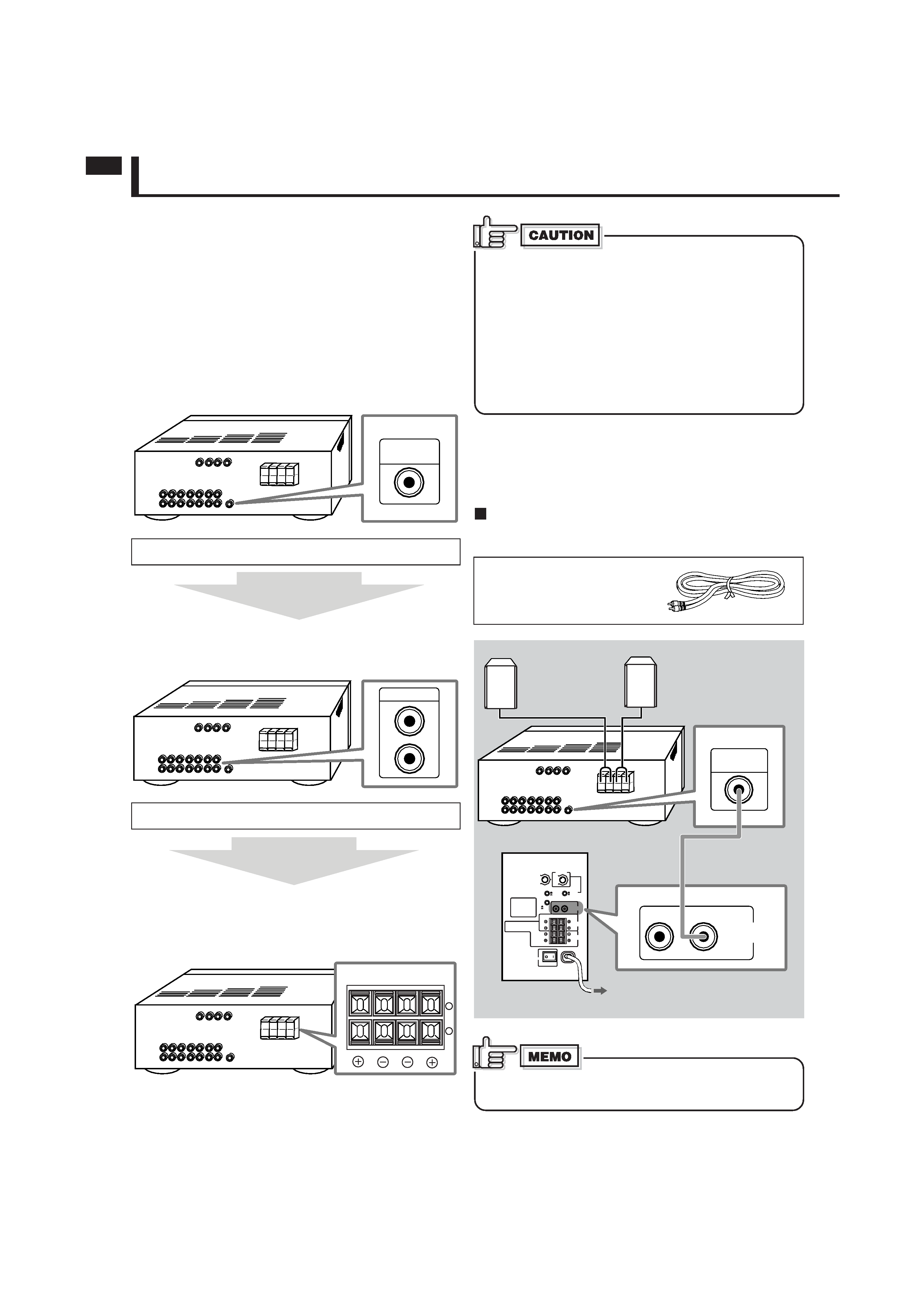
4
English
Checking Your Amplifier
Before connecting this unit to your amplifier (or receiver), check
what types of connecting terminals your amplifier has.
Follow the instructions below to find a proper connection method
for your equipment.
· Illustrations of jacks and terminals in this manual may be
different from the ones actually used for your amplifier. The
illustrations are of the most used type.
First check whether your amplifier has a subwoofer output
jack.
It is usually named and printed as the "SUBWOOFER OUT" or
"SUBWOOFER."
If you find it on your amplifier, follow Connecting Method Å.
Next check whether your amplifier has line output jacks.
They are usually named and printed as "LINE OUT" or "LINE
OUTPUT."
If you find them on your amplifier, follow Connecting Method i.
Follow Connecting Method Ç.
This connection can be used for any amplifier, by connecting the
front speaker terminals of the amplifier (usually named and
printed as "FRONT SPEAKERS" or "MAIN SPEAKERS").
Connections
SUBWOOFER
OUT
LINE OUT
L
R
RIGHT
LEFT
FRONT SPEAKERS
2
1
Main (Front) Speakers
(not supplied)
Your Amplifier
SP-DW103
Monaural audio cord
(supplied)
Before connecting this unit to the amplifier (or receiver),
observe the following carefully.
· Before connecting this unit to an amplifier, turn off the
amplifier first.
· Make all connections before plugging in this unit.
· DO NOT use the INPUT 1 (LOW-LEVEL) and INPUT 2
(HIGH-LEVEL) terminals on the rear of this unit at the
same time; otherwise, noise will be heard and may
damage the unit.
· DO NOT connect this unit to the REC OUT jacks of your
amplifier.
Connecting to the Amplifier
When connecting to your amplifier (or receiver), refer also the
manual supplied for your equipment.
Connecting Method Å
Connect an amplifier having a subwoofer output jack to the
LEFT/MONO jack of the INPUT 1 (LOW-LEVEL) terminal.
Preparation:
Use the supplied monaural
audio cord.
To an AC outlet
SUBWOOFER
OUT
RIGHT
LEFT/MONO
(LOW-LEVEL)
INPUT 1
TO MAIN
SPEAKERS
RIGHT
RIGHT
LEFT
RIGHT
LEFT
LEFT/MONO
MAX
VOLUME
50Hz
200Hz
MIN
ON
OFF
FIXED
VARIABLE
POWER
FREQUENCY
CUT OFF FILTER
INPUT 2
(HIGH-LEVEL)
(LOW-LEVEL)
INPUT 1
AUTO POWER ON/STANDBY
PHASE
CANCEL
ON
REVERSE
NORMAL
When using Connecting Method Å, no signal comes out of
the TO MAIN SPEAKERS terminal.
If you cannot
find any
If you cannot
find any
SP-DW103[J]1.p65
03.1.24, 11:13 AM
4
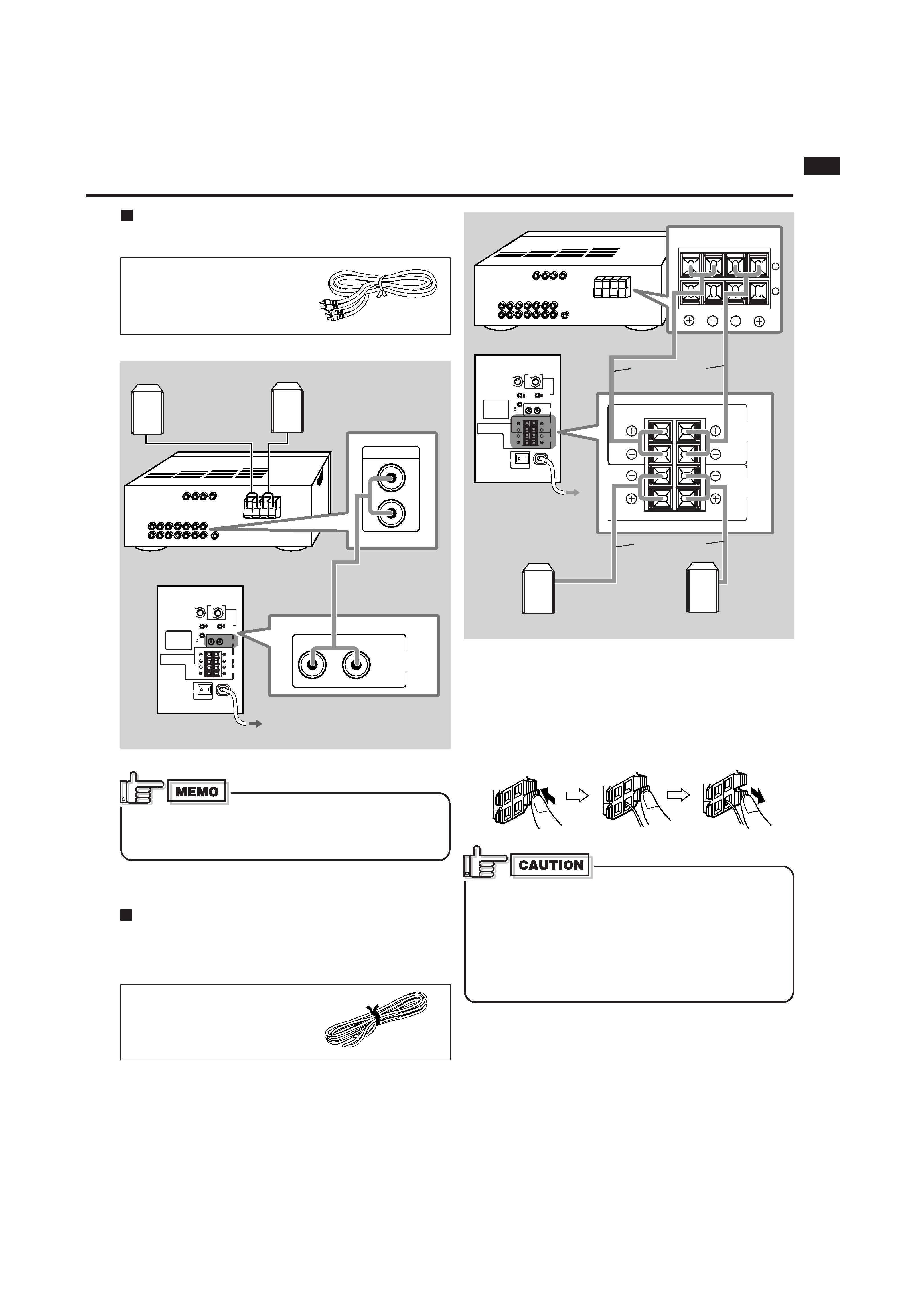
English
5
How to connect the speaker cords:
1 Press and hold the clamp of the speaker terminal.
2 Insert the end of the speaker cord into the terminal as
illustrated below.
· Match the polarity of the speaker terminals:
ª to ª and ·
to
·.
3 Release the finger from the clamp.
· When you connect main (front) speakers to the TO MAIN
SPEAKERS terminal, use the speakers within the
impedance range indicated by the amplifier connected to
the INPUT 2 (HIGH-LEVEL) terminal. If not, the amplifier
connected to the INPUT 2 (HIGH-LEVEL) terminal may
malfunction and be damaged.
· DO NOT connect more than one speaker to one speaker
terminal.
TO MAIN
SPEAKERS
RIGHT
RIGHT
LEFT
RIGHT
LEFT
LEFT/MONO
MAX
VOLUME
50Hz
200Hz
MIN
ON
OFF
FIXED
VARIABLE
POWER
FREQUENCY
CUT OFF FILTER
RIGHT
LEFT
FRONT SPEAKERS
TO MAIN
SPEAKERS
INPUT 2
(HIGH-LEVEL)
RIGHT
LEFT
RIGHT
LEFT
INPUT 2
(HIGH-LEVEL)
(LOW-LEVEL)
INPUT 1
AUTO POWER ON/STANDBY
PHASE
CANCEL
ON
REVERSE
NORMAL
2
1
Connecting Method i
Connect an amplifier having line output jacks to the INPUT 1
(LOW-LEVEL) terminal.
Preparation:
Purchase a stereo audio cord at
an audio shop or electric shop.
If your amplifier has only a monaural line output (MONO)
jack, connect it to the LEFT/MONO jack of the INPUT 1
(LOW-LEVEL) terminal (see Connecting Method Å).
TO MAIN
SPEAKERS
RIGHT
RIGHT
LEFT
RIGHT
LEFT
LEFT/MONO
MAX
VOLUME
50Hz
200Hz
MIN
ON
OFF
FIXED
VARIABLE
POWER
FREQUENCY
CUT OFF FILTER
LINE OUT
L
R
RIGHT
LEFT/MONO
(LOW-LEVEL)
INPUT 1
INPUT 2
(HIGH-LEVEL)
(LOW-LEVEL)
INPUT 1
AUTO POWER ON/STANDBY
PHASE
CANCEL
ON
REVERSE
NORMAL
Main (Front) Speakers
(not supplied)
Your Amplifier
SP-DW103
Your Amplifier
SP-DW103
Main (Front) Speakers
(not supplied)
Speaker cords
(not supplied)
Stereo audio cord
(not supplied)
To an AC outlet
To an AC
outlet
Right speaker
Left speaker
Connecting Method Ç
Connect an amplifier without a subwoofer output jack and line
output jacks to the INPUT 2 (HIGH-LEVEL) terminal.
· When this method is used, connect your main (front) speakers
to the TO MAIN SPEAKERS terminal on the rear of this unit.
Preparation:
Purchase speaker cords at an
audio shop or electric shop.
Speaker cords
(not supplied)
12
3
SP-DW103[J]1.p65
03.1.24, 11:13 AM
5
