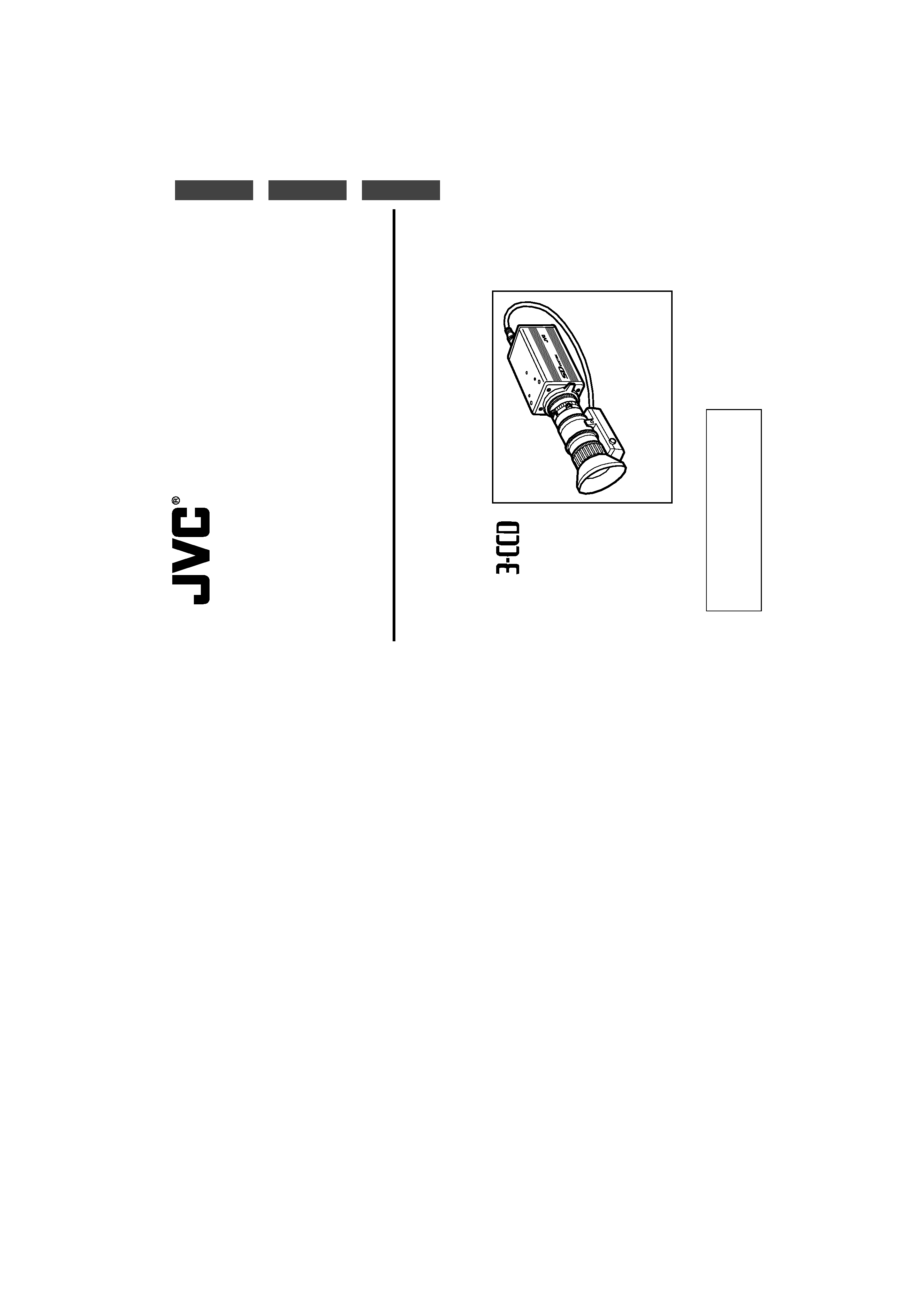
KY-F560
KY-F560
COLOUR
VIDEO
CAMERA
INSTRUCTION MANUAL
BEDIENUNGSANLEITUNG
MODE D'EMPLOI
*Illustration with optional lens attachment.
*Illustration mit montiertem optionalem Objektiv.
*Illustration avec objectif optionnel.
COLOUR VIDEO CAMERA
FARBVIDEOKAMERA
APPAREIL VIDEO EN COULEURS
English
Français
Deutsch
Thank you for purchasing this JVC product.
Before operating this unit, please read the
instructions carefully to ensure the best
possible performance.
VICTOR COMPANY OF JAPAN, LIMITED
Printed in Japan
LWT0164-001A
is a registered trademark owned by VICTOR COMPANY OF JAPAN, LTD.
is a registered trademark in Japan, the U.S.A., the U.K. and many other countries.
© 2004 VICTOR COMPANY OF JAPAN, LIMITED
®
®
LWT0164-001A
KY-F560
COL
OR V
IDEO
CAM
ERA
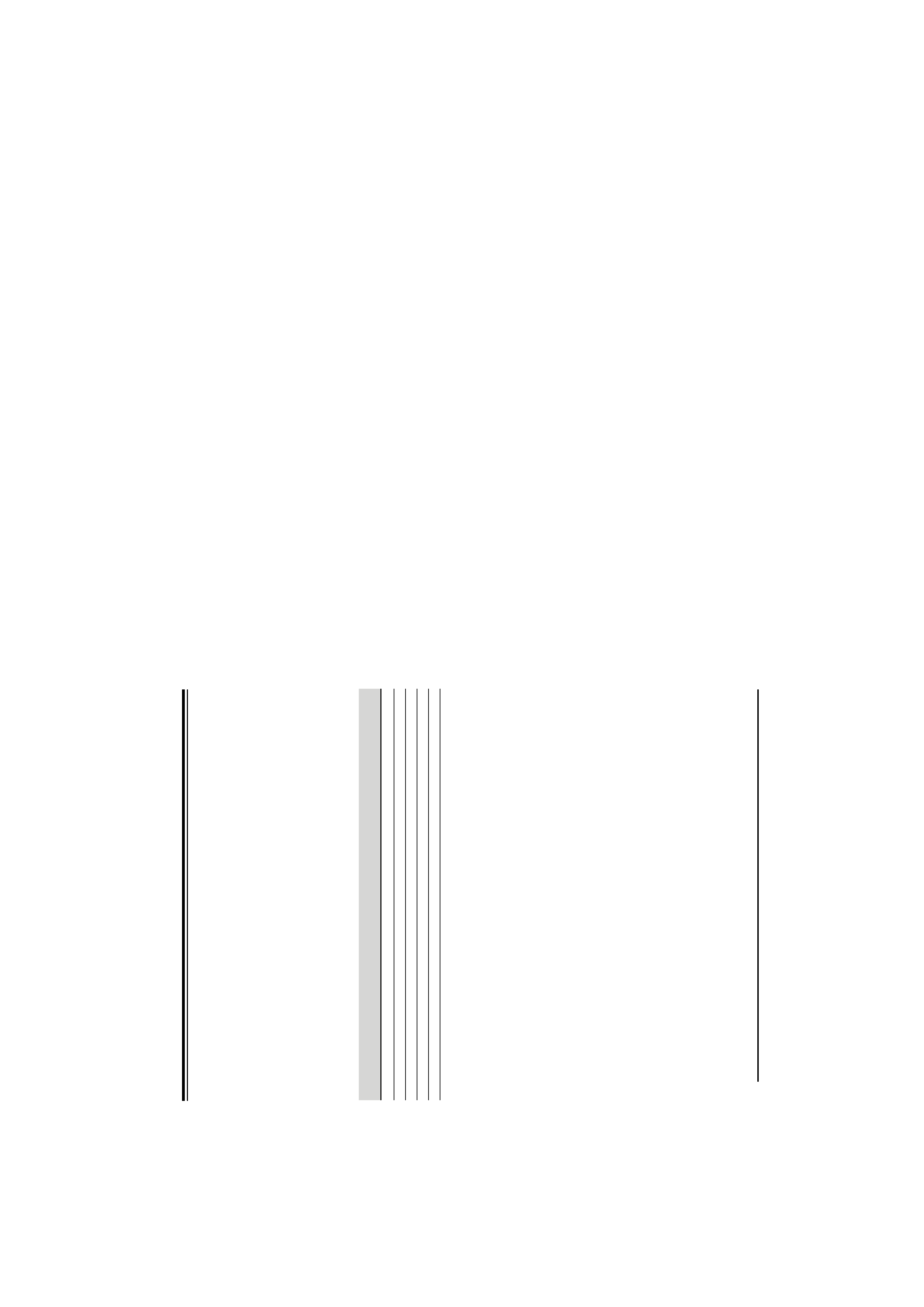
E-2
Supplement
This equipment is in conformity with the provisions and protection requirements of the
corresponding European Directives. This equipment is designed for professional video ap-
pliances and can be used in the following environments:
5
Residential (including both of the location type class 1 and 2 found in IEC 1000-2-5)
5
Commercial and light industrial (including, for example, theatres)
5
Urban outdoors (based on the definition of location type class 6 in IEC 1000-2-5)
This apparatus is designed for rack mounting or is used close to other apparatus.
In order to keep the best performance and furthermore for electromagnetic compatibility
we recommend to use cables not exceeding the following lengths:
Caution:
5
Where there are strong electromagnetic waves or magnetism, for example near a radio or TV
transmitter, transformer, motor, etc., the picture and sound may be disturbed. In such a case,
please keep the apparatus away from the sources of the disturbance.
Port
Cable
Length
LENS
Exclusive Cable
0.4 meters
VIDEO OUT
Coaxial Cable
5 meters
GENLOCK IN
Coaxial Cable
5 meters
REMOTE
Exclusive Cable
5 meters
DC IN
Exclusive Cable
2 meters
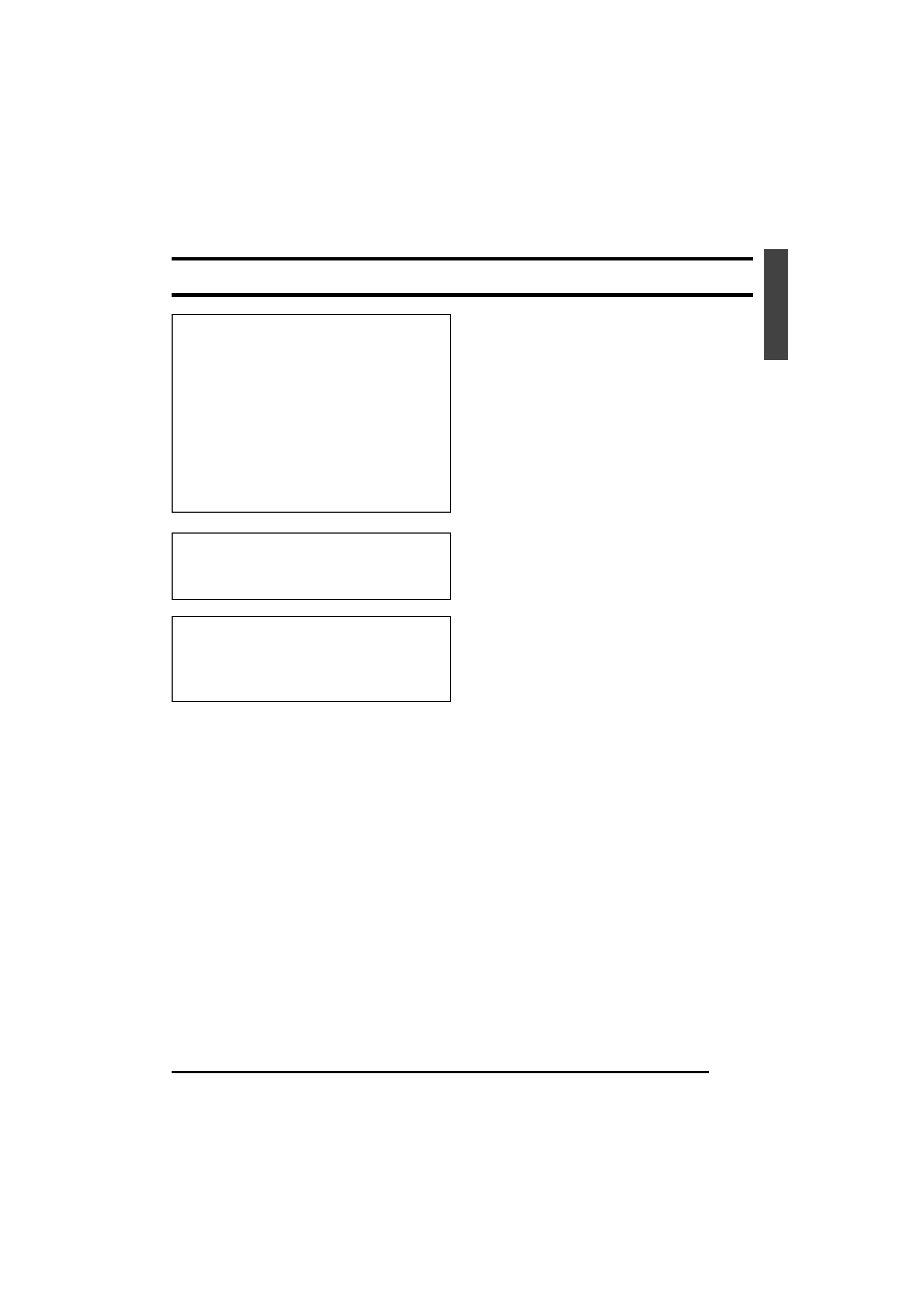
E-3
English
WARNING:
TO REDUCE THE RISK OF FIRE OR
ELECTRIC SHOCK, DO NOT EXPOSE
THIS APPLIANCE TO RAIN OR
MOISTURE.
This unit should be used with 12 V DC
only.
CAUTION:
To prevent electric shocks and fire
hazards, do NOT use any other power
source.
CAUTION
To prevent electric shock, do not open the
cabinet. No user serviceable parts inside. Refer
servicing to qualified service personnel.
Note:
The rating plate (serial number plate) is on
bottom cabinet.
SAFETY PRECAUTIONS
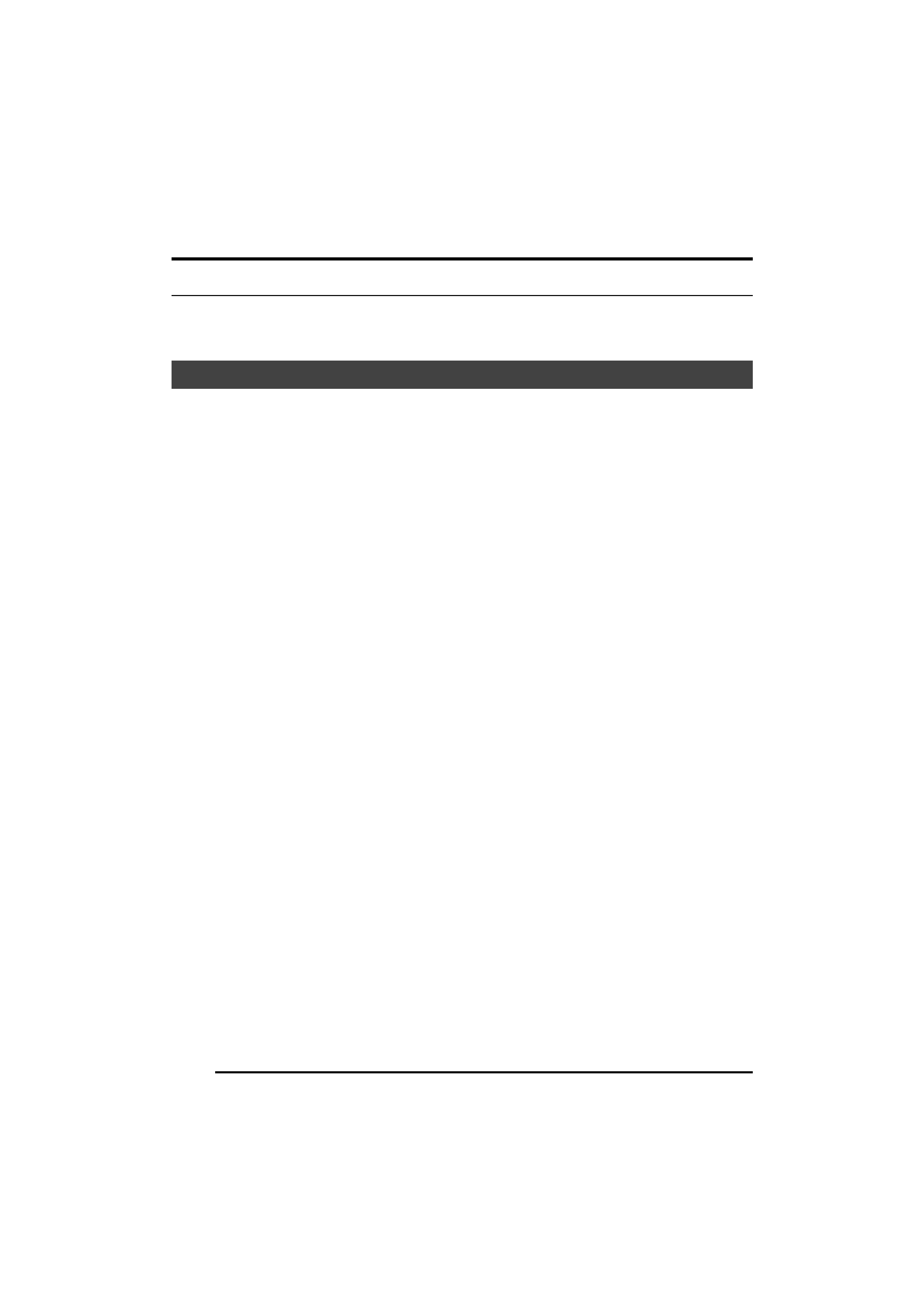
E-4
1. Getting Started
Features ............................................................................................................................................... 6
Points to Note During Use .................................................................................................................... 7
Part Names and Functions ................................................................................................................... 8
Description of Terminals ..................................................................................................................... 11
2. Preparation Before Shooting
Basic System ...................................................................................................................................... 12
Applied System ................................................................................................................................... 13
Mounting the Lens .............................................................................................................................. 14
Connecting the Power Supply ............................................................................................................ 15
Mounting the Camera ......................................................................................................................... 16
Precautions to Prevent Camera From Falling .................................................................................... 17
3. Setting and Adjustment During Shooting
External Monitor Adjustment .............................................................................................................. 18
Back Focus Adjustment ...................................................................................................................... 19
White Balance Adjustment ................................................................................................................. 20
White Shading Adjustment ................................................................................................................. 22
4. Various Modes of Shooting
Shooting the Computer Monitor .......................................................................................................... 24
Output of Negative Image ................................................................................................................... 25
White Spot Correction ........................................................................................................................ 26
Thank you for purchasing this product.
These instructions are for KY-F560E.
Contents
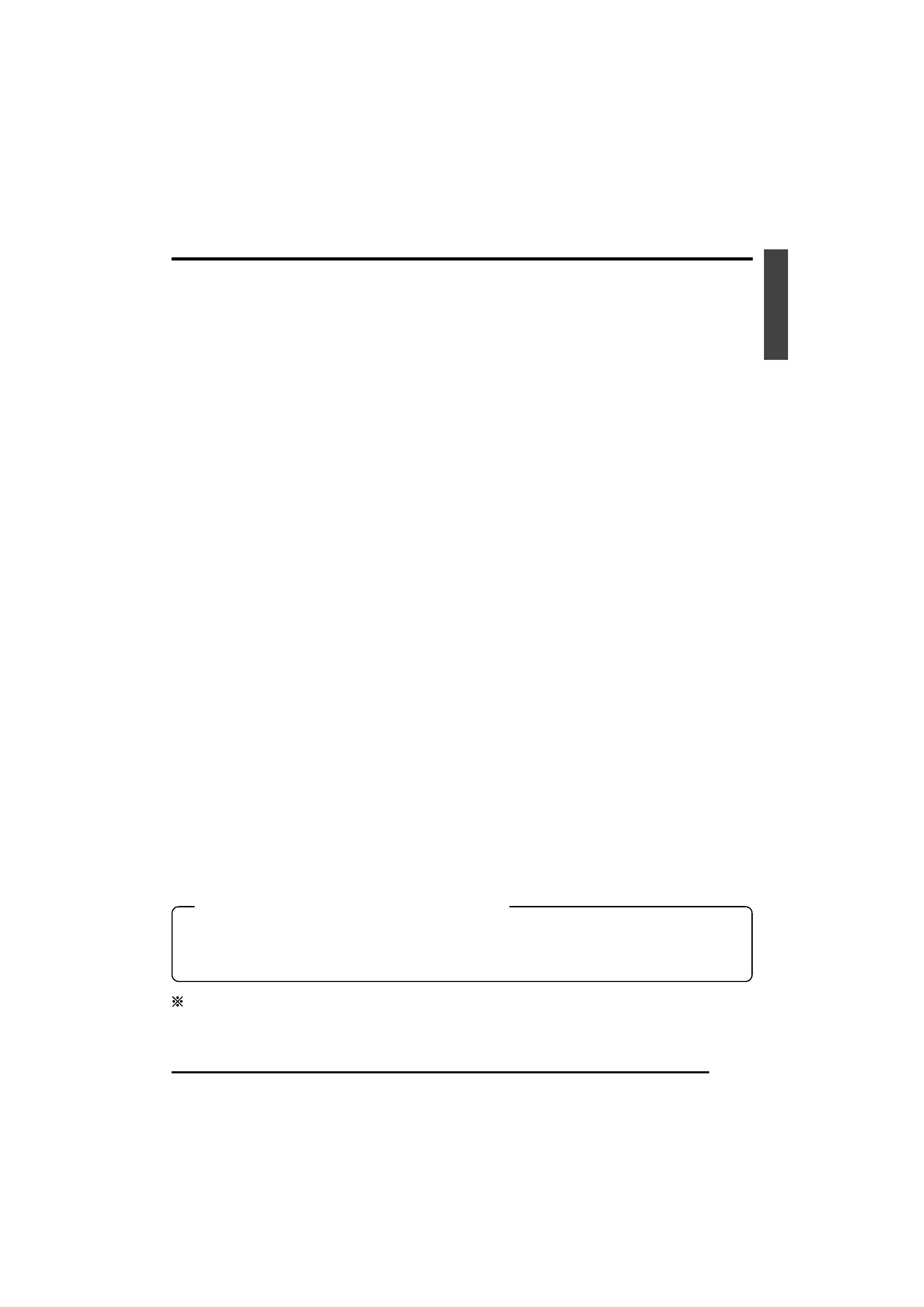
E-5
English
5. Setting Via the Menu Screen
Flow of Menu Screens ........................................................................................................................ 28
Setting Procedures ............................................................................................................................. 30
"EXPOSURE" Screen ......................................................................................................................... 31
"ADVANCED EXPOSURE" Screen .................................................................................................... 33
"WHITE BALANCE" Screen ................................................................................................................ 34
"PROCESS (1/2)" Screen ................................................................................................................... 36
"PROCESS (2/2)" Screen ................................................................................................................... 38
"MATRIX ADJUST" Screen ................................................................................................................ 40
"SYSTEM" Screen .............................................................................................................................. 41
"FILE MANAGE" Screen ..................................................................................................................... 42
6. Others
Connecting the Remote Control Unit .................................................................................................. 44
Connecting Optional Devices ............................................................................................................. 46
Specifications ..................................................................................................................................... 47
Notations and Symbols Used in This Manual
Caution
Note
Precautions during operation are stated.
Restrictions of functions and specifications are stated for reference purposes.
Indicates the page and item to refer to.
All product names in this manual are trademarks or registered trademarks of their respective companies.
Marks such as TM, ® and © are not used in this manual.
