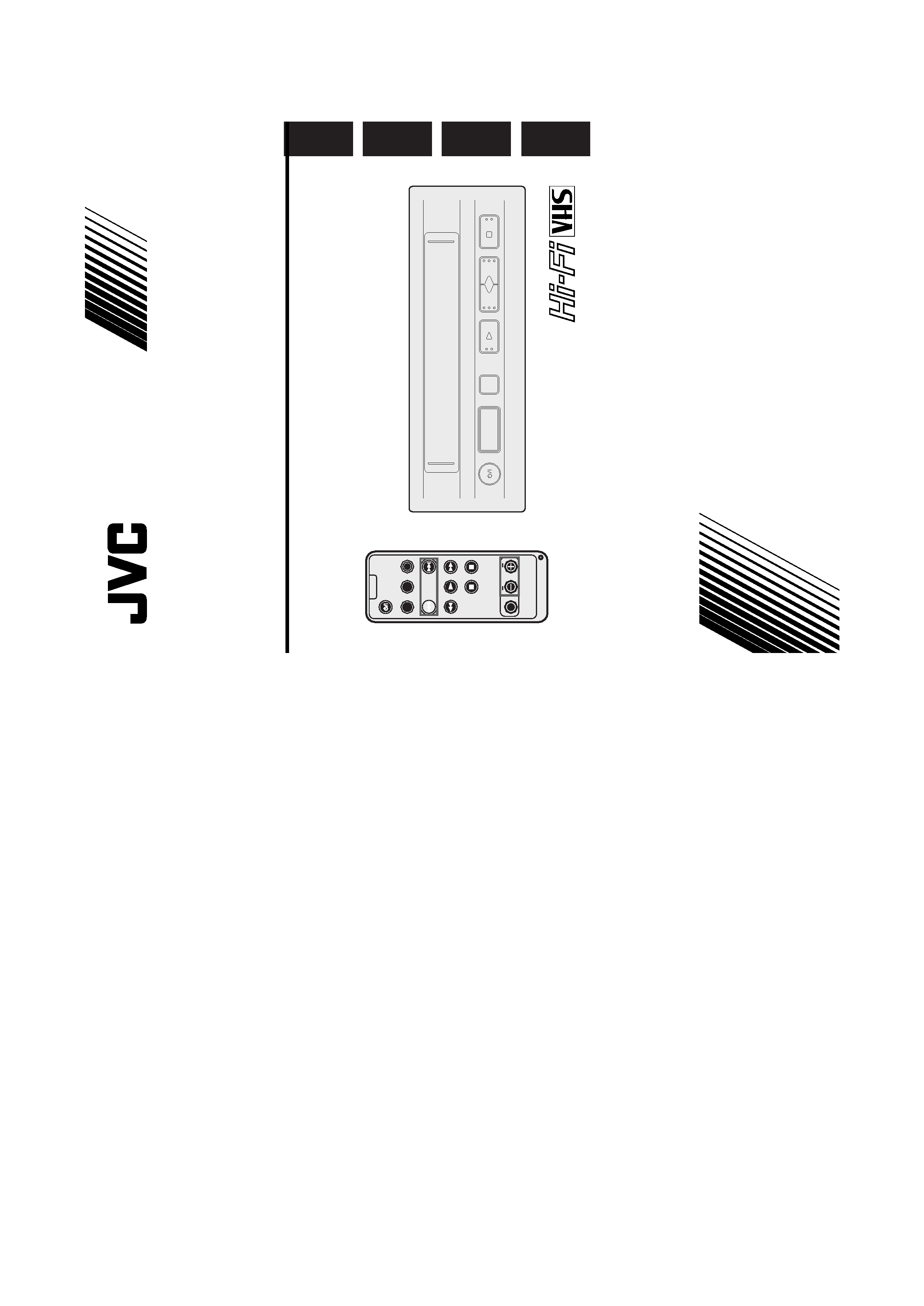
DEUTSCH
ENGLISH
NEDERLANDS
FRANÇAIS
KV-V8
LVT0647-001A
KV-V8
0101YSV
*OZ*BJ
MOBILE VIDEO CASSETTE PLAYER
MOBILER VIDEOSPIELER
LECTEUR DE VIDEOCASSETTE PORTABLE
MOBIELE VIDEOCASSETTESPELER
INSTRUCTIONS
For installation and connections, refer to the separate manual.
Hinweise zu Installation und Anschlu§ entnehmen Sie bitte der seperaten Bedienungsanleitung.
Pour I' installation et les raccordements, se r f rer au manuel s par .
Zie de aparte handleiding voor de installatie en de aansluitingen.
BEDIENUNGSANLEITUNG
MANUEL D'INSTRUCTIONS
GEBRUIKSAANWIJZING
VICTOR COMPANY OF JAPAN, LIMITED
[EN/GE/FR/DU]
PAL
PAUSE
PLAY
REW
FF
STOP / EJECT
STEREO
KV-V8
MOBILE VIDEO CASSETTE PLAYER
SQPB
TRACKING
INDEX
AUDIO
VCP
AUX
DISPLAY
MANUAL
AUTO
KV-V8E-LVT0647-001A
01.1.26, 11:45 PM
2-3
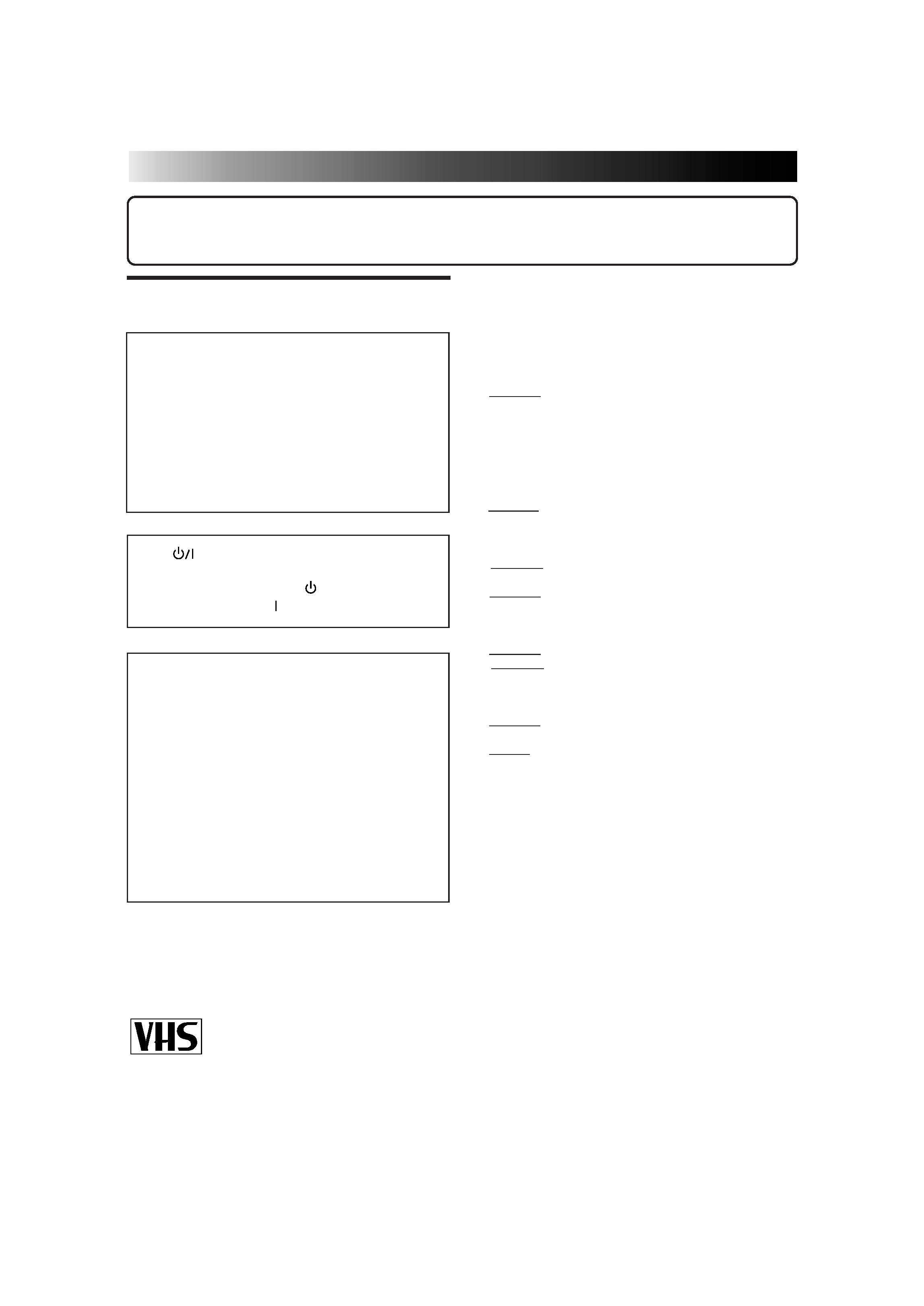
2
Dear Customer,
Thank you for purchasing the JVC VHS video cassette player. Before use, please read the safety informa-
tion and precautions contained in the following pages to ensure safe use of your new player.
CAUTIONS
When discarding batteries, environmental problems must be
considered and the local rules or laws
governing the disposal of these batteries must be followed
strictly.
Failure to heed the following precautions may result in
damage to the player, remote control or video cassette.
1. DO NOT place the player . . .
... in an environment prone to extreme temperatures or
humidity.
... in direct sunlight.
... in a dusty environment.
... in an environment where strong magnetic fields are
generated.
... on a surface that is unstable or subject to vibration.
2. DO NOT block the player's ventilation openings or holes.
(If the ventilation openings or holes are blocked by a
newspaper or cloth, etc., the heat may not be able to get
out.)
3. DO NOT place heavy objects on the player or remote
control.
4. DO NOT place anything which might spill on top of the
player or remote control.
(If water or liquid is allowed to enter this equipment, fire
or electric shock may be caused.)
5. DO NOT expose the apparatus to dripping or splashing.
6. DO NOT use this equipment in a bathroom or places
with water. Also DO NOT place any containers filled with
water or liquids (such as cosmetics or medicines, flower
vases, potted plants, cups, etc.) on top of this unit.
7. DO NOT place any naked flame sources, such as lighted
candles, on the apparatus.
8. AVOID violent shocks to the player during transport.
**MOISTURE CONDENSATION
Moisture in the air will condense on the player when you move
it from a cold place to a warm place, or under extremely humid
conditions--just as water droplets form on the surface of a glass
filled with cold liquid. Moisture condensation on the head drum
will cause damage to the tape. In conditions where condensa-
tion may occur, keep the player's power turned on for a few
hours to let the moisture dry before inserting a tape.
Cautions on operation
· When the car is parked under the blazing sun or in an
extremely cold place for a long time, wait a while to use
this unit after the temperature of the cabin drops to the
normal temperature.
· Use this unit as the engine is running. If this unit is used as
the engine is stopping, it depletes the car battery and, if
worst comes to worst, the battery fails in starting the en-
gine.
· If this unit is disconnected during operation (playback, fast-
forward, rewind, etc.), it may cause a machine failure.
When disconnecting this unit, be sure to remove the video
cassette from the unit beforehand.
5
Cassettes marked ''VHS'' can be used with this video cas-
sette player.
PAL
WARNING:
TO PREVENT FIRE OR SHOCK
HAZARD, DO NOT EXPOSE THIS
UNIT TO RAIN OR MOISTURE.
CAUTION:
This video cassette player should be used with DC 12V only.
To prevent electric shocks and fire hazards, DO NOT use
any other power source.
The
button does not completely shut off
mains power from the unit, but switches operat-
ing current on and off. "
" shows electrical
power standby and " " shows ON.
Caution on Replaceable lithium battery
The battery used in this remote controller may
present a fire or chemical burn hazard if
mistreated.
Do not recharge, disassemble, heat above 100°C
or incinerate.
Replace battery with Panasonic (Matsushita
Electric), Sanyo, Sony or Maxell CR2025.
Danger of explosion or Risk of fire if the battery
is incorrectly replaced.
Dispose of used battery promptly.
Keep away from children.
Do not disassemble and do not dispose of in
fire.
KV-V8E(EN)
01.1.26, 11:16 PM
2
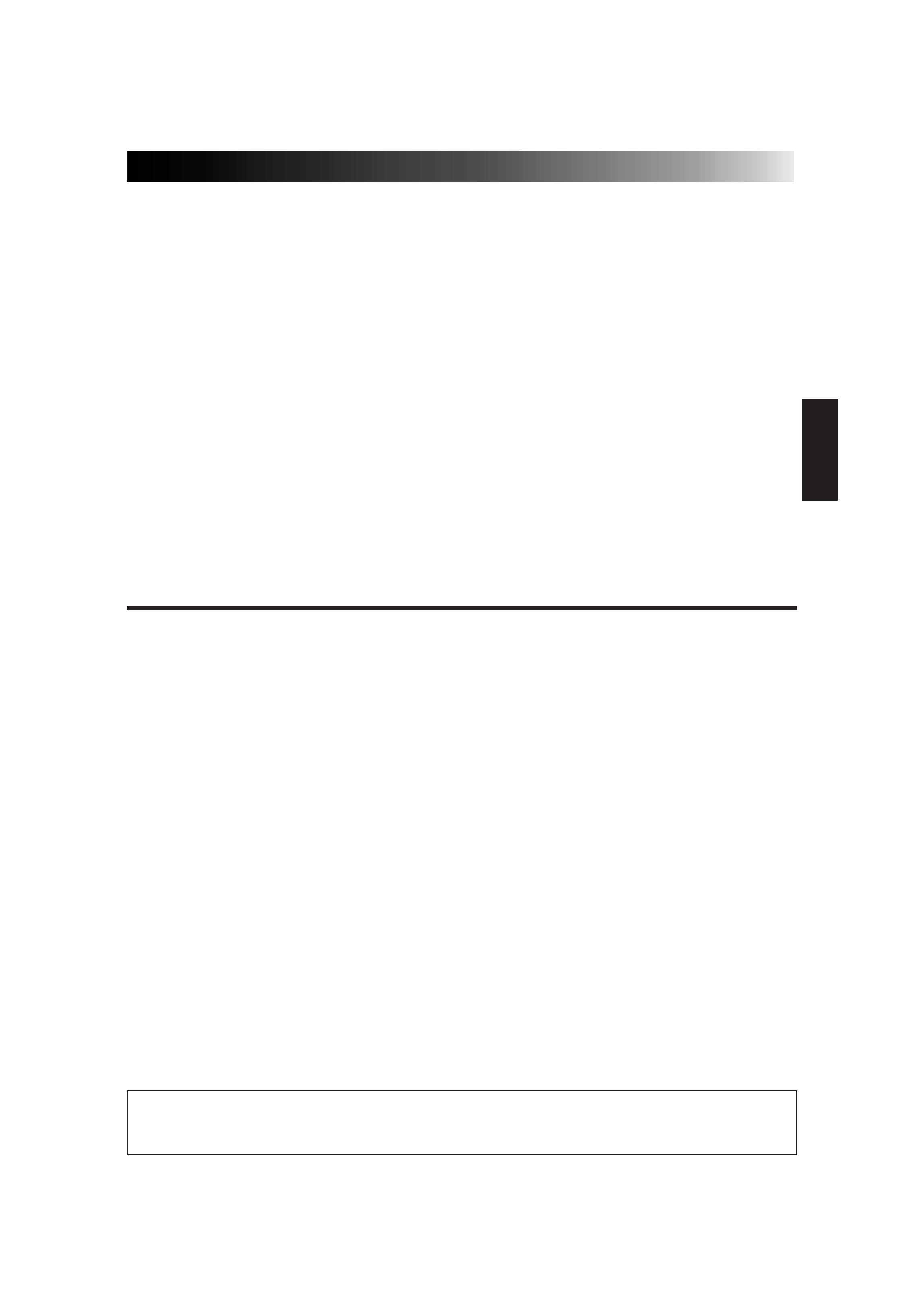
3
Table of contents
CAUTIONS .......................................................... 2
Features ............................................................... 4
Dew sensor circuit ............................................ 4
High temperature sensor circuit ........................ 4
Abnormal voltage sensor circuit ........................ 4
Tape protection circuit ...................................... 4
ACCESSORIES ...................................................... 4
Inserting/removing cassette .................................. 5
Inserting cassette into the cassette
compartment ..................................................... 5
Removing cassette from player ......................... 5
For protection of important recording ............... 5
How to playback VHS-C cassette tape
recorded by Video Movie ................................. 5
For playing back pictures clearly all the time
(Use of head cleaning cassette) ........................... 6
FRONT VIEW ...................................................... 7
REAR VIEW .......................................................... 8
REMOTE CONTROLLER ...................................... 9
How to set battery in the battery compartment . 10
--
NEVER let anyone especially children push anything into holes, slots or any other opening in the case --
this could result in a fatal electrical shock;
--
NEVER guess or take chances with electrical equipment of any kind -- it is better to be safe than sorry!
This equipment has been designed and manufactured to meet international safety standards but, like any
electrical equipment, care must be taken if you are to obtain the best results and safety is to be assured.
DO read the operating instructions before you attempt to use the equipment.
DO ensure that all electrical connections (including the POWER CONNECTOR, extension leads and interconnec-
tions between pieces of equipment) are properly made and in accordance with the manufacturer's instruc-
tions. Switch off and withdraw the POWER CONNECTOR when making or changing connections.
DO consult your dealer if you are ever in doubt about the installation, operation or safety of your equipment.
DO be careful with glass panels or doors on equipment.
DON'T continue to operate the equipment if you are in any doubt about it working normally, or if it is damaged in
any way -- switch off, withdraw the POWER CONNECTOR and consult your dealer.
DON'T remove any fixed cover as this may expose dangerous voltages.
DON'T leave equipment switched on when it is unattended unless it is specifically stated that it is designed for
unattended operation or has a standby mode. Switch off using the switch on the equipment and make sure
that your family knows how to do this. Special arrangements may need to be made for infirm or handi-
capped people.
DON'T use equipment such as personal stereos or radios so that you are distracted from the requirements of road
safety. It is illegal to watch video whilst driving.
DON'T listen to headphones at high volume, as such use can permanently damage your hearing.
DON'T obstruct the ventilation of the equipment, for example with curtains or soft furnishings. Overheating will
cause damage and shorten the life of the equipment.
DON'T use makeshift stands and NEVER fix legs with wood screws -- to ensure complete safety always fit the
manufacturer's approved stand or legs with the fixings provided according to the instructions.
DON'T allow electrical equipment to be exposed to rain or moisture.
ABOVE ALL...
Some Do's And Don'ts On The Safe Use Of Equipment
Indications on the screen .................................... 11
Playback ............................................................ 12
Playing back ................................................... 12
Fast-forwarding/Rewinding ............................. 12
Fast-forwarding/Rewinding
while looking at picture .................................. 12
Still playback/Frame-to-frame playback
/Slow playback .................................................. 12
Repeated playback ............................................. 12
Search playback ................................................. 13
Playing back from the beginning of each
program-Search playback ............................... 13
How to choose (specify) the address (index)
of a program ................................................... 13
NTSC Playback ............................................... 13
Connection to other apparatus
Connection to Mobile Color TV System .......... 14
Connection to a video camera ........................ 15
Troubleshooting ................................................. 16
Specifications ..................................................... 16
KV-V8E(EN)
01.1.26, 11:16 PM
3
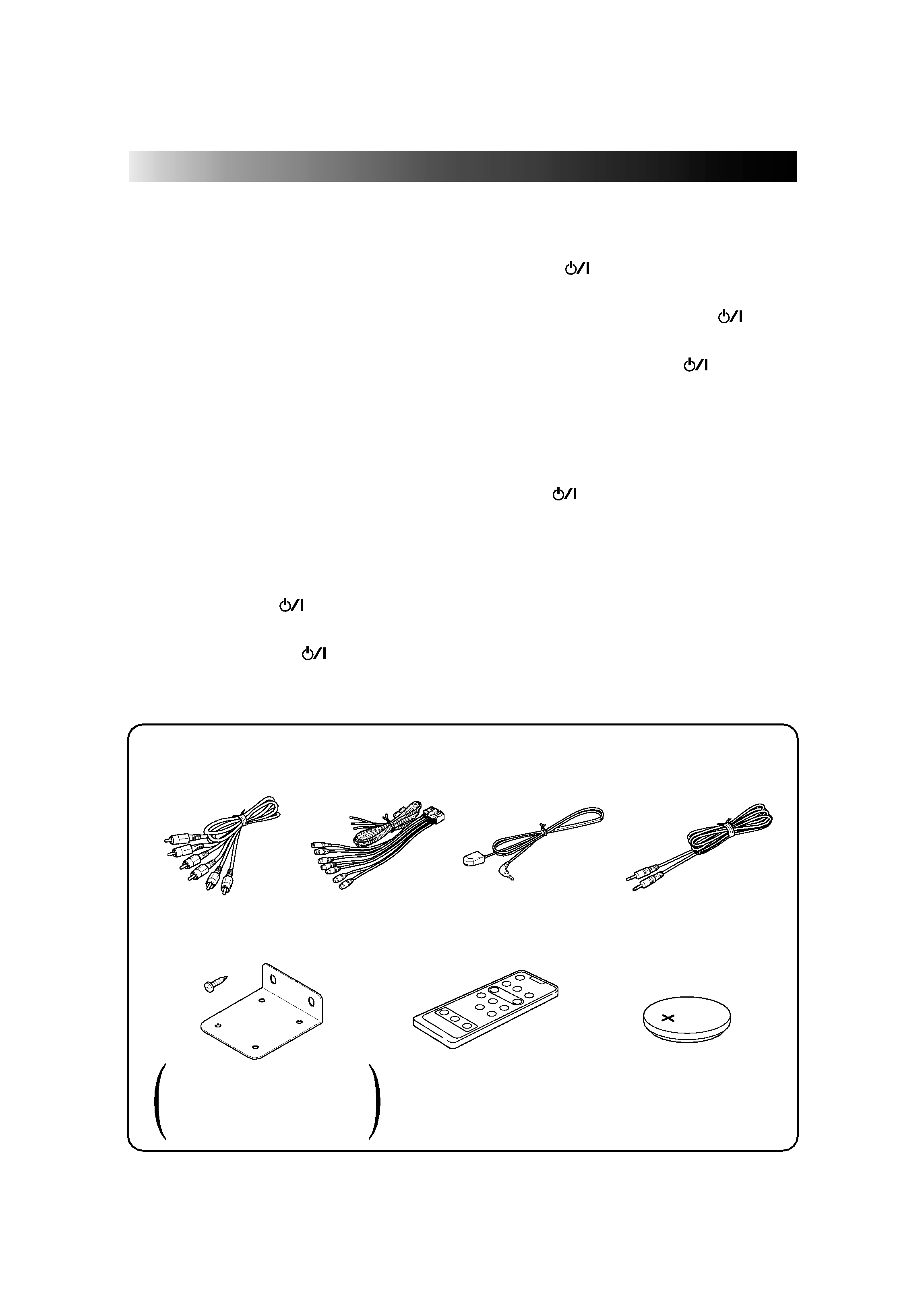
4
Features
5
4-heads stereo Hi-Fi video cassette player
5
Mountable in either vertical or horizontal posture
thanks to the highly reliable vibration-resistant
design
Protection circuits
(self-diagnosing circuits)
This video cassette player incorporates some protec-
tion circuits inside.
If this video cassette player is used as it is dewed, it
may damage the tape and video heads.
Dew sensor circuit
5
When the cabin whose temperature is consider-
ably low is rapidly heated or the humidity in the
cabin is considerably high, insides of the wind-
screen and cabin windows are sometimes fogged.
At the same time, inside of the video cassette player
mounted on the car is dewed.
5
In such the case (dewed condition), the dew sensor
circuit functions to stop machine operation with
indication of blinking
indicator lamp in green,
and "DEW PLEASE WAIT" appears on the screen.
When the machine falls into such the status, wait
for several hours until the
indicator lamp stops
blinking and lights continuously.
High temperature sensor circuit
5
When the temperature of the machine becomes con-
siderably high, the high temperature sensor circuit
functions to stop machine operation with indication
of blinking
indicator lamp in red, and "HIGH
TEMP PLEASE WAIT" appears on the screen. When
the machine falls into such the status, turn off the
machine and wait for a while until the
indicator
lamp stops blinking while leaving it in a cool place
to lower the temperature. When turning on the ma-
chine again, make sure that the
indicator lamp
does not blink before starting operation.
Abnormal voltage sensor circuit
5
When the source loop circuit of the machine
detects voltage out of the operation range, the
abnormal voltage sensor circuit functions to
turn off the machine with indication of blink-
ing the
indicator lamp in orange, and
"VOLTAGE PLEASE CHECK" appears on the
screen.
In such a case, make sure that the machine is
connected properly or battery voltage is sufficient.
Note: This video cassette player should be used
with DC12V only.
Tape protection circuit
5
When the machine remains in the still playback or
slow playback mode for 5 minutes or longer, the tape
protection circuit functions to stop mode the ma-
chine for protecting the tape.
ACCESSORIES
· Check to see if the following accessories are supplied with the video cassette player.
Mounting bracket x 2
Tapping screw (
5 x 20 mm) x 4
Screw (M5 x 8 mm) x 4
Velcro tape x 2 sets
AV cord
(5 m/16.7ft. long)
Power cord
(5.5m/18.2ft. long)
Remote sensor unit
Remote controller
Round battery
(CR2025)
Remote control data cord
(5m/16.7ft. long)
KV-V8E(EN)
01.1.26, 11:17 PM
4
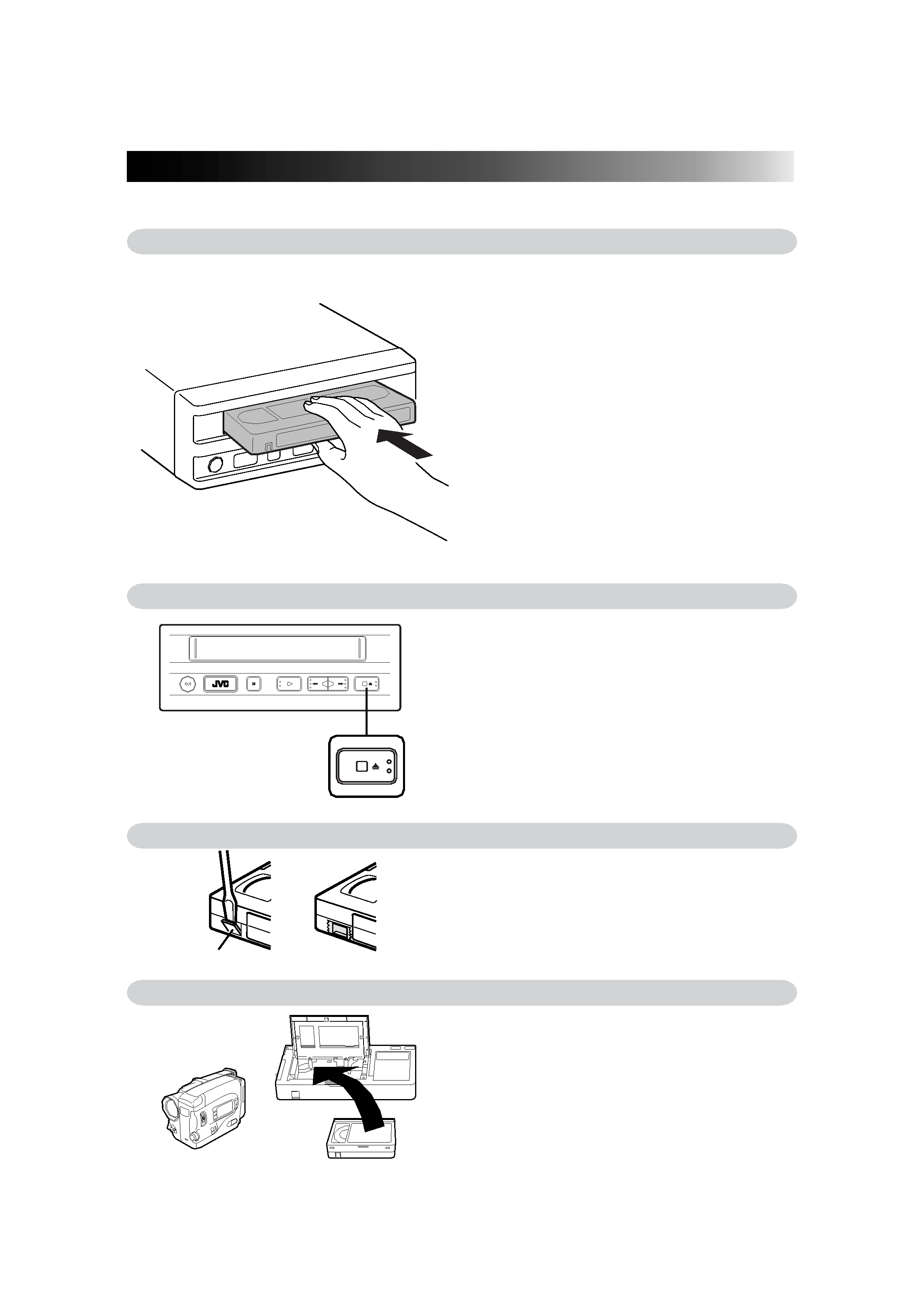
5
Inserting/removing cassette
Inserting cassette into the cassette compartment
Insert a video cassette with the label side up into the
cassette compartment by gently pressing the center
part.
·With insertion of a video cassette into the cassette
compartment, the player is automatically turned
on. (Automatic power on function)
·The tape counter is reset to 0:00:00. (Automatic
counter reset function)
·Inserting a cassette automatically starts playback.
(Automatic playback function)
·When the car is shaking, it is hard to insert a casette
because the machine is apt to hold the cassette firmly
to prevent the cassette from vibration. In such a case,
insert the cassette strongly or pull the cassette out of
the player once and again try to insert it.
·Use an optional VHS cassette adapter to play back
VHS-C cassette tape.
How to play back VHS-C cassette tape recorded by Video Movie
For protection of important recording
Break the recording protection tab of the cassette.
·If you want to use the cassette whose recording
protection tab was broken for recording, cover the
broken part with adhesive tape double.
Press the EJECT button while in the stop mode.
·Don't insert fingers or foreign substances into the
cassette compartment. When a little child is near
the video cassette player, pay heed to him/her not
to do so.
·If a video cassette is inserted in wrong posture, it is
automatically ejected by the function of the protec-
tion mechanism. If it happens, wait for a few sec-
onds and try to insert it correctly once again.
Removing cassette from player
PAUSE
PLAY
REW
FF
STOP / EJECT
STEREO
KV-V8
MOBILE VIDEO CASSETTE PLAYER
SQPB
Protection tab
KV-V8E(EN)
01.1.26, 11:17 PM
5
