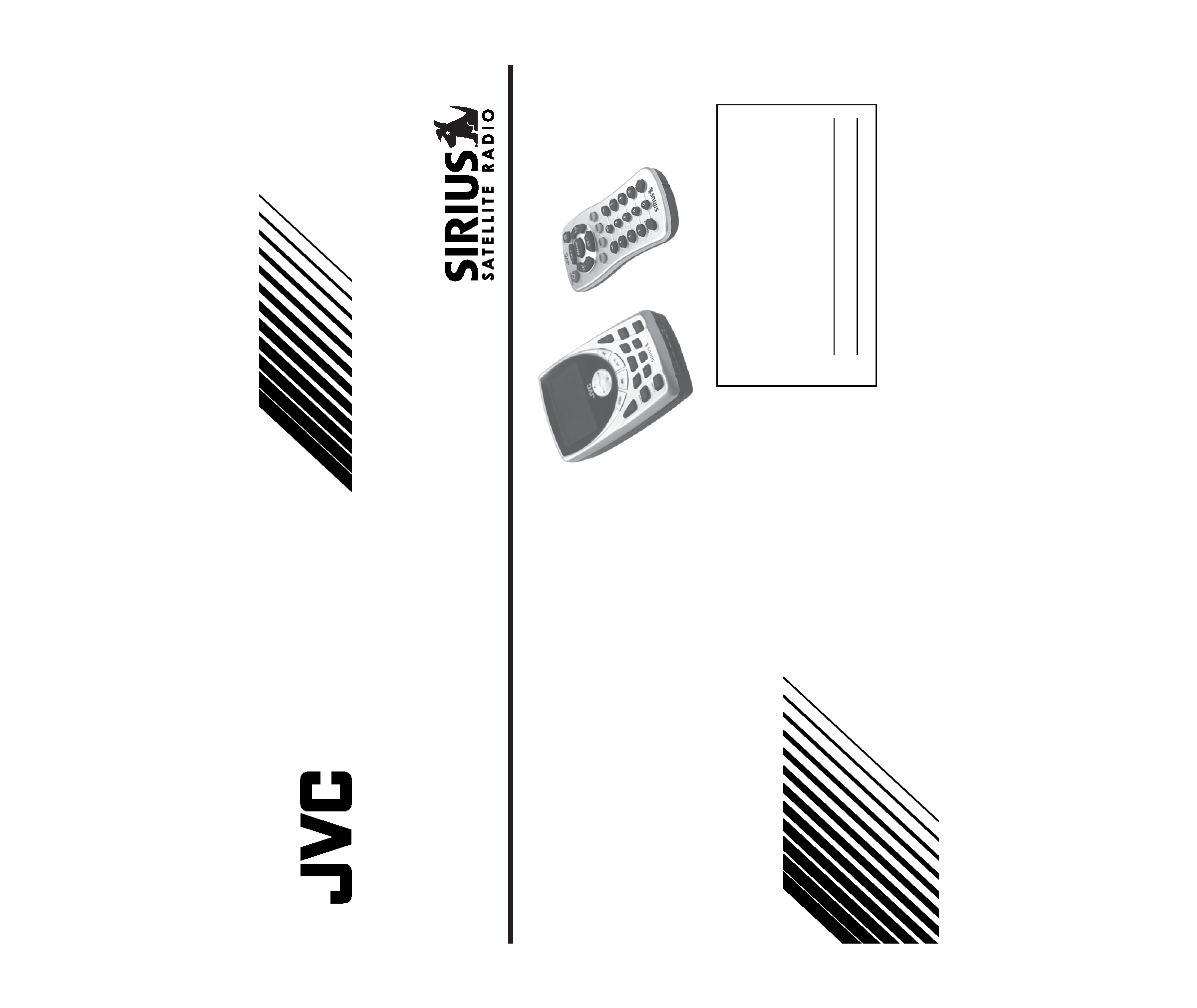
LVT1466-001A
[J]
INSTRUCTIONS
KT-SR3000
SIRIUS Radio
For Customer Use:
Enter below the Model No. and Serial No.
which are located either on the rear, bot-
tom or side of the cabinet. Retain this
information for future reference.
Model No.
Serial No.
KT_SR3000_Cover_revision.p65
05.8.22, 2:06 PM
3
2
INFORMATION
This equipment has been tested and found to comply with the limits for a Class B digital device,
pursuant to Part 15 of the FCC Rules. These limits are designed to provide reasonable protection against
harmful interference in a residential installation. This equipment generates, uses, and can radiate radio
frequency energy and, if not installed and used in accordance with the instructions, may cause harmful
interference to radio communications. However, there is no guarantee that interference will not occur in
a particular installation. If this equipment does cause harmful interference to radio or television
reception, which can be determined by turning the equipment off and on, the user is encouraged to try to
correct the interference by one or more of the following measures:
Reorient or relocate the receiving antenna.
Increase the separation between the equipment and receiver.
Connect the equipment into an outlet on a circuit different from that to which the receiver is
connected.
Consult the dealer or an experienced radio/TV technician for help.
Changes or modifications not expressly approved by the Manufacturer for compliance could void the
user's authority to operate the equipment.
KT_SR3000_02_14.p65
05.8.22, 2:07 PM
2
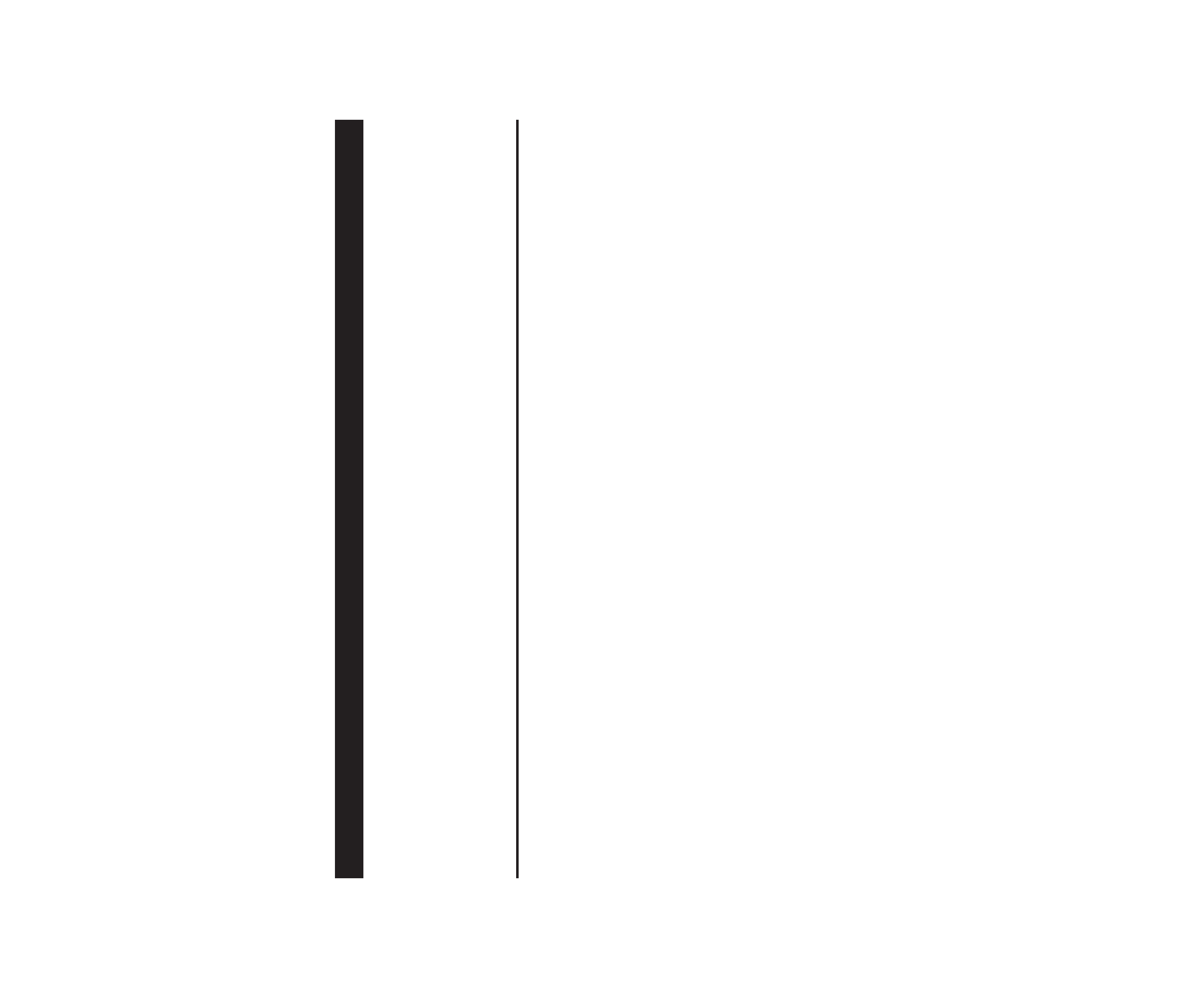
3
CONGRATULATIONS!
Your new JVC SIRIUS Radio KT-SR3000, called "JVC Plug & Play (PnP)," lets you enjoy SIRIUS Satellite
Radio's digital entertainment channels anywhere you've installed either KS-K6012 Car Docking Kit or
KS-K6013 Home Docking Kit (sold separately). Use this manual to familiarize yourself with all of JVC PnP's
features and capabilities.
For the latest information about this and other JVC PnP products, visit the JVC Web site at <http://www.jvc.com>.
Table of Contents
Menu Options Settings ............................................. 26
Basic Setting Procedure ..................................... 26
1 Sirius ID ........................................................ 26
2 FM Transmitter ............................................. 27
3 Game Alert .................................................... 27
4 Jump Settings ................................................ 28
5 Display Settings ............................................ 28
6 Confirm Tone Options .................................. 29
7 Add or Skip ................................................... 29
8 Lock Options ................................................ 29
9 Audio Level Options ..................................... 30
0 Antenna Aiming ............................................ 31
- Memory Options ........................................... 31
= Time Based Features ..................................... 32
~ Factory Default ............................................. 34
Specifications ........................................................... 35
Troubleshooting ........................................................ 35
Safety Precautions ...................................................... 4
Box Contents .............................................................. 5
Installation: Preparation .............................................. 6
Installation in Your Car with KS-K6012 .................... 7
Installation in a Home with KS-K6013 .................... 11
JVC PnP's Controls and Features ............................. 12
Activating Your SIRIUS Subscription ...................... 14
Basic Operation ........................................................ 15
Selecting a Program ........................................... 16
Direct Tuning ..................................................... 17
Presetting the Desired Channels ........................ 18
Presetting a Frequently Accessed Channel
--Jump Preset ................................................. 19
Enlarging the Indications--Display Button ...... 20
Instant Replay .................................................... 20
Searching for Your Favorite Programs
--S-Seek Alert ................................................ 23
KT_SR3000_02_14.p65
05.8.22, 2:07 PM
3
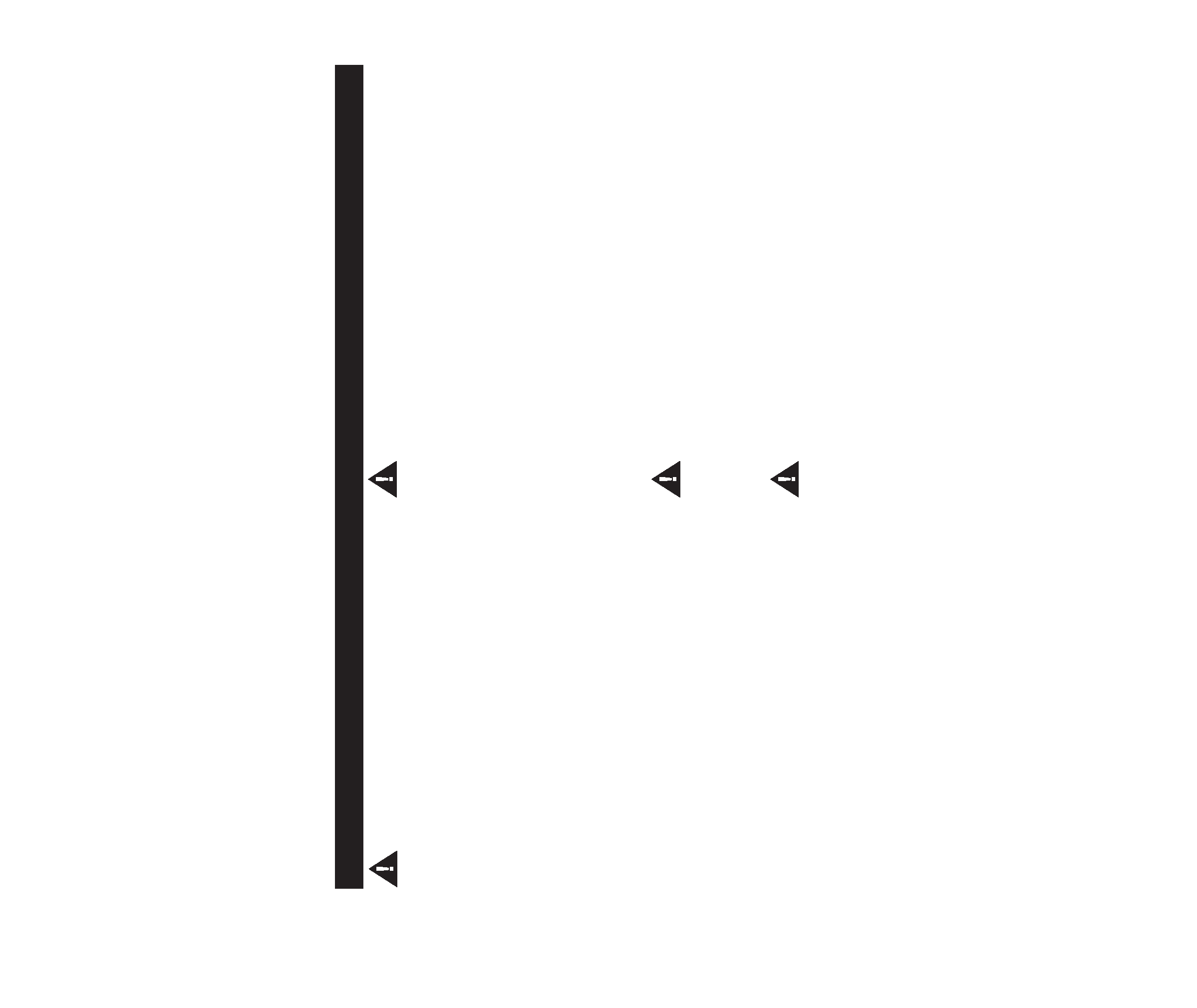
4
Safety Precautions
WARNINGS:
Take the following precautions to prevent traffic
accidents and avoid personal injury:
· Installation must be performed according to this
instruction manual. JVC is not responsible for
issues arising from incorrect installations.
· Do not install the unit where it may obstruct your
view through the windshield or of your vehicle's
indicator displays.
· Do not install the unit where it may hinder the
function of safety devices such as an airbag.
Doing so may prevent the airbag from functioning
properly in the event of an accident.
· The installation and use suggestions contained in
this manual are subject to any restrictions or
limitations that may be imposed by applicable
law--the purchaser should check applicable law for
any restrictions or limitations before installing and/
or operating the unit.
·Failure to follow these safety instructions and
warnings may result in a serious accident.
WARNINGS:
Take the following precautions to prevent fire and
avoid personal injury:
·To avoid short circuits, never put or leave any
metallic objects (coins, tools, etc.) inside the unit.
· If the unit emits smoke or strange smells, turn the
power off immediately and consult your dealer.
· Do not drop the unit or subject it to strong shocks.
· If the LCD display becomes damaged or broken, do
not touch the liquid crystal fluid. The fluid may be
dangerous to your health or even fatal. If the liquid
crystal fluid contacts your body or clothing,
immediately wash it off with soap and water.
WARNING:
Do not operate the unit in a way that might divert your
attention from driving safely. As a driver, you alone
are responsible for safely operating your vehicle in
accordance with traffic safety laws at all times.
WARNINGS:
· Store the battery in a place where children cannot
reach. If a child accidentally swallows the battery,
consult a doctor immediately.
KT_SR3000_02_14.p65
05.8.22, 2:07 PM
4

5
Box Contents
After you unpack your JVC PnP, make sure
everything listed below is included:
If anything is missing or damaged, or if your JVC PnP
fails to operate, notify your dealer immediately. It is
recommended that you keep the original packaging in
case you need to ship your JVC PnP in the future.
SIRIUS Radio
Remote Controller
· Do not recharge, short, disassemble, heat the battery
or dispose of it in a fire. Doing any of these
behaviors may cause the battery to give off heat,
crack, or start a fire.
· Do not leave the battery with other metallic
materials. Doing this may cause the battery to give
off heat, crack, or start a fire.
·When throwing away or saving the battery, wrap it
in tape and insulate; otherwise, the battery may start
to give off heat, crack, or start a fire.
CAUTIONS:
Take the following precautions to keep the unit in
proper working order:
· Be sure the unit is connected to a 12 V DC power
supply with a negative ground connection.
· Do not install the unit where it will be exposed to
high levels of humidity, moisture, or dust.
·When replacing a fuse, use only a new one with the
proper rating. Using a fuse with the wrong rating
may cause the unit to malfunction.
·When drilling holes to mount the unit, make sure
not to damage any wiring or other systems.
Battery
(CR2032)
(The battery has been
installed when shipped
from the factory.)
KT_SR3000_02_14.p65
05.8.22, 2:07 PM
5
