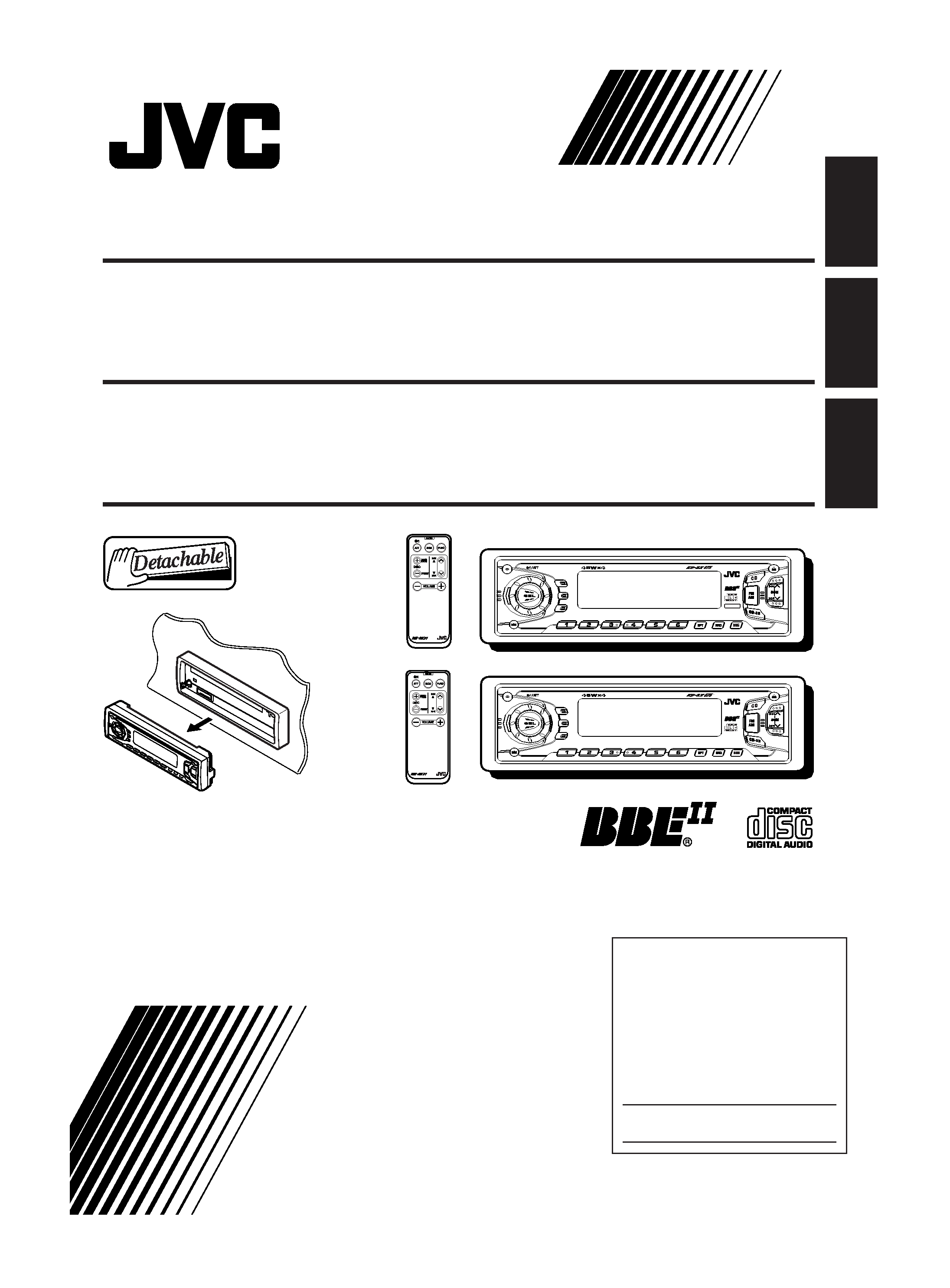
ENGLISH
GET0020-001A
[U]
For customer Use:
Enter below the Model No. and
Serial No. which are located on
the top or bottom of the cabinet.
Retain this information for future
reference.
Model No.
Serial No.
CD RECEIVER
KD-SX975/KD-SX875
8
9
10
11
12
7
SCAN
MO
INT
DISP
SCM
8
9
10
11
12
7
SCAN
MO
INT
DISP
SCM
4V OUT
KD-SX875
KD-SX975
CD
!"
KD-SX975/KD-SX875
"¥,, Ë´'¥
KD-SX975/KD-SX875
INSTRUCTIONS
!"
§"·"
For installation and connections, refer to the separate manual.
!"#$%&'()*+,-./0
°ÿ"¥Y§YË¡Õ'Ë·¬°µË"ßÀ"°
,,°"µ`¥µ--Èß·°"TMËÕ¡µËÕ
¬
coverKD-SX975/SX875[U]
18/1/01, 08:53
3
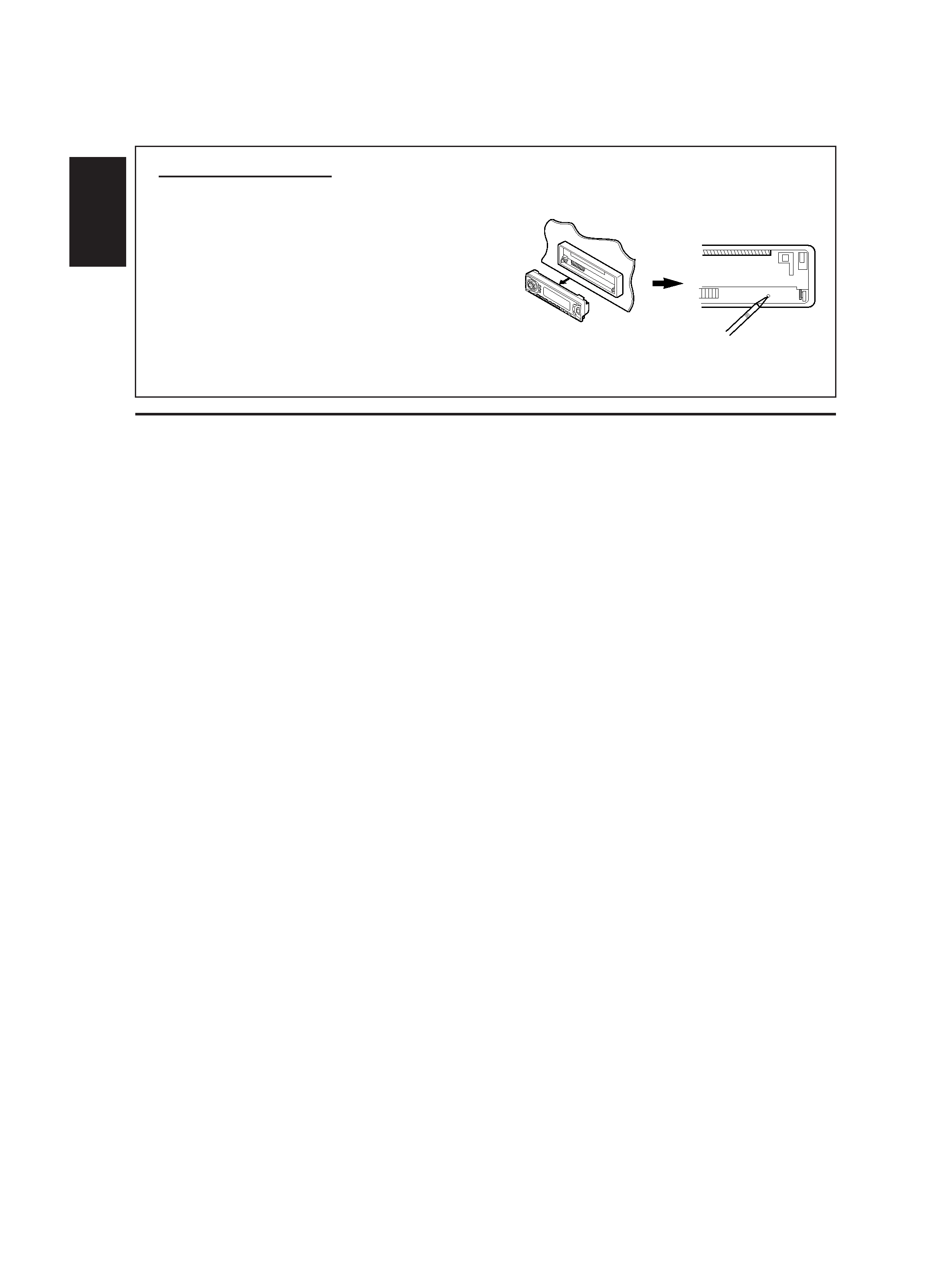
2
ENGLISH
How to reset your unit
After detaching the control panel, press
the reset button on the panel holder using a
ball-point pen or similar tool.
This will reset the built-in microcomputer.
Note:
Your preset adjustments such as preset
channels or sound adjustments will also
be erased.
BEFORE USE
* For safety....
· Do not raise the volume level too much, as this
will block outside sounds, making driving
dangerous.
· Stop the car before performing any complicated
operations.
* Temperature inside the car....
If you have parked the car for a long time in hot
or cold weather, wait until the temperature in the
car becomes normal before operating the unit.
EN02-05KD-SX975/SX875[U]f
18/1/01, 08:56
2
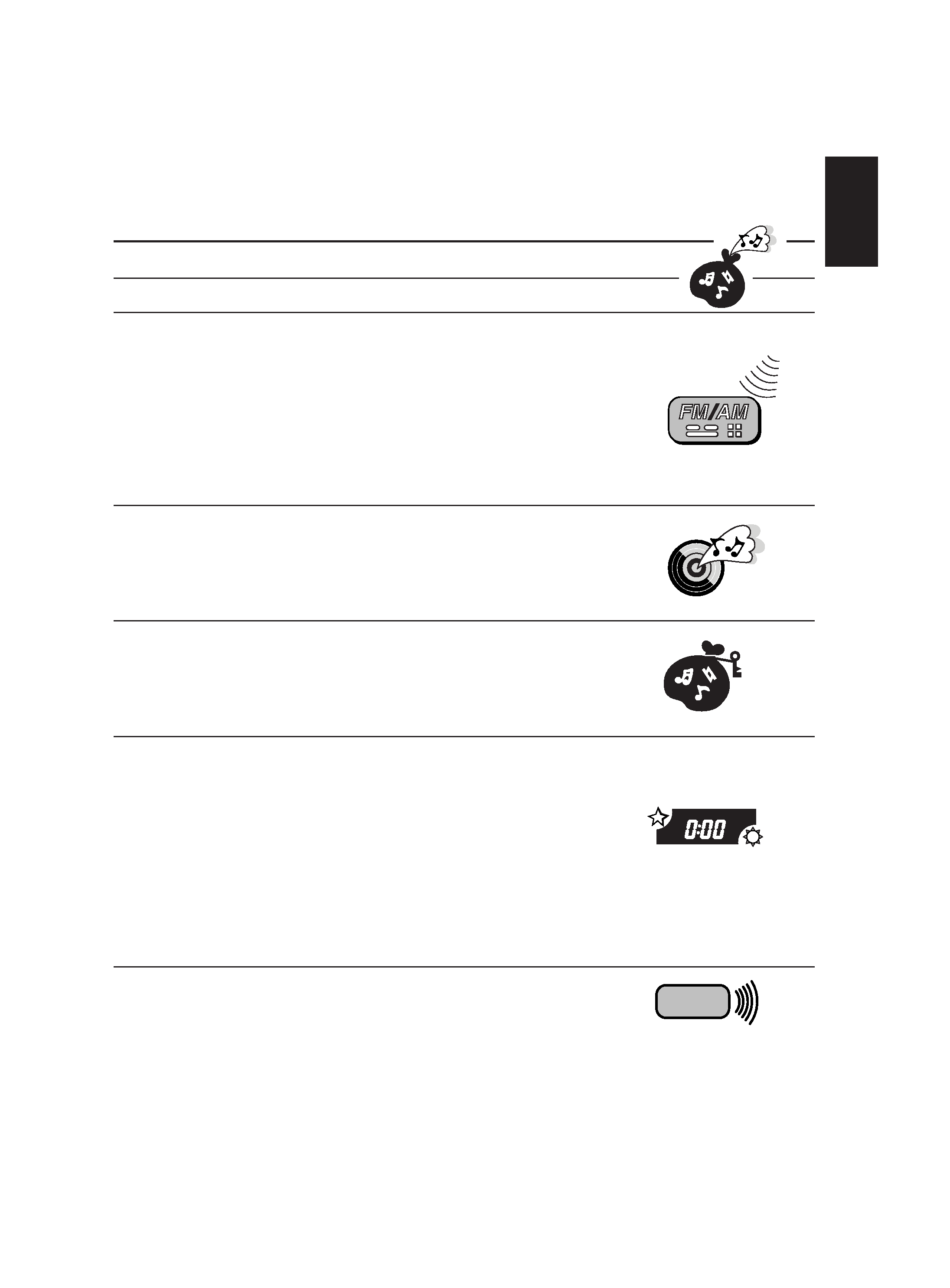
3
ENGLISH
To be continued on the next page
Thank you for purchasing a JVC product. Please read all instructions carefully before operation, to
ensure your complete understanding and to obtain the best possible performance from the unit.
CONTENTS
How to reset your unit .................................................................... 2
BASIC OPERATIONS .................................................... 5
RADIO OPERATIONS ................................................... 6
Listening to the radio ..................................................................... 6
Storing stations in memory ............................................................ 7
FM station automatic preset: SSM .............................................. 7
Manual preset .............................................................................. 8
Tuning into a preset station ........................................................... 9
Other convenient tuner functions ............................................... 10
Scanning broadcast stations ..................................................... 10
Selecting FM reception sound ................................................... 10
CD OPERATIONS ...................................................... 11
Playing a CD ................................................................................. 11
Locating a track or a particular portion on a CD ..................... 12
Selecting CD playback modes ..................................................... 13
Prohibiting CD ejection ............................................................... 14
SOUND ADJUSTMENTS ............................................. 15
Adjusting the sound ...................................................................... 15
Turning on/off the BBEII function ............................................... 16
Using the Sound Control Memory (SCM) .................................. 17
Storing your own sound adjustments ......................................... 19
OTHER MAIN FUNCTIONS ......................................... 20
Setting the clock ............................................................................ 20
Changing the general settings (PSM) ........................................ 21
Basic Procedure ........................................................................ 21
Canceling Advanced SCM ......................................................... 23
Selecting the level display ......................................................... 23
Selecting the dimmer mode (ONLY FOR KD-SX975) ............... 24
Turning on/off the key-touch tone .............................................. 24
Selecting the telephone muting ................................................. 25
Selecting the external component to use .................................. 25
Detaching the control panel ......................................................... 26
REMOTE OPERATIONS .............................................. 27
Installing the battery .................................................................... 27
Using the remote controller ......................................................... 28
EN02-05KD-SX975/SX875[U]f
18/1/01, 08:56
3
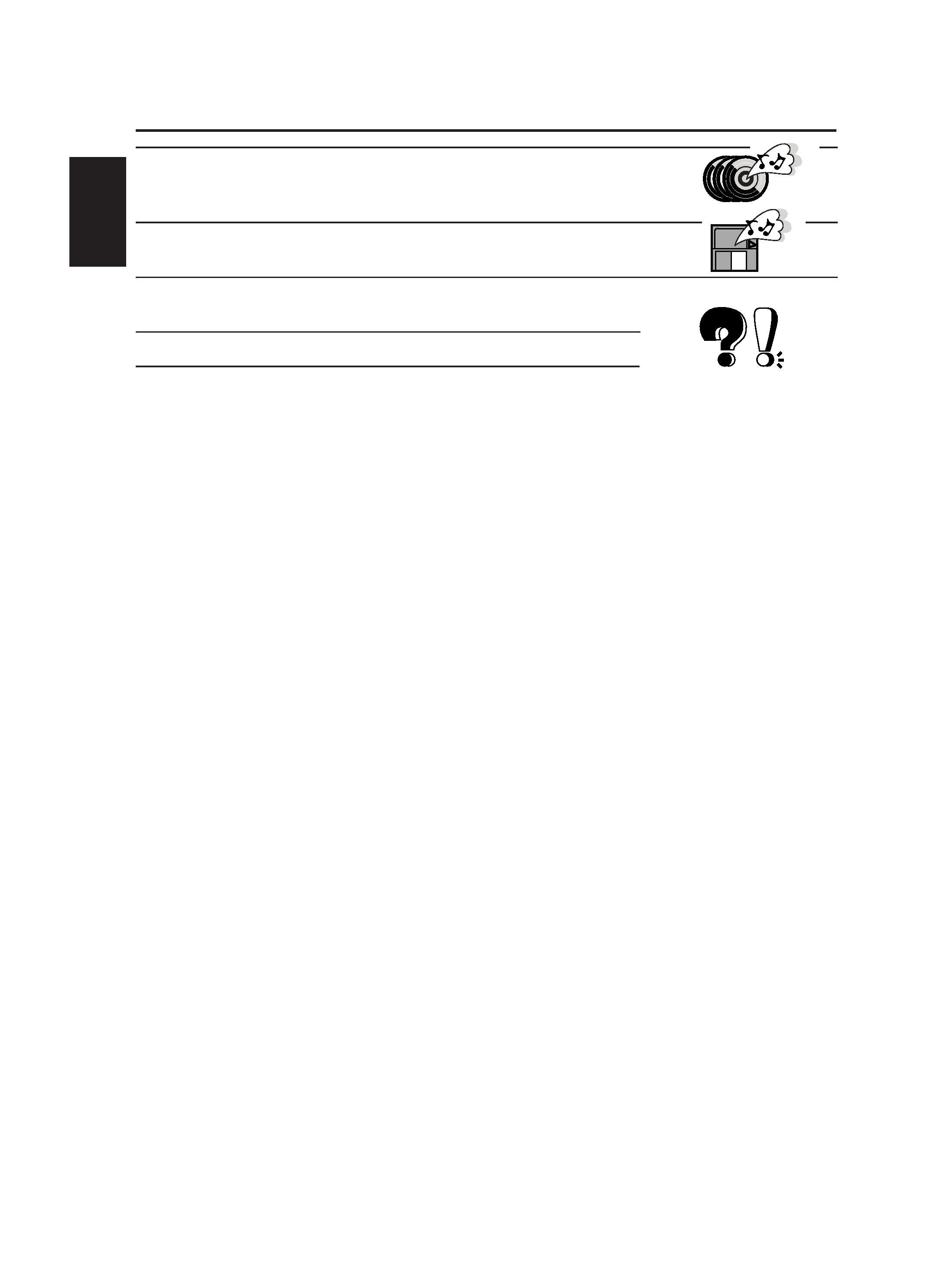
4
ENGLISH
CD CHANGER OPERATIONS ...................................... 29
Playing CDs ................................................................................... 29
Selecting CD playback modes ..................................................... 31
EXTERNAL COMPONENT OPERATIONS ...................... 32
Playing an external component ................................................... 32
MAINTENANCE ........................................................ 33
Handling CDs ................................................................................ 33
TROUBLESHOOTING ................................................. 34
SPECIFICATIONS ....................................................... 35
EN02-05KD-SX975/SX875[U]f
18/1/01, 08:56
4
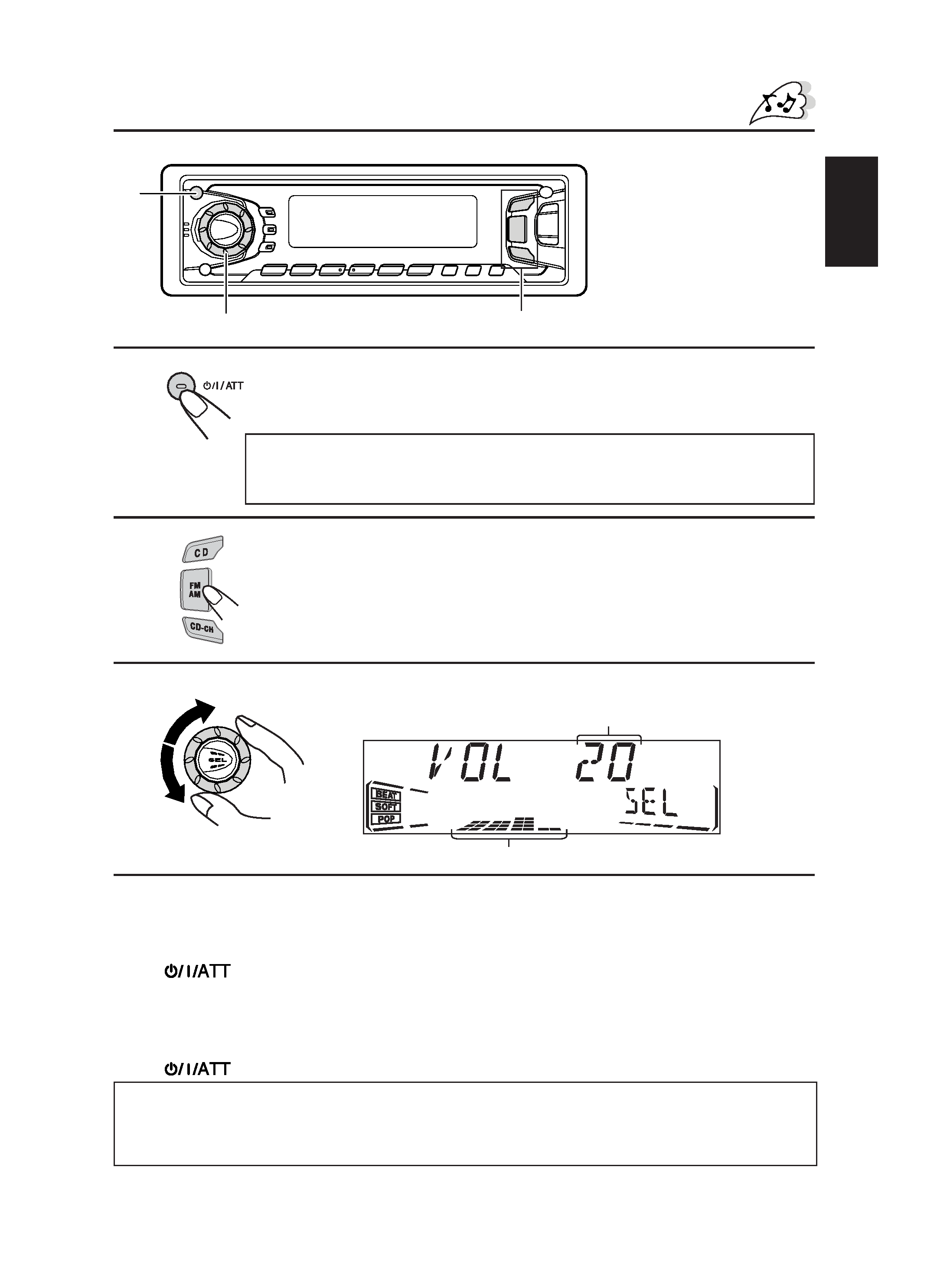
5
ENGLISH
BASIC OPERATIONS
1
Turn on the power.
"HELLO" appears on the display.
2
Select the source.
To operate the tuner, see pages 6 10.
To operate the CD player, see pages 11 14.
To operate the CD changer, see pages 29 31.
To operate the external component, see page 32.
3
Adjust the volume.
4 Adjust the sound as you want (see pages 15 19).
To drop the volume in a moment
Press
briefly while listening to any source. "ATT" starts flashing on the display, and
the volume level will drop in a moment.
To resume the previous volume level, press the button briefly again.
To turn off the power
Press
for more than 1 second. "SEE YOU" appears, then the unit turns off.
Note on One-Touch Operation:
When you select a source in step 2 below, the power automatically comes on.
You do not have to press this button to turn on the power.
CAUTION on Volume Setting
CDs produces very little noise compared with other sources. If the volume level is adjusted for the
tuner, for example, the speakers may be damaged by the sudden increase in the output level.
Therefore, lower the volume before playing a CD and adjust it as required during playback.
1
32
Note:
When you use this unit for the
first time, set the built-in clock
correctly, see page 20.
Volume level appears
Volume level indicator
EN02-05KD-SX975/SX875[U]f
18/1/01, 08:56
5
