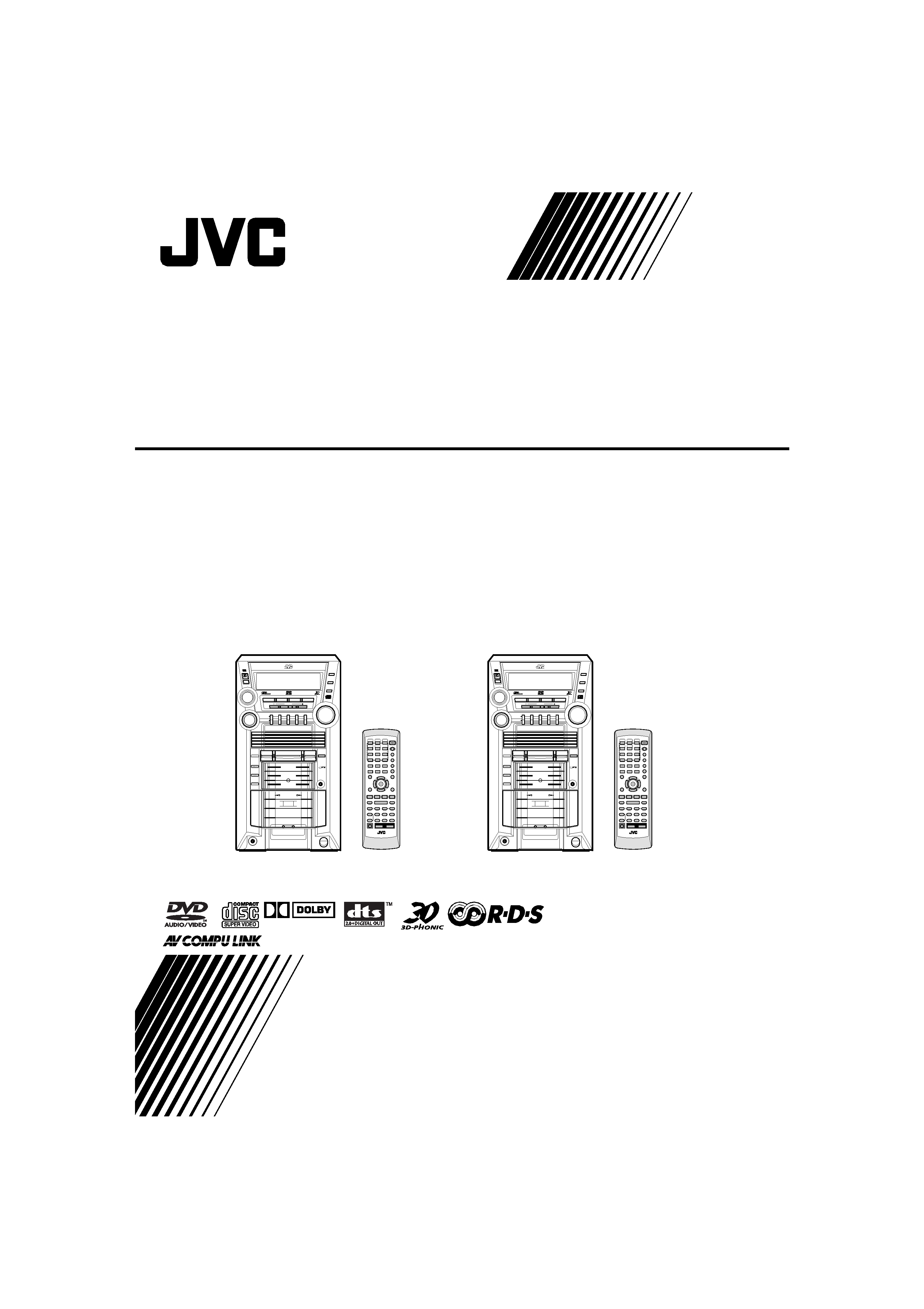
For Customer Use:
Enter below the Model No. and Serial No.
which are located either on the rear, bot-
tom or side of the cabinet. Retain this
information for future reference.
Model No.
Serial No.
COMPACT COMPONENT SYSTEM
INSTRUCTIONS
GVT0125-003A
[B]
DIGITAL
COMPACT
COMPONENT
SYSTEM
SURROUND MODE
HX-GD7
SOUND MODE
SUBWOOFER
DISC
COMPACT
COMPONENT
SYSTEM
SURROUND MODE
HX-GD8
SOUND MODE
SUBWOOFER
DISC
CA-HXGD7
CA-HXGD8
CA-HXGD7
CA-HXGD8
00-00_Cover[B].fm Page 1 Tuesday, March 16, 2004 11:08 PM
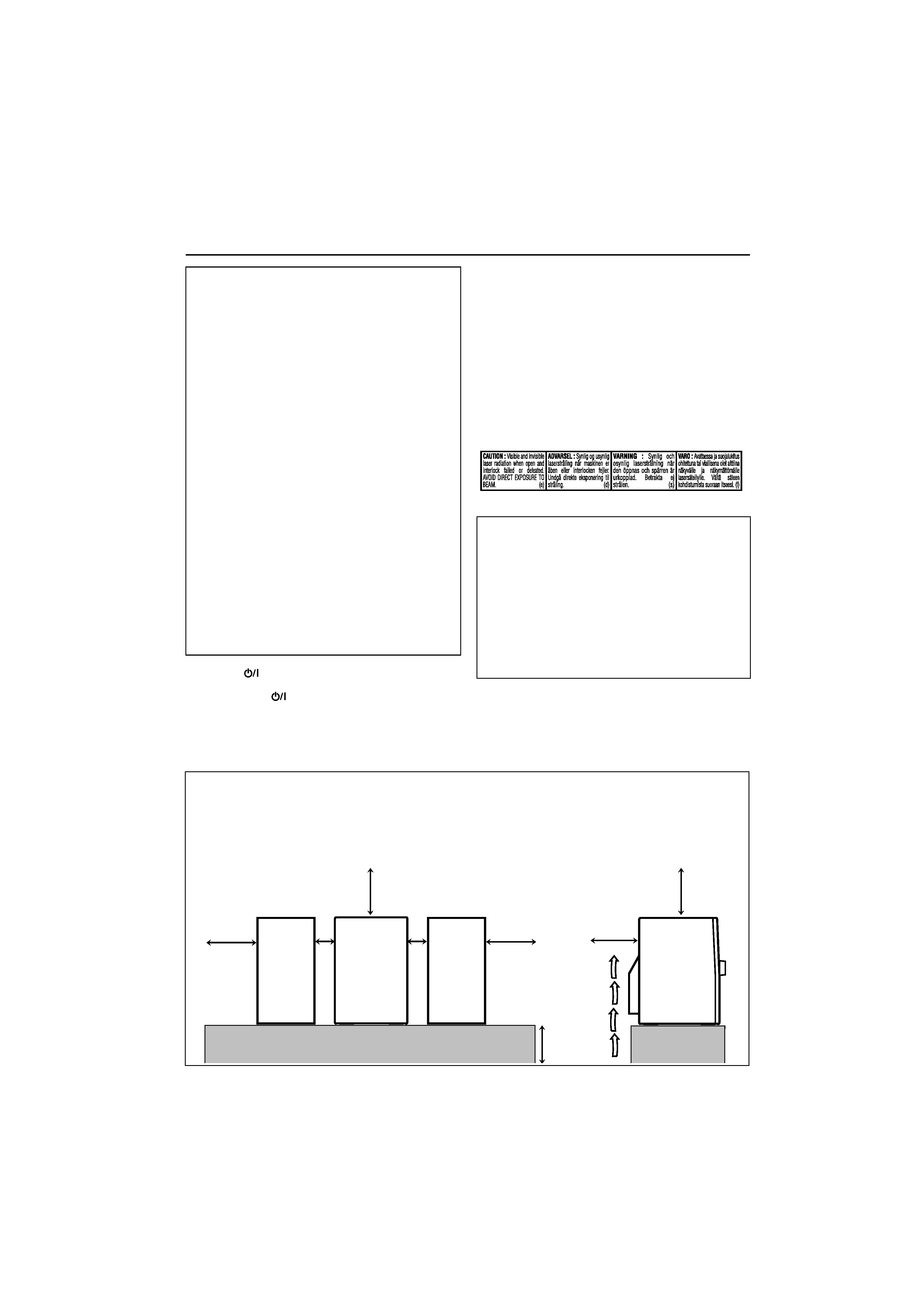
G-1
Warnings, Cautions and Others
CAUTION--
STANDBY/ON button!
Disconnect the mains plug to shut the power off
completely. The
(STANDBY/ON) button in any
position does not disconnect the mains line. The power
can be remote controlled.
CAUTION
To reduce the risk of electrical shocks, fire, etc.:
1. Do not remove screws, covers or cabinet.
2. Do not expose this appliance to rain or moisture.
IMPORTANT FOR LASER PRODUCTS
1. CLASS 1 LASER PRODUCT
2. CAUTION: Do not open the top cover. There are no user
serviceable parts inside the unit; leave all servicing to
qualified service personnel.
3. CAUTION: Visible and invisible laser radiation when open
and interlock failed or defeated. Avoid direct exposure to
beam.
4. REPRODUCTION OF LABEL: CAUTION LABEL, PLACED
INSIDE THE UNIT.
IMPORTANT for the U.K.
DO NOT cut off the mains plug from this equipment. If the
plug fitted is not suitable for the power points in your home
or the cable is too short to reach a power point, then obtain
an appropriate safety approved extension lead or consult
your dealer.
BE SURE to replace the fuse only with an identical
approved type, as originally fitted.
If nonetheless the mains plug is cut off ensure to remove the
fuse and dispose of the plug immediately, to avoid a possible
shock hazard by inadvertent connection to the mains supply.
If this product is not supplied fitted with a mains plug then
follow the instructions given below:
IMPORTANT:
DO NOT make any connection to the terminal which is
marked with the letter E or by the safety earth symbol or
coloured green or green-and-yellow.
The wires in the mains lead on this product are coloured in
accordance with the following code:
Blue :
Neutral
Brown :
Live
As these colours may not correspond with the coloured
markings identifying the terminals in your plug proceed as
follows:
The wire which is coloured blue must be connected to the
terminal which is marked with the letter N or coloured black.
The wire which is coloured brown must be connected to the
terminal which is marked with the letter L or coloured red.
IF IN DOUBT - CONSULT A COMPETENT ELECTRICIAN.
CAUTION
· Do not block the ventilation openings or holes.
(If the ventilation openings or holes are blocked by a
newspaper or cloth, etc., the heat may not be able to get
out.)
· Do not place any naked flame sources, such as lighted
candles, on the apparatus.
· When discarding batteries, environmental problems must
be considered and local rules or laws governing the
disposal of these batteries must be followed strictly.
· Do not expose this apparatus to rain, moisture, dripping or
splashing and that no objects filled with liquids, such as
vases, shall be placed on the apparatus.
Caution: Proper Ventilation
To avoid risk of electric shock and fire, and to prevent damage, locate the apparatus as follows:
1. Front: No obstructions and open spacing.
2. Sides/ Top/ Back: No obstructions should be placed in the areas shown by the dimensions below.
3. Bottom: Place on the level surface. Maintain an adequate air path for ventilation by placing on a stand with a height of 10 cm
or more.
15 cm
15 cm
10 cm
1 cm
CA-HXGD7
CA-HXGD8
CA-HXGD7
CA-HXGD8
1 cm
15 cm
15 cm
15 cm
Front view
Side view
00-00_Safty[B].fm Page 1 Tuesday, March 16, 2004 11:08 PM

1
Contents
Introduction ............................................................ 2
Precautions ..........................................................................2
How to Read This Manual ..................................................2
Getting Started ........................................................ 3
Step 1: Unpack ....................................................................3
Step 2: Prepare the Remote Control ....................................3
Step 3: Hook Up ..................................................................4
Selecting the Video Signal ..................................................7
Before Operating the System ................................. 8
Playable Disc Types ............................................................8
Parts Index...........................................................................9
About the Display Indication ............................................10
Daily Operations--Playback ............................... 12
Canceling the Demonstration ............................................12
Listening to the Radio .......................................................13
Playing Back a Disc ..........................................................14
Playing Back a Tape..........................................................16
Daily Operations--Sound&Other Adjustments
.... 17
Adjusting the Volume .......................................................17
Reinforcing the Bass Sound ..............................................17
Selecting the Sound Modes ...............................................18
Creating Your Own Sound Modes--User Mode ..............18
Selecting 3D PHONIC Mode ............................................19
Presetting Automatic DVD Video
Sound Increase Level ....................................................19
Changing the Scanning Mode ...........................................19
Changing the Picture Tone ................................................19
Turning On or Off the Key-Touch Tone ...........................20
Changing the Display Brightness ......................................20
Saving the Power Consumption
while on Standby (Ecology Mode)................................20
Setting the Clock ...............................................................21
Turning Off the Power Automatically ..............................21
Advanced Radio Operations ................................ 22
Receiving FM Stations with RDS .....................................22
Searching for a Program by PTY Codes ...........................22
Switching Temporarily to a Program Type of
Your Choice Automatically...........................................23
Unique DVD/VCD Operations ............................ 25
Selecting the Sound Track.................................................25
Selecting the Subtitle Language ........................................26
Selecting a View Angle.....................................................26
Selecting a Still Pictures on a DVD Audio .......................26
Playing Back a Bonus Group on a DVD Audio................27
Special Picture Playback ...................................................27
Advanced Disc Operations ...................................28
Programming the Playing Order--Program Play.............. 28
Playing at Random--Random Play................................... 29
Playing Repeatedly............................................................ 30
Prohibiting Disc Ejection--Child Lock ............................ 30
On-Screen Disc Operations ..................................31
About the On-screen Bar................................................... 31
Operations Using the On-screen Bar................................. 32
Operations on the CONTROL Screen............................... 34
Advanced Tape Operations .................................36
Recording on a Tape ......................................................... 36
Synchronized Disc Recording ........................................... 37
Timer Operations ..................................................38
Setting the Timer............................................................... 38
Timer Priority.................................................................... 39
Set up Menu Operations ......................................40
Operating Procedure.......................................................... 40
7 LANGUAGE Set up Menu ..........................................41
7 PICTURE Set up Menu ................................................41
7 AUDIO Set up Menu ....................................................42
7 OTHERS Set up Menu .................................................43
Restricting the Review--Parental Lock ............................ 44
Operating the TV ..................................................46
Operating TV..................................................................... 46
Additional Information ........................................47
Learning More about This System .................................... 47
Troubleshooting ................................................................ 50
Maintenance ...................................................................... 51
Language Code List .......................................................... 52
Country/Area codes list for Parental Lock ........................ 53
OPTICAL DIGITAL OUTPUT Signals ........................... 54
Specifications .................................................................... 55
HX-GD8.book Page 1 Friday, March 19, 2004 11:27 AM
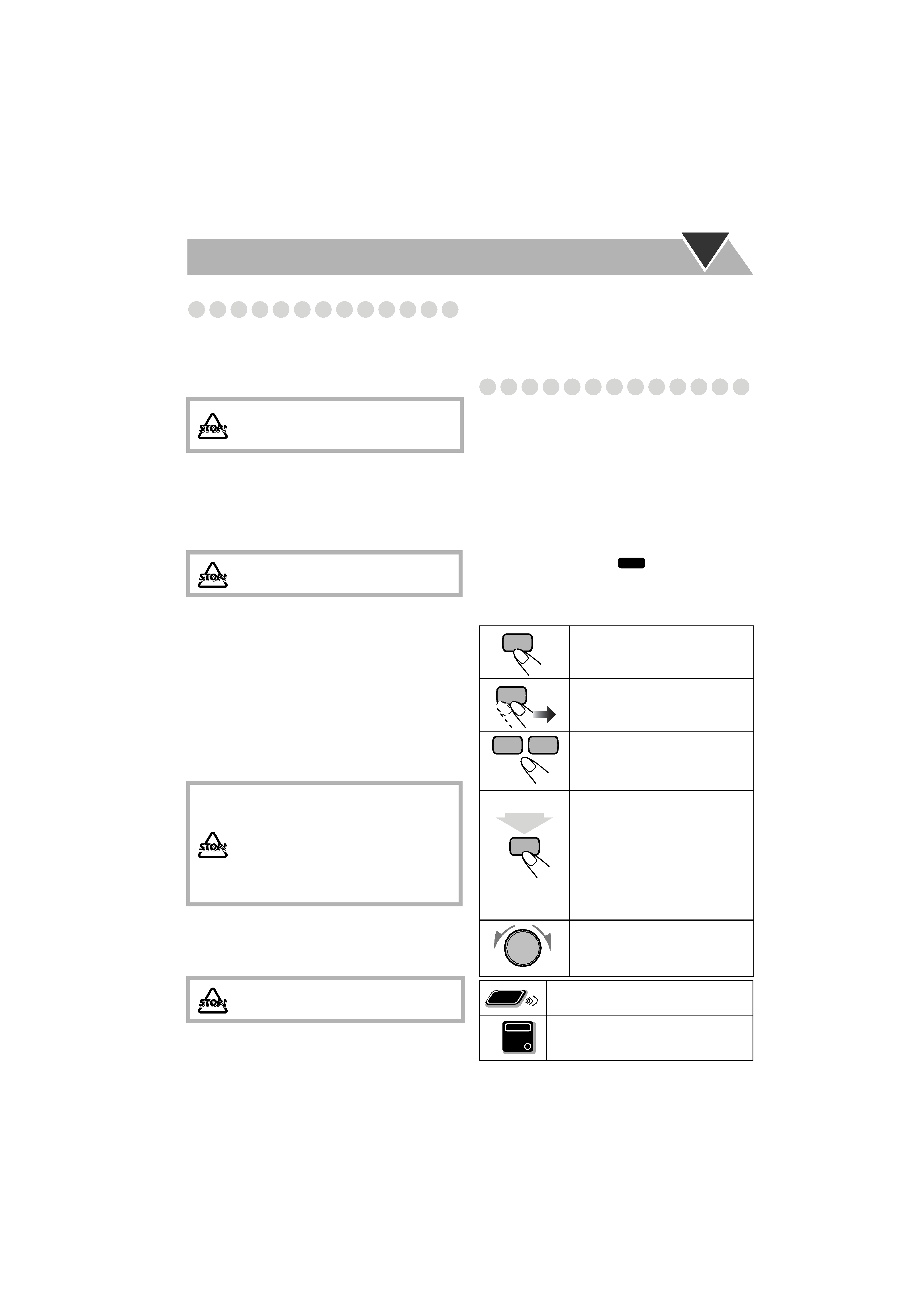
2
Introduction
Precautions
Installation
· Install in a place which is level, dry and neither too hot nor
too cold--between 5°C and 35°C.
· Install the System in a location with adequate ventilation to
prevent internal heat buildup in the System.
· Leave sufficient distance between the System and the TV.
· Keep the speakers away from the TV to avoid interference
with TV.
Power sources
· When unplugging the System from the wall outlet, always
pull on the plug, not the AC power cord.
Moisture condensation
Moisture may condense on the lenses inside the System in
the following cases:
· After starting to heat the room
· In a damp room
· If the System is brought directly from a cold to a warm place
Should this occur, the System may malfunction. In this case,
leave the System turned on for a few hours until the moisture
evaporates, unplug the AC power cord, then plug it in again.
Internal heat
· A cooling fan is mounted on the rear panel to prevent heat
buildup inside the unit.
Others
· Should any metallic object or liquid fall into the System,
unplug the AC power cord and consult your dealer before
operating any further.
· If you are not going to operate the System for an extended
period of time, unplug the AC power cord from the wall
outlet.
If anything goes wrong, unplug the AC power cord and
consult your dealer.
How to Read This Manual
To make the explanations in this manual as simple and easy-
to-understand as possible, we have adapted the following
methods:
· Button and control operations are explained as listed in the
table below. In this manual, the operations using the
remote control is mainly explained; however, you can use
the buttons and controls on the main unit if they have the
same (or similar) name and marks.
· Some related tips and notes are explained later in the
sections "Learning More about This System" and
"Troubleshooting," but not in the same section
explaining the operations (
indicates that the
content has some informations). If you want to know more
about the functions, or if you have a doubt about the
function, go to these sections and you will find your answer
there.
DO NOT install the System in a location
near heat sources, or in a place subject to
direct sunlight, excessive dust or vibration.
DO NOT handle the AC power cord with
wet hands.
For safety, observe the following carefully:
· Make sure there is good ventilation around
the unit. Poor ventilation could overheat
and damage the unit.
· DO NOT block the cooling fan and the
ventilation openings or holes. If they are
blocked by a newspaper or cloth, etc., the
heat may not be able to get out.
DO NOT disassemble the System since there
are no user serviceable parts inside.
Indicates that you press the button
briefly.
Indicates that you press the button
briefly and repeatedly
until an
option you want is selected.
Indicates that you press one of the
buttons.
Indicates that you press and hold the
button for a specified period.
· The number inside the arrow
indicates the period of press (in this
example, 2 seconds).
· If no number is inside the arrow,
press and hold until the entire
procedure is complete or until you
get a result you want.
Indicates that you turn the control
toward the specified direction(s).
Indicates that this operation is only
possible using the remote control.
Indicates that this operation is only
possible using the buttons and controls on
the main unit.
INFO
2 sec.
Remote
ONLY
Main Unit
ONLY
HX-GD8.book Page 2 Friday, March 19, 2004 11:27 AM
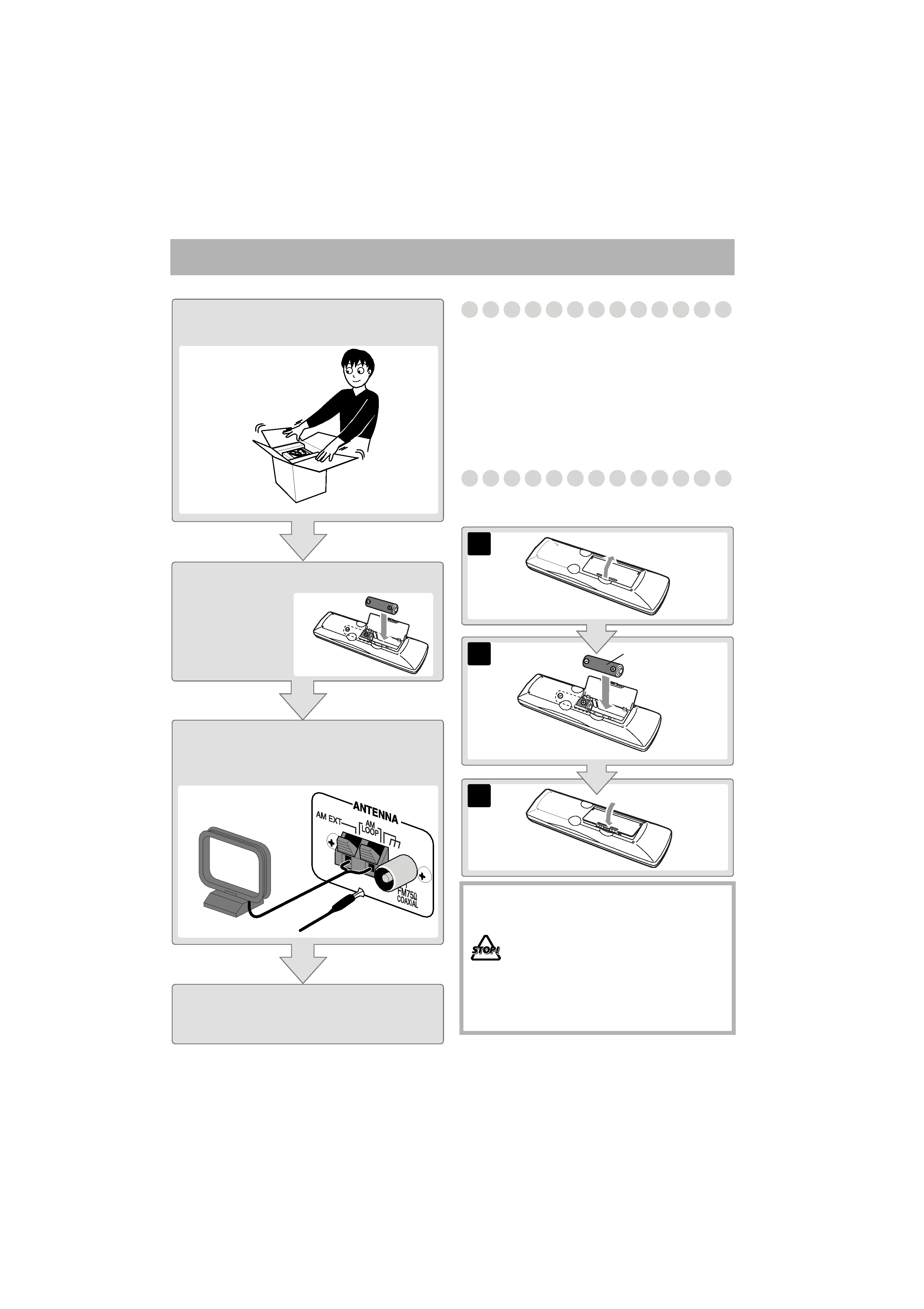
3
Getting Started
Step 1: Unpack
After unpacking, check to be sure that you have all the
following items. The number in parentheses indicates the
quantity of each piece supplied.
· FM antenna (1)
· AM loop antenna (1)
· Remote control (1)
· Batteries (2)
· Core filter (1)
If any item is missing, consult your dealer immediately.
Step 2: Prepare the Remote Control
Insert the batteries into the remote control by matching the
polarity (+ and ) correctly.
Step
1:Unpack the package and
check the accessories.
Step 2: Prepare the remote control.
Step 3: Hook up the components such
as AM/FM antennas, speakers,
etc. (see pages 4 to 7).
Finally plug the AC power cord.
Now you can operate this System.
· DO NOT use an old battery together with a
new one.
· DO NOT use different types of batteries
together.
· DO NOT expose batteries to heat or flame.
· DO NOT leave the batteries in the battery
compartment when you are not going to use
the remote control for an extended period of
time. Otherwise, the remote control will be
damaged from battery leakage.
3
2
1
R6(SUM-3)/AA(15F)
Intro.fm Page 3 Tuesday, March 30, 2004 2:00 PM
