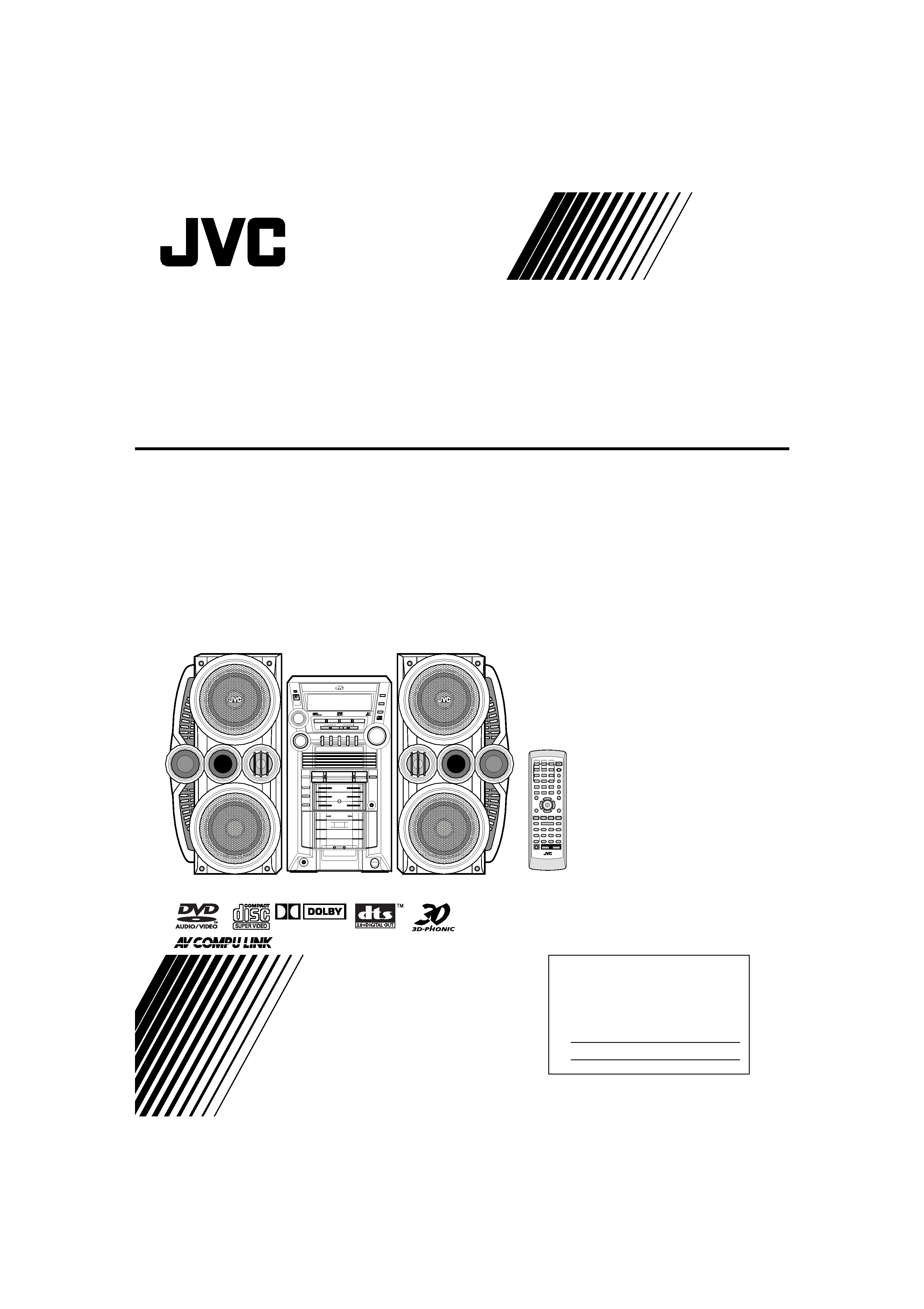
For Customer Use:
Enter below the Model No. and Serial No.
which are located either on the rear, bot-
tom or side of the cabinet. Retain this
information for future reference.
Model No.
Serial No.
COMPACT COMPONENT SYSTEM
HX-GD8
--Consists of CA-HXGD8 and SP-HXGD8
INSTRUCTIONS
For Customer Use:
Enter below the Model No. and Serial No.
which are located either on the rear, bot-
tom or side of the cabinet. Retain this
information for future reference.
Model No.
Serial No.
GVT0125-001A
[J]
DIGITAL
COMPACT
COMPONENT
SYSTEM
SURROUND MODE
HX-GD8
SOUND MODE
SUBWOOFER
DISC
CA-HXGD8
SP-HXGD8
SP-HXGD8
00-00_Cover[J].fm Page 1 Wednesday, February 25, 2004 2:13 PM
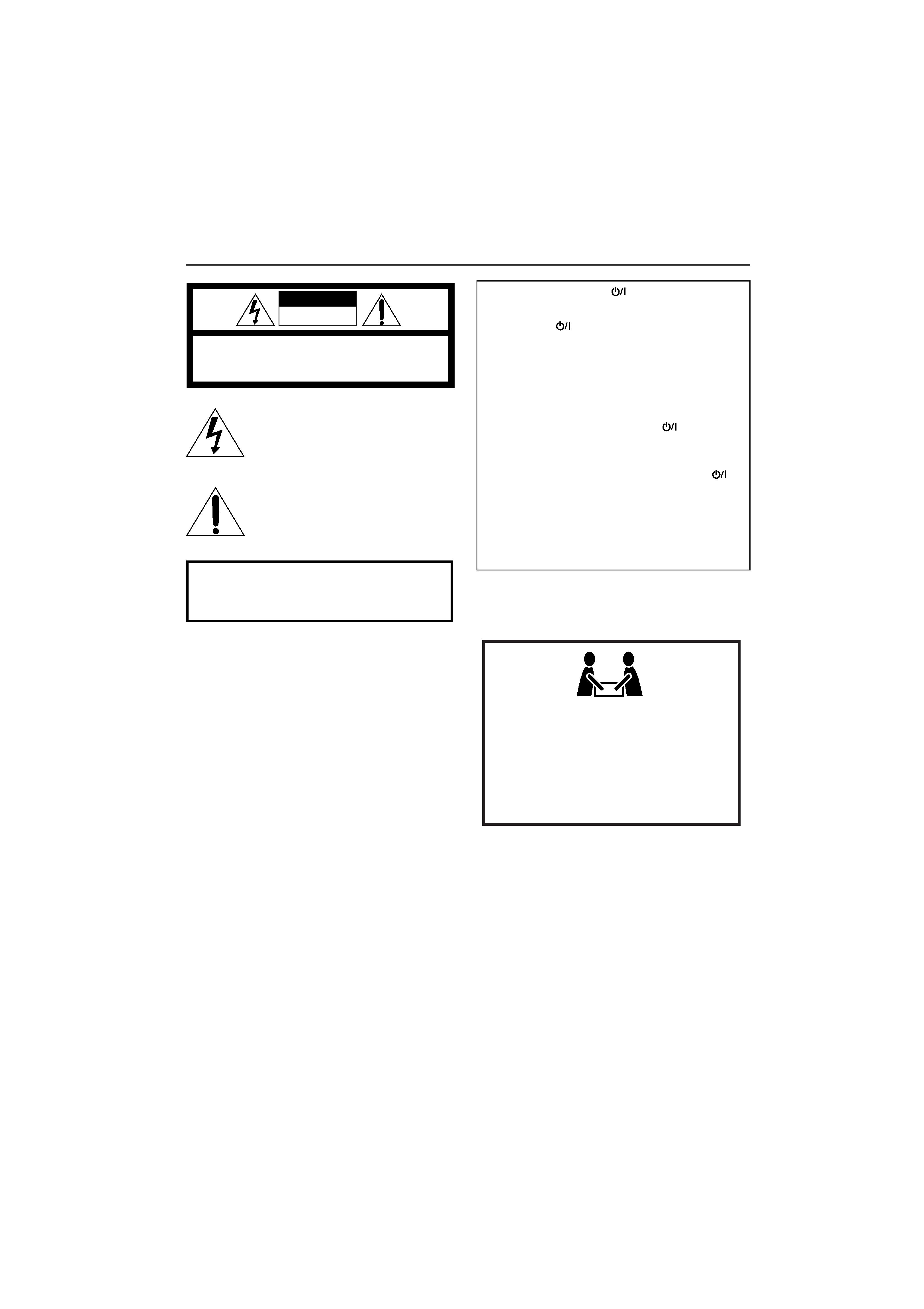
G-1
Warnings, Cautions and Others
Mises en garde, précautions et indications diverses
CAUTION
To reduce the risk of electrical shocks, fire, etc.:
1 Do not remove screws, covers or cabinet.
2 Do not expose this appliance to rain or moisture.
ATTENTION
Afin d'éviter tout risque d'électrocution, d'incendie,
etc.:
1 Ne pas enlever les vis ni les panneaux et ne pas
ouvrir le coffret de l'appareil.
2 Ne pas exposer l'appareil à la pluie ni à
l'humidité.
CAUTION:
TO REDUCE THE RISK OF ELECTRIC SHOCK,
DO NOT REMOVE COVER (OR BACK).
NO USER SERVICEABLE PARTS INSIDE.
REFER SERVICING TO QUALIFIED SERVICE PERSONNEL.
RISK OF ELECTRIC SHOCK
DO NOT OPEN
The lightning flash with arrowhead symbol,
within an equilateral triangle is intended to
alert the user to the presence of uninsulated
"dangerous voltage" within the product's
enclosure
that
may
be
of
sufficient
magnitude to constitute a risk of electric
shock to persons.
The exclamation point within an equilateral
triangle is intended to alert the user to the
presence
of
important
operating
and
maintenance (servicing) instructions in the
literature accompanying the appliance.
CAUTION
WARNING: TO REDUCE THE RISK OF FIRE
OR ELECTRIC SHOCK, DO NOT EXPOSE
THIS APPLIANCE TO RAIN OR MOISTURE.
CAUTION--STANDBY/ON
button!
Disconnect the mains plug to shut the power off
completely (all lamps and indications go off). The
STANDBY/ON
button in any position does not
disconnect the mains line.
· When the unit is on standby, the STANDBY/ON lamp
lights in red.
· When the unit is turned on, the STANDBY/ON lamp lights
in green.
The power can be remote controlled.
AttentionTouche STANDBY/ON
(attente/
sous tension)!
Déconnectez la fiche secteur pour mettre l'appareil
complètement hors tension (tous les témoins et toutes les
indications s'éteignent). La touche STANDBY/ON
dans n'importe quelle position ne déconnecte pas
l'appareil du secteur.
· Quand l'appareil est en mode d'attente, le témoin
STANDBY/ON est allumé en rouge.
· Quand l'appareil est sous tension, le témoin STANDBY/
ON est allumé en vert.
L'alimentation ne peut pas être commandée à distance.
CAUTION!
To avoid personal injury or accidentally dropping
the unit, have two persons unpack, carry, and install the
unit.
38.0 kg / 84.0 lbs.
ATTENTION!
Pour viter toute blessure personnelle ou chute
accidentelle del appareil, faites d baller, transporter et
installer l appareil par deux personnes.
Safty[C].fm Page 1 Wednesday, February 25, 2004 9:13 PM
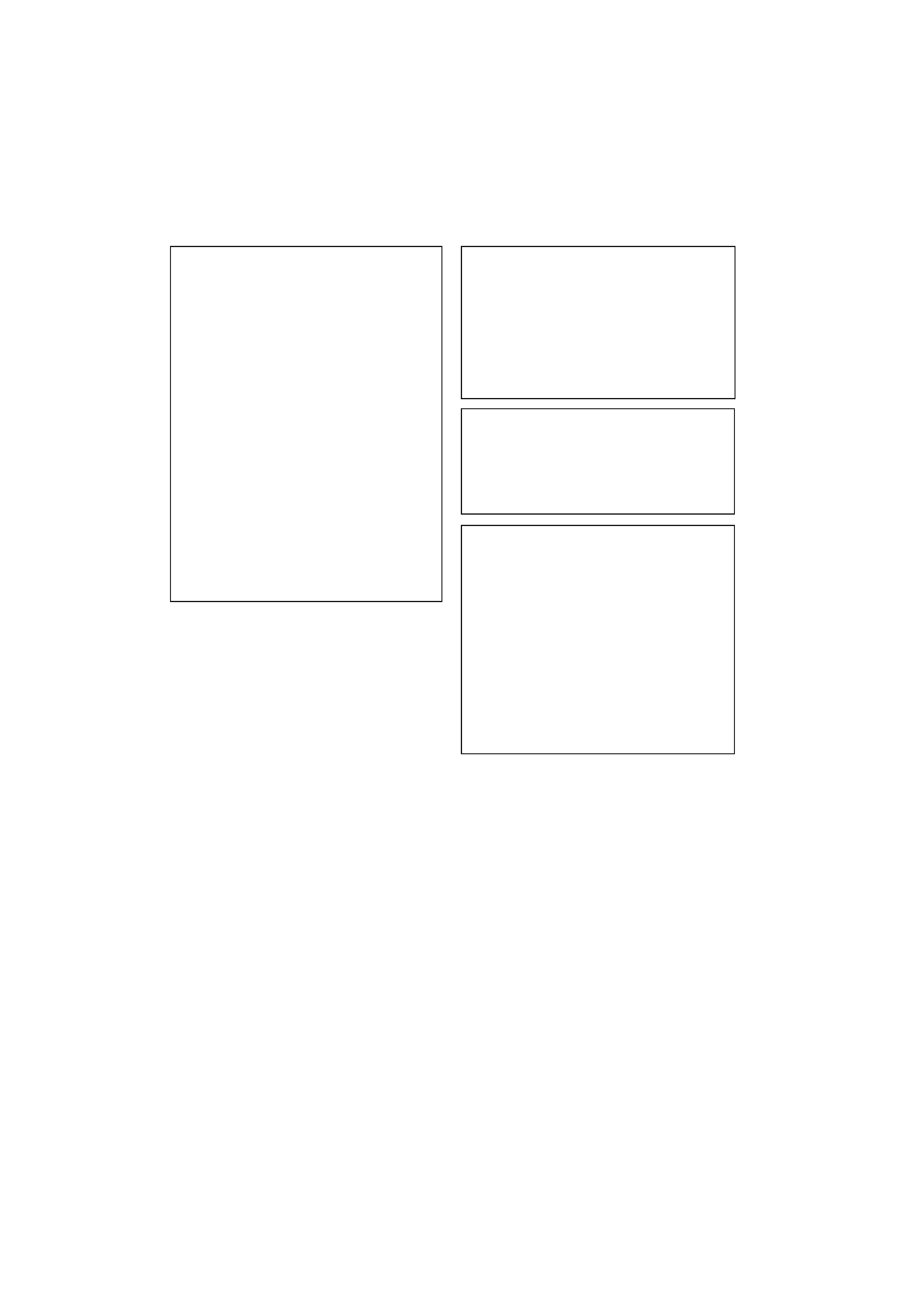
G-2
For U.S.A.
This equipment has been tested and found to
comply with the limits for a Class B digital device,
pursuant to part 15 of the FCC Rules. These limits
are designed to provide reasonable protection
against harmful interference in a residential
installation.
This equipment generates, uses and can radiate
radio frequency energy and, if not installed and
used in accordance with the instructions, may
cause harmful interference to radio
communications. However, there is no guarantee
that interference will not occur in a particular
installation. If this equipment does cause harmful
interference to radio or television reception, which
can be determined by turning the equipment off and
on, the user is encouraged to try to correct the
interference by one or more of the following
measures:
Reorient or relocate the receiving antenna.
Increase the separation between the equipment
and receiver.
Connect the equipment into an outlet on a circuit
different from that to which the receiver is
connected.
Consult the dealer or an experienced radio/TV
technician for help.
For Canada/pour le Canada
CAUTION: TO PREVENT ELECTRIC SHOCK,
MATCH WIDE BLADE OF PLUG TO WIDE SLOT,
FULLY INSERT.
ATTENTION: POUR EVITER LES CHOCS
ELECTRIQUES, INTRODUIRE LA LAME LA PLUS
LARGE DE LA FICHE DANS LA BORNE
CORRESPONDANTE DE LA PRISE ET POUSSER
JUSQUAU FOND.
Note to CATV system installer:
This reminder is provided to call the CATV system
installer's attention to Section 820-40 of the NEC
which provides guidelines for proper grounding and,
in particular, specifies that the cable ground shall be
connected to the grounding system of the building,
as close to the point of cable entry as practical.
For Canada/pour le Canada
THIS DIGITAL APPARATUS DOES NOT EXCEED
THE CLASS B LIMITS FOR RADIO NOISE
EMISSIONS FROM DIGITAL APPARATUS AS SET
OUT IN THE INTERFERENCE-CAUSING
EQUIPMENT STANDARD ENTITLED "DIGITAL
APPARATUS," ICES-003 OF THE DEPARTMENT
OF COMMUNICATIONS.
CET APPAREIL NUMERIQUE RESPECTE LES
LIMITES DE BRUITS RADIOELECTRIQUES
APPLICABLES AUX APPAREILS NUMIRIQUES DE
CLASSE B PRESCRITES DANS LA NORME SUR LE
MATERIEL BROUILLEUR: "APPAREILS
NUMERIQUES", NMB-003 EDICTEE PAR LE
MINISTRE DES COMMUNICATIONS.
Safty[C].fm Page 2 Wednesday, February 25, 2004 5:52 PM

G-3
1 CLASS 1 LASER PRODUCT
2 CAUTION: Do not open the top cover. There are no user serviceable parts
inside the Unit; leave all servicing to qualified service personnel.
3 CAUTION: Visible and invisible laser radiation when open and interlock
failed or defeated. Avoid direct exposure to beam.
4 REPRODUCTION OF LABEL: CAUTION LABEL, PLACED INSIDE UNIT.
1 PRODUIT LASER CLASSE 1
2 ATTENTION: N'ouvrez pas le couvercle supérieur. Il n'y a aucune pièce
réparable par l'utilisateur à l'intérieur de l'appareil; confiez toute réparation
à un personnel qualifié.
3 ATTENTION: Risque de radiations laser visible et invisible quand l'appareil
est ouvert ou que le systéme de verrouillage ne fonctionne pas ou a été mis
hors service. Évitez toute exposition directe au rayon.
4 REPRODUCTION DE L'ÉTIQUETTE: ÉTIQUETTE DE PRÉCAUTION
PLACÉE L'INTERIEUR DE L'APPAREIL.
Safty[C].fm Page 3 Wednesday, February 25, 2004 5:52 PM

1
Contents
Introduction ............................................................ 2
Precautions ..........................................................................2
How to Read This Manual ..................................................2
Getting Started ........................................................ 3
Step 1: Unpack ....................................................................3
Step 2: Prepare the Remote Control ....................................3
Step 3: Hook Up ..................................................................4
Before Operating the System ................................. 7
Playable Disc Types ............................................................7
About the Display Indication ..............................................8
Daily Operations--Playback ............................... 10
Canceling the Demonstration ............................................10
Listening to the Radio .......................................................11
Playing Back a Disc ..........................................................12
Playing Back a Tape..........................................................14
Daily Operations--Sound&Other Adjustments
.... 15
Adjusting the Volume .......................................................15
Reinforcing the Bass Sound ..............................................15
Selecting the Sound Modes ...............................................16
Creating Your Own Sound Modes--User Mode ..............16
Selecting 3D PHONIC Mode ............................................17
Presetting Automatic DVD VIDEO
Sound Increase Level ....................................................17
Changing the Scanning Mode ...........................................17
Changing the Picture Tone ................................................17
Turning On or Off the Key-Touch Tone ...........................18
Changing the Display Brightness ......................................18
Setting the Clock ...............................................................18
Turning Off the Power Automatically ..............................18
Unique DVD/VCD Operations ............................ 19
Selecting the Sound Track.................................................19
Selecting the Subtitle Language ........................................20
Selecting a View Angle.....................................................20
Selecting a Still Pictures on a DVD AUDIO ....................20
Playing Back a Bonus Group on a DVD AUDIO .............21
Special Picture Playback ...................................................21
Advanced Disc Operations ................................... 22
Programming the Playing Order--Program Play..............22
Playing at Random--Random Play...................................23
Playing Repeatedly............................................................24
Prohibiting Disc Ejection--Child Lock ............................24
On-Screen Disc Operations .................................. 25
About the On-screen Bar...................................................25
Operations Using the On-screen Bar.................................26
Operations on the CONTROL Screen...............................28
Advanced Tape Operations ................................. 30
Recording on a Tape .........................................................30
Synchronized Disc Recording ...........................................31
Timer Operations ..................................................32
Setting the Timer............................................................... 32
Timer Priority.................................................................... 33
Set up Menu Operations ......................................34
Operating Procedure.......................................................... 34
7 LANGUAGE Set up Menu ..........................................35
7 PICTURE Set up Menu ................................................35
7 AUDIO Set up Menu ....................................................36
7 OTHERS Set up Menu .................................................37
Restricting the Review--Parental Lock ............................ 38
Operating the TV ..................................................40
Operating TV..................................................................... 40
Additional Information ........................................41
Learning More about This System .................................... 41
Maintenance ...................................................................... 43
Troubleshooting ................................................................ 44
Language Code List .......................................................... 45
Country/Area codes list for Parental Lock ........................ 46
OPTICAL DIGITAL OUTPUT Signals ........................... 47
Parts Index......................................................................... 48
Specifications .................................................................... 49
HX-GD8.book Page 1 Wednesday, February 25, 2004 7:29 PM
