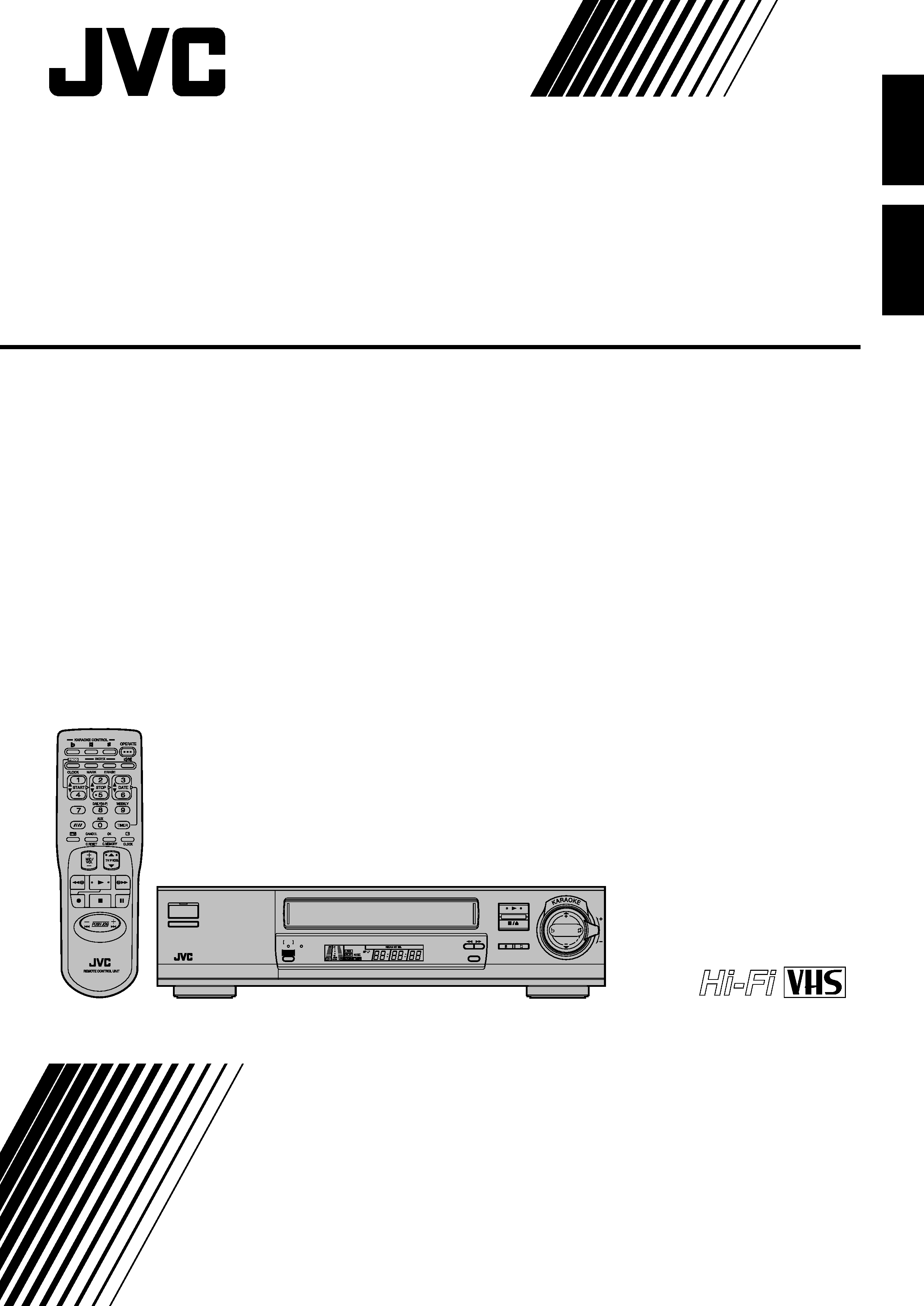
INSTRUCTIONS
PU30425-1940-1
HR-J73MS
VIDEO CASSETTE RECORDER
ENGLISH
PAL NTSC
REC
WIRELESS
MIC
MIC
1/2
SEARCH
SYSTEM
SP/LP/EP
COLOUR
SYSTEM
CH SET
SINGING AND
RECORDING
AUDIO
MONITOR
OPERATE
TIMER
MIC
2
1
STORE
OK
KEY CONTROL
ECHO
TV PROG.
ECHO
TV PROG.
MIC
VOLUME
AUTO SP/LP
TIMER
WIRELESS
MIC
BLANK
SEARCH
SYSTEM
OPERATE
TIMER
PULL-OPEN
WIDE
QUALITY
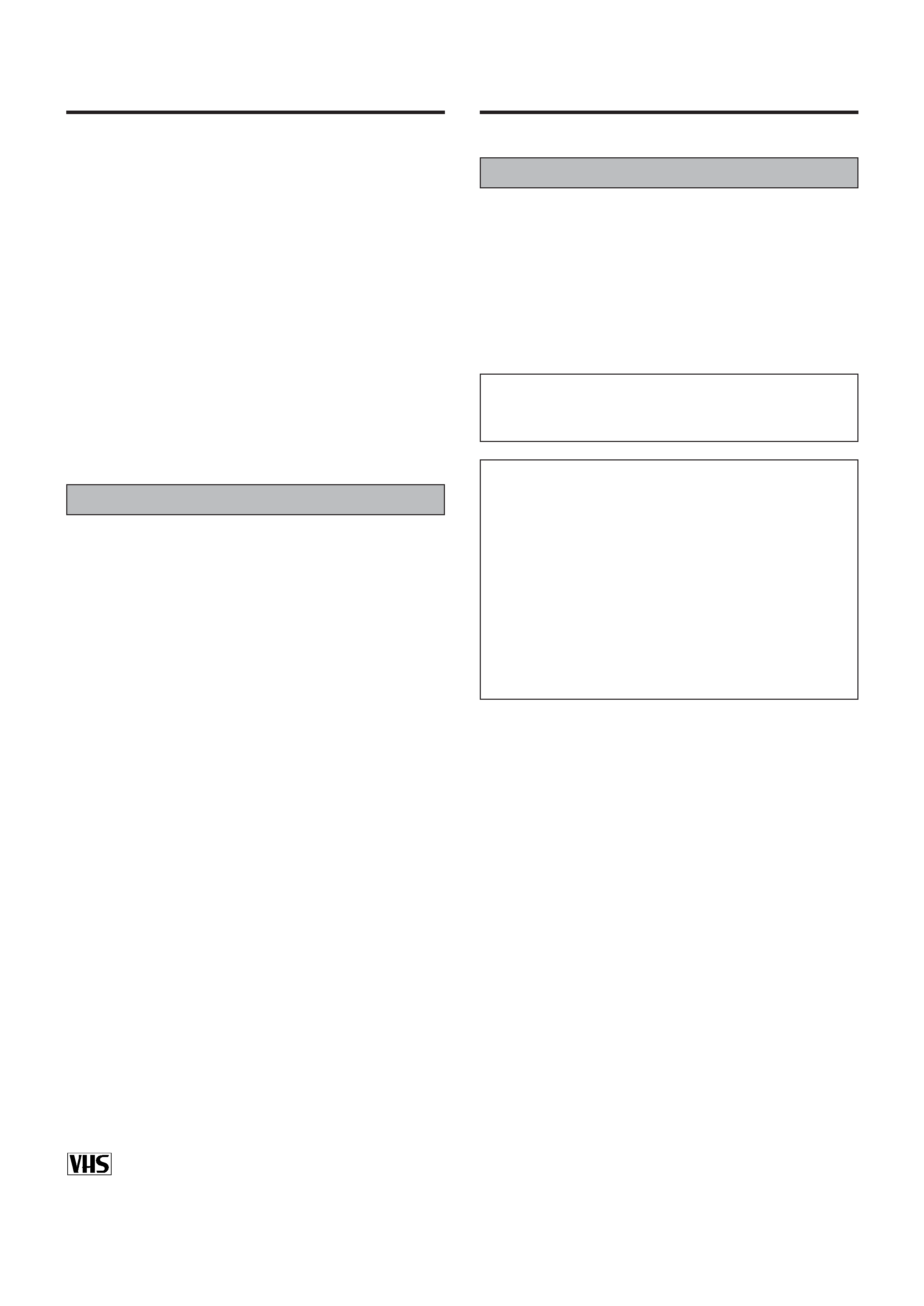
2
Table of Contents
Thank you for purchasing this JVC video cassette recorder. To
ensure optimum performance of this unit, please read this
instruction manual thoroughly.
Precautions ........................................................................... 2
Controls, Indicators and Terminals ....................................... 4
Installations ........................................................................... 7
Setting the On-screen ........................................................... 8
Setting the Clock ................................................................... 9
Setting the Tuner ................................................................... 9
The Video Cassette ............................................................. 10
B.E.S.T. Picture System ...................................................... 11
Playback .............................................................................. 12
Recording ............................................................................ 14
Timer Recording .................................................................. 16
Karaoke ............................................................................... 18
Editing ................................................................................. 24
Information on Multi-System Compatibility .......................... 25
Troubleshooting .................................................................. 27
Specifications ...................................................................... 28
Features
Karaoke With Various Functions
You can fully enjoy karaoke video with a wide selection of pro-
style features including Karaoke Control Centre, microphone,
karaoke remote operation, and more.
Multi-System Compatibility
You can enjoy watching programmes and software from many
different countries.
Multi-System Tuner (D/K, I)
Makes it possible to receive TV programmes in Hong Kong and
most of other countries in Asia.
L Only cassettes marked "VHS" can be used with this video
cassette player.
Precautions
Safety precautions
The rating plate and the safety caution are on the rear of the unit.
WARNING: DANGEROUS VOLTAGE IN-
SIDE
WARNING: TO PREVENT FIRE OR SHOCK
HAZARD, DO NOT EXPOSE
THIS UNIT TO RAIN OR
MOISTURE.
The OPERATE button does not completely shut off mains
power from the unit, but switches operating current on and
off.
CAUTION:
L When you are not using the recorder for a long period of
time, it is recommended that you disconnect the power
cord from the AC outlet.
L Dangerous voltage inside. Refer internal servicing to
qualified service personnel. To prevent electric shock or
fire hazard, remove the power cord from the AC outlet
prior to connecting or disconnecting any signal lead or
aerial.
L Use the conversion plug (provided) depending on the
type of your AC wall outlet.
L This unit operates on voltage of AC110 240 V~(Rating),
AC90 260 V~(operating), 50/60 Hz with automatic
switching.
PAL NTSC
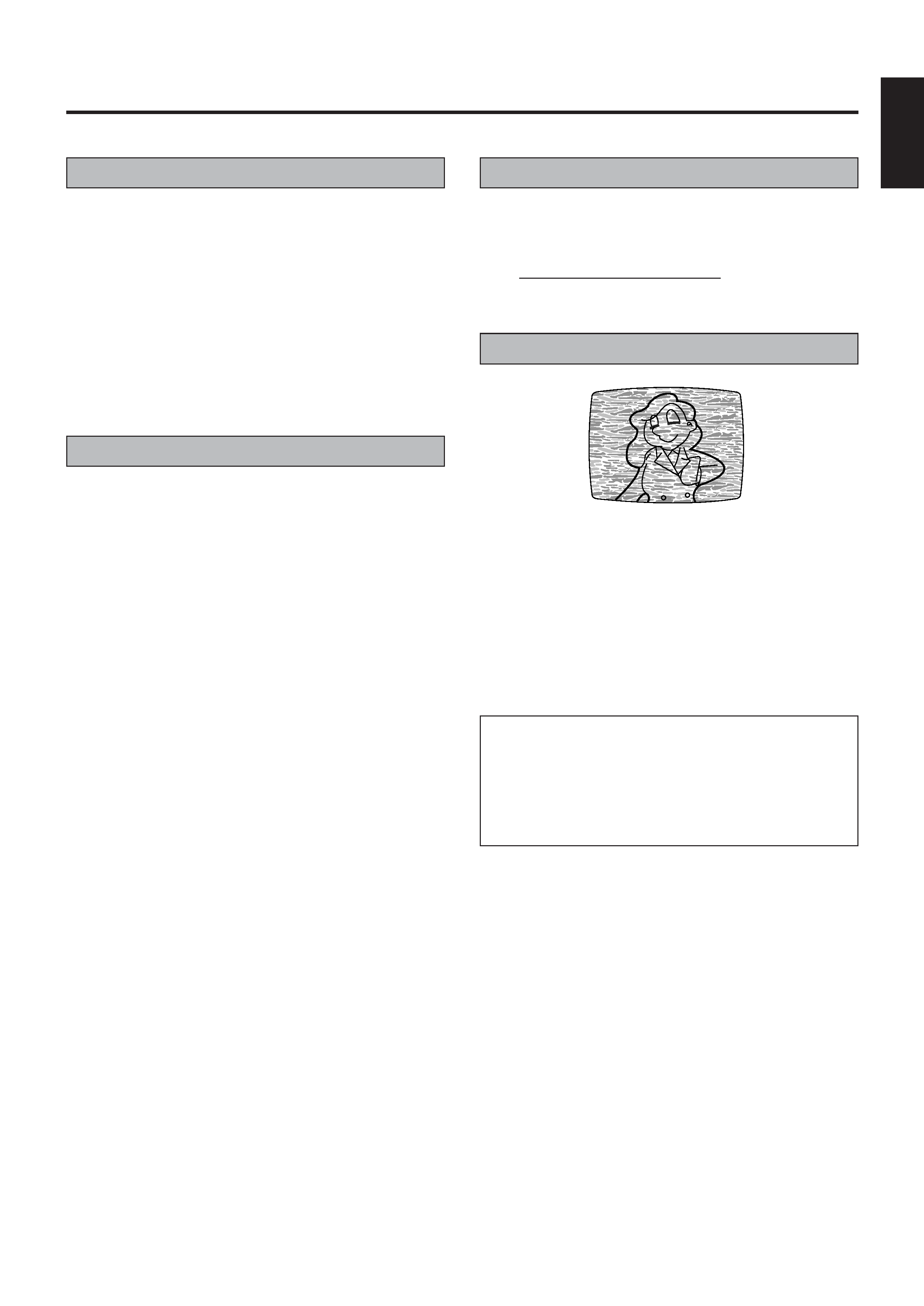
3
Beware of moisture condensation
Moisture in the air will condense on the recorder when you move
it from a cold place to a warm place, or under extremely humid
conditions -- just as water droplets form on the surface of a
glass filled with cold liquid. Moisture condensation on the head
drum will cause damage to the tape. In conditions where
condensation may occur, keep the recorder's power turned on
for a few hours to let the moisture dry.
Special note on head cleaning
ENGLISH
Importants
· This recorder can also receive SECAM colour television
signals for recording and playback.
· Recordings made of SECAM television signals produce
monochrome pictures if played back on another video recorder
of SECAM standard, or do not produce normal colour pictures
if played back on another video recorder of PAL standard.
· SECAM prerecorded cassettes or recordings made with a
SECAM video recorder produce monochrome pictures when
played back with this recorder.
· Video tapes recorded with this video recorder in the LP (Long
Play) or EP (Extended Play) mode cannot be played back on
a single-speed video recorder.
· It may be unlawful to record or playback copyrighted material
without the consent of the copyright owner.
Precautions
Please follow these precautions. Not doing so may result
in damage to the recorder, remote control, or video cassette.
· Avoid extreme heat and direct sunlight.
· Avoid extreme cold.
· Avoid extreme humidity.
· Avoid dust.
· Avoid places subject to vibrations.
· Avoid strong magnetic fields.
· Do not block the recorder's ventilation openings.
· Do not place anything heavy on the recorder or remote
control.
· Do not place anything which might spill on top of the
recorder or remote control.
· Do not place the recorder on cushions, pillows, or thick
carpeting.
· Use the recorder in a stable, horizontal position only.
· Place cassettes in cassette cases and store vertically.
When transporting
L Be sure to remove cassette from recorder before packing.
L Avoid violent shocks to the recorder during packing and
transport.
Accumulation of dirt and other particles on the video heads may
cause the playback picture to become blurred or interrupted.
Although this model is equipped with a built-in head cleaner
which automatically cleans the heads, reducing the likelihood of
dirty heads, if such troubles are encountered please consult the
nearest JVC dealer.
Auto Head Cleaner
A built-in head cleaner automatically cleans the video heads
and head drum whenever a tape is loaded or unloaded to
reduce head clogging.
ATTENTION:
This recorder contains microcomputers. External electronic
noise or interference could cause malfunctioning. In such
cases, switch the power off and unplug the power cord.
Then plug it in again and switch on. Take out the cassette.
After checking the cassette, operate the unit as usual.
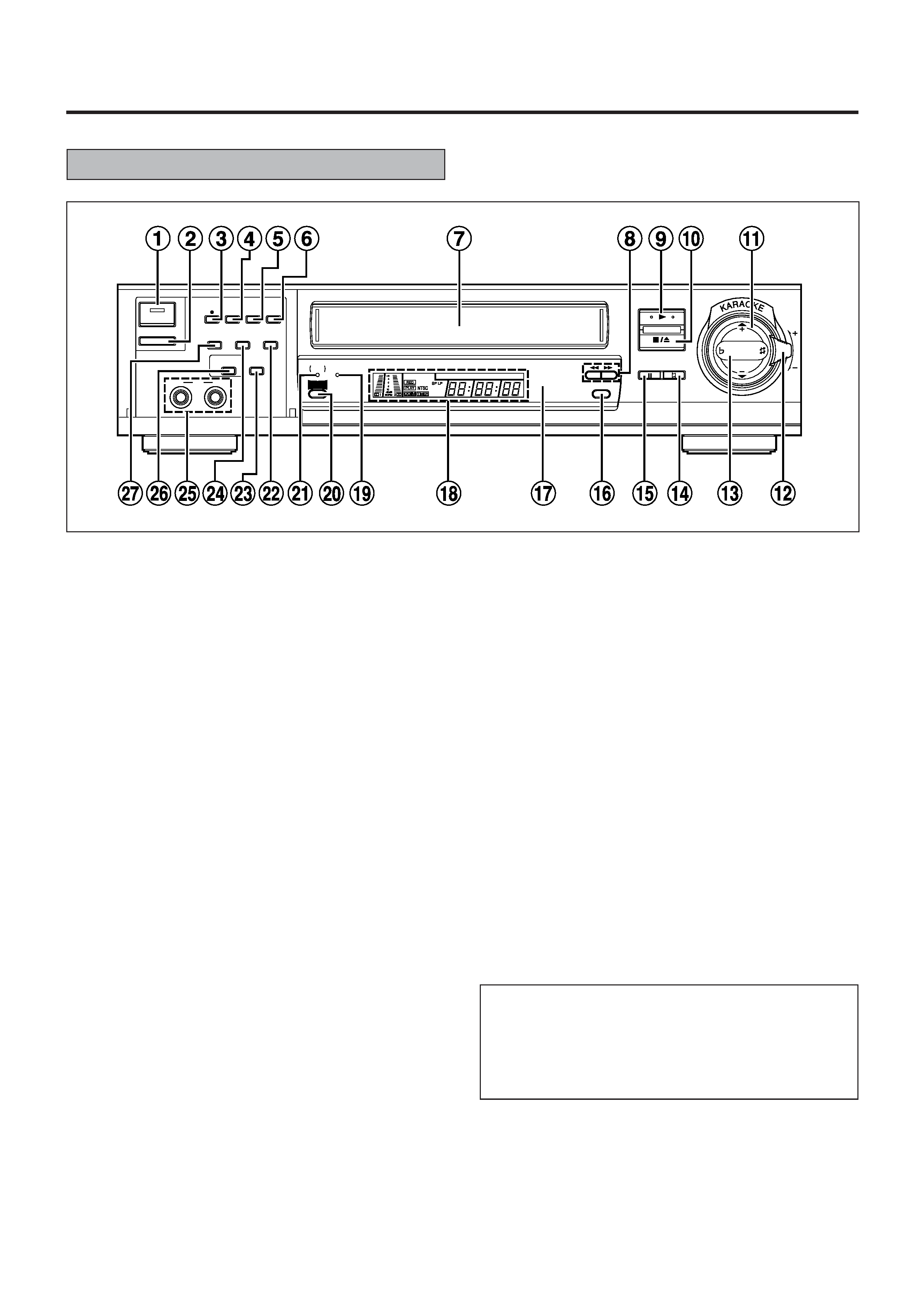
4
Controls, Indicators and Terminals
Front panel
1 OPERATE button and indicator
2 TIMER button
3 Record ¶¶¶¶¶ button
4 SEARCH SYSTEM button
5 MIC select button
6 WIRELESS MIC button
7 Cassette loading slot
8 Fast forward ¡
¡
¡
¡
¡/Rewind 1 Search buttons
9 Play -
-
-
-
-/OK button
0 Stop/Eject §
§
§
§
§ /STORE button
! ECHO/TV PROG. +/ button
@ MIC VOLUME control
# KEY CONTROL IIIII/iiiii button
$ KEY CONTROL ÈÈÈÈÈ button
WARNING of cassette loading slot
L Do not insert fingers or foreign objects into the cassette
loading slot since this could lead to injury or damage to
the mechanism. Be especially careful with children.
L Do not try to pull out a cassette once automatic loading
has started.
REC
WIRELESS
MIC
MIC
1/2
SEARCH
SYSTEM
SP/LP/EP
COLOUR
SYSTEM
CH SET
SINGING AND
RECORDING
AUDIO
MONITOR
OPERATE
TIMER
MIC
2
1
STORE
OK
KEY CONTROL
ECHO
TV PROG.
ECHO
TV PROG.
MIC
VOLUME
AUTO SP/LP
TIMER
WIRELESS
MIC
BLANK
SEARCH
SYSTEM
WIDE
QUALITY
% Pause/Still 88888 button
^ AUTO SP/LP TIMER button and indicator
& Infrared beam sensor window
* Display panel
( WIRELESS MIC indicator
) WIDE QUALITY button and indicator
q BLANK SEARCH SYSTEM indicator
w Channel setting button
e AUDIO MONITOR button
r COLOUR SYSTEM button
t MIC input terminals
y SINGING AND RECORDING button
u Tape speed (SP/LP/EP) button
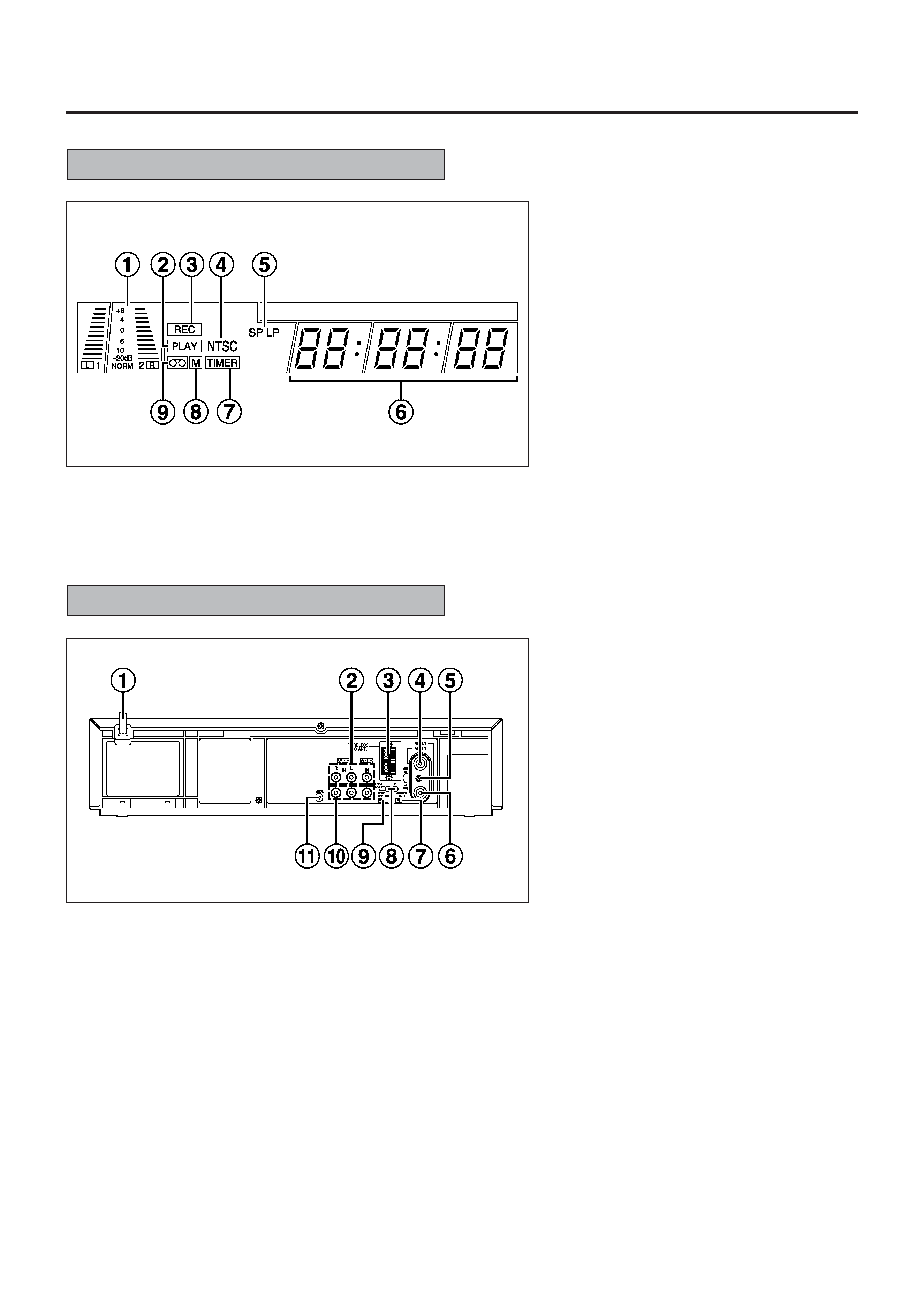
5
Display panel
Controls, Indicators and Terminals (cont'd)
Rear panel
1 Power cord
2 VIDEO/AUDIO input terminals
3 Wireless MIC antenna terminals
4 Antenna input terminal
5 Channel adjustment screw
6 RF output terminal
7 RF output system select switch
8 MIC Frequency Adjustment screws
9 RF test output switch
0 VIDEO/AUDIO output terminals
! PAUSE terminal
1 Karaoke multi level indicator
2 PLAY indicator
3 REC indicator
4 NTSC indicator
5 Tape speed (SP/LP) indicator
6 Switchable display
· Channel
· Clock
· Instant timer recording time
· Real time tape counter
7 TIMER indicator
8 Counter memory indicator
9 Cassette loaded mark
