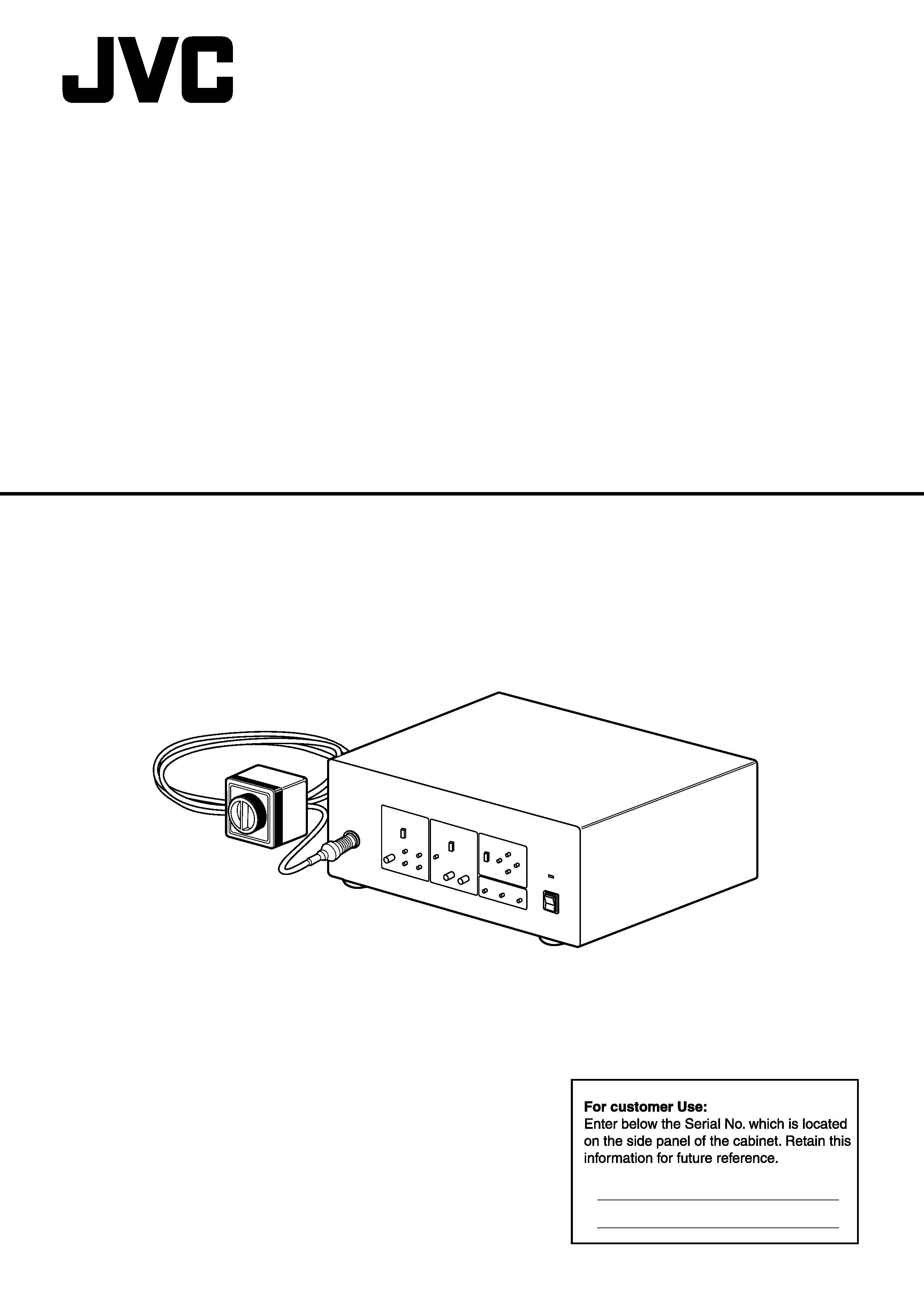
Instructions
MICRO HD CAMERA
DZ-VCA3U
LYT1053-001B
Serial No.
Model No.
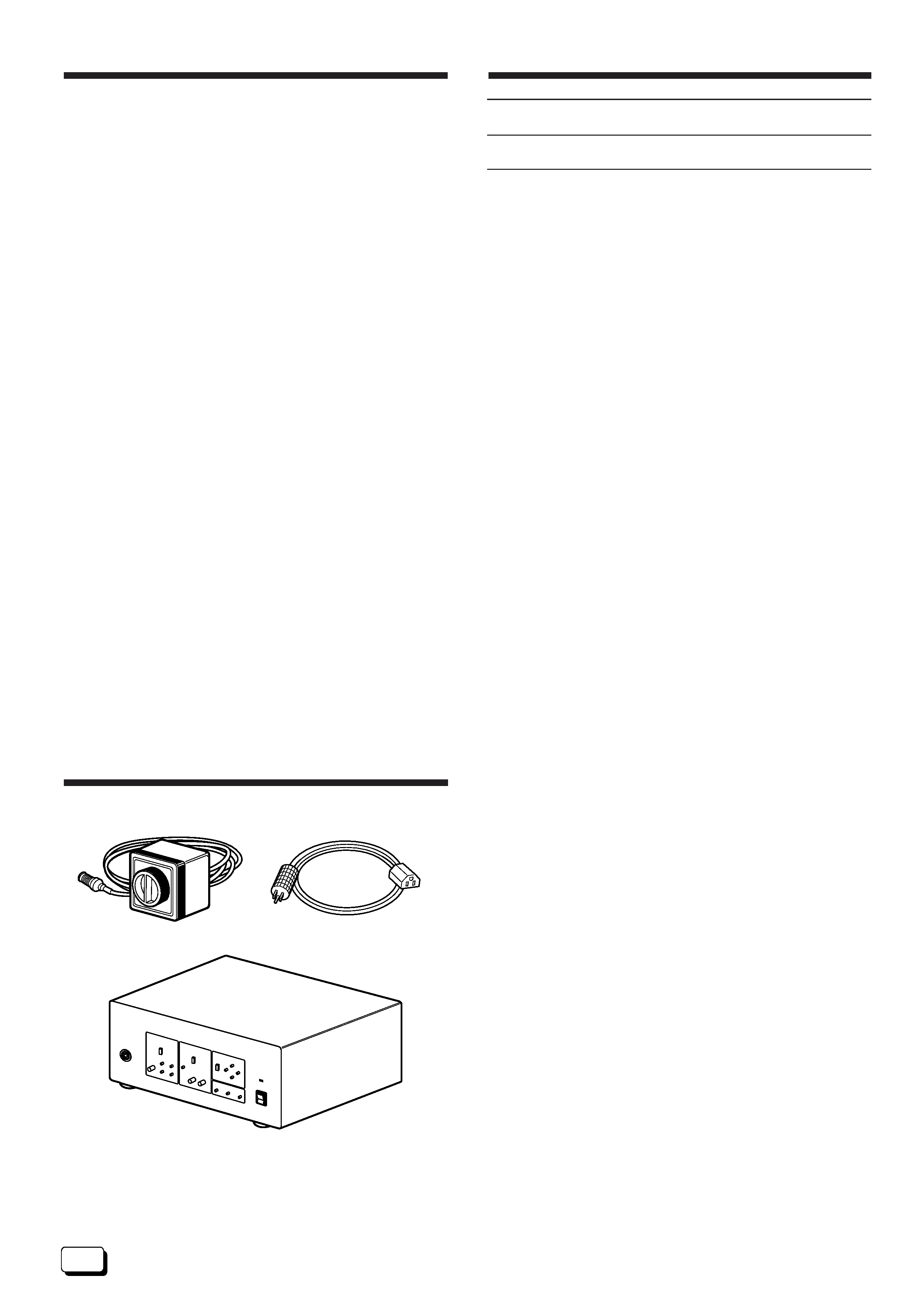
2
Feature
Contents
Applications .......................................................................... 3
Precautions on installing medical electrical equipment
(Safety and hazard prevention) ........................................ 3
Safety precautions ............................................................... 4
Important product safety instructions ............................... 5
Precautions ........................................................................... 7
Safety precautions ............................................................. 7
Handling precautions ......................................................... 7
Inspection and maintenance .............................................. 8
Camera Head Section ........................................................ 8
Phenomena peculiar to CCDs ............................................ 8
Connections ......................................................................... 9
Names of parts and their functions .................................. 10
Camera control unit (front panel) ..................................... 10
Camera control unit (rear panel) ...................................... 11
Camera head ................................................................... 11
Output level control section .............................................. 12
White balance control section .......................................... 13
Mode control section ........................................................ 14
Menu control section ........................................................ 14
Basic operation .................................................................. 17
White balance adjustment (auto) ..................................... 17
White balance adjustment (manual) ................................. 17
Operation of Micro HD camera ........................................ 18
System operation ............................................................. 18
Connector ........................................................................... 19
Specifications ..................................................................... 20
Optional Equipments ......................................................... 22
Technical and service assistance ..................................... 22
Warranty and after-sales-service ...................................... 23
Warranty record confirmation and safekeeping ................ 23
Thank you for purchasing the
DZ-VCA3U MICRO HD CAMERA.
· Compact, lightweight design
Thanks to the incorporation of 1/3-inch CCDs, the camera
head's outer dimensions have been reduced to a compact
44 (W) x 51.4 (H) x 57.7 (D) mm and its weight to only
100g.
· High resolution
A total of three VGA 1/3-inch CCDs are used (for each R, G
and B). With digital signal processing, this camera is able to
produce extremely high horizontal resolution (750 TV lines)
and vertical resolution (700 TV lines). The aspect ratio is
4:3.
· System construction
HDTV studio standard (compliant with ITU-R Rec.BT.709-3)
sync signals are used, allowing recorded picture to be
played back with high picture quality when an HDTV VCR
such as the W-VHS VCR is used.
·Automatic sensitivity control
The automatic sensitivity control combines automatic
sensitivity control with ALC and electronic iris (ALC +EEI)
to allow trouble-free shooting.
· Electronic shutter function
A built-in 1/10000-sec. electronic shutter function allows
capture and analysis of fast-moving subjects.
· Color bar generator
A full color bar generator is built in for easy system adjust-
ment.
·Automatic internal/external sync switching
Useful for systematic operations, such as multicamera
video processing, in combination with other devices.
· 2H contour provided as standard
Contour compensation is performed both horizontally and
vertically to assure sharp, clear pictures.
Standard
construction
AC Inlet cable
Camera head
Camera control unit
Please check the following accessories before use.
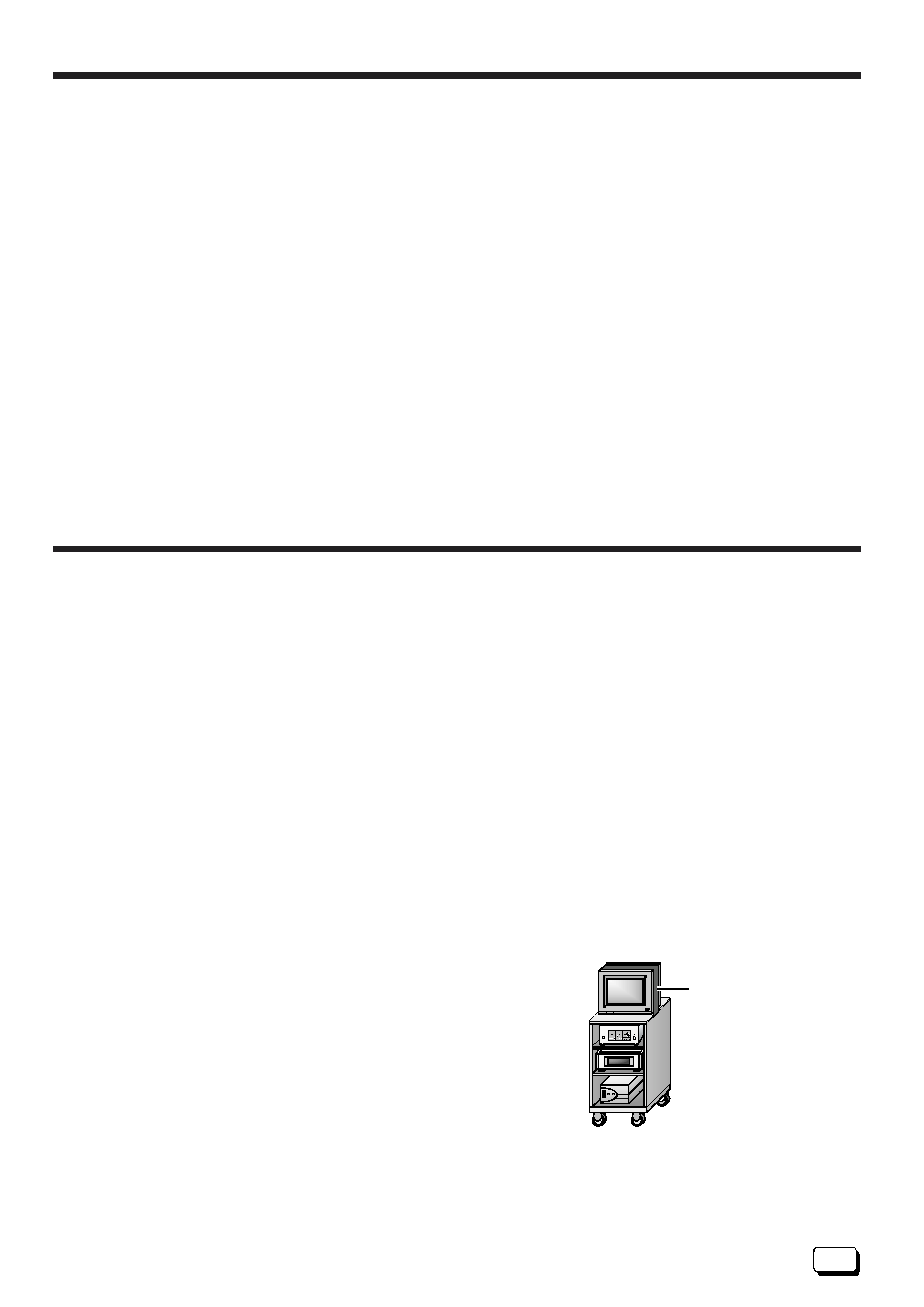
3
Applications
Micro HD camera system can be used for following
application; Endoscope operation in OR.
(This system should only be operated by doctors or
authorized persons.)
Above application, the system can supply HD and SD
signals to HD/SD monitor for display and to HD/SD VTR
for recording/playback.
For the safe use of this equipment, always follow the guidelines described below.
Power connection:
1. To prevent damage to the product, make sure that it is
grounded properly and pay attention to its power polariza-
tion.
2. Overloading
Do not overload wall outlets, extension cords, or integral
convenience receptacles as this can result in a risk of
fire or electric shock.
3. Power Cord Protection
Power supply cords should be routed so that they are not
likely to be walked on or pinched by items placed upon or
against them, paying particular attention to cords at plugs,
convenience receptacles, and the point where they exit
from the product.
Precautions on installing medical electrical
equipment (Safety and hazard prevention)
For the safe use of this equipment, be absolutely sure
to follow the guidelines below.
1. Leave installation of the Mobile Video Cart and the unit to
a specially trained service persons.
2. Be absolutely sure to use the optionally sold AA-V31U
isolation transformer.
The specifications for the AA-V31U is given on page 22.
3. There are openings in the equipment. Fire or electric shock
may result if liquid splashes inside one of these openings.
To prevent any possible problems, please set the cart in a
reasonable position and use carefully.
An example of using medical video cart.
Monitor Strap
·
Do not use mobile cart when crossing a threshold or excessively thick carpet.
·
Be extra careful when transporting this product with mobile cart. Sudden stops, excessive force, and travelling on
uneven surfaces may cause the product and cart to topple.
ATTENTION:
Follow and obey all warnings and instructions marked
on your product and its operating instructions. For your
safety, please read all the safety and operating instruc-
tions before you operate this product and keep this
booklet for future reference.
Electrical energy can perform many useful functions.
But improper use can result in potential electrical shock
or fire hazards. This product has been engineered and
manufactured to assure your personal safety. In order
not to defeat the built-in safeguards, observe the
following basic rules for its installation, use and servic-
ing.
Cart information
(1) Cart should meet with UL2601-1.
(2) Load capacity(Top)
· Please chose a video cart which maximum load
capacity is more than 45 kg.
(3) Two casters have brakes
· When using a mobile cart in OR, the two of the four
brakes should be set for safety after setting the
position of the cart.
(4) Important notice 1
· When using mobile video cart in OR, precautions to
avoid crossing over the power cord of the cart.
· When using a mobile cart in OR, precaution to avoid
power cord of the cart to be caught by foot or caster
of the cart should be taken.
(5) Important notice 2
· When mounting monitor on a mobile cart, we
strongly recommend the use of monitor strap for
safety.
Dear Customer,
Thank you for purchasing the MICRO HD CAMERA.
Before use, please read the safety information and
precautions contained in the following pages to ensure
safe use of your new MICRO HD CAMERA.
Importer's name & address
J.P.C.: JVC PROFESSIONAL PRODUCTS COMPANY
1700 Valley Road, Wayne NJ 07470
TEL: (973) 317-5000
FAX: (973) 317-5030
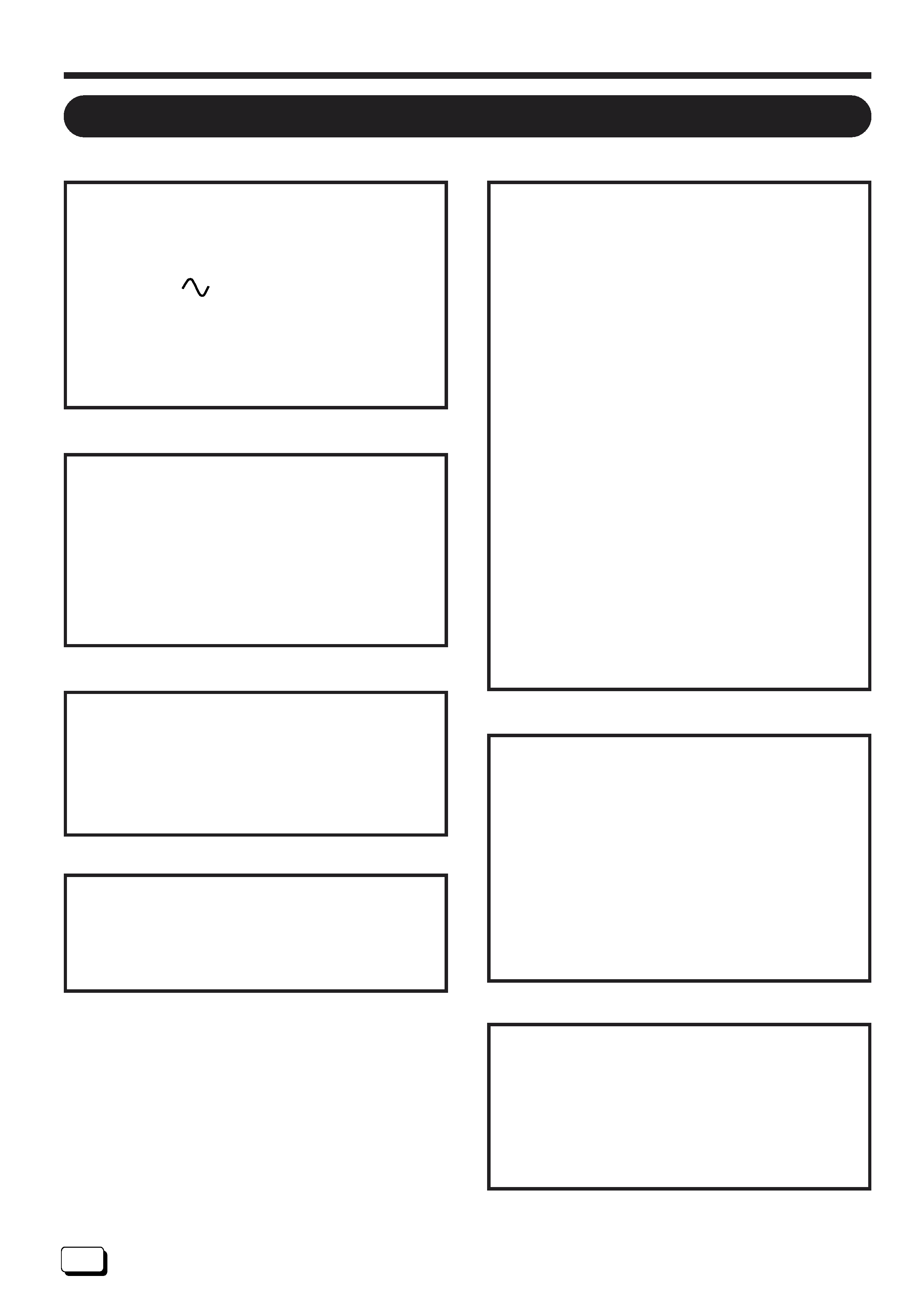
4
Safety precautions
Please Read Before Use
WARNING:
This MICRO HD CAMERA should
be used with a power supply of
AC 120 V
, 60 Hz only.
To prevent electric shocks and
fire hazards, DO NOT use any
other power supply.
WARNING:
This camera head with camera
cable and camera control unit are
not sterilized.
Before using, please conduct the
sterilization according to page 6.
WARNING:
Use the endoscope in accordance
with
IEC60601-1 and IEC60601-2-18.
WARNING:
RISK OF ELECTRIC SHOCK.
DO NOT OPEN THE CABINET.
WARNING:
The use of ACCESSORY
equipment not complying with
the equivalent safety
requirements of this equipment
may lead to a reduced level of
safety with the resulting system.
Consideration relating to the
choice of accessories shall
include:
use of the accessory in the
vicinity of the patient
evidence that the safety of the
accessory has been certified in
accordance with the
appropriate IEC 60601-1 and/or
IEC 60601-1-1 harmonized
national standard.
WARNING:
The Monitor and VCR must be con-
nected to the IsolationTransformer
which power supply is AC
120 V of a hospital wall outlet.
To prevent electric shock and fire
hazard, DO NOT plug directly into
a hospital wall outlet.
WARNING:
In order to avoid the risk of fire
and shock hazards, please use
only the equipment specified in
this instruction manual.

5
Important product safety instructions
PORTABLE CART WARNING
(Symbol provided by RETAC)
INSTALLATION AND DISPOSAL
1. Grounding or Polarization
Precautions should be taken so that the grounding or
polarization of an appliance is not defeated.
2. Power Sources
Operate your product only from the type of power
source indicated on the marking label. If you are not
sure of the type of power supply to hospital, consult
your product dealer or local power company. If your
product is intended to operate from battery power, or
other sources, refer to the operating instructions.
3. Overloading
Do not overload wall outlets, extension cords, or integral
convenience receptacles as this can result in a risk of
fire or electric shock.
4. Power Cord Protection
Power supply cords should be routed so that they are
not likely to be walked on or pinched by items placed
upon or against them, paying particular attention to
cords at plugs, convenience receptacles, and the point
where they exit from the product.
5. Ventilation
Slots and openings in the cabinet are provided for
ventilation. To ensure reliable operation of the product
and to protect it from overheating, these openings must
not be blocked or covered.
· Do not block the openings by placing the product
on a bed, sofa, rug or other similar surface.
· Do not place the product in a built-in installation
such as a bookcase or rack unless proper ventilation
is provided or the manufacturer's instructions have
been adhered to.
6. Storage Location
Do not store this product in a humid location, such as
near a window or an air conditioner, nor in a hot loca-
tion, such as near a heater.
7. Disposing of the Product
Always sterilize this product before disposing of it. (See
page 6.)
When discarding equipment, environmental problems
must be considered and the local rules or laws govern-
ing the disposal must be followed strictly.
USE
1. Accessories
To avoid personal injury:
· Do not place this product on an unstable cart, stand,
tripod, bracket, or table. It may fall, causing serious
injury to a child or adult, and serious damage to the
product.
· Use only with a cart, stand, tripod, bracket, or table
recommended by the manufacturer or sold with the
product.
· Use a mounting accessory recommended by the
manufacturer and follow the manufacturer's instruc-
tions for any mounting of the product.
· Do not try to roll a cart with small casters across
thresholds or deep-pile carpets.
2. Product and Cart Combination
A product and cart combination
should be moved with care. Quick
stops, excessive force, and
uneven surfaces may cause the
product and cart combination to
overturn.
3. Water and Moisture
Do not use this product near water--for example,
near a bath tub, wash bowl, kitchen sink or laundry
tub, in a wet basement, or near a swimming pool
and the like.
4. Object and Liquid Entry
Never push objects of any kind into this product
through openings as they may touch dangerous
voltage points or short-out parts that could result in
a fire or electric shock. Never spill liquid of any kind
on the product.
5. Attachments
Do not use attachments not recommended by the
manufacturer of this product as they may cause
hazards.
6. Cleaning
Unplug this product from the wall outlet before
cleaning.
Do not use liquid cleaners or aerosol cleaners. Use
a damp cloth for cleaning.
7. Sterilization
Before using the endoscope, always be sure to
sterilize the endoscope adapter mounted HD cam-
era head with the cable.
8. Heat
The product should be situated away from heat
sources such as radiators, heat registers, stoves, or
other products (including amplifiers) that produce
heat.
