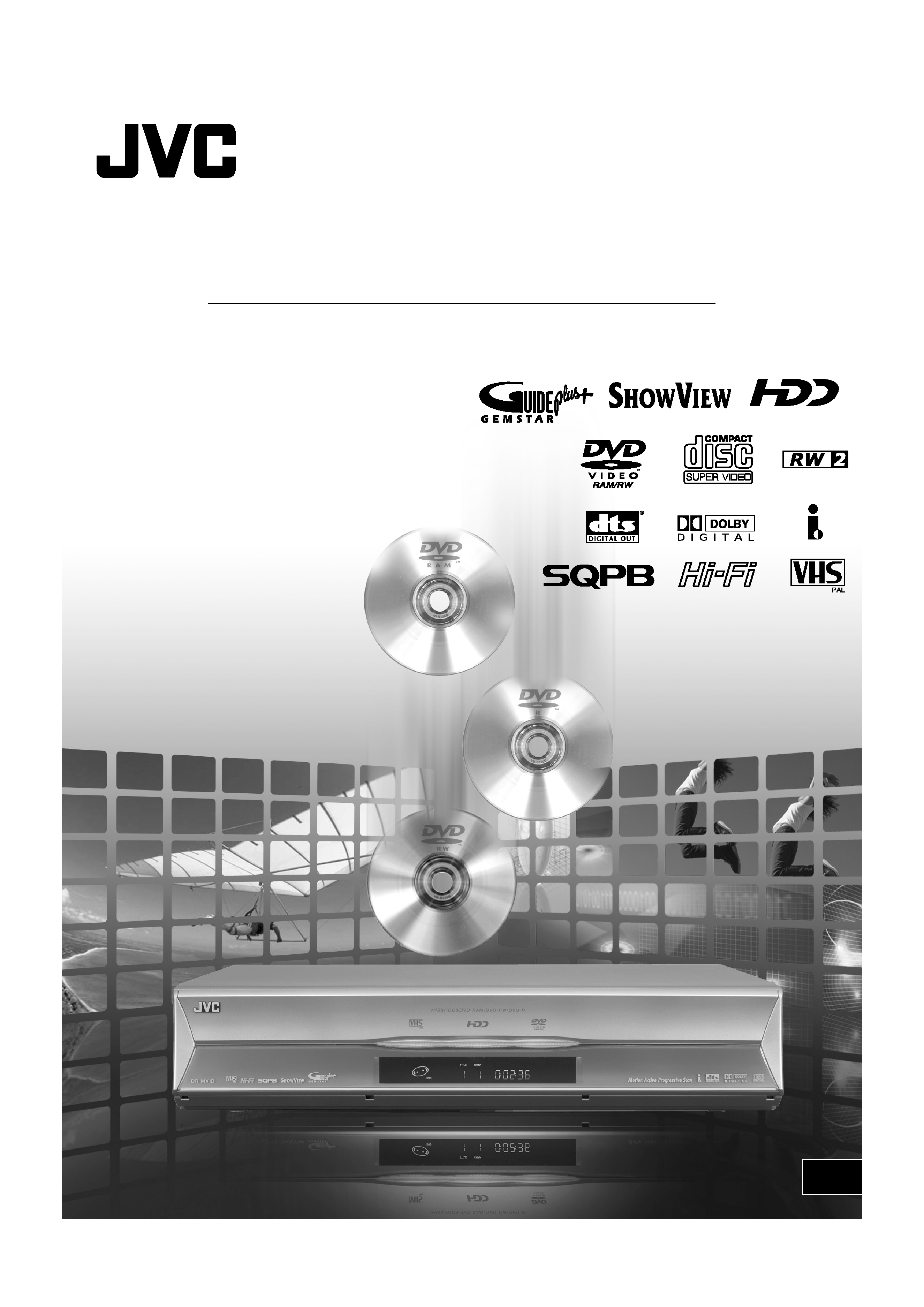
TM
TM
DR-MX10SE
VHS & HDD & DVD VIDEO RECORDER
EN
INSTRUCTIONS
LPT1072-001A
DR-MX10SE.book Page 1 Monday, November 28, 2005 1:11 PM
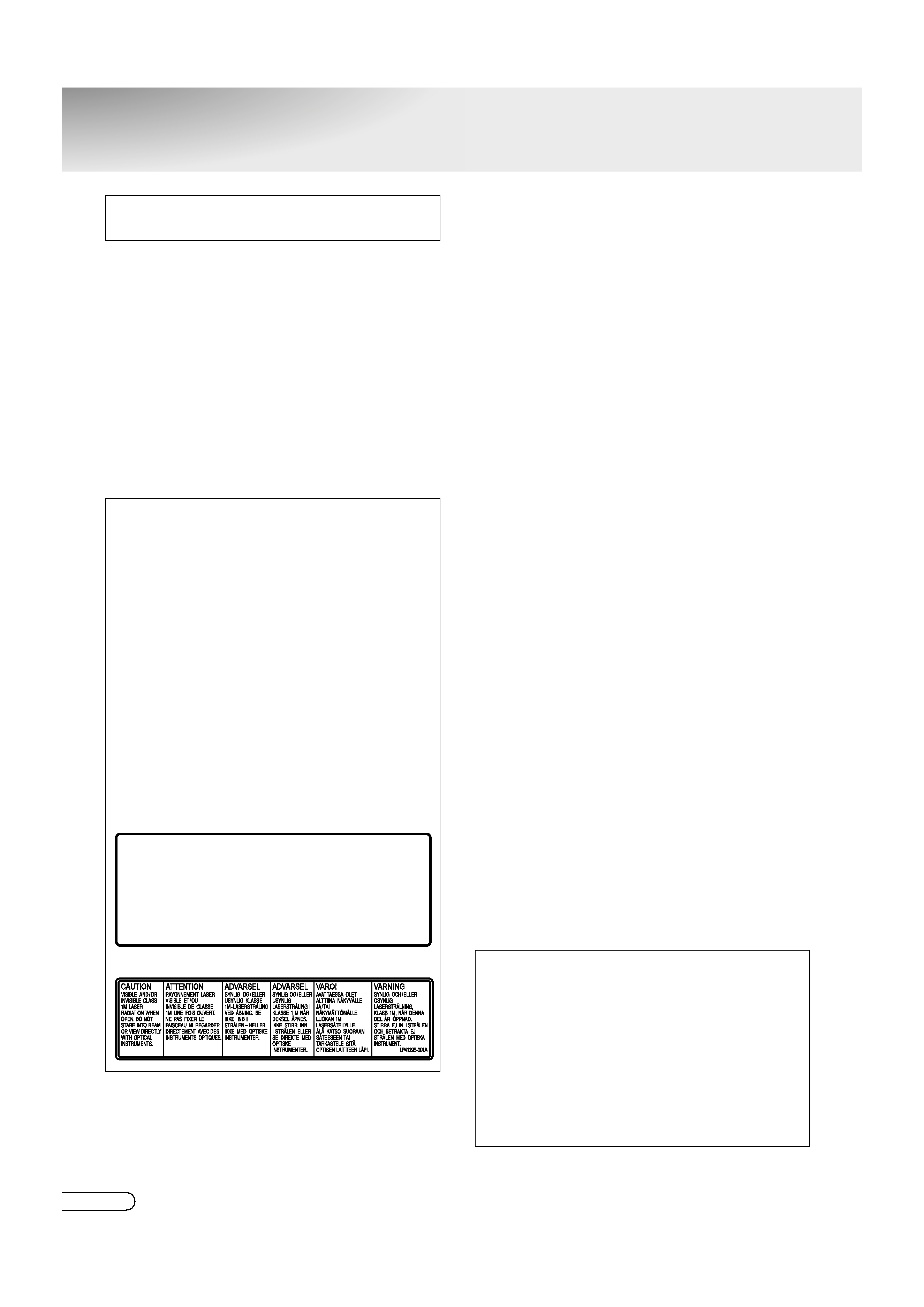
H EN
2
Safety Precautions
IMPORTANT:
* Please read the various precautions on this and
next pages before installing or operating the unit.
* It should be noted that it may be unlawful to re-
record prerecorded tapes, DVDs, or discs without
the consent of the owner of copyright in the sound or
video recording, broadcast or cable programme and
in any literary, dramatic, musical, or artistic work
embodied therein.
WARNING:
DANGEROUS VOLTAGE INSIDE
TO PREVENT FIRE OR SHOCK HAZARD, DO NOT
EXPOSE THIS UNIT TO RAIN OR MOISTURE.
PRECAUTION:
Failure to heed the following precautions may result in
damage to the unit, remote control or disc.
1. DO NOT place the unit -
· in an environment prone to extreme temperatures
or humidity.
· in direct sunlight.
· in a dusty environment.
· in an environment where strong magnetic fields
are generated. In addition, do not place TVs or
other appliances which tend to generate strong
magnetic fields on top of the unit as it may cause
picture disturbance.
· on a surface that is unstable or subject to
vibration.
2. DO NOT block the unit's ventilation openings or
holes.
If the ventilation openings or holes are blocked by
a newspaper or cloth, etc., the heat may not be
able to get out.
When installing the equipment, make sure there is
a space allowance of 10 cm or more on both
sides, on top and at the rear of the equipment.
3. DO NOT place heavy objects on the unit or remote
control.
4. DO NOT place anything which might spill on top of
the unit or remote control.
(If water or liquid is allowed to enter this
equipment, fire or electric shock may be caused.)
5. DO NOT expose the apparatus to dripping or
splashing.
6. DO NOT use this equipment in a bathroom or
places with water. Also DO NOT place any
containers filled with water or liquids (such as
cosmetics or medicines, flower vases, potted
plants, cups, etc.) on top of this unit.
7. DO NOT place any naked flame sources, such as
lighted candles, on the apparatus.
8. AVOID violent shocks to the unit during transport.
For Italy:
It is declared that this product, brand JVC, conforms
to the Ministry Decree n. 548 of 28 Aug.'95 published
in the Official Gazette of the Italian Republic n. 301 of
28 Dec.'95.
The rating plate and the safety caution are on the
side of the unit.
CAUTION:
A UNIT IS A CLASS 1 LASER PRODUCT. HOWEVER
THIS UNIT USES A VISIBLE LASER BEAM WHICH
COULD CAUSE HAZARDOUS RADIATION EXPOSURE
IF DIRECTED. BE SURE TO OPERATE THE UNIT
CORRECTLY AS INSTRUCTED.
WHEN THIS UNIT IS PLUGGED INTO THE WALL
OUTLET, DO NOT PLACE YOUR EYES CLOSE TO THE
OPENING OF THE DISC TRAY AND OTHER OPENINGS
TO LOOK INTO THE INSIDE OF THIS UNIT.
USE OF CONTROLS OR ADJUSTMENTS OR
PERFORMANCE OF PROCEDURES OTHER THAN
THOSE SPECIFIED HEREIN MAY RESULT IN
HAZARDOUS RADIATION EXPOSURE.
DO NOT OPEN COVERS AND DO NOT REPAIR
YOURSELF.
REFER SERVICING TO QUALIFIED PERSONNEL.
CLASS 1 LASER PRODUCT
REPRODUCTION OF LABELS
WARNING LABEL INSIDE OF THE UNIT
OR
CLASS 3B VISIBLE AND INVISIBLE LASER RADIATION WHEN OPEN.
AVOID EXPOSURE TO THE BEAM.
KLASSE 3B SYNLIG OG USYNLIG LASERSTRÅLING VED ÅBNING.
UNDGÅ UDSAETTELSE FOR STRÅLING.
KLASSE 3B SYNLIG OG USYNLIG LASERSTRÅLING NÅR DEKSEL ÅPENS.
UNNGÅ EKSPONERING FOR STRÅLEN.
KLASS 3B SYNLIG OCH OSYNLIG LASERSTRÅLNING NÄR DENNA DEL ÄR ÖPPNAD.
STRÅLEN ÄR FARLIG.
KURSSI 3B NÄKYVÄ JA NÄKYMÄTÖN AVATTAESSA OLET ALTTIINA LASERSÄTEILYLLE.
ÄLÄ KATSO SÄTEESEN.
CAUTION
ADVARSEL
ADVARSEL
VARNING
VARO!
CAUTION:
0 When you are not using the unit for a long period
of time, it is recommended that you disconnect
the power cord from the mains outlet.
0 Dangerous voltage inside. Refer internal
servicing to qualified service personnel. To
prevent electric shock or fire hazard, remove the
power cord from the mains outlet prior to
connecting or disconnecting any signal lead or
aerial.
0 The mains plug shall remain readily operable.
DR-MX10SE.book Page 2 Monday, November 28, 2005 1:11 PM
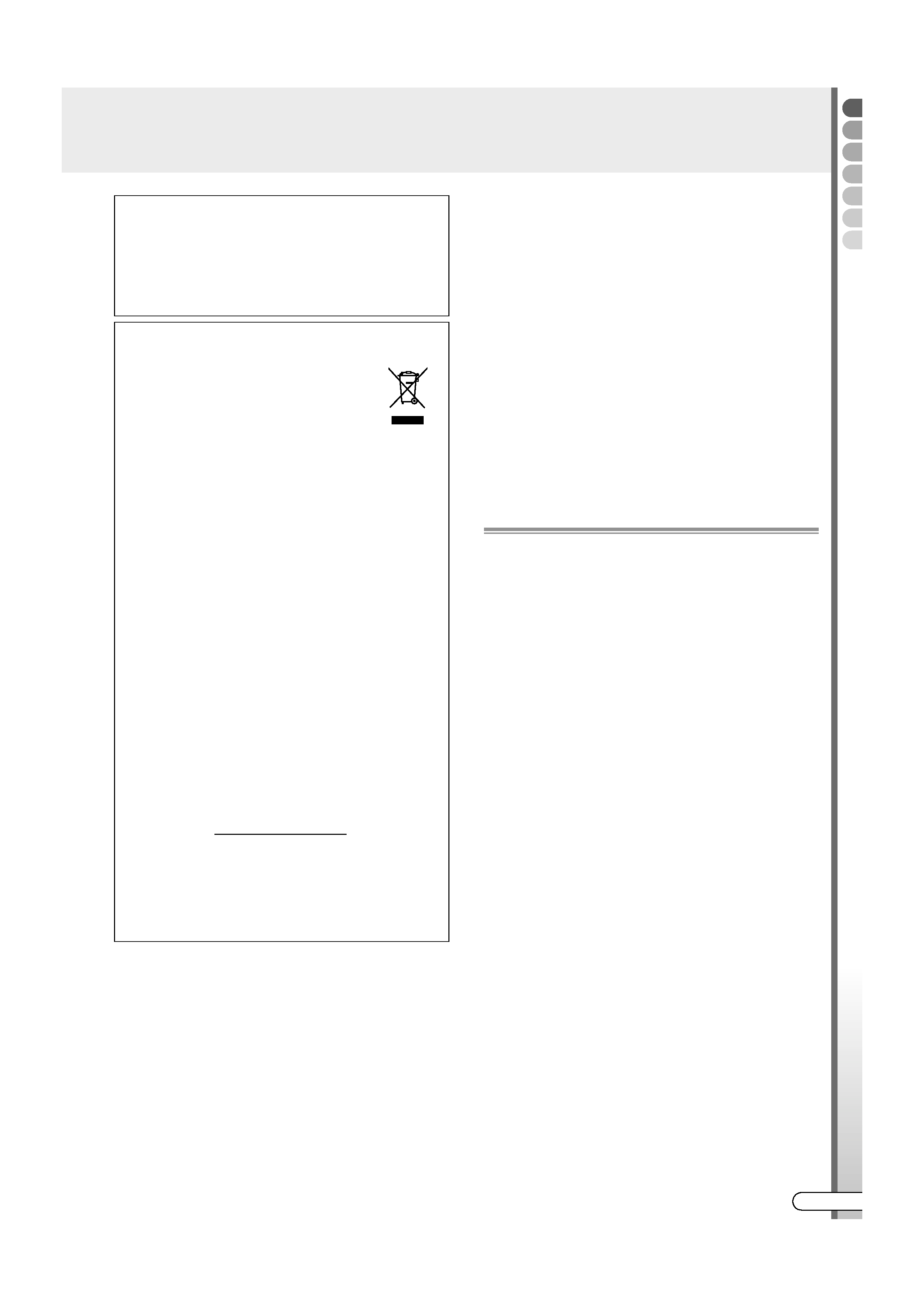
Getting
Star
ted
EN
I 3
ATTENTION:
0 The STANDBY/ON button does not completely shut
off mains power from the unit, but switches
operating current on and off.
0 When moving the product, press STANDBY/ON to
turn off the power, and wait at least 30 seconds
before unplugging the power cord. Then, wait at
least 2 minutes before moving the product.
0 When discarding batteries, environmental problems
must be considered and the local rules or laws
governing the disposal of these batteries must be
followed strictly.
MOISTURE CONDENSATION
Moisture in the air will condense on the unit when you
move it from a cold place to a warm place, or under
extremely humid conditions ^ just as water droplets
form on the surface of a glass filled with cold liquid. In
conditions where condensation may occur,
disconnect the unit's power plug from the wall and
keep it disconnected for a few hours to let the
moisture dry, then turn on the unit.
DISCLAIMER OF LIABILITY
JVC shall not be liable for any loss relating to the
unit's failure to properly record, store or playback any
content (video, audio or otherwise) for any reason
whatsoever. Any applicable warranties shall only
cover replacement or repair of the effected unit, and
shall not apply to recovery or replacement of lost
content.
Precautions during Operation
The HDD will be spinning at high speed whenever
this unit is on. So note especially the following points
before use.
0 Do not subject to vibration or impact.
Subjecting to excessive impact can cause not only
recorded data to be corrupted but also damage to
the HDD.
Scratches or dirt on the recording side of a disc
may prevent proper playback and recording.
0 Do not pull out the power plug from the socket while
this unit is operating.
Cutting off the power suddenly while the HDD is
operating can cause not only data corruption but
also damage to the HDD. Be sure to turn off the unit
before pulling out the power plug.
Effects from mobile phones
Using a mobile phone in the vicinity of the unit may
cause picture vibration on the TV screen or change
the screen to a blue back display.
Do not place objects that generate magnetic fields on
top of this unit
Some TVs or other appliances generate strong
magnetic fields. Do not place such appliances on top
of the unit as it may cause picture disturbance.
ATTENTION:
This unit contains microcomputers. External
electronic noise or interference could cause
malfunctioning. In such cases, switch the unit off
and unplug the mains power cord. Then plug it in
again and turn the unit on. Take out the disc. After
checking the disc, operate the unit as usual.
Information for Users on Disposal of Old
Equipment
Attention:
This symbol is only
valid in the European
Union.
[European Union]
This symbol indicates that the electrical and
electronic equipment should not be disposed as
general household waste at its end-of-life. Instead,
the product should be handed over to the
applicable collection point for the recycling of
electrical and electronic equipment for proper
treatment, recovery and recycling in accordance
with your national legislation.
By disposing of this product correctly, you will help
to conserve natural resources and will help
prevent potential negative effects on the
environment and human health which could
otherwise be caused by inappropriate waste
handling of this product. For more information
about collection point and recycling of this
product, please contact your local municipal
office, your household waste disposal service or
the shop where you purchased the product.
Penalties may be applicable for incorrect disposal
of this waste, in accordance with national
legislation.
(Business users)
If you wish to dispose of this product, please visit
our web page www.jvc-europe.com to obtain
information about the take-back of the product.
[Other Countries outside the European Union]
If you wish to dispose of this product, please do so
in accordance with applicable national legislation
or other rules in your country for the treatment of
old electrical and electronic equipment.
DR-MX10SE.book Page 3 Monday, November 28, 2005 1:11 PM

H EN
4
Precautions
If any of the following abnormalities occur, pull out the
power plug immediately.
0 When smoke or any strange odour is emitted.
0 When water or any foreign substance enters the
interior.
0 When dropped or damaged.
0 When the power cord is worn.
Switch off the power immediately, then pull out the
power plug from the socket. Contact the nearest
dealer or service centre. Do not attempt any repairs
by yourself.
Do not use with dust or metal particles adhering to the
power plug or socket.
0 Heat generation or a short circuit can cause fire or
an electric shock.
0 Pull out the plug and wipe it with a dry cloth every
six months.
Insert the power plug into a socket that is easy to plug
into and pull out from.
0 Make sure that if abnormalities should occur in this
unit, the power plug can be pulled out immediately.
Insert the power plug firmly all the way in.
0 Heat generation or a short circuit can cause fire or
an electric shock.
Keep all plastic bags and other packaging out of the
reach of small children.
0 Covering over the head with these can cause
suffocation.
Do not place in unstable locations.
0 If placed on a shaky platform or an incline, or where
there is vibration or impact, it can drop or topple
over and cause injury.
0 This unit cannot be installed vertically.
Do not put anything into the interior.
0 If something enters the equipment's interior, it can
result in fire or an electric shock.
Do not dismantle/modify.
0 The interior has high voltage parts, which can
cause fire or an electric shock.
Request an inspection of the interior once a year from
the dealer.
0 Using with dust accumulated can result in fire.
0 Conducting it before the rainy season, where
humidity rises, will be more effective.
Do not mishandle batteries as follows.
0 Mistaking plus F and minus G.
0 Mixing different types of batteries or those used
before.
0 Short-circuiting the electrodes.
0 Subjecting to heat, dismantling, or putting into
water or fire.
0 Charging.
Misuse can result in injury or fire due to leakage, heat
generation, combustion, cracks, etc.
When not using the remote control for an extended
period, remove the batteries.
In the event of leakage, wipe the liquid on the battery
case off completely. If the liquid gets onto the body or
clothes, rinse it off thoroughly with water.
Avoid sticking your hands into the disc tray.
0 It can result in injury. Be careful especially with
small children.
Do not place objects in front of the disc tray.
0 Placing a cup containing hot water in front of the
tray may result in injury or scalds when the tray is
opened.
DR-MX10SE.book Page 4 Monday, November 28, 2005 1:11 PM
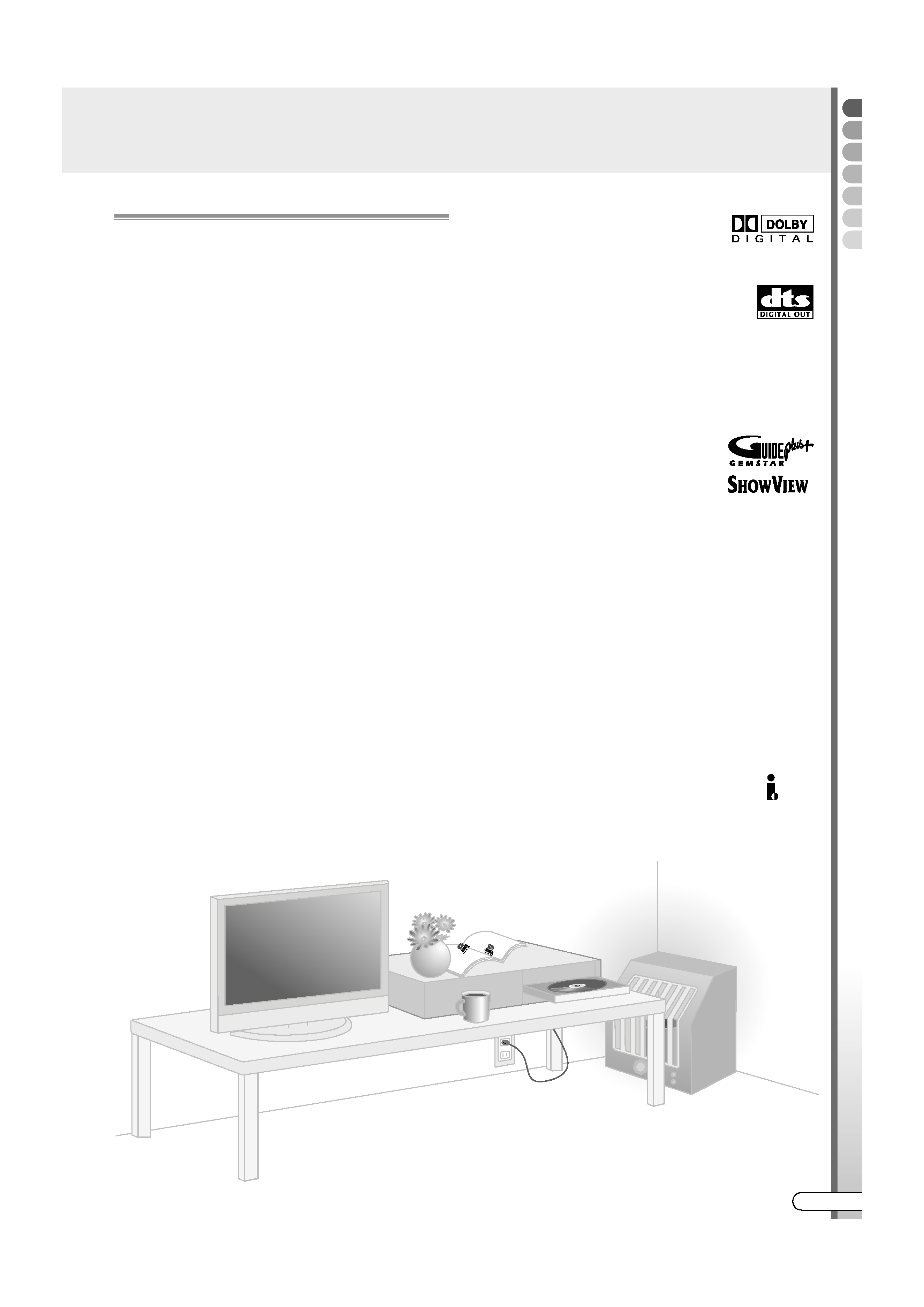
Getting
Star
ted
EN
I 5
Copyrights
0 Recordings from TV broadcasts or pre-recorded
material cannot be used without the consent of the
right-holder under copyright law, except for
personal enjoyment.
0 Software or broadcasts containing copyright
protection signals cannot be recorded or dubbed.
0 Note that broadcasting for profit or public viewing,
material recorded/edited using this unit even in
miniaturised screens, may infringe on authors'
rights protected by copyright law.
Backup of Recorded Contents
0 It is advisable to back up discs containing
important recordings regularly (every few years).
Although digital signals do not deteriorate, failure to
play back or record may arise from the effects of
aging on the disc depending on its storage
environment.
0 Recorded data may be corrupted if an outage
occurs while this unit is operating. Programmes
recorded on the HDD should be dubbed to DVD
early as a safeguard against HDD failure.
0 Recorded programmes or data cannot be restored
once the DVD disc or HDD is damaged.
TRADEMARK AND LICENSE INFORMATION
Manufactured under license from
Dolby Laboratories.
ADolbyB and the
double-D symbol are trademarks of
Dolby Laboratories.
ADTSB and ADTS DIGITAL OUTB are
trademarks of Digital Theater Systems,
Inc.
This product incorporates copyright protection
technology that is protected by U.S. patents and
other intellectual property rights. Use of this copyright
protection technology must be authorized by
Macrovision. Reverse engineering or disassembly is
prohibited.
GUIDE Plus+, SHOWVIEW,
VIDEO Plus+, G-LINK are (1)
registered trademarks or trademarks
of, (2) manufactured under license
from and (3) subject of various
international patents and patent applications owned
by, or licensed to, Gemstar-TV Guide International,
Inc. and/or its related affiliates.
.
GEMSTAR-TV GUIDE INTERNATIONAL, INC. AND/
OR ITS RELATED AFFILIATES ARE NOT IN ANY WAY
LIABLE FOR THE ACCURACY OF THE PROGRAM
SCHEDULE INFORMATION PROVIDED BY THE
GUIDE PLUS+ SYSTEM. IN NO EVENT SHALL
GEMSTAR-TV GUIDE INTERNATIONAL, INC. AND /
OR ITS RELATED AFFILIATES BE LIABLE FOR ANY
AMOUNTS REPRESENTING LOSS OF PROFITS,
LOSS OF BUSINESS, OR INDIRECT, SPECIAL, OR
CONSEQUENTIAL DAMAGES IN CONNECTION
WITH THE PROVISION OR USE OF ANY
INFORMATION, EQUIPMENT, OR SERVICES
RELATING TO THE GUIDE PLUS+ SYSTEM.
i-LINK is a trademark of Sony Corp.
®
TM
TM
d
d
b
b
DR-MX10SE.book Page 5 Monday, November 28, 2005 1:11 PM
