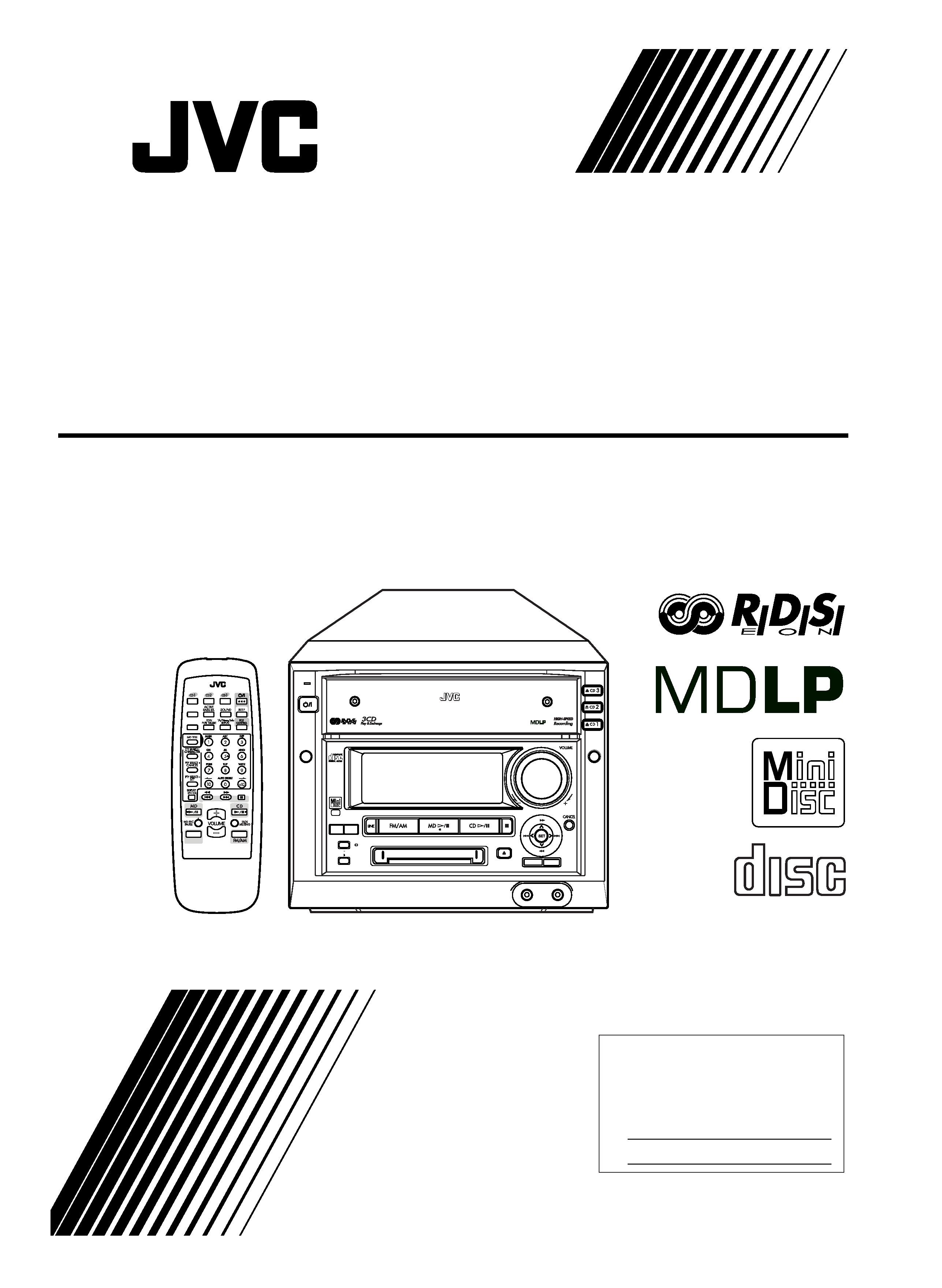
INSTRUCTIONS
CA-MXS6MDR
For Customer Use:
Enter below the Model No. and Serial
No. which are located either on the rear,
bottom or side of the cabinet. Retain this
information for future reference.
Model No.
Serial No.
LVT0528-001A
[B]
COMPACT COMPONENT MD SYSTEM
COMPACT
DIGITAL AUDIO
DISC LOADING MECHANISM
STANDBY
/ON
LONG
MODE
REC
MODE
SP/LP2/LP4
REC PAUSE
HIGH SPEED
CD MD
TITLE/EDIT
ENTER
/DEMO
PHONES
LINE 2
MENU
COMPACT COMPONENT MD SYSTEM MX-S6MDR
DISC
DIMMER
LINE
RM-SMXS6MDR REMOTE CONTROL
LEVEL
METER
CA-MXS6MDR[B].COVER
00.8.2, 10:43 AM
1
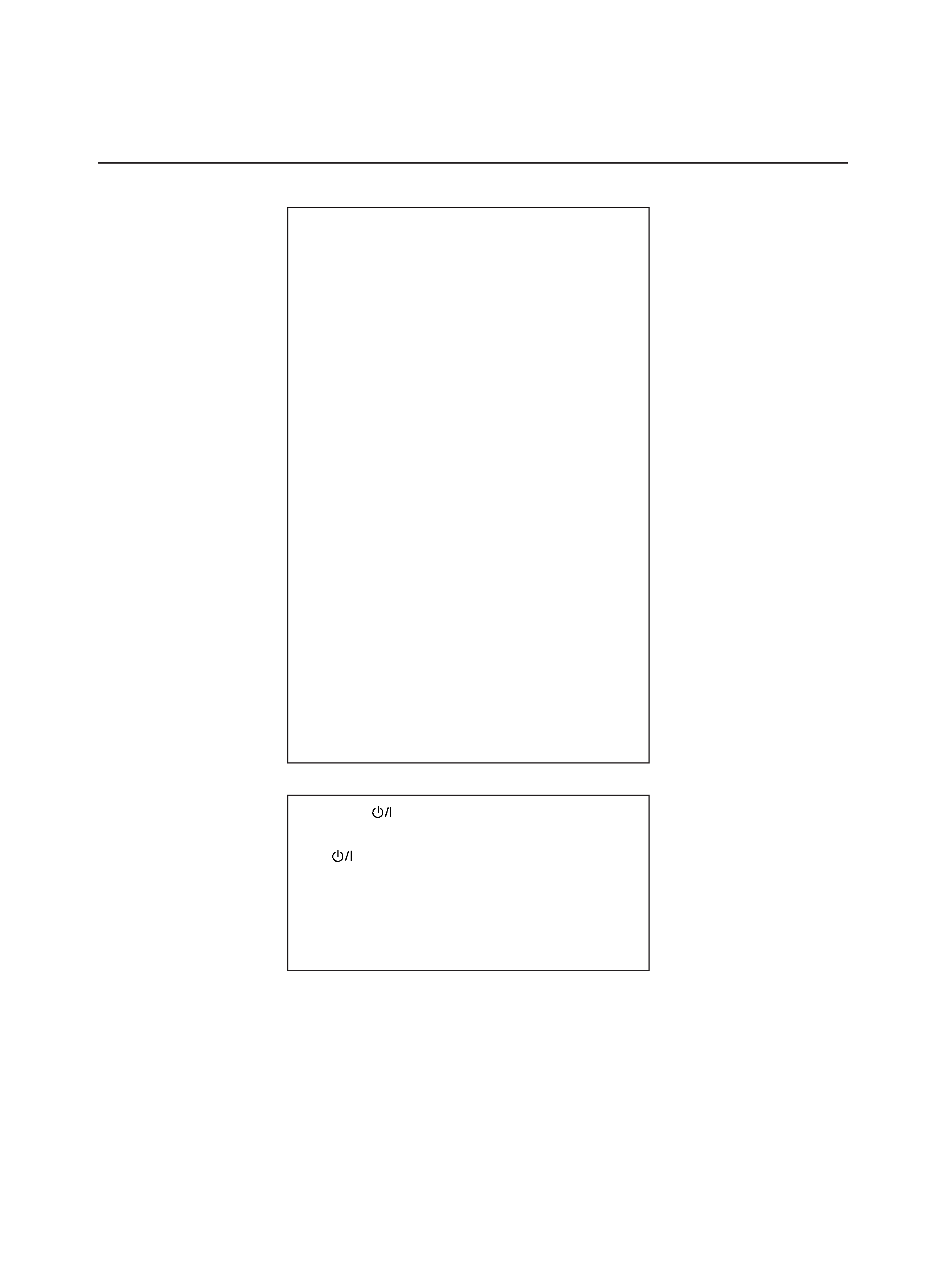
Warnings, Cautions and Others
IMPORTANT for the U.K.
DO NOT cut off the mains plug from this equipment. If the
plug fitted is not suitable for the power points in your
home or the cable is too short to reach a power point,
then obtain an appropriate safety approved extension
lead or consult your dealer.
BE SURE to replace the fuse only with an identical
approved type, as originally fitted.
If nontheless the mains plug is cut off ensure to remove
the fuse and dispose of the plug immediately, to avoid a
possible shock hazard by inadvertent connection to the
mains supply.
If this product is not supplied fitted with a mains plug then
follow the instructions given below:
IMPORTANT:
DO NOT make any connection to the terminal which is
marked with the letter E or by the safety earth symbol or
coloured green or green-and-yellow.
The wires in the mains lead on this product are coloured
in accordance with the following code:
Blue :
Neutral
Brown :
Live
As these colours may not correspond with the coloured
markings identifying the terminals in your plug proceed as
follows:
The wire which is coloured blue must be connected to the
terminal which is marked with the letter N or coloured
black.
The wire which is coloured brown must be connected to
the terminal which is marked with the letter L or coloured
red.
IF IN DOUBT - CONSULT A COMPETENT ELECTRICIAN.
CAUTION
To reduce the risk of electrical shocks, fire, etc.:
1.
Do not remove screws, covers or cabinet.
2.
Do not expose this appliance to rain or moisture.
Caution
switch!
Disconnect the mains plug to shut the power off completely
(the STANDBY/ON lamp goes off).
The
switch in any position does not disconnect the
mains line.
· When the unit is on standby, the STANDBY/ON lamp
lights red.
· When the unit is turned on, the STANDBY/ON lamp lights
green.
The power can be remote controlled.
G-1
CA-MXS6MDR[B].Safety
00.8.2, 10:43 AM
2
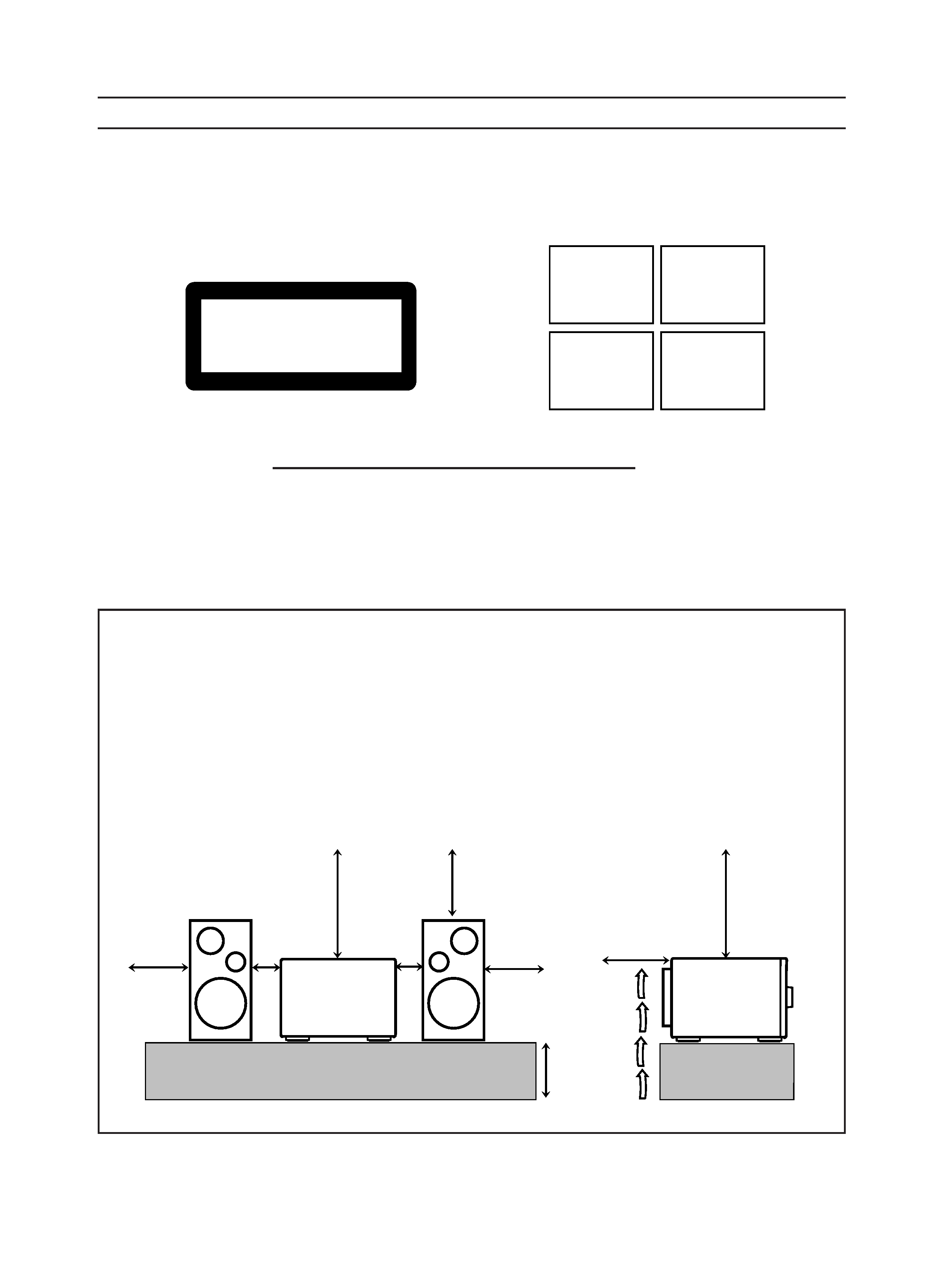
Front view
Side view
Caution: Proper Ventilation
To avoid risk of electric shock and fire, and to prevent damage,
locate the apparatus as follows:
1 Front:
No obstructions and open spacing.
2 Sides/ Top/ Back:
No obstructions should be placed in the areas shown by
the dimensions below.
3 Bottom:
Place on the level surface. Maintain an adequate air path
for ventilation by placing on a stand with a height of 10 cm
or more.
G-2
IMPORTANT FOR LASER PRODUCTS
REPRODUCTION OF LABELS
CLASS
1
LASER
PRODUCT
1.
CLASS 1 LASER PRODUCT
2.
DANGER: Invisible laser radiation when open and interlock
failed or defeated. Avoid direct exposure to beam.
3.
CAUTION: Do not open the top cover. There are no user
serviceable parts inside the Unit; leave all servicing to
qualified service personnel.
1 CLASSIFICATION LABEL, PLACED ON REAR
ENCLOSURE
2 WARNING LABEL, PLACED INSIDE THE UNIT
DANGER: Invisible laser
radiation when open and
interlock failed or defeated.
AVOID DIRECT EXPOSURE
TO BEAM.
(e)
ADVARSEL: Usynlig laser-
stråling ved åbning, når
sikkerhedsafbrydere er ude
af funktion. Undgå udsæt-
telse for stråling
(d)
VARNING: Osynlig laser-
strålning när denna del är
öppnad och spärren är
urkopplad.
Betrakta
ej
strålen.
(s)
VARO: Avattaessa ja suo-
jalukitus ohitettaessa olet
alttiina
näkymättömälle
lasersäteilylle. Älä katso
säteeseen.
(f)
CA-MXS6MDR
CA-MXS6MDR
1 cm
1 cm
15 cm
15 cm
27 cm
27 cm
16.5 cm
15 cm
10 cm
CA-MXS6MDR[B].Safety
00.8.2, 10:43 AM
3
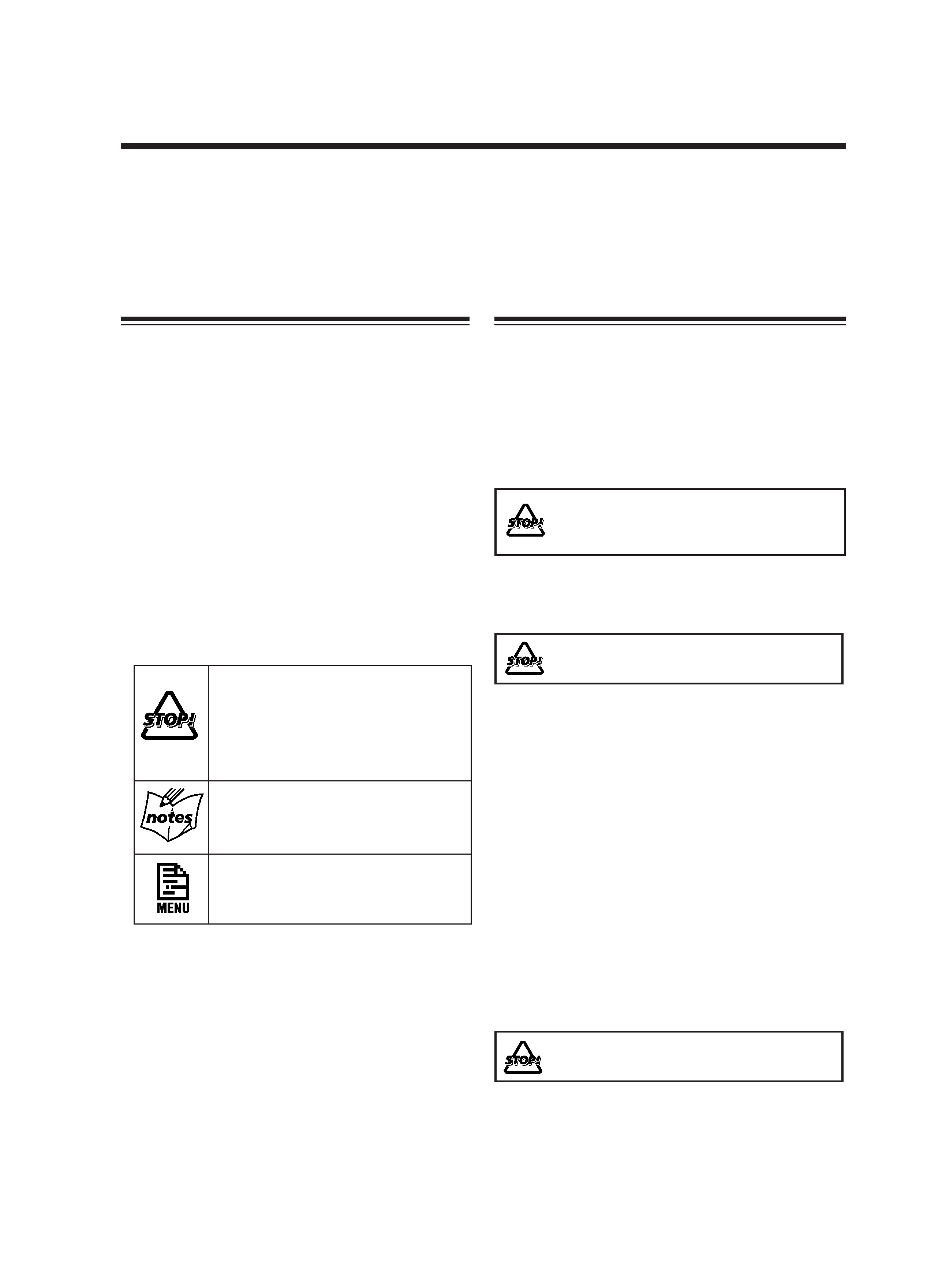
1
Introduction
About This Manual
This manual is organized as follows:
· This manual mainly explains playback operations
using the remote control, and the other operation
such as recording and editing operations using the
buttons and controls on the unit.
You can use the buttons and controls both on the
remote control and on the unit for the same
operations if they have the same or similar names (or
marks), unless mentioned otherwise.
· Basic and common information that is the same for
many functions is grouped in one place, and is not
repeated in each procedure. For instance, we do not
repeat the information about turning on/off the unit,
setting the volume, changing the sound effects, and
others, which are explained in the section "Basic and
Common Operations" on pages 10 14.
· The following marks are used in this manual:
Gives you warning and caution to prevent
from damage or risk of fire/electric shock.
Furthermore, gives you information which
is not good for obtaining the best possible
performance from the unit.
Gives you information and hints you had
better know.
Indicates that you have to refer to the
menu operation.
We would like to thank you for purchasing one of our JVC products.
Before operating this unit, read this manual carefully and thoroughly to
obtain the best possible performance from your unit, and retain this manual
for future reference.
Precautions
Installation
· Install in a place which is level, dry and neither too hot
nor too cold -- between 5°C (41°F) and 35°C (95°F).
· Install the unit in a location with adequate ventilation to
prevent internal heat buildup in the unit.
· Leave sufficient distance between the unit and the TV.
· Keep the speakers away from the TV to avoid
interference with TV.
DO NOT install the unit in a location near heat
sources, or in a place subject to direct sunlight,
excessive dust or vibration.
Power sources
· When unplugging the unit from the wall outlet, always
pull the plug, not the AC power cord.
DO NOT handle the AC power cord with wet
hands.
Moisture condensation
Moisture may condense on the lens inside the unit in the
following cases:
· After starting heating in the room
· In a damp room
· If the unit is brought directly from a cold to a warm place
Should this occur, the unit may malfunction. In this case,
leave the unit turned on for a few hours until the moisture
evaporates, unplug the AC power cord, then plug it in
again.
Others
· Should any metallic object or liquid fall into the unit,
unplug the AC power cord and consult your dealer before
operating any further.
· If you are not going to operate the unit for an extended
period of time, unplug the AC power cord from the wall
outlet.
DO NOT disassemble the unit since there are no
user serviceable parts inside.
If anything goes wrong, unplug the AC power cord and
consult your dealer.
EN01-09.CA-MXS6MDR[B]_F
00.8.2, 11:52 AM
1
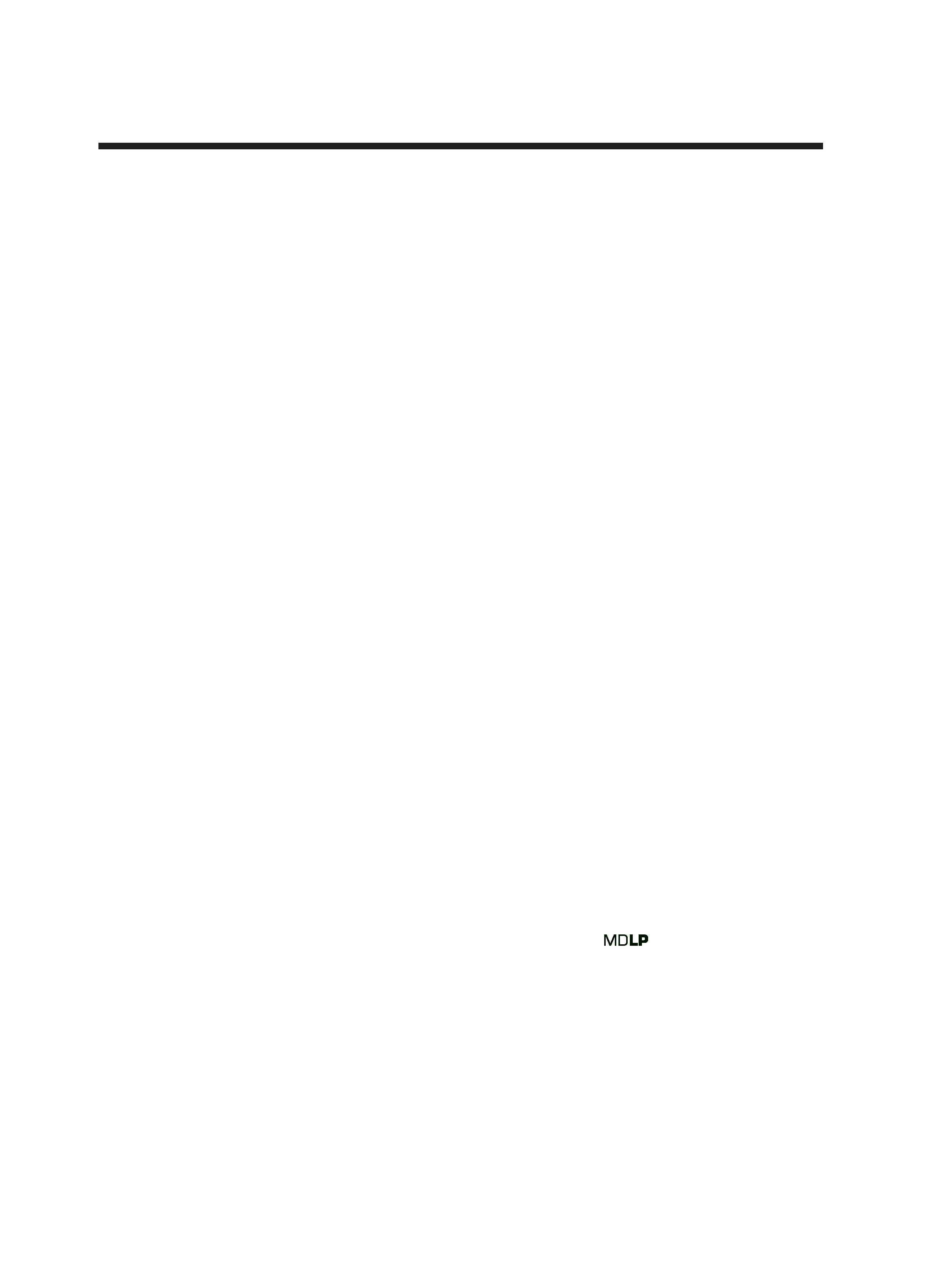
2
Contents
Recording on MDs ........................................ 33
Before You Start Recording ................................. 34
Recording Any Sound Source
-- Standard Recording .................................. 36
Recording CDs -- CD Synchronized Recording ... 37
· All CDs Synchronized Recording .............. 37
· One CD Synchronized Recording .............. 38
· First Track Recording ................................ 39
Recording the External Equipment
-- Sound Synchronized Recording ............... 40
Editing MDs .................................................. 41
Introducing MD Editing Functions ...................... 42
DIVIDE Function ................................................ 43
JOIN Function ...................................................... 44
MOVE Function ................................................... 44
ERASE Function .................................................. 45
ALL ERASE Function ......................................... 46
Making Your Own Titles and Screens ......... 47
Assigning Titles to an MD ................................... 48
CreatingYour Own Opening and Ending Screens ..... 52
Using the Timers ........................................... 53
Setting the Clock .................................................. 54
Using Recording Timer ........................................ 54
Using Daily Timer ............................................... 56
Using Sleep Timer ............................................... 59
Timer Priority ....................................................... 59
Using the Other Convenient Functions ....... 60
Sound Setting ....................................................... 62
FM Reception Mode Setting ................................ 62
CD and MD Playback Mode Setting ................... 62
Display Setting ..................................................... 63
External Source Setting ....................................... 65
Auto Power Off Setting ........................................ 66
· To store the display setting in memory ...... 66
Maintenance .................................................. 67
Additional Information ................................ 68
MD Disc Types .................................................... 68
ATRAC (Adaptive TRansform Acoustic Coding)/
ATRAC3 (
) ........................................ 68
UTOC (User Table Of Contents) ......................... 68
Sound Skip Guard Memory ................................. 68
SCMS (Serial Copy Management System) .......... 69
HCMS (High-speed Copy Management System) .. 69
· MD limitations ........................................... 69
MD Messages ................................................ 70
Troubleshooting ............................................ 71
Specifications ................................................. 72
Location of the Buttons and Controls ........... 3
Main Unit ............................................................... 4
Remote Control ...................................................... 5
Getting Started ................................................ 6
Unpacking .............................................................. 6
Connecting Antennas ............................................. 6
Connecting Speakers .............................................. 7
Connecting Other Equipment ................................ 8
Putting the Batteries into the Remote Control ....... 9
Basic and Common Operations ................... 10
Turning On the Power .......................................... 11
Selecting the Sources and Starting Play .............. 11
Adjusting the Volume ........................................... 12
Reinforcing the Bass Sound ................................. 12
Selecting the Display Brightness ......................... 12
Selecting the Level Meter .................................... 13
Selecting the Sound Modes .................................. 13
Creating Your Own Sound Mode
-- MANUAL Mode ...................................... 14
Listening to FM and AM (MW/LW)
Broadcasts ..................................................... 15
Tuning in a Station ............................................... 16
Presetting Stations ................................................ 16
Tuning in a Preset Station .................................... 17
Receiving FM Stations with RDS ........................ 17
Changing the RDS Information ........................... 18
Searching for Programs by PTY Codes
(PTY Search) ................................................. 18
Switching to a Program Type of Your Choice
Temporarily ................................................... 19
· How the EON function actually works ...... 20
· Description of the PTY codes .................... 21
Playing Back CDs ......................................... 22
Loading CDs ........................................................ 23
Playing Back the Entire Discs
-- Continuous Play ........................................ 23
Basic CD Operations ........................................... 24
Programing the Playing Order of the Tracks
-- Program Play ............................................ 24
Playing at Random -- Random Play ................... 26
Repeating Tracks or CDs -- Repeat Play ............ 27
Prohibiting Disc Ejection -- Disc Lock .............. 27
Playing Back an MD ..................................... 28
Playing Back the Entire MD -- Normal Play ...... 29
Basic MD Operations ........................................... 29
Programing the Playing Order of the Tracks
-- Program Play ............................................ 30
Playing at Random -- Random Play ................... 31
Repeating Tracks -- Repeat Play ........................ 32
EN01-09.CA-MXS6MDR[B]_F
00.8.2, 11:52 AM
2
