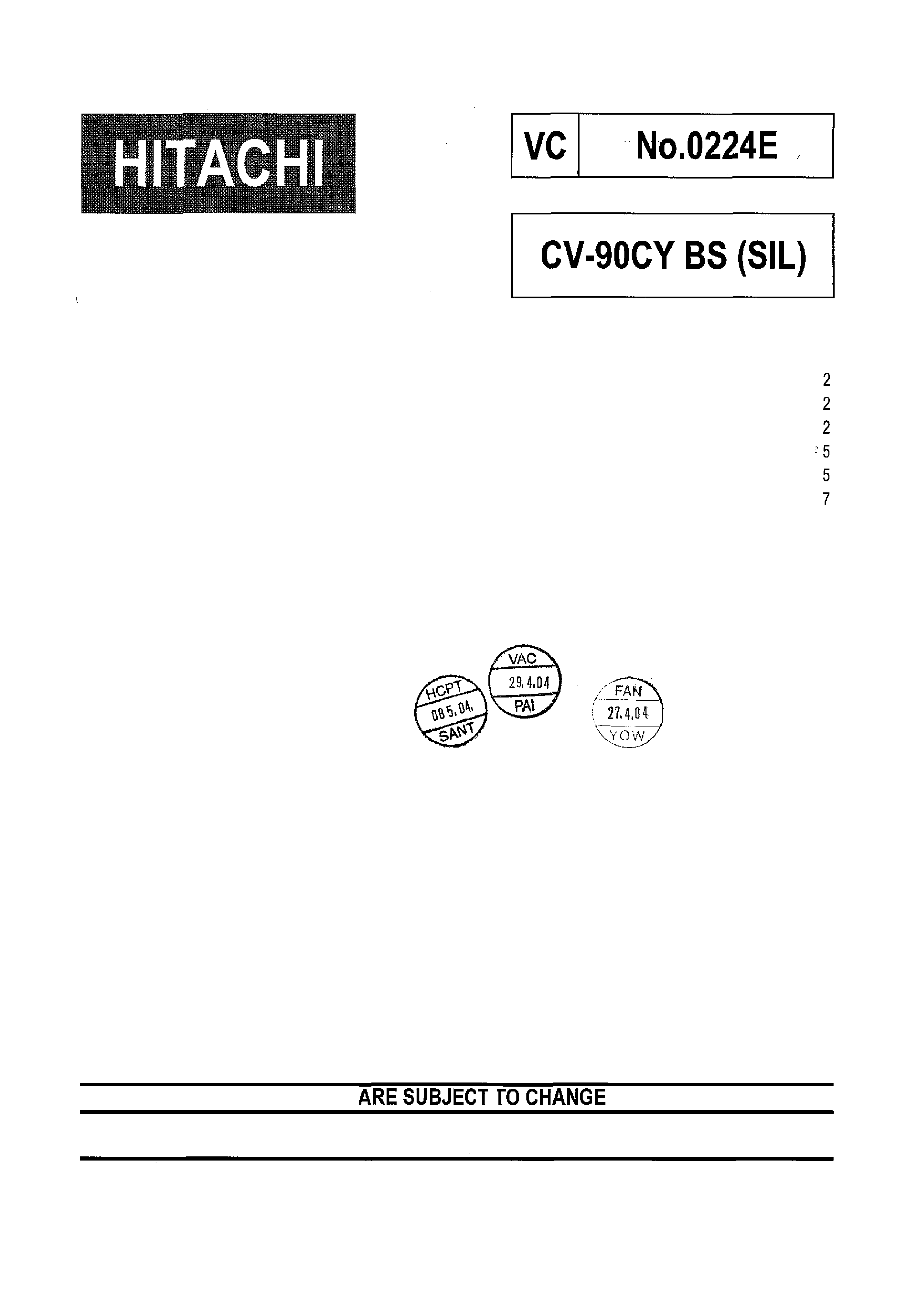
SERVICE MANUAL
CONTENTS
1.ATTACHMENTS
..............................................................................................
2.FEATURES
......................................................................................................
3.REPLACEMENT INSTRUCTIONS
........................................................................
4.HOW TO EMPTY THE DUST COMPARTMENT
..................................................
5.MAINTENANCE
................................................................................................
6.FINAL TEST
...................................................................................................
7.GENERAL INSTRUCTIONS FOR
OPERATION AND MAINTENANCE
.................................................................
8.PARTS LIST
...................................................................................................
SPECIFICATIONS
Rated voltage
Rated input
Motor
Fan
Speed
Insulation class
of materials
Maximumair flow (without attachment)
Maximum static pressure
Weight (without attachment)
Dimensions
: AC230V-240V, 50Hz
: MAX 1500-1600W
: Commutator motor
: Turbo type 1 stage
: 30,000 rpm
: Class E
: 1.5m3/min(57 cu.ft/min)
: 1,75OmmAq.(63in Aq)
: 7.5kg
: 300mm(L) X 460mm(W) X 300mm(H)
SPECIFICATIONS AND PARTS
FOR IMPROVEMENT
VACUUM CLEANER
APRIL
2004
HlTACHl CONSUMER PRODUCTS (THAILAND), LTD.
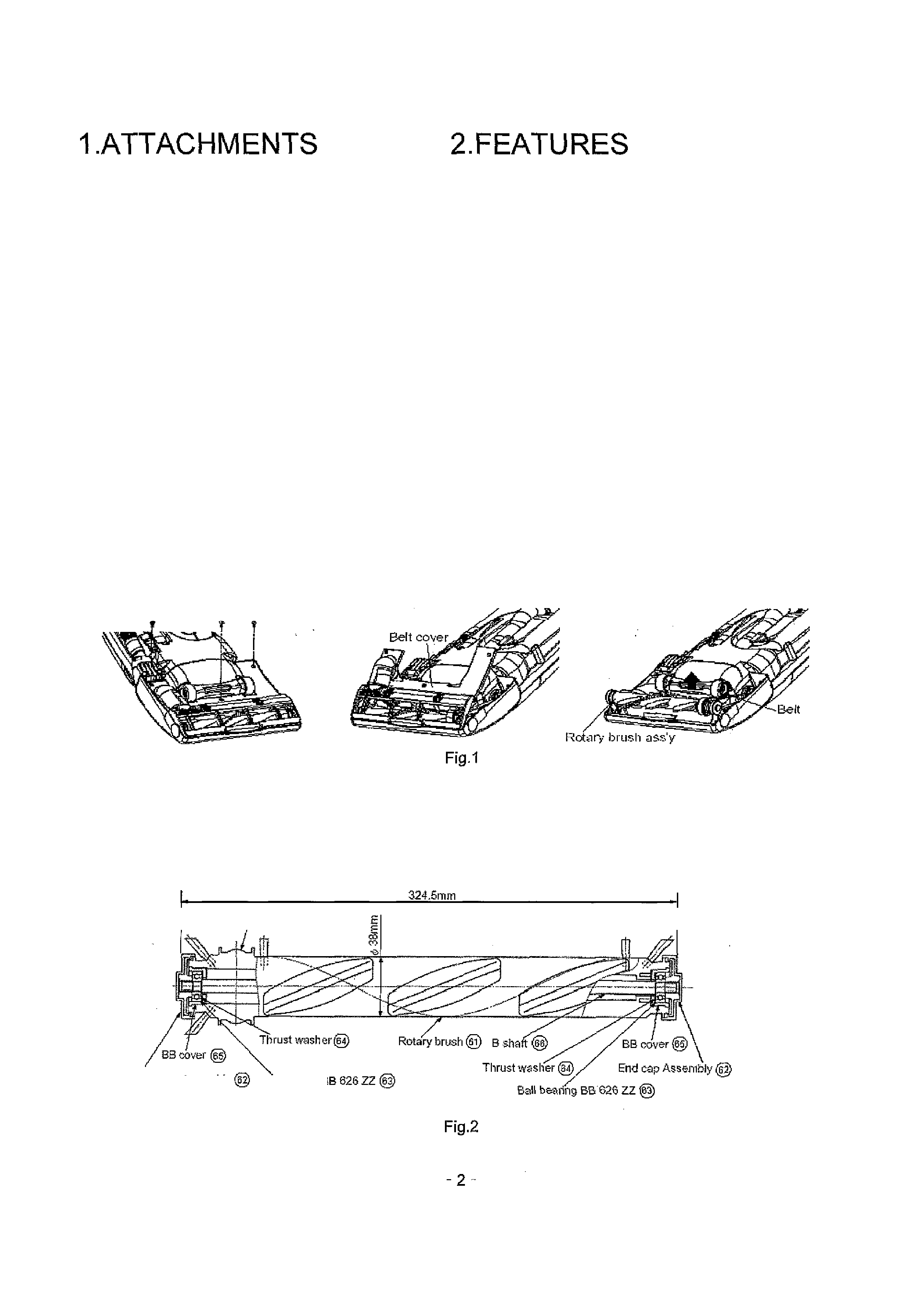
Handle
............................................. 1
(1) 1600W motor power quiet suction system
Hose assembly
................................. 1
(2) Automatic height control
Extension pipes
................................. 2
(3) Front edge cleaning
Dusting brush
................................. 1
(4) Brushed edge cleaning (Both side)
Crevice nozzle
................................. 1
(5) Dust compressioncyclonic
Fabric nozzle
................................. 1
(6) Dust full indicator
(7) Built in tools
3.REPLACEMENT INSTRUCTIONS
3.1
HOW TO DISMANTLE BELT COVER AND NOZZLE COVER
(1) Disconnect the plug of the cleaner from the electrical outlet.
(2) Turn the cleaner over. Take off the three p tite screws 4x20.
(3) Remove the belt cover.
(4) To disassemble the rotary brush assembly, grasp the rubber end covers and turn them counterclockwise until one
of the end caps comes off. Separate the rotary brush from the other parts.
In case you need to remove the remaining end cap, hold the midle of the B shaft by pliers and turn the
end cap counterclockwise.
NOTE:
When reassembling the rotary brush, be careful not to forget to install any parts.
(5) Lift the hose supporter from the nozzle cover, and take off the hose supporter from the duct hose.
(6)
To remove the duct hose from the joint, twist the duct hose clockwise, and pull it out.
(7) Take off the two tapping screws 4x20
, the pedal ass'y can be removed.
(8)
Take off the two tapping screws 4x25, then the supporter (R) can be removed.
(9) Pull the supporter (L) out from the nozzle cover, then the nozzle can be removed from the main case ass'y.
I
Pulley
I
l
End cap AssernbIy).
Ball
bearing B
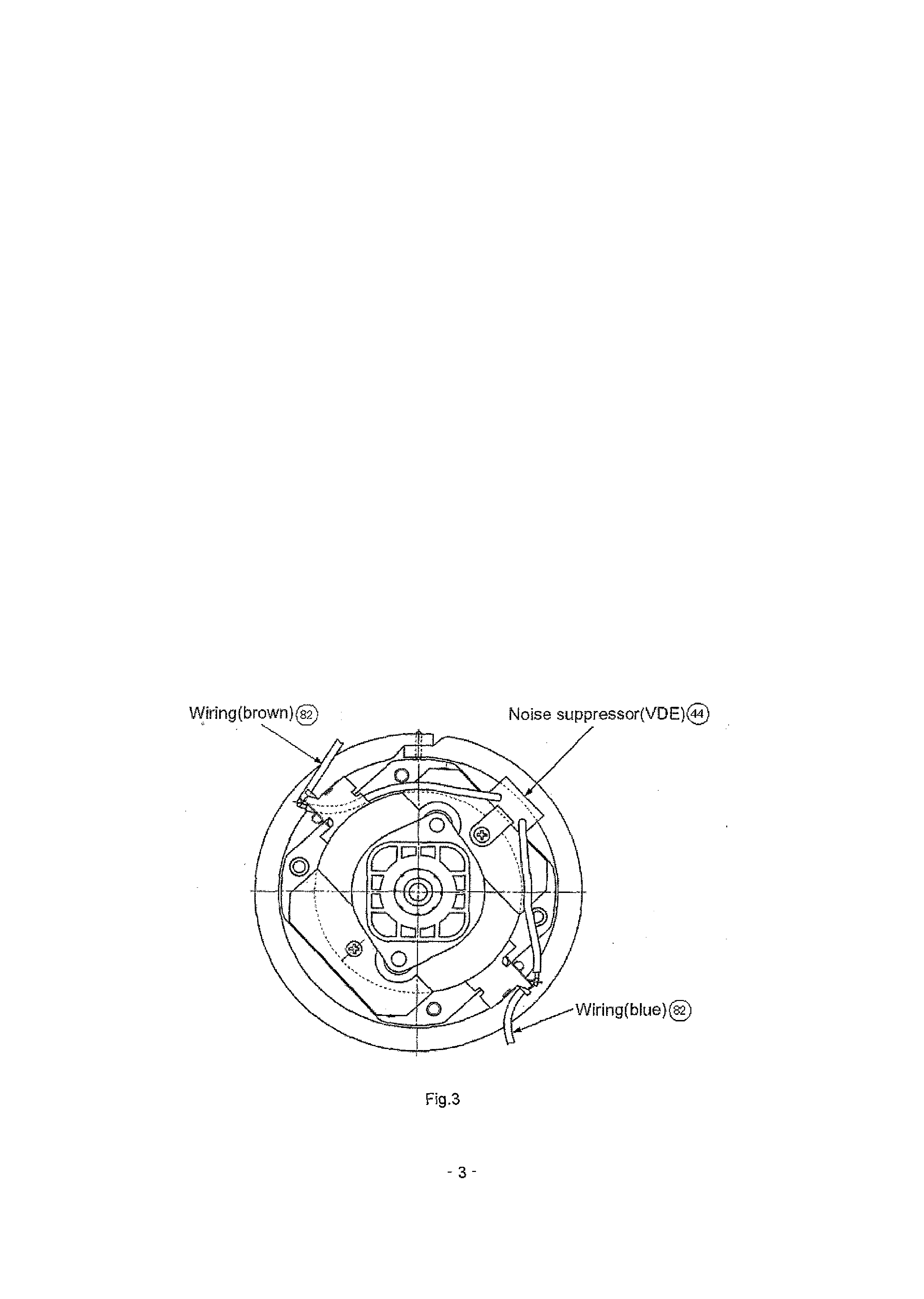
3.2
HOW TO DISMANTLE MAIN CASE ASSEMBLY AND MOTOR ASSEMBLY
(1)
Disconnect the plug of the cleaner from the electrical outlet.
(2)
Undo the clamp and detach the dust storage assembly
, from the cleaner body.
(3)
Remove the attachments.
(4)
Remove the black filter from dust receptacle.
(5)
Open the front cover and remove the filter from the dust receptacle.
(6)
Take off the two tapping screw 4X 12
, then the dust receptacle ass'y can be removed from the main case.
(7)
Take off the three tapping screws 4x25 and the line head screw 4x25 by using the special screw driver
,then the upper cover can be removed. Take off the two tapping screws 4X 16 and the cord stopper,
then the power cord can be removed from the main case by taking off the lead wire from the connection clip.
(8) Take off the four tapping screws 4x25, then the lower cover can be removed.
(9)
Remove the motor assembly by pulling it out.
3.3
HOW TO REPLACE THE CARBON BRUSH ASSEMBLY
(1)
Take off the two screws 4X 10 from the carbon brush assemblies
, them the carbon brush
assemblies can be removed.
(2)
Put the new carbon brush assemblies in place, and tighten the screws.
(3)
Connect the lead wire with the terminal on the carbon brush assembly.
CAUTION!
(1)
When replacing carbon brush assemblies, be sure to replace the worn-out carbon brush assembly with new one
on both sides.
(2) Be sure to connect the lead wire in the proper way as shown in Fig.3.
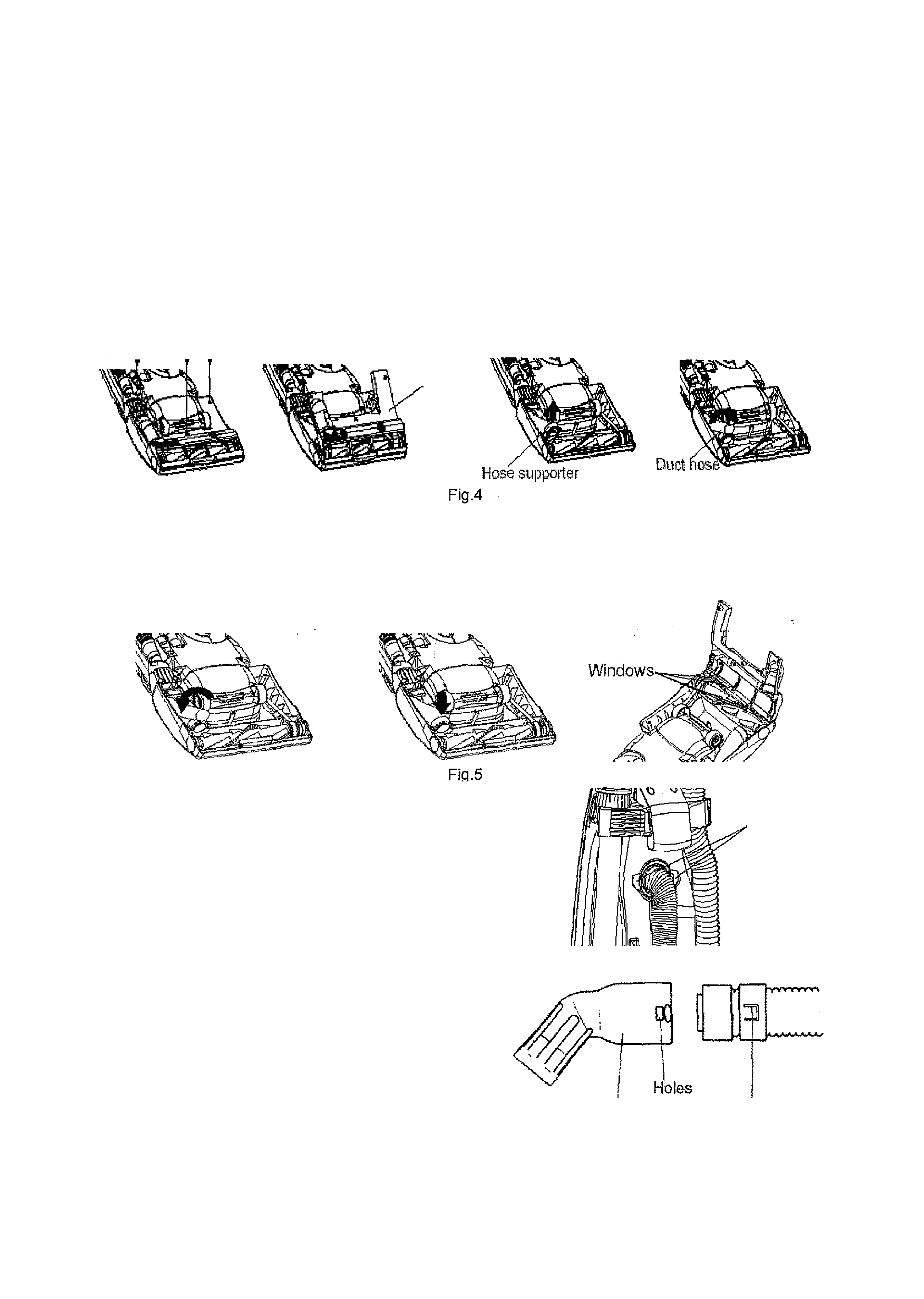
3.4 HOW TO CLEAR A BLOCKAGE
If the cleaner is used when the dust bag is full or any blockages are sucked in by accident, the air ducts may become
clogged. If this occurs, remove the blockages or obstructions from the air ducts as follows.
CAUTION: Be sure to discobbect plug from electrical outlet.
*DUST HOSE
(1)
Change the dust bag.
(2)
Turn the cleaner over. Release the handle to the middle position.
(3)
Remove the belt cover, and take off the hose coupling
(N) to check the duct hose.
(4) To remove the duct hose, twist clockwise.
Belt
cover
(5)
After removing blockage from the duct hose, reinstall the duct hose by twisting counterclockwise,and replace the
hose supporter on the case securely.
(6)
Place the four projections of the belt cover to the windows provided on the front end of the case and replace the
belt cover, and re-fasten the screws securely.
.
*FLEXIBLE HOSE
(Fig.6)
Joints
(1) To disconnect hose from the hose support, press two joints firmly.
(2)
After removing blockage from the hose and/or suction
inlet, replace the hose and connect securely.
*JOINT PIPE (Fig.7)
Blockages may be cleared by separating the curved joint pipe from
the hose. To separate the joint pipe, depress the two claws which
Fig.6
are located in the holes on both sides of the joint pipe and pull
apart. To re-connect push hose back into joint pipe and twist until
two claws locate with holes.
Curved joint pipe
Claws
Fig.7
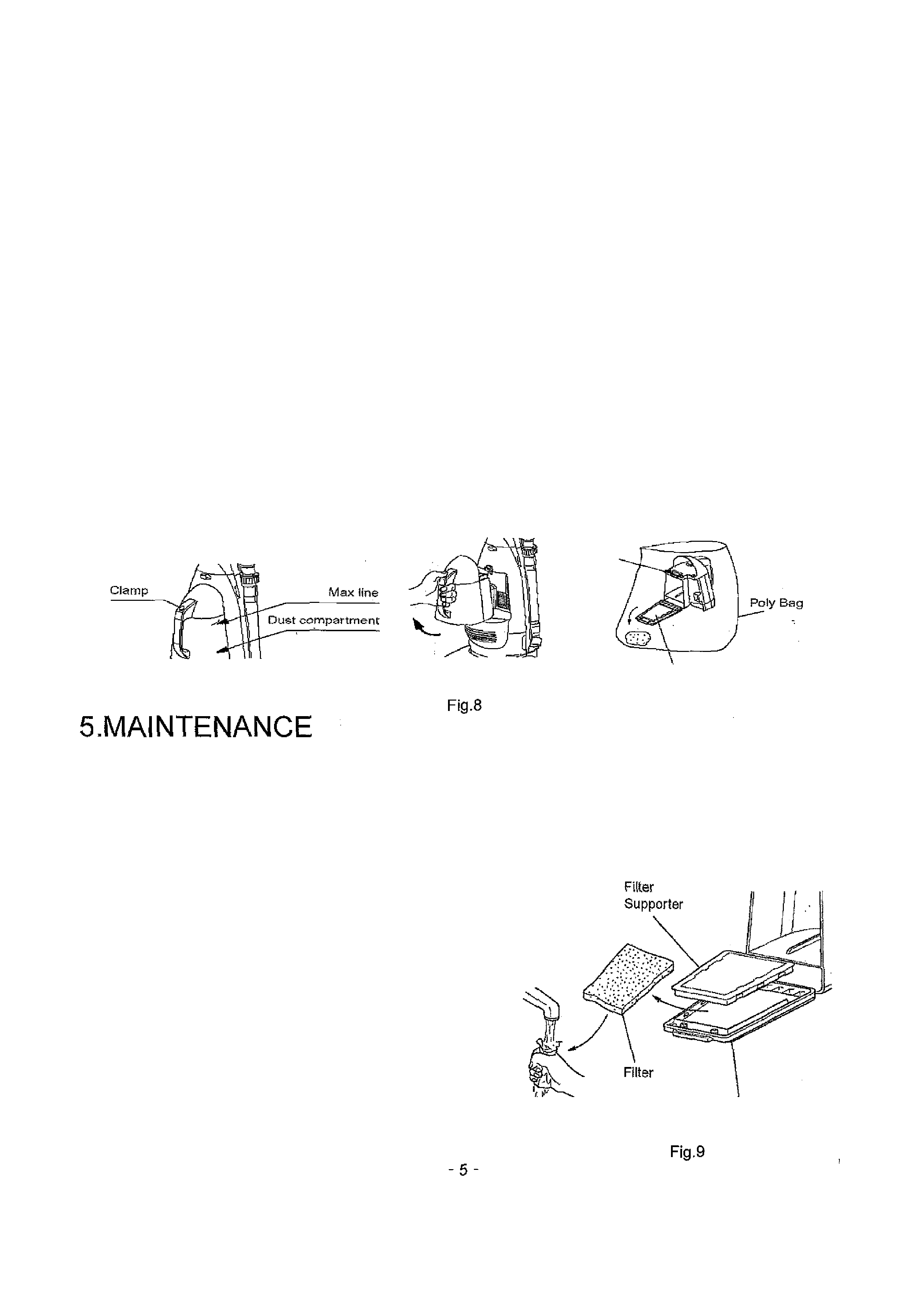
4.HOW TO EMPTY THE DUST COMPARTMENT
(1) Empty the dust cornpartment before dust reaches the max line.
(2) If you continue using the cleaner, the suction power will be diminished due to dust clogging the filter.
(3) Please remove the dust.
NOTE:
Switch off the power and remove the mains plug from the socket before emptying the dust compartment.
*How to dispose of the dust (fig.8)
(1) Press the clamp of dust case.
(2) Remove the dust case from the lower side.
NOTE:
(1) When you remove the dust compartment from the body, don't press the open button on the compartment.
If you do so, the dust will spill out from the compartment.
(2)
When using the cleaner, don't remove the dust compartment from the body.
(3) Be careful when removing the dust comparetment not to spill dust.
(4)
Put the whole dust compartment into a poly bag and press the open button to empty dust into the poly bag.
(5)
Turn the dust compartment downwards, push the open button for the lid of the dust compartment,
to release the dust.
(6)
Remove dust around the mesh filter and under mesh filter.
Button
Filter
case (Fig.9)
It is recommended that the filter is cleaned once pr twice a month to ensure optimum suction power:
(1) Empty the dust compartment as described in the previous section.
(2) Take off the filter supporter from the filter holder.
(3) Wash the filter in tepid water or a neutral detergent. If detergent is used, rince it out thoroughly.
(4)
Allow the filter to dry naturally.
NOTE:
(1) Don't wash in boiling water or in a washing machine.
(2) Don't dry over a fire, in hot sunlight or in a tumble dryer.
(3) If the filter is used when wet, suction will be impaired and the motor
may be damaged.
Filter
Holder
Mesh Filter
