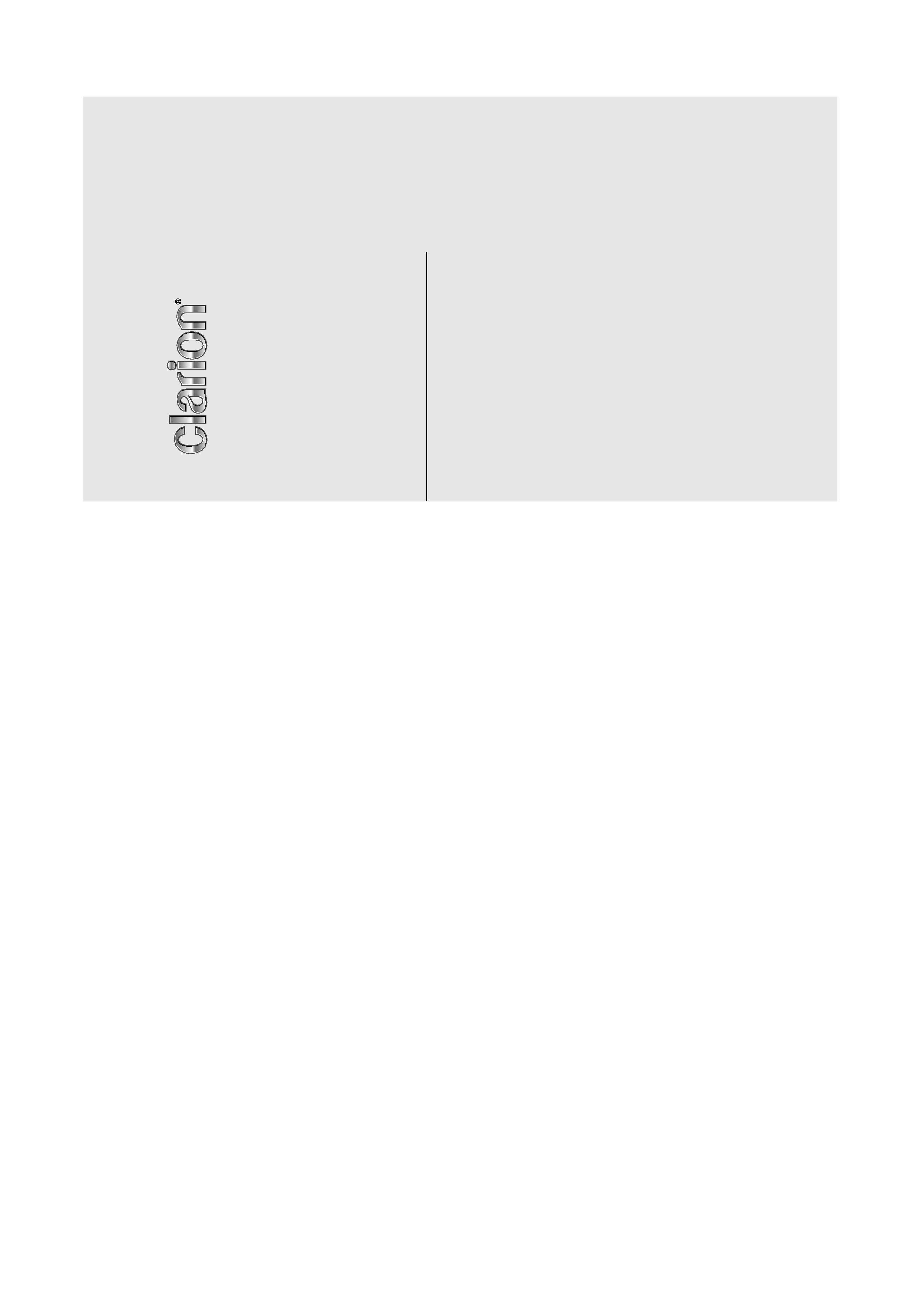
CD/MP3/WMA Receiver / CeNET & Touch Panel Control
Récepteur CD/MP3/WMA / CeNET et écran de contrôle tactile
CD/MP3/WMA-Receiver / CeNET & Touch Panel Bedienfeld
Lettore CD/MP3/WMA / Comando pannello a tocco CeNET
CD/MP3/WMA Ontvanger / CeNET & Aanraakbedieningspaneel
Receptor de CD/MP3/WMA / Control en panel táctil y CeNet
CD/MP3/WMA-mottagare / CeNET & Pekskärm
CD/MP3/WMA Receiver / CeNET & Touch Panel Control
DXZ868RMP
Owner's manual
Mode d'emploi
Bedienungsanleitung
Istruzioni per l'uso
Gebruiksaanwijzing
Manual de instrucciones
Bruksanvisning
Manual de instruções
Clarion Co., Ltd.
All Rights Reserved. Copyright © 2005: Clarion Co., Ltd.
Printed in China / Imprimé en Chine / Gedruckt in China / Stampato in Cina
Gedrukt in China / Impreso en China / Tryckt i Kina / Impresso na China
2005/12 (Abe·Abe)
PE-2698E
280-8337-00
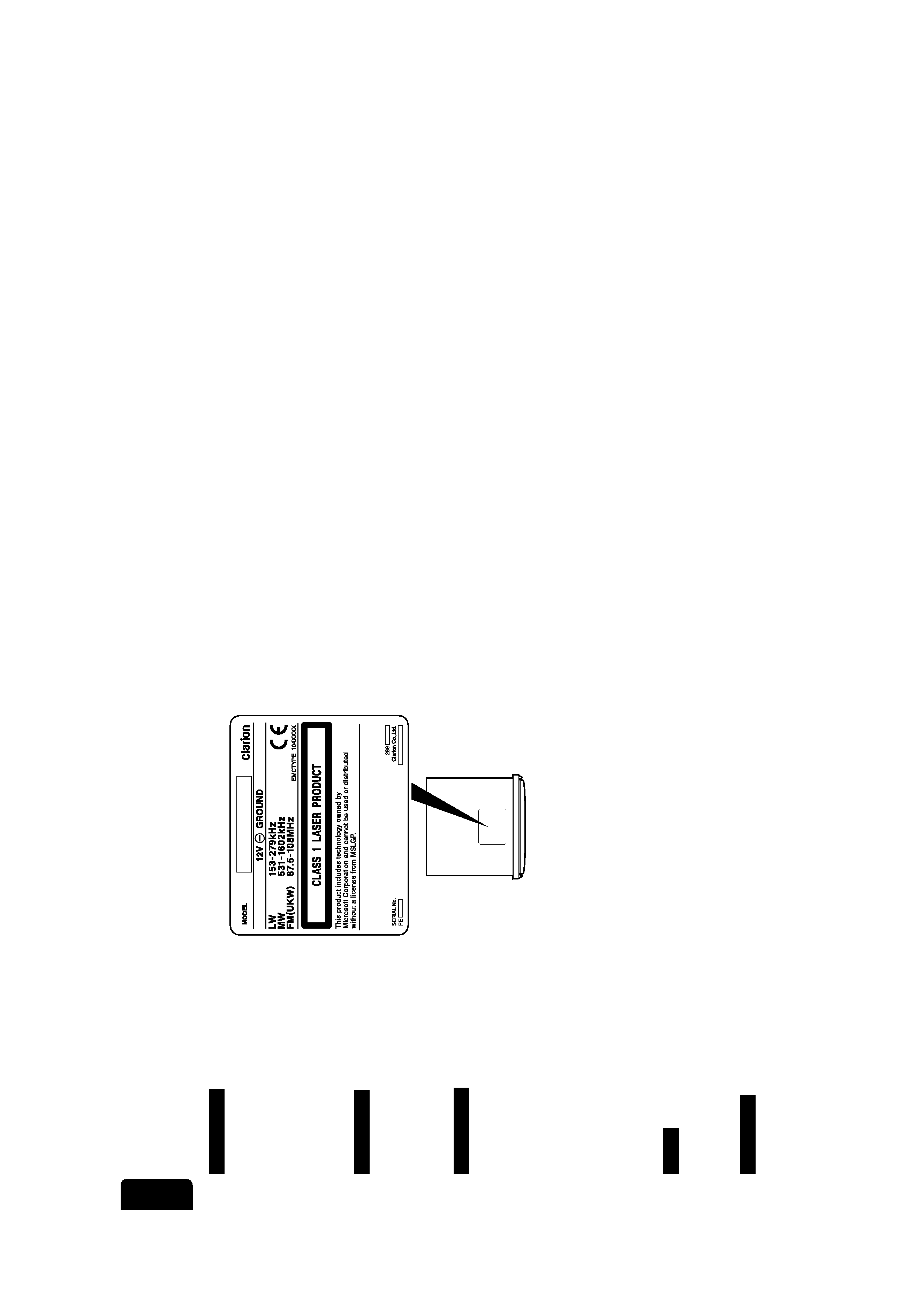
280-8337-00
280-8337-00
English
2
DXZ868RMP
Thank you for purchasing this Clarion product.
Please read this owner's manual in its entirety before operating this unit.
After reading this manual, be sure to keep it in a handy place (e.g., glove compartment).
Check the contents of the enclosed warranty card and keep it carefully with this manual.
This manual includes the operating procedures of the CD changer, DAB and TV tuner connected via
the CeNET cable. The CD changer and TV tuner have their own manuals, but no explanations for
operating them are described.
CAUTIONS:
This appliance contains a laser system and is
classified as a "CLASS 1 LASER PRODUCT".
To use this model properly, read this Owner's
Manual carefully and keep this manual for
your future reference. In case of any trouble
with this player, please contact your nearest
"AUTHORIZED service station". To prevent
direct exposure to the laser beam, do not try
to open the enclosure.
!CAUTIONS
USE OF CONTROLS OR ADJUSTMENTS OR
PERFORMANCE OF PROCEDURES OTHER
THAN THOSE SPECIFIED IN THE OWNER'S
MANUAL MAY RESULT IN HAZARDOUS
RADIATION EXPOSURE.
ADVARSEL.
Denne mærking er anbragt udvendigt på
apparatet og indikerer, at apparatet arbejder
med laserstråler af klasse 1, hvilket betyder,
at der anvendes laserstråler af svageste
klasse, og at man ikke på apparatets yderside
kan blive udsat for utilladelig kraftig stråling.
APPARATET BØR KUN ÅBNES AF FAGFOLK
MED SÆRLIGT KENDSKAB TIL APPARATER
MED LASERSTRÅLER!
Indvendigt i apparatet er anbragt den her
gengivne advarselsmækning, som advarer
imod at foretage sådanne indgreb i apparatet,
at man kan komme til at udsaætte sig for
laserstråling.
OBS!
Apparaten innehåller laserkomponenten som
avger laserstrålning överstigande gränsen för
laserklass 1.
VAROITUS
Suojakoteloa si saa avata. Laite sisältää
laserdiodin, joka lähettää näkymätöntä
silmille vaarallista lasersäteilyä.
Bottom View of Main Unit
CE DECLARATION OF CONFORMITY
We
Clarion Europa GmbH
(supplier's name)
Hessenring 19-21, 64546 Mörfelden-Walldorf, GERMANY
(address)
declare under our sole responsibility that the product
CAR RADIO with CD PLAYER
and REMOTE CONTROLLER
MODEL:DXZ868RMP and RCB176
Product code: PE2698 and RCB176300
TYPE: 1042825
(name, type or model, possibly sources and numbers of items)
to which this declaration relates is in conformity with the following
standard(s) or other normative document(s)
EN 55013:2001 + A1,
EN 55020:2002 + A1
(title and/or number and date of issue of the standard(s) or
other normative document(s))
(if applicable) following the provisions of
89/336/EEC
Directive.
And following the provisions of
2004/104/EC
Directive,
according to paragraph 3.2.9 of Annex I,
meets the limits defined in paragraph 6.5, 6.6, 6.8 and 6.9 of Annex I
(supplier's comment)
Mörfelden-Walldorf GERMANY
Susumu Yamakawa
01 JAN 2006
President
(Place and date of issue)
(name and signature or equivalent
marking of authorized person)
RefNo 05RCNV002
D.F.DQC05A116
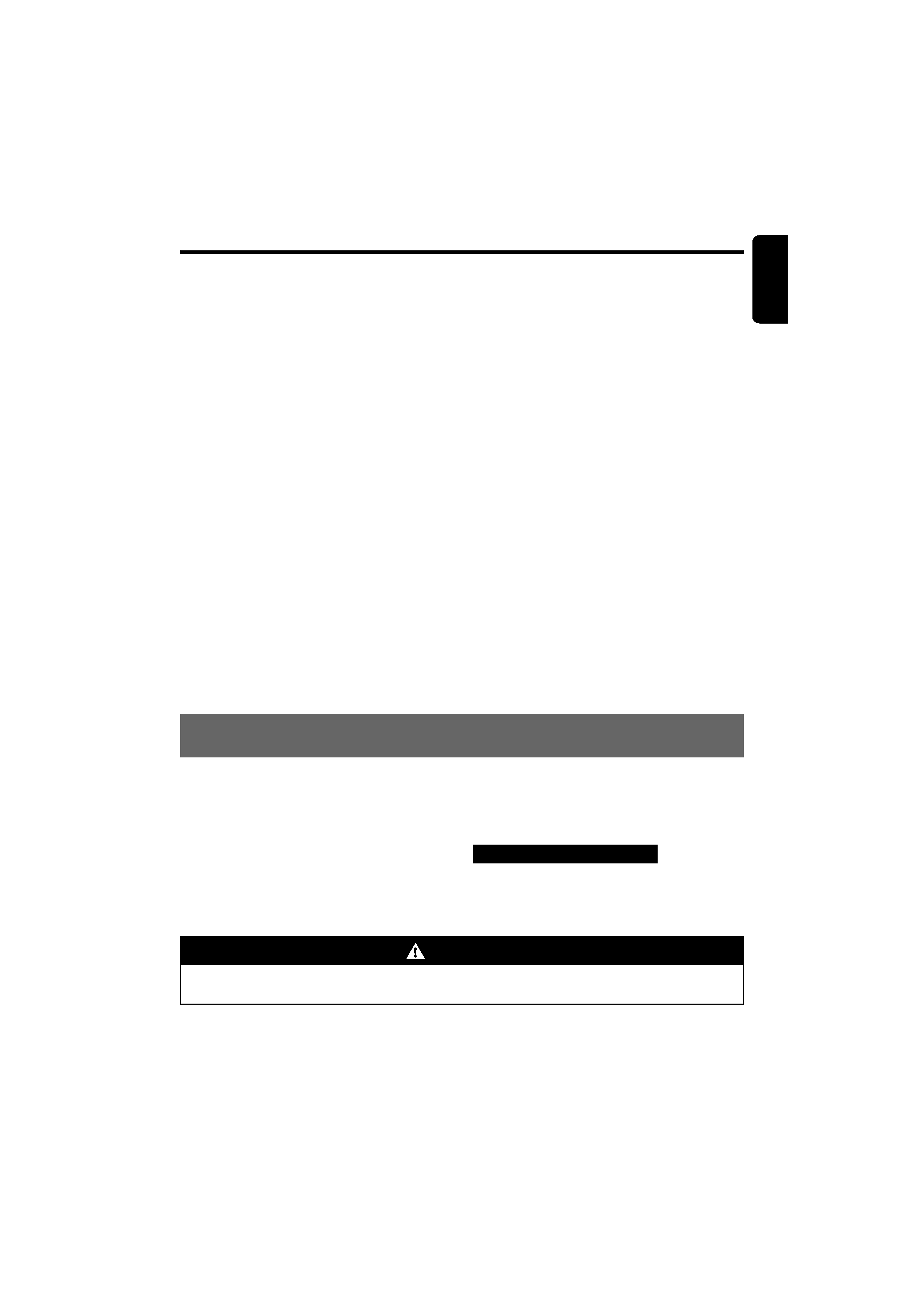
280-8337-00
DXZ868RMP
3
English
Contents
1.
PRECAUTIONS .............................................................................................................................. 3
Sloping Console .............................................................................................................................. 4
Handling Compact Discs ................................................................................................................ 4
2.
CONTROLS .................................................................................................................................... 5
3.
NOMENCLATURE ......................................................................................................................... 6
Names of the Buttons and their Functions ..................................................................................... 6
Operations when External Equipment is Connected to this Unit ..................................................... 7
Touch Panel Buttons ....................................................................................................................... 8
Touch Panel Operations .................................................................................................................. 9
4.
DCP .............................................................................................................................................. 10
5.
REMOTE CONTROL ..................................................................................................................... 11
Inserting the Battery ....................................................................................................................... 11
Functions of Remote Control Unit Buttons ................................................................................... 12
6.
OPERATIONS ............................................................................................................................... 13
Basic Operations .......................................................................................................................... 13
Radio Operations ........................................................................................................................... 16
RDS Operations ............................................................................................................................ 19
CD/MP3/WMA Operations ............................................................................................................ 24
Sound Adjustment ......................................................................................................................... 29
Common Operations ..................................................................................................................... 32
7.
OPERATIONS OF ACCESSORIES ............................................................................................. 41
CD Changer Operations ............................................................................................................... 41
TV Operations .............................................................................................................................. 44
Digital Radio/DAB Operations ....................................................................................................... 47
8.
IN CASE OF DIFFICULTY ........................................................................................................... 50
9.
ERROR DISPLAYS ....................................................................................................................... 52
10. SPECIFICATIONS ......................................................................................................................... 53
1. When the inside of the car is very cold and
the player is used soon after switching on the
heater, moisture may form on the disc or the
optical parts of the player and proper
playback may not be possible. If moisture
forms on the disc, wipe it off with a soft cloth.
If moisture forms on the optical parts of the
player, do not use the player for about 1 hour.
The condensation will disappear naturally
allowing normal operation.
1. PRECAUTIONS
2. Driving on extremely bumpy roads may
cause severe vibration and cause the sound
to skip.
INFORMATION FOR USERS:
CHANGES OR MODIFICATIONS TO THIS
PRODUCT NOT APPROVED BY THE
MANUFACTURER WILL VOID THE
WARRANTY.
WARNING
For your safety, do not watch or operate the touch panel while driving.
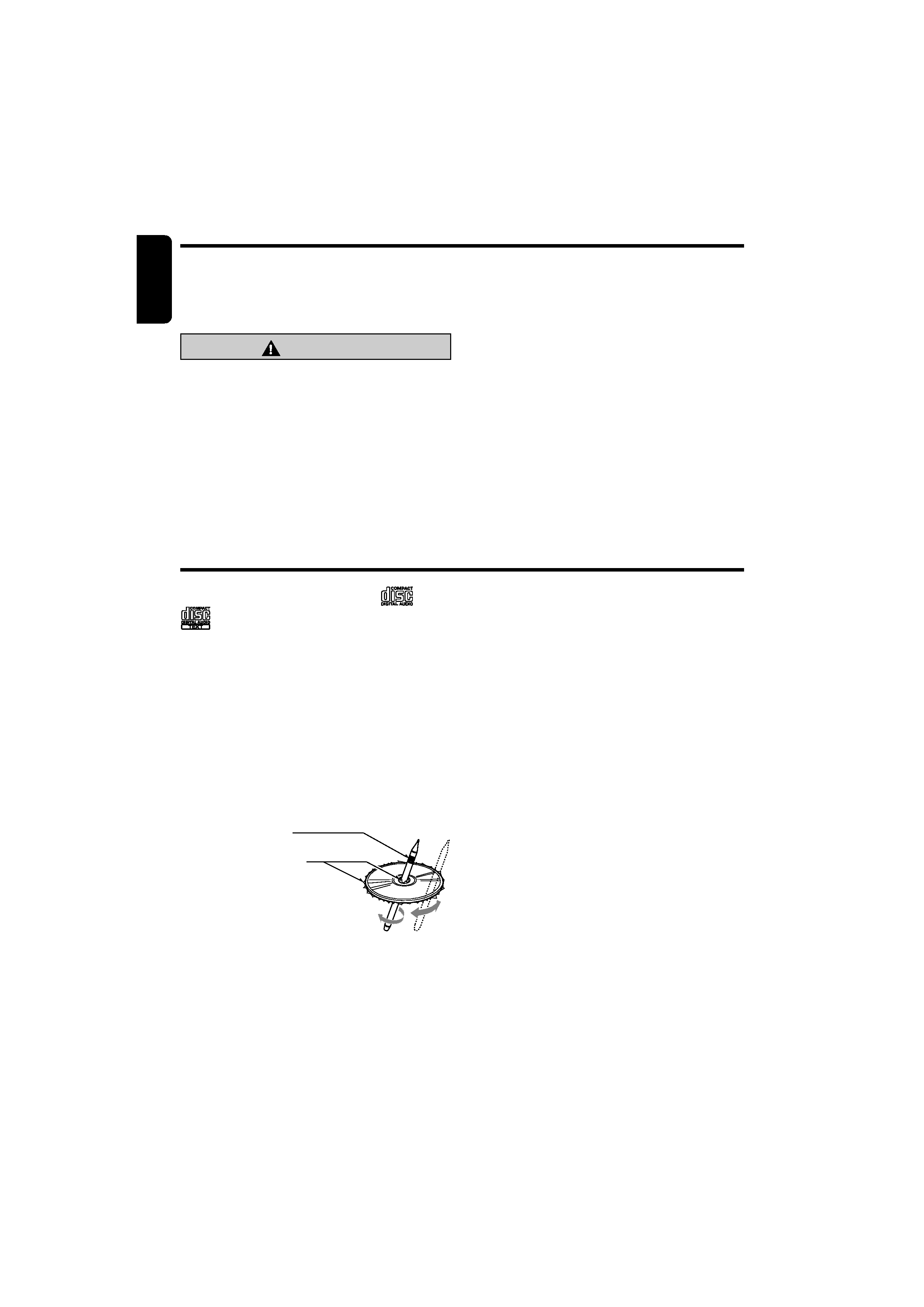
4
DXZ868RMP
280-8337-00
English
This unit uses a SLOPING CONSOLE to make
large screen displays possible.
When you use the SLOPING CONSOLE, be
sure to close it.
CAUTION
BE CAREFUL NOT TO GET YOUR FINGERS
CAUGHT WHEN OPENING AND CLOSING
THE SLOPING CONSOLE.
1. For safety's sake, always close the SLOPING
CONSOLE before leaving this unit unused for
a prolonged period or switching OFF the
ignition key.
If you switch OFF the ignition key with the
SLOPING CONSOLE tilted, the SLOPING
CONSOLE does not close.
Sloping Console
2. Before the SLOPING CONSOLE closes,
there may be a braking sound from the safety
mechanism. This is normal.
3. If you move the SLOPING CONSOLE by
hand, this may start play. To correct this play,
with the power for the unit ON, press the [
Q
Q
Q
Q
Q]
button to close the SLOPING CONSOLE.
4. After a disc is ejected, the SLOPING
CONSOLE automatically returns to the tilted
or closed state. If there is any obstruction
when the SLOPING CONSOLE tries to close,
the safety mechanism is triggered and the
SLOPING CONSOLE returns to the open
state. If this happens, remove the
obstruction, then press the [
Q
Q
Q
Q
Q] button.
5. To avoid scratching the compact disc, keep
the 12 or 8 cm CD level when loading or
removing it.
Use only compact discs bearing the
or
mark.
Do not play heart-shaped, octagonal, or other
specially shaped compact discs.
Some CDs recorded in the CD-R/CD-RW mode
may not be usable.
Handling
· Compared to ordinary music CDs, CD-R and
CD-RW discs are both easily affected by high
temperature and humidity and some CD-R and
CD-RW discs may not be playable. Therefore,
do not leave them for a long time in the car.
· New discs may
have some
roughness
around the
edges. If such discs
are used, the player
may not work or the sound
may skip. Use a ball-point pen
or the like to remove any
roughness from the edge of the disc.
· Never stick labels on the surface of the
compact disc or mark the surface with a pencil
or pen.
· Never play a compact disc with any cellophane
tape or other glue on it or with peeling off
marks. If you try to play such a compact disc,
you may not be able to remove it from the CD
player or it may damage the CD player.
Handling Compact Discs
· Do not use compact discs that have large
scratches, are misshapen, cracked, etc. Use of
such discs may cause misoperation or
damage.
·To remove a compact disc from its storage
case, press down on the center of the case
and lift the disc out, holding it carefully by the
edges.
· Do not use commercially available CD
protection sheets or discs equipped with
stabilizers, etc. These may damage the disc or
break the internal mechanism.
Storage
· Do not expose compact discs to direct sunlight
or any heat source.
· Do not expose compact discs to excess
humidity or dust.
· Do not expose compact discs to direct heat
from heaters.
Cleaning
·To remove fingermarks and dust, use a soft
cloth and wipe in a straight line from the center
of the compact disc to the circumference.
· Do not use any solvents, such as commercially
available cleaners, anti-static spray, or thinner
to clean compact discs.
· After using special compact disc cleaner, let
the compact disc dry off well before playing it.
Ball-point pen
Roughness
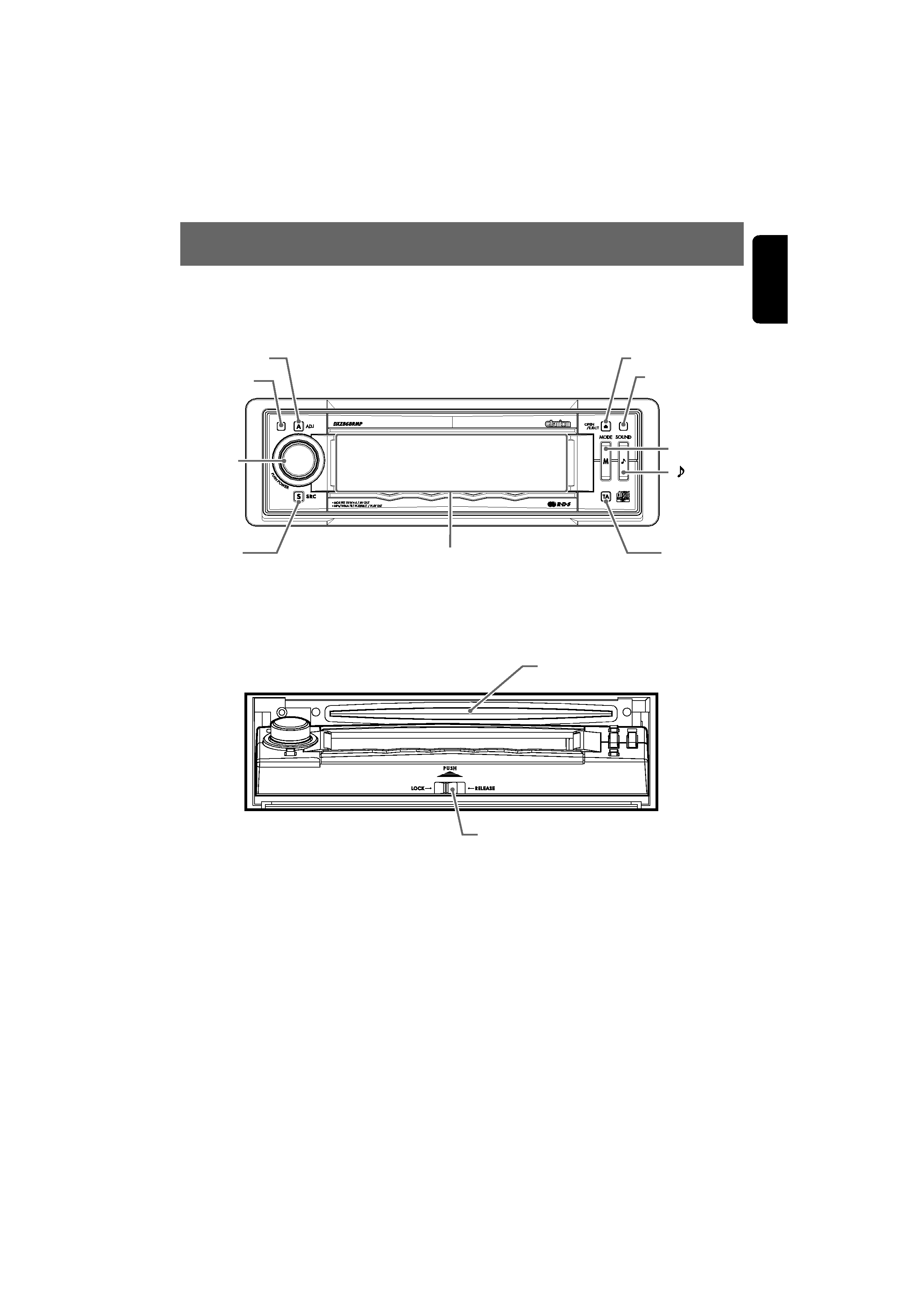
English
280-8337-00
DXZ868RMP
5
2. CONTROLS
[TA]
[SRC]
Display
[MODE]
[ ] (SOUND)
[ADJ]
IR-Receiver
[ROTARY]
[
Q] (OPEN/EJECT)
Photo Sensor
DCP Detaching Slider
[CD SLOT]
Main unit
With the SLOPING CONSOLE opened
