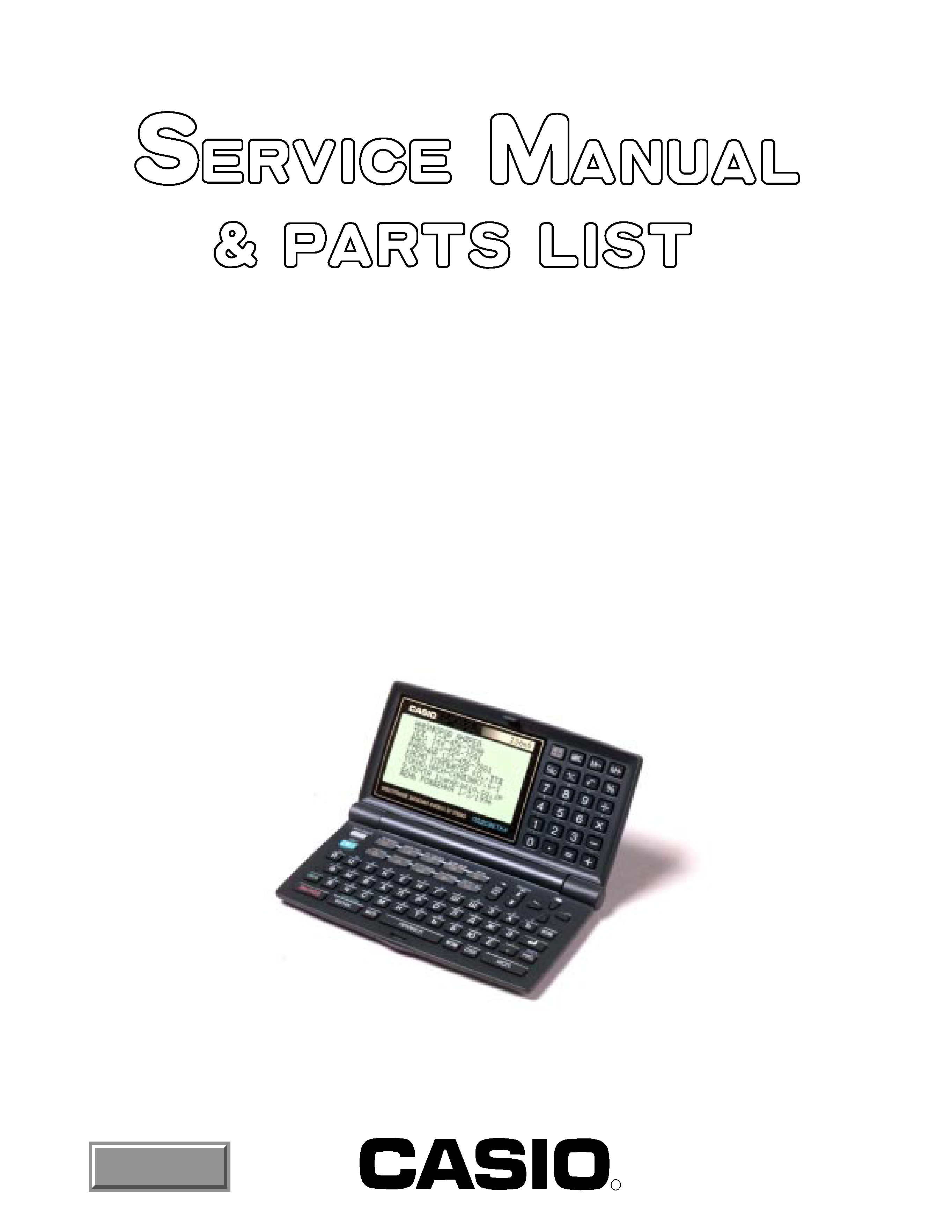
SF-5580RS/5780RS(ZX-460)
R
JAN. 1998
(without price)
SF-5780RS
INDEX

CONTENTS
1. SPECIFICATIONS .................................................................................................... 1
2. GENERAL GUIDE
2-1. Appearances and display indicators ......................................................................... 3
2-2. Power Supply ............................................................................................................... 4
2-3. EL backlight ................................................................................................................. 5
3. RESET OPERATION ................................................................................................ 6
4. BATTERY REPLACEMENT ..................................................................................... 8
5. DATA COMMUNICATIONS .................................................................................... 10
6. OPERATION CHECK .............................................................................................. 11
7. ERROR MESSAGES .............................................................................................. 14
8. LSI PIN FUNCTION ................................................................................................ 16
9. SCHEMATIC DIAGRAMS
9-1. Main PCB ASS'Y (A342054*13)-(1/4) ........................................................................ 17
9-1. Main PCB ASS'Y (A342054*13)-(2/4) ........................................................................ 18
9-1. Main PCB ASS'Y (A342054*13)-(3/4) ........................................................................ 19
9-1. Main PCB ASS'Y (A342054*13)-(4/4) ........................................................................ 20
9-2. Keyboard PCB ASS'Y (A342241*1)-(1/3) .................................................................. 21
9-2. Keyboard PCB ASS'Y (A342241*1)-(2/3) .................................................................. 22
9-2. Keyboard PCB ASS'Y (A342241*1)-(3/3) .................................................................. 23
10. DISASSEMBLY PROCEDURE ............................................................................... 24
11. PARTS LIST............................................................................................................ 27
12. EXPLODED VIEW .................................................................................................. 29

-- 1 --
1. SPECIFICATIONS
s Model:
SF-5580RS/SF-5780RS
Main Modes:
Telephone Directory, Memo, Schedule Keeper, To Do, Expense Manager, Reminder, Calendar, Home
Time, World Time, Calculator, Conversion (metric/currency) and Game (Poker/21)
Data storage:
Storage and recall of telephone, memo, schedule, to do, expense, reminder data; calendar display;
editing; memory status display
Clock:
World time; reminder alarm; schedule alarm; daily alarm; accuracy under normal temperatures:
±3
seconds average
Calculation:
12-digit arithmetic calculations; independent memory; percentages; square roots; other mixed calcu-
lations
s General:
Display element:
26-column
× 8-line LCD
Memory capacity:
SF-5580RS: 128 KB
SF-5780RS: 256 KB
Main component:
LSI
Power supply:
Main:
Two AAA-size alkaline batteries (Type: LR03 (AM4))
Back-up:
One CR2032 lithium battery
Battery life:
Main:
· Approximately 130 hours of continuous display only in Telephone
Directory Mode.
· Approximately 90 hours with 55 minutes of continuous display
only and 5 minutes of processing operation per hour.
· Approximately 80 hours with 55 minutes of continuous display
only and 5 minutes of processing operation per hour, plus 3 min-
utes of backlight operation per hour during continuous display
only period.
Back-up:
Approximately 5 years if main batteries are replaced as soon as
they become weak. Approximately 2 years if dead main batteries
are left in the unit.
Power consumption:
0.25 W
Current consumption:
Main (Input voltage = 3.0 V):
Telephone top menu (Backlight doesn't shine)-
4.3 mA (TYP.)/5.3 mA (MAX.)
Telephone top menu (Backlight shine)-
27 mA (TYP.)/38 mA (MAX.)
OFF (Using Mask ROM: regular)-
90
µA (TYP.)/130 µA (MAX.)
OFF (Using Flash ROM: irregular)-
120
µA (TYP.)/160 µA (MAX.)
Back-up (Input voltage = 3.0 V): 2.4
µA (TYP.)/10 µA (MAX.)
Auto power off:
Approximately 3 minutes after last key operation
Operating temperature:
0
°C ~ 40 °C (30 °F ~ 104 °F)
Dimensions:
Unfolded:
8.8 H
× 163 W × 169 D mm (3/8 "H × 67/16 "W × 65/8 "D)
Folded:
21.5 H
× 163 W × 91.5 D mm (7/8 "H × 67/16 "W × 35/8 "D)
Weight:
Approximately 250 g (8.8 oz) including batteries
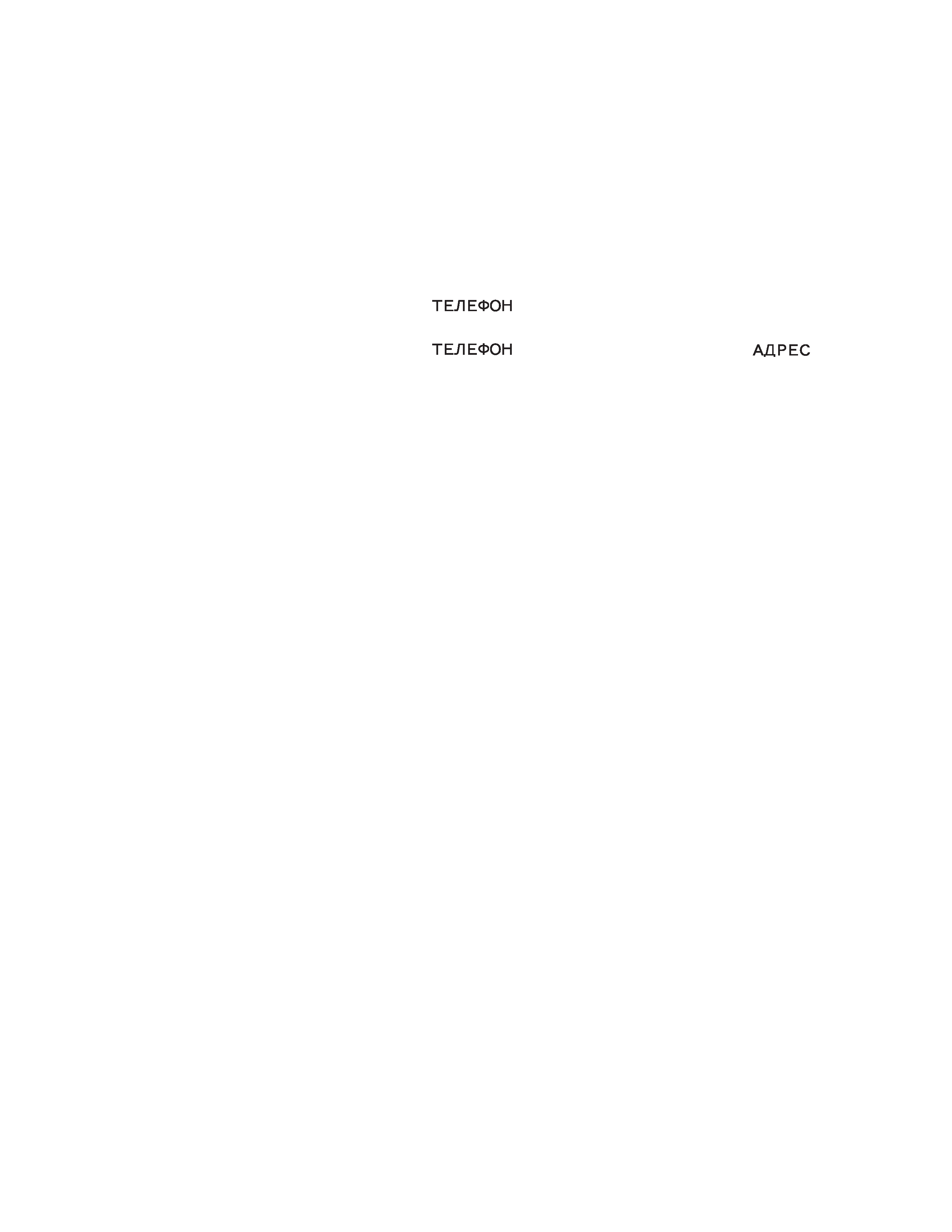
-- 2 --
s Memory Capacity
Memory capacity differs according to model.
Model
Memory
SF-5580RS: 128 KB
SF-5780RS: 256 KB
The following shows the number of items that can be stored in each model.
Telephone Directory
8-character name, 10-character Phone (
) 1 number
SF-5580RS/SF-5780RS:
4,500/10,000
8-character name, 10-character Phone (
) 1 number, 20-character address (
)
SF-5580RS/SF-5780RS:
2,300/5,000
Memo
20-character memo
SF-5580RS/SF-5780RS:
3,900/8,500
To Do
20-character description
SF-5580RS/SF-5780RS:
3,600/8,000
Schedule Keeper
20-character description, alarm time setting
SF-5580RS/SF-5780RS:
3,000/6,600
Reminder
10-character description
SF-5580RS/SF-5780RS:
4,200/9,200
Expense Manager
10-character description
SF-5580RS/SF-5780RS:
4,000/8,900
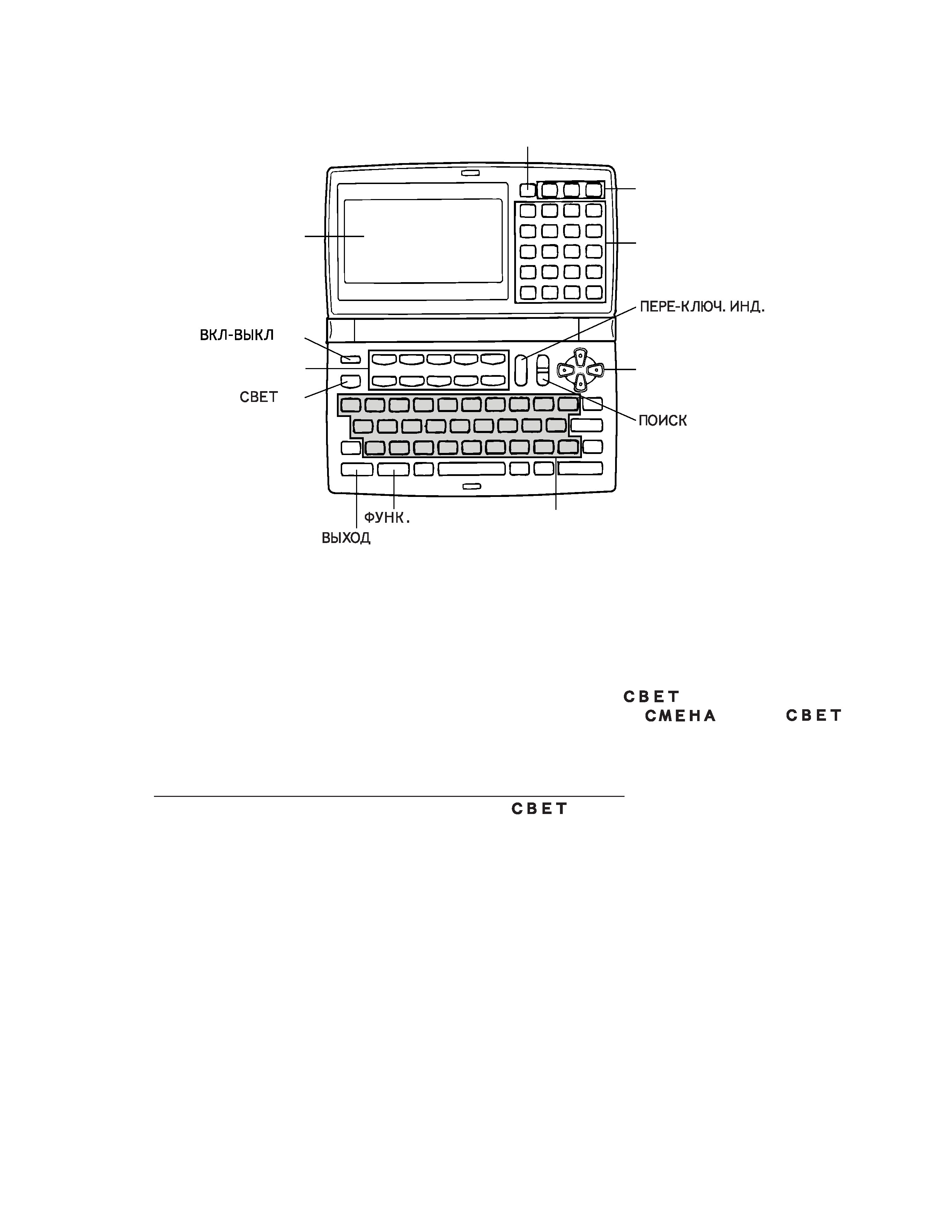
-- 3 --
key
keyboard
Memory keys
Mode key
10-key pad
Operator keys
key
Cursor keys
keys
key
Display
Mode keys
key
key
2. GENERAL GUIDE
2-1. Appearances and display indicators
When lighting is dim, you can turn on an EL (electro-luminescent) backlight for easier viewing.
s To turn on the EL backlight
There are two ways to turn on the backlight of the display. Pressing
causes the backlight to
turn on for about 15 seconds, and then turn off automatically. Pressing
and then
also turns on the backlight, but in this case the backlight stays on as long as you keep performing key
operations on the Digital Diary. The backlight turns off automatically if you do not perform any key
operation for about 15 seconds.
Leaving the backlight on for long periods greatly reduces battery life!
You can manually turn the backlight off by pressing
again.
Failure of the backlight to turn on indicates low battery power. Replace batteries as soon as possible.
