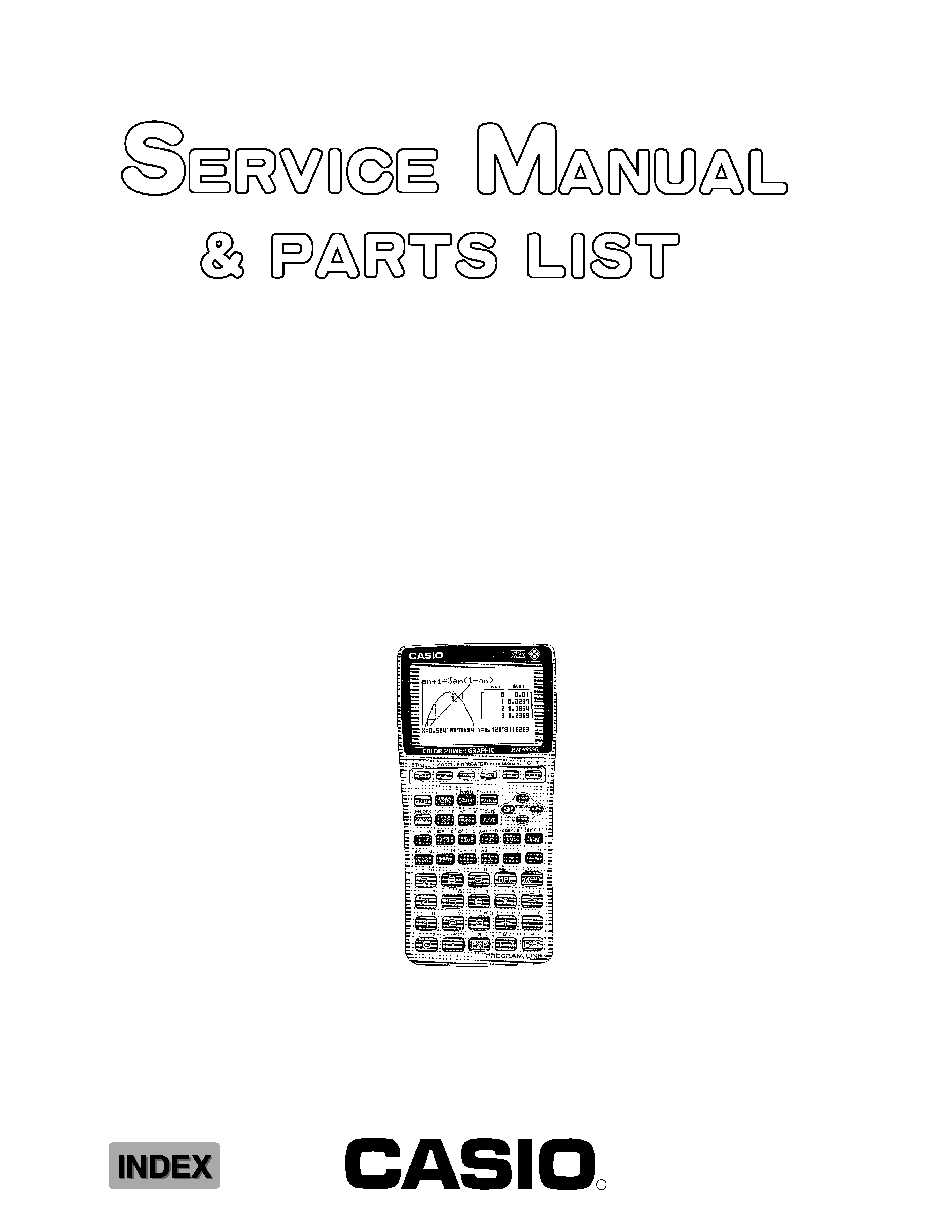
R
RM-9850G
RM-9850G SET(ZX-952)
(RM-9850G + OHP unit)
The RM-9850G is the modified model of CFX-9850G. The major difference of
RM-9850G is emitting infrared beams carrying remote control commands to the
OHP projection unit.
(without price)
JULY 1996
RM-9850G

CONTENTS
SPECIFICATIONS ............................................................................................... 1
GENERAL PRECAUTIONS ................................................................................. 3
REPLACING BATTERIES ................................................................................... 4
RESET OPERATION ........................................................................................... 6
DATA COMMUNICATIONS ................................................................................. 9
REMOTE CONTROL ......................................................................................... 15
BACKUP DATA TRANSFER OPERATION ...................................................... 15
OPERATION CHECK ........................................................................................ 18
BLOCK DIAGRAM ............................................................................................. 27
PIN FUNCTION .................................................................................................. 28
ERROR MESSAGE ............................................................................................ 29
SCHEMATIC DIAGRAMS .................................................................................. 31
EXPLODED VIEW .............................................................................................. 38
PARTS LIST....................................................................................................... 39
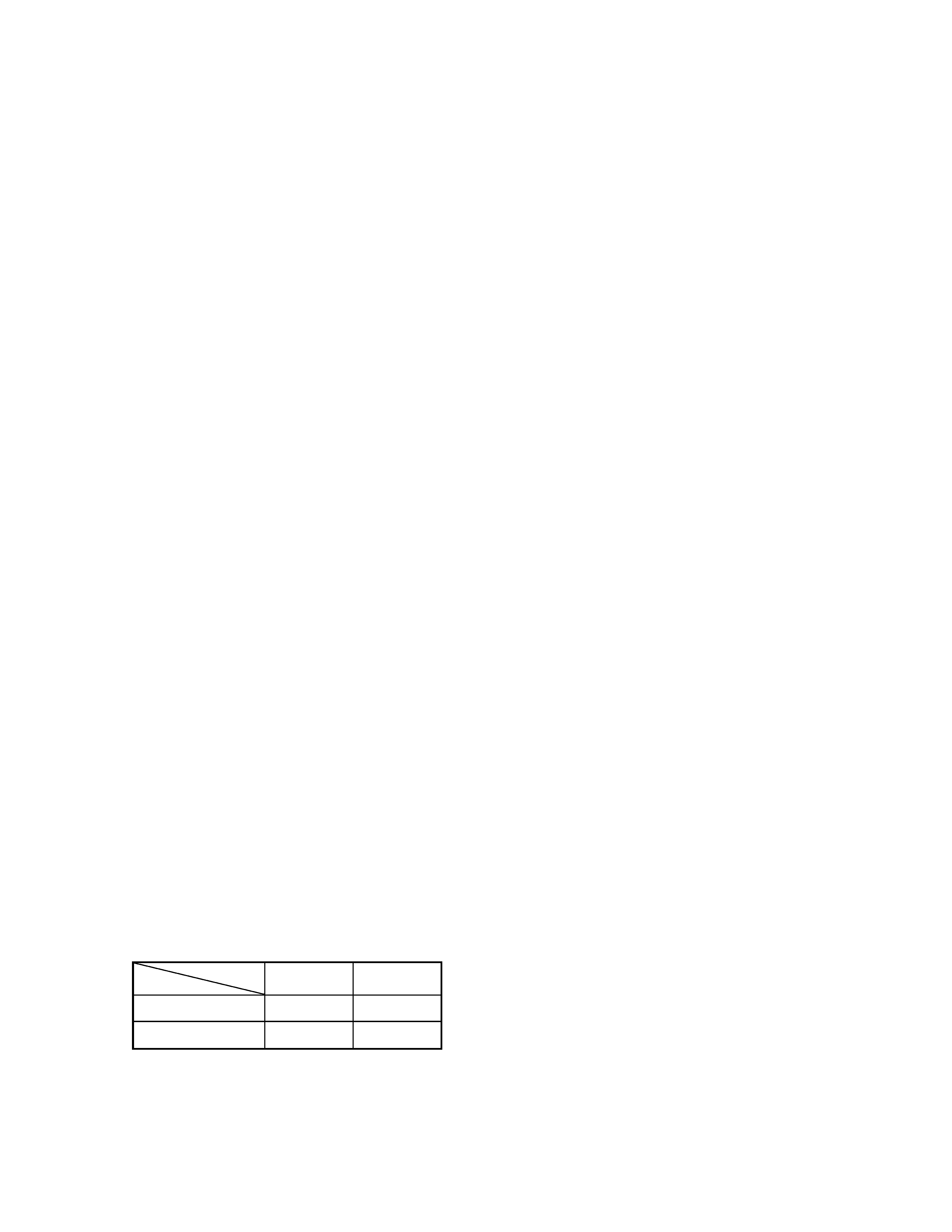
-- 1 --
SPECIFICATIONS
RM-9850G
Display System:
21-character
× 8-line 3-color (orange, blue, green) liquid crystal display; 10-digit mantissa and 2-digit exponent
for calculations: displays binary, octal, decimal, hexadecimal, sexagesimal, fraction, complex number values
Text Display:
Up to 128 characters for function commands, program commands, alpha characters
Error Check Function:
Check for illegal calculations (using values greater than 10100), illegal jumps, etc.
indicates by error message display.
Power Supply:
Main:
Four AAA-size batteries (LR03(AM4) or R03 (UM-4))
Back-up:
One CR2032 lithium battery
Power Consumption: 0.06 W
Battery Life*:
Main:
LR03(AM4):
Approximately 190 hours (initial display, remote control switch on)
Approximately 2 years (power off)
R03(UM-4):
Approximately 100 hours (initial display, remote control switch on)
Approximately 2 years (power off)
Back-up:
Approximately 2 years
* The batteries that have been installed in this unit when user purchased it had been used
in the factory test, so it will be impossible to fully satisfy this specifications when these
batteries are used.
Auto Power Off:
Approximately 60 minutes after last operation when remote control switch on; approximately 6 minutes after
last operation when remote control switch off. Disable during Dynamic Graph operation.
Ambient Temperature Range: 0
°C ~ 40°C
Dimensions:
33.5 mm H
× 85 mm W × 171.5 mm D (1 3/8" H × 3 3/8" W × 6 3/4" D)
Weight:
200.7 g (7.1 oz)
Program Capacity:
Up to 28 kbytes
Current Consumption:
TYP [
µA]
MAX [
µA]
ON (MENU)
4720
5640
OFF
--
29
Low Battery Message: 4.2 V
± 2.5%
Forced Power Off:
3.8 V
± 2.5%
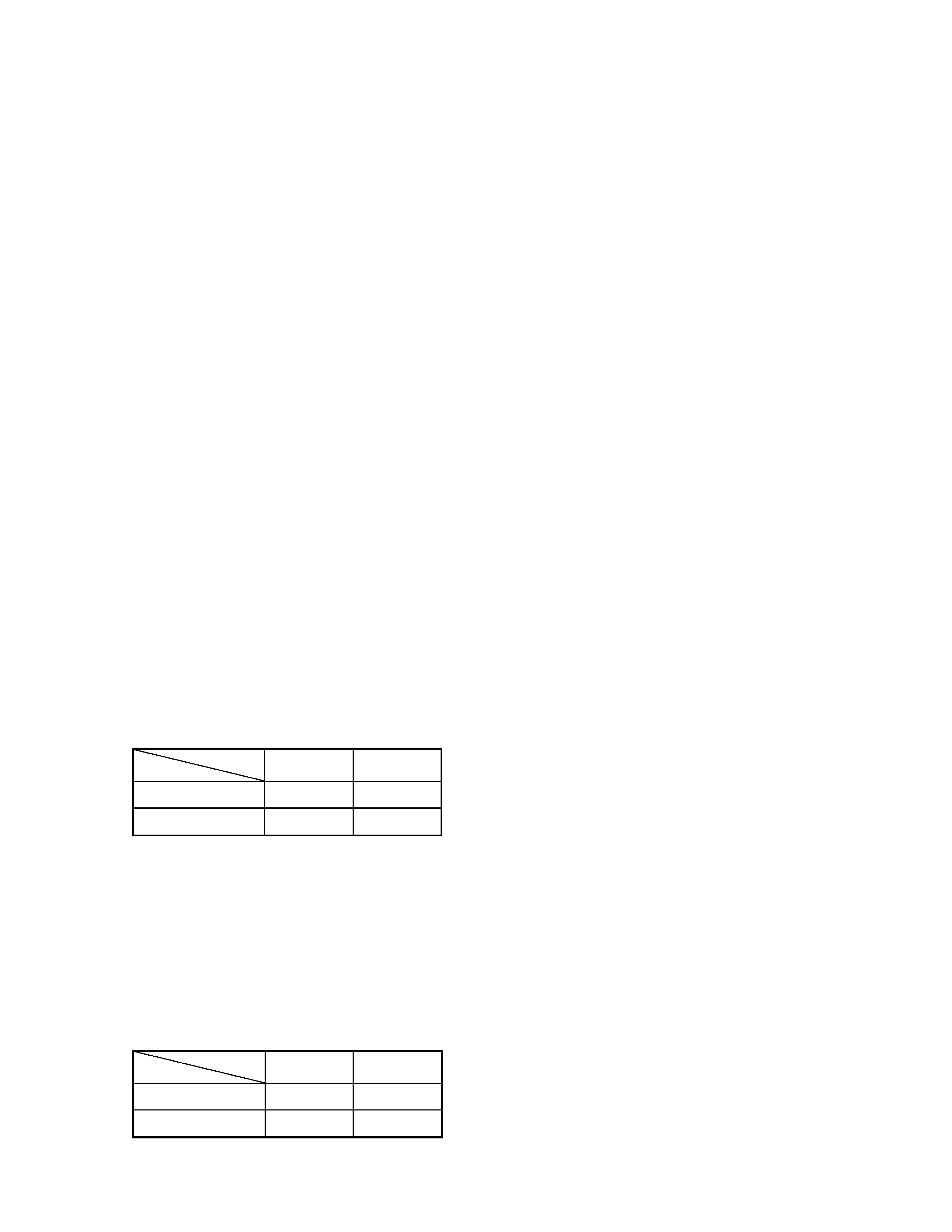
-- 2 --
OHP unit
Display and Contents:
Monochrome liquid crystal display; 21 columns
× 8 lines; 10-digit mantissa plus 2-digit exponet during
calculations; binary, octal, hexadecimal values; sexagesimal values; fractional values; complex numbers
Text Display Function:
Function commands; program commands; alpha characters displayed as permitted by remaining memory
Communication:
Key operation data using infrared beams
Data Transfer:
Transfer of all memory contents using data communication cable
Communication Speed: 9600 bps (with data communication cable)
Parity:
NONE (with data communication cable)
Error Check:
Check of key operation data after data transfer; errors indicated by display
message
Power Supply:
Main:
AC adapter equipped with unit (AD-A60024)
Memory Back-up:
Two AA-size batteries R6P (SUM-3) or UM-3
Power Consumption:
3.2 W
Memory Back-up Battery Life:
Approximately two years
Operating Temperature: 10
°C to 60 °C
Dimensions:
37.5 mm H
× 268 mm W × 265.5 mm D (1 1/2" H × 10 1/2" W × 10 1/2" D)
Weight:
665.6 g (23.5 oz); including batteries, excluding IC card
Current Consumption:
TYP [
µA]
MAX [
µA]
ON (MENU)
25.0
30.8
OFF
--
1.5
V without IC card
Low battery message:
2.6 V
± 2.5%
IC CARD
Dimensions:
2 mm H
× 85.5 mm W × 54 mm D
Weight:
16.8 g (0.6 oz)
Current Consumption:
TYP [
µA]
MAX [
µA]
ON (MENU)
1920
2400
OFF
--
0
in the OHP unit
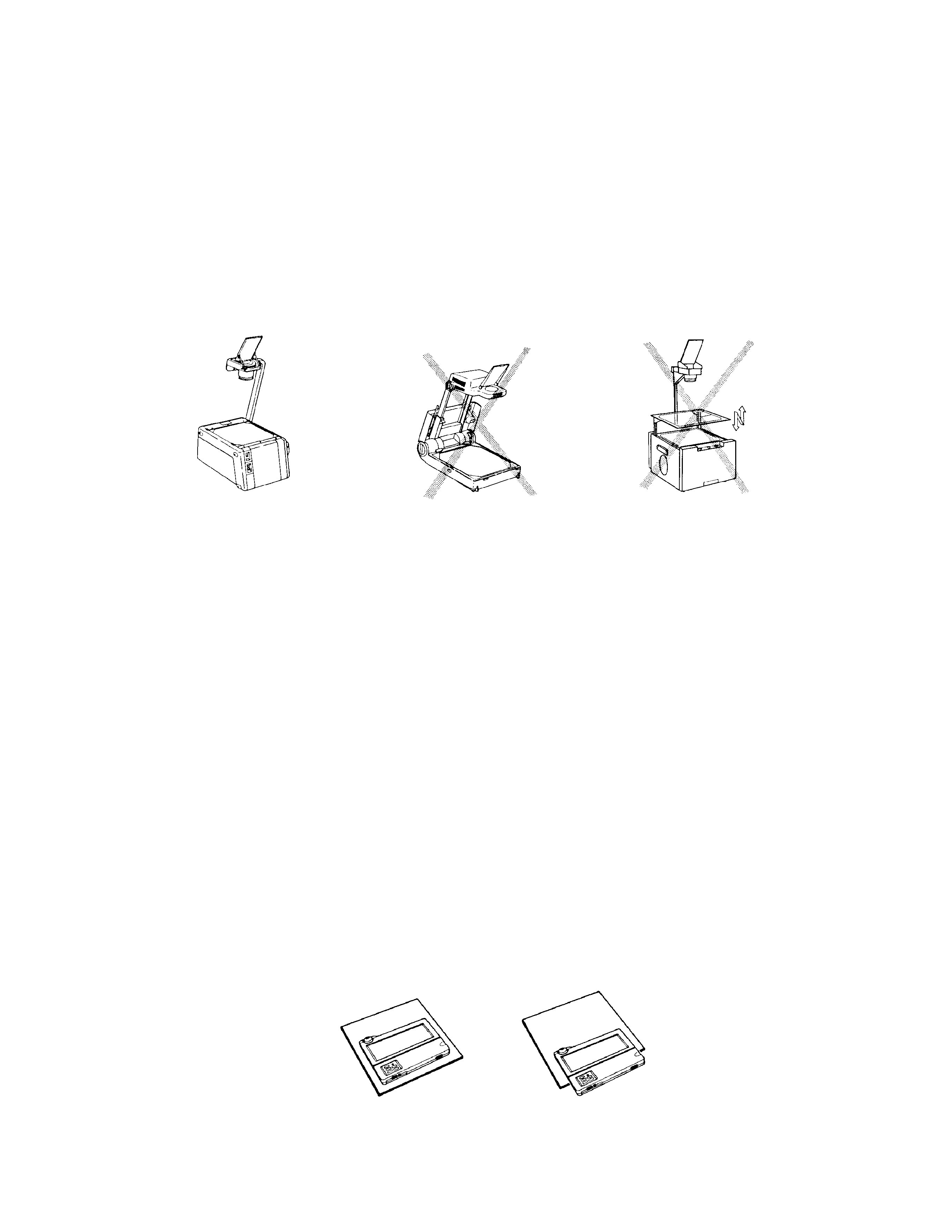
-- 3 --
GENERAL PRECAUTIONS
· The OHP projection unit is designed for use with transmission (bottom projector) type overhead
projectors. It cannot be used with reflection type overhead projectors and zoom type overhead
projectors. Also note that certain types of transmission (bottom projector) type overhead projectors
produce better results. High luminance projectors (rated at 700 W) may cause blotches to appear on
the display of the OHP projection unit or may make the figures on the display difficult to see, especially
during presentations that take a long time. In such cases, use an overhead projector with a wattage
rating that is less than 700 W.
Check the rated wattage of overhead projector that will be available for your presentation before
planning to use the OHP projection unit.
· Note that the surface of the OHP projection unit can become very hot after long use with an overhead
projector. The bottom surface of the unit can become especially hot. Handle the unit carefully after
use with a projector to avoid burns.
· To avoid heat-related problems, remove the OHP projection unit from the overhead projector
whenever possible (when projection of the OHP projection unit image is not necessary) to avoid
problems caused by overexposure to heat. It is also a good idea to switch off the power or the lamp
of your overhead projector when it is not being used for projection.
· The special heat-resistant display of the OHP projection unit protects it against damage from heat
generated by the overhead projector lamp. Note, however, that the OHP projection unit should not
be used in environment in which room temperature exceeds 30
°C (86 °F).
· Low room temperature can cause the liquid crystal display of the OHP projection unit to become dim
and difficult to read. Use the unit at room temperatures above 10
°C (50 °F).
· The foil on the back of the OHP projection unit is put there to reflect heat. Do not cover this foil, write
on it, or otherwise cause it to become soiled. Doing so can hinder the unit's ability to resist heat
damage.
· Never place the OHP projection unit face down on the projector.
· The OHP projection unit uses a special liquid crystal display designed to produce text on OHP
screens. Because of this, it has yellow bands that are not present on the displays of standard graphic
scientific calculators.
· To allow clear projection of the displayed image, no layer of glass is used to protect the surface of
the liquid crystal display. Be careful when handling the unit, and never touch the unit with hard, pointed
objects, such as pens, pencils, etc.
· When using the OHP projection unit with a projector, place its display in the center of the stage of the
projector.
· Should the display of the OHP projection unit becomes soiled, wipe it off as soon as possible with a
soft cloth. Never use thinner, benzine, or other volatile chemicals to clean the display.
· Be sure to read the manual for the overhead projector you are using for other precautions regarding
its use.
Transmission Type OHP
(Example)
Reflection Type OHP
(Example)
Zoom Type OHP
(Example)
YES
NO
