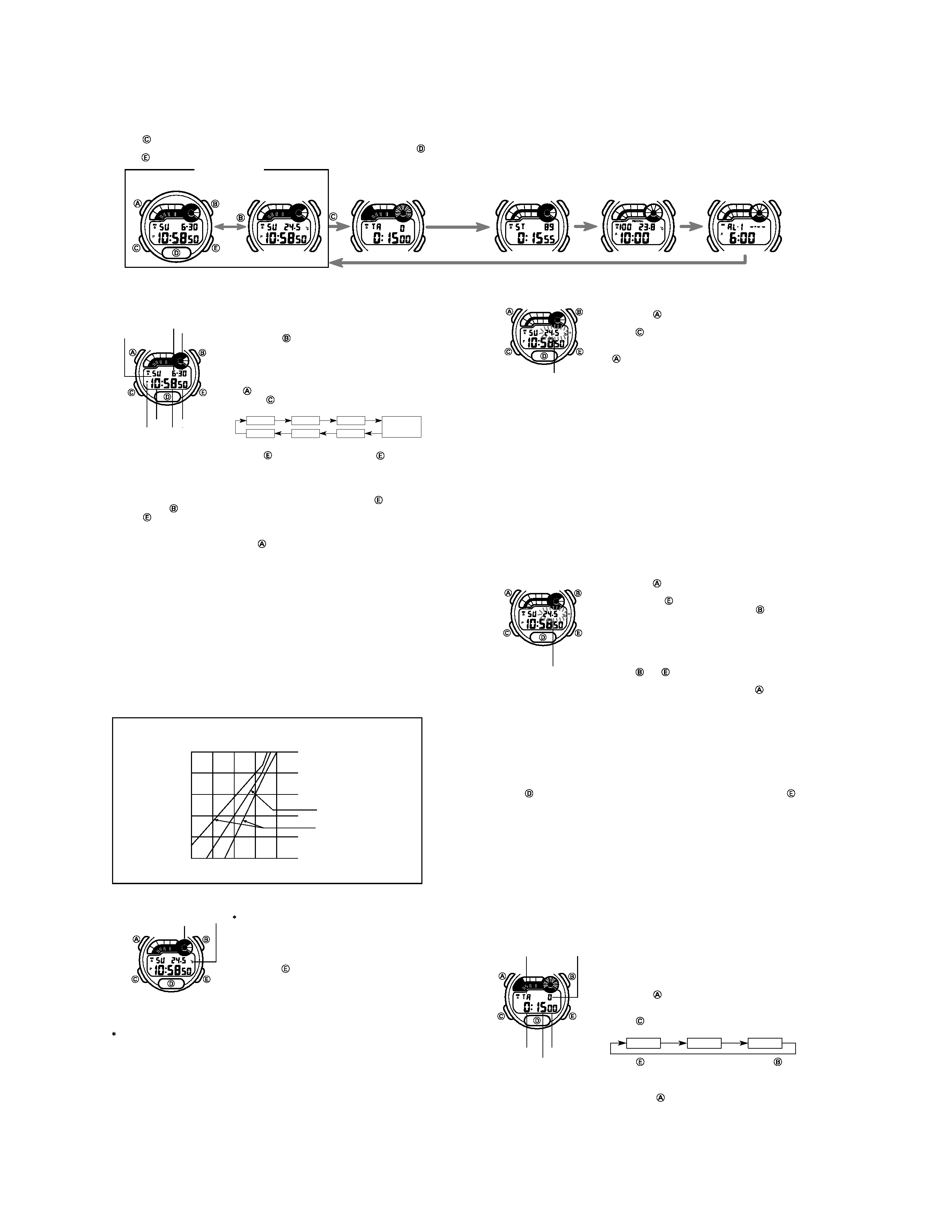
- 2 -
2. OPERATION CHART : QW-1680
GENERAL GUIDE
· Press
to change from mode to mode.
· In the Timekeeping Mode, Temperature Data Recall Mode and Alarm Mode, press
to illuminate the display for about two seconds. In the Countdown Alarm Mode and Stopwatch Mode,
press
to illuminate the display for about two seconds.
Alarm Mode
Stopwatch Mode
Press
Press
Timekeeping Mode
Temperature Data
Recall Mode
Countdown
Alarm Mode
Current Temperature
Display
Month-day display
TIMEKEEPING MODE
You can select display of either the current date
(month and day) or temperature in the Timekeeping
Mode. Press
to toggle between the date and
temperature display.
To set the time and date
1. While the current date (not the temperature) is
displayed in the Timekeeping Mode, hold down
until the seconds digits flash on the display.
2. Press
to change the selection (flashing) in the
following sequence.
3. While the seconds setting is selected (flashing),
press
to reset it to 00. If you press
while the
seconds setting is in the range of 30 to 59, the
seconds are reset to 00 and 1 is added to the
minutes. If the seconds setting is in the range of
00 to 29, the minutes count is unchanged.
4. While any other setting (besides seconds) is selected (flashing), press
to
increase it or
to decrease it. While the 12/24-hour format setting is selected,
press
to toggle it between 12 and 24.
· Except for the seconds or 12/24-hour setting, holding down a button changes the
setting at high speed.
5. After you set the time and date, press
to return to the Timekeeping Mode.
· The day of the week is automatically set in accordance with the date.
· The date can be set within the range of January 1, 1995 to December 31, 2039.
· If you do not operate any button for a few minutes while a setting is flashing, the
flashing stops and the watch goes back to the Timekeeping Mode automatically.
Current Temperature Display
A built-in temperature sensor measures temperature and shows the measured value
on the display. The readout from the temperature sensor can also be switched
between Celsius (°C) and Fahrenheit (°F). The thermometer can be calibrated to
correct for errors.
Important
Temperature measurements are affected by your body temperature (while you are
wearing the watch), direct sunlight, and moisture. To achieve a more accurate
temperature measurement, remove the watch from your wrist, place it in a well
ventilated location out of direct sunlight, and wipe off all moisture from the case. It
takes approximately 20 to 30 minutes for the case of the watch to reach the actual
surrounding temperature.
Accurate temperature measurements cannot be achieved while you are wearing the
watch. The following graph illustrated affects of body temperature on actual
temperature.
Temperature
Temperature measured when watch is worn on wrist
40°C
30°C
20°C
10°C
0°C
10°C
40°C
20°C
30°C
Approximate
Differences caused by
individual body
temperture or clothing
About Temperature Measurement
· A temperature measurement operation is
performed whenever you switch from month-day
display to temperature display.
· Temperature measurements are performed and
the temperature value is updated every two
minutes while the current temperature is
displayed.
· Pressing
while the current temperature is
displayed executes a temperature measurement
operation and stores the result in memory along
with the time of the measurement.
· At the top of each hour, the current temperature
is measured and stored in memory along with
the time of the measurement.
The display shows " . °C (or °F)" if a measured value falls outside the range of
20°C to 60°C (4°F to 140°F). The normal display will return as soon as the
temperature returns within the allowable range.
· Memory can hold up to 100 temperature data entries, which are managed on a first-
in, first-out basis. See "TEMPERATURE DATA RECALL MODE" of this manual for
details on how to recall memory data.
· The first data item is stored as data item 1, the second as data item 2, and so on up
to 100 data items.
· When a new data item is stored while there are already 100 data items (numbered 1
to 100) in memory, the new data item is "pushed" into memory from the top (on top of
item 100). This shifts all of the previous data items down one position (item 100
becomes item 99, 99 becomes 98, and so on), and item 1 is deleted.
Current
temperature
Temperature
graph
Switching between Celsius and Fahrenheit
1.Hold down
while in the Current Temperature
Display and the current temperature digits flash.
2.Press
to select either Celsius "°C" or
Fahrenheit "°F".
3.After you select the Celsius or Fahrenheit, press
to return to the Temperature Display.
· If you do not operate any button for a few minutes while a selection is flashing, the
flashing stops and the watch goes back to the Current Temperature Display
automatically.
Calibrating the Temperature Measurement
The temperature sensor of this watch is calibrated at the factory before shipment and
further adjustment is normally not required. If noticeable error is found in the
temperature readings produced by the watch, you can adjust it to correct the error.
Important
Incorrectly calibrating the temperature measurement of this watch can result in
incorrect readings. Carefully read the following before doing anything.
· Compare the readings produced by the watch with those of another reliable,
accurate thermometer.
· If calibration is required, remove the watch from your wrist and wait for 20 or 30
minutes to give the temperature of the watch time to stabilize.
· Perform the temperature calibration before procedure as quickly as possible to avoid
the temperature of the watch being affected by your body temperature.
· You can also perform temperature calibration underwater, if the water temperature is
stable.
To calibrate the temperature
1. Hold down
while in the Current Temperature
Display and the current temperature digits flash.
2. Each press of
increase the displayed
temperature by 0.1°C, and pressing the
decrease it by 0.1°C.
· If you have selected Fahrenheit as your unit of
measurement, the above operations change the
reading by 0.2°F.
· You can calibrate the temperature within a range
of 9.9°C to +9.9°C (18.0°F to +18.0°F).
· Press
and
at the same time to reset the
temperature calibration to the factory setting.
3. After calibrating the temperature, press
to
return to the Current Temperature Display.
· If you do not operate any button for a few minutes
while a selection is flashing, the flashing stops and
the watch goes back to the Current Temperature
Display automatically.
ABOUT THE BACKLIGHT
· Pressing
(Timekeeping Mode, Temperature Data Recall Mode, Alarm Mode) or
(Countdown Alarm Mode, Stopwatch Mode) illuminates the display for about two
seconds.
· The backlight of the watch employs an electro-luminescent (EL) light, which loses
illuminating power after very long use.
· The illumination provided by the backlight may be hard to see when viewed under
direct sunlight.
· The watch will emit an audible sound whenever the display is illuminated. This is
caused by a transformer that vibrates when the EL panel lights up. It does not
indicate malfunction of the watch.
· The backlight automatically turns off whenever an alarm sounds.
COUNTDOWN ALARM MODE
The countdown alarm can be set within a range of 1
second to 24 hours. When the countdown reaches
zero, an alarm sounds for 10 seconds or until you
press any button.
To set the countdown start time
1.Hold down
while in the Countdown Alarm
Mode. The hour digits flash on the display
because they are selected.
2.Press
to change the selection in the following
sequence.
3.Press
to increase the selected number or
to decrease it. Holding down either button
changes the selection at high speed.
· To set the starting value of the countdown time to 24 hours, set 0:00'00".
4. After you set the countdown start time, press
to return to the Countdown Alarm
Mode.
· If you do not operate any button for a few minutes while a selection is flashing, the
flashing stops and the watch goes back to the Countdown Alarm Mode
automatically.
Day
Minutes
PM
indicator
Day of
week
Hour
Seconds
Month
Seconds
Hour
Minutes
12/24-Hour
Format
Day
Year
Month
Flashes
Flashes
Hour
Seconds
Minutes
Mode
indicator
1/10
seconds
Hours
Seconds
Minutes
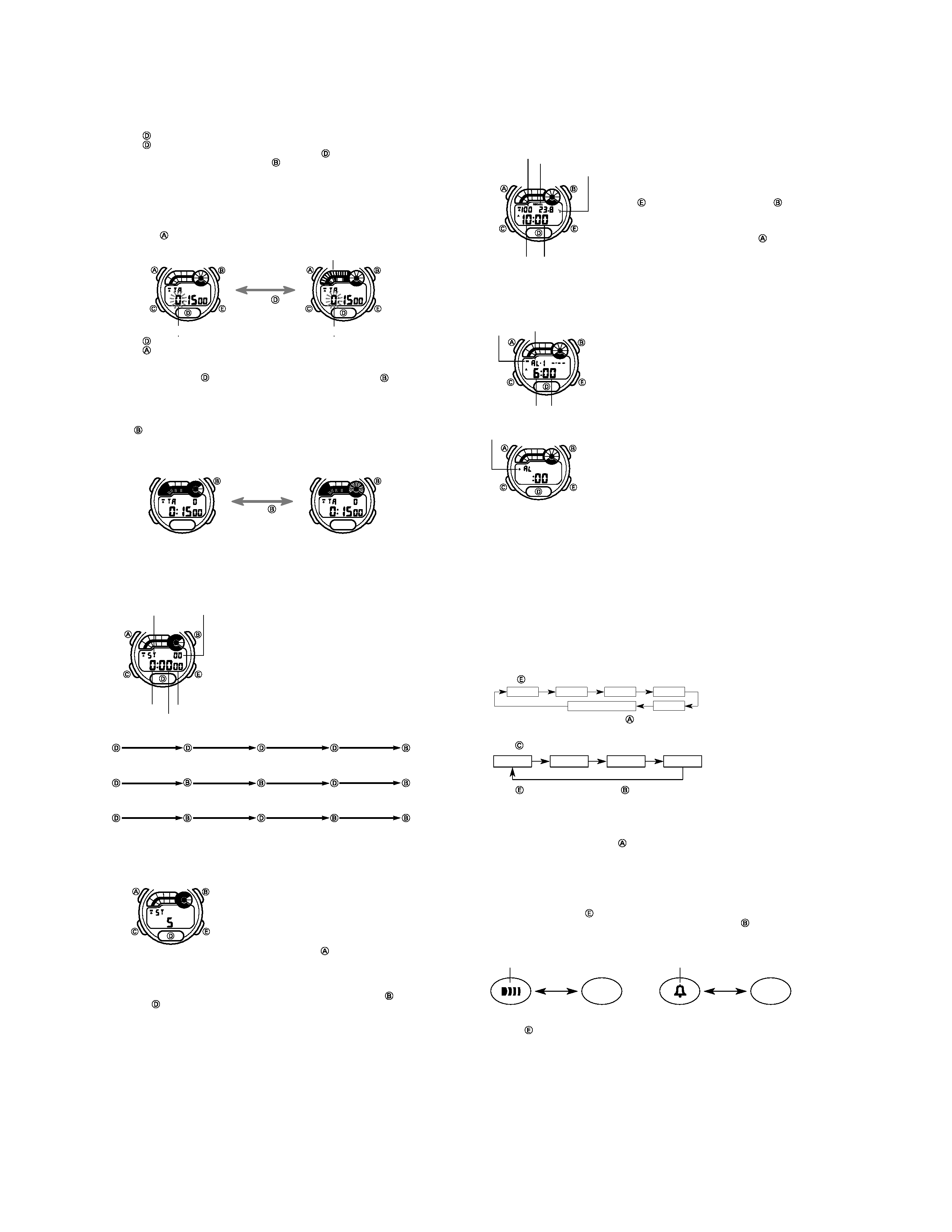
- 3 -
STOPWATCH MODE
The stopwatch Mode lets you measure elapsed
time, split times, and two finishes. The range of the
stopwatch is 23 hours, 59 minutes, 59.99 seconds.
You can use the EL backlight at any time while the
stopwatch is operating.
OFF
ON
Press
Mode indicator
1/100 seconds
Hours
Seconds
Minutes
About the Auto-Start function
With the Auto-Start function, the watch performs a
5-second countdown. When the countdown reaches
zero, stopwatch operation starts automatically.
During the final three seconds of the countdown, a
beeper sounds with each second.
To turn the Auto-Start function on and off
While the display is showing all zeros in the
Stopwatch Mode, press
to toggle it on and off.
· 5 is shown in the upper display while Auto-Start is
turned on. 5 is not shown and the upper part of
the display shows all zeros when Auto-Start is
turned off.
· To stop the Auto-Start countdown and return to the all-zeros display, press
.
· Pressing
while the Auto-Start countdown is in progress immediately start the
stopwatch.
Elapsed time measurement
Start
Stop
Re-start
Stop
Clear
Split time measurement
Start
Split
Split release
Stop
Clear
Split time and 1st-2nd place times
Start
Split
Stop
Split release
Clear
First runner
finishes.
Second runner
finishes.
Record time of
first runner.
Record time of
second runner.
ALARM MODE
You can set five independent alarms with the hour,
minutes, month and day. Use the Alarm Mode to turn
the alarm and the Hourly Time Signal on and off.
· When an alarm is turned on, an alarm tone
sounds for 20 seconds when the preset time
reached.
· When the Hourly Time Signal is turned on, the
watch beeps every hour on the hour.
Mode indicator
Alarm on
indicator
Minutes
Hours
TEMPERATURE DATA RECALL MODE
Use this mode to recall temperature data that was
stored in memory. Memory can hold up to 100
temperature data entries, which are managed on a
first-in, first-out basis.
· When memory is full, the next measurement
causes the oldest entry to be deleted
automatically.
· Press
to scroll forward through data, and
to
scroll back. Recalling data starts with data item
100. You can then scroll back through the data
(99, 98, 97, and so on.)
· To delete all data in memory, hold down
. You
cannot delete individual data items.
Memory
number
Minutes
Hourly time signal
on indicator
Hours
Temperature
Mode
indicator
To use the countdown alarm
1. Press
while in the Countdown Alarm Mode to start the countdown alarm.
2. Press
again to stop the countdown alarm.
· You can resume countdown alarm operation by pressing
.
3. Stop the countdown alarm and then press
to reset the countdown time to its
starting value.
· When the end of the countdown is reached and auto repeat timing is off, the alarm
sounds for 10 seconds or until you stop the alarm by pressing any button.
Countdown timing stops and the countdown time is automatically reset to its starting
value after the alarm stops.
To switch auto repeat timing on and off
1. Hold down
while in the Countdown Alarm Mode. The hour digits flash on the
display because they are selected.
2. Press
to toggle auto repeat on and off.
3. Press
to return to the Countdown Alarm Mode.
· When the end of the countdown is reached while auto repeat is on, the alarm sounds,
but the countdown restarts from the beginning without stopping. You can stop the
countdown by pressing
and manually reset to the start time by pressing
.
· If you set a starting time of 10 seconds or less and have Auto Repeat turned on, the
countdown alarm tone (which normally sounds for 10 seconds) sounds for only one
second.
To turn the progress beeper on and off
Press
while in the Countdown Alarm Mode to toggle the progress beeper on and
off.
· When the progress beeper is turned on, the watch beeps as the countdown time
passes the 10, 5, 4, 3, 2, and 1-minute marks, and the 50, 40, 30, 20, 10, 5, 4, 3, 2,
and 1-second marks.
Flashes
OFF
ON
Press
Flashes
Auto repeat indicator
2. After you select an alarm, hold down
until the hour digits start to flash on the
display. The hour digits flash because they are selected. At this time the Alarm is
automatically switched on.
3. Press
to change the selection in the following sequence.
4. Press
to increase the number or
to decrease it. Holding down either button
changes the current number at high speed.
· The format (12-hour and 24-hour) of the alarm time matches the format you select
for normal timekeeping.
· When setting the alarm time using the 12-hour format, take care to set the time
correctly as morning or afternoon.
5. After you set the alarm time, press
to return to the Alarm Mode.
· If you do not operate any button for a few minutes while a selection is flashing, the
flashing stops and the watch goes back to the Alarm Mode automatically.
To stop the alarm
· Press any button to stop the alarm after it starts to sound.
To switch an alarm and Hourly Time Signal on and off
1. In the Alarm Mode, press
to select an alarm or the Hourly Time Signal.
2. When the alarm or Hourly Time Signal you want to is selected, press
to switch it
on and off.
· The Alarm On indicator and Hourly Time Signal On indicator is shown on the display
when you change to another mode.
To test the alarm
Hold down
while in the Alarm Mode to sound the alarm.
Hour
Day
Minutes
Month
Alarm 1
Alarm 4
Alarm 5
Alarm 2
Alarm 3
Hourly Time Signal
Alarm on indicator
Hourly time signal on indicator
Alarm types
The types of alarm you get depends on the information you set.
· To set a daily alarm
Set the hour and minutes for the alarm time. Set "-" for the month and "--" for the day. This type
of setting causes the alarm to sound everyday at the time you set.
· To set a date alarm
Set the month, day, hour and minutes for the alarm time. This type of setting causes the alarm
to sound at the specific time, on the specific date you set.
· To set a 1-month alarm
Set the month, hour and minutes for the alarm time. Set "--" for the day. This type of setting
causes the alarm to sound every day at the time you set, only during the month you set.
· To set a monthly alarm
Set the day, hour and minutes for the alarm time. Set "-" for the month. This type of setting
causes the alarm to sound every month at the time you set, on the day you set.
To set the alarm time
1. Press
while in the Alarm Mode to select Alarm 1 through Alarm 5.
