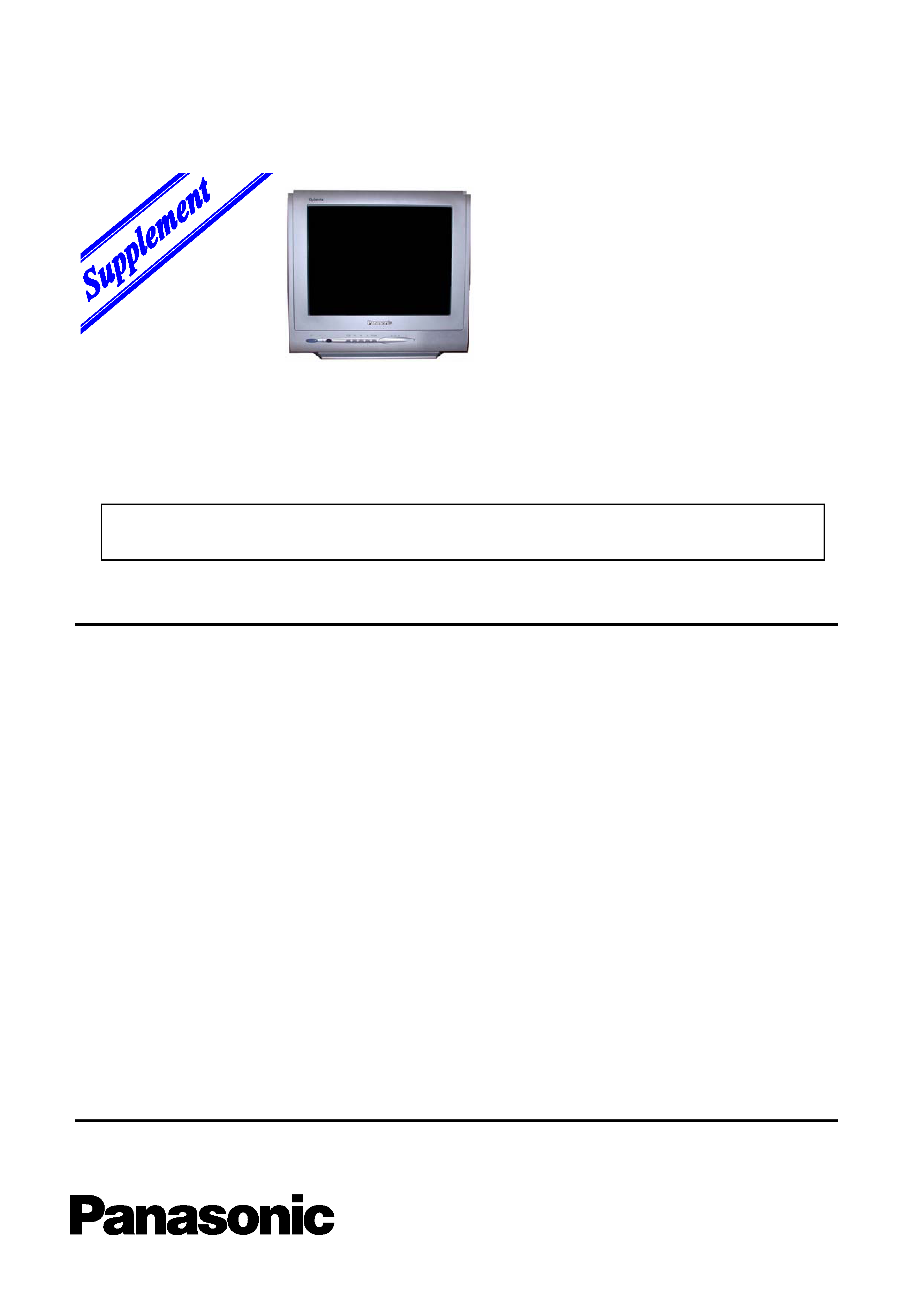
Colour Television
TX-15AT1
Z-M3L Chassis
ORIGINAL
MFR'S VERSION A
Design and specifications are subject to change without notice.
Service Manual
ORDER No. PCZ0507073S2
NOTE:
This supplement should be used in conjunction with the Service Manual for the model TX-15AT1 (SM-02012).

CONTENTS
A1-1
CONTENTS .................................................................................................................................................
SERVICING NOTICES ON CHECKING .....................................................................................................
HOW TO ORDER PARTS ..........................................................................................................................
IMPORTANT ...............................................................................................................................................
GENERAL SPECIFICATIONS ...................................................................................................................
DISASSEMBLY INSTRUCTIONS
1. REMOVAL OF ANODE CAP ............................................................................................................
WHEN REPLACING EEPROM (MEMORY) IC ..........................................................................................
ELECTRICAL ADJUSTMENTS
1. BEFORE MAKING ELECTRICAL ADJUSTMENTS .........................................................................
2. BASIC ADJUSTMENTS ....................................................................................................................
3. PURITY AND CONVERGENCE ADJUSTMENTS ...........................................................................
4. ELECTRICAL ADJUSTMENT PARTS LOCATION GUIDE (WIRING CONNECTION) ...................
BLOCK DIAGRAM ......................................................................................................................................
PRINTED CIRCUIT BOARDS
MAIN/CRT/AV ........................................................................................................................................
SCHEMATIC DIAGRAMS
MICON/CHROMA ...................................................................................................................................
SOUND AMP/21PIN ...............................................................................................................................
DEFLECTION/CRT ................................................................................................................................
POWER ..................................................................................................................................................
WAVEFORMS .............................................................................................................................................
MECHANICAL EXPLODED VIEW .............................................................................................................
MECHANICAL REPLACEMENT PARTS LIST .........................................................................................
ELECTRICAL REPLACEMENT PARTS LIST ...........................................................................................
A1-1
A2-1
A2-1
A2-1
A3-1~A3-5
B-1
C-1
D-1
D-1, D-2
D-3
D-4
E-1, E-2
F-1~F-4
G-1, G-2
G-3, G-4
G-5, G-6
G-7, G-8
H-1, H-2
I-1
J1-1
J2-1~J2-8
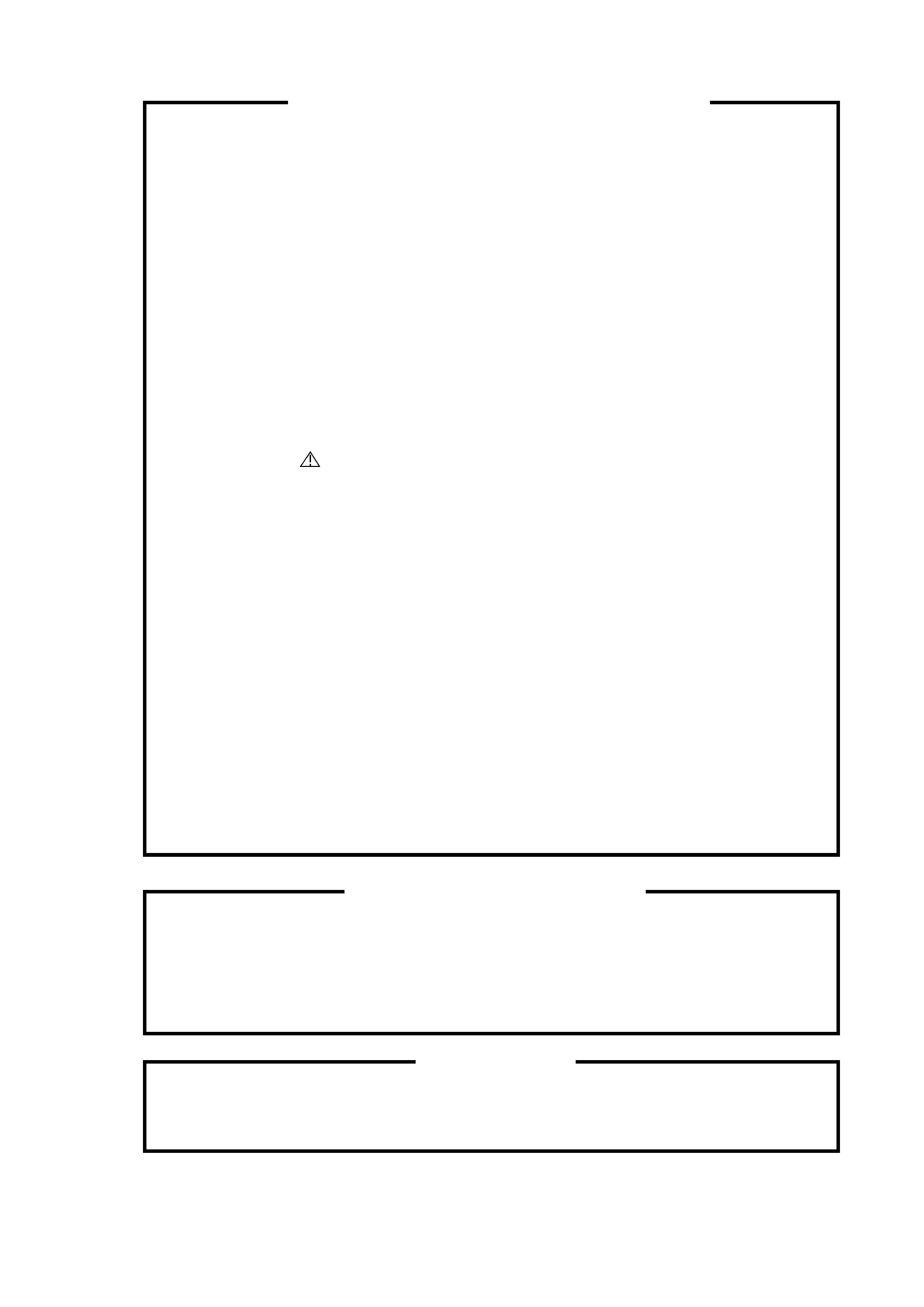
SERVICING NOTICES ON CHECKING
6. AVOID AN X-RAY
1. KEEP THE NOTICES
As for the places which need special attentions,
they are indicated with the labels or seals on the
cabinet, chassis and parts. Make sure to keep the
indications and notices in the operation manual.
3. USE THE DESIGNATED PARTS
5. TAKE CARE TO DEAL WITH THE
CATHODE-RAY TUBE
Safety is secured against an X-ray by consider-
ing about the cathode-ray tube and the high
voltage peripheral circuit, etc.
Therefore, when repairing the high voltage pe-
ripheral circuit, use the designated parts and
make sure not modify the circuit.
Repairing except indicates causes rising of high
voltage, and it emits an X-ray from the cathode-
ray tube.
Please include the following informations when you order parts. (Particularly the VERSION LETTER.)
1. MODEL NUMBER and VERSION LETTER
The MODEL NUMBER can be found on the back of each product and the VERSION LETTER can be
found at the end of the SERIAL NUMBER.
2. PART NO. and DESCRIPTION
You can find it in your SERVICE MANUAL.
HOW TO ORDER PARTS
Inferior silicon grease can damage IC's and transistors.
When replacing an IC's or transistors, use only specified silicon grease (YG6260M).
Remove all old silicon before applying new silicon.
IMPORTANT
2. AVOID AN ELECTRIC SHOCK
There is a high voltage part inside. Avoid an
electric shock while the electric current is
flowing.
The parts in this equipment have the specific
characters of incombustibility and withstand
voltage for safety. Therefore, the part which is
replaced should be used the part which has
the same character.
Especially as to the important parts for safety
which is indicated in the circuit diagram or the
table of parts as a
mark, the designated
parts must be used.
4. PUT PARTS AND WIRES IN THE
ORIGINAL POSITION AFTER
ASSEMBLING OR WIRING
There are parts which use the insulation
material such as a tube or tape for safety, or
which are assembled in the condition that
these do not contact with the printed board.
The inside wiring is designed not to get closer
to the pyrogenic parts and high voltage parts.
Therefore, put these parts in the original
positions.
In the condition that an explosion-proof cathode-
ray tube is set in this equipment, safety is
secured against implosion. However, when
removing it or serving from backward, it is
dangerous to give a shock. Take enough care to
deal with it.
PERFORM A SAFETY CHECK AFTER
SERVICING
7.
Confirm that the screws, parts and wiring which
were removed in order to service are put in the
original positions, or whether there are the
portions which are deteriorated around the
serviced places serviced or not. Check the
insulation between the antenna terminal or
external metal and the AC cord plug blades.
And be sure the safety of that.
(INSULATION CHECK PROCEDURE)
1.
2.
3.
4.
Unplug the plug from the AC outlet.
Remove the antenna terminal on TV and turn
on the TV.
Insulation resistance between the cord plug
terminals and the eternal exposure metal
[Note 2] should be more than 1M ohm by
using the 500V insulation resistance meter
[Note 1].
If the insulation resistance is less than 1M
ohm, the inspection repair should be
required.
[Note 1]
If you have not the 500V insulation
resistance meter, use a Tester.
[Note 2]
External exposure metal: Antenna terminal
Earphone jack
A2-1
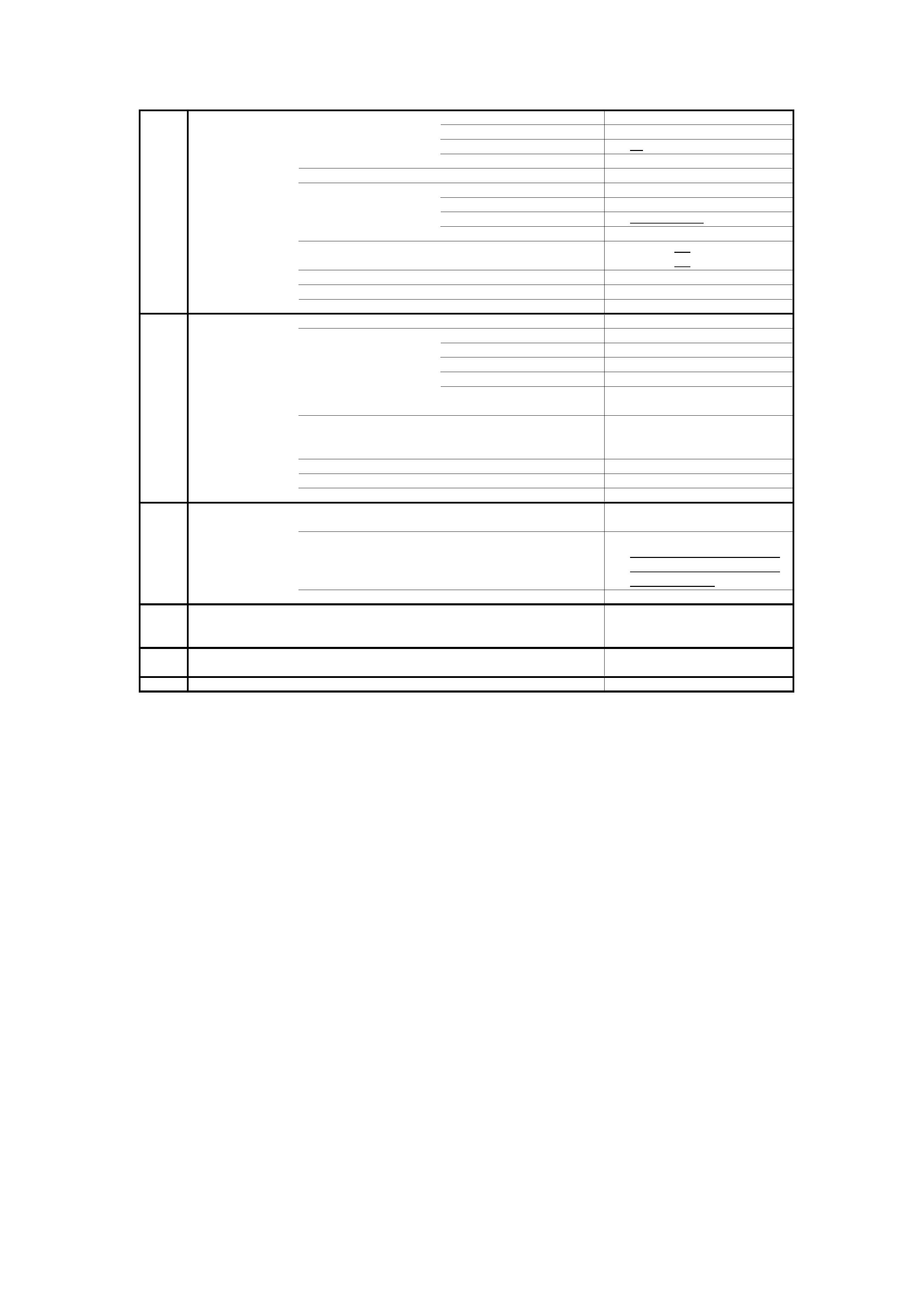
GENERAL SPECIFICATIONS
G-1
TV
CRT
CRT Size / Visual Size
15 inch / 357mmV
System
CRT Type
Flat
Deflection
90
degree
Magnetic Field
BV/BH
+0.45G/0.18G
Color System
PAL
Speaker
1 Speaker
Position
Front
Size
1.5 x2.5 Inch
Impedance
8
ohm
Sound Output
MAX
3.0 W
10%(Typical)
3.0 W
DDR SECAM
No
NTSC3.58(AV)+NTSC4.43
Yes
PAL60Hz
Yes
G-2
Tuning
Broadcasting System
U.K.
System I
System
Tuner and
System
1Tuner
Receive CH
Destination
Others
Tuning System
F-Synth
Input Impedance
VHF/UHF 75 ohm
21 - 68
CH Coverage
Intermediate
Picture(FP)
39.5MHz
Frequency
Sound(FS)
33.5MHz
FP-FS
6.0MHz
Preset CH
99
Stereo/Dual TV Sound
No
Tuner Sound Muting
Yes
G-3
Power
Power Source
AC
220V-240V AC 50Hz
DC
Power Consumption
at AC
46 W at AC 230 V 50 Hz
Stand by (at AC)
1
W at AC 230 V 50 Hz
Per Year
--
kWh/Year
Protector
Power Fuse
Yes
G-4
Regulation
Safety
CE(EN60065:98),BEAB
Radiation
CE
X-Radiation
-
G-5
Temperature
Operation
+5oC ~ +40oC
Storage
-20oC ~ +60oC
G-6
Operating Humidity
Less then 80% RH
A3-1
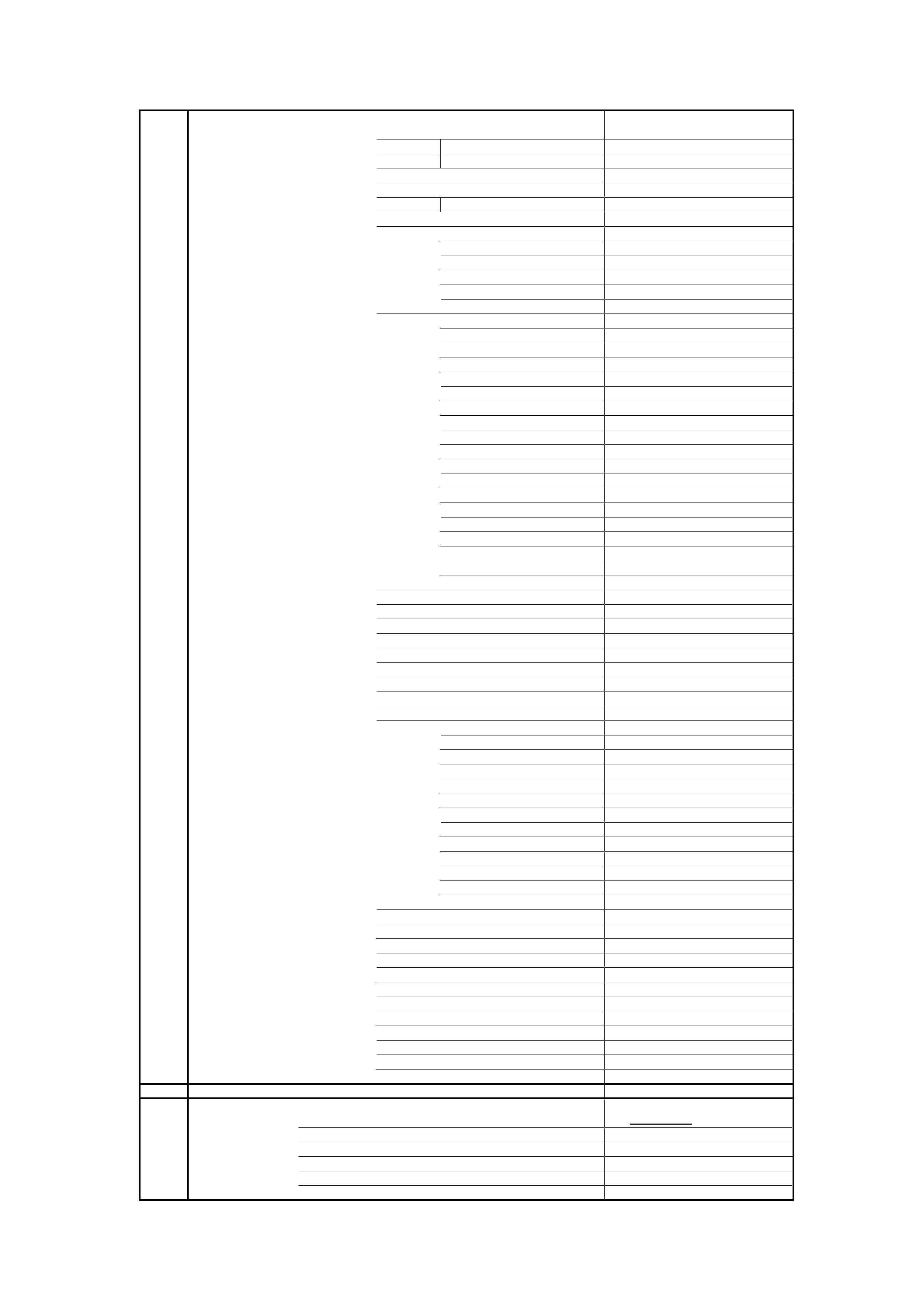
GENERAL SPECIFICATIONS
G-7
On Screen
Menu
Yes
Display
Menu Type
Matsushita Character
Contrast
Yes
Brightness
Yes
Colour
Yes
Tint (NTSC Only)
Yes
Sharpness
Yes
Off Timer Set
No
SOUND menu
No
Bass
No
Treble
No
Balance
No
BBE On/Off
No
Stable Sound On/Off
No
Set UP
Yes
TEXT Language
No
Aspect
Yes
Color Balance
Yes
Colour System(AV only)
No
Tuning Menu
Yes
OSD Language
No
Volume Correc
Yes
Tuning Menu
Yes
Auto Setup
Yes
Manual Tuning
Yes
Fine Tuning
No
SWAP
Yes
Colour System
No
Decoder
No
Volume Correc
No
Chilid Lock
Yes
Shipping Condition
Yes
OWNER ID
Yes
Clock Set
No
On Timer Set
No
Pin Code Registration
No
Panel Lock
No
Nicam Auto Off
No
Colour System
No
Sound System
No
Auto 4:3 Default
No
AV2 Output Source
No
Control Level
Yes
Volume
Yes
Brightness
Yes
Contrast
Yes
Colour
Yes
Tint (NTSC Only)
Yes
Sharpness
Yes
Tuning
Yes
Volume Correc. (For AV)
Yes
Bass
No
Treble
No
Balance
No
Back Light
No
Nicam ST
No
Tone 1/2 (A/B)
No
Surround On/Off
No
Pin Code
No
AV
Yes
Skip
No
Channel
Yes
Hotel Lock
No
Sleep Timer
Yes
Wide Mode
No
Broadcasting Station Name
Yes
Sound Mute
Yes
G-8
OSD Language
English
G-9
Clock and
Sleep Timer
Max Time
90 Min
Timer
Step
15
Min
Clock
No
On Timer
Program( On Tim)
No
Off Timer
Program( 0ff Tim)
No
Wake Up Timer
No
Timer Back-up (at Power Off Mode)
more than
--
Min
Sec
A3-2
