
BJC-2100
USER
MANUAL
Canon
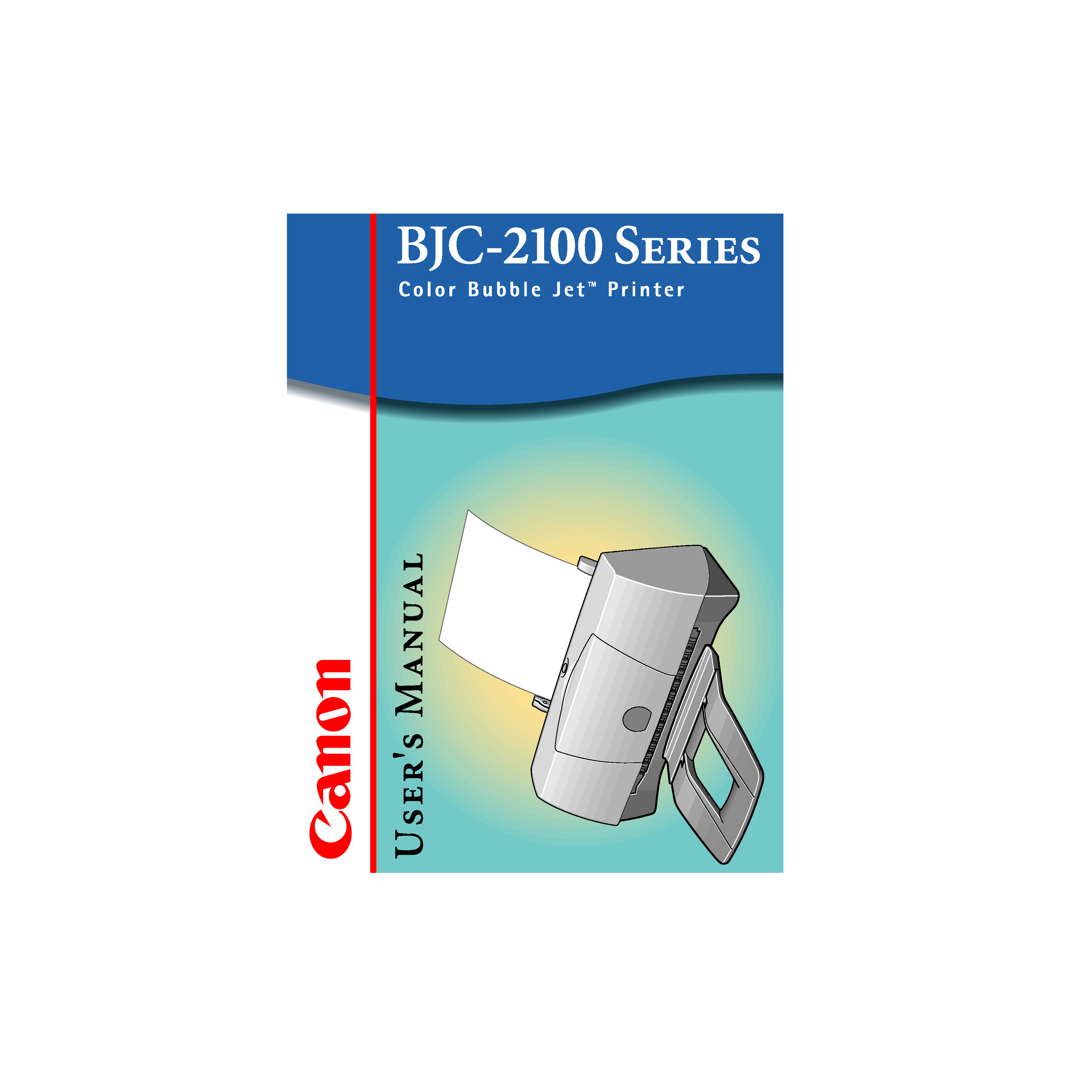
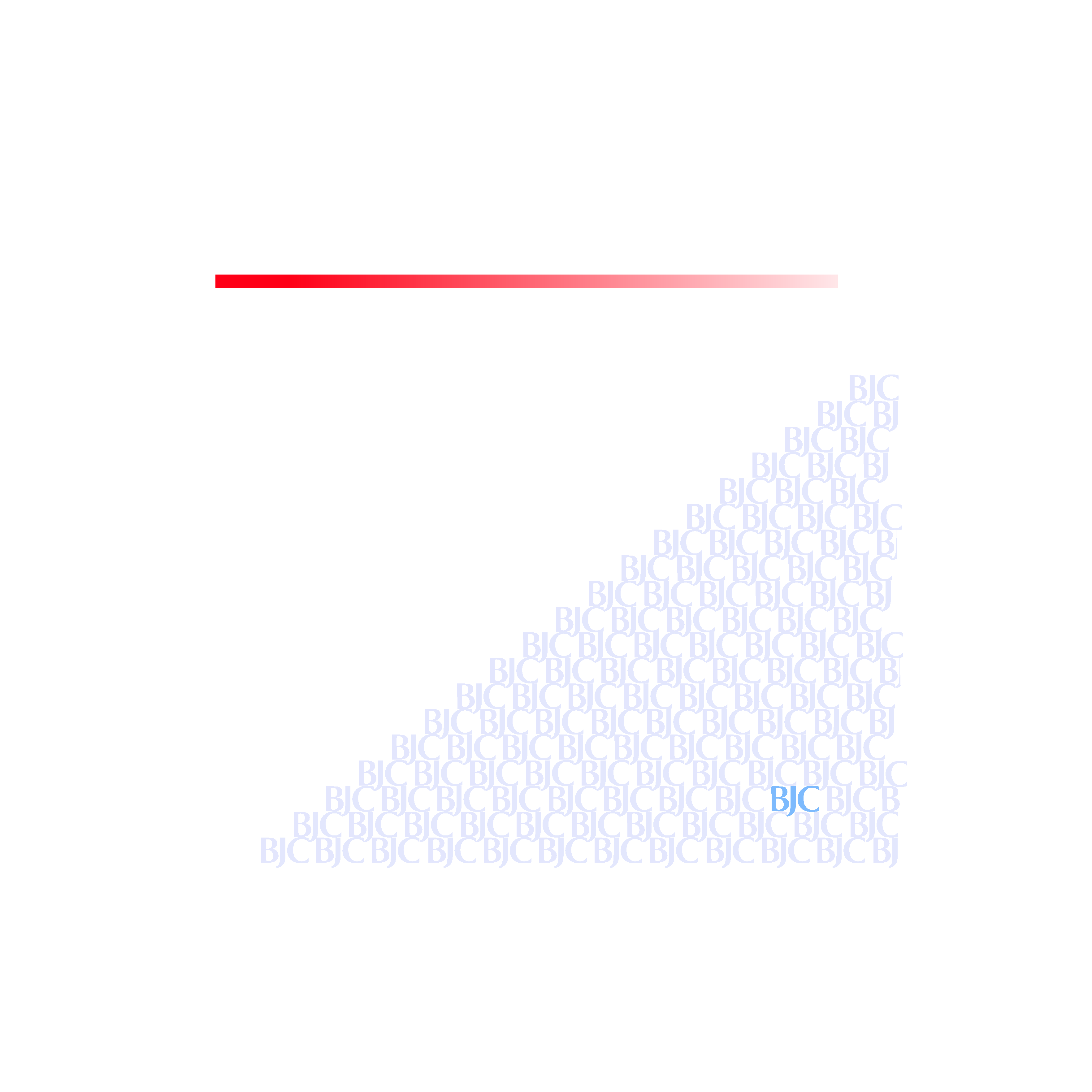
2
Contents
Contents
Introduction
Welcome
Printer Documentation
How to Use This Manual
Copyright
Disclaimer
Trademarks
FCC Regulations
Canadian Radio Interference Regulations
Safety Precautions
Basic Printing Procedures
Examining the Printer
Printing Your Document
Loading Plain Paper
Paper Handling
Paper and Other Print Media
Notes on Handling Print Media
Setting the Paper Thickness Lever
High Resolution Paper
Transparencies
Back Print Film
Glossy Photo Paper
High Gloss Film
Glossy Photo Cards
Banner Paper

3
Contents
T-Shirt Transfer
Envelopes
Printing Photographs
Using BJ Cartridges
Types of BJ Cartridges
BJ Cartridge Guidelines
Replacing Ink Tanks
Replacing the BJ Cartridge
Using the Windows Printer Driver
Printer Driver Basics
Opening the Printer Properties Dialog Box
Selecting the Print Mode
Setting the Page Size
Confirming the Paper Feed
Using Online Help
Closing the Printer Properties Dialog Box
Using the Macintosh Printer Driver
Printer Driver Basics
Selecting a Printer Driver
Changing the Page Setup Dialog Box Settings
Changing the Print Dialog Box Settings
Using Balloon Help
Using Background Printing
Using the Printer With a Network

4
Contents
Maintaining the Printer
Cleaning the Printer
Printing a Nozzle Check Pattern
Cleaning the Print Head
Cleaning the Paper Feed Rollers
Transporting the Printer
Troubleshooting
Printout Is Unsatisfactory
Printer Does Not Start or Stops Mid-job
Paper Jams or Does Not Feed
An Error Message Appears
Other Problems
Before You Call for Help
Getting Help From Canon
Specifications
Printing Specifications
Printing Area
Using the Optional IS-22 Color Image Scanner Cartridge
