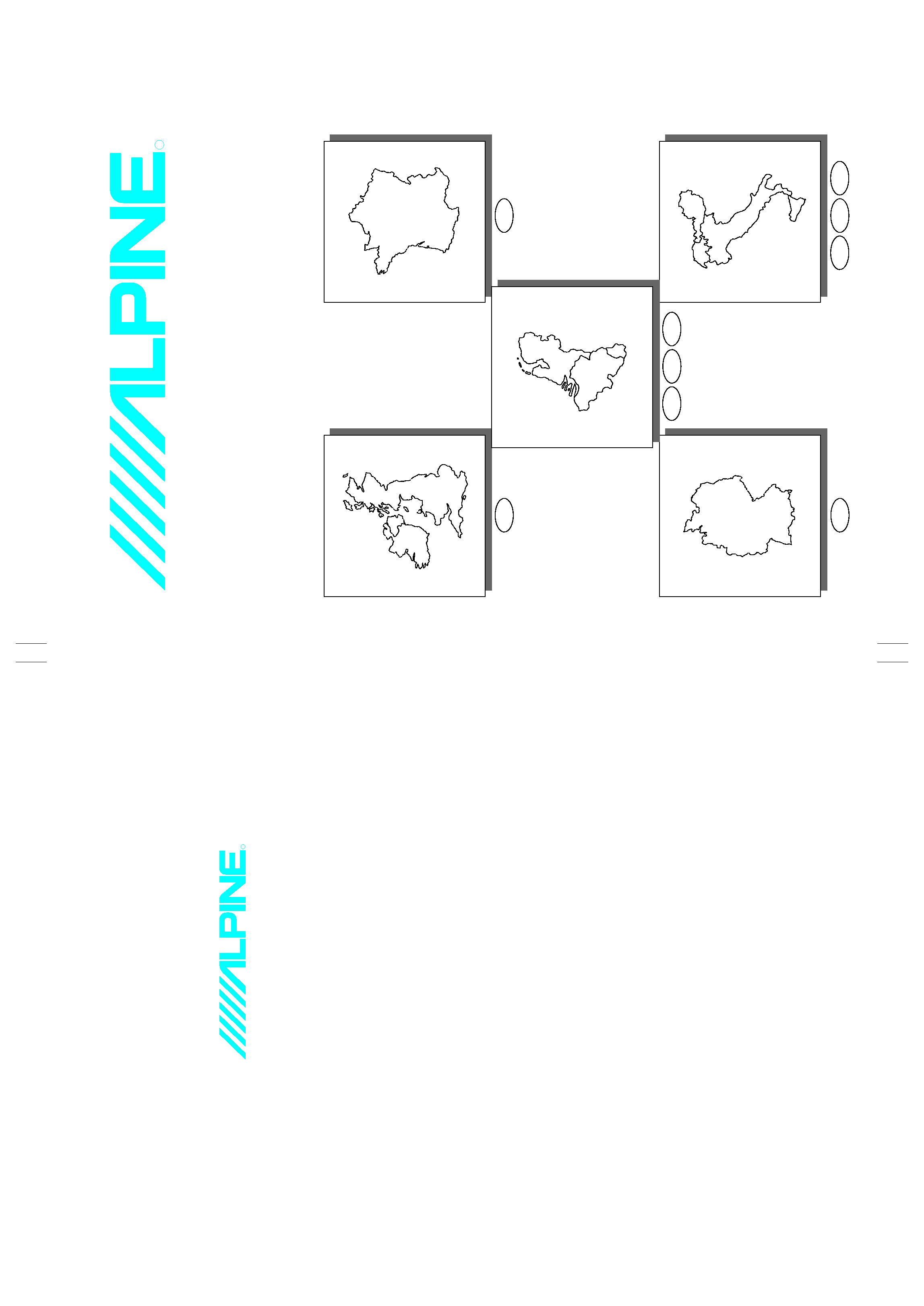
ALPINE HVS-HF01 (BMHF01GO) (E,F) 68P11646Y14-A
ALPINE HVS-HF01 (BMHF01GO) (E,F) 68P11646Y14-A
Yamagata Printing
Co., Ltd.
2-6-34, Takashima,
Nishi-ku, Yokohama,
Kanagawa, Japan
MODE D'EMPLOI
Veuillez lire avant d'utiliser ce disque.
OWNER'S MANUAL
Please read before using this disc.
GB
F
NL
BL
D
A
ICH
DIGITAL INFORMATION MAP/CARTE ROUTIERE SUR CD ROM
SMART MAP PRO
R
ALPINE ELECTRONICS, INC.
Tokyo office: 1-1-8 Nishi Gotanda,
Shinagawa-ku, Tokyo 141-8501, Japan
Tel.: (03) 3494-1101
ALPINE ELECTRONICS OF AMERICA, INC.
19145 Gramercy Place, Torrance,
California 90501, U.S.A.
Tel.: 1-800-ALPINE-1 (1-800-257-4631)
1-888-NAV-HELP (1-888-628-4357)
ALPINE ELECTRONICS OF CANADA, INC.
Suite 203, 7300 Warden Ave. Markham,
Ontario L3R 9Z6, Canada
Tel.: 1-800-ALPINE-1 (1-800-257-4631)
1-888-NAV-HELP (1-888-628-4357)
ALPINE ELECTRONICS OF AUSTRALIA PTY. LTD.
6-8 Fiveways Boulevarde Keysborough,
Victoria 3173, Australia
Tel.: (03) 9769-0000
ALPINE ELECTRONICS GmbH
Kreuzerkamp 7-11
40878 Ratingen, Germany
Tel.: 02102-45 50
ALPINE ITALIA S.p.A.
Via C. Colombo 8, 20090 Trezzano Sul
Naviglio MI, Italy
Tel.: 02-48 40 16 24
ALPINE ELECTRONICS FRANCE S.A.R.L.
(RCS PONTOISE B 338 101 280)
98, Rue De La Belle Etoile, Z.I. Paris Nord Il
B.P. 50016 F-95945, Roissy,
Charles De Gaulle Cedex, France
Tel.: 01-48 63 89 89
ALPINE ELECTRONICS OF U.K., LTD.
13 Tanners Drive, Blakelands,
Milton Keynes MK14 5BU, U.K.
Tel.: 01908-61 15 56
ALPINE ELECTRONICS DE ESPAÑA, S.A.
Portal De Gamarra 36, Pabellón 32
01013 Vitoria (Alava)-Apdo. 133, Spain
Tel.: 34-45-283588
Designed by ALPINE Japan
Printed in Japan (Y)
68P11646Y14-A
R

2
Precautions
PRECAUTIONS
IMPORTANT INFORMATION, PLEASE READ CAREFULLY BE-
FORE USING THIS PRODUCT.
This product is intended to safely provide turn by turn instruction to get you to a
desired destination. Please read the following precautions to ensure that you use
your navigation system correctly.
H
This product is not a substitute for your personal judgment. Any route
suggestions made by the navigation system may never supersede any
local traffic regulations or your personal judgment and/or knowledge of
safe driving practices. Do not follow route suggestions if the navigation
system instructs you to perform an unsafe or illegal maneuver, places you
in an unsafe situation, or routes you into an area which you consider un-
safe.
H
Glance at the monitor screen only when necessary and safe to do so. If
prolonged viewing of the screen is necessary, pull over in a safe and legal
manner and location.
H
Do not input destinations, change settings, or access any functions
requiring a prolonged view of the monitor and/or remote control while you
are driving. Pull over in a safe and legal manner and location before at-
tempting to access the system.
H
Do not use the navigation system to route you to emergency services.
Not all locations of emergency service providers such as police and fire
stations, hospitals, and clinics are contained in the database. Please use
your own judgment and your ability to ask for directions in these situa-
tions.
H
The map database contained within the media (CD ROM) in which it is
stored is the most recent map data available at the time of production.
Because of changes in streets and neighbourhoods, there may be situa-
tions where the navigation system may not be able to route you to your
desired destination. In these cases, use your own personal judgment.
H
The map database is designed to provide you with route suggestions, it
does not take account the relative safety of a suggested route, or of factors
which may affect the time required to reach your destination. The database
does not reflect road closures or construction, road characteristics (i.e.
type of road surface, slope or grade, weight or height restrictions, etc.),
traffic congestion, weather conditions, or any other factors which may
affect the safety or timing of your driving experience. Use your personal
judgment if the navigation system is unable to provide you with an alter-
nate route.

3
H
There may be situations where the navigation system may display the
vehicle's location erroneously. Use your own driving judgment in this situ-
ation, taking into account current driving conditions. Please be aware that
in this situation, the navigation system should correct the vehicle's posi-
tion automatically; however, there may be times where you may have to
correct the position yourself. If this is the case, pull over in a safe and legal
manner and location before attempting operation.
H
Make certain that the volume level of the monitor is set to a level which
still allows you to hear outside traffic and emergency vehicles. Driving
while unable to hear outside sounds could cause an accident.
H
Please make certain that any other person who intends on using the
navigation system reads these precautions and the following instructions
carefully.
H
If there is anything in the manual which you do not understand, or are
uncertain about the operation of the navigation system, please contact an
authorized Alpine representative before using the navigation system.
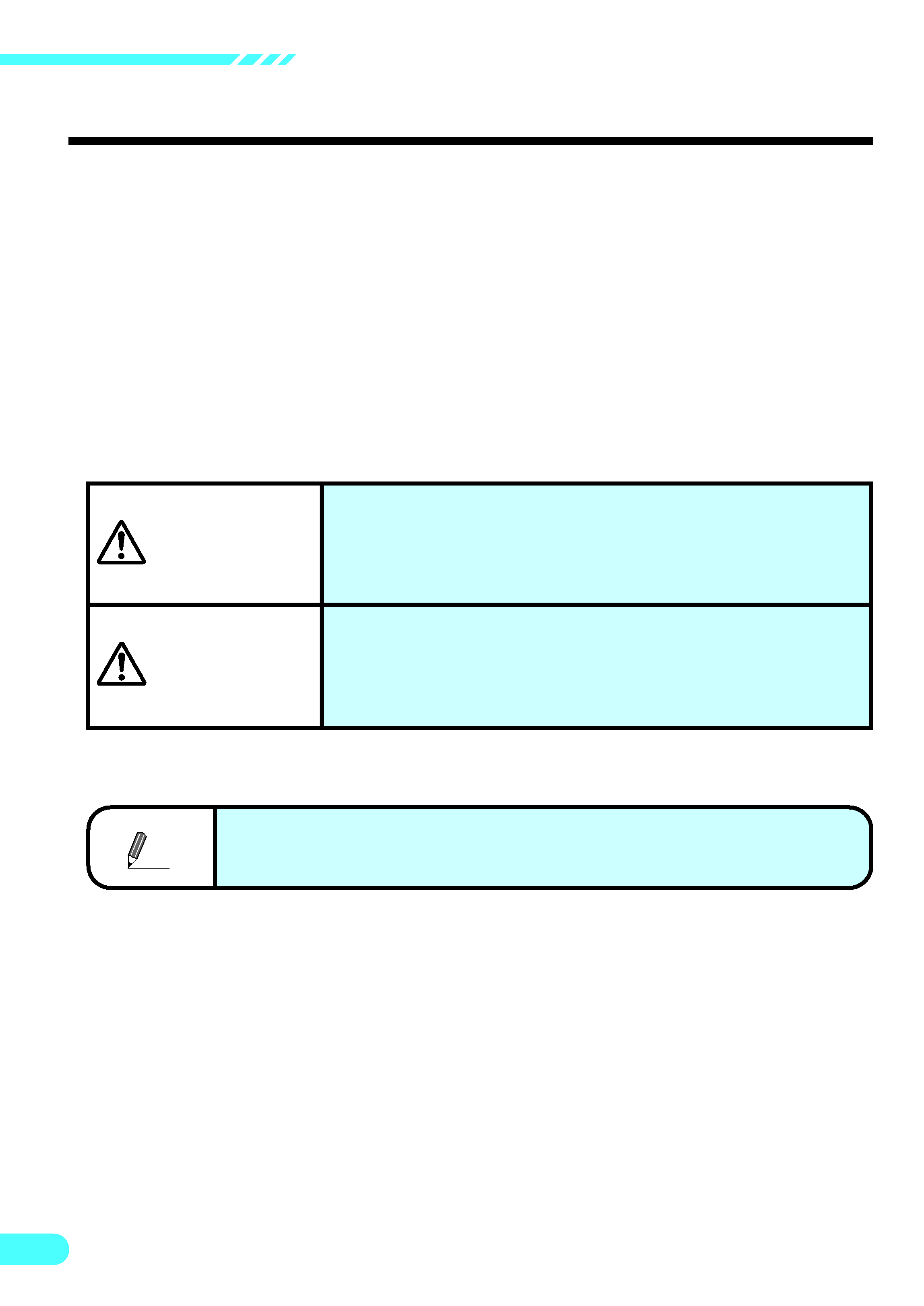
4
Precautions
Points to Observe for Safe Usage
a Read the manuals for this disc and the system components carefully before
using your navigation system. They contain instructions on how to use the
system in a safe and effective manner. Alpine cannot be responsible for
problems resulting from failure to observe the instructions in these manuals.
a This manual uses various pictorial displays to show you how to use this prod-
uct safely and to alert you to potential dangers resulting from improper con-
nections and operation. Following are the meanings of these pictorial dis-
plays. It is important to fully understand the meanings of these pictorial
displays in order to use this manual and the system properly.
aMeaning of displays
This label is intended to alert the user to the
presence of important operating instructions.
Failure to heed the instructions may result in se-
vere injury or death.
This label is intended to alert the user to the
presence of important operating instructions.
Failure to heed the instructions can result in injury
or material damage.
Warning
Caution
This indicates supplementary explanation of operation of the
system.
Tips
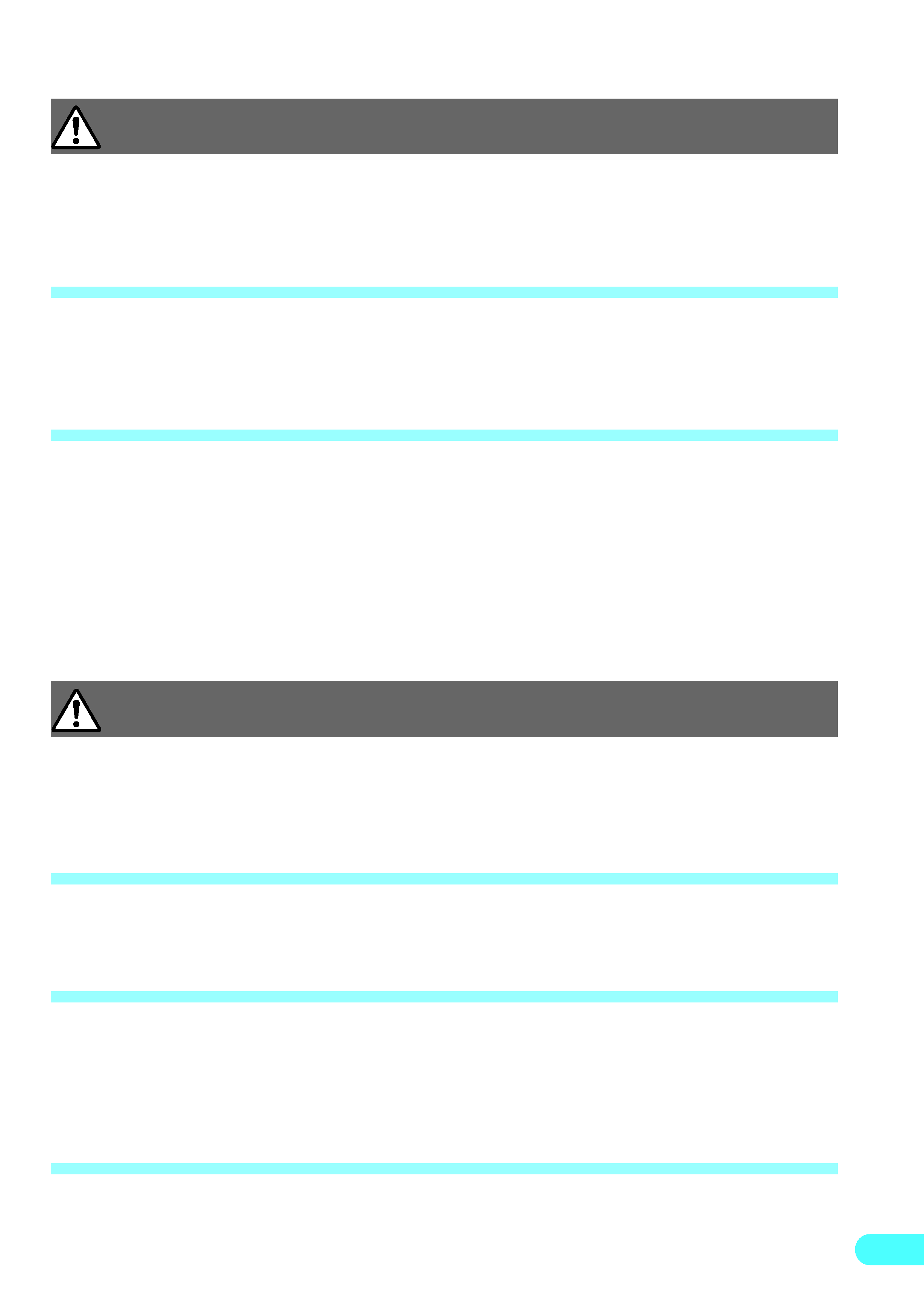
5
Caution
COMPLY WITH THE CURRENT TRAFFIC CONDITIONS WHILE
DRIVING
When using the navigation system, always comply with the local traffic regulations.
DO NOT USE THE SYSTEM OUTSIDE THE VEHICLE
Do not use the system for purposes other than listed for the vehicle. Failure to do
so may result in electric shock or injury.
STOP THE VEHICLE BEFORE CARRYING OUT ANY OPERATIONS
THAT COULD INTERFERE WITH YOUR DRIVING
If loading or unloading a disc or raising or lowering the monitor could interfere with
your driving (for example gear lever shifting), stop the vehicle in a safe location
first, then operate the system.
DO NOT ATTEMPT TO USE ANY MUSIC CD'S OR OLDER VERSION
OF MAP CD ROM'S
Doing so may cause a malfunction.
KEEP SMALL ARTICLES OUT OF THE REACH OF CHILDREN
Store small articles (batteries, screws, etc.) in places not accessible to children. If
swallowed, consult a physician immediately.
HALT USE IMMEDIATELY IF A PROBLEM APPEARS
When preblem occurs such as a lack of sound or video, foreign objects inside the
unit, smoke coming out, or noxious odors, stop use immediately and contact the
dealer where you bought the equipment.
DO NOT OPERATE THE SYSTEM OR LOOK AT THE MONITOR
SCREEN WHILE DRIVING
Do not change settings and destination locations while driving the vehicle.
Minimize the amount of viewing the monitor screen and listen for the voice
guidance while driving. Operating the system will distract the driver from looking
ahead of the vehicle and cause accident. Always stop the vehicle in a safe location
before operating the system.
Warning
