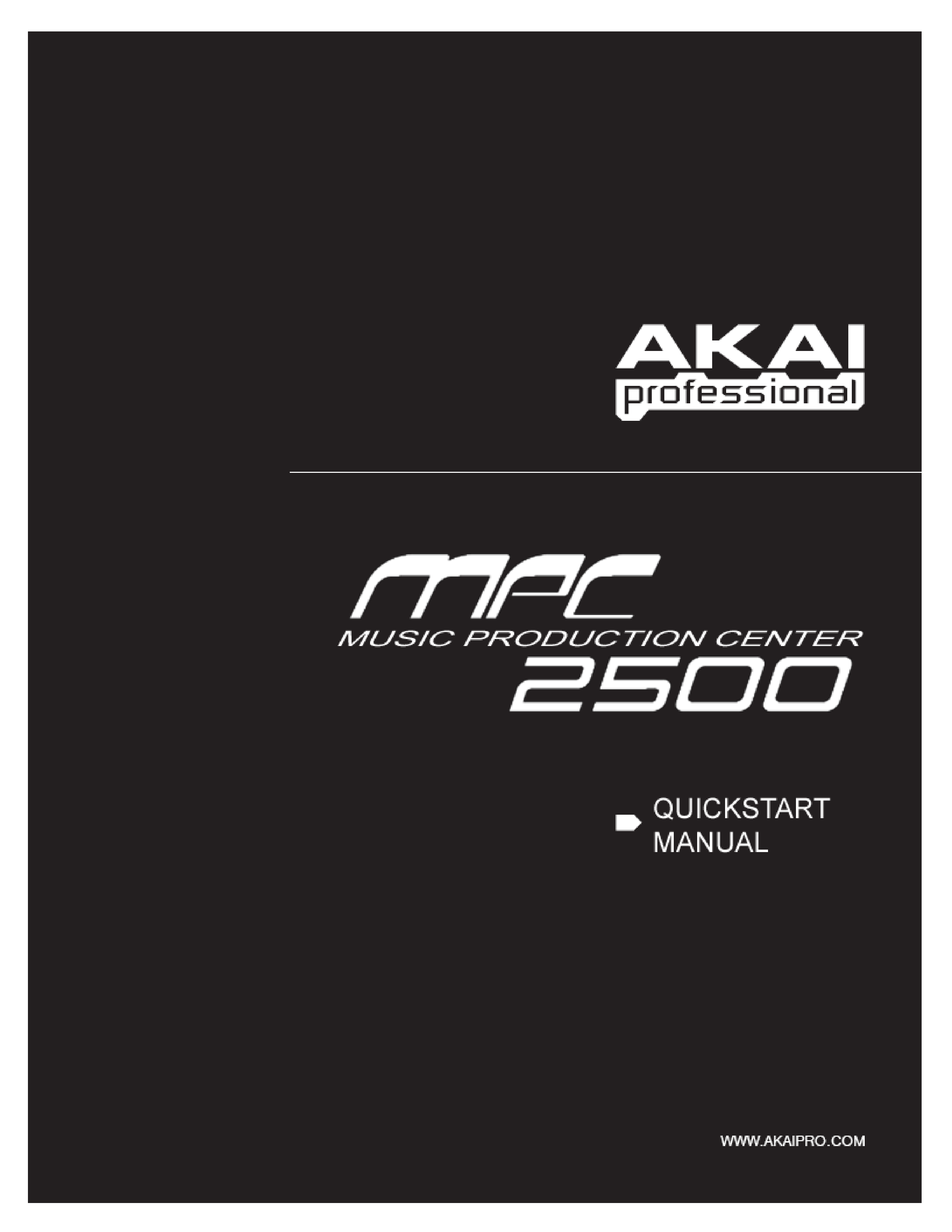

This page has been intentionally left blank

Quickstart Manual (English) --- [ 1 - 11 ]
Manual de inicio rápido (Español) --- [ 13 - 25 ]
Guide d'utilisation simplifié (Français) --- [ 27 - 39 ]
Kurzbedienungsanleitung (Deutsch) --- [ 41 - 53 ]
Manuale rapido di utilizzazione (Italiano) --- [ 55 - 67 ]

This page has been intentionally left blank

Quickstart Manual (English)
Table of Contents
Basic information ................................................................................
Tutorial of the MPC2500........................................................................
Playing back a demo song...................................................................
Playing a preset program ....................................................................
Recording a performance with the pads ............................................
Playing back several sequences in a series ......................................
Selecting the sequences in real time ......................................................................
Playing back the sequences in the selected order .................................................
Recording a sound................................................................................
Preparing the recording ..........................................................................................
Starting the recording .............................................................................................
Assigning the recorded sound to the pad ...............................................................
Loop playback of a phrase sample .....................................................
Adjusting the start/end points of the sample ..........................................................
Recording to a sequence ........................................................................................
Setting the same number of bars for sample and sequence ..................................
Setting the same tempo for sample and sequence ................................................
Saving the data .....................................................................................
Turning off the Autoload function ......................................................
Other useful functions .........................................................................
1
2
2
2
3
4
4
4
5
5
5
6
7
7
8
8
8
9
9
10
