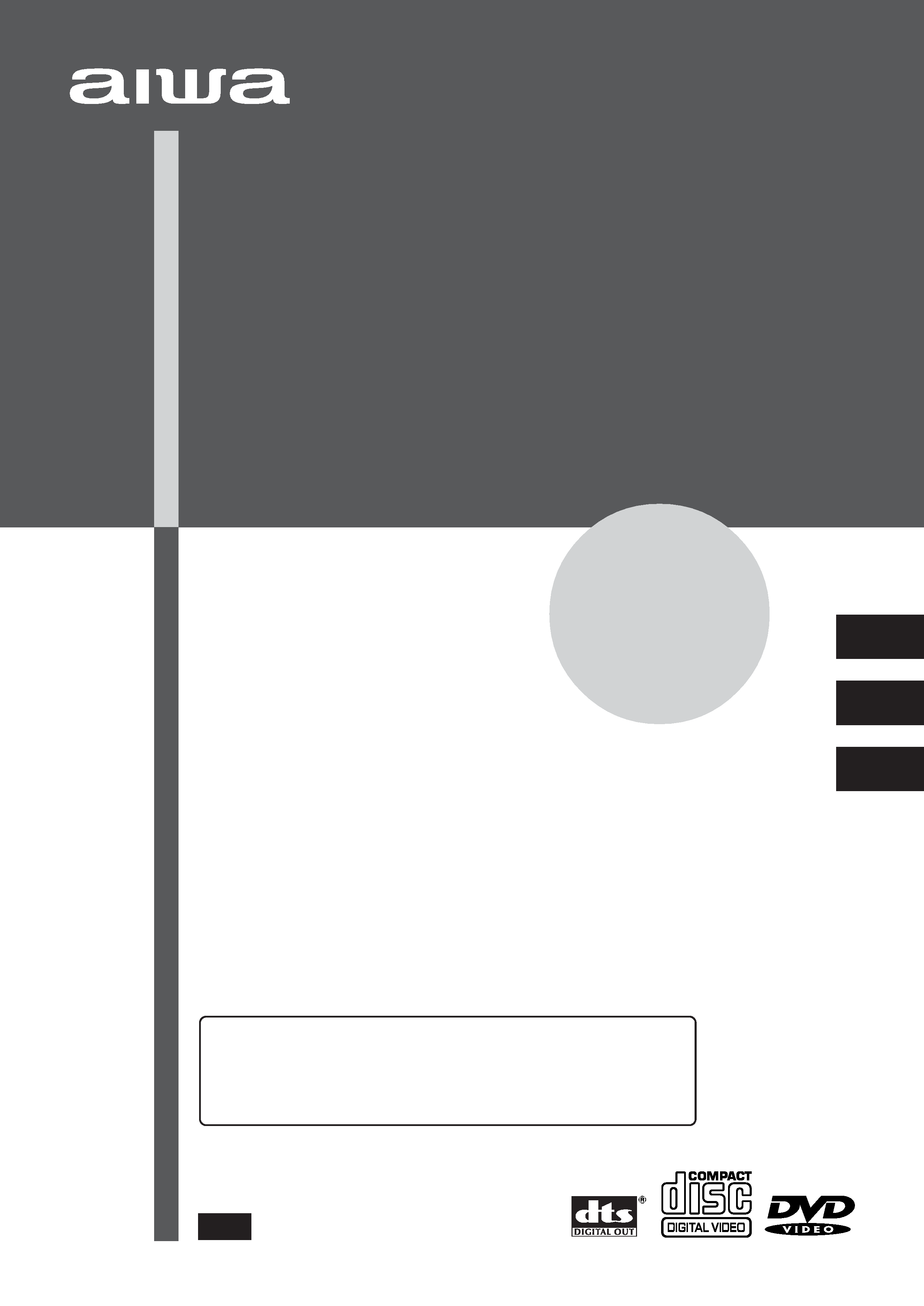
DVD STEREO SYSTEM
SISTEMA ESTEREO DVD
CHAINE STEREO AVEC LECTEUR DE DVD
XR-DV3M
OPERATING INSTRUCTIONS
MANUAL DE INSTRUCCIONES
MODE D'EMPLOI
U
En (English)
E (Español)
8A-CQ0-903-01
000220AYK-H-0
F (Français)
For assistance and information,
call toll free 1-800-BUY-AIWA.
(United States and Puerto Rico)
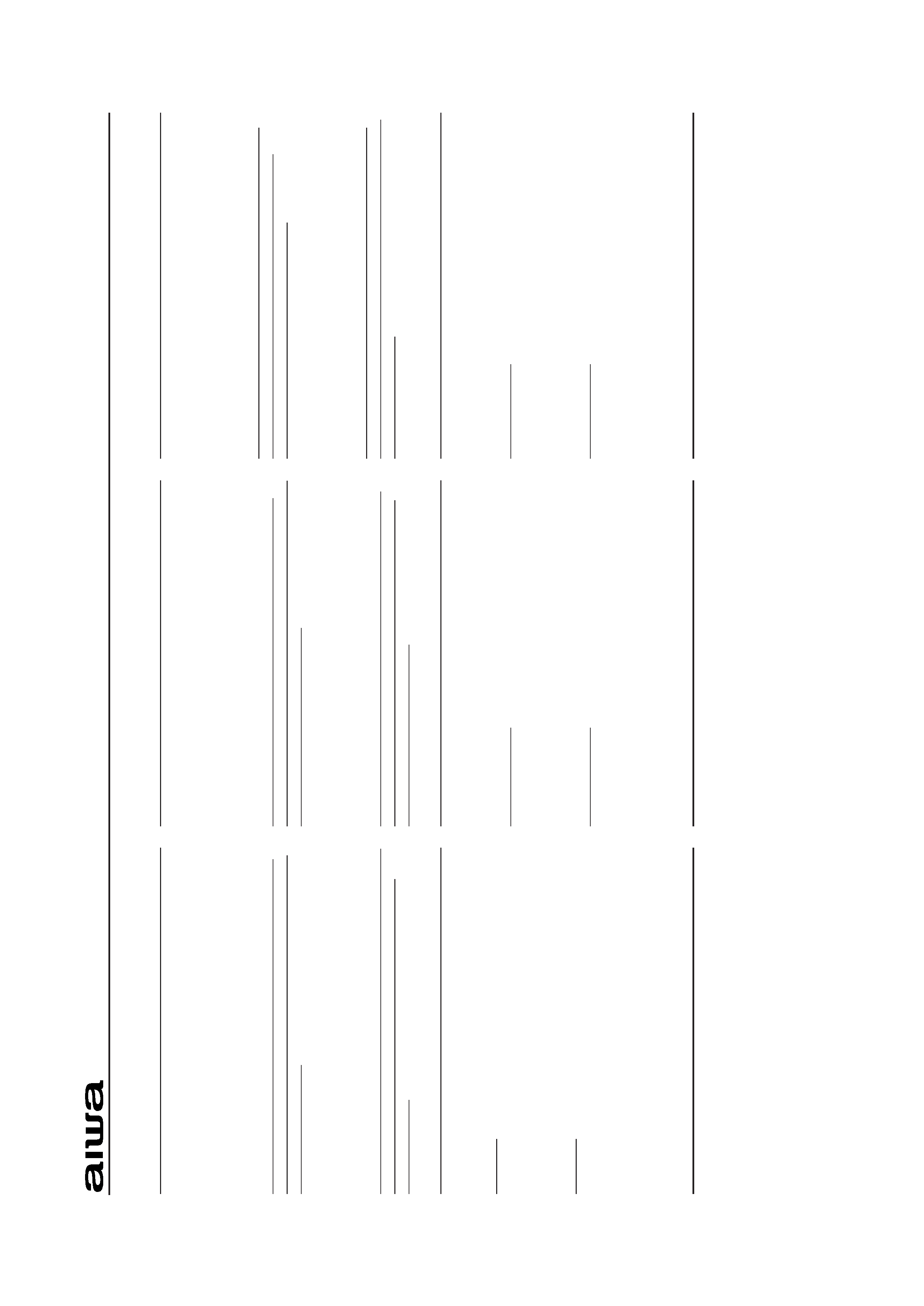
Correction
Please read the incorrect description in the "DOWN MIX
TYPE" section (page 44) of the Operating Instructions as
follows:
Incorrect
"Down Mix Type" selects the type of signal output from the
LINE OUT jacks.
This setting is effective only when a Dolby Digital decoder or
an amplifier with a built-in Dolby Digital decoder is connected
to the LINE OUT jacks.
The default setting is "Surround Mode".
Correct
"Down Mix Type" selects the type of signal output from the
LINE OUT jacks.
This setting is effective only when a Dolby Prologic decoder or
an amplifier having surround function is connected to the
LINE OUT jacks.
The default setting is "Surround Mode".
There are some incorrect values in the "SPECIFICATIONS".
Incorrect
Main unit
Dimensions
260
× 324 × 355 mm
(W
× H × D)
(10 1/4
× 12 7/8 × 14 in.)
Weight
9.8 kg (21 lbs 10 oz.)
Correct
Main unit
Dimensions
With the built-in monitor standing upright
(W
× H × D)
170
× 357 × 311.5 mm
(6 3/4
× 14 1/8 × 12 3/8 in. )
With the built-in monitor closed
170
× 210 × 311.5 mm
(6 3/4
× 8 3/8 × 12 3/8 in.)
Weight
5.1 kg (11 lbs 4 oz)
Anti-distortion function
When a scratched or dirty disc is played, data on the disc may
not be read correctly and the picture may be distorted during
skip, search or repeat play.
In this case, the unit's anti-distortion function is activated so
that the distortion is reduced to the minimum level, and normal
play automatically resumes.
Corrección
Correction
8A-CQ0-922-01
0004A
Cambie la descripción incorrecta en la sección "TIPO DE
SONIDO DE AUDICIÓN" (página 44) del manual de
instrucciones de la siguiente forma:
Incorrecto
"Down Mix Type" selecciona el tipo de salida de señal de las
tomas LINE OUT.
Este valor es efectivo solamente cuando hay conectado un
decodificador Dolby Digital o un amplificador con Dolby Digital
incorporado a las tomas LINE OUT.
El ajuste predeterminado es "Surround Mode".
Correcto
"Down Mix Type" selecciona el tipo de salida de señal de las
tomas LINE OUT.
Este ajuste es efectivo solamente cuando hay conectado un
decodificador Dolby Prologic o un amplificador con función
surround a las tomas LINE OUT.
El ajuste predeterminado es "Surround Mode".
En las "ESPECIFICACIONES" hay algunos valores
incorrectos.
Incorrecto
Unidad principal
Dimensiones
260
× 324 × 355 mm
(An
× Al × Lg)
Peso
9,8 kg
Correcto
Unidad principal
Dimensiones
Con el monitor integrado levantado
(An
× Al × Lg)
170
× 357 × 311,5 mm
Con el monitor integrado cerrado
170
× 210 × 311,5 mm
Peso
5,1 kg
Función antidistorsión
Cuando se reproduce un disco rayado o sucio, los datos en el
disco pueden no leerse correctamente y la imagen puede
quedar distorsionada durante el salto, búsqueda o
reproducción repetida.
En este caso, se activa la función antidistorsión de la unidad
de tal forma que la distorsión se reduce a su nivel de mínimo
y continúa automáticamente la reproducción normal.
Veuillez corriger la description incorrecte de la section "TYPE
DOWN MIX" (page 44) du Mode d'emploi comme suit:
Incorrect
"Down Mix Type" (type down mix) sélectionne le type de
signal de sortie des prises LINE OUT.
Ce réglage est effectif seulement quand un décodeur Dolby
Digital ou un amplificateur avec décodeur Dolby Digital
intégré est raccordé aux prises LINE OUT.
Le réglage par défaut est "Surround Mode".
Correct
"Down Mix Type" (type down mix) sélectionne le type de
signal de sortie des prises LINE OUT.
Ce réglage est effectif seulement quand un décodeur Dolby
Prologic ou un amplificateur à fonction surround est raccordé
aux prises LINE OUT.
Le réglage par défaut est "Surround Mode".
Quelques erreurs se sont glissées dan les
"SPÉCIFICATIONS".
Incorrect
Unité principale
Dimensions
260
× 324 × 355 mm
(L
× H × P)
Poids
9,8 kg
Correct
Unité principale
Dimensions
Avec l'écran intégré à la verticale
(L
× H × P)
170
× 357 × 311,5 mm
Avec l'écran intégré fermé
170
× 210 × 311,5 mm
Poids
5,1 kg
Fonction anti-déformation
A la lecture d'un disque rayé ou sale, les données du disque
peuvent ne pas être lues correctement et l'image déformée
pendant la lecture avec sauts, de recherche ou répétée.
Dans ce cas, la fonction anti-déformation de l'appareil s'active
pour réduire la déformation au minimum, et la lecture normale
reprend automatiquement.
Printed in Japan
XR-DV3M
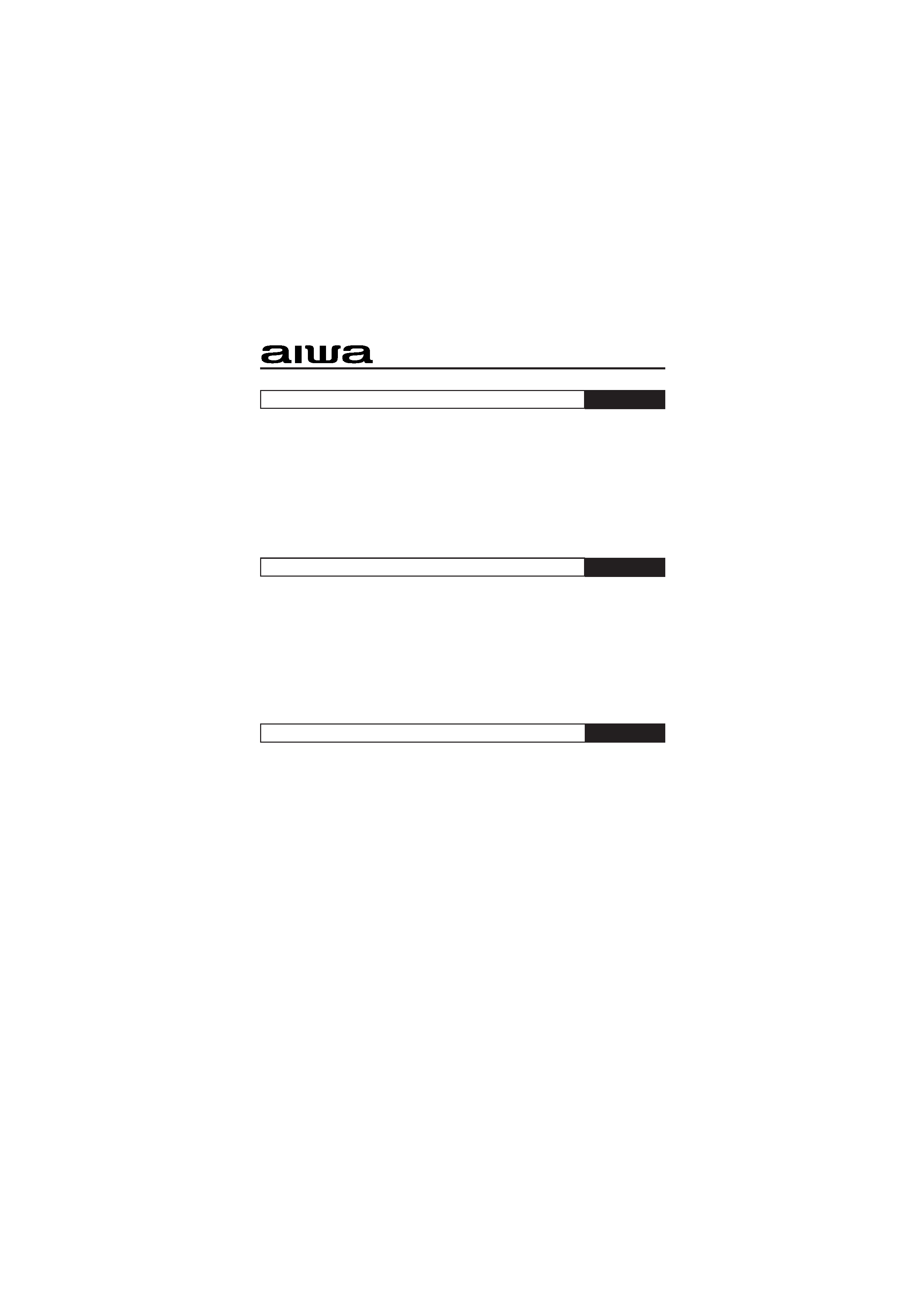
NOTA
Quando conecte un equipo externo a las tomas AUDIO IN/
VIDEO IN en el panel delantero de esta unidad
Utilice el cable de conexión de audio/video suministrado para evitar la
radiación electromagnética.
· Asegúrese de conectar los enchufes con el núcleo de ferrita en las
tomas de esta unidad.
· No desmonte el núcleo de ferrita del cable de conexión.
REMARQUE
Raccordement d'un équipement extérieur aux prises AUDIO
IN/VIDEO IN du panneau avant de l'appareil
Utilisez le cordon de raccordement audio/vidéo fourni pour éviter le
rayonnement électromagnétique.
· Raccordez bien les fiches avec noyau de ferrite aux prises de cet
appareil.
· Ne retirez pas le noyau de ferrite du cordon de raccordement.
NOTE
When connecting external equipment to the AUDIO IN/VIDEO
IN jacks on the front panel of the unit
Use the supplied audio/video connecting cord to avoid electromagnetic
radiation.
· Be sure to connect the plugs with the ferrite core to the jacks on this
unit.
· Do not remove the ferrite core from the connecting cord.
English
XR-DV3M
Español
Français
8A-CQ0-921-01
0004A
Printed in Japan
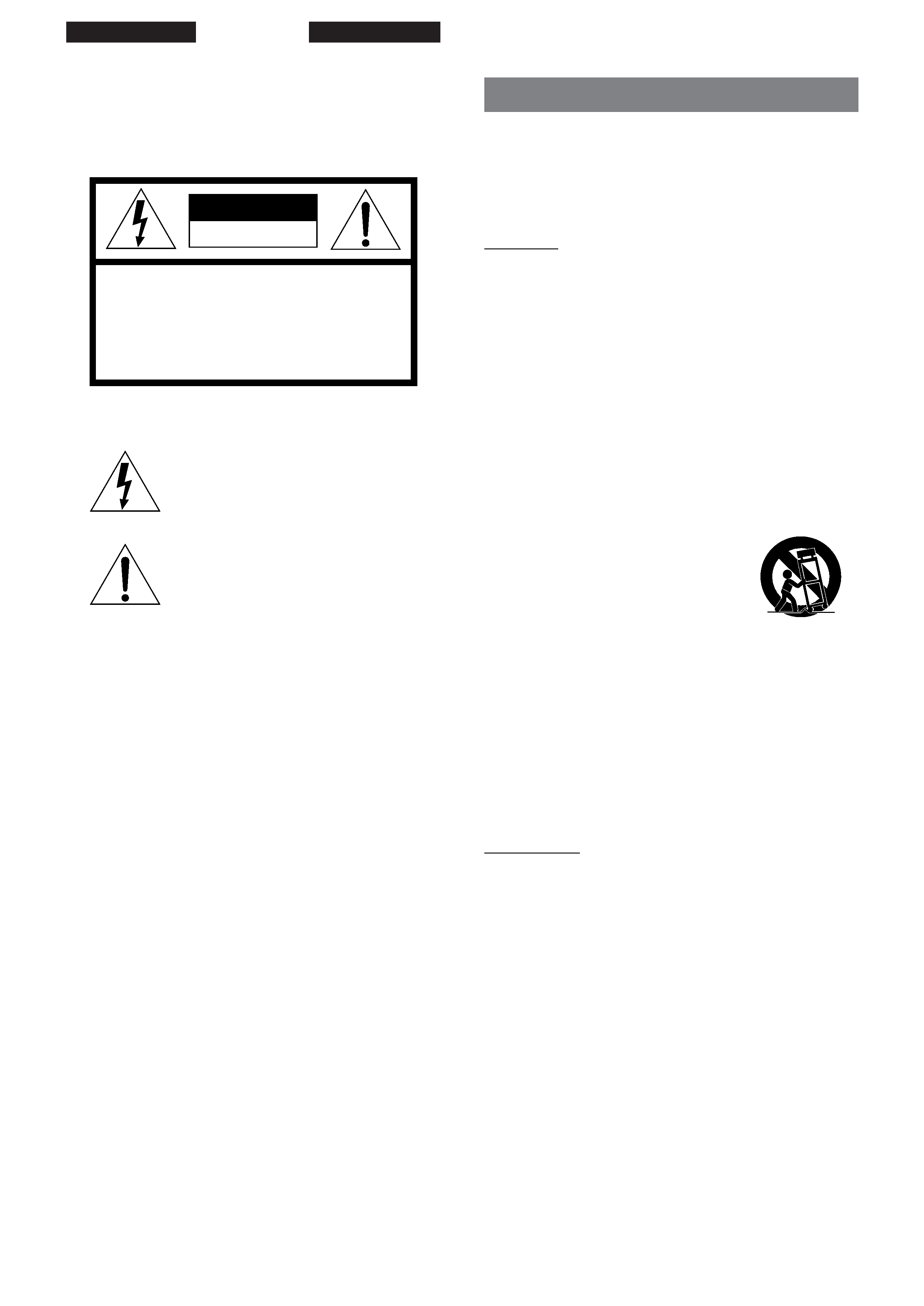
2 ENGLISH
ENGLISH
WARNING
TO REDUCE THE RISK OF FIRE OR ELECTRIC
SHOCK, DO NOT EXPOSE THIS APPLIANCE TO RAIN
OR MOISTURE.
"CAUTION:TO REDUCE THE RISK OF
ELECTRIC SHOCK,
DO NOT REMOVE COVER (OR BACK).
NO USER-SERVICEABLE PARTS INSIDE.
REFER SERVICING TO QUALIFIED
SERVICE PERSONNEL."
CAUTION
RISK OF ELECTRIC SHOCK
DO NOT OPEN
Explanation of Graphical Symbols:
The lightning flash with arrowhead symbol,
within an equilateral triangle, is intended to alert
the user to the presence of uninsulated
"dangerous voltage" within the product's
enclosure that may be of sufficient magnitude
to constitute a risk of electric shock to persons.
The exclamation point within an equilateral
triangle is intended to alert the user to the
presence of impor tant operating and
maintenance (servicing) instructions in the
literature accompanying the appliance.
PRECAUTIONS
Read the Operating Instructions carefully and completely before
operating the unit. Be sure to keep the Operating Instructions for
future reference. All warnings and cautions in the Operating
Instructions and on the unit should be strictly followed, as well as
the safety suggestions below.
Installation
1 Water and Moisture - Do not use this unit near water, such as
near a bathtub, washbowl, swimming pool, or the like.
2 Heat - Do not use this unit near sources of heat, including
heating vents, stoves, or other appliances that generate heat.
It also should not be placed in temperatures less than 5°C (41°F)
or greater than 35°C (95°F ).
3 Mounting surface - Place the unit on a flat, even surface.
4 Ventilation - The unit should be situated with adequate space
around it so that proper heat ventilation is assured. Allow 10
cm (4 in.) clearance from the rear and the top of the unit, and 5
cm (2 in.) from each side.
- Do not place the unit on a bed, rug, or similar surface that
may block the ventilation openings.
- Do not install the unit in a bookcase, cabinet, or airtight rack
where ventilation may be impeded.
5 Objects and liquid entry - Take care that objects or liquids do
not get inside the unit through the ventilation openings.
6 Carts and stands - When placed or
mounted on a stand or cart, the unit
should be moved with care.
Quick stops, excessive force, and
uneven surfaces may cause the unit and
cart to overturn or fall.
7 Condensation - Moisture may form on the CD pickup lens
when:
- The unit is moved from a cold spot to a warm spot
- The heating system has just been turned on
- The unit is used in a very humid room
- The unit is cooled by an air conditioner
When this unit has condensation inside, it may not function
normally. Should this occur, leave the unit for a few hours,
then try to operate again.
8 Wall or ceiling mounting - The unit should not be mounted
on a wall or ceiling, unless specified in the Operating
Instructions.
Electric Power
1 Power Sources - Connect this unit only to power sources
specified in the Operating Instructions, and as marked on the
unit.
2 Polarization - As a safety feature, some units are equipped
with polarized AC power plugs which can only be inserted one
way into a power outlet. If it is difficult or impossible to insert
the AC power plug into an outlet, turn the plug over and try
again. If it still does not easily insert into the outlet, please call
a qualified service technician to service or replace the outlet.
To avoid defeating the safety feature of the polarized plug, do
not force it into a power outlet.
3 AC power cord
- When disconnecting the AC power cord, pull it out by the AC
power plug. Do not pull the cord itself.
- Never handle the AC power plug with wet hands, as this could
result in fire or shock.
- Power cords should be routed to avoid being severely bent,
pinched, or walked upon. Pay particular attention to the cord
from the unit to the power socket.
- Avoid overloading AC outlets and extension cords beyond
their capacity, as this could result in fire or shock.
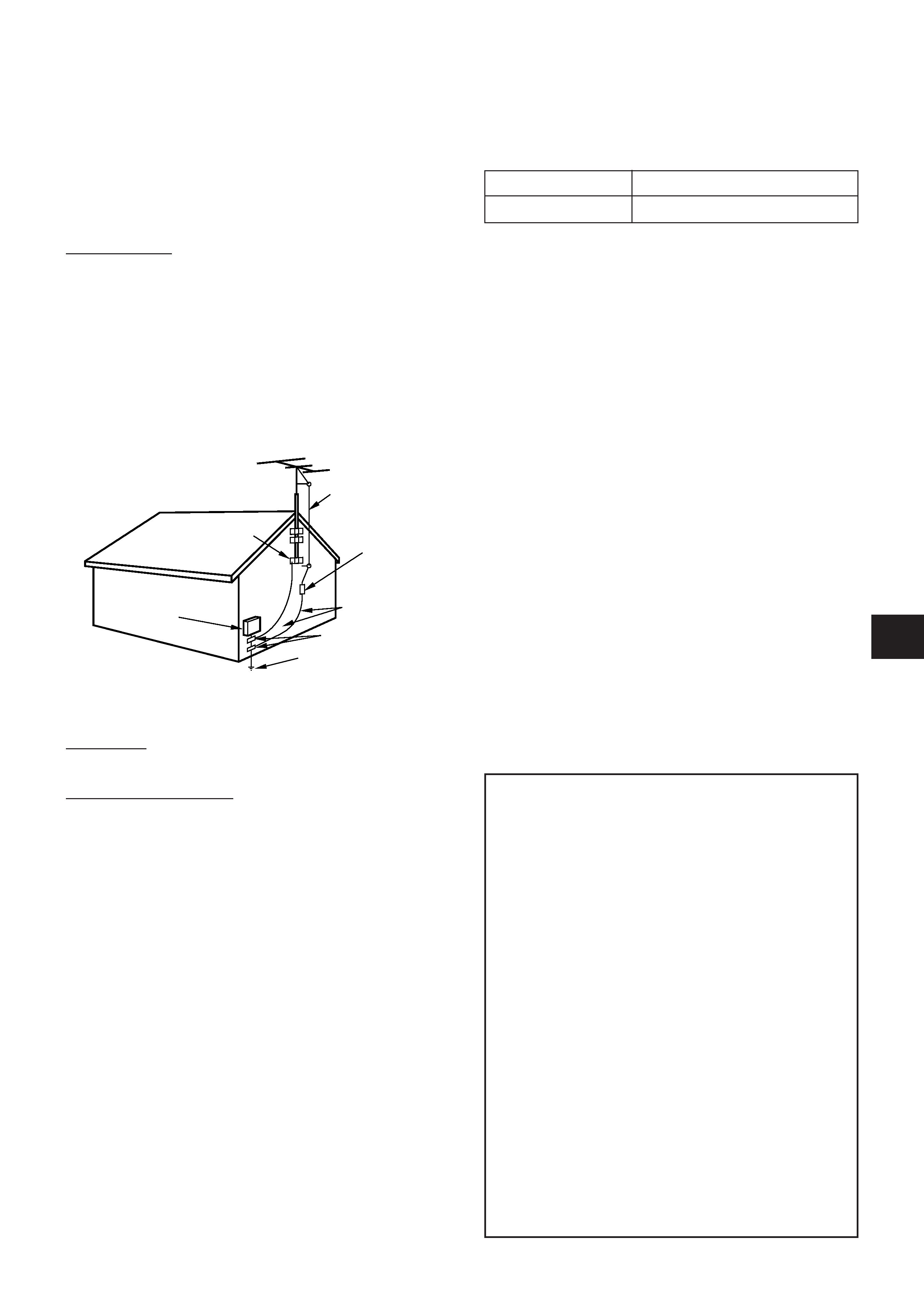
En
ENGLISH
3
NOTE
This equipment has been tested and found to comply with
the limits for a Class B digital device, pursuant to Part 15 of
the FCC Rules. These limits are designed to provide
reasonable protection against harmful interference in a
residential installation.
This equipment generates, uses, and can radiate radio
frequency energy and, if not installed and used in accordance
with the instructions, may cause harmful interference to radio
communications. However, there is no guarantee that
interference will not occur in a particular installation. If this
equipment does cause harmful interference to radio or
television reception, which can be determined by turning the
equipment off and on, the user is encouraged to try to correct
the interference by one or more of the following measures:
- Reorient or relocate the receiving antenna.
- Increase the separation between the equipment and
receiver.
- Connect the equipment into an outlet on circuit different
from that to which the receiver is connected.
- Consult the dealer or an experienced radio/TV technician
for help.
CAUTION
Modifications or adjustments to this product, which are not
expressly approved by the manufacturer, may void the user's
right or authority to operate this product.
4 Extension cord - To help prevent electric shock, do not use a
polarized AC power plug with an extension cord, receptacle, or
other outlet unless the polarized plug can be completely
inserted to prevent exposure of the blades of the plug.
5 When not in use - Unplug the AC power cord from the AC
outlet if the unit will not be used for several months or more.
When the cord is plugged in, a small amount of current
continues to flow to the unit, even when the power is turned
off.
Outdoor Antenna
1 Power lines - When connecting an outdoor antenna, make sure
it is located away from power lines.
2 Outdoor antenna grounding - Be sure the antenna system is
properly grounded to provide protection against unexpected
voltage surges or static electricity build-up. Article 810 of the
National Electrical Code, ANSI/NFPA 70, provides information
on proper grounding of the mast, supporting structure, and the
lead-in wire to the antenna discharge unit, as well as the size
of the grounding unit, connection to grounding terminals, and
requirements for grounding terminals.
ANTENNA LEAD IN WIRE
ANTENNA DISCHARGE
UNIT
(NEC SECTION 810-20)
GROUNDING
CONDUCTORS
(NEC SECTION 810-21)
GROUND CLAMPS
POWER SERVICE GROUNDING
ELECTRODE SYSTEM
(NEC ART 250 PART H)
NEC-NATIONAL ELECTRICAL CODE
ELECTRIC
SERVICE
EQUIPMENT
GROUND CLAMP
Antenna Grounding According to the National Electrical Code
Maintenance
Clean the unit only as recommended in the Operating Instructions.
Damage Requiring Service
Have the unit serviced by a qualified service technician if:
- The AC power cord or plug has been damaged
- Foreign objects or liquid have gotten inside the unit
- The unit has been exposed to rain or water
- The unit does not seem to operate normally
- The unit exhibits a marked change in performance
- The unit has been dropped, or the cabinet has been damaged
DO NOT ATTEMPT TO SERVICE THE UNIT YOURSELF.
Owner's record
For your convenience, record the model number and serial number
(you will find them on the rear of your set) in the space provided
below. Please refer to them when you contact your Aiwa dealer in
case of difficulty.
Model No.
Serial No. (Lot No.)
XR-DV3MU
Precautions on the built-in monitor
· In general, any TFT screen is prone to burn-up (dark spots*
become visible in bright pictures) if it is subject to very bright
(high intensity) pictures or characters for extended periods of
time. Hence, it is recommended not to use the unit with a high
brightness setting or with CDs with very bright pictures, for
extended periods of time. This may cause damage to the TFT.
For the same reason, it is also recommended when playing audio
CDs, for extended periods of time, to keep the TFT off.
* A small number of bright or dark dots may appear on the monitor
screen. This is common in Active Matrix display technology
and is not an indication of malfunction or defect.
· Do not hit or scratch the monitor screen with pointed tips.
