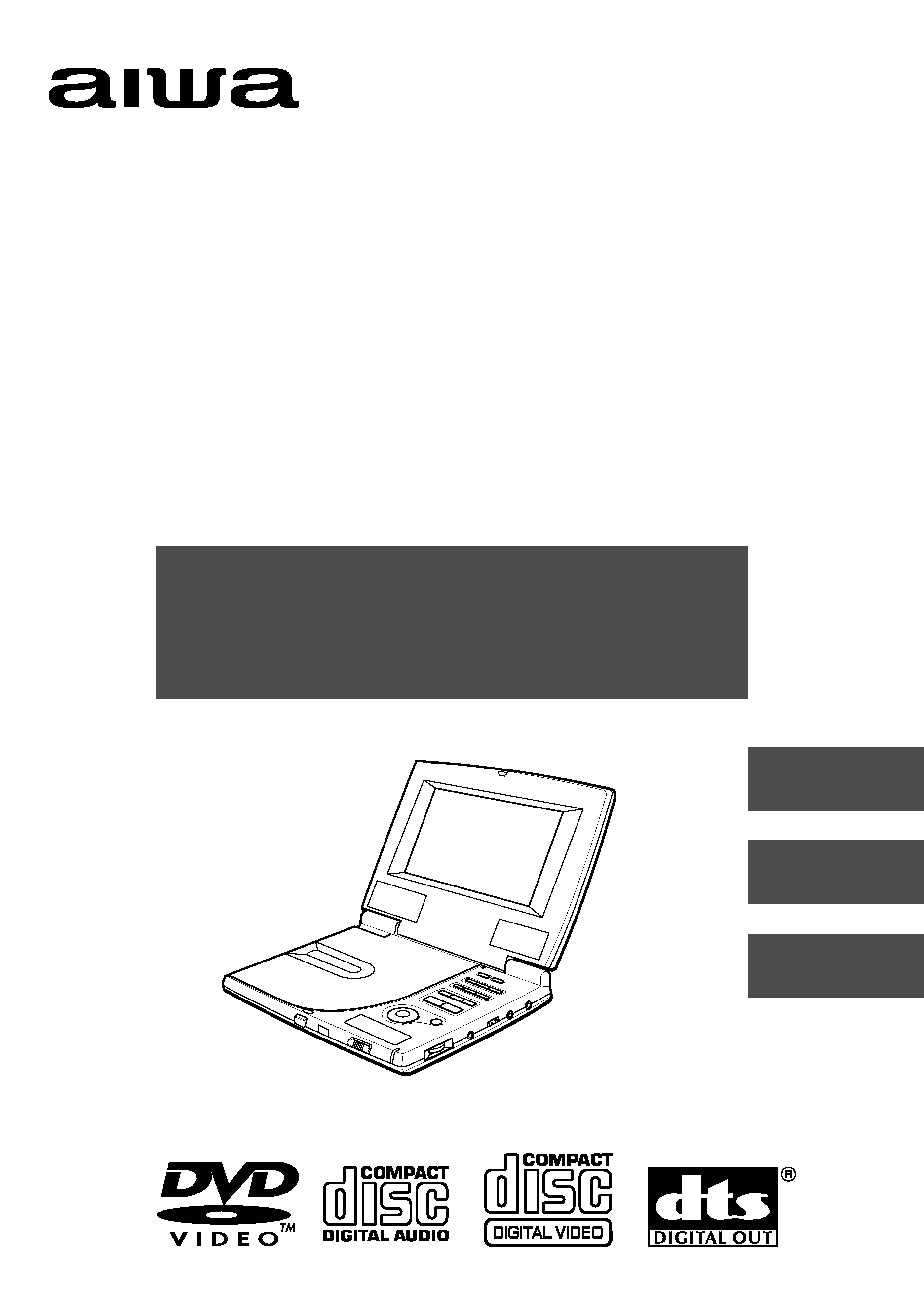
ESPAÑOL
FFF
FRANÇAIS
ESPAÑOL
ENGLISH
XD-DW7U
XD-DW5U
OPERATING INSTRUCTIONS
INSTRUCCIONES DE MANEJO
MODE D'EMPLOI
PORTABLE DVD PLAYER
REPRODUCTOR PORTÁTIL DE DVD
LECTEUR DE DVD PORTABLE
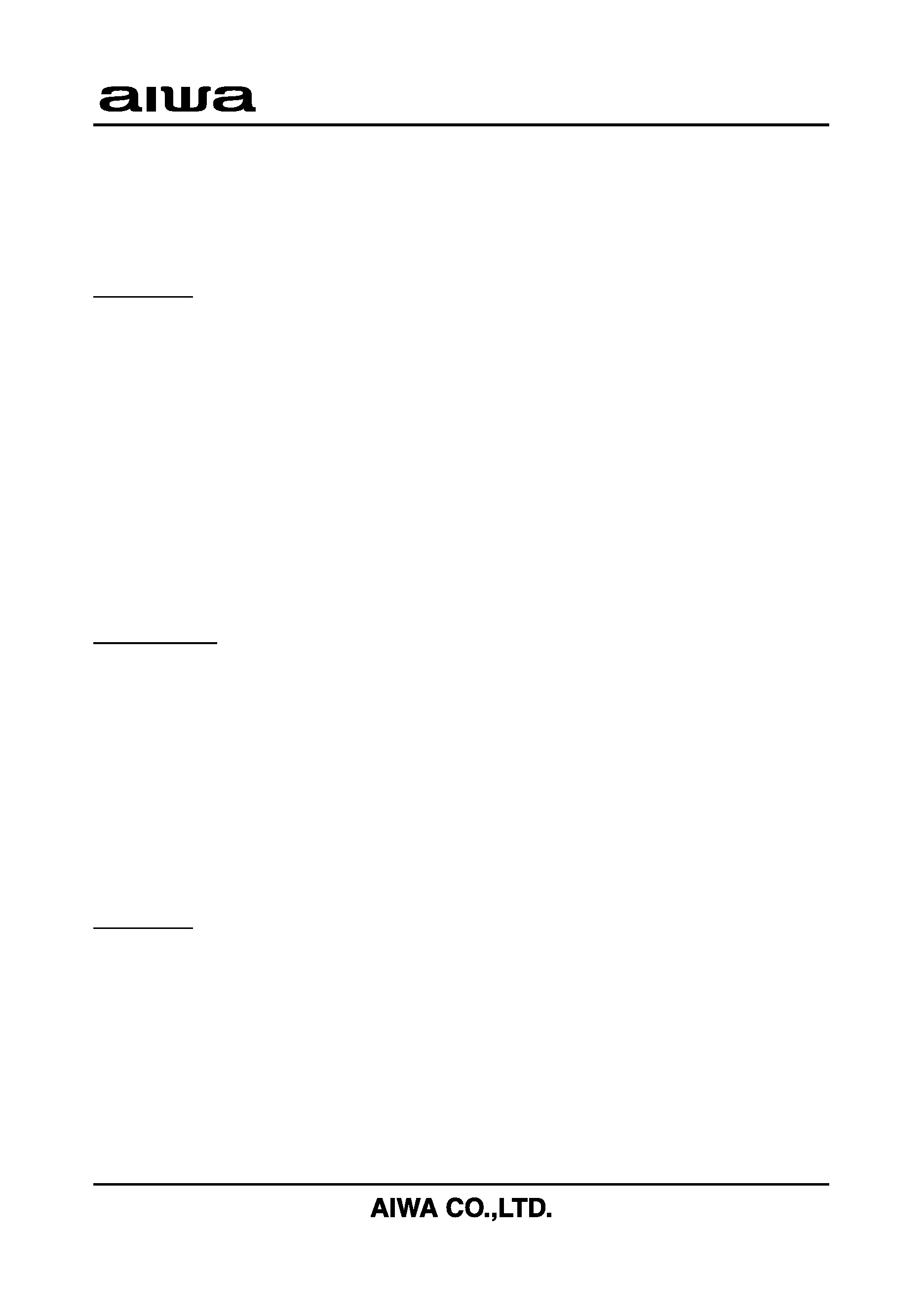
CORRECTION
Please note the following corrections to the Operating Instructions:
Page 43
You do not remember the code number set in "Ratings".
INCORRECT
s b TITLE b RETURN b Q SURROUND
CORRECT
s b TOP MENU b RETURN b Q SURROUND
CORRECCIÓN
Tenga en cuenta las siguientes correcciones para el manual de
instrucciones:
Página 43
No recuerda el código ajustado en "Limite de Clasificacion".
INCORRECTO s b TITLE b RETURN b Q SURROUND
CORRECTO
s b TOP MENU b RETURN b Q SURROUND
CORRECTION
Prière de noter la correction suivante dans de mode d'emploi:
Page 43
Vous avez oublié le numéro de code programmé sous "Rat-
ings" (Limitations).
INCORRECT
s b TITLE b RETURN b Q SURROUND
CORRECT
s b TOP MENU b RETURN b Q SURROUND
8A-HU1-922-01
001031ATN-Y0
Printed in Japan
XD-DW7/DW5
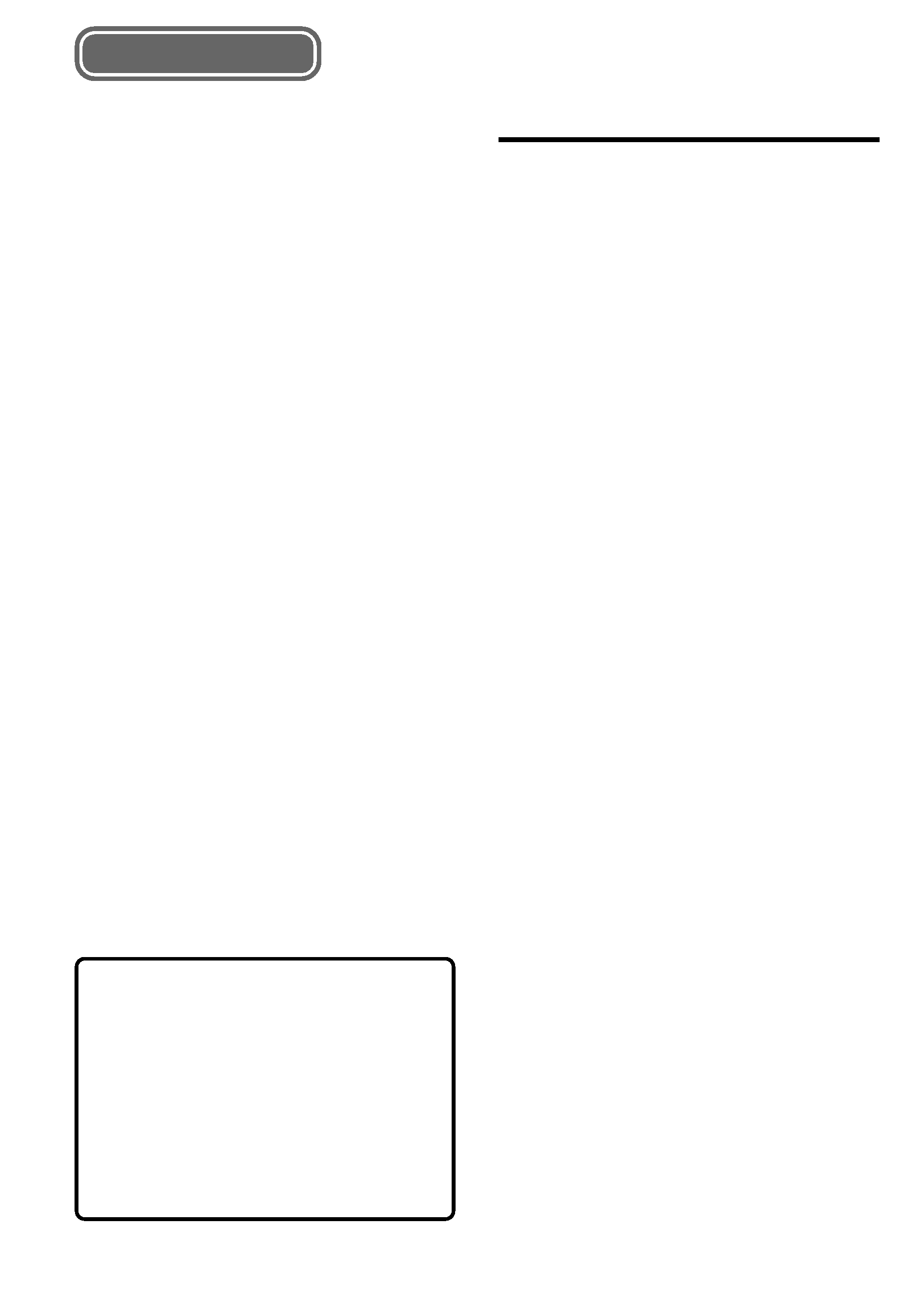
ENGLISH
Precautions
To maintain good performance
· Do not use the unit in places which are
extremely hot, cold, dusty or humid. In
particular, do not use or keep the unit in the
following places.
- in a high humidity area such as a bathroom
- near a heater
- in an area exposed to direct sunlight
(Example: inside a parked car, where it can
become extremely hot)
- where it is very dusty or sandy
- near sources of strong magnetism, such as
televisions, speakers, or magnets
- where there is a lot of movement or vibration,
such as on a car dashboard or unstable
shelf
For safety
· Do not attempt to disassemble the unit. Laser
rays from the optical pickup are dangerous to
the eyes and the unit contains high voltage.
· Take care not to drop the unit or subject it to
strong shocks.
· To keep dust from the pickup lens, keep the
disc holder closed after use. Never touch the
lens.
· Do not touch the lens. Doing so may cause
malfunctions.
· If you hear no sound when playing a disc, DO
NOT turn the volume up too high since the
music could suddenly start. Turn the volume
to the lowest level before starting playback
and slowly turn it up to the desired level.
Note on listening with the headphones
· Listen at a moderate volume to avoid hearing
damage.
· Do not wear the headphones while driving or
cycling. It may create a traffic hazard.
· You should use extreme caution or temporarily
discontinue use in potentially hazardous
situations, such as walking, jogging, etc.
· Wear them properly; L is left, R is right.
NOTE
FOR USE IN THE U.S.A.
This equipment has been tested and found to
comply with the limits for a Class B digital
device, pursuant to Part 15 of the FCC Rules.
These limits are designed to provide reasonable
protection against harmful interference in a
residential installation.
This equipment generates, uses, and can
radiate radio frequency energy and, if not
installed and used in accordance with the
instructions, may cause harmful interference to
radio communications. However, there is no
guarantee that interference will not occur in a
particular installation. If this equipment does
cause harmful interference to radio or television
reception, which can be determined by turning
the equipment off and on, the user is
encouraged to try to correct the interference by
one or more of the following measures:
- Reorient or relocate the receiving antenna.
- Increase the separation between the
equipment and receiver.
- Connect the equipment into an outlet on a
circuit different from that to which the receiver
is connected.
- Consult the dealer or an experienced radio/ TV
technician for help.
CAUTION
Modifications or adjustments to this product,
which are not expressly approved by the
manufacturer, may void the user's right or
authority to operate this product.
WARNING
TO REDUCE THE RISK OF FIRE OR ELECTRIC
SHOCK, DO NOT EXPOSE THIS APPLIANCE
TO RAIN OR MOISTURE.
CAUTION
< Note for high temperatures >
· To prevent a malfunction, deformation, or
discoloration, please avoid placing the
product in direct sunlight, near any heat
sources, or inside your car in the summer
time.
· The surface of the product becomes hot if
used for a long time. This is not a malfunction.
· Please do not rest it on your body for a long
time to avoid mild heat irritation.
1 ENGLISH
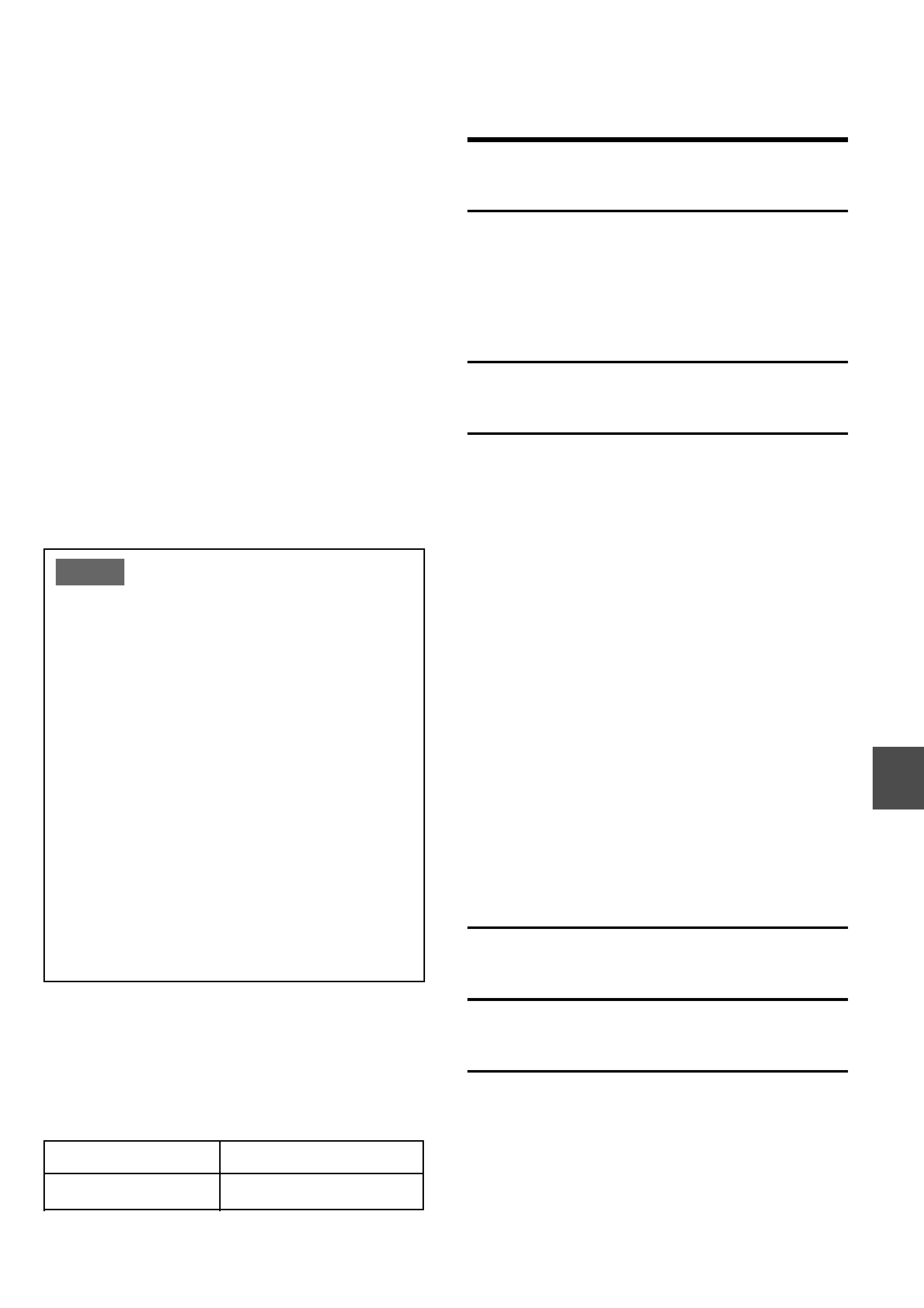
Note on condensation
If the unit is suddenly moved from a cold place
to a warm one, it may result in condensation on
the pickup lens causing malfunction or
playback difficulties.
Should this occur, leave the unit for a few hours,
then try playback again.
To clean the cabinet
Use a soft cloth lightly moistened with a
detergent solution.
Do not use strong solvents such as alcohol,
benzine or thinner.
Table of contents
Owner's record
For your convenience, record the model number
and serial number (you will find them on the
bottom of your set) in the space provided
below. Please refer to them when you contact
your Aiwa dealer in case of difficulty.
PREPARATIONS
Parts and controls ................................. 3
Remote control ..................................... 6
Using the AC adaptor ........................... 6
Using the battery pack .......................... 7
PLAYBACK (THE BASICS)
Playing back ....................................... 10
OPERATION WITH OSD
Information about On Screen Display
(OSD) ................................................. 15
Title search (DVD)/Track search
(Video CD with PBC off, audio CD)
16
Chapter search (DVD) ........................ 17
Time search (DVD) ............................. 18
Mark function (DVD, Video CD with
PBC off, audio CD) ............................ 19
Checking ON or OFF of PBC (Video CD) 20
Programed playback
(Video CD with PBC off, audio CD) ... 21
Random playback
(Video CD with PBC off, audio CD) ... 22
Repeat playback ................................. 23
Changing the angle (DVD) .................. 25
Displaying and changing subtitles ...... 26
Changing the audio track .................... 27
SET UP OPERATION
Changing setup values ....................... 30
CONNECTION
Connecting to external equipment ....... 38
OTHERS
Troubleshooting .................................. 43
Language codes ................................. 45
Explanation of terms ........................... 46
Specifications ...................................... 47
NOTE
Video CD:
Some discs cannot be played back in this
unit due to their conditions. In some discs,
track numbers are displayed differently
from the ones printed in their packages
due to conditions of readings.
CD-R/RW:
· The unit may not play a CD-R/RW disc
that is recorded on personal computers
or some kinds of CD-R/RW recorders
because of differences in recording
platforms.
· Do not attach any seal or label to either
side (the recordable side or the labeled
side) of a CD-R/RW disc. It may cause
malfunction.
· The unit cannot play back an MP3
recorded on a CD-R/RW disc.
ENGLISH
2
Model No.
Serial No. (Lot No.)
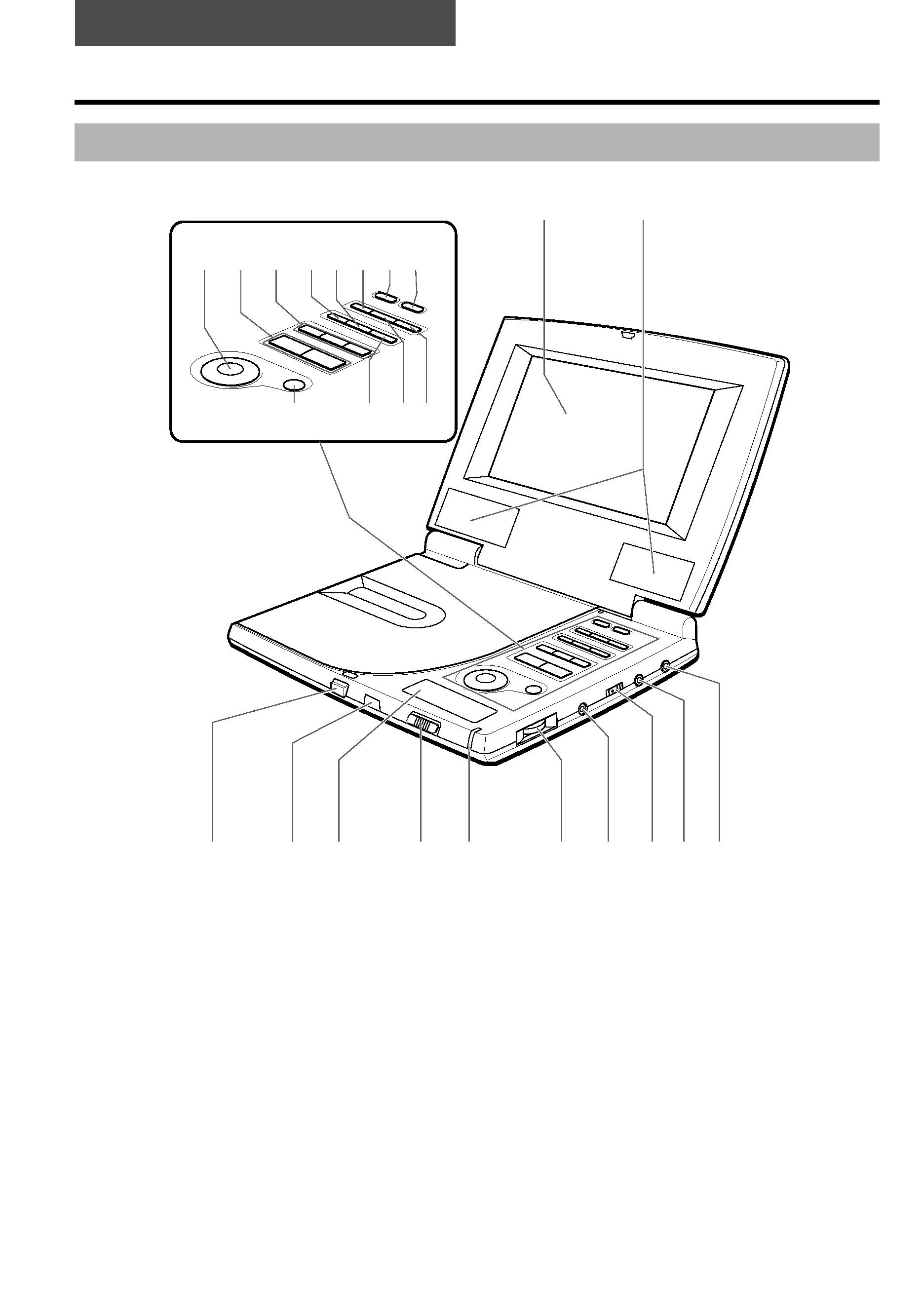
Parts and controls
PREPARATIONS
Main unit (front and right side)
1 Liquid crystal display
Do not push the liquid crystal display hard.
2 Stereo speakers
3 iOPEN button
4 Remote sensor
5 Display window
6 POWER ON/OFF/HOLD switch
7 Power indicator
8 VOLUME control
9 PHONES jack
0 PAL/NTSC switch
! VIDEO IN/OUT jack
@ AUDIO/OPT OUT jack
3 ENGLISH
#$ % ^& * ()
34 5
6
7
8
9 0 ! @
1
2
-= []
# j, l, i, k buttons
$ s, c(Play) buttons
% r, a, t buttons
^ RETURN button
& MENU button
* IN/OUT button
( MODE button
) TFT SW button
- ENTER button
= TOP MENU button
[ SET UP button
] DISPLAY button
