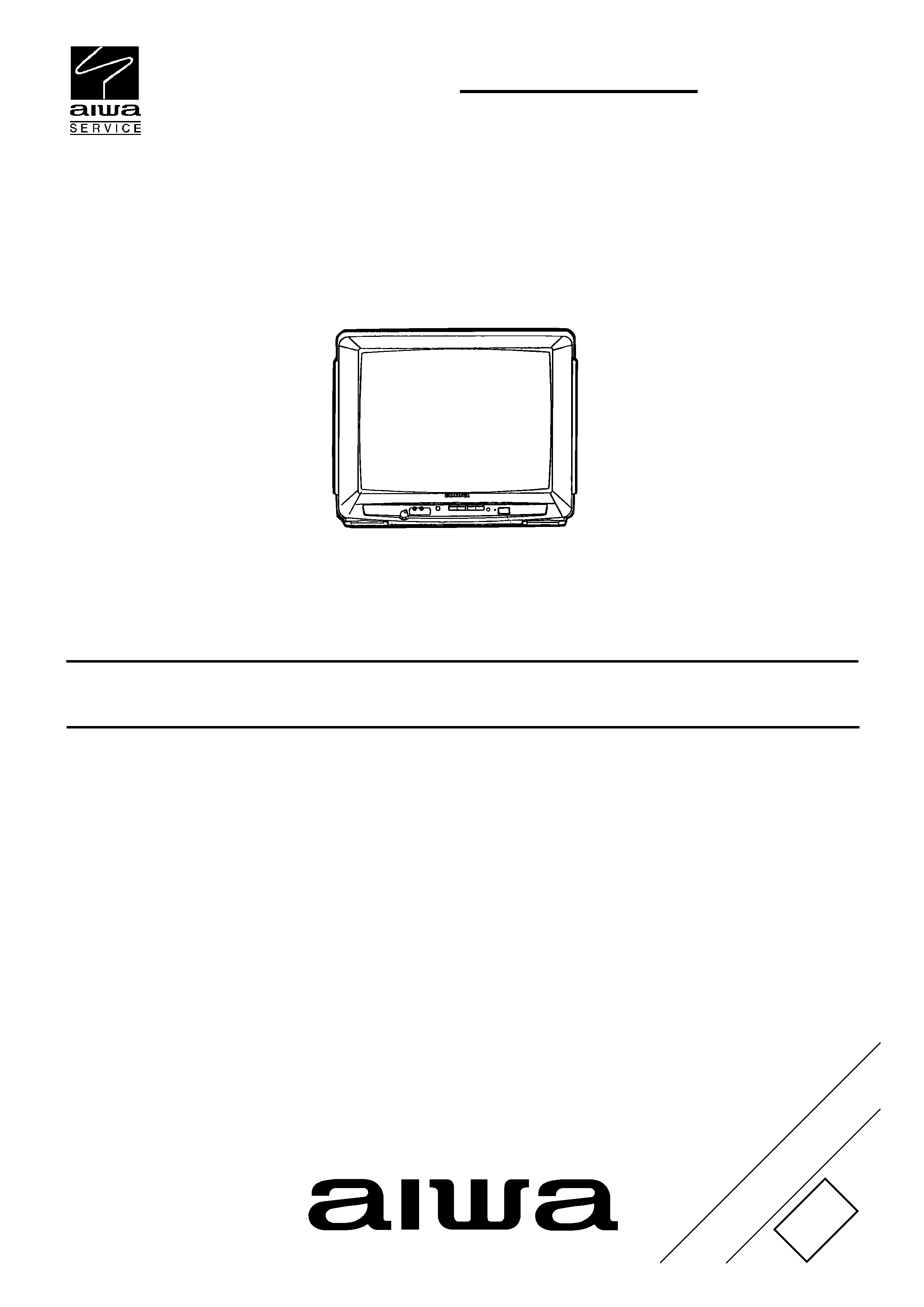
COLOR TELEVISION
TV-CN202
S/M Code No. 09-995-333-9R1
NH1C3
SERVICE MANUAL
REVISION
DA
TA
This Service Manual is the "Revision Publishing" and replaces "Simple Manual"
(S/M Code No. 09-995-333-9T1).

2
REF. NO
PART NO.
KANRI
DESCRIPTION
NO.
ACCESSORIES LIST
1
87-JBG-902-010
IB,NH (E) -CN202/142 -M
2
87-JBG-953-010
RC UNIT,RC-7VT02
3
87-B30-136-010
ANT ASSY,TV 5 SEC ( NTSC)
4
87-A90-786-010
PLUG,CONVERSION IR46
SPECIFICATIONS
Category:
Color television
TV Broadcasting System:
NTSC-M
Channel Coverage:
TV: 2 69
Cable (CATV): 5A, 2 13,A-5 A-1,
AW, W+1 W+84 (A-8)
Number of Preset Channels 181
Aerial Input
75 ohms, unbalanced
Picture Tube
20" (510 mm)
Screen Size
404 (W) x 303 (H) x mm (16 x 12 in.)
480 mm (diagonal) (19 in.)
Video Input/Output
1 Vp-p, 75 ohms
Audio Input
0.5 Vrms., 33 k ohms more
Audio Output
0.5 Vrms., 2.2 k ohms less
Speaker
76 mm (3 in.) round: 2
Operating Voltage
110 240 V AC, 50/60 Hz
Power Consumption
85 W
Earphone Jack
Mini jack
Operating Temperature
5
°C 40°C
Operatin Humidity
35% 80%
Dimensions
520 (W) x 479.5 (D) x 425 (H) mm
(20 1/
2 x 19 x 16
3/
4 in.)
Weight
18 kg (39.6 lbs.)
·Design and specifications are subject to change without notice.


4
DISASSEMBLY INSTRUCTIONS
1.
HIGH-VOLTAGE CAP (ANODE CAP) REMOVAL
1-1. Cautions before Removing
Discharge the anode voltage
(1)
The anode voltage is not discharged completely from
the CRT of this unit even after the power is turned off.
Be sure to discharge the residual anode voltage before
removing the anode cap.
Do not use pliers
(2)
Do not use pliers, etc. to remove the anode cap. If you
used pliers and bent the hook to remove the cap, the spring
characteristics of the hook could be lost, and when
reinstalled, the cap would come off from the CRT anode
button easily, causing an accident.
Do not turn the anode cap
(3)
If the anode cap is turned in the direction of its
circumference, the hook is likely to come off.
Anode cap
CRT GND
Grip
Hook
CRT
Fig. 1
CRT GND
Anode cap
Pull out
CRT
Hook
Anode button
Fig. 4
Hook
CRT
Anode cap
CRT
Hook
2
1
Fig. 3
Anode cap
Hook
CRT
Anode button
Fig. 2
(6)
Turn over the anode cap on the side where the hook
was released and pull out the cap in the direction
opposite to that on which the cap was pushed. (See
Figure 4)
Caution : Do not pull out the anode cap straight up.
: Do not pull the cap forcibly. After removing
the cap, check that the hook is not deformed.
1-2. Anode Cap Removal
Discharge the anode voltage. (See Figure 1)
(1)
Connect a flat-bladed screwdriver to the CRT GND via
an alligator clip.
(2)
Use a tester to check the end of the screwdriver and
ground of the TV for continuity.
(3)
Touch the hook with the end of the screwdriver.
Caution : Be careful not to damage the anode cap.
(4)
Turn over the anode cap.
Caution : Be careful not to damage the anode cap.
(5)
Push the anode cap with your thumb in the direction of
arrow
1 as shown in the figure, then lift the cap in the
direction of arrow
2 to release the hook on one side.
(See Figure 3)
1

5
2.
ANODE CAP REINSTALLTION
Observe the cautions carefully so that no accident
occurs due to a defect in installing the anode cap and
so it does not come off.
2-1. Caution before Reinstalling
Never turn the anode cap after installing it
Never re-use the hook when it has been deformed
(1)
If the anode cap is turned after it is installed, it may
come off. Therefore, arrange the high-voltage cable
before attaching the anode cap. (See Figure 1-1)
(2)
If you have attached the anode cap before arranging
the high-voltage cable, arrange the cable carefully so
the cap does not turn.
Left
Right
Anode cap
Installation
section
Fig. 1-1
Fig. 2
High-voltage cable
Anode cap
Fig. 3
2-2. Anode cap reinstallation
(1)
Use a clean cloth moistened slightly with alcohol to
clean the installation section. (See Figure 2)
Caution : Check that the installation section is free
from dust, foreign matter, etc.
(2)
Coat the anode cap installation circumference with an
appropriate amount of the specified silicone grease
(KS-650N). (See Figure 2)
Caution : Be careful that silicone grease does not
enter the anode button.
(3)
Eliminate twisting, etc. of the high-voltage cable and
arrange it so that no twisting occurs. (See Figure 3)
Caution : If the cable is not arranged correctly, the
anode cap could turn and cause an
installation defect.
Anode button
