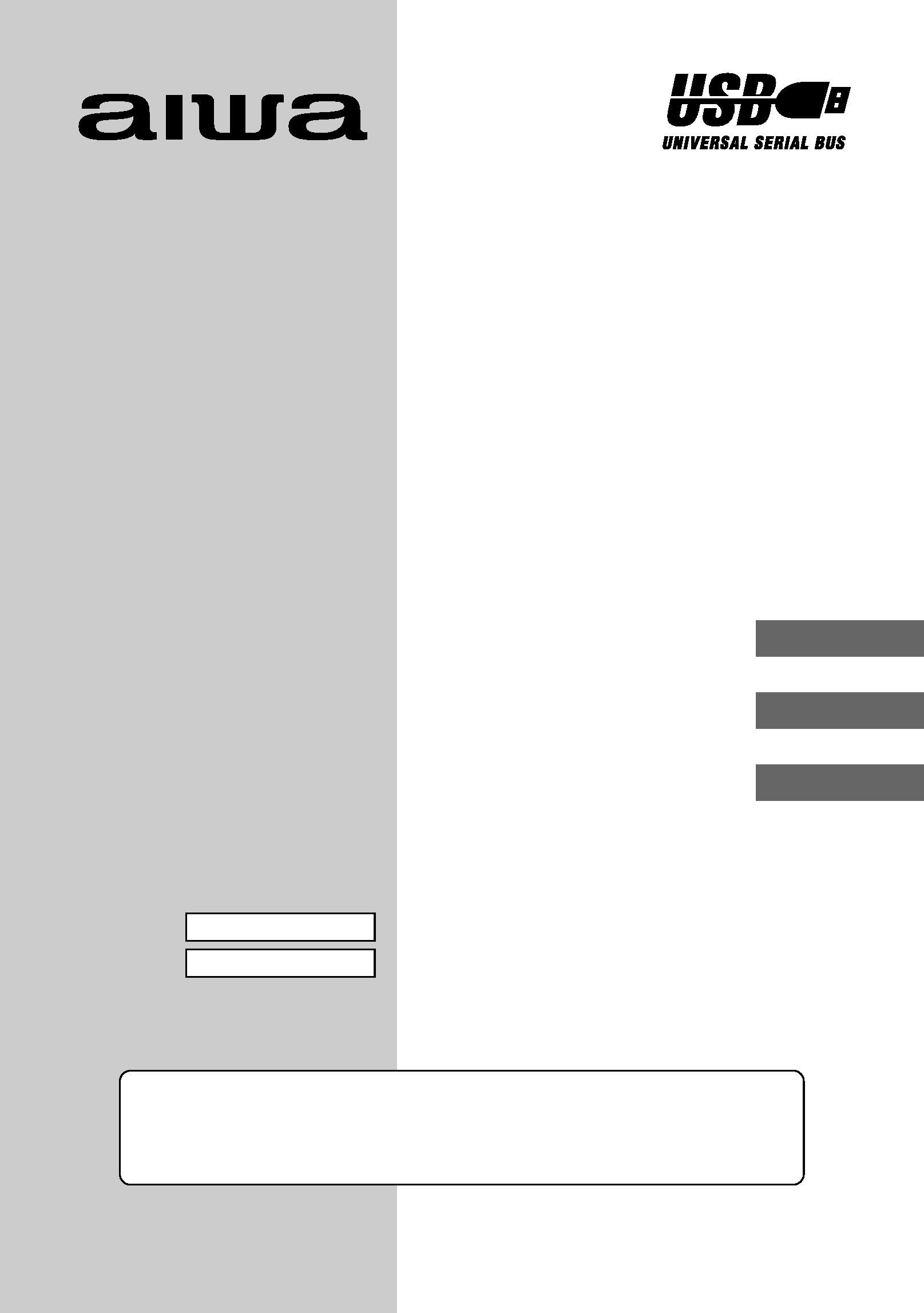
MM-RX400
MEMORY AUDIO PLAYER
REPRODUCTOR DE AUDIO CON
MEMORIA
ENGLISH
ESPAÑOL
FRANÇAIS
For assistance and information,
call toll free 1-800-BUY-AIWA.
(United States and Puerto Rico)
OPERATING INSTRUCTIONS
INSTRUCCIONES DE MANEJO
MODE D'EMPLOI
OWNER'S RECORD
For your convenience, record the
model number and the serial
number (you will find them in the
battery compartment of your set) in
the space provided below.
Please refer them when you contact
your Aiwa dealer in case of difficulty.
Model No.
MM-RX400
Serial No.

2 ENGLISH
WARNING
TO REDUCE THE RISK OF FIRE OR
ELECTRIC SHOCK, DO NOT EXPOSE
THIS APPLIANCE TO RAIN OR
MOISTURE.
Copyright Notices
Under the copyright laws, neither the
documentation nor the software for this
product may be copied, photocopied,
reproduced, translated, or reduced to any
electronic medium or machine-readable
form, in whole or in part, without the prior
written consent of AIWA Co., Ltd.
Copyright © 2001 AIWA Co., Ltd. All
rights reserved.
· Microsoft, Windows, Windows Media
and the Windows Logo are trademarks
or registered trademarks of Microsoft
Corporation.
· Intel and Pentium are registered
trademarks of Intel Corporation.
· MultiMediaCard is a trademark of
Infineon Technologies AG.
· The names of systems and products
appearing in this manual may be
registered trademarks or trademarks of
their
respective
companies
or
organizations. In this manual, the TM or ®
mark is not always explicitly described.
Disclaimer
AIWA Co., Ltd. will not be responsible for
any loss or damage of music files due to
their transfer to the MM-RX400 player.
About the supplied software
· For using the supplied Audio Manager
software, follow the terms of License
Agreement that you can view during the
installation of the software.
· You need software upgrades in order to
support emerging new compression
methods other than WMA and MP3.
Some software upgrades may not be
free of charge.
· For FAQs and downloading the new
software for the MM-RX400 player, refer
to http://www.aiwa.co.jp/mm/rx400/.
Warning
You must be aware that distributing copies
of WMA- or MP3-format music files to any
other person without permission is against
the copyright laws. You can use the
software in the supplied installation CD-
ROM for personal use only.
COPYRIGHT
Please check the laws on copyright
relating to recordings from discs, radio or
external tape for country in which the
machine is being used.
The MM-RX400 player is designed to be
ready for the SDMI (Secure Digital Music
Initiative).
NOTICE TO USERS

ENGLISH
3
ENGLISH
PRECAUTIONS
The following are precautions that you
should always keep in mind. Any violation
of one or more of the following precautions
may cause damage and will void the
warranty.
To maintain good performance
· Avoid exposure to heat, moisture and
static electricity.
· Do not use the player in places that are
extremely hot, cold, dusty, or humid.
· In particular, do not keep the player in a
high humidity area such as a bathroom,
near a heater or in an area exposed to
direct sunlight (e.g., inside a parked
car).
· When you carry the battery in your
pocket, do not have other metal objects
such as coins or keys in the same pocket.
Friction caused by the metal and the
battery rubbing together may cause a
fire.
· Make sure that pins or other foreign
objects do not get inside the player.
Caution of impact
Do not drop the player or allow any sharp
impact. This may cause serious damage
to the player.
Note on listening with the
headphones
· Listening to the player at full power for
extended periods of time can result in
hearing damage.
· Do not wear the headphones while
driving or cycling. This may create a
traffic hazard.
· You should use extreme caution or
temporarily discontinue use in potentially
hazardous situations, such as walking,
jogging, etc.
· Wear them properly; L is left and R is
right.
· The in-ear type headphones should be
worn with the longer cord behind your
neck.
To clean the cabinet
Do not use chemicals to clean the cabinet.
This may change the color of the player or
damage the surface. Use a soft towel to
clean the surface of the player.
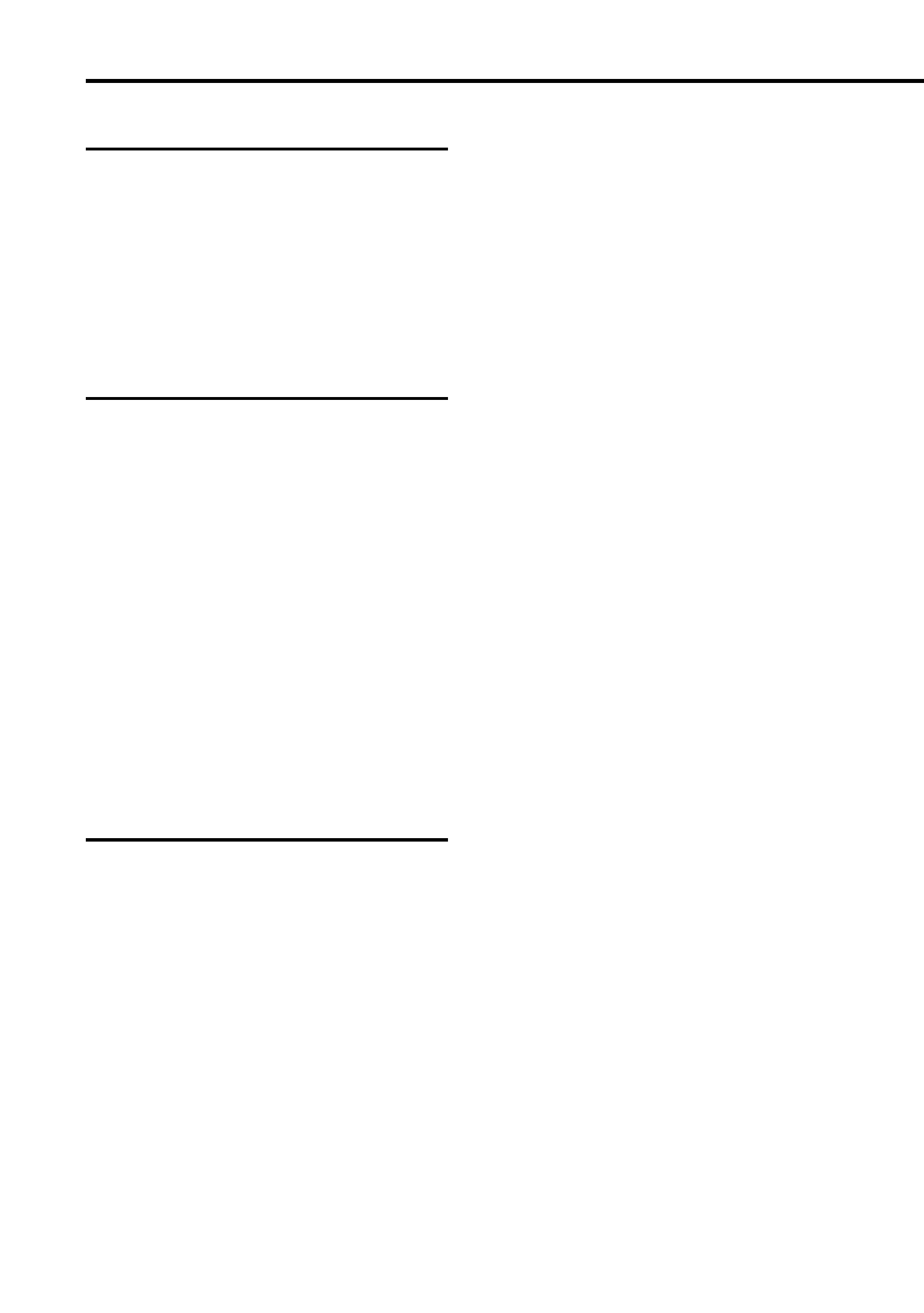
4 ENGLISH
TABLE OF CONTENTS
INTRODUCTION
Main features ........................................ 5
Accessories ........................................... 6
System requirements ............................ 7
About this manual ................................. 7
Viewing Help ......................................... 8
Restrictions on transferring music files
and using MultiMediaCards ................ 9
PREPARATION
Installing the Audio Manager and
driver software .............................. 10
Uninstalling the Audio Manager and
driver software .................................. 12
Preparing the MM-RX400 player .... 13
Charging the battery ........................... 13
Installing the battery ............................ 13
Installing a MultiMediaCard ................. 14
Formatting a MultiMediaCard .............. 14
Connecting the MM-RX400 player to
your computer ............................... 15
Disconnecting the MM-RX400
player ................................................ 16
Installing the USB driver ..................... 16
USING AUDIO MANAGER
Starting Audio Manager .................. 18
Switching between the Audio Manager
window and small player ................... 18
To exit Audio Manager ........................ 18
Changing the appearance of the Audio
Manager window ............................... 19
Identification of Audio Manager
controls .......................................... 20
Audio Manager window ....................... 20
Recording tracks from a music CD 22
Read a CD window ............................. 22
Recording tracks ................................. 23
Obtaining track information about a
music CD automatically .................... 27
Obtaining music files via
the Internet ..................................... 28
Organizing tracks using play
list ................................................... 30
Play List window ................................. 30
Creating a play list .............................. 32
Creating a play list so that it contains
music files already on your
computer ........................................... 34
Adding tracks to the previously created
play list .............................................. 35
Deleting tracks from the previously
created play list ................................. 36
Deleting tracks and play lists from
your database ................................... 36
Editing track information ..................... 38
Playing the tracks in the play list ......... 38
Playing the tracks on the music CD .... 38
Shortcut menus ................................... 39
Transferring tracks to the
MM-RX400 player .......................... 40
Copy to Devices window ..................... 40
Transferring tracks to the MM-RX400
player ................................................ 42
Viewing current memory usage status
of the memory media ........................ 45
Deleting tracks from the memory
media ................................................ 45
Increasing the number of files that
can be transferred to the MM-RX400
player ................................................ 45
Formatting the internal Flash Memory
and MultiMediaCard .......................... 46

ENGLISH
5
ENGLISH
INTRODUCTION
Main features
· Boosts the capability of portable audio
equipment by incorporating the FM radio
feature in addition to the high-
performance memory audio player.
· Having no drive mechanism results in
skip-free sound.
· Incorporates 32MB of Flash Memory,
providing up to 96MB of storage for
recording music files in combination with
the optional 64MB MultiMediaCard.
· The USB computer interface provides
high-speed transfer of music files.
· Plays back highly compressed CD-
quality WMA- and MP3-format music
files that have been transferred from
your computer using the supplied Audio
Manager software.
USING THE MM-RX400 PLAYER
Player overview ............................... 47
Main unit ............................................. 47
Remote control .................................... 49
Display window ................................... 50
Using the player .............................. 51
Playing back tracks ............................. 51
Selecting a play mode ......................... 52
Playing a desired portion of a track
repeatedly (A-B Repeat Playback) .... 52
Selecting equalizer settings to suit
tracks ................................................ 53
Changing the track information ........... 53
Selecting the AREA setting before you
use the player ................................... 54
Listening to a radio program
(Manual Tuning) ................................ 54
Presetting stations automatically
(Auto Preset) ..................................... 55
Presetting stations manually
(Manual Preset) ................................ 56
Listening to a preset station ................ 56
APPENDIX
Specifications .................................. 57
Frequently asked questions .......... 57
General questions ............................... 57
Questions about the MM-RX400
player ................................................ 59
Troubleshooting .............................. 60
Messages ............................................ 63
