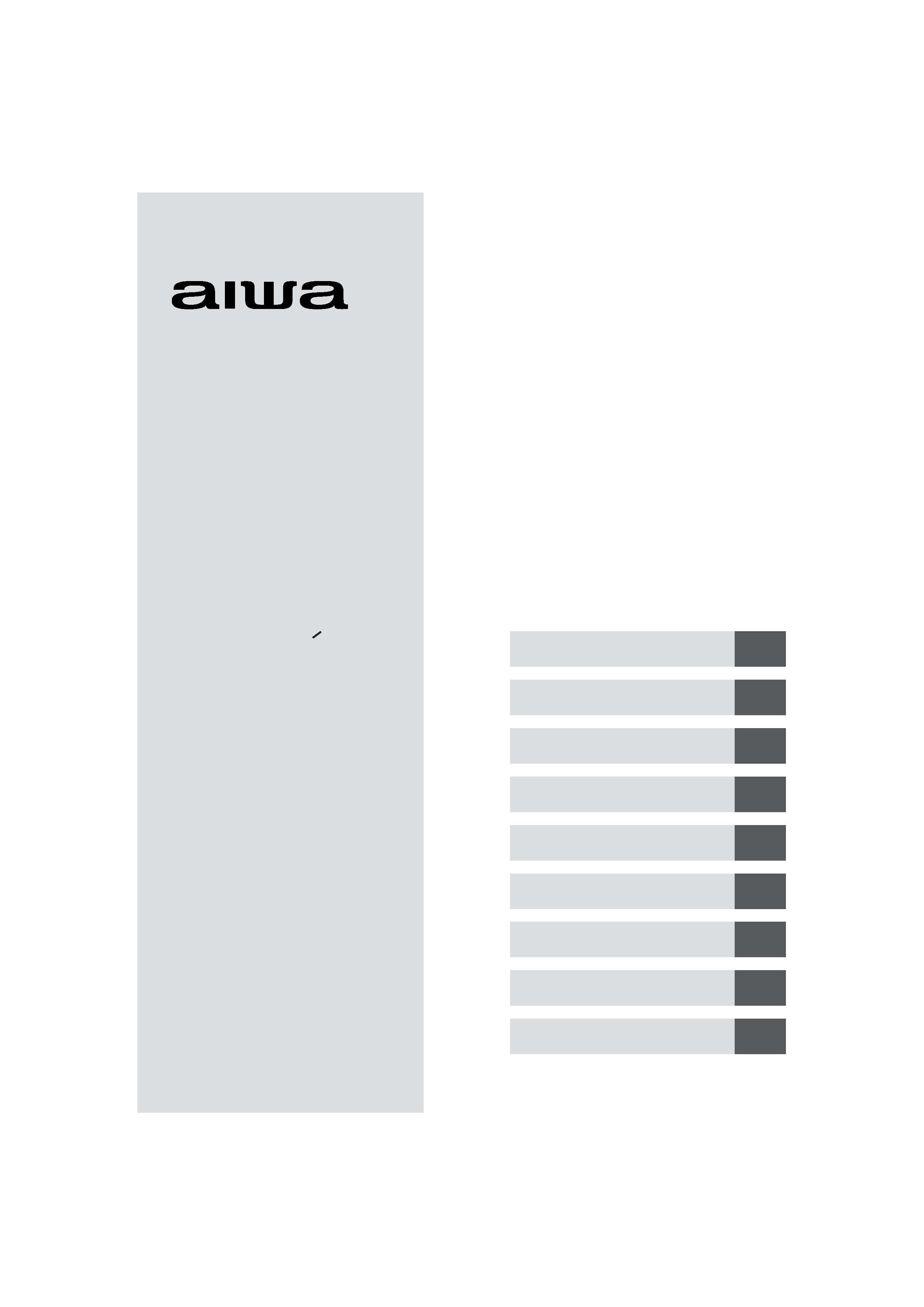
CS-P500 (AEZ, AK)
CS-P500
STEREO RADIO CASSETTE RECORDER
English : See page 2.
En
Español : Ver la página 6.
E
Français : Voir page 10.
F
Deutsch : Siehe Seite 14.
D
Italiano : Vedere a pagina 18.
I
Nederlands : Zie blz 22.
NL
Polski : Patrz strona 26.
Pol
Magyar : Lásd 30. oldal
Hu
CZ
OPERATING INSTRUCTIONS
INSTRUCCIONES DE MANEJO
MODE D'EMPLOI
BEDIENUNGSANLEITUNG
ISTRUZIONI PER L'USO
GEBRUIKSAANWIJZING
INSTRUKCJA OBSLUGI
KEZELÉSI ÚTMUTATÓ
NÁVOD K OBSLUZE
Cesky : Viz straha 34.
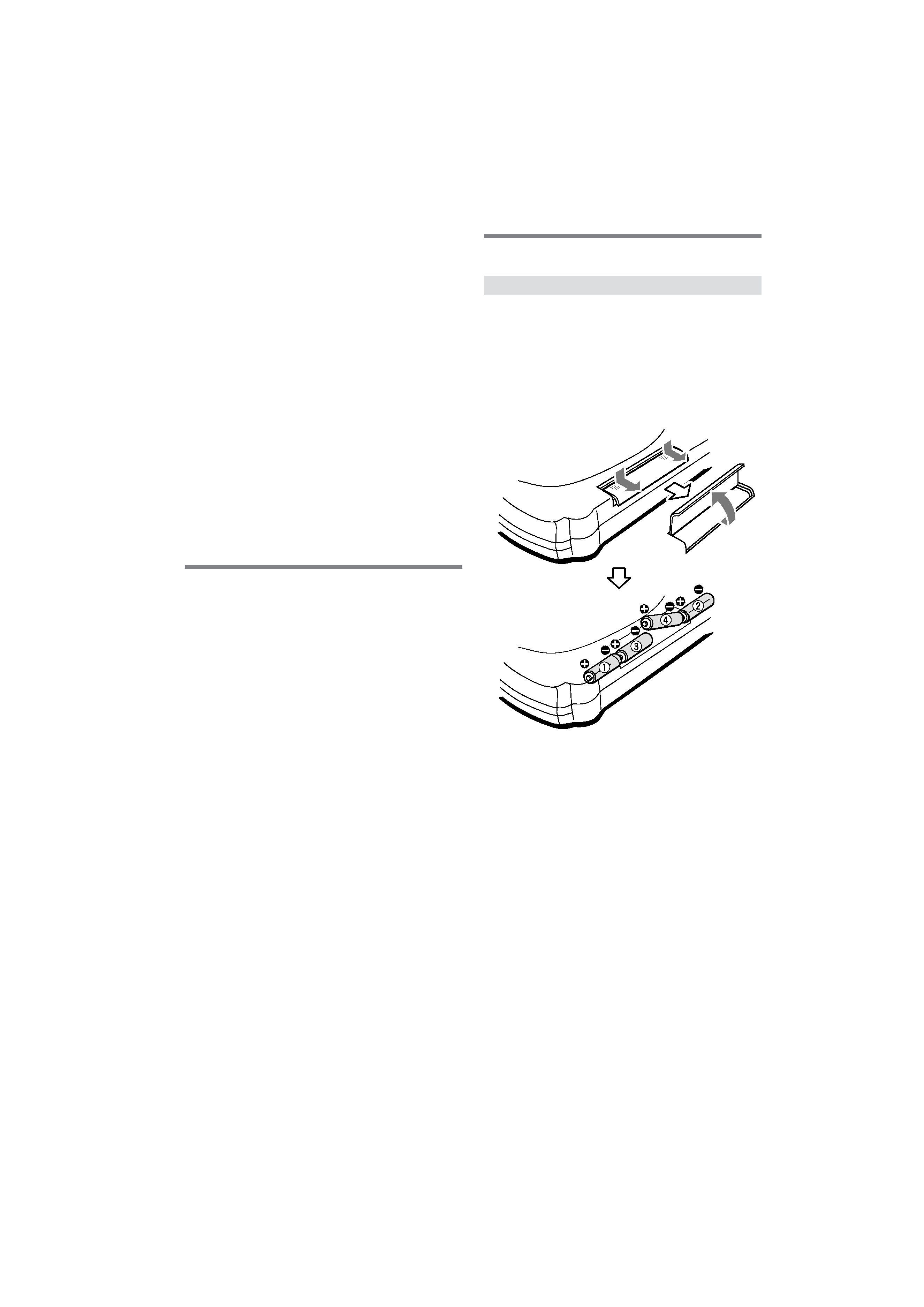
CS-P500 (AEZ, AK)
R6P (AA)
× 4
Power Supply
Using on batteries
Open the lid of the battery compartment on the rear
and insert four R6P (size AA) batteries, not
supplied, with the
0 and 9 marks correctly aligned.
Then close the lid.
· Before using on batteries, disconnect the AC
adaptor from the DC 6V jack. Battery power is cut
off automatically when the AC adaptor is
connected.
The batteries need to be replaced when:
The OPE/BATT indicator becomes dim, the tape
speed slows down, volume decreases, or sound is
distorted during operation.
Notes on batteries
· Do not mix different types of batteries or old
batteries with new ones.
· Never recharge the batteries, apply heat to them
or take them apart.
· Remove dead batteries.
If liquid leaks from the batteries, wipe thoroughly to
remove.
2 ENGLISH
WARNING
TO REDUCE THE RISK OF FIRE OR
ELECTRIC SHOCK, DO NOT EXPOSE THIS
APPLIANCE TO RAIN OR MOISTURE.
Precautions
Power sources
Use on batteries or AC house current, as specified
in the Operating Instructions and marked on the
unit.
On placement
· Do not use the unit in places which are extremely
hot, cold, dusty or humid. In particular, do not
keep the unit:
· in a high humidity area such as a bathroom
· near a heater
· in an area exposed to direct sunlight (e.g.,
inside a parked car, please be careful because
it may become extremely hot)
· Place the unit on a flat, even surface.
For safety
Take care that objects or liquids do not get inside
the unit.
When not in use
Disconnect the AC adaptor and remove all the
batteries if the unit will not be used for a long period
of time. When the cord is plugged in, a small
amount of current continues to flow to the unit even
when the unit is not being used.
NOTE
AIWA CO. LTD. - JAPAN - DECLARES UNDER ITS
OWN RESPONSIBILITY THAT THE PRODUCT
DESCRIBED IN THIS MANUAL IS IN COMPLIANCE
WITH THE DIRECTIVES OF D.M 28.8.95 No. 548,
ACCORDING TO THE STIPULATIONS OF
PARAGRAPH 3 OF ATTACHMENT A OF D.M.
25.6.85 AND PARAGRAPH 3 OF ATTACHMENT 1
OF D.M. 27.8.87 (REGULATIONS REGARDING
FREQUENCIES).
The above information is only for Italy.
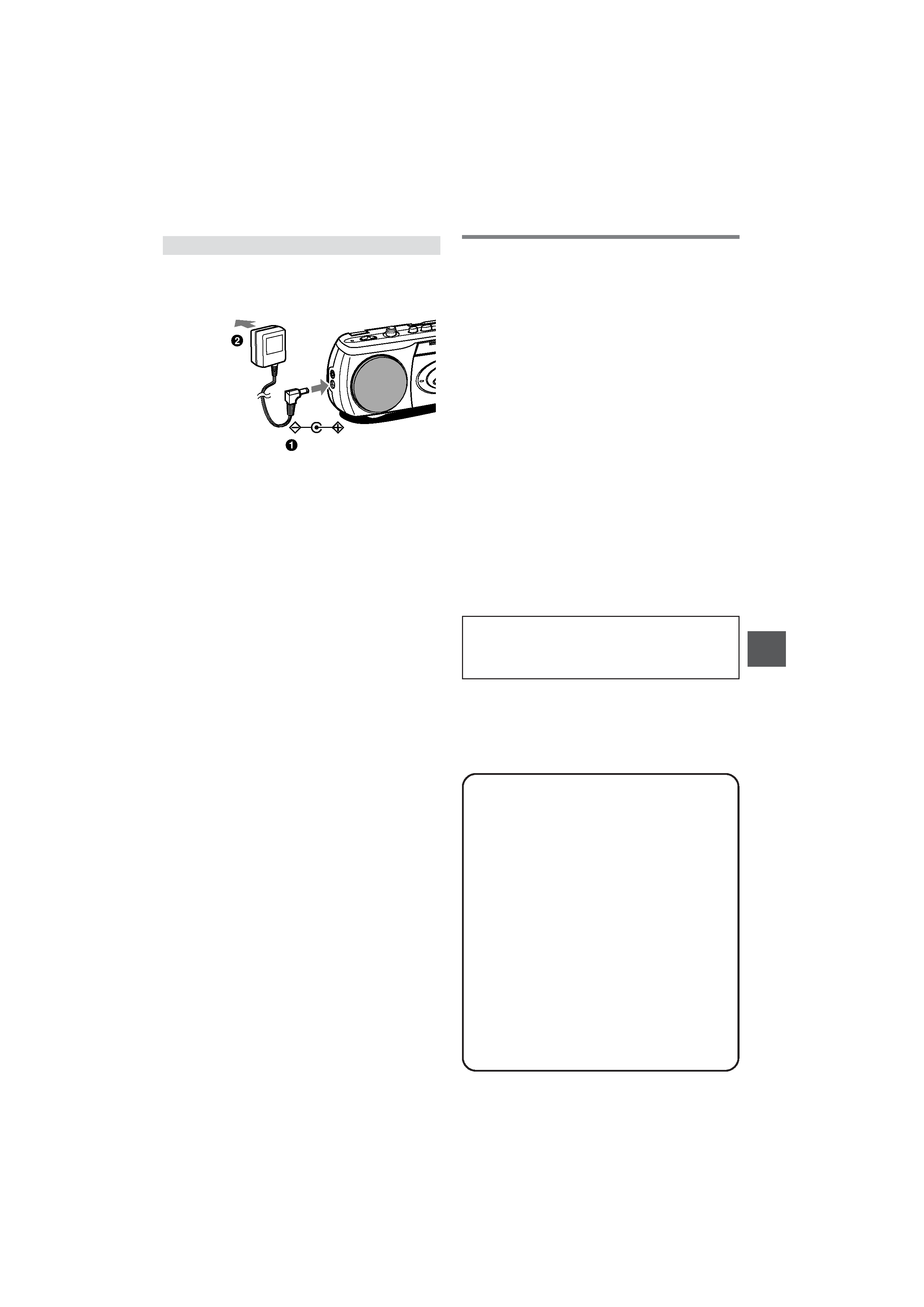
CS-P500 (AEZ, AK)
to the DC 6V jack
to a wall outlet
Using on AC house current
Connect the supplied AC adaptor as
illustrated below.
Notes on AC adaptor
· Use only the supplied AC adaptor.
· After use, disconnect the AC adaptor. When
disconnecting from the unit, grasp the adaptor and
not the cord itself.
· Do not forcibly bend the cord or place heavy
objects on it.
· Never handle the AC adaptor with wet hands, as
this could result in fire or shock.
ENGLISH
3
En
Specifications
Tuner section
Frequency range, antenna -- FM: 87.5 - 108.0 MHz
Rod antenna, AM: 530 - 1,605 kHz Ferrite bar antenna
Deck section
Track format -- 4 tracks, 2 channels / Frequency range
-- Normal tape: 50 - 8,000 Hz (EIAJ) / Recording
system -- AC bias / Erasing system -- Magnet erase /
Heads -- Recording/playback head (1), Erasure head
(1)
General
Speaker -- 58 mm cone type (2) / Output --
Headphones jack (stereo mini-jack) / Power output --
0.7 W + 0.7 W (DIN MUSIC POWER), 0.5 W + 0.5 W
(EIAJ 4 ohms, T.H.D. 10%), 0.3 W + 0.3 W (DIN 1%
Rated Power) / Power requirements -- DC 6 V using
four size AA (R6P) batteries, Domestic AC power using
the supplied AC adaptor / Dimensions -- 280 (W)
× 95
(H)
× 57 (D) mm (excluding projecting parts and
controls) / Weight -- 620 g (excluding batteries) /
Accessories -- AC adaptor (1)
<AC adaptor AC-D602 E, K>
Rated input -- AC 230 V, 50 Hz / Rated output --
DC 6 V, 500 mA
Specifications and external appearance are subject to
change without notice.
COPYRIGHT
Please check the copyright laws relating to
recordings from discs, radio or external tape for the
country in which the machine is being used.
Maintenance
To clean the cabinet
Use a soft cloth lightly moistened with mild
detergent solution. Do not use strong solvents
such as alcohol, benzine or thinner.
To clean the heads
When the tape heads are dirty;
- high frequency sound is not emitted
- the sound is not adequately high
- the sound is off-balance
- the tape cannot be erased
- the tape cannot be recorded on
After every 10 hours of use, clean the tape
heads with a head cleaning cassette.
Use separately sold dry-type or wet-type
cleaning cassette.
Refer to the instructions of the cleaning
cassette for details.
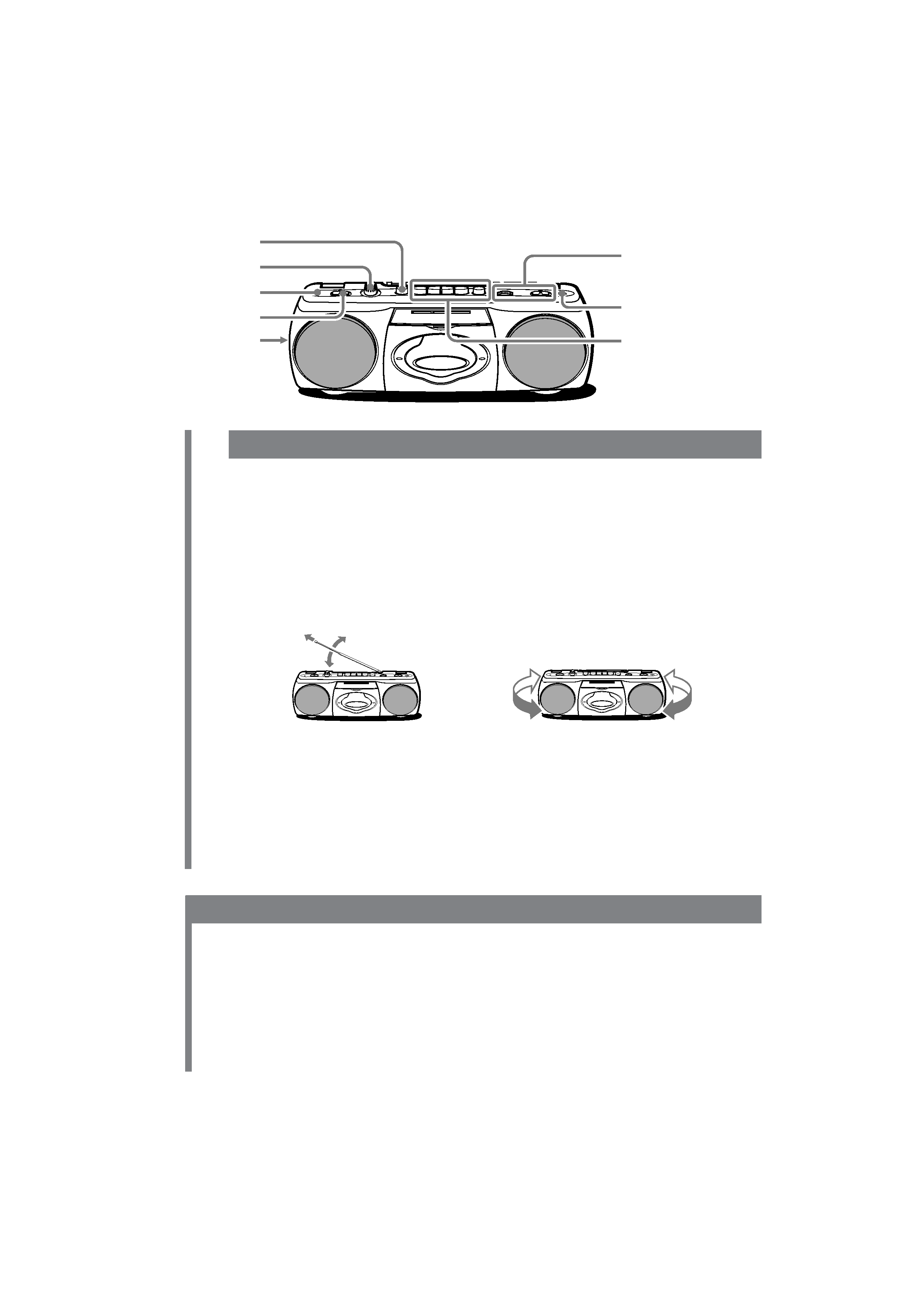
CS-P500 (AEZ, AK)
4 ENGLISH
FUNCTION
QSOUND
VOLUME
OPE/BATT
\
MIC
A
B
1 Set FUNCTION to RADIO.
2 Select a band with BAND.
AM
Tunes in AM broadcasts.
FM
Tunes in FM broadcasts in monaural.
FM STEREO
Tunes in FM broadcasts in stereo.
3 Tune to a station with TUNING.
4 Turn VOLUME to adjust the sound.
For better reception
GENERAL
A
Extend the rod antenna and orient it
for the best reception.
The antenna is inside the unit. Position
the unit for the best reception.
FM
AM
QSOUND system
This system provides a rich, three dimensional sound area for stereo sources. You can enjoy more
enhanced sound.
Press QSOUND.
· At higher volumes, turning QSOUND on may cause sound distortion. In this case, turn the volume
down.
To listen with the headphones,
connect headphones with a stereo mini plug to the
\ (Headphones) jack.
To turn off the unit,
set FUNCTION to TAPE/RADIO OFF to turn off the OPE/BATT indicator.
TUNER OPERATION
NOTE
· If the FM stereo broadcast contains noise, set BAND to FM. Noise is reduced, although reception is
monaural.
· If a high-pitched sound is heard during recording from AM, set OSC on the rear of the unit to another
position.
· If the unit picks up noise from other electrical appliances nearby, like a TV or fluorescent lights, move
the unit away.
TUNER OPERATION
TAPE OPERATION
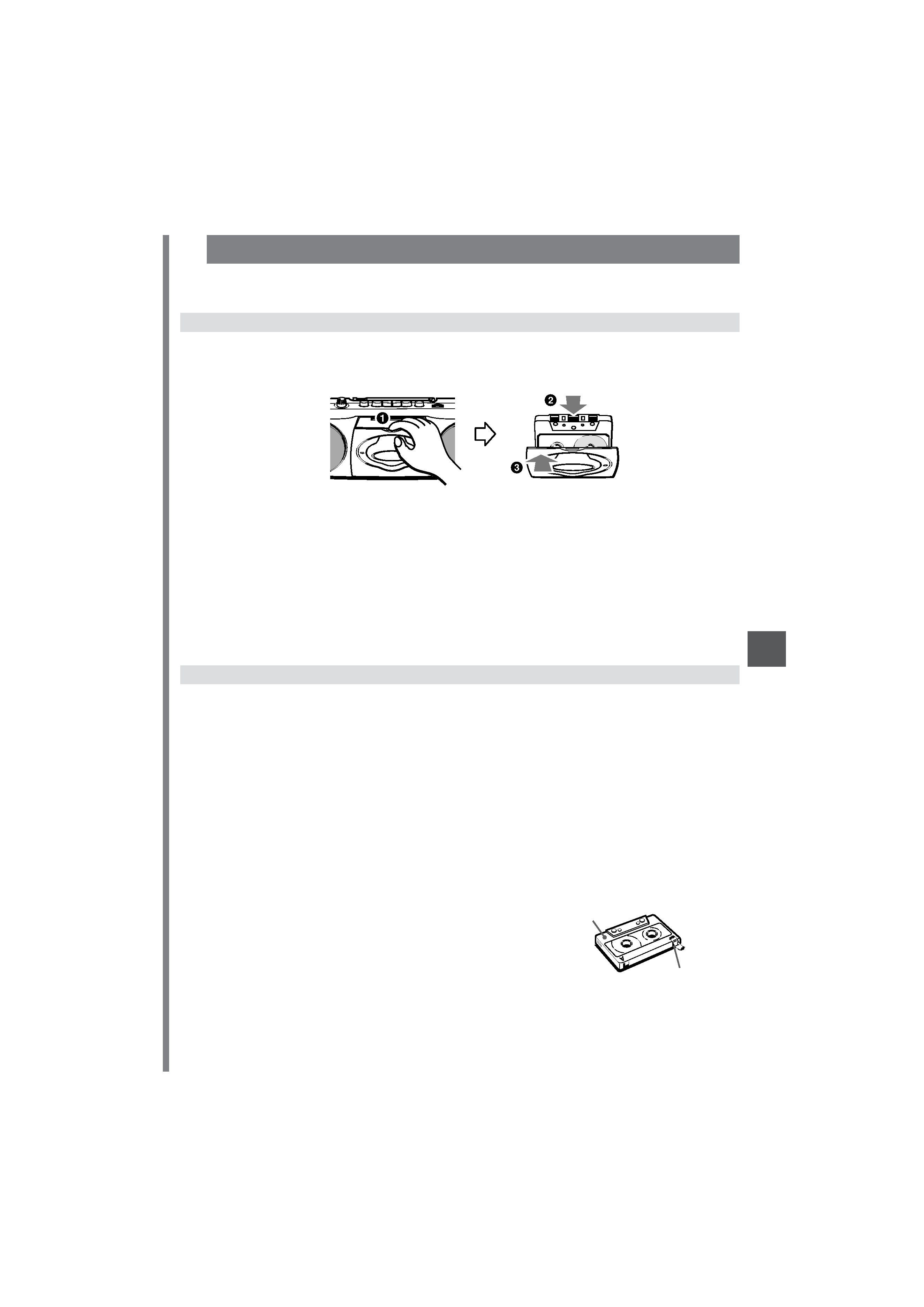
CS-P500 (AEZ, AK)
ENGLISH
5
En
Use Type I (normal) tapes only.
PLAYING A TAPE
1 Place your finger on the top of the cassette holder (k OPEN) and pull it, then
insert a tape with the exposed side up and the side to be played facing out.
2 Set FUNCTION to TAPE.
3 Press x PLAY to start play.
4 Turn VOLUME to adjust the sound.
s STOP - Stops play.
f F FWD/g REW
- Fast forwards/rewinds. To stop the winding, press
s STOP.
When the end of a tape is reached, press
s to release f, g.
- Cues/reviews the tape during play. Keep
f or g pressed and then release it.
RECORDING
Note that recording is done on only one side of the tape.
1 Insert a tape with the side to be recorded facing out.
2 Tune to a station.
Refer to "TUNER OPERATION".
3 Press w REC to start recording.
x PLAY is pressed simultaneously.
To stop recording,
press
s STOP.
To record from the built-in microphone (MIC),
set FUNCTION to TAPE and start recording. Orient the
unit to the sound source.
Recording is monaural.
To prevent accidental erasure,
break off the plastic tabs on the
cassette tape with a screwdriver or other pointed tool after recording.
To record on the tape again,
cover the tab openings with adhesive
tape, etc.
B TAPE OPERATION
Side A
Tab for side A
